Report
Share
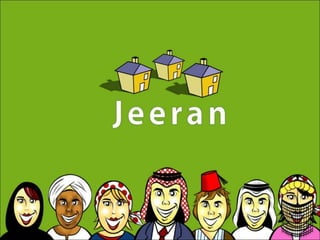
More Related Content
What's hot (20)
Viewers also liked
Viewers also liked (13)
iTouch & Go: Funding Innovation in the UH Libraries

iTouch & Go: Funding Innovation in the UH Libraries
38 HÅNDGRIBELIGE OG SPRØDE TRICKS TIL DIT NYHEDSBREV BASERET PÅ +1 MILLION MO...

38 HÅNDGRIBELIGE OG SPRØDE TRICKS TIL DIT NYHEDSBREV BASERET PÅ +1 MILLION MO...
20+ Råd: sådan får du succes med content marketing

20+ Råd: sådan får du succes med content marketing
15 Tips for Compelling Company Updates on LinkedIn

15 Tips for Compelling Company Updates on LinkedIn
Similar to How to add a sound clip to a blog in jeeran
Similar to How to add a sound clip to a blog in jeeran (20)
WordcampNYC 2010 - Wordpress & Multimedia (Updated)

WordcampNYC 2010 - Wordpress & Multimedia (Updated)
WiZiQ Virtual Classroom Embed on Blogger/ Blogspot.com

WiZiQ Virtual Classroom Embed on Blogger/ Blogspot.com
More from Jeeran
More from Jeeran (20)
كيفية التعبير عن إعجابك برأي معين عبر الفيسبوك Done

كيفية التعبير عن إعجابك برأي معين عبر الفيسبوك Done
How to add a sound clip to a blog in jeeran
- 2. How to add a sound clip to aHow to add a sound clip to a blog in Jeeranblog in Jeeran
- 3. Jeeran gives you the opportunity to customize your blog, you can change several things in it so it would reflect your personality, one of these things is adding a sound clip to your blog. To add a sound clip follow these steps: Log into your account in Jeeran with your username and password through www.jeeran.com
- 4. Click on Blogs from the main menu in your account Click on “Settings” for the blog you want to work on.
- 5. Click on Customize Click on add in the side bar content
- 6. Please follow the instructions in the picture below
- 7. Put this code in the HTML box <EMBED src="file.wav" autostart=true loop=false volume=100 hidden=true><NOEMBED><BGSOUND src="file.wav"></NOEMBED> Change the "file.wav" with the link's address of your sound clip after uploading it to the file manager or any other uploader site (make sure to have the extension at the end of the address) and be aware that there are two places in the code that require changing. In this example we will use http://example.jeeran.com/i %20swear.mid After that the code will look like this: <EMBED src="http://example.jeeran.com/i%20swear.mid " autostart=true loop=false volume=100 hidden=true><NOEMBED><BGSOUND src="http://example.jeeran.com/i%20swear.mid "></NOEMBED> Then click on save to save the sound clip to the blog.
