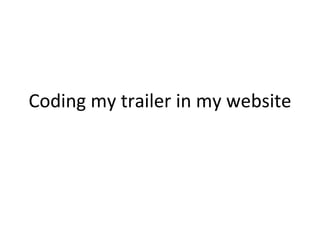Recommended
More Related Content
What's hot
What's hot (20)
How can i add hi slider into an existing web page by using hi slider

How can i add hi slider into an existing web page by using hi slider
Viewers also liked
Viewers also liked (10)
2. photos taken for poster upload pics, paste writing on blog

2. photos taken for poster upload pics, paste writing on blog
Electrical theory or technology and plc concepts and basic electronics

Electrical theory or technology and plc concepts and basic electronics
More from Maria Salib
More from Maria Salib (9)
Upload asap
- 1. Coding my trailer in my website
- 2. In order to embed my trailer onto the website, I had to upload the final trailer onto vimeo.com and then customize the embed options so that the trailer can fit onto the website. I changed the code to 350x252 pixels. After doing this, I had to use Macromedia Dreamweaver which involved me inserting the embed code and picture of my website. I changed the background colour to black, and pressed no-repeat.
- 3. In order to embed the trailer onto the website in the correct position, we had to enter a code: <style type="text/css”>#place{Position: Absolute;top: 200px;left: 550px;}</style> This determines the number of pixels of where the trailer will be placed.