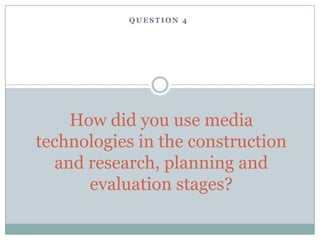
How did you use media technologies in the construction and research, planning and evaluation stages?
- 1. QUESTION 4 How did you use media technologies in the construction and research, planning and evaluation stages?
- 2. What we used to film. To film our documentary, we used Sony HXR-MC200E cameras. These cameras are broadcast standard. We equipped ourselves with three of these cameras to film different viewpoints of the subject – this being the performers. Other equipment we used to film along side the camera was a Manfrotto tripod. We used this to film the interviews and we used one for the camera that was situated on stage. We was not allowed to use the tripods for the cameras behind the barrier (in front of the audience) for safety precautions. We all had headphones for each camera to make sure the camera and microphone was fully functioning when it came to recording the sound. When we as filming the concerts we used a boom microphone as it picks up all sound. The clip microphone was used when we recorded the interviews and when we recorded both narration for the documentary and radio advertisement.
- 3. The computer system The computer system we used to create our documentary was a XPS Dell PC with a solid-state hard drive. We used a USB cable when transferring our video footage across to the computer. We did the main documentary, radio advert and newspaper advert on one computer and uploaded all our work onto the D Drive in a folder called „Rolex‟ However, we used different computers to do solo research and to complete our blogs this included writing up the formal proposal, audience feedback ect. Once we had come to a decision on the chosen topic (live music) we needed to find out what our target audience would like to see featured in a documentary specifically designed around music. Using Microsoft word we created a questionnaire that we then distributed to our potential audience so we could get feedback. Once we pulled all of the results together we used Microsoft Excel to discriminate our results in the form of graphs.
- 4. Adobe Premiere Pro C55 Once we had all the footage for our documentary we started to create it. To do this we used Adobe Premiere Pro C55. Adobe Premiere was a relatively new software to me so using this media technology was a learning process. We created a „New Sequence‟ and altered the settings to AVCHD 1080p, HD. We then imported all the footage onto the resourced list. Once we had done this we set the sequence marker to 00:05:00 so we did not go over the maximum time limit. We made a start my importing the sound bed and altering the sound quality. For our documentary the main tool we used to edit the footage was the 'razor' tool which splits the footage you have selected into two parts. This was extremely useful when creating our montage of gig footage and when we wanted to cut footage that didn‟t look how we wanted it to or we just didn‟t want to include it in our documentary. For the start of our documentary we altered the speed of the footage by using the selection tool and raising the yellow line.
- 5. Adobe Premiere Pro C55 Cross Dissolve- We used the transformation „Cross Dissolve‟ to make the documentary seem more artistic and to give it a sense of quirkiness . The delink tool was very useful as it unlinked the selected clip so the audio was separated from the video footage. This allowed us to move the footage around while the audio stayed in its original position and also allowed us to delete unused sound. We used chroma key to delete the green screen around a image. The image we selected for this was a 'Rec' camera symbol. We chose to add this over the video of the queue going into the venue. We used an effect called „Fill Left‟ to make the sound level so it became stereo instead of it being imbalanced and coming our of one headphone. This helped make our documentary sound more professional.
- 6. Adobe Premiere Pro C55 We used transitions to make the transfer from clip to clip smoother and to make the documentary more continuous. Some of the transitions we used was „Dip to Black‟ and „Dither Dissolve‟ These transitions were quick and effective and gave the documentary more edge. They also made the documentary seem more dynamic in a way. We used Title>New Title>Default Still and created our title for our documentary. We chose the font, „Dirty Ego‟ because it was quirky and fit within the theme of our documentary. We used a transition called „Cross Zoom‟ on a clip featuring someone buying on Ticketmaster because it was an interesting and artistic was of transferring from the clip to the information about how Ticketmaster is one of the „leading ticket sales companies worldwide‟.
- 7. Adobe Photoshop CS5 To create the newspaper advertisement and to edit the graphic we used Adobe Photoshop CS5 and exported them into Bitmap (advert) and PNG (Graphic) files. We used Adobe Photoshop to create the newspaper advertisement and to edit the graphic for our documentary. When exporting the advert we changed the file type to Bitmap because it is a better quality than jpg files. We also exported the graphic in a Adobe Firework PNG file so it could be used in Premiere with ought a background. Some of the editing tools we used in Photoshop to create the advertisement are as followed; Magic wand tool- We used this to eliminate the background around the MTV logo. This was useful also in making our poster look professional and also was helpful when editing the Graphic for our actual documentary. Polygonal Lasso- This tool was used to give the subject in the photograph more of an outline. This gave the photograph more emphasis as it stands out more. This tool was also used to eliminate the sections we did not want on the graphic. Overlay tool- For our newspaper advertisement we exported two stills from our footage and applied overlay to them. This made it so you could see the background image merged into the foreground image. Fill Bucket- We copied the colour of the text and filed sections of the MTV logo so there was a sense of continuity and professionalism. Text Tool- We used the text tool to create the title and tagline. The title also had this sense of continuity as we used the same font (Dirty Ego) that we used in the documentary and the same tagline as the one in the radio advert.
- 8. Research We used internet Explore to do all of our research for our media products. For our documentary we first started to research potential performers to include in our documentary. We typed in the selected artists name on Google search engine along with either „management‟ or „manager.‟ Websites such as Manchester Academy and Liverpool O2 Academy were useful informing us of the bands performing locally. Our secondary research was mainly YouTube based. The Archive footage we used was all of live concerts from various bands. (30 Seconds to Mars, Paramore, Foster the People, and The Kooks.) Were extracted clips from YouTube videos to add more variety to our montage at the beginning and middle of our documentary. Mozilla Firefox featured a very usual plug-in called „YouTube Downloader‟ that allowed us to download these clips. Once you are on the selected video you could click on the newly added drop-down box and select download. This allowed us to not only extract archive footage but also relevant sound-beds such as Too Close by Alex Clare and 'Artbreaker by Kids in Glasshouses.
- 9. Contacting the Managers. “Dear Sir/Madam, We are writing from the Media and Film department at Priestley College. We are a team of 2nd year students who Because we wanted our documentary to look as have recently acquired a bank of high definition broadcast professional as possible we used Windows Hotmail standard solid state video cameras. We have been and Outlook to email the managers. We drafted a commissioned to produce a documentary based on „The Gig formal proposal to send to the managers after Experience‟ and will feature a wealth of „Indie Rock‟ talent. searching for the manager‟s email addresses. We would like to propose that we will film your event in We then sent them a film brief via email. 1080p with a multi camera set up for free. Within our proposed agreement we would offer exclusive rights to yourselves to the footage filmed at the Imagine Dragons concert in Manchester on Friday 16 November 2012. All we would request in exchange would be a 5 minute interview with the band before or after the gig. We are a team of 2nd year students who have recently I understand we are working against time and your speedy acquired a bank of high definition broadcast standard solid response would be much appreciated. state video cameras and we would like to propose that we will Yours sincerely, film your event in 1080p with a multi camera set up for free. NED Productions.” The camera set up will include three cameras – one roaming on stage and two static at fixed points within the venue. We will not be using this footage commercially or for profit. It will be used for an internal college assessment only. We have The manager to Imagine Dragons replied with a already filmed similar events and have received positive contract that their lawyers had created. They sent me feedback so far. this in a PDF file which I then had to sign. In return for all of the raw footage, we would like access to the band for a five minute interview to ask some generic questions for our documentary. This could take place before or after the gig. We would like to thank you again for this opportunity and we guarantee you will be happy with what we provide for you.
- 10. Blogging. We agreed that the default fonts on Adobe Premiere weren't quite what we was looking for so we searched through a website called Dafont to find the font that matched the theme of the documentary. Eventually we downloaded the font 'Dirty Ego.' We recorded all our data, the stages of the documentary, and any research we did onto a website called Blogger, an online Blog-Publishing service with is hosted by Google. This helped keep our work together and to easily organised. We recorded multiple forms of media onto the blog from embedded YouTube videos featuring our finished work, Microsoft PowerPoint presentations which we embedded from SlideShare. Blogger was an efficient way of recording all of your date, however because it is open completely to the public there is a chance your work could be copied.