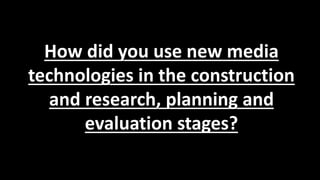
How new media helped construction and evaluation
- 1. How did you use new media technologies in the construction and research, planning and evaluation stages?
- 2. Research & Planning Technology • Different Presentation Software (Blogger, GIPHY, Prezi, Emaze, Powerpoint, Piktochat, Powtoons, Slides) – I used these different presentation software to present all of my various research and planning tasks – By using a variety of presentation software, I am allowed to present my tasks in a way that should be more refreshing for the viewer. This can be seen in the difference between my first pop video analysis to my unconventional music videos post. • The internet – I used the internet to gain access to all of the presentation software, and I also used it to complete research for different tasks, such as the Age Ratings and Record Label research tasks – Most of what I was able to accomplish would be nearly impossible to do without the internet we have today. With it, I am able to complete research, make surveys, and use the wide variety of presentation software. • SurveyMonkey – I used this website to create my music video survey – Due to the existence of this website, I was able to create my music video survey and email it to various people. I was then able to read the answers to the survey, and use that information to help my group try to create the best music video possible. • HP Pro Scanner – We utilised this in order to scan in our storyboards to make our animatic – With this scanner, we could take our storyboards that we had drawn up and coloured in, and scan them onto the computer so that we could put them in our animatic. The animatic at the very least would not have the same quality if we were not able to use a scanner. • Adobe Premiere Pro – We used this editing software in order to edit our Animatic – With this editing software, we were able to add effects such as fade in/fade out and various sound effects in order to make our Animatic as close as what we imagined the real video would be
- 3. Construction Technology • DSLR Camera – We used this camera to take a majority of the shots in our music video. These included: Mid-shots, long shots, close ups, high angle shots and all of the shots of Devlin’s character in the “nightmare” room, as well as the shots necessary for our ancillary products – With this camera, we were able to change the various features of the shot, such as the zoom and focus to achieve the highest quality possible for all of the shots that we took. None of the shots are blurry or out of focus and we were successfully able to transfer all of the shots we took onto the computer. • GoPro – With the GoPro camera and equipment, we were able to film all of the shots of Devlin lip-syncing and shots from the drone – This type of camera allows us to get a perspective for the music video that wasn’t previously possible. The shots move whilst Devlin is moving, as he is in control of the shot, making all of them feel as if you are walking along with Devlin, which makes the shot seem a lot more intimate, which is what we wanted for out star image. • Drone – With the drone, we were able to get shots of Devlin from extremely high up, as well as the scenery around him – Thanks to this technology we were able to convey the image of Devlin’s character feeling small and insignificant, which is exemplified by the high angle that the drone shot creates. • Lighting – Specifically the lighting used in the “nightmare” room, where we used four different colours to create four different stages of the video – The lighting allowed us to create this subtle progression Devlin feels throughout the video. Devlin starts off in a bad emotional state, which is shown by the aggressive colour red, and as the video progresses, the colours get lighter as Devlin’s character becomes more comfortable, ending with the lights turning yellow at the end, which is the same colour as his iconic attire, the Yellow jumper. This helped us show Devlin’s quirky nature, which was a necessary part of our star image. • Photoshop – This software allowed us to create our ancillary products (our advertisement and album digipak) – This software allowed us to manipulate the images that we previously took from our DSLR camera, such as removing every colour except for yellow, inputting text, cutting images out to move a certain part, and changing the opacity to make certain images look faded. All of these techniques greatly helped us create the bleak aesthetic of our album cover. • Adobe Premiere Pro – This software allowed us to edit together our music video – with this editing software, we were able to piece together our music video. We did this by cutting to the beat at various speeds, adding in sound effects, removing the colours that aren’t yellow from certain scenes, and fading both video and audio. This helped us keep the video exciting so that the viewer isn’t bored by it, which would have been more difficult to do had the software been more limited
- 4. Evaluation Technology • Adobe Premiere Pro – Finally, we used the editing software to piece together our discussions for the evaluation questions – Thanks to this software having the functions to overlay clips, we were able to plan our discussion so as to allow a place for a clip of what we’re talking about to be displayed on screen. This helps us illustrate our point, which I felt was needed in our discussion. It also allows us to cut out anything we may have said that wasn’t really needed. • Different Presentation Software (YouTube) – We used all of the previously mentioned software, as well as use of YouTube to present our evaluations – Once again, we used a variety of different software in order to present our tasks in different ways. This time we decided to include videos of us discussing the evaluation, to deviate from the previous presentations, which all consisted of just text and images. This allows us to talk about what we think more freely and give a voice to each individual person in the group. • DSLR Camera – Finally, we used the DSLR to film our discussions – By using the DSLR, we were able to compose the shot of our discussion so as to include all of us in the video, as well as leave space for a clip to help illustrate our points. We were then able to upload our clips to the computer, where we could do what we needed to complete them