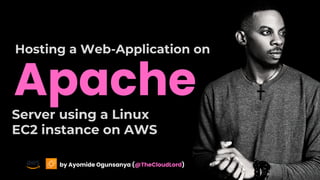
Host a Web Application on an Apache Server while Running the Server on an EC2 instance.
- 1. Apache Hosting a Web-Application on Server using a Linux EC2 instance on AWS by Ayomide Ogunsanya (@TheCloudLord)
- 2. INTRO In this Project, i’ll be Launching an EC2 instance on AWS - ssh into the instance using Git bash on my local machine - Install Apache on the EC2 instance and Host a Web app in Apache. The procedures are documented as clear as possible.
- 3. 1. Launch a Linux EC2 instance, on my case i used the Amazon Linux EC2 free tier - Make sure you have your EC2 instance inbound Security groups (2) set as (ssh port 22, source type set to my IP) and for the second inbound rule, set as (http port 80, source type set to Anywhere) before launching
- 4. 2.
- 5. 3.
- 6. Now, lets shh into our EC2 instance using our Local machine - Click on Connect 4.
- 8. 6. Locate your Private Key on your local computer - select it and right click outside of it - from the drop down menu select Open Git Bash here to open Git bash directly in the Private key path - Now paste command no 3 from your EC2 instance SSH Client into your Git Bash as shown
- 9. 7. then go ahead copy and paste the ssh command from your SSH Client to your Git bash and now we have successfully ssh into our EC2 instance
- 10. Now, Lets install APACHE Server on our EC2 instance
- 11. 8. for this, we would be running the following linux commands sudo su yum update -y yum install -y httpd sudo su to switch into superuser mode - yum update to update our EC2 instance and - yum install to install our APACHE Server
- 12. 9. Now our APACHE Server has been Succesfully installed on our EC2 Instance
- 13. 10. Now, the Next Step is to cd into our html directory which is where our Web App files would run from. This is done using the full path command cd /var/www/html Now lets download the Web app files into the html directory, this is done by using the wget command. I have my web app files uploaded already on my Github account from my local computer so i would download from there. to do this, simply go to your Github repository - click on code - go to download zip - right click - click on copy link address
- 14. 11. right click and click Copy link address
- 15. 12. Now execute the command wget https://github.com/TheCloudLord/Static-website-for-ec2- use/archive/refs/heads/main.zip to download the web app files into our apache server Now use ls command to check if the downloaded file is present in the html directory Once we have our file present ‘main.zip’ the next thing is to unzip the file.
- 16. 13. this is done using the unzip command now we have unzipped succefully
- 17. Next is to move the Web App files inside the unzipped folder into the html directory to enable our apache server run the web app, itself this is done by executing the command cp -r Static-website-for-ec2-use-main/* /var/www/html/ and the executing the command cp -r inance-html/* /var/www/html/ to copy completely from the inance- html folder to the html directory 14. Now our web app files is succesfully in the html directory and ready to be accessed from the internet
- 18. 15. execute the command rm -rf inance-html main.zip Static-website-for-ec2-use-main to delete duplicate files or leave if you want - Finally execute the following commands systemctl enable httpd systemctl start httpd to enable APACHE Server start on system boot up. Now our Web app is succesfully hosted our web app on our Apache Server
- 19. 16. Now lets access our Web Application through the internet - Go to your EC2 Instance Dashboard on AWS - Copy and Paste the Public IPv4 address on a new tab on your Browser to access the Web App.
- 20. 17. Our Web App is running perfectly well on our Apache Server. Do make sure you Terminate your EC2 instance after this task to avoid Incurred Bills.
- 21. Thanks For Following Lets Connect Gmail : ayomideogunsanya@gmail.com LinkedIn : https://www.linkedin.com/in/thecloudlord/ X : https://twitter.com/TheCloudLord_
