The document provides an overview of the Arbortext Command Language (ACL), which is a scripting language embedded in Arbortext Editor. It describes ACL's basic syntax, variables, functions, flow control structures, and built-in functions for working with files, documents, and document content. ACL allows users to control the Arbortext software, navigate and modify documents, and interface with other components through scripting.






![ACL Functions
• Gotcha: Return value vs. updated parameter
– Example:
Global $windows[]
$return = window_list($windows);
– $return is number indicating status (number of
windows), not the list itself
– The actual list (array) of windows is stored in $windows](https://image.slidesharecdn.com/helberg-acl-final-150410192252-conversion-gate01/75/Helberg-acl-final-7-2048.jpg)


![ACL Flow Control
• The usual flow control structures are supported
– for loops
for (i=1; i < count($arr); i++) {
doc_close($arr[i]);
}
– while loops
find “Leno”
while ($status == 0) {
delete_mark;
insert_string “O’Brien”
find “Leno”
}](https://image.slidesharecdn.com/helberg-acl-final-150410192252-conversion-gate01/75/Helberg-acl-final-10-2048.jpg)








![Deferred Evaluation of Variables
• Gotcha: In commands, you may need to defer
evaluation
– Ex: (wrong way – prints first doc repeatedly)
for ($i in $doclist) {
print composed $doclist[$i];
}
• Use execute or eval commands to defer
– Ex: (right way – prints each document once)
for ($i in $doclist) {
execute(“print composed $doclist[$i]”);
}](https://image.slidesharecdn.com/helberg-acl-final-150410192252-conversion-gate01/75/Helberg-acl-final-19-2048.jpg)
![ACL Arrays
• ACL supports two kinds of arrays
– Normal arrays, indexed by number
$array[1] = “foo”
– Associative arrays, indexed by key
$array[“foo”] = “bar”
• Gotcha: ACL arrays are indexed from one, not
zero](https://image.slidesharecdn.com/helberg-acl-final-150410192252-conversion-gate01/75/Helberg-acl-final-20-2048.jpg)
![Declaring ACL Arrays
• Both types have the same declaration syntax:
– [local | global] $arrayname[];
• Most arrays resize dynamically as necessary
– Unless declared using global and a fixed size
• global $myarray[10];
• Use square brackets [] to access array elements
– $msg = “the first element is $myarray[1]”;
– $msg = “owner of $docname is $owners[$docname]”;](https://image.slidesharecdn.com/helberg-acl-final-150410192252-conversion-gate01/75/Helberg-acl-final-21-2048.jpg)
![Using ACL Arrays
• You can iterate over items in an array using
for (… in …) construction
– for ($i in $myarray) {
if ($myarray[$i]==doc_name()) {
response(doc_name() . “ is in array”);
break;
}
}
• This works for both types of arrays
• Gotcha: Loop index is the array index, not the
array value for that index](https://image.slidesharecdn.com/helberg-acl-final-150410192252-conversion-gate01/75/Helberg-acl-final-22-2048.jpg)











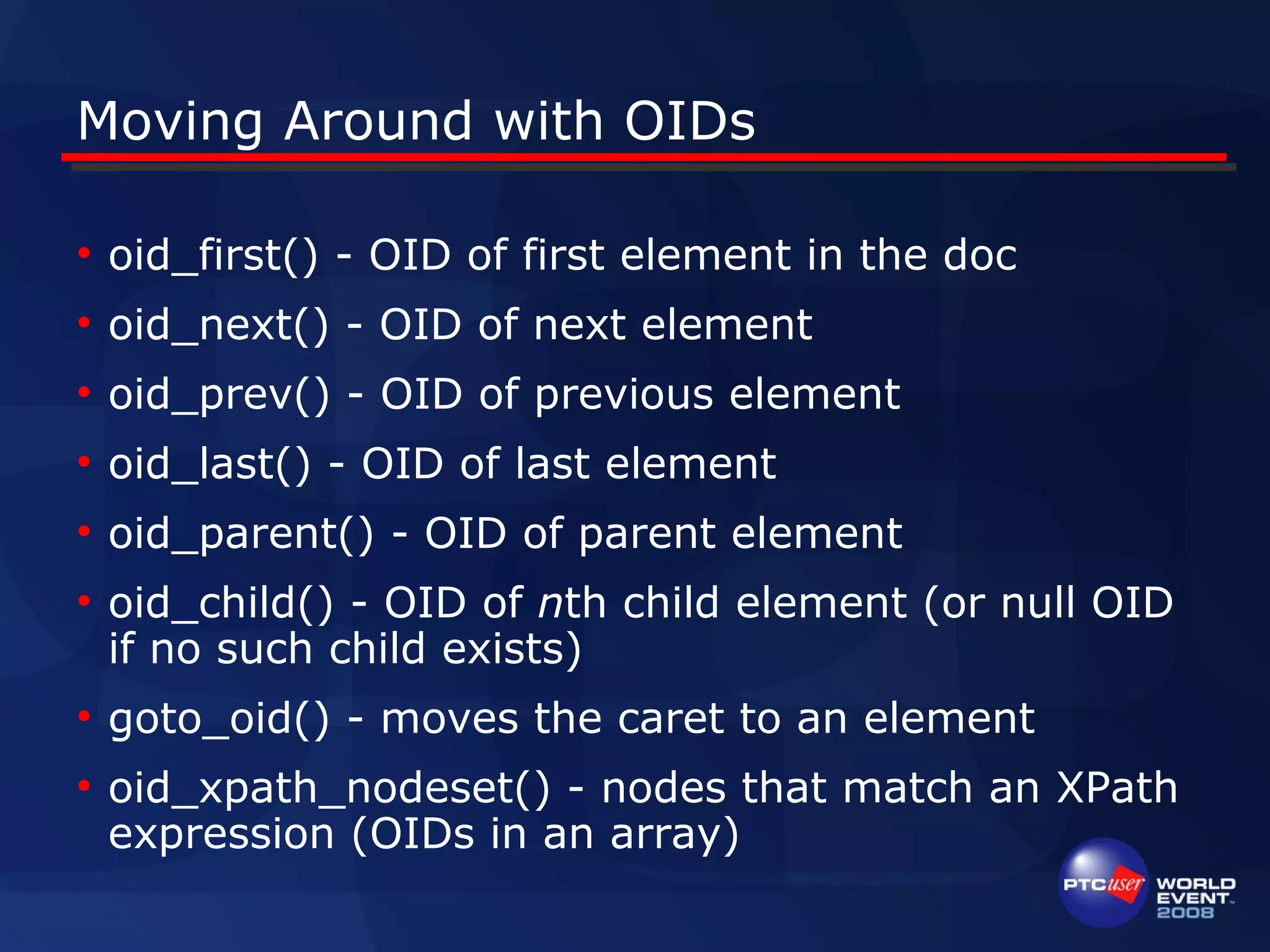

![OID example
• Return the title of the nearest enclosing element
based on caret location
function oid_title(oid=oid_caret()) {
# if this oid has a title, use that
oid_find_children(oid,$titles,"title");
if (count($titles) > 0) {
return oid_content($titles[1]);
}
# otherwise walk up the tree till we find one
oid = oid_parent(oid);
while (oid_valid(oid)) {
oid_find_children(oid,$titles,"title");
if (count($titles) > 0) {
return oid_content($titles[1]);
}
oid = oid_parent(oid);
}
}](https://image.slidesharecdn.com/helberg-acl-final-150410192252-conversion-gate01/75/Helberg-acl-final-36-2048.jpg)





![The readvar Command
• Lets user type a line of text
readvar -title "Notifications"
-prompt "Enter emails to notify:"
-value "epic-admin@mycompany.com"
notify;
global $emails[];
split($notify,$emails,',;');
response("You want to notify:n" .
join($emails,"n"));](https://image.slidesharecdn.com/helberg-acl-final-150410192252-conversion-gate01/75/Helberg-acl-final-42-2048.jpg)
























![ACL and JavaScript
• Use js_source() function to execute a JavaScript
file
• The source command can also run JavaScript files
• Use javascript() function to execute a string of
JavaScript code and return the value to ACL
# make array of day names
split("S,M,T,W,Th,F,S", $daynames, ",");
# use javascript to get today’s day of week
$dow = javascript("d = new Date(); d.getDay();") + 1;
# +1 because JS is zero-indexed but ACL is one-indexed
response("Today is $daynames[$dow]");](https://image.slidesharecdn.com/helberg-acl-final-150410192252-conversion-gate01/75/Helberg-acl-final-67-2048.jpg)



