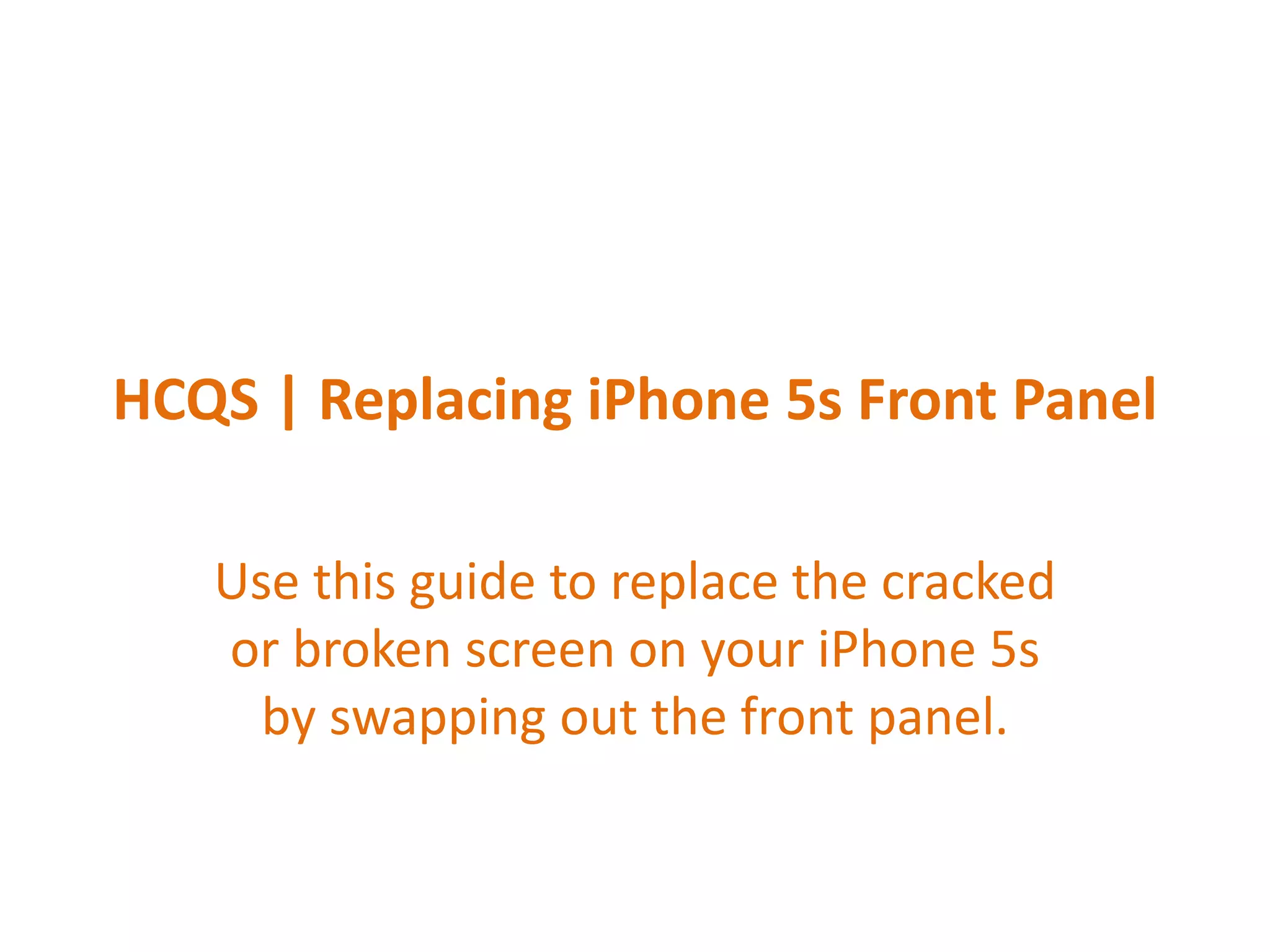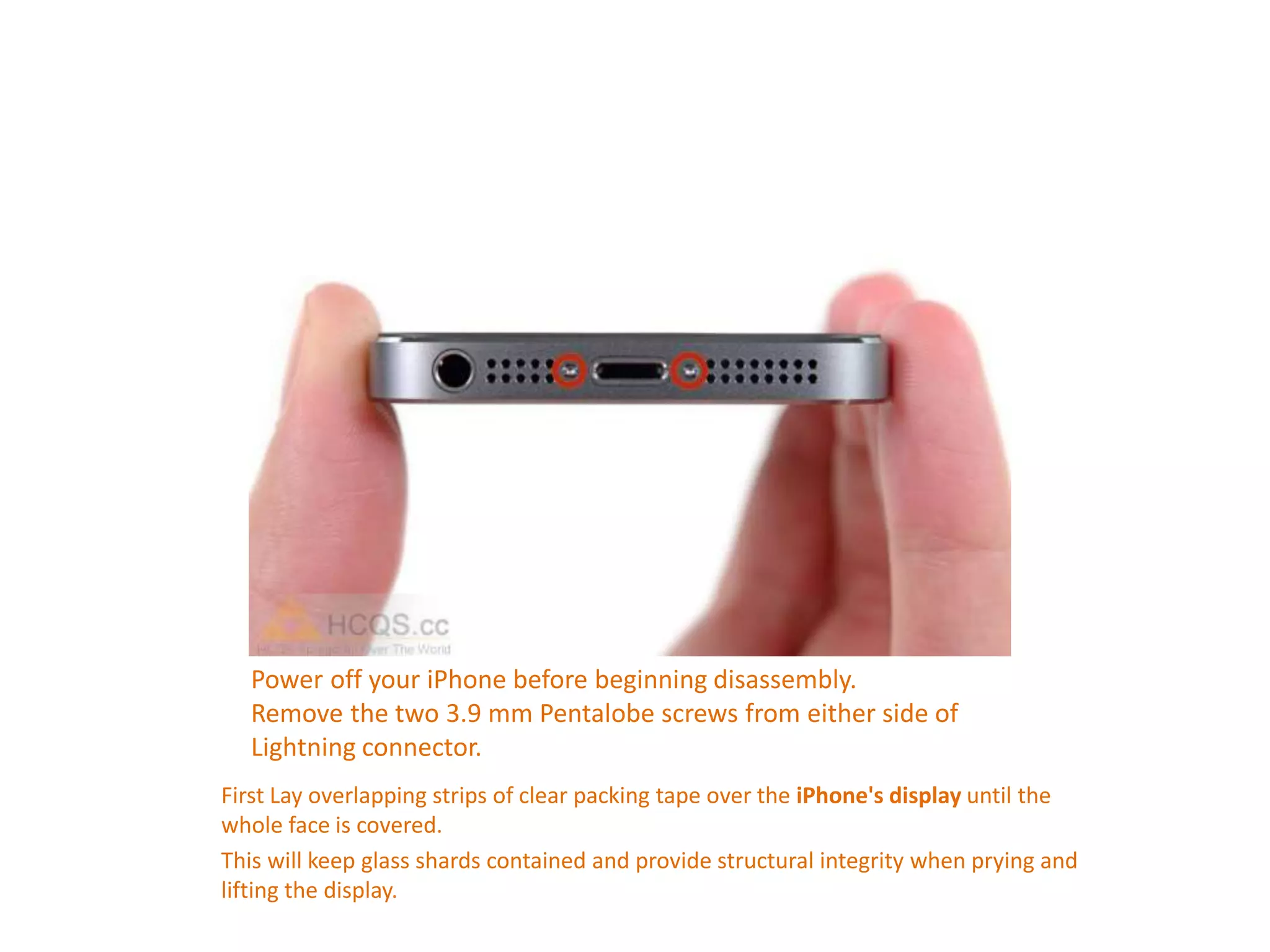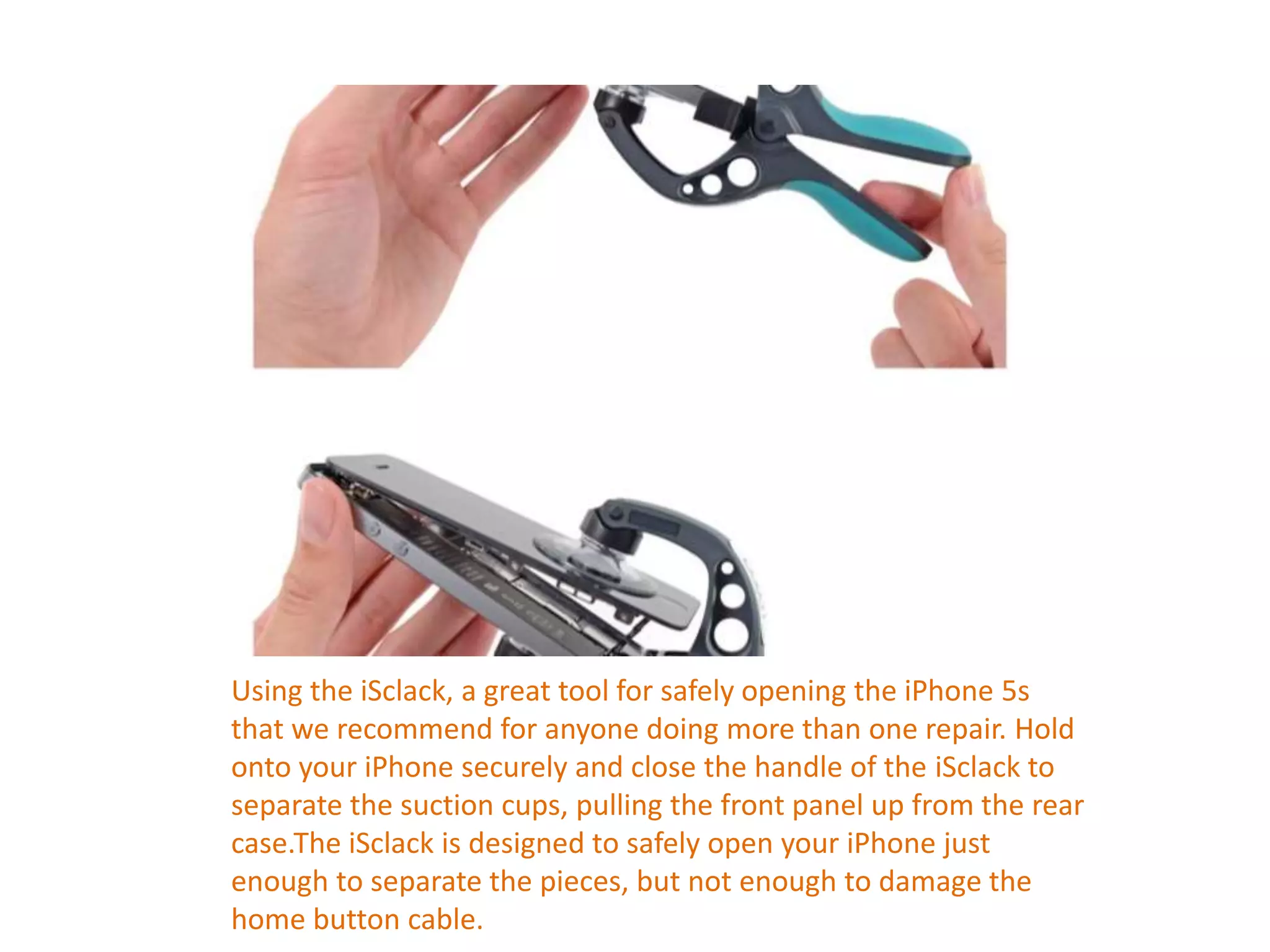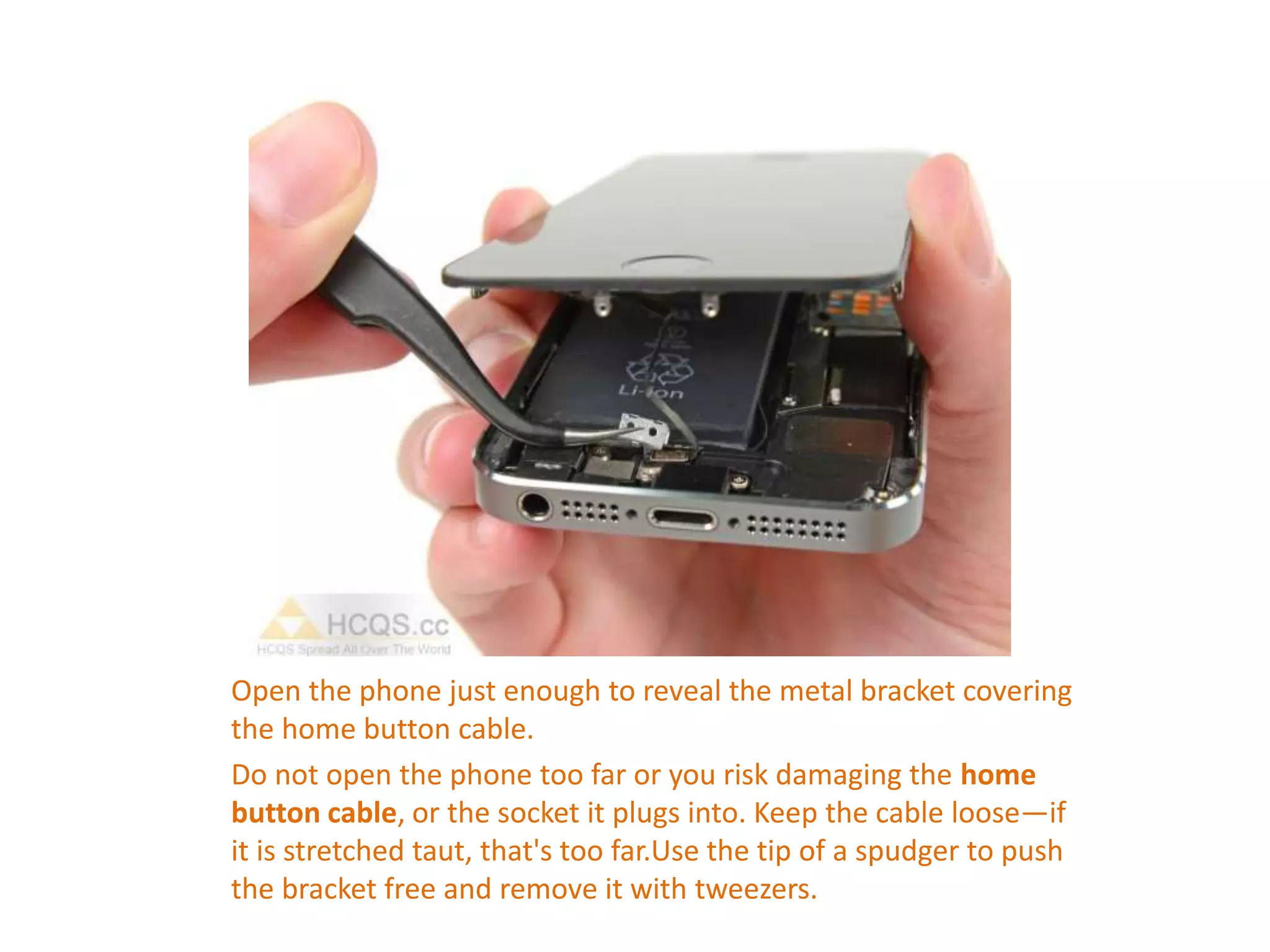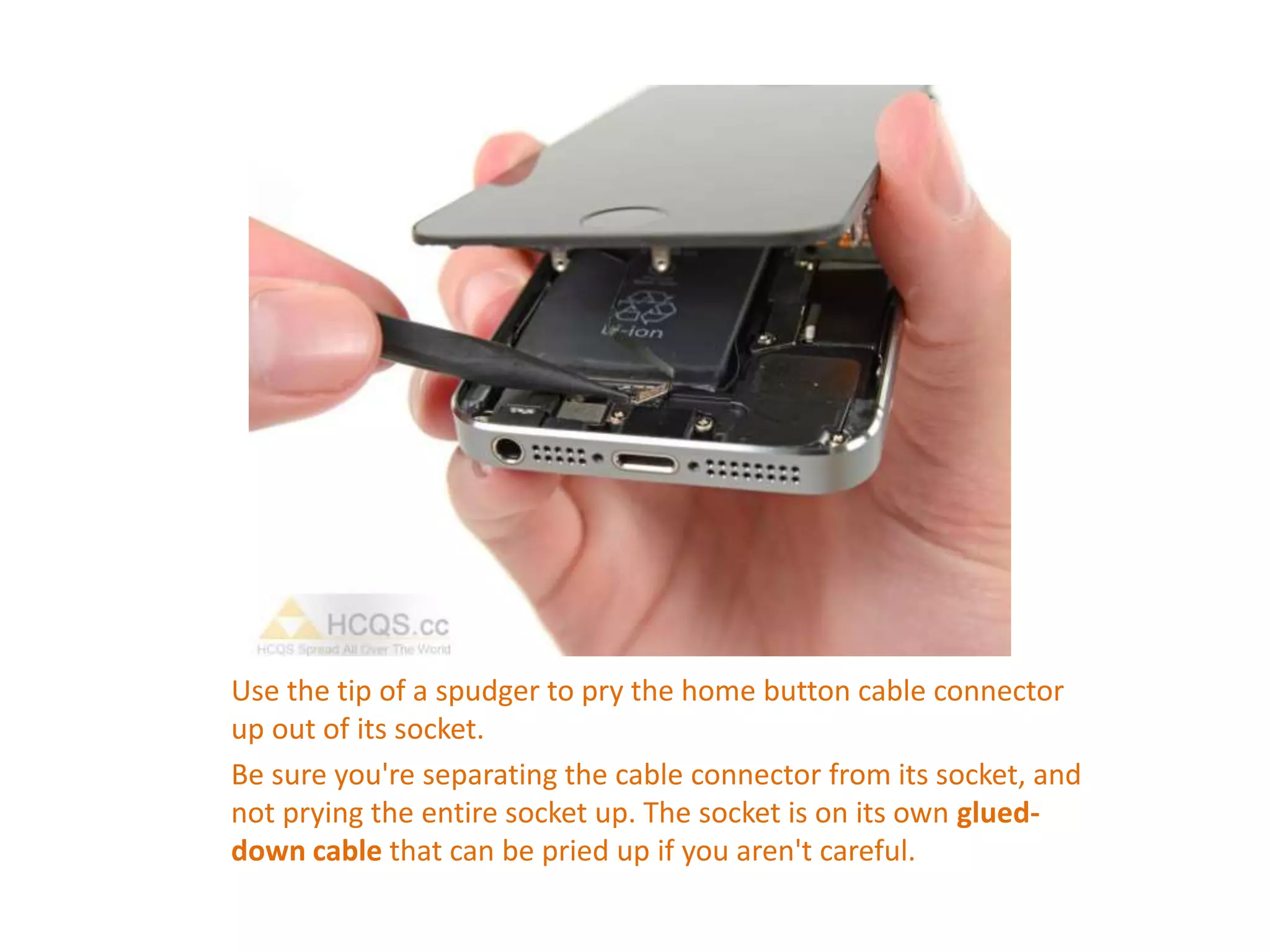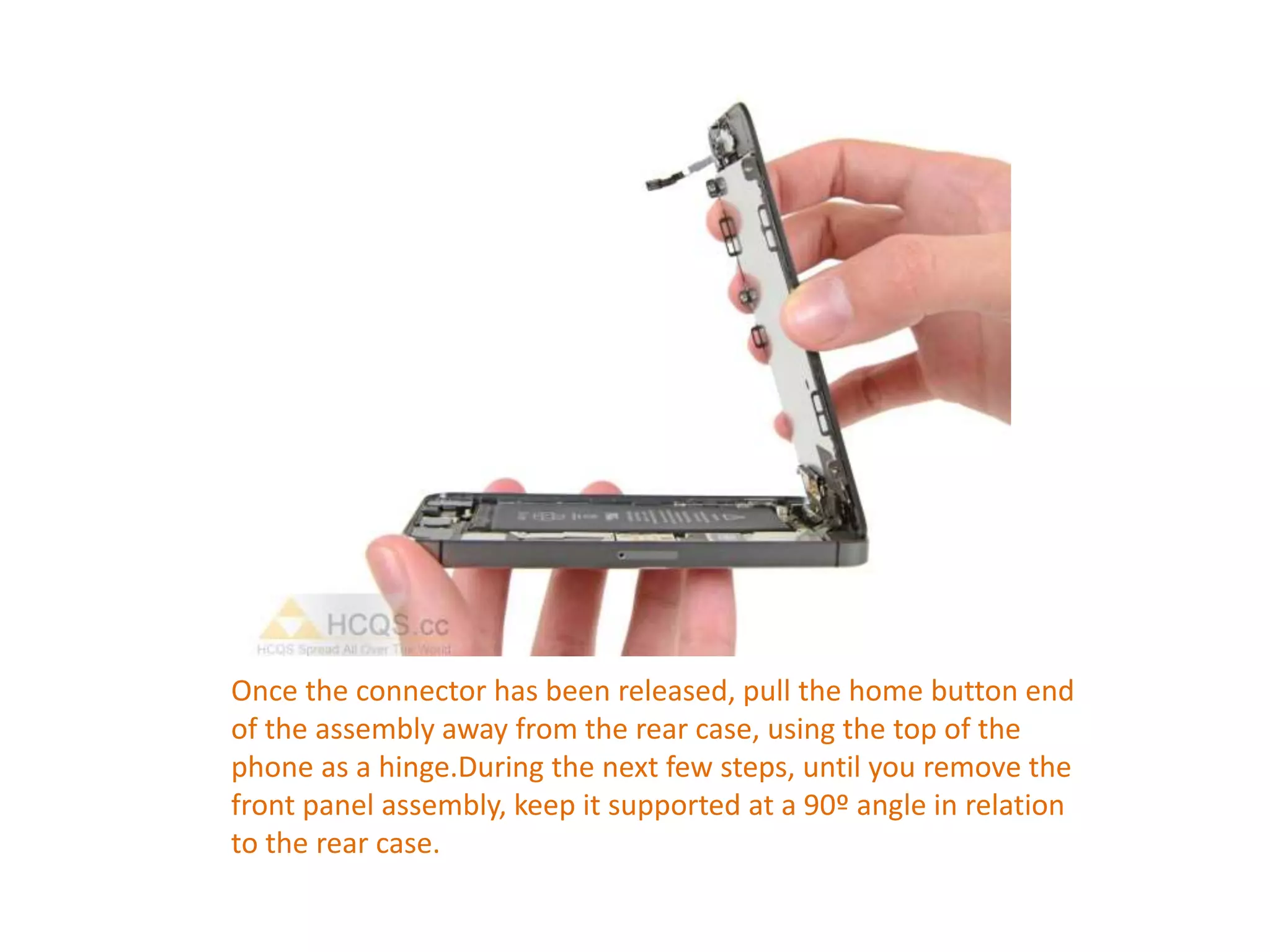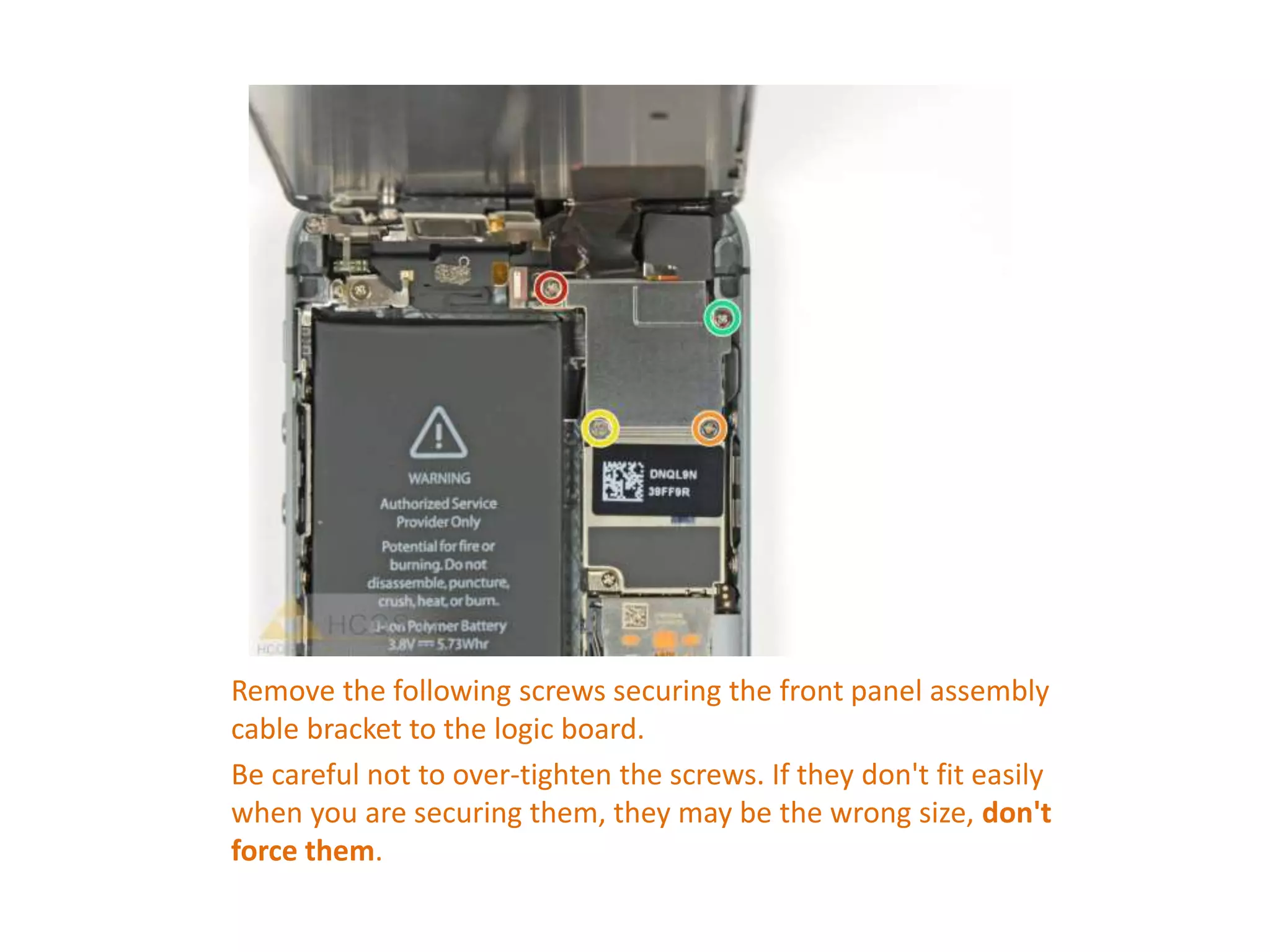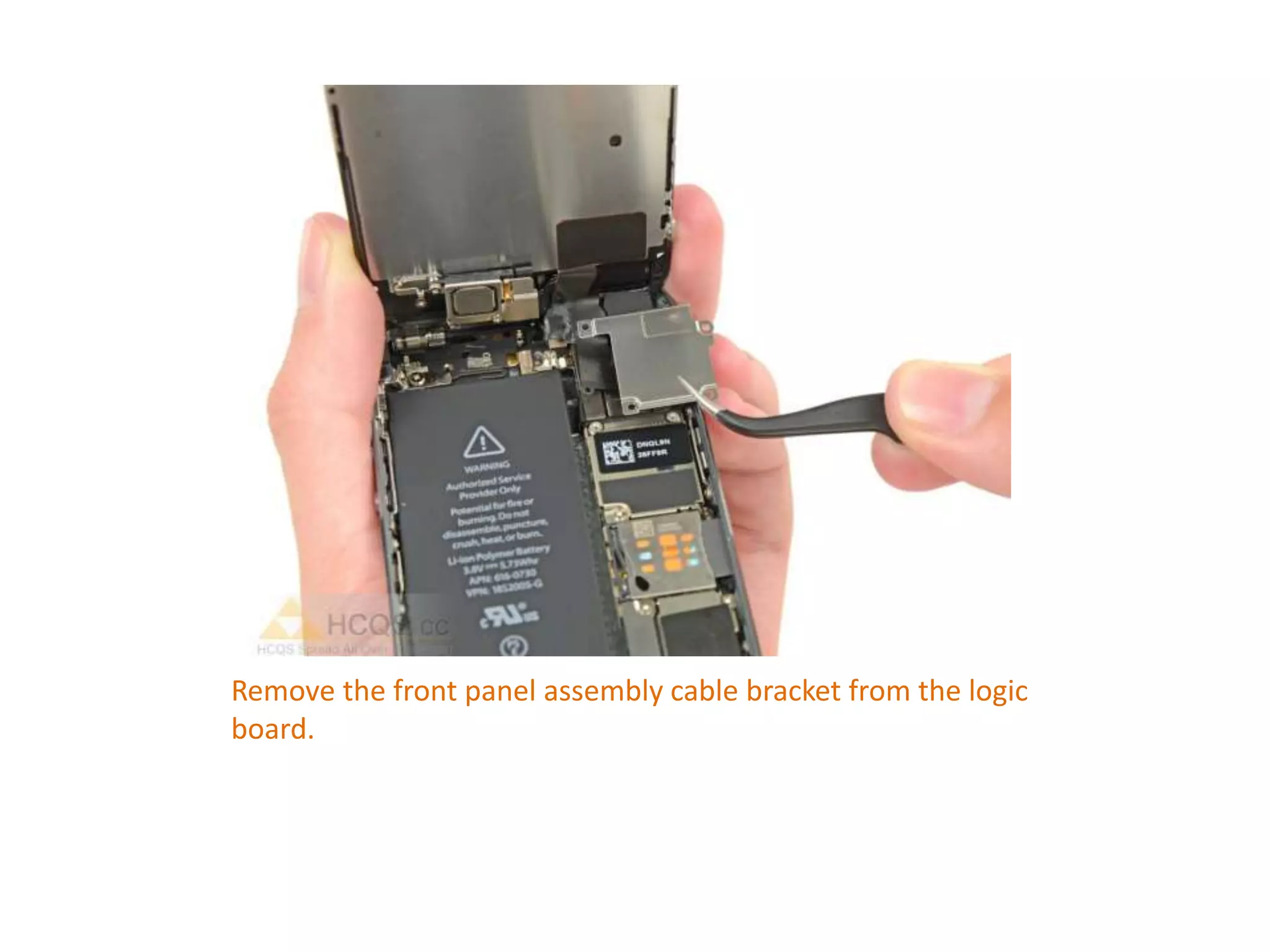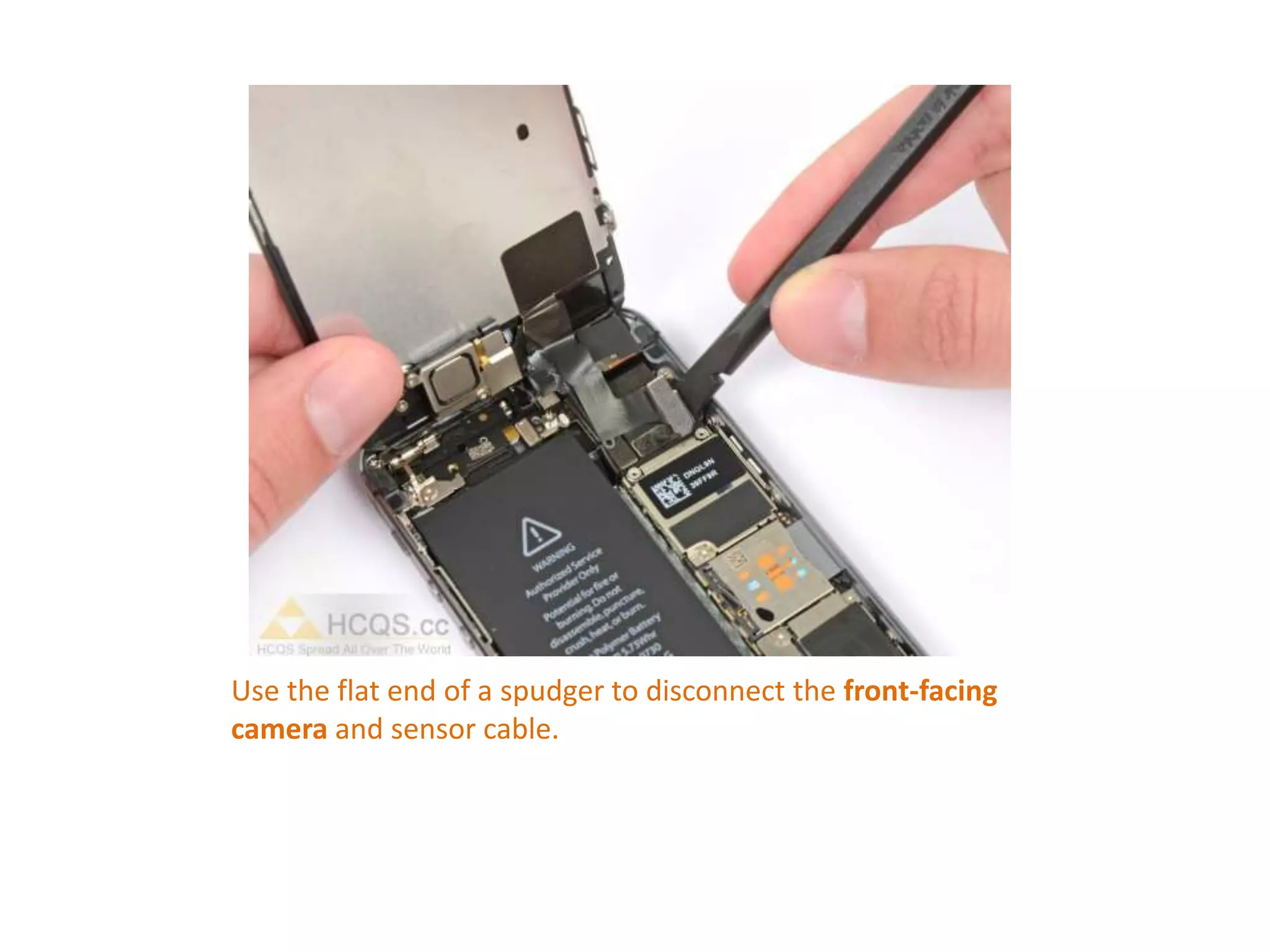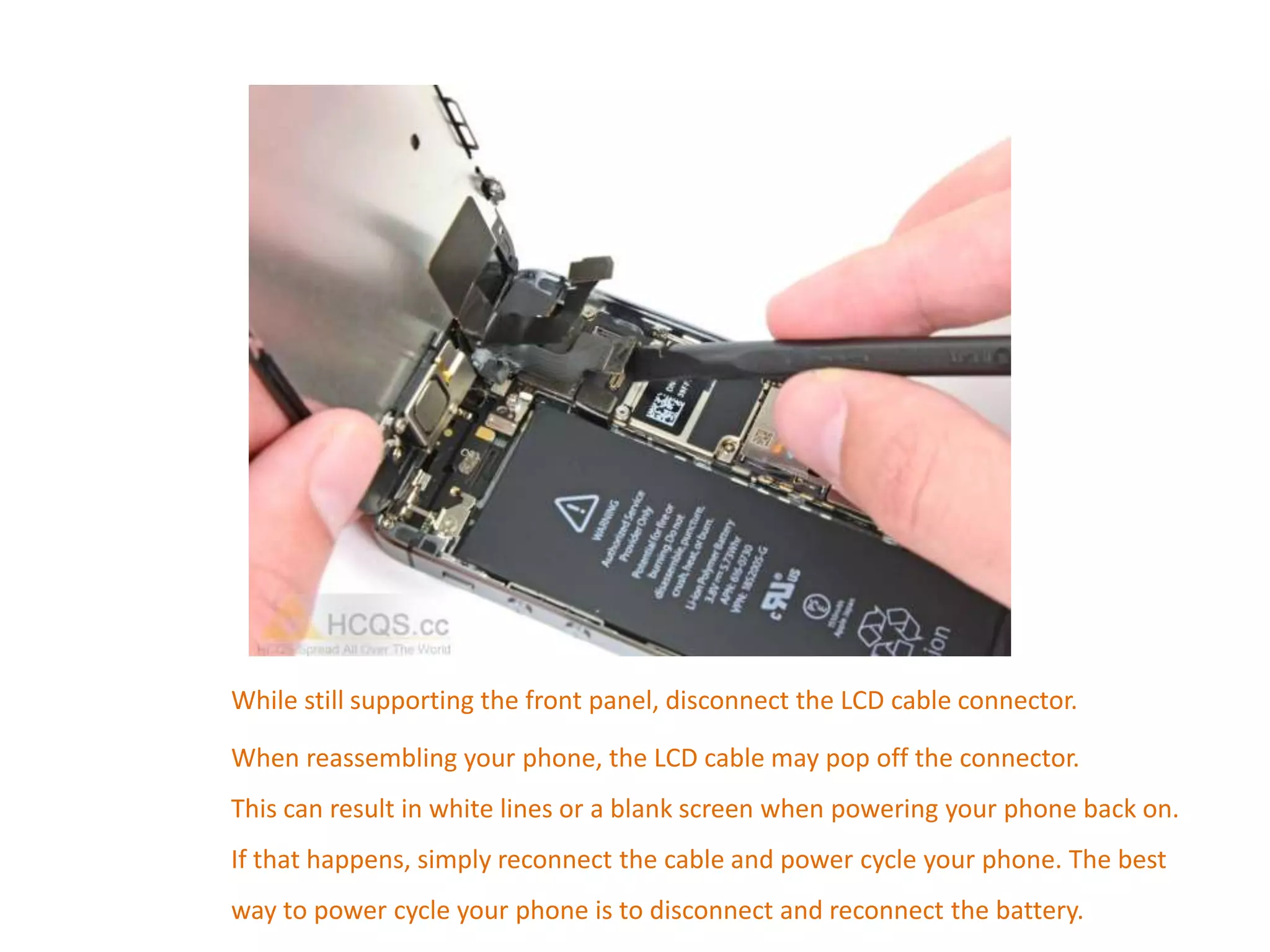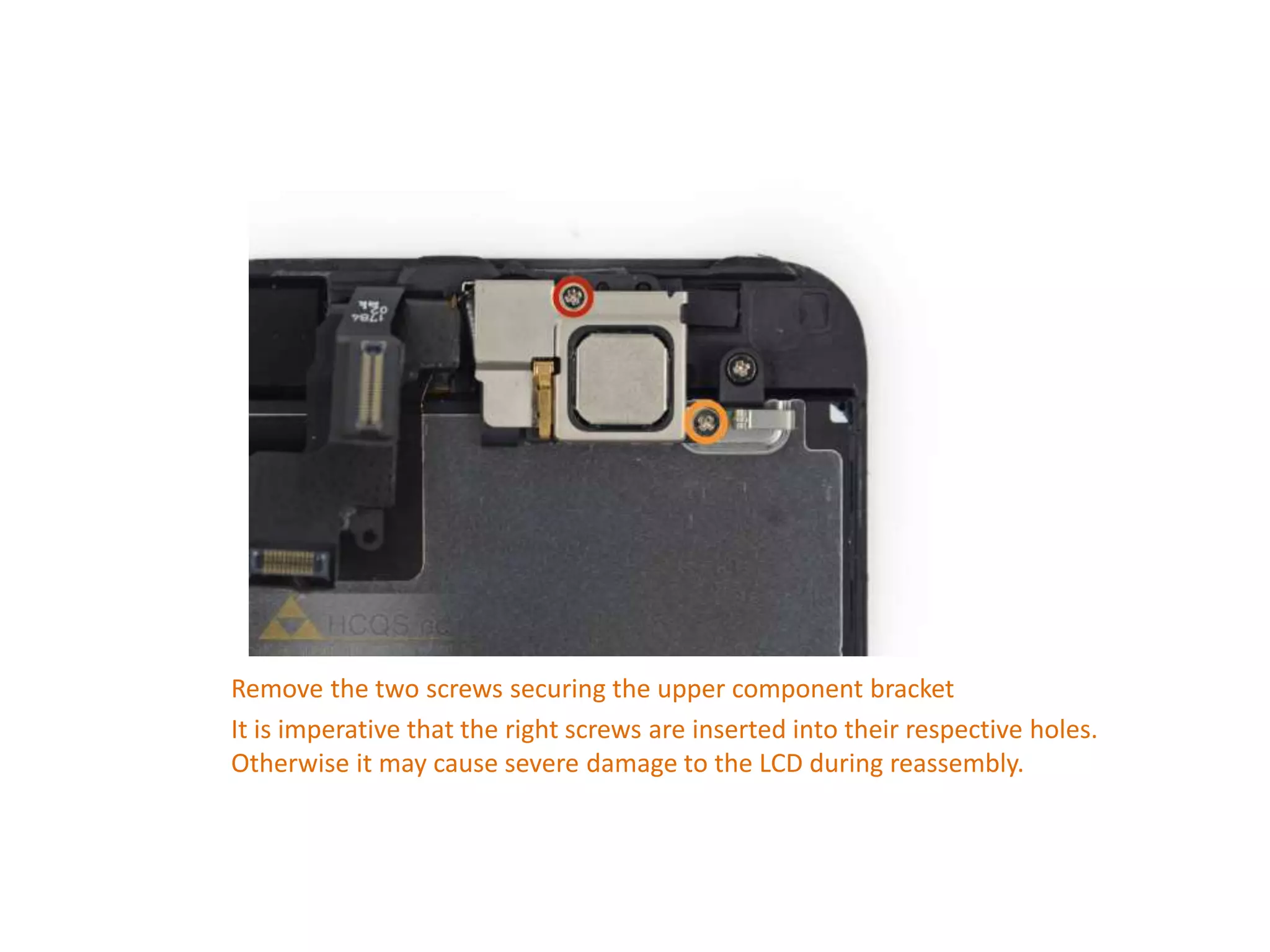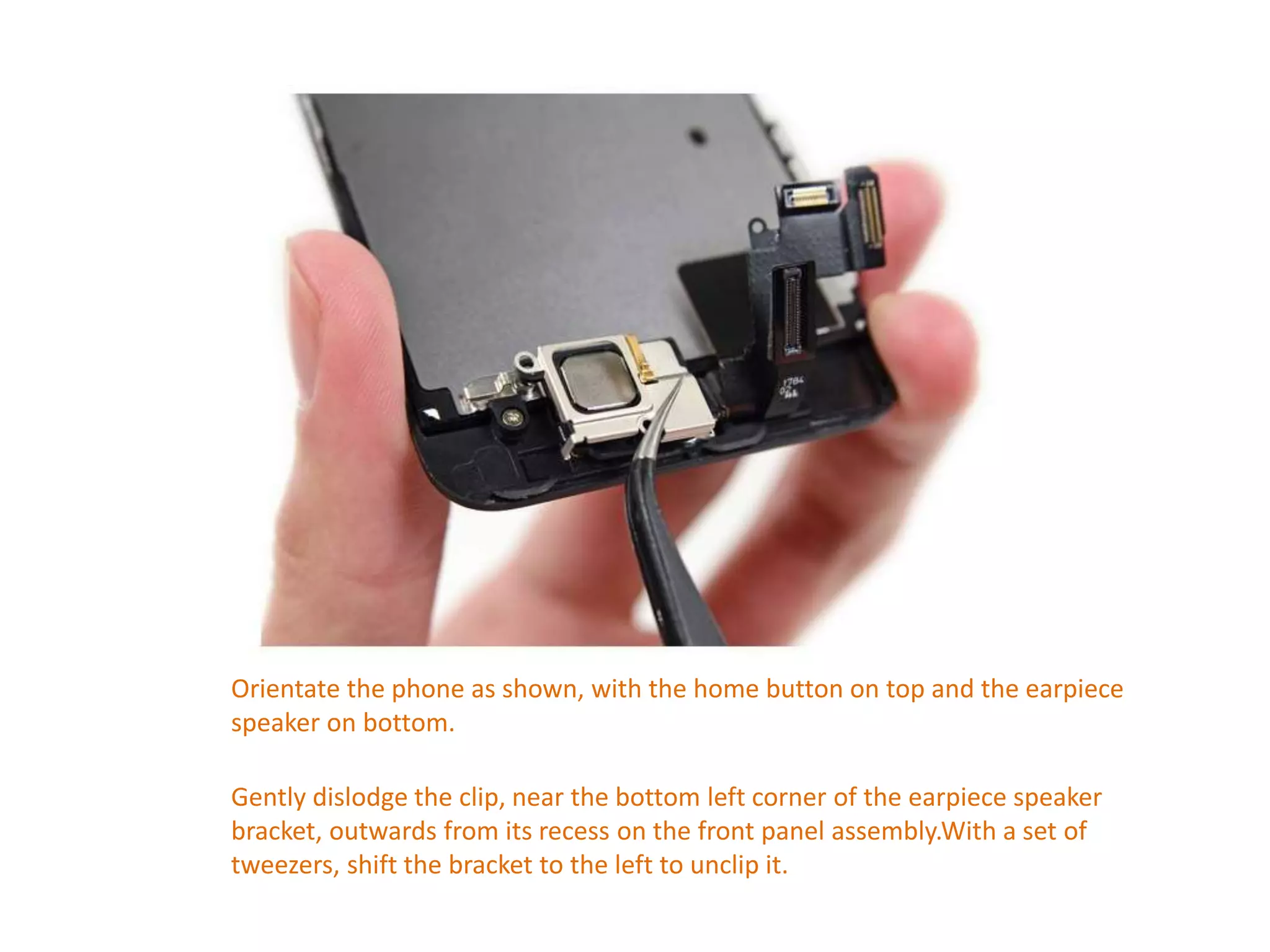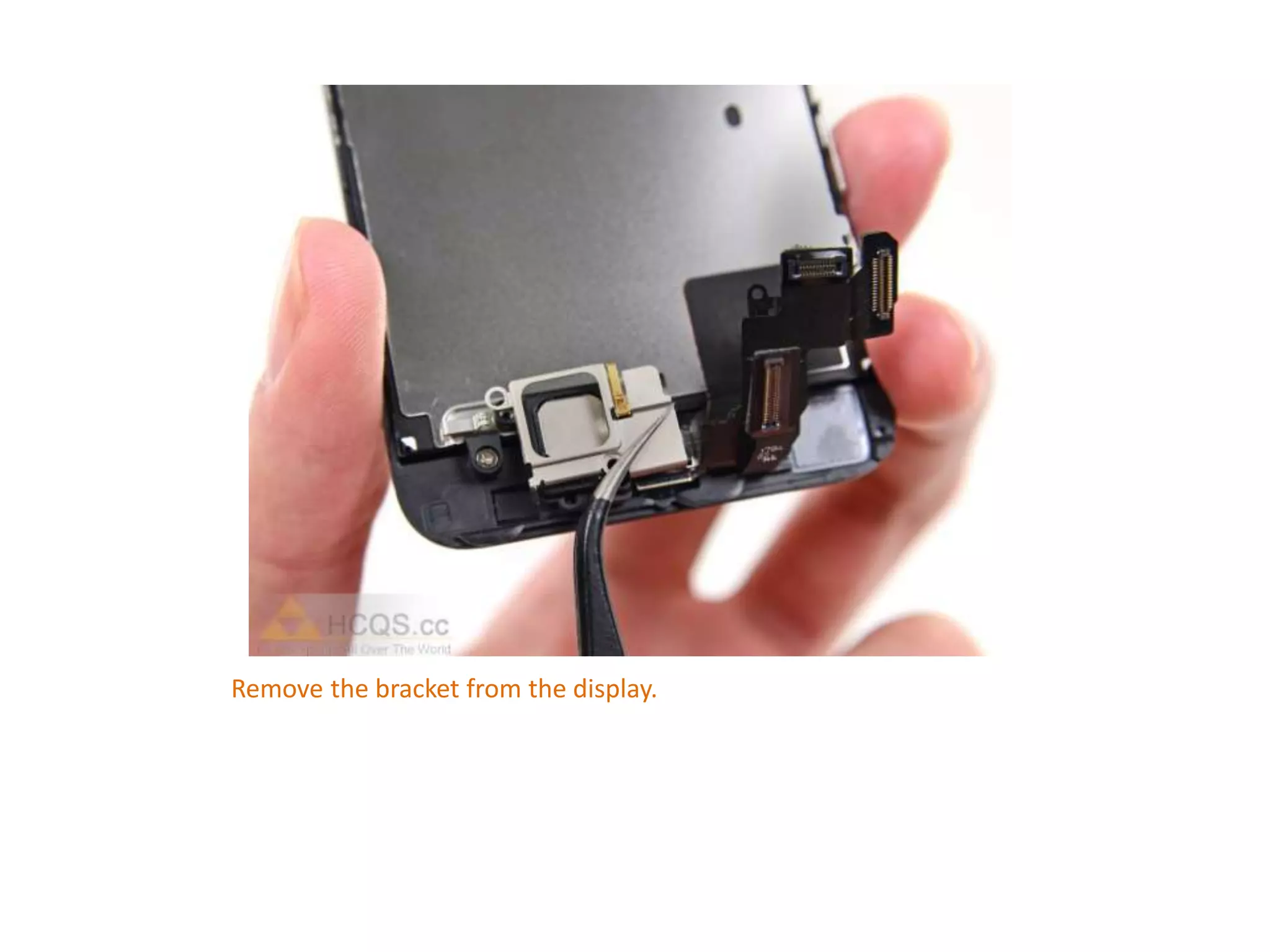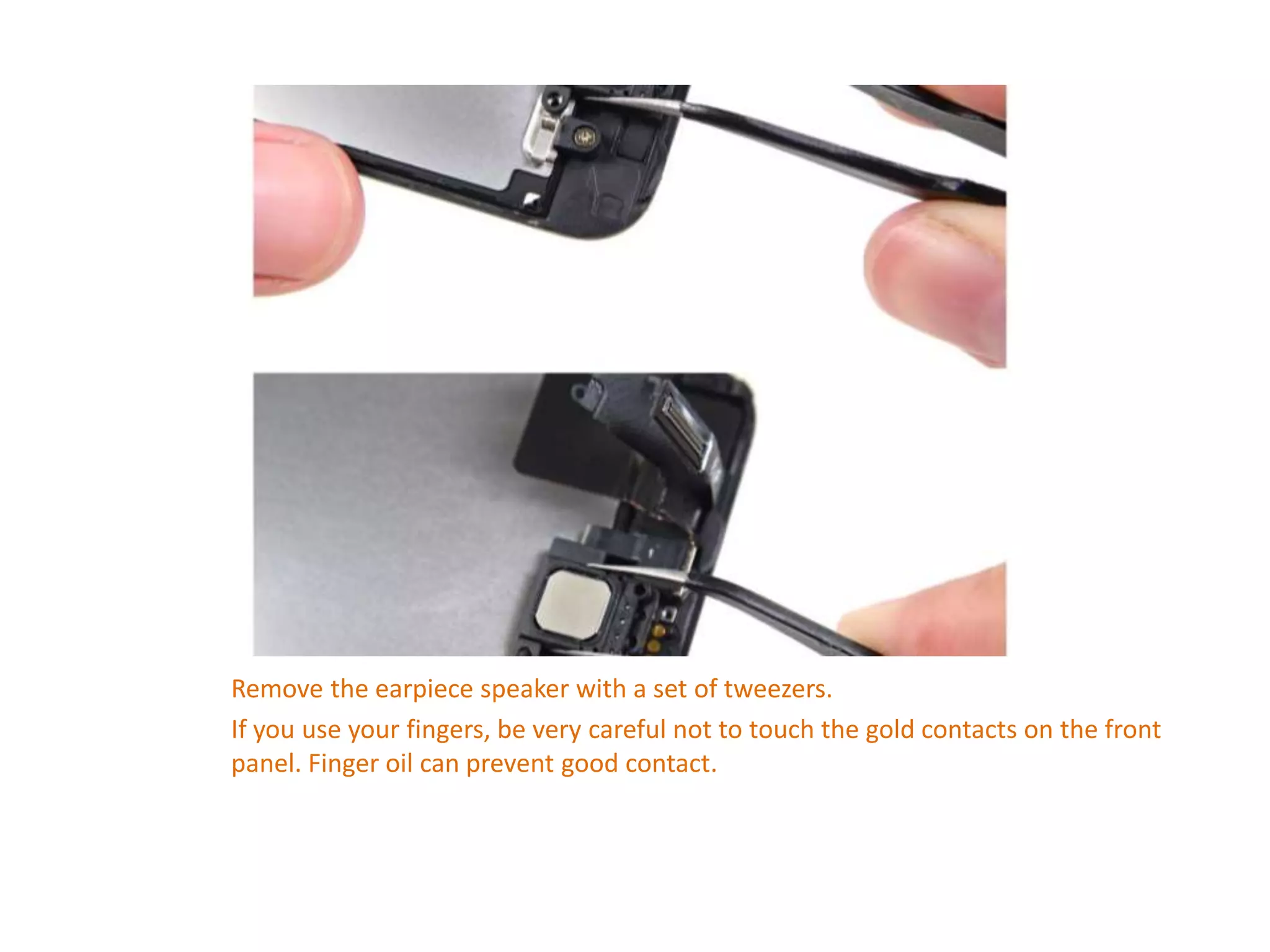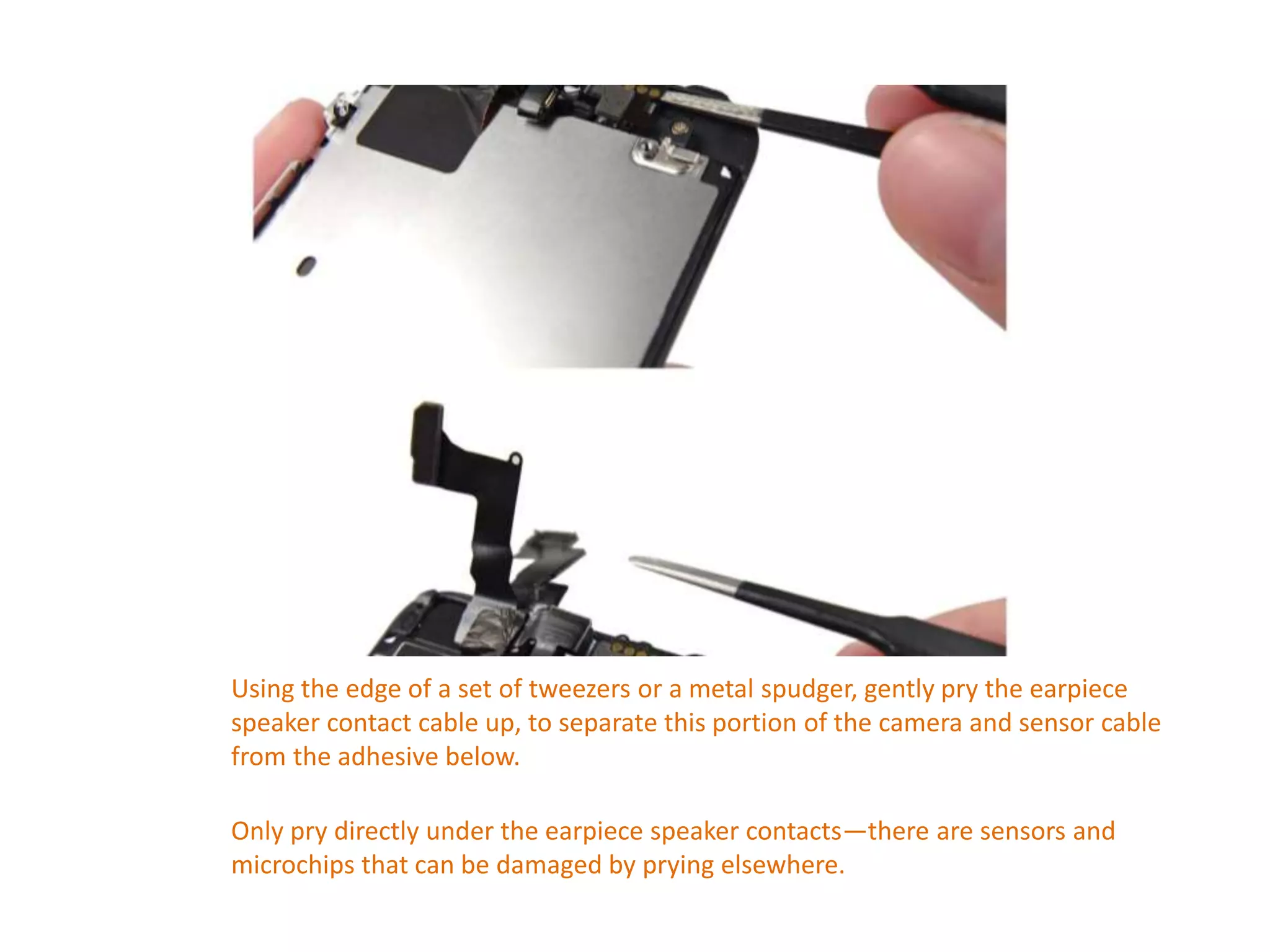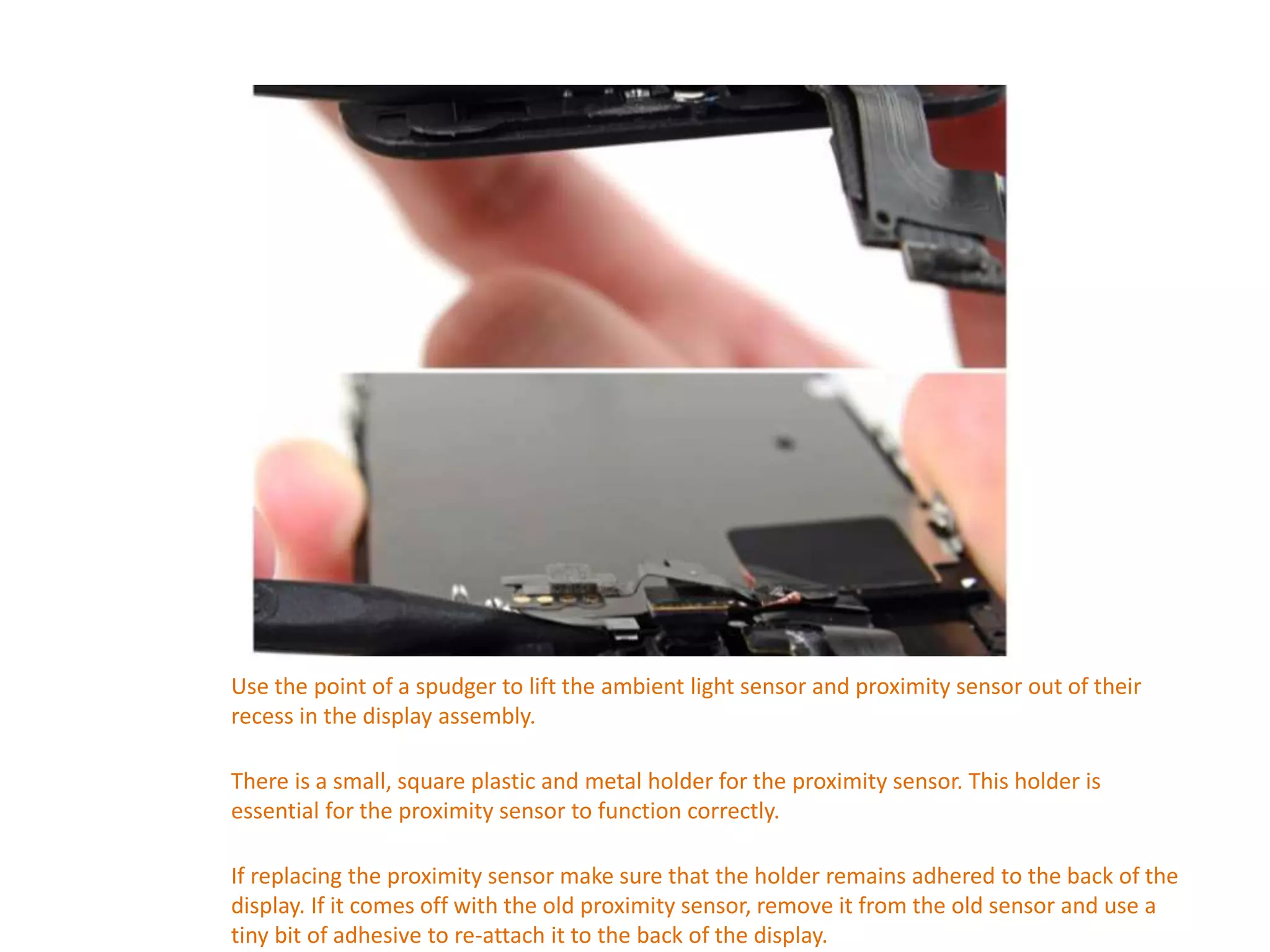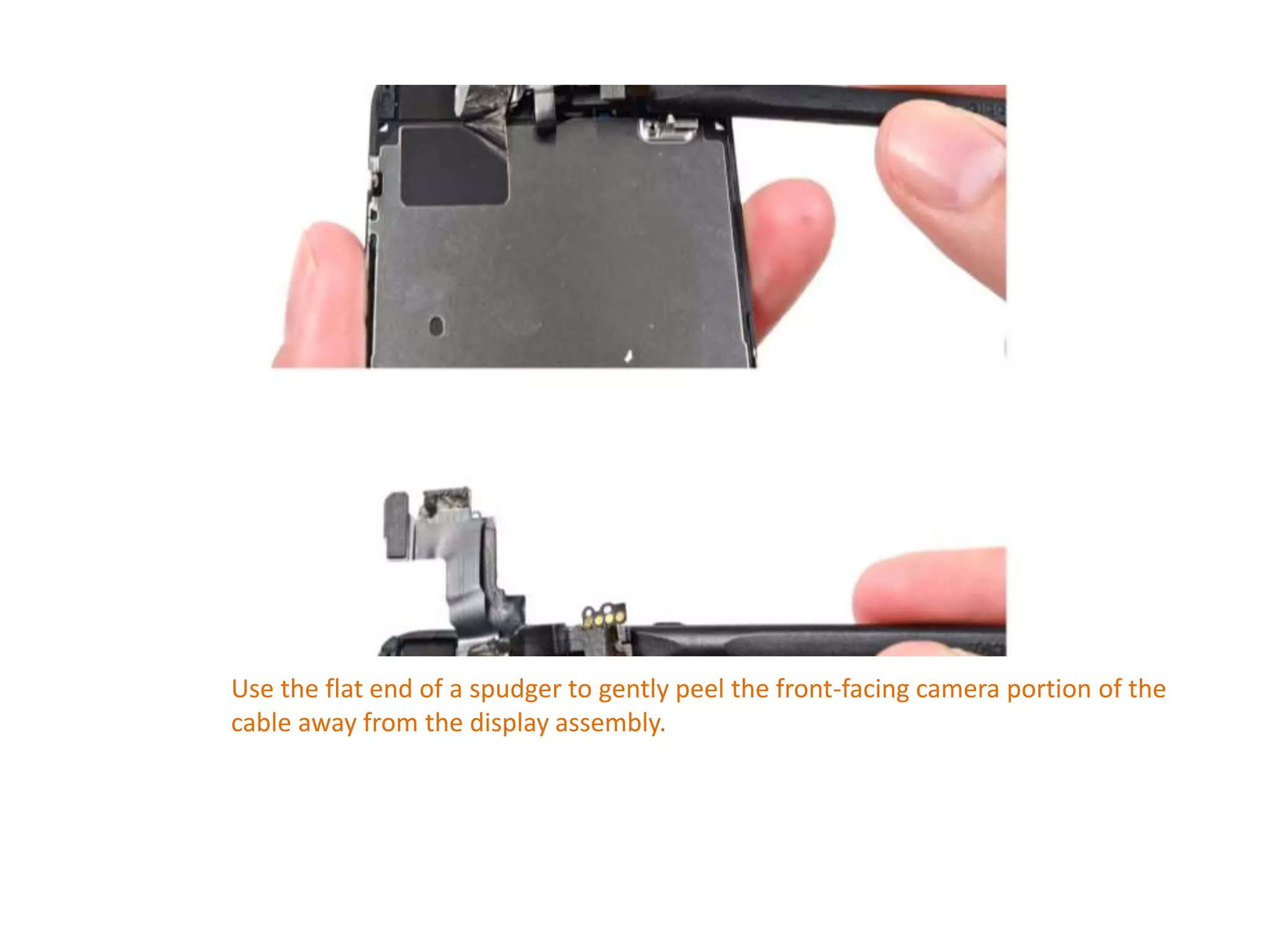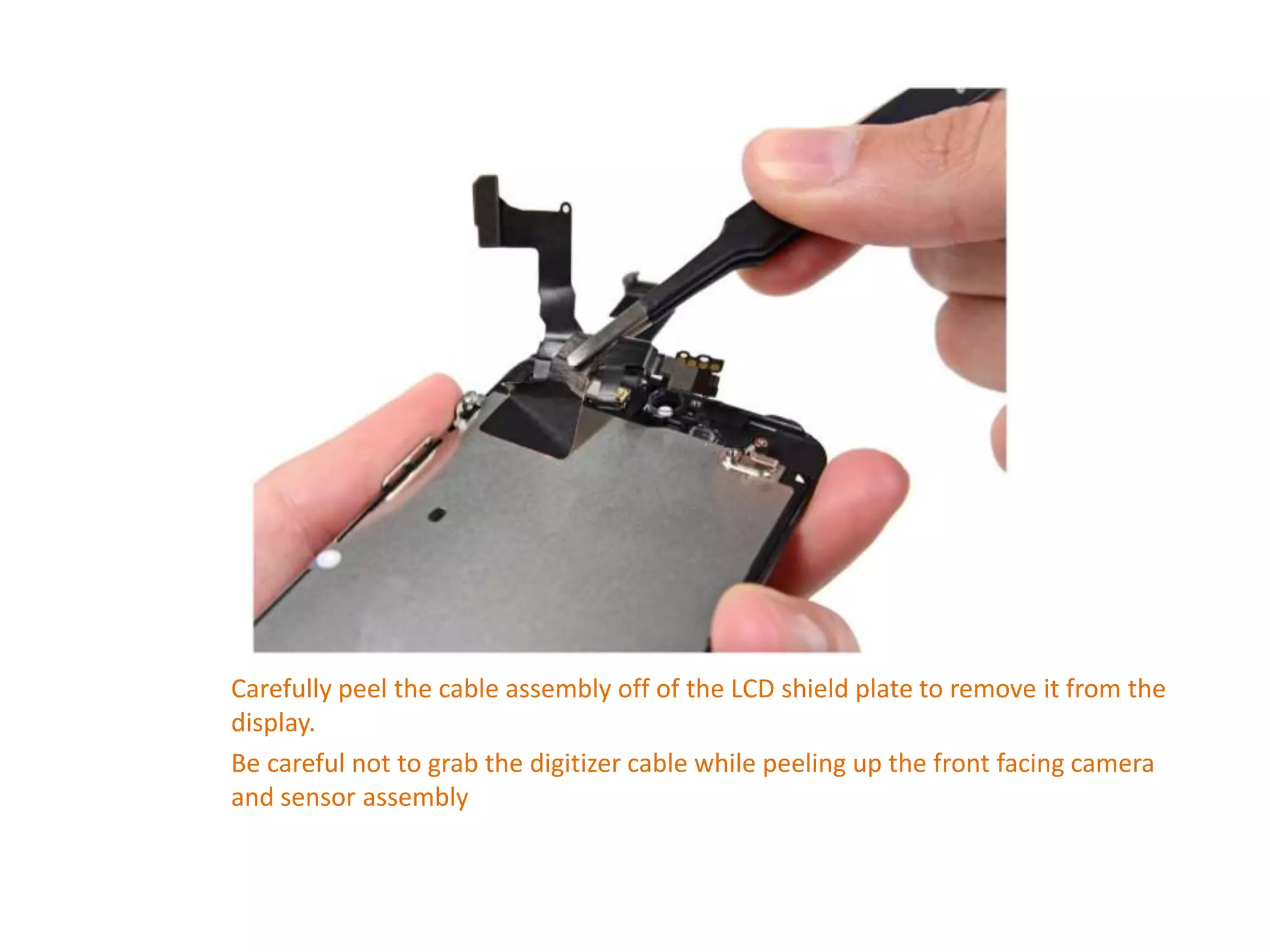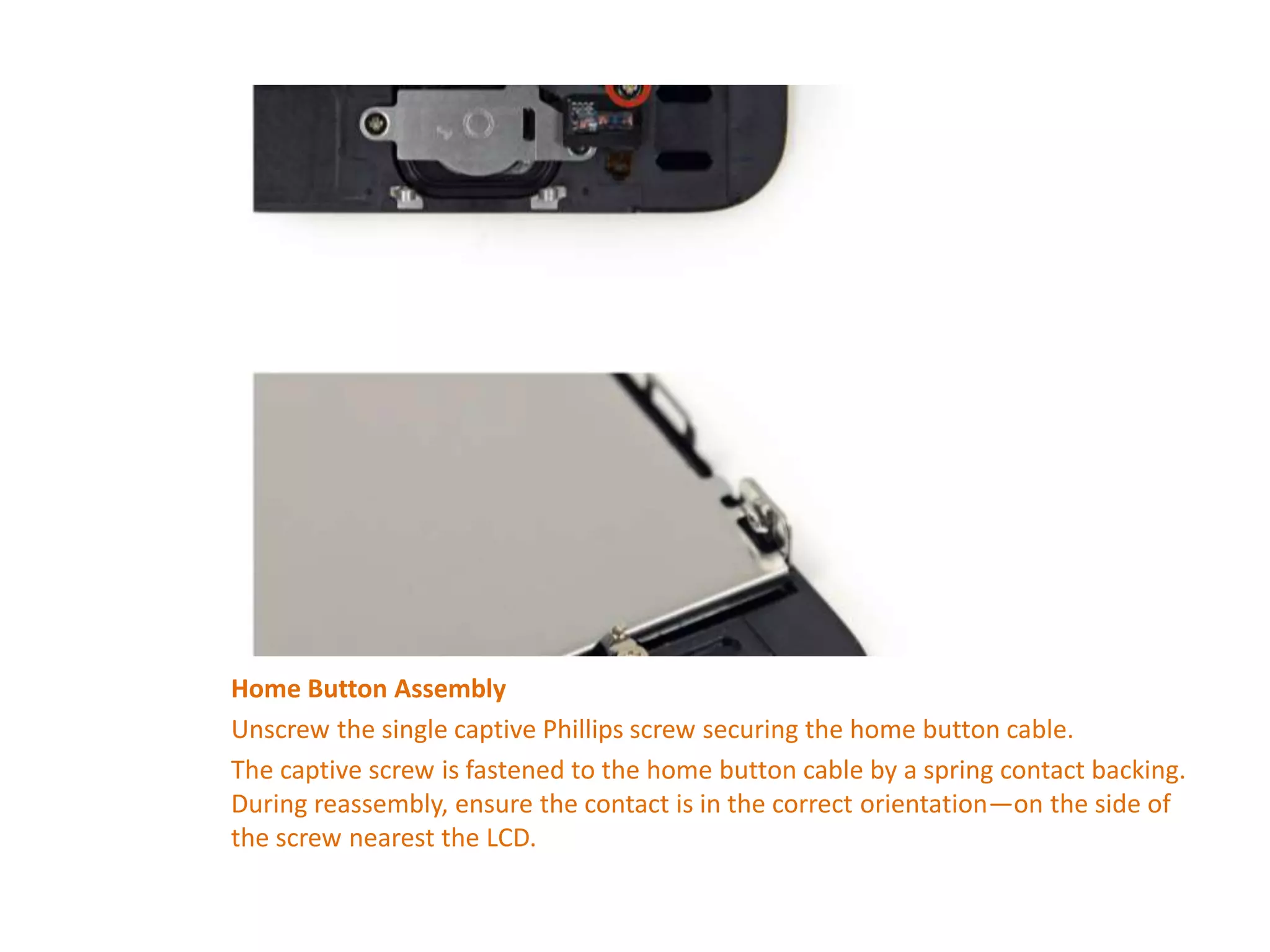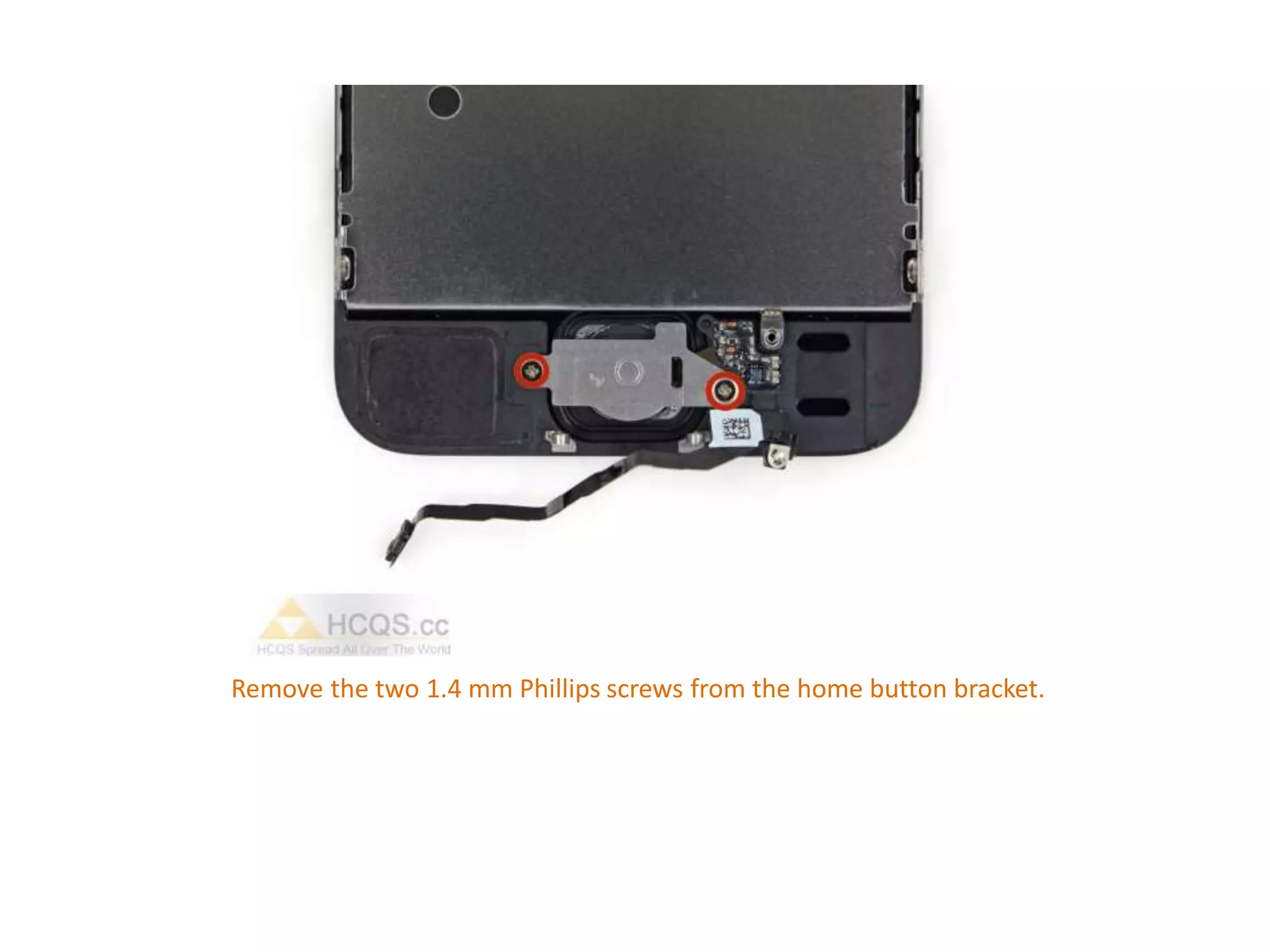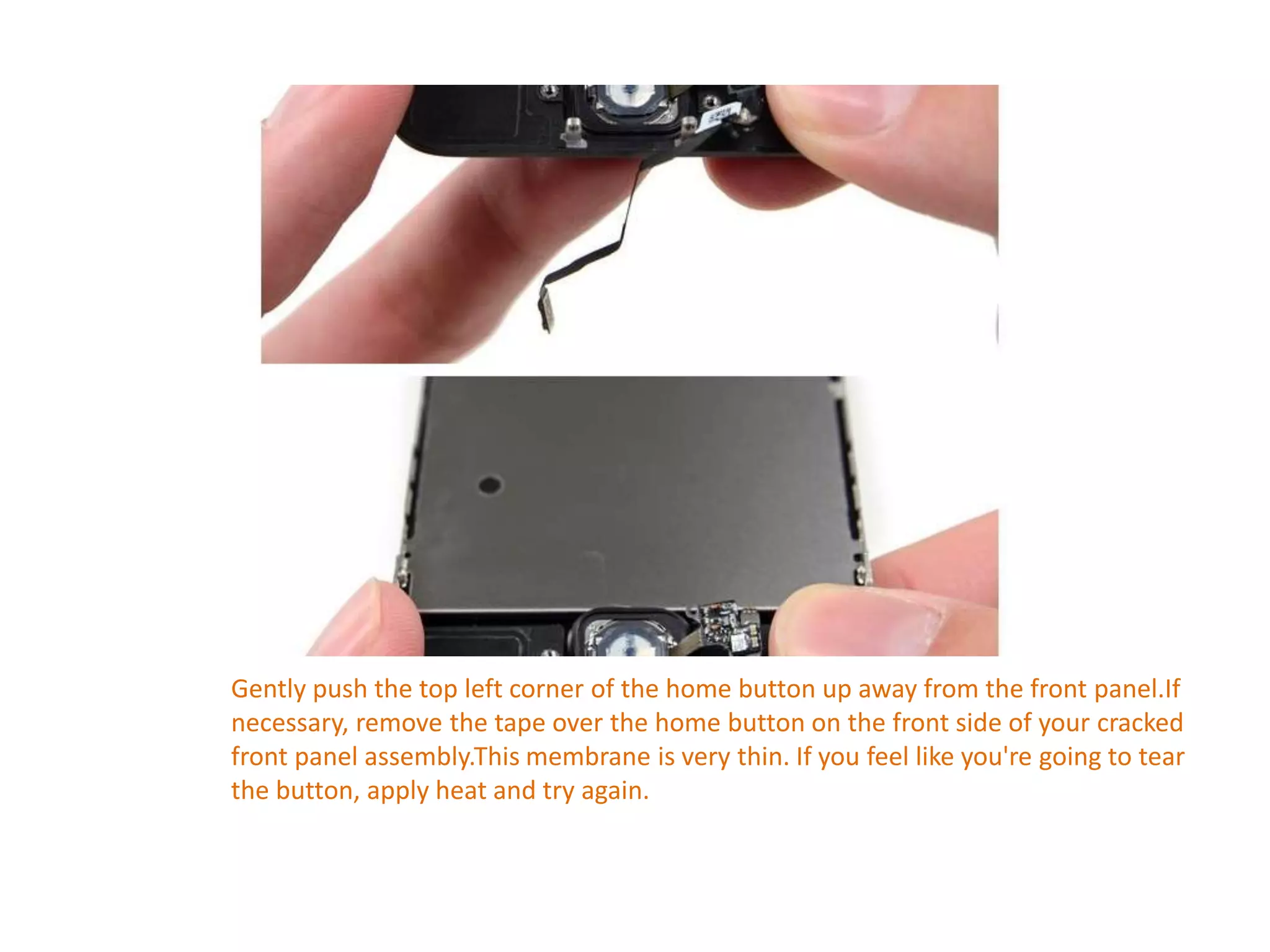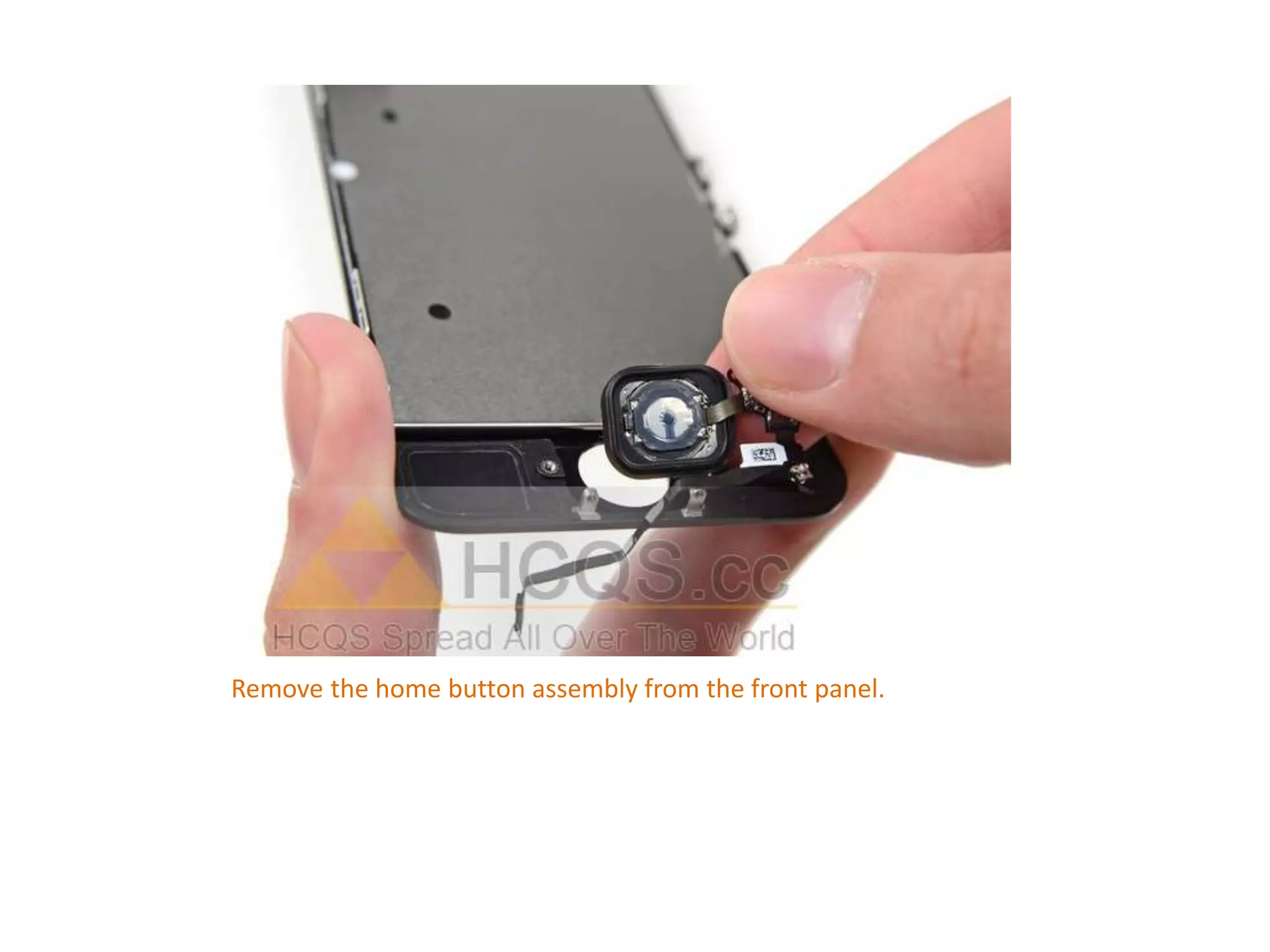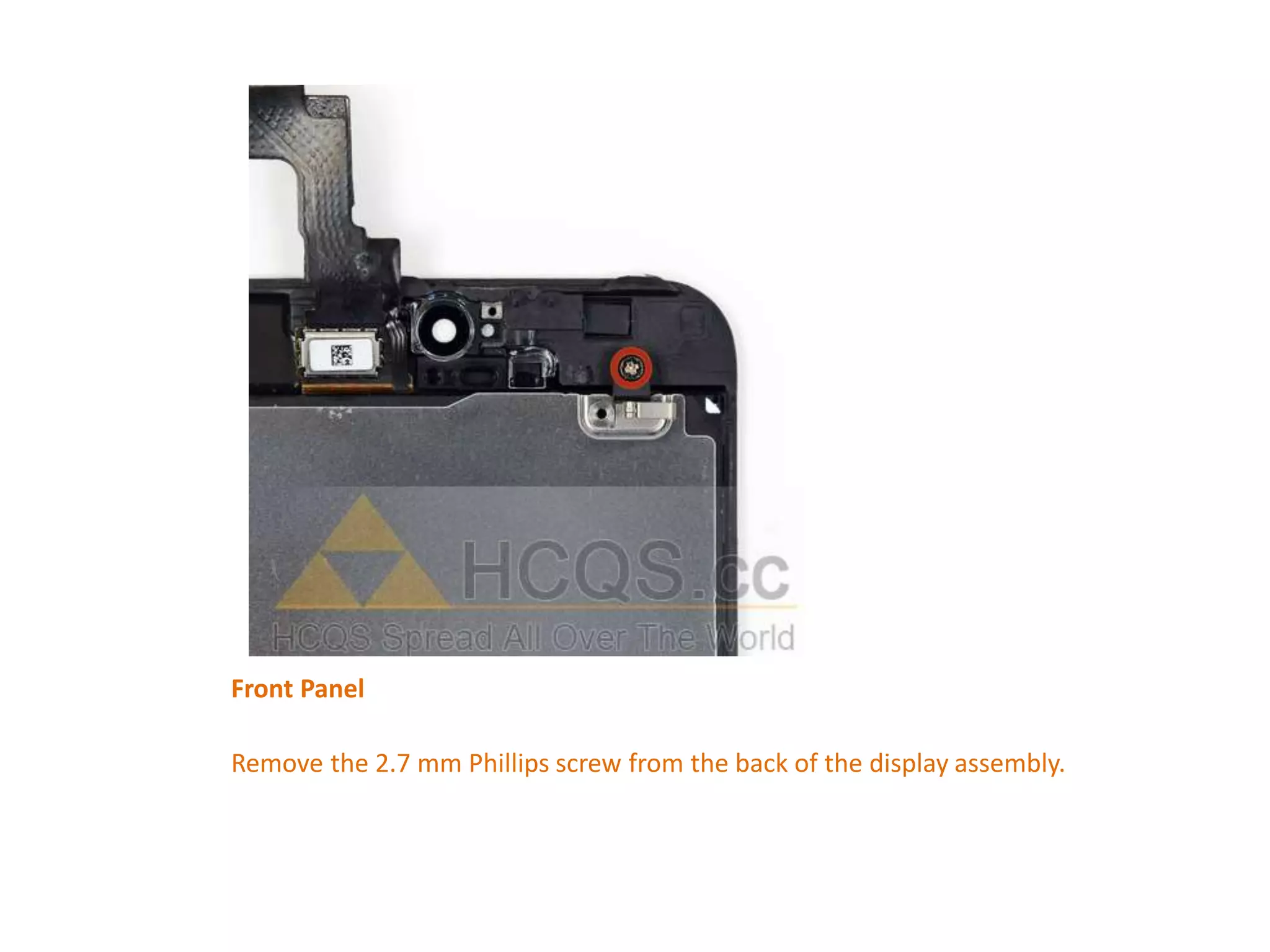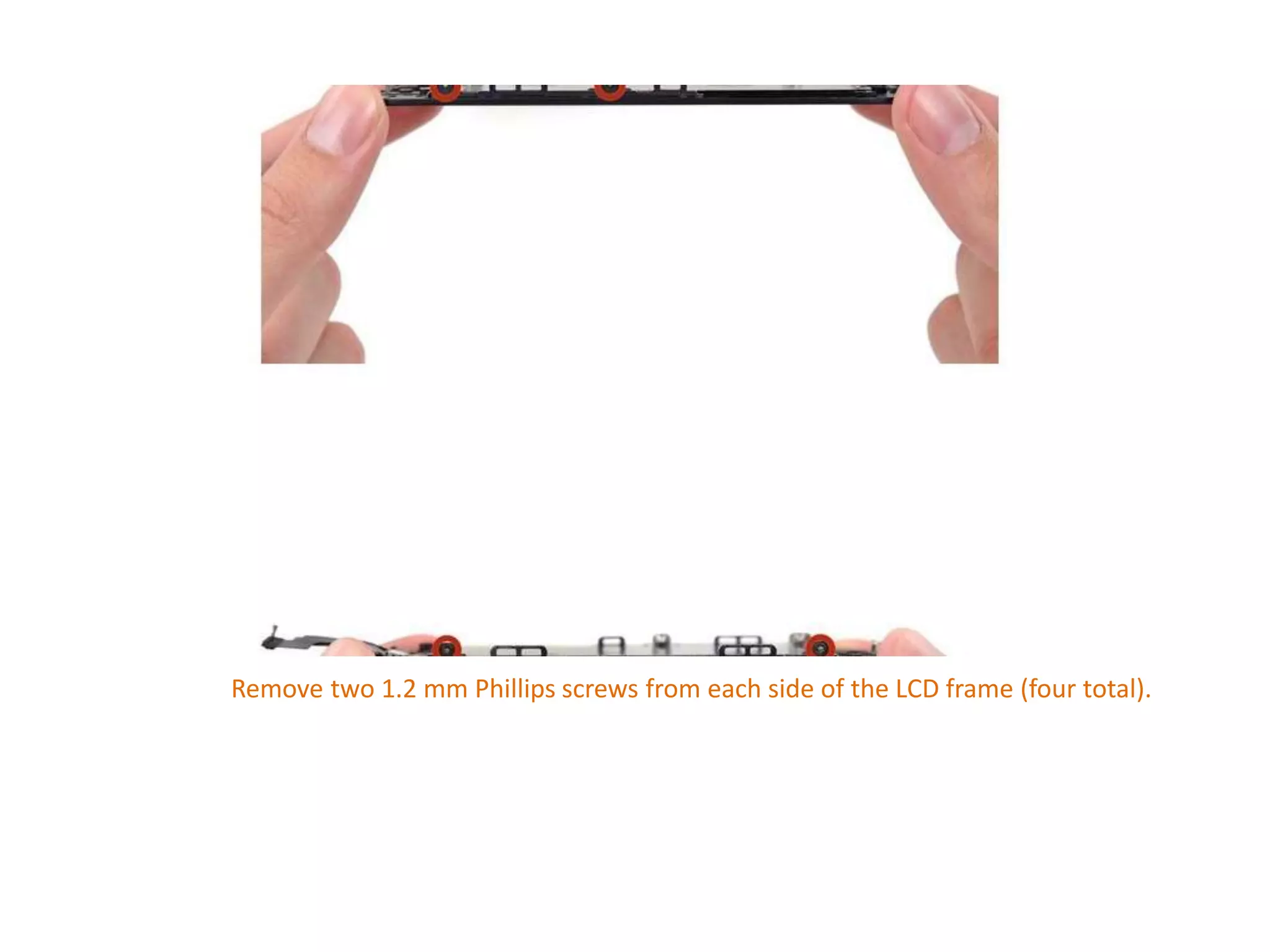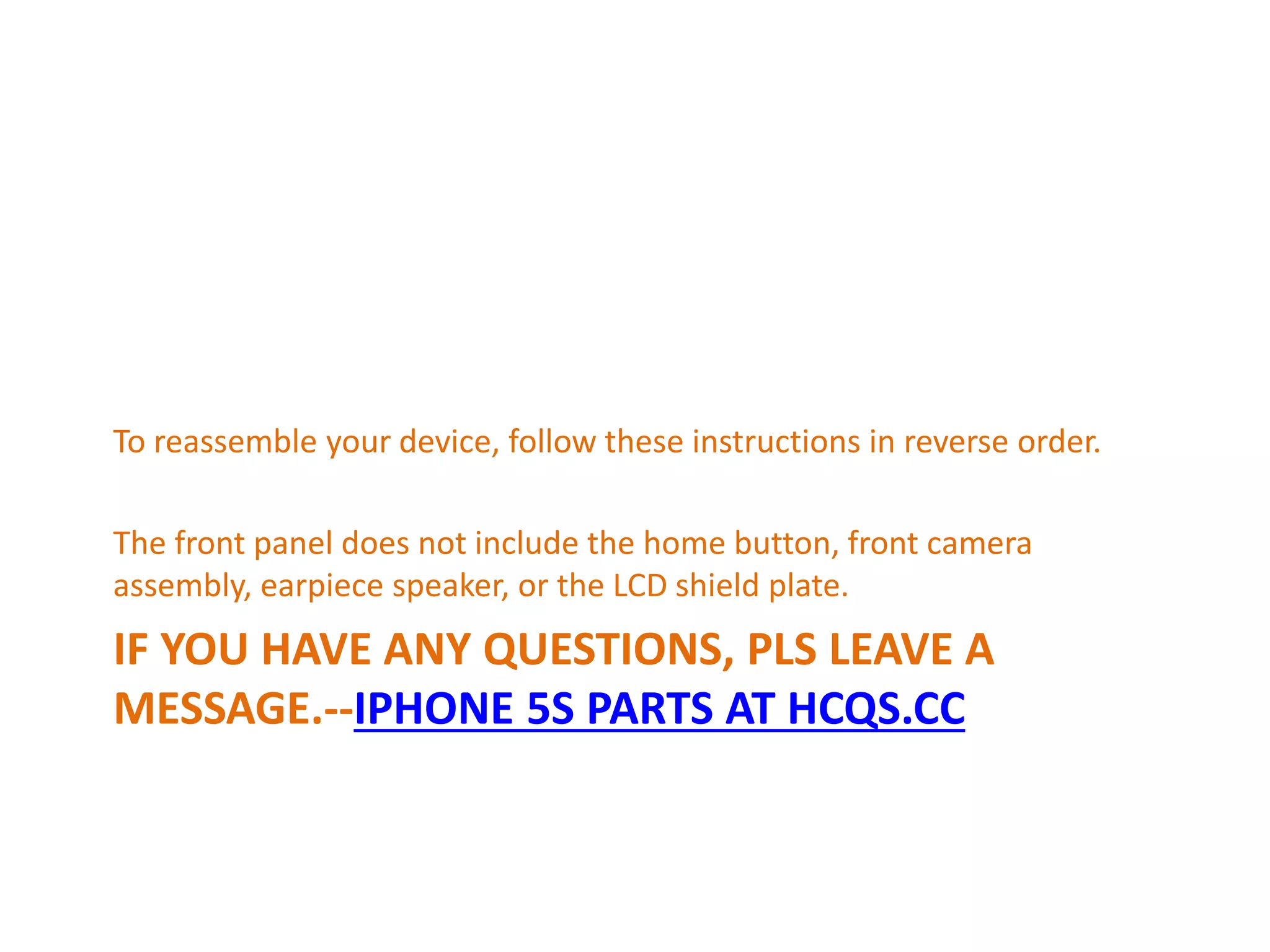1. The document provides step-by-step instructions to replace the cracked or broken front panel on an iPhone 5s by removing the existing front panel and installing a new one.
2. It details removing over 20 components including screws, brackets, cables, sensors and the home button to fully separate the front panel assembly from the rear case.
3. Special tools are recommended, like the iSclack, to safely open the phone and spudgers to disconnect cables and components without damaging them.