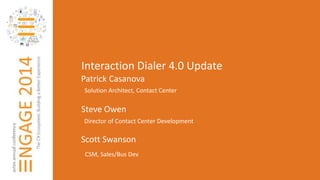
Interaction Dialer 4.0 Update: Key Features and Automation
- 1. Interaction Dialer 4.0 Update Patrick Casanova Solution Architect, Contact Center Steve Owen Director of Contact Center Development Scott Swanson CSM, Sales/Bus Dev
- 2. Topics of Discussion • How does Dialer compare between 3.0 and 4.0? • What is new in Dialer 4.0 SU3? • Dialer Design Concepts • Scripting Options for the Agent Desktop • Intelligent Mobile Connect for TCPA Compliance
- 3. How does 3.0 compare to 4.0 for customers planning to upgrade? DIALER COMPARISON
- 4. Dialer Comparison How does 3.0 compare to 4.0? • Multiple Active Campaigns per Agent • Easier Management • Blended Call Disposition • Consolidated History Data • More Complete & Extensive Reporting • New Preview Dialing Features • Email and SMS Campaigns • IPA Integration
- 5. Multiple Active Campaigns per Agent Workflows are Replaced with Concurrent Campaigns Dialer 3.0 Agent 1 Workflow 1 Campaign 1 (active) Campaign 2 Agent 2 Campaign 3 Calls Agent Login Agent 1 Dialer 4.0 Campaign 1 (active) Campaign 2 (active) Campaign 3 (active) Agent 2 Campaign 4 (active) Workflow 1 Campaign 4 (active) Workflow Calls Agent Login
- 6. Multiple Active Campaigns per Agent Workflows are Replaced with Concurrent Campaigns Dialer 3.0 Dialer 4.0
- 7. Consolidated Dialer Management Interaction Center Business Manager Dialer 3.0 Dialer 4.0 Dialer Administration • Campaign Admin • Policy/Rule Management • Etc. Real-time Stats/Monitoring • Campaign Stats • Agent/Disposition Stats • Etc. Call List Management • Import/Export Call Lists • Query Call Lists • Update Contact Status, Attempts, etc Interaction Administrator Interaction Supervisor SQL Server Enterprise Manager or Oracle Tools Interaction Center Business Manager Dialer Management Console • Dialer Administration • Real-time Stats/Monitoring • Call List Management
- 8. Blended Call Disposition Common wrap codes across interactions Dialer 3.0 Dialer 4.0 Inbound Call Disposition: Wrap-up Code Outbound Dialer Call Disposition: Reason + Finish Code Disposition: Wrap-up Code (which has a Wrap-up Code Category) • Allows a Dialer call to be dispositioned using the Interaction Client • Allows additional reason codes (wrap-up code categories) to be defined
- 9. Consolidated Call History Richer Reporting and Analytics Dialer 3.0 Dialer 4.0 CIC Database Call History: I3_Workflow1_CH0 Workflow 1 Campaign 1 Campaign 2 Agent Stats: I3_Workflow1_AS0 Call History: I3_Workflow2_CH0 Workflow 2 Campaign 3 Campaign 4 Agent Stats: I3_Workflow2_AS0 Call History: Dialer.CallHistory Campaign 1 Campaign 2 Agent Stats: Dialer.AgentStats Campaign 3 Campaign 4 Dialing Stats: Dialer.CampaignStats
- 10. Analytics and Reporting Enhancements New analytics reporting built from cross campaign data structure Dialer 3.0 Dialer 4.0 • 1 set of history tables = Cross-campaign reports + easier, better custom reports • Reports focus on results across days, agent utilization across campaigns, call analysis breakdown, best time to call by hour, and more • No cross-workflow reports due to history tables per workflow • Focus on abandons, finish codes and not as much on results and analysis • Require custom reporting work for other commonly requested reports
- 11. Enhanced Preview Dialing Dialer 3.0 Dialer 4.0
- 12. IPA Integration No longer limited to just custom handlers Dialer 3.0 Dialer 4.0 Policy Handler: Use different tools to process and kick-off an IPA process with data from the contact record Pre/Post-Call Policy Kickoff IPA Process – pass it contact details Kickoff IPA Process – pass it contact details Agent Script IPA Process Call web service to insert contact into campaign call list IPA Process Call web service to update the status of a contact
- 13. Interaction Reporter – Dialer Reports New reporting available in CIC 4.0 • CIC 4.0 still has with it all of the Historical Reports from CIC 3.0 that customers depend on to manage their dialer. These are the Crystal Reports. • New in 4.0 are Interaction Reporter reports that are based on the new reporting platform from Grape City. • Reports can be executed automatically with the Scheduled Reports add-on
- 14. Interaction Reporter – Dialer Reports Agent Success Report
- 15. Interaction Reporter – Dialer Reports Call History Report
- 16. Interaction Reporter – Dialer Reports Campaign Disposition Summary
- 17. Interaction Reporter – Dialer Reports Campaign Statistics Report
- 18. Interaction Reporter – Dialer Reports Dialer Campaign Success Results Report
- 19. Interaction Reporter – Dialer Reports Call Analysis Report
- 20. Interaction Reporter – Dialer Reports Agent Utilization Report
- 21. Interaction Reporter – Dialer Reports Agent Disposition Summary Report
- 22. Interaction Reporter – Dialer Reports Call History Report
- 23. What is new in SU3 for current Dialer 4.0 customers? DIALER 4.0 SU3
- 24. Interaction Dialer System Components System Architecture – High Level • Interaction Dialer is supported by many Server components: – Customer Interaction Center (CIC) – Central Campaign Server – Database Server – Scripting Server – Interaction Recorder Server – Interaction Media Server • Interaction Dialer is accessible through these client applications: – Interaction Scripter Client – Interaction Client Business Manager – Interaction Client .Net – Interaction Administrator – Interaction Attendant
- 25. Central Campaign Switchover It’s finally here! • With SU3, customers can now install a switchover pair of Central Campaign Servers. • CCS switchover adds a layer of redundancy to protect Dialer’s ability to make phone calls. • Switchover functions similarly to CIC switchover
- 26. Interaction Center Business Manager New Dialer product views in ICBM • Dialer has gained new views in ICBM that will make managing Dialer 4.0 much easier
- 27. Interaction Center Business Manager Screen shot of new views
- 28. Interaction Scripter Choose Auto-Login or Agent Allowed • In SU3, you can choose whether or not you want the agents to choose which campaigns they log in to when they launch scripter. • If enabled, agents get a pick list of check boxes that represent the running campaigns and by checking the box they are logged in. • If disabled, agents are automatically logged into all currently running campaigns that they are a member of.
- 29. Using Rules, Policies, and Schedules to Automate Dialer DESIGN CONCEPTS
- 30. Campaign Setup Best Practice for Implementation • Information Gathering from Business Owner(s) • Setup Contact List • Create Campaign • Finalize Settings • Test • Document • Deploy
- 31. Campaign Setup Information Gathering from Business Owners • What is goal or objective of the Campaign? • Who will be called? (Contact List) • Who will make the call? (Workgroup) • When will the Campaign be executed each day? • Are there any contract obligations to consider? • Are there any regulatory or compliance constraints to consider? • When does the Campaign need to start calling (first day of dialing)?
- 32. Campaign Setup Develop in a Lab Environment, Deploy to Production • Use a Lab or Dev Environment: – Export your campaign configuration from the Lab/Development CIC system – Import the configuration into production – Test the import to ensure everything is correct • Release to Operations – Notify Ops management campaign is ready – Transfer knowledge to leadership. Share documentation.
- 33. Automation Capabilities Schedules, Rules, & Policies • Schedules: Allow campaigns to automatically Start and Stop on a daily basis. • Rules: Automate how Dialer will react to real time statistics or events throughout the day at the Campaign level. • Policies: Automate how Dialer can change its behavior in real time based on statistics or events at the Record level.
- 34. Campaign Automation Using Schedules • To automate when campaigns are active on the Dialer, use a schedule. • A Campaign can only be set to use one schedule. • You can assign many campaigns to the same schedule to allow similar campaigns to share a common schedule. • You can use schedules to enforce best time to call strategies.
- 35. Campaign Automation Using Rules to Create Workflow Behavior in 4.0 • Workflows are no longer in CIC 4.0 • However, we have Rules and one of the Action Types is Agent Management. • Customers can use this action type to automate moving agents into and out of campaigns based on time of day, system event, or campaign statistic.
- 36. Campaign Automation Using Rules to Create Workflow Behavior in 4.0 • Example Scenario: • A customer wants to replicate the following CIC 3.0 workflow in CIC 4.0 – At 8am have all available agents in the Sales workgroup log in to the Agentless campaign. This allows the Sales agents to answer live party connects from the outbound IVR that runs until 4pm. – At 9am have all Sales agents also log in to the Preview dial campaign to make sales calls out of CRM all day long. – At 4pm stop the Agentless campaign and log all agents out. – At 6pm start the Callback predictive campaign and log in all the Sales agents so they can work the lead generation list.
- 37. Campaign Automation Using Rules to Create Workflow Behavior in 4.0 • Rules to the rescue! • We will need to create 4 rules to create this workflow. Each rule will trigger the agent log in and log outs to specific campaigns during the day. • Schedules will be used to start and stop campaigns to keep our rules focused on just agent management.
- 38. Campaign Automation Using Rules to Create Workflow Behavior in 4.0 • The workflow starts at 8am • We will create a time condition that will trigger the log in action • When the action fires we want to move the Sales workgroup into the Agentless campaign
- 39. Campaign Automation Using Rules to Create Workflow Behavior in 4.0 • We repeat the process creating a rule for each log in or log out at each hour. • Here is the final rule for Team 1’s workflow.
- 40. Campaign Automation Using Rules to Create Workflow Behavior in 4.0 • At 9am we need to add the Sales group to the Preview campaign. • Another rule will be needed to do this. • We added an email alert to let supervisors know the transition occurred.
- 41. Campaign Automation Using Policies to Automate Dialer Behavior • Customer Challenge: “We want to change the number we use to reach a contact in our list based on the number of attempts on the contact. For example, we want to reach the contact on their home phone number first, then their business number, alternating back and forth. On the last attempt we want to try them on their mobile phone.” • Avtex Answer: “Using a pre-call policy with phone number types, we can automate the dialer to dial in this way.”
- 42. Campaign Automation Using Policies to Automate Dialer Behavior • Create Phone Number Types in the Global Dialer Settings container.
- 43. Campaign Automation Using Policies to Automate Dialer Behavior • In the contact list, select the columns that are associated with phone numbers and assign the phone number type.
- 44. Campaign Automation Using Policies to Automate Dialer Behavior • We will use a pre-call policy to tell dialer how to cycle through the phone numbers in the contact list. • Create a condition that looks at the attempts counter. • Create a behavior that sets the contact column.
- 45. Campaign Automation Using Policies to Automate Dialer Behavior Repeat the policy for each attempt, alternating the contact column based on the attempt
- 46. Campaign Automation Using Policies to Automate Dialer Behavior • Customer Challenge: “We would like to alternate different times of the day based on the last attempt for a phone number. For example, if we dialed a record in the morning, the next attempt should be in the evening. If the attempt was made in the evening, the next attempt should be in the afternoon and so on.” • Avtex Answer: “We can use rules, filters, and disposition policies to manipulate the next attempt for the record.”
- 47. Campaign Automation Using Rules, Filters, and Policies to Automate Dialer Behavior Create a column in the contact list table to store the next time to call flag. We’ll represent the next time to call using the following values: Morning = 1 Afternoon = 2 Evening = 3
- 48. Campaign Automation Using Rules, Filters, and Policies to Automate Dialer Behavior Create three contact list filters – one for morning, one for afternoon, and one for evening using the next call flag field.
- 49. Campaign Automation Using Rules, Filters, and Policies to Automate Dialer Behavior Create three disposition policies based on the time of day to set the column for the next time to call flag.
- 50. Campaign Automation Using Rules, Filters, and Policies to Automate Dialer Behavior Create a rule set that contains three actions. Based on time of day, each action will change the filter to the desired time of day. DON’T forget add a recycle action!
- 51. Creating the best agent interface SCRIPTING OPTIONS FOR AGENT DESKTOP
- 52. Base Scripter It does more than you think! • Use multiple pages to drive a script process flow – Navigate using buttons • Imbed contact list and dialer information • Create pages using HTML tags – Tables (<tr>, <td>) – Styles – External Page References (<a href>) – Images (<img scr=http://..>) • Can use staging to more efficient predictive dialing
- 53. Base Scripter It does more than you think!
- 54. Base Scripter It does more than you think!
- 55. Interaction Script Builder Enhanced script design without custom development Users can create Scripts using HTML Form Designer
- 56. Interaction Script Builder Enhanced script design without custom development Create Actions to perform functions
- 57. Interaction Script Builder Enhanced script design without custom development React to events using actions
- 58. Advanced Scripting Robust scripting giving agents a fluid interface • Robust design and functionality • Build web pages using HTML, DHTML, Javascript, etc.
- 59. Advanced Scripting Robust scripting giving agents a fluid interface
- 60. How can businesses using a Dialer today continue to call cell phones legally? INTELLIGENT MOBILE CONNECT
- 61. The Cell Phone Challenge How do you efficiently dial cell phones without a Dialer? • The Telephone Consumer Protection Act governs how companies can call consumers. • There has been a lot of focus on how companies that use an automated dialer can call cell phones in compliance with the TCPA without having to manually dial numbers by hand. • Preview dialing is not an acceptable mitigation strategy because it still uses an automated dialer that is capable of making system generated calls.
- 62. Intelligent Mobile Connect The un-dialer for calling Mobile and VOIP numbers • IMC is not built using any part of Interaction Dialer, therefore it has no capability to make a system generated call. • IMC uses Interaction Process Automation (IPA) to deliver outbound calls as work items to agents. • Calls are routed through Workgroup queues to deliver consistent reporting • Human interaction with the dialing process is enforced by the system design. No way to make it automated. • IMC’s high level process flow for making calls: – Supervisor receives work from IPA – Supervisor reviews agents that are logged in and decides when each call is placed – Agent gets a call when IPA gets a connect
- 63. Intelligent Mobile Connect Segmentation strategies to reach compliance Separate CIC Pairs Single CIC Pair
- 64. Is IMC a Good Fit for Me? Avtex successes using IMC for our customers • IMC is a great tool for customers who need to make calls to cell phones by segmenting cell phone “dialing” to a manual process but still gain the efficiencies of a preview-dial campaign to ensure numbers are dialed correctly. • IMC can also be used for customers who want to only do preview dial campaigns and who do not have Dialer already. Customers who need to call a specific contact list can use IMC to run their campaign.
- 65. Wrap Up Questions? Thank You Contact Your Account Executive or CSM for Your Dialer Needs!
Editor's Notes
- This report is great for IT and Administrators to review the detail of every call being generated and its results. It can be used to trace down issues and explain what happened. Call History Report The Call History report displays detailed information for all dialing results from call history. The report includes many parameters for specific reporting results. The information in this report includes: Campaign name Phone number Call Date Remote Answer time Message Play time Connected Agent time Agent name Call disconnected time Call duration Abandon OR Contacted Category Wrap-up code Parameters The following parameters can be specified for the Call History report: Date Time Abandoned Agent ID Campaign Contacted Connected to Agent Duration Phone Number Site ID Show Legend
- Useful in analyzing a campaign at the high level wrap-up. Useful in a “champion vs challenger” test to see which campaign or mode had the better result. Campaign Disposition Summary Report The Campaign Disposition Summary Report is an analysis of call dispositions, by Agent-assigned dispositions and Dialer-assigned dispositions, with wrap-up category and wrap-up code breakdown. Parameters The following parameters can be specified for the Campaign Disposition Summary report: Date Time Campaign Side ID
- New reporting feature based on centralized call history data model of CIC 4.0. Very useful for reporting what happened in a campaign over time. Campaign Statistics Report The Campaign Statistics Report displays detailed Dialing algorithm statistics. The statistics are reported to the interval level of detail, including record and agent counts, pace, and Campaign events. Parameters The following parameters can be specified for the Campaign Statistics report: Date Time Campaign Site ID Period Type Display Legends
- This helps customers define the best time to call a campaign during the day. Campaign Success Results Report The Campaign Success Results Report displays a campaign analysis by interval, including: Agent, Dials, Contacts, Successes, Right Party Contacts (RPC), and actual results. Parameters The following parameters can be specified for the Campaign Success Results report: Date Time Campaign Site ID Period Type Display Legends
- This is probably the most important report for measuring the campaigns effectiveness over periods of time. Best time to call data in here. The Call Analysis report displays a breakdown of call analysis results in summary, by hour of day, and by detailed result. Parameters The following parameters can be specified for the Call Analysis report: Date Time Campaign Site ID
