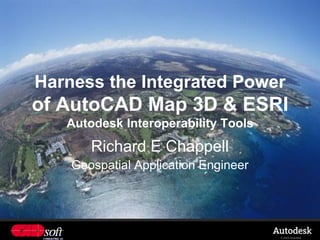
Harness The Power Of Auto Cad Map And Esri
- 1. Harness the Integrated Power of AutoCAD Map 3D & ESRI Autodesk Interoperability Tools Richard E Chappell Geospatial Application Engineer © 2009 Autodesk
- 2. Welcome Richard Chappell – “Rick” Geospatial Application Engineer rick.chappell@cadsoft-consult.com http://www.cadsoft-consult.com/blogs/geo/ http://www.linkedin.com/in/richardchappell Janelle Ramos Government Account Executive Janelle.ramos@cadsoft-consult.com CADsoft Consulting, Inc 1295 W. Washington St., Suite 201, Tempe, AZ 85281 480-820-0408 © 2009 Autodesk
- 3. Objective Clarify the CAD to GIS discussion Understanding of the Autodesk tools for interoperability © 2009 Autodesk
- 4. Agenda Identify the problem Review the technologies Look at solutions Practice the solutions © 2009 Autodesk
- 5. Ground Rules No religious discussions No discussion of whether GIS or CAD is better. Many of us, for various reasons, need to work in an environment shared between CAD and GIS software © 2009 Autodesk
- 6. CAD and GIS Myths CAD is dumb data GIS is not accurate CAD drawings aren’t “clean” CAD doesn’t use coordinate systems CAD uses x and y coordinates, and GIS uses Latitude and Longitude CAD is a graphics program and GIS is a database program You can’t do analysis with CAD programs Technology now allows us to capture 80% of CAD data for GIS Moving data between CAD and GIS is difficult © 2009 Autodesk
- 7. CAD and GIS Basics Both consist of basic primitive elements Points Lines Polygons Attributes Both store this information within a database © 2009 Autodesk
- 8. Points Represent a position or location Consist of coordinates – X, Y and Z © 2009 Autodesk
- 9. Lines Consist of coordinate pairs – a start point and end point © 2009 Autodesk
- 10. Polygons of group of coordinate pairs – a Consist boundary of lines © 2009 Autodesk
- 11. Complex Features Complex features are generally some construct of these primitives Annotation is a form of point Polylines are groups of lines © 2009 Autodesk
- 12. Attributes Primitives will have data elements attached Some elements describe the object itself Some are data describing what the object represents © 2009 Autodesk
- 13. So what is the difference? Data Structure Paradigm Graphic Representation © 2009 Autodesk
- 14. Data Structure Paradigm © 2009 Autodesk
- 15. Data Structure Paradigm - AutoCAD AutoCAD stores data in a free form object oriented database where the fields in each row are defined by the entity type DWG File Entity ID Line St Point End Point Layer Entity ID Point Point Layer Color Entity ID Block Ins Point Layer Color Entity ID Arc St Point End Point Bulge © 2009 Autodesk
- 16. Data Structure Paradigm ArcGISstores data in predefined data structures where the fields are defined in each data type Feature Class (Pipes – Lines) ID Shape (BLOB) SIZE MATERIAL IN USE ID Shape (BLOB) SIZE MATERIAL IN USE Feature Class (Vegetation – Polygon) ID Shape (BLOB) SPECIES AGE AVG DBH ID Shape (BLOB) SPECIES AGE AVG DBH © 2009 Autodesk
- 17. AutoCAD Points © 2009 Autodesk
- 18. AutoCAD Lines © 2009 Autodesk
- 19. AutoCAD Polygons © 2009 Autodesk
- 20. AutoCAD Point Data Set with Attributes © 2009 Autodesk
- 21. ArcGIS dataset © 2009 Autodesk
- 22. What this means The means that AutoCAD will store multiple data types in a single DWG, while ArcGIS will store multiple data types in separate tables and/or files Tables in Geodatabase Sets of files for Shapes and other formats © 2009 Autodesk
- 23. Graphic Representation In AutoCAD, the graphic representation is stored on the object as part of the individual object definition In ArcGIS, all graphic representation is kept separate from the data © 2009 Autodesk
- 24. What this means Sharing a DWG file provides an exact representation of the original graphic representation Sharing a GIS data set will not provide an exact representation of the original graphic representation, without the ancillary support files Not good or bad – just different © 2009 Autodesk
- 25. Other Differences Coordinate number data types Floating point vs Long Integers 32-bit Single vs Double Precision Some differences in primitives Annotation – feature linked as well as annotation objects Curves – curve data isn’t carried through some GIS data sets © 2009 Autodesk
- 26. Curves from a Shapefile © 2009 Autodesk
- 27. What’s The Point The physical transfer of data is a minor technical issue Most software vendors now provide excellent tools to transfer data back and forth Most will allow direct editing of other data formats © 2009 Autodesk
- 28. So What’s the Problem? © 2009 Autodesk
- 29. © 2009 Autodesk
- 30. How it is seen in GIS © 2009 Autodesk
- 31. Integration Barriers The primary barriers to integration are data organization and business issues rather than technical issues The purposes of the data have a much larger impact than how the data is stored Understanding those issues can remove the barriers © 2009 Autodesk
- 32. Purpose of the Data The purpose of the data can have a profound impact on the data Across the facility management environment, there are a number of areas of the lifecycle, each with its own requirements © 2009 Autodesk
- 33. © 2009 Autodesk
- 34. Let’s take a look at some of the tools and methods © 2009 Autodesk
- 35. Interchange Convert and share data files AutoCAD Map Import ArcMap Geoprocessing FME Safe Software © 2009 Autodesk
- 36. Interface Pass data between systems ArcGIS for AutoCAD - ESRI GISConnect – Haestad Methods Bentley Crossfire* - EMS © 2009 Autodesk
- 37. Integrate Use the same data AutoCAD Map’s Feature Data Objects (FDO) Crossfire* - EMS © 2009 Autodesk
- 38. Interchange – Methods AutoCAD Map Import – Creates AutoCAD objects with attributes © 2009 Autodesk
- 39. Map Overview © 2009 Autodesk
- 40. Try It – Map Import © 2009 Autodesk
- 41. Interchange – Methods AutoCAD Map Export – Creates shape file with data elements as attributes © 2009 Autodesk
- 42. Try It – Map Export © 2009 Autodesk
- 43. Integrate –Methods Feature Data Objects (FDO) Open Source Connectors – provider determines capabilities Not conversion or import – reads the data directly © 2009 Autodesk
- 44. Try It – FDO Connections © 2009 Autodesk
- 45. Try It – Edit and Add Data © 2009 Autodesk
- 46. Try It – Create a Shape File © 2009 Autodesk
- 47. Try It – Create a Shape File © 2009 Autodesk
- 48. Try It – Convert Data to Shape (Bulk Copy) © 2009 Autodesk
- 49. Try It – Web Services © 2009 Autodesk
- 50. Purpose of the Data The purpose of the data can have a profound impact on the data Across the facility management environment, there are a number of areas of the lifecycle, each with its own requirements © 2009 Autodesk
- 51. Some of the Issues Scale Precision Granularity Generalization Data Capture Cartographic Issues © 2009 Autodesk
- 52. Scale Different scales have different requirements Generally, design scales will be much larger than GIS map scales – Design scales get in the 1”=20’-50’ range, where system maps get much smaller, as in 1”=100’-400’ © 2009 Autodesk
- 53. 1”=5000’ Map Electrical System Map It shows the road centerlines and the feeders © 2009 Autodesk
- 54. 1”=500’ Distribution System Map Shows parcels, buildings, primary, secondary and service lines © 2009 Autodesk
- 55. 1”=50’ Distribution System Map Shows addresses, individual services, line labels, individual runs © 2009 Autodesk
- 56. Generalization Reduce complexity by Grouping of similar objects to simplify an image Simplification of lines based on scale Feature coalescence, selection and complexity reduction © 2009 Autodesk
- 57. Granularity Granularity is the grouping of dissimilar objects to represent a single feature Items that aren’t important to the operation of the system may be dropped from facility maps © 2009 Autodesk
- 58. Precision and Accuracy Higher accuracy is more expensive Design requires a high degree of accuracy Underground utilities Most new construction work will include a site survey of 3rd order (or close) to identify the existing conditions With a large land base, highly accurate data is likely too expensive to create and maintain © 2009 Autodesk
- 59. Cartographic Issues Symbols Blocks vs Fonts Linetypes and masking Appearance – White Space “Slackuracy” © 2009 Autodesk
- 60. Standards Freeform nature of AutoCAD allows great flexibility We can constrain CAD data to a similar organization as GIS through standards © 2009 Autodesk
- 61. Areas of Standardization Layering Symbols (Block) Geometry Attributes © 2009 Autodesk
- 62. Layers In AutoCAD, layering is the most common method of segregating data In ArcGIS, feature classes and subtypes define segregate the data Match layers to feature classes and subtypes to segregate the data Use similar object types within each layer ie. Lines with lines, points with points © 2009 Autodesk
- 63. Point Symbols Represent points in data set ArcGIS uses a font in the map document to create the symbol AutoCAD would use a block in the drawing Identify Font-Block Mappings during conversion © 2009 Autodesk
- 64. Geometry Maintain snapping through connected line features – use wipeouts to mask lines Insure intersections are broken within a single data set Use closed polygons to identify polygons © 2009 Autodesk
- 65. Attributes Use attributes to label items rather than text labels Use label blocks to attribute polygons and lines – after conversion, they can be spatially joined One label block per element Consider using external database links and maintaining an ID as an attribute © 2009 Autodesk
- 66. Conclusion By understanding the issues that really impact our processes, we can develop workflows that will allow us to take the most advantage of our data © 2009 Autodesk
- 67. Thank-You! Rick Chappell Geospatial Application Engineer CADsoft Consulting, Inc 1295 W. Washington St., Suite 201, Tempe, AZ 85281 480-820-0408 rick.chappell@cadsoft-consult.com http://www.cadsoft-consult.com/blogs/geo/ http://www.linkedin.com/in/richardchappell www.cadsoft-consult.com Interoperability Training – July 29 © 2009 Autodesk
