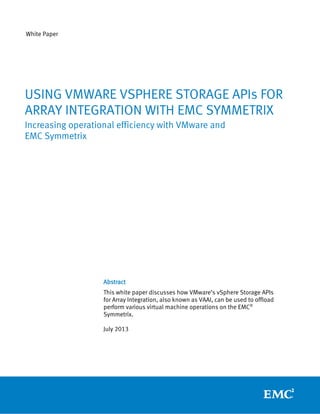
VMware VAAI with EMC Symmetrix
- 1. White Paper Abstract This white paper discusses how VMware’s vSphere Storage APIs for Array Integration, also known as VAAI, can be used to offload perform various virtual machine operations on the EMC® Symmetrix. July 2013 USING VMWARE VSPHERE STORAGE APIs FOR ARRAY INTEGRATION WITH EMC SYMMETRIX Increasing operational efficiency with VMware and EMC Symmetrix
- 2. 2Using VMware vSphere Storage APIs for Array Integration with EMC Symmetrix Copyright © 2013 EMC Corporation. All Rights Reserved. EMC believes the information in this publication is accurate of its publication date. The information is subject to change without notice. The information in this publication is provided “as is”. EMC Corporation makes no representations or warranties of any kind with respect to the information in this publication, and specifically disclaims implied warranties of merchantability or fitness for a particular purpose. Use, copying, and distribution of any EMC software described in this publication requires an applicable software license. For the most up-to-date listing of EMC product names, see EMC Corporation Trademarks on EMC.com. VMware, ESXi, ESXi, vMotion, and vSphere are registered trademarks or trademarks of VMware, Inc. in the United States and/or other jurisdictions. All other trademarks used herein are the property of their respective owners. Part Number h8115.4
- 3. 3Using VMware vSphere Storage APIs for Array Integration with EMC Symmetrix Table of Contents Executive summary.................................................................................................. 5 Audience............................................................................................................................6 VAAI primitives........................................................................................................ 6 Hardware-accelerated Full Copy .........................................................................................6 Hardware-accelerated Block Zero .......................................................................................7 Hardware-assisted locking .................................................................................................9 UNMAP.............................................................................................................................11 VAAI and EMC Enginuity version support ..........................................................................12 Viewing VAAI support .......................................................................................................14 Enabling the Storage APIs for Array Integration.................................................................16 Full Copy Tuning...........................................................................................................19 Use cases ............................................................................................................. 19 Hardware-accelerated Full Copy .......................................................................................19 Use case configuration.................................................................................................20 Use Case 1: Deploying a virtual machine from a template............................................21 Use Case 2: Cloning hot and cold virtual machines......................................................22 Use Case 3: Creating simultaneous multiple clones.....................................................25 Use Case 4: Storage vMotion.......................................................................................26 Server resources – impact to CPU and memory.................................................................27 Caveats for using hardware-accelerated Full Copy ............................................................27 Hardware-accelerated Block Zero .....................................................................................29 Use Case 1: Deploying fully allocated virtual machines ................................................29 Use Case 2: Benefits of Block Zero when using zeroedthick virtual disks......................31 Server resources – impact to CPU and memory.................................................................33 Caveats for using hardware-accelerated Block Zero..........................................................33 UNMAP.............................................................................................................................34 Using UNMAP with devices over 2 TB............................................................................38 Use case configuration.................................................................................................39 Use Case 1: UNMAP baseline on a standard thin device ...............................................39 Use Case 2: UNMAP with SRDF devices.........................................................................40 Use Case 3: UNMAP with TimeFinder/Clone device.......................................................41 Use Case 4: UNMAP with device under high FA load .....................................................42 Caveats for using UNMAP .................................................................................................44 Monitoring VAAI operations with ESXTOP ............................................................... 45 Conclusion............................................................................................................ 50 References............................................................................................................ 50 EMC..................................................................................................................................50 VMware............................................................................................................................51
- 4. 5Using VMware vSphere Storage APIs for Array Integration with EMC Symmetrix Executive summary VMware vSphere Storage APIs is a family of APIs used by third-party hardware, software, and storage providers, such as EMC, to develop components that enhance several vSphere features and solutions. This paper focuses on one component of those APIs known as VMware’s Storage APIs for Array Integration (VAAI - also formerly known as vStorage APIs). EMC currently offers four storage integrations as part of VAAI. Three of these integrations are available beginning with Enginuity software version 5875 and VMware vSphere™ 4.1. The fourth integration, Thin Provisioning Block Space Reclamation (UNMAP), is available with Enginuity 5876 Q4 2012 SR (5876.159.102) and VMware vSphere 5.0 U1 and higher. VAAI, by default, provides the ability to offload specific storage operations to EMC® Symmetrix® to increase both overall system performance and efficiency. The four VMware's Storage APIs supported by Symmetrix are: Full Copy. This feature delivers hardware-accelerated copying of data by performing all duplication and migration operations on the array. Customers can achieve considerably faster data movement via VMware Storage vMotion® , and virtual machine creation and deployment from templates and virtual machine cloning. Full Copy is also referred to by the SCSI command that is issued for it, XCOPY. Block Zero. This feature delivers hardware-accelerated zero initialization, greatly reducing common input/output tasks such as creating new virtual machines. This feature is especially beneficial when creating fault-tolerant (FT)-enabled virtual machines or when performing routine application-level Block Zeroing. Hardware-assisted locking. This feature delivers improved locking controls on Virtual Machine File System (VMFS), allowing far more virtual machines per datastore and shortened simultaneous block virtual machine boot times. This improves performance of common tasks such as virtual machine migration, powering many virtual machines on or off and creating a virtual machine from a template. This feature will be discussed only briefly in this paper. UNMAP. This feature enables the reclamation of blocks of thin-provisioned LUNs by informing the array that specific blocks are obsolete. Currently UNMAP does not occur automatically - it is performed at the VMFS level as a manual process using vmkfstools. In addition to the use cases included in this paper, this feature is covered in the EMC whitepaper Implementing EMC Symmetrix Virtual Provisioning with VMware vSphere. When running the supported versions of Enginuity and vSphere, VAAI functionality is enabled by default on any of the Symmetrix VMAX family of arrays.1 1 UNMAP will require running vmkfstools manually. Refer to VMware KB article 2014849 for details on using vmkfstools with UNMAP.
- 5. 6Using VMware vSphere Storage APIs for Array Integration with EMC Symmetrix This paper will discuss the operation of and best use cases for utilizing VAAI features with the Symmetrix VMAX. In doing so, it will demonstrate how to maximize efficiency and increase the effectiveness of a VMware vSphere 5.x environment deployed on an EMC Symmetrix. Audience This technical white paper is intended for VMware administrators and storage administrators responsible for deploying VMware vSphere 4.1 and 5.x, and the included VAAI features, on Symmetrix using Enginuity 5875 and later. VAAI primitives Storage APIs for Array Integration is an API for storage partners to leverage that permits certain functions to be delegated to the storage array, thus greatly enhancing the performance of those functions. This API is fully supported by EMC Symmetrix VMAX running Enginuity 5875 or later, including the most current release Enginuity 5876. Beginning with the vSphere 4.1 release, this array offload capability supports three primitives: hardware-accelerated Full Copy, hardware-accelerated Block Zero, and hardware-assisted locking. Beginning with vSphere 5.0 U1 and Enginuity version 5876.159.102 the UNMAP primitive is supported. Hardware-accelerated Full Copy The time it takes to deploy or migrate a virtual machine will be greatly reduced by use of the Full Copy primitive, as the process is entirely executed on the storage array and not on the ESXi server. This greatly reduces overall traffic on the ESXi server. In addition to deploying new virtual machines from a template or through cloning, Full Copy is also utilized when doing a Storage vMotion. When a virtual machine is migrated between datastores on the same array the hot copy is performed entirely on the array. Full Copy is implemented as an asynchronous process on the Symmetrix. When using the Symmetrix, the host simply passes information to the array about what data to copy or move and to what location it should be moved or copied. The progress of this transfer of information is what is seen in the vSphere Client. When the vCenter reports that the clone or Storage vMotion task is complete, it means the Symmetrix has received all the information it needs to perform the task. The array, using the same mechanism as the EMC TimeFinder local replication software, then completes the transfer of data asynchronously. The end-user is completely unaware of this since the virtual machine is available during the Storage vMotion, or in the case of a clone immediately after the vCenter task is complete. In order to ensure that the Full Copy process does not over-utilize Symmetrix resources, thereby impacting critical operations, there is an upper ceiling that can be reached if many clones and/or Storage vMotions are performed at once. In the unlikely event this occurs, vSphere seamlessly switches to software copy in mid- operation. vSphere will retry the XCOPY command after a short time, at which point if
- 6. 7Using VMware vSphere Storage APIs for Array Integration with EMC Symmetrix resources are available, the array copy will resume. Note that a clone or Storage vMotion can switch back and forth between software and hardware copies without any user intervention, and in fact without the end-user knowing. If the user wishes to monitor such activity, the section Monitoring VAAI operations with ESXTOP in this paper provides detail. Not only does Full Copy save time, but it also saves server CPU cycles, memory, IP and SAN network bandwidth, and storage front-end controller I/O. This is due to the fact that the host is relieved of the normal function it would serve of having to read the data from the array and then write the data back down to the array. That activity requires CPU cycles and memory as well as significant network bandwidth. Figure 1 provides a graphical representation of Full Copy. Figure 1. Hardware-accelerated Full Copy Hardware-accelerated Block Zero Using software to zero out a virtual disk is a slow and inefficient process. By passing off this task to the array, the typical back and forth from host to array is avoided and the full capability of the Symmetrix can be utilized to accomplish the zeroing. A typical use case for Block Zeroing is when creating virtual disks that are eagerzeroedthick (EZT) in format. Without the Block Zeroing primitive, the ESXi server must complete all the zero writes of the entire disk before it reports back that the disk zeroing is complete. For a very large disk this is time-consuming. When employing the
- 7. 8Using VMware vSphere Storage APIs for Array Integration with EMC Symmetrix Block Zeroing primitive as in Figure 2, (also referred to as “write same” since it uses the WRITE SAME SCSI operation (0x93) to achieve its task) the disk array returns the cursor to the requesting service as though the process of writing the zeros has been completed. It then finishes the job of zeroing out those blocks asynchronously, without the need to hold the cursor until the job is done, as is the case with software zeroing. Block Zero is also initiated with “zeroedthick” or “thin” virtual disks when a guest operating system writes to a previously unallocated portion of the disk. When a new write comes through, ESXi issues write same to the block(s) and then executes the write. The Block Zero operation is only performed once per block upon a first write, subsequent writes to the same block are not preceded by a Block Zero operation. Block Zero is also leveraged during an initial format of a VMFS volume to reserve space for VMFS metadata. Note that only a small portion of the device when formatted as a VMFS volume is actually reserved. This primitive has a profound effect on Symmetrix Virtual Provisioning when deploying "eagerzeroedthick" virtual disks or writing to unallocated sectors of a “zeroedthick” or “thin” virtual disk. When enabled, the Symmetrix will not actually write the zeros to disk but instead simply allocate the relevant tracks on the thin pool (if not already allocated) and then set the “Never Written By Host” flag on them. Block Zero operations therefore result in allocated, but not written to, tracks. Tracks such as these will always return zeroes to a host read and will be skipped in the case of a TimeFinder or SRDF copy.
- 8. 9Using VMware vSphere Storage APIs for Array Integration with EMC Symmetrix Figure 2. Hardware-accelerated Block Zero Hardware-assisted locking As a clustered shared-storage manager, VMware’s Virtual Machine File System (VMFS) needs to coordinate the access of multiple ESXi server hosts to parts of that shared storage. VMFS allocates part of the storage available to it for data describing virtual machines and their configurations, as well as the virtual disks that they access. Within a cluster of ESXi servers the virtual machines contained in the VMFS datastore can be loaded and run on any of the ESXi instances. They can also be moved between instances for load balancing and high availability. VMware has implemented locking structures within the VMFS datastores that are used to prevent any virtual machine from being run on, or modified by, more than one ESXi host at a time. This locking metadata update operation is used by VMware whenever a virtual machine’s state is being changed. This may be a result of the virtual machine being powered on or off, having its configuration modified, or being migrated from one ESXi server host to another with vMotion or Dynamic Resource Scheduling. The initial implementation of mutual exclusion for updates to these locking structures was built using SCSI RESERVE and RELEASE commands. This protocol claims sole access to an entire logical unit for the reserving host until it issues a release. Under the protection of a SCSI RESERVE, a server node could update metadata records on the device without the risk of interference from any other host attempting to update the same records. This approach, which is shown in Figure 3, has significant impact on overall cluster performance since access to the device by other hosts is prevented while SCSI RESERVE is in effect. As ESXi clusters have grown
- 9. 10Using VMware vSphere Storage APIs for Array Integration with EMC Symmetrix in size, as well as in their frequency of modifications to the virtual machines they are running, the performance degradation from the use of SCSI RESERVE and RELEASE commands has become unacceptable. Figure 3. Traditional VMFS locking before vSphere 4.1 and hardware-assisted locking This led to the development of the third primitive for VAAI in the vSphere 4.1 release, hardware-assisted locking. This primitive provides a more granular means of protecting the VMFS metadata than SCSI reservations. Hardware-assisted locking leverages a storage array atomic test and set capability to enable a fine-grained block-level locking mechanism as shown in Figure 4. Firstly, hardware-assisted locking replaces the sequence of RESERVE, READ, WRITE, and RELEASE SCSI commands. It does this with a single SCSI request for an atomic read-modify-write operation conditional on the presumed availability of the target lock. Secondly, this new request only requires exclusivity on the targeted locked block, rather than on the entire VMFS volume containing the lock.
- 10. 11Using VMware vSphere Storage APIs for Array Integration with EMC Symmetrix Figure 4. VMFS locking with vSphere 4.1 and vSphere 5.x and hardware-assisted locking Although the non-hardware assisted SCSI reservation locking mechanism does not often result in performance degradation, the use of hardware-assisted locking provides a much more efficient means to avoid retries for getting a lock when many ESXi servers are sharing the same datastore. Hardware-assisted locking enables the offloading of the lock mechanism to the array and then the array does the locking at a very granular level. This permits significant scalability in a VMware cluster sharing a datastore without compromising the integrity of the VMFS shared storage-pool metadata. UNMAP The purpose behind UNMAP is the reclamation of space in the thin pool. As virtual machines are created and grow, then are moved or deleted, space is stranded in the thin pool because the array does not know that the blocks where the data once resided is no longer needed. Prior to the integration of this new vStorage API in vSphere and in the VMAX, reclamation of space required zeroing out the unused data in the pool and then running a zero reclaim process on the array.2 With UNMAP support, vSphere tells the VMAX what blocks can be unmapped or reclaimed. If those 2 The EMC whitepaper Implementing EMC Symmetrix Virtual Provisioning with VMware vSphere includes detail of this process.
- 11. 12Using VMware vSphere Storage APIs for Array Integration with EMC Symmetrix blocks span a complete extent or extents, they are deallocated and returned to the thin pool for reuse. If the range covers only some tracks in an extent, those tracks are marked Never Written By Host (NWBH) but the extent cannot be deallocated. This is still beneficial, however, as those tracks do not have to be retrieved from disk should a read request be performed. Instead, the Symmetrix array sees the NWBH flag and immediately returns all zeros. VMware will of course reuse existing space in the datastore even if the data has not been reclaimed on the array; however it may not be able to use all of the space for a variety of reasons. In addition, by reclaiming the space in the thin pool it becomes available to any device in the pool, not just the one backing the datastore. The use of the SCSI command UNMAP is the only way to guarantee that the full amount of space is reclaimed for the datastore. VAAI and EMC Enginuity version support EMC’s implementation of VAAI is done within the Enginuity software. As with any software, bugs are an inevitable byproduct. While EMC makes every effort to test each use case for VAAI, it is impossible to mimic every customer environment and every type of use of the VAAI primitives. To limit any detrimental impact our customers might experience with VAAI, the following table, Table 1, is provided. It includes all current Enginuity releases and any E Packs that must be applied at that level, beginning with the recommended base level of 5875 to the current 5876 SR release. Using this table will ensure that a customer’s Enginuity release is at the proper level for VAAI interaction.
- 12. 13Using VMware vSphere Storage APIs for Array Integration with EMC Symmetrix Table 1. Enginuity and VAAI support Enginuity Code Level E Pack required VAAI primitives supported Minimum version of vSphere required Important Notes 5876.229.145 (5876 2013 Q2 SR ) No ATS, Block Zero, Full Copy, UNMAP vSphere 4.1, vSphere 5.0 U1 for UNMAP 5876.163.105 Yes ATS, Block Zero, Full Copy, UNMAP vSphere 4.1, vSphere 5.0 U1 for UNMAP Refer to ETA emc319797 for E Pack information. 5876.159.102 (5876 2012 Q4 SR) Yes ATS, Block Zero, Full Copy, UNMAP vSphere 4.1, vSphere 5.0 U1 for UNMAP First Enginuity level with support for the UNMAP primitive. Refer to ETA emc319797 for E Pack information. 5876.85.59 No ATS, Block Zero, Full Copy vSphere 4.1 5876.82.57 (5876 GA) No ATS, Block Zero, Full Copy vSphere 4.1 5875.300.232 No ATS, Block Zero, Full Copy vSphere 4.1 5875.286.218 No ATS, Block Zero, Full Copy vSphere 4.1 5875.269.201 No ATS, Block Zero, Full Copy vSphere 4.1 5875.267.201 No ATS, Block Zero, Full Copy vSphere 4.1 First Enginuity level that supports vSphere 5.1 without E Pack. 5875.249.188 Yes - vSphere 5.1 and higher ATS, Block Zero, Full Copy vSphere 4.1 This E Pack described in ETA emc289707 fixes a problem with ATS where a VMFS-5 datastore can fail to create (fix included in 5875.267.201). Note this Enginuity level + E Pack is the minimum version required to use vSphere 5.1. 5875.231.172 No ATS, Block Zero, Full Copy vSphere 4.1 Recommended base level for using VAAI. 5875.198.148 Upgrade to 5875.231.172 ATS, Block Zero, Full Copy vSphere 4.1 If upgrade is not possible refer to ETA emc263675 for E Pack information. EMC does not recommend using VAAI prior to this Enginuity release and E Pack. Be aware that this table only displays information related to using vSphere with VAAI and EMC Enginuity. It is not making any statements about general vSphere support with Enginuity. For general support information consult support.EMC.com.
- 13. 14Using VMware vSphere Storage APIs for Array Integration with EMC Symmetrix Viewing VAAI support3 Through the CLI or within the vSphere Client, one can see whether or not a particular device or datastore supports hardware acceleration or VAAI. From the CLI, using the Network Addressing Authority (NAA) identifier, the status for each VAAI primitive can be seen as in Figure 5. Figure 5. Viewing VAAI primitive support through the CLI with and without UNMAP support (Delete Status) For the GUI, there are a couple views for VAAI support. From the Configuration tab, under Hardware/Storage, there is a column present in the datastore and device views labeled “Hardware Acceleration”. This column indicates the support status of the primitives for the device or datastore. There are three possible values that can populate this column: “Supported”, “Not supported”, or “Unknown”4 . This column is shown in Figure 6. 3 Currently there is no user interface to view VAAI primitive activity on the Symmetrix. For Full Copy, however, if the Solutions Enabler command symdev show is run against the source or target device involved in a hardware-accelerated operation, the parameter “Extent Based Clone” will either display “Source” or “Target”. 4 A particular device or datastore may be labeled as “Unknown” until it is successfully queried.
- 14. 15Using VMware vSphere Storage APIs for Array Integration with EMC Symmetrix Figure 6. Viewing VAAI support in the vSphere Client Note that this column, unlike the CLI, does not provide any detail about the individual primitives. For example, if hardware-accelerated locking is supported but not UNMAP, this column will still show “Supported”. A similar view is also available using EMC’s Virtual Storage Integrator (VSI) plug-in. This free tool, available to download on support.EMC.com, enables additional capabilities to the vSphere Client so that users may view storage-specific information as seen in Figure 7. VSI will detail all the Symmetrix information about the device backing the datastore, including the location of the device in storage pool(s) if applicable. There is also the ability to generate performance statistics on the datastore.
- 15. 16Using VMware vSphere Storage APIs for Array Integration with EMC Symmetrix Figure 7. EMC Virtual Storage Integrator The Hardware Acceleration column does not indicate whether the primitives are enabled or disabled, only whether they are supported. Enabling the Storage APIs for Array Integration The VAAI primitives are enabled by default on both the Symmetrix VMAX running 5875 Enginuity or later, and on the 4.1 and 5 ESXi servers (properly licensed5 ) and should not require any user intervention.1 Three of the primitives, however, can be disabled through the ESXi server if desired, either through the CLI or GUI. Using the vSphere Client, Full Copy and Block Zero can be disabled or enabled independently by altering the respective settings, DataMover.HardwareAcceleratedMove and DataMover.HardwareAcceleratedInit, in the ESXi server advanced settings under DataMover as shown in Figure 8. 5 Refer to VMware documentation for required licensing to enable VAAI features.
- 16. 17Using VMware vSphere Storage APIs for Array Integration with EMC Symmetrix Figure 8. Enabling hardware-accelerated Full Copy or Block Zero on ESXi 5.x Hardware-assisted locking can be disabled or enabled by changing the setting VMFS3.HarwareAcceleratedLocking in the ESXi server advanced settings under VMFS3 shown in Figure 9.
- 17. 18Using VMware vSphere Storage APIs for Array Integration with EMC Symmetrix Figure 9. Enabling hardware-assisted locking on ESXi 5.x Disabling or enabling the primitives is a dynamic process on the ESXi server and does not require the ESXi server to be in maintenance mode, nor does it necessitate a reboot of the server. It is important to note that the primitives will not cause failures in the vSphere environment if conditions prevent their use. In such cases, VMware simply reverts back to the default software behavior. For example, if the Full Copy primitive is enabled and a user attempts to clone a VM to a local datastore which does not support hardware acceleration, VMware will revert to the default software copy. The primitives may also be enabled or disabled even in the middle of operations that are utilizing them. At the point of change, VMware will immediately begin using the opposite capability of what was being used – software to offload or offload to software – and finish the task with that methodology (assuming no further change is made).
- 18. 19Using VMware vSphere Storage APIs for Array Integration with EMC Symmetrix Full Copy Tuning By default, when the Full Copy primitive is supported, VMware informs the storage array to copy data in 4 MB chunks. For vSphere environments that utilize many different arrays, both Symmetrix and non-Symmetrix platforms, the default value should not be altered. In all-Symmetrix environments, however, customers are advised to take advantage of VMware’s ability to send larger chunks to the array for copy. The default copy size can be incremented to a maximum value of 16 MB and should be set at that value for Symmetrix-only environments to take advantage of the array’s ability to move larger chunks of storage at once. The following commands show how to query the current copy (or transfer) size and then how to alter it. esxcfg-advcfg -g /DataMover/MaxHWTransferSize Value of MaxHWTransferSize is 4096 esxcfg-advcfg -s 16384 /DataMover/MaxHWTransferSize Value of MaxHWTransferSize is 16384 Note that this change is per ESX(i) server and can only be done through the CLI (no GUI interface) as in Figure 10: Figure 10. Changing the default copy size for Full Copy Note that the value of this parameter does not guarantee VMware will only send that size to the array, rather it simply means it is the largest copy size it may request; however it is likely that the majority of the copy sizes will be at the maximum value for any task that can utilize Full Copy. Use cases Hardware-accelerated Full Copy The primary use cases that show the benefit of hardware-accelerated Full Copy are related to deploying virtual machines – whether from a template or executing a hot or
- 19. 20Using VMware vSphere Storage APIs for Array Integration with EMC Symmetrix cold clone. With Full Copy the creation of any of these virtual machines will be offloaded to the array. In addition to deploying new virtual machines, Full Copy is also utilized by Storage vMotion operations, significantly reducing the time to move a virtual machine to a new datastore. Following are a number of use cases for Full Copy concerned with the deployment of virtual machines – some from a template and others from cloning – and Storage vMotion. Each use case test is run on thin metadevices with hardware-accelerated Full Copy disabled and enabled. For the Full Copy enabled results both the 4 MB and 16 MB maximum copy sizes are displayed. Use case configuration In general, the Full Copy use cases were conducted using the same virtual machine, or a clone of that virtual machine converted to a template. This virtual machine was created using the vSphere Client, taking all standard defaults and with the following characteristics: 40 GB virtual disk Windows Server 2008 R2 operating system (no VMware Tools)6 The virtual machine was then filled with data equal to 25 GB of the 40 GB. This configuration might be thought of as a worst case scenario for customers since most virtual machines that are used for cloning, even with the OS and all applications deployed on it, do not approach 25 GB of actual data. Remember that the default configuration of a virtual machine uses a zeroedthick virtual disk. This type of disk, though reserving the 40 GB of space on the VMFS, will not actually write to disk until necessary. This is distinct from a fault-tolerant virtual machine, which must have an eagerzeroedthick (EZT) virtual disk, a disk that is zeroed out entirely upon creation. Since only a small portion of a 40 GB virtual machine will typically contain data, the time to clone a VM in a customer’s environment with Full Copy will invariably take less time than the results presented in this study. In order to fully test the functionality and performance, however, 25 GB of data was used. When creating non-fault-tolerant virtual machines, the cloning times are directly related to how much data is in the virtual machine, not the size of the virtual disk. This is true whether performing a software copy (Full Copy disabled), or a hardware- accelerated Full Copy. From the standpoint of cloning, a zeroedthick 20 GB VM that has 5 GB of data will take approximately the same amount of time to clone as a 100 GB VM with 5 GB of data. All results presented in graphs of Full Copy functionality are dependent upon the lab environment under which they were generated. While the majority of the time hardware acceleration will outperform a software copy, there are many factors that 6 If using VMware Tools with Windows 2008 R2, there is a limitation wherein a hot clone will not use Full Copy because of VSS application quiescing. This can be disabled through a configuration parameter. Please see VMware KB articles 1031298 and 1028881 for more information.
- 20. 21Using VMware vSphere Storage APIs for Array Integration with EMC Symmetrix can impact how fast both software clones and Full Copy clones are created. For software clones the amount of CPU and memory on the ESXi server as well as the network will play a role. For Full Copy the number of engines and directors and other hardware components on the Symmetrix will impact the cloning time. The Symmetrix also intelligently balances workloads to ensure the highest priority to mission critical tasks. In both cases, the existing load on the environment will most certainly make a difference. Therefore results will vary. Use Case 1: Deploying a virtual machine from a template The first use case for Full Copy is the deployment of a virtual machine from a template. This is probably the most common type of virtual machine duplication for customers. A customer begins by creating a virtual machine, then installs the operating system and following this, loads the applications. The virtual machine is then customized so that when users are presented with the cloned virtual machine, they are able to enter in their personalized information. When an administrator completes the virtual machine base configuration, it is powered down and then converted to a template. As using thin striped metadevices is a Symmetrix best practice for VMware environments, these clones were created on a datastore backed by a thin striped metadevice. The following graph in Figure 11 shows the time difference between a clone created using Full Copy and one using software copy.
- 21. 22Using VMware vSphere Storage APIs for Array Integration with EMC Symmetrix Figure 11. Deploying virtual machines from template Use Case 2: Cloning hot and cold virtual machines The second use case involves creating clones from existing virtual machines, both running (hot) and not running (cold). In addition, a third type of test was run in which a hot clone was sustaining heavy read I/O while it was being cloned. In each instance, utilizing the Full Copy functionality resulted in a significant performance benefit as visible in Figure 12, Figure 13, and Figure 14. 0 20 40 60 80 100 120 TimeinSeconds Full Copy Deploying from Template Performance Acceleration Off Acceleration On - 4 MB Copy Size Acceleration On - 16 MB Copy Size
- 22. 23Using VMware vSphere Storage APIs for Array Integration with EMC Symmetrix Figure 12. Performance of cold clones using Full Copy 0 20 40 60 80 100 120 140TimeinSeconds Full Copy Cold Clone Performance Acceleration Off Acceleration On - 4 MB Copy Size Acceleration On - 16 MB Copy Size
- 23. 24Using VMware vSphere Storage APIs for Array Integration with EMC Symmetrix Figure 13. Performance of hot clones using Full Copy 0 20 40 60 80 100 120 140TimeinSeconds Full Copy Hot Clone Performance Acceleration Off Acceleration On - 4 MB Copy Size Acceleration On - 16 MB Copy Size
- 24. 25Using VMware vSphere Storage APIs for Array Integration with EMC Symmetrix Figure 14. Cloning running VMs under load using Full Copy Use Case 3: Creating simultaneous multiple clones The third use case that was tested was to deploy four clones simultaneously from the same source virtual machine. This particular test can only be conducted against a cold virtual machine. As seen in Figure 15, the results again demonstrate the benefit of offloading as compared to software copying. 0 50 100 150 200 250 300 350 TimeinSeconds Full Copy Active Clone Performance Acceleration Off Acceleration On - 4 MB Copy Size Acceleration On - 16 MB Copy Size
- 25. 26Using VMware vSphere Storage APIs for Array Integration with EMC Symmetrix Figure 15. Cloning multiple virtual machines simultaneously with Full Copy Use Case 4: Storage vMotion The final use case is one that demonstrates a great benefit for customers who require datastore relocation of their virtual machine, but at the same time desire to reduce the impact to their live applications running on that virtual machine. This use case then is for Storage vMotion. With Full Copy enabled, the process of moving a virtual machine from one datastore to another datastore is offloaded. As mentioned previously, software copying requires CPU, memory, and network bandwidth. The resources it takes to software copy, therefore, might negatively impact the applications running on that virtual machine that is being moved. By utilizing Full Copy this is avoided and additionally as seen in Figure 16, Full Copy is far quicker in moving that virtual machine. 0 50 100 150 200 250 300 350 400 450 500 TimeinSeconds Full Copy Multiple Clone Performance Acceleration Off Acceleration On - 4 MB Copy Size Acceleration On - 16 MB Copy Size
- 26. 27Using VMware vSphere Storage APIs for Array Integration with EMC Symmetrix Figure 16. Storage vMotion using Full Copy Server resources – impact to CPU and memory While the relative time benefit of using Full Copy is apparent in the presented use cases, what of the CPU and memory utilization on the ESXi host? In this particular test environment and in these particular use cases, the CPU and memory utilization of the ESXi host did not differ significantly between performing a software clone or a Full Copy clone. That is not to say, however, this will hold true of all environments. The ESXi host used in this testing was not constrained by CPU or memory resources in any way as they were both plentiful; and the ESXi host was not under any other workload than the testing. In a customer environment where resources may be limited and workloads on the ESXi host many and varied, the impact of running a software clone instead of a Full Copy clone may be more significant. Caveats for using hardware-accelerated Full Copy7 The following are some general caveats that EMC provides when using this feature: 7 Beginning with Enginuity 5876.159.102, Full Copy (XCOPY) can be disabled at the system level if the caveats are particularly problematic for a customer. A special E Pack is required for any Enginuity 5875 release and any 5876 release prior to 159.102. 0 20 40 60 80 100 120 140 160 180TimeinSeconds Full Copy Storage vMotion Performance Acceleration Off Acceleration On - 4 MB Copy Size Acceleration On - 16 MB Copy Size
- 27. 28Using VMware vSphere Storage APIs for Array Integration with EMC Symmetrix As can be seen from the graphs, utilizing the 16 MB copy size improves performance by a factor of four over the default 4 MB. Therefore if the VMware environment is only utilizing Symmetrix storage, adjust the parameter accordingly as detailed in this paper. Limit the number of simultaneous clones using Full Copy to three or four. This is not a strict limitation, but EMC believes this will ensure the best performance when offloading the copy process. A Symmetrix metadevice that has SAN Copy, TimeFinder/Clone, TimeFinder/Snap or ChangeTracker sessions and certain RecoverPoint sessions will not support hardware-accelerated Full Copy. Any cloning or Storage vMotion operation run on datastores backed by these volumes will automatically be diverted to the default VMware software copy. Note that the vSphere Client has no knowledge of these sessions and as such the “Hardware Accelerated” column in the vSphere Client will still indicate “Supported” for these devices or datastores. Full Copy is not supported for use with Open Replicator. VMware will revert to software copy in these cases. Full Copy is not supported for use with Federated Live Migration (FLM) target devices. Although SRDF is supported with Full Copy, certain RDF operations, such as an RDF failover, will be blocked until the Symmetrix has completed copying the data from a clone or Storage vMotion. SRDF/Star is not supported with Full Copy if the device is a metadevice. Using Full Copy on SRDF devices that are in a consistency group can render the group into a “sync in progress” mode until the copy completes on the Symmetrix. If this is undesirable state, customers are advised to disable Full Copy through the GUI or CLI while cloning to these devices. Full Copy will not be used if there is a metadevice reconfiguration taking place on the device backing the source or target datastore. VMware will revert to traditional writes in these cases. Conversely if a Full Copy was recently executed and a metadevice reconfiguration is attempted on the source or target metadevice backing the datastore, it will fail until the background copy is complete. Full Copy cannot be used between devices that are presented to a host using different initiators. For example, take the following scenario: A host has four initiators The user creates two initiator groups, each with two initiators The user creates two storage groups and places the source device in one, the target device in the other If this change is required, please contact EMC Customer Support as there is no capability for customers to disable XCOPY even if at the correct Enginuity version.
- 28. 29Using VMware vSphere Storage APIs for Array Integration with EMC Symmetrix The user creates a single port group The user creates two masking views, one with the source device storage group and one of the initiator groups, and the other masking view with the other initiator group and the storage group with the target device. The user attempts a Storage vMotion of a VM on the source device to the target device. Full Copy is rejected, and VMware reverts to software copy. Hardware-accelerated Block Zero Hardware-accelerated Block Zero provides benefits and performance increases in a variety of use cases. This paper will cover the two most commonly encountered scenarios. The first scenario discussed will be concerned with deploying fully allocated virtual machines (virtual machines using the “eagerzeroedthick” virtual disk allocation mechanism). The second use case discusses the performance gains achieved through the use of Block Zero when performing I/O in a virtual machine with virtual disks using the zeroedthick allocation format. Use Case 1: Deploying fully allocated virtual machines In certain situations, virtual disks are deployed using the “eagerzeroedthick” allocation mechanism to fully zero out the disk at creation. A VMware feature that requires EZT disks is VMware Fault Tolerance. Fault Tolerance requires that all virtual disks in use by protected virtual machines use this allocation mechanism. In other cases, virtual disks are created using the “thin” or “zeroedthick” allocations mechanisms where space is not fully allocated on creation of the virtual disk. Both of these mechanisms will not zero out the space until the guest OS writes data to a previously unallocated block. This behavior inherently will cause a performance drop when allocating new space as the kernel must first write zeros to initialize the new space before the virtual machine can write actual data. Therefore, the “eagerzeroedthick” allocation mechanism is used to avoid performance degradations caused by the on-the-fly zeroing of “thin” or “zeroedthick” virtual disks. Since “eagerzeroedthick” virtual machines are entirely zeroed at the initial creation, it can take a great deal of time to write these zeros, especially in virtual machines with large virtual disks. Furthermore, this creation operation consumes SAN bandwidth during execution. With the introduction of Block Zero, the zeroing is offloaded to the array, which saves not only on SAN bandwidth but also takes advantage of the increased processing power inherent on the Symmetrix VMAX. It therefore writes these zeros faster and more efficiently. If Symmetrix thin devices are used in conjunction with Block Zero, the zeros are discarded by the Symmetrix and thin pool capacity is reserved for non-zero data. As a result no zeros are actually written by the Symmetrix; rather it just sets a flag called Not Written By Host (NWBH) which serves the same purpose of reserving the space. In this use case, new virtual disks of varying sizes (10 GB, 20 GB, 40 GB, 60 GB, 100 GB, and 200 GB) were deployed using the “eagerzeroedthick” allocation mechanism on thin striped metadevices with hardware-accelerated Block Zero disabled and enabled. As shown by the graph in Figure 17, the noted improvements are significant.
- 29. 30Using VMware vSphere Storage APIs for Array Integration with EMC Symmetrix Although in viewing the graph it may appear that larger disk sizes bring greater improvement, the benefit is actually a very consistent seven times better using Block Zero. Figure 17. Fully allocated virtual disk deployment times using Block Zero In addition to time savings, there is a substantial difference in throughput during the creation of the virtual disks when Block Zero is off and on. Figure 18 shows the ESXi performance graph of the write rate in KB per second (throughput) of the target Symmetrix device from the ESXi server creating the virtual disk. A dramatic difference can be noted between when Block Zero is off and on. A virtual disk is created with hardware acceleration off and takes 7 minutes, starting at 10:26 AM and ending at 10:33 AM, and has about a constant write rate of 260,000 KB/s. After the virtual disk creation completes, hardware-accelerated Block Zero is enabled and a second identical virtual disk is created on the same target Symmetrix device. The throughput required to deploy this is so low that it is virtually unseen on the same scale as the first virtual disk creation. The throughput spikes at around 800 KB/s for around two minutes — a 325x decrease in required throughput to create the virtual disk! 10GB 20GB 40GB 60GB 100GB 200GB Time Virtual Disk Size Block Zero Virtual Disk Deployment Times Acceleration Off Acceleration On
- 30. 31Using VMware vSphere Storage APIs for Array Integration with EMC Symmetrix Figure 18. Throughput difference deploying an EZT virtual disk with Block Zero disabled and enabled Use Case 2: Benefits of Block Zero when using zeroedthick virtual disks By default in ESXi 4.x and 5, new virtual disks are created using the “zeroedthick” allocation mechanism. This is also the recommended disk format for use with Symmetrix Virtual Provisioning to improve storage efficiencies by not writing zeros on creation. In this allocation scheme, the storage required for the virtual disks is reserved in the datastore but the VMware kernel does not initialize all the blocks with zeros. The blocks are initialized with zeros by the ESXi kernel in response to I/O activities to previously uninitialized blocks by the guest operating system. Consequently, as discussed in the previous use case, there is overhead when writing to unallocated regions of the virtual disk as the ESXi kernel first must write zeros to the previously unallocated space before the guest can complete any new write operations. Prior to the VAAI primitives, to avoid this overhead, “eagerzeroedthick” virtual disks were used to ensure optimal performance. Unfortunately, especially in the case of Virtual Provisioning, “eagerzeroedthick” virtual disks wasted inordinate amounts of space in the thin pool due to the zeros written at creation. A decision therefore needed to be made between either consuming more capacity with “eagerzeroedthick” virtual disks or accepting the inherent performance overhead associated with “zeroedthick” virtual disks. With the advent of Block Zero, however, that performance overhead is a thing of the past as the zeros are no longer written to initialize blocks before the guest OS writes to them. In this use case, the benefits of having hardware-accelerated Block Zero enabled will be explored when writing to unallocated regions of a “zeroedthick” virtual disk using a “real-world” testing configuration. In this test, the tool IOMETER was used to demonstrate the performance impact of using Block Zero. The testing environment consisted of a VM that was configured in the same manner as the one used in the Full
- 31. 32Using VMware vSphere Storage APIs for Array Integration with EMC Symmetrix Copy use cases, created on a thin striped metadevice datastore. For each test a 10 GB virtual disk was added to the VM and put online but not formatted. A “real-world” performance test was executed on the 10 GB virtual disk in IOMETER which had the following characteristics: 8 KB transfer request size 40% sequential and 60% random workload 35% write and 65% read distribution 5 minute test cycle The IOMETER test was executed with Block Zero disabled and enabled, using a different 10 GB virtual disk for each test, though each was located on the same thin striped metadevice datastore. By displacing the process of the zero initialization from the ESXi kernel to the Symmetrix, it introduces a marked improvement in writing to unallocated virtual disk regions. This performance improvement is depicted graphically in Figure 19, which shows a 30% improvement in both response time and the amount of connections possible when Block Zero is enabled. Figure 19. Response Time Statistics in IOMETER Block Zero test Max Read Response Max Write Response Max Connections Time Response Time Statistic Block Zero Response Times on Virtual Machines Acceleration Off Acceleration On
- 32. 33Using VMware vSphere Storage APIs for Array Integration with EMC Symmetrix In addition, Figure 20 demonstrates a 15% increase in the number of transactions per second accomplished during this test with Block Zero enabled. Figure 20. Transaction throughput with Block Zero disabled and enabled in IOMETER test Server resources – impact to CPU and memory While the relative time benefit and drop of overall throughput of using block zero is readily apparent in the presented use cases, what of the CPU and memory utilization on the ESXi host? In this particular test environment and in these particular use cases, the CPU and memory utilization of the ESXi host did not differ significantly between when Block Zero was enabled or disabled. That is not to say, however, this will hold true of all environments. The ESXi host used in this testing was not constrained by CPU or memory resources in any way as they were both plentiful; and the ESXi host was not under any other workload than the testing. In a customer environment where resources may be limited and workloads on the ESXi host many and varied, the impact of utilizing Block Zero may be more significant. Caveats for using hardware-accelerated Block Zero The following are some general caveats that EMC provides when using this feature: NumberofTransactions Transactions per Second Block Zero Transactions on Virtual Machines Acceleration Off Acceleration On
- 33. 34Using VMware vSphere Storage APIs for Array Integration with EMC Symmetrix Block Zero is currently not supported for use with Open Replicator. VMware will revert to traditional writes in these cases. Block Zero will not be used if there is a metadevice reconfiguration taking place on the device backing the datastore. VMware will revert to traditional writes in these cases. UNMAP8 The VMware use cases for UNMAP all revolve around the reclamation of space after the deletion of virtual disks, virtual machines, or the execution of a Storage vMotion. Any of these tasks would create empty space on the datastore but not in the backing thin pool. What is of particular interest from the array side, though, is how a device’s configuration might impact the time it takes to deallocate the thin pool space. These device differences therefore will be the basis of the use cases. First, however, a practical example of the UNMAP capability will be presented: reclaiming space in a datastore after a virtual machine is moved using Storage vMotion. In the following example we start with datastore UNMAP_500GB_DS, and as its name suggests it is a 500 GB datastore. The datastore has been created on a Symmetrix striped metadevice, similar to that utilized in the Full Copy use cases. The datastore has two 150 GB virtual machines configured on it, for a total of 300 GB of occupied space. Since these virtual machines are completely full9 , they are also occupying 300 GB of space in the thin pool on the Symmetrix. EMC’s Virtual Storage Integrator (VSI) provides a complete view of the storage usage both from the vSphere side, and the Symmetrix side in Figure 21. 8 The UNMAP process is also known as Dead Space Reclamation and for the purposes of this paper the terms reclaim or unmapping should also be considered synonymous with the UNMAP process. 9 Each virtual machine was created with a single 150 GB eagerzeroedthick virtual disk. Before creation, the Block Zero primitive was disabled which forced VMware to write all 150 GB worth of zeros to the array, completely occupying all the space.
- 34. 35Using VMware vSphere Storage APIs for Array Integration with EMC Symmetrix Figure 21. EMC Virtual Storage Integrator Unisphere for VMAX can also be used to obtain the thin pool information. Using the device ID of 02EA and the thin pool name of FC_Pool from VSI, we can locate it in the Fibre Channel pool (FC_Pool) as seen in Figure 22. Figure 22. Obtaining thin pool information in EMC Unisphere for VMAX Note that the Total Written (GB) column in Figure 22 shows 300 GB, just as in VSI. Now using Storage vMotion one of these virtual machines will be moved over to a new datastore. Figure 23 shows both 150 GB VMs with the target of the move, VM UNMAP_150G_VM2, highlighted.
- 35. 36Using VMware vSphere Storage APIs for Array Integration with EMC Symmetrix Figure 23. Storage vMotion a 150 GB virtual machine When the migration completes, the datastore now shows that 150 GB has returned to the free space pool for a total of about 350 GB. The problem, though, is the free space is only on the VMware-side, the Symmetrix has not freed up that space in the thin pool. Using VSI both views can be seen in Figure 24: the thin device still maintains 300 GB of usage in the FC_Pool while the datastore only shows 150 GB in use.
- 36. 37Using VMware vSphere Storage APIs for Array Integration with EMC Symmetrix Figure 24. EMC VSI's view of datastore and Symmetrix thin pool usage At this point space can be reclaimed using the UNMAP primitive. As mentioned before, this particular vStorage API is not currently automated. VMware has provided the ability to issue a command using vmkfstools that tells the Symmetrix what range of blocks can be unmapped. Figure 25 demonstrates the vmkfstools command with the UNMAP switch “-y” and a percentage between 1 and 99 inclusive. In this example ‘99’ is used to reclaim as much space as possible as this datastore is idle. VMware recommends using a smaller percentage than 99 so as not to impact any other activity on the datastore. Using a high number such as 99% will mean that during the reclaim there will be no available storage for creating VMs or other activities like Storage vMotion into the datastore. Both those actions would fail due to a lack of space. Figure 25. Reclaiming space (UNMAP) through vmkfstools The amount of free space being reclaimed will dictate how long the command takes to run. Reclaiming the 350 GB in this datastore took a little over three minutes. The
- 37. 38Using VMware vSphere Storage APIs for Array Integration with EMC Symmetrix UNMAP process is a synchronous task so when VMware shows it being “Done”, the data is unmapped and reclaimed on the Symmetrix. Back in VSI, running a refresh in the Storage Viewer updates the thin pool usage. The actual disk space used on the Symmetrix is now similar to the free space reported in the datastore. The free space has been returned to the FC_Pool for use by any of the devices bound to it, not just the 2EA device backing the UNMAP_500GB_DS datastore. Figure 26. VSI after reclaiming space in the thin pool Using UNMAP with devices over 2 TB VMware currently has a limitation with the UNMAP mechanism in ESXi 5.x that prevents vmkfstools from reclaiming more than 2 TB in a single operation. The reason for the problem appears to be that VMware cannot create a temporary balloon file beyond 2 TB. If an attempt is made to reclaim that amount of space with a single vmkfstools command, ESXi will generate errors, one of which is shown in Figure 27. This command should be cancelled with a CNTRL-C so VMware can properly clean-up any files. Figure 27. Attempting to UNMAP more than 2 TB
- 38. 39Using VMware vSphere Storage APIs for Array Integration with EMC Symmetrix If the space to be reclaimed is greater than 2 TB, simply issue the vmkfstools command with a smaller percentage multiple times to complete the UNMAP as in Figure 28. Figure 28. UNMAP more than 2 TB with multiple operations Following now are a number of use cases which are primarily based upon the device configuration on the Symmetrix and how the time to reclaim is impacted by it. Use case configuration Each use case test in this section is run on a 500 GB thin striped metadevice which is bound to a Fibre Channel pool of disks. The virtual machines that fill the datastore are all comprised of a single, eagerzeroedthick virtual disk which was created without the use of the Block Zero primitive, forcing all zeros to be written to the array. The datastore is completely filled-up, and then a virtual machine in one of three sizes, 75 GB, 150 GB, or 300 GB is deleted. The vmkfstools –y command is then run using, in most use cases, 99%. Although VMware recommends using a smaller percentage when reclaiming to prevent out-of-space conditions in the datastore, the best practice would be to run a reclaim during a maintenance window and as such using 99% would not be unwarranted if the datastore and underlying device were idle. The results in the use cases are only meant as examples of reclaim operations and are dependent upon the lab environment under which they were generated. Although every effort is made to mimic the typical activity in a customer environment it is important to understand that results will vary. Use Case 1: UNMAP baseline on a standard thin device The first use case is to run the reclaim operation on the device without any other relationships or outside environmental impacts. This will be considered the baseline and the results will be used for the purpose of comparison in the other tests. Two separate reclaims were run, one at 60% and another at 99%. The results in Figure 29
- 39. 40Using VMware vSphere Storage APIs for Array Integration with EMC Symmetrix demonstrate that the time it takes to reclaim space increases fairly consistently as the amount of space increases. For instance, to reclaim 150 GB at 99% takes 100 seconds and to reclaim 300 GB at 99% takes 202 seconds, almost exactly double the time for double the size. The results for 60% are similar. Figure 29. UNMAP on standard thin devices Use Case 2: UNMAP with SRDF devices The second use case is for devices that are in an SRDF relationship, either synchronous or asynchronous. The results are presented together in the same graph. Only the results from a 99% space reclaim are shown in Figure 30. 0 50 100 150 200 250 75 GB 150 GB 300 GB TimeinSeconds Amount of Free Space Reclaimed UNMAP on Standard Thin Devices Baseline - 99% Reclaimed Baseline - 60% Reclaimed
- 40. 41Using VMware vSphere Storage APIs for Array Integration with EMC Symmetrix Figure 30. UNMAP on SRDF devices As might be expected, since SRDF/A batches changes and sends them over asynchronously, the time to UNMAP takes less time on SRDF/A devices than on the synchronous SRDF/S devices; however both experience significant impact from the process in comparison to the baseline. This again points to the importance of running UNMAP during maintenance windows. Note also that unlike the baseline tests, there is more variability in the results for the different amounts of space reclaimed. This will also hold true for the next use case. Use Case 3: UNMAP with TimeFinder/Clone device In customer VMAX environments it is not uncommon for devices used in production VMware environments to have TimeFinder/Clone relationships. Therefore a test was run on this type of device. In general, as Figure 31 shows, the time it takes to reclaim space on a device with a TimeFinder/Clone relationship is a little more than double that of a device without the relationship. 0 500 1000 1500 2000 2500 75 GB 150 GB 300 GB TimeinSeconds Amount of Free Space Reclaimed UNMAP on SRDF/S and SRDF/A Devices Baseline - 99% Reclaimed SRDF/A - 99% Reclaimed SRDF/S - 99% Reclaimed
- 41. 42Using VMware vSphere Storage APIs for Array Integration with EMC Symmetrix Figure 31. UNMAP with TimeFinder/Clone device Use Case 4: UNMAP with device under high FA load The final use case utilizes the baseline thin device but loads the front-end ports to see if there is any noticeable impact to the reclaim process. The FAs were loaded to about 50% as seen in Figure 32. 0 50 100 150 200 250 300 350 400 450 500 75 GB 150 GB 300 GB TimeinSeconds Amount of Free Space Reclaimed UNMAP on Device with TimeFinder/Clone Baseline - 99% Reclaimed TF/Clone - 99% Reclaimed
- 42. 43Using VMware vSphere Storage APIs for Array Integration with EMC Symmetrix Figure 32. Unisphere for VMAX showing FA load While the FAs remain loaded, the reclaim process was run. The results in Figure 33 demonstrate a relatively minor impact, which nevertheless one could expect to become more significant if the FA load continued to rise.
- 43. 44Using VMware vSphere Storage APIs for Array Integration with EMC Symmetrix Figure 33. UNMAP on device while under FA load Caveats for using UNMAP The following are some general caveats that EMC provides when using this feature: Not supported on devices in use by Open Replicator for Symmetrix (ORS) Not supported with devices in use by RecoverPoint Not supported for encapsulated FTS devices Can be partially blocked by thin devices that have persistent allocations. The VMAX accepts the UNMAP command but respects persistent allocations. If the specified UNMAP range has persistent and non-persistent allocations, the VMAX will de-allocate the non-persistent allocations and leave the persistent allocations. Not supported with virtual devices (TimeFinder/Snap targets) 0 50 100 150 200 250 300 75 GB 150 GB 300 GB TimeinSeconds Amount of Free Space Reclaimed UNMAP on Devices with 50% FA Load Baseline - 99% Reclaimed FA Load - 99% Reclaimed
- 44. 45Using VMware vSphere Storage APIs for Array Integration with EMC Symmetrix Not supported with devices currently involved in duplicate write sessions (this is a temporary state; these sessions are used during meta reconfiguration and expansion) Not supported with TimeFinder/VP Snap targets In addition to these caveats, here are a few particular situations to be aware of when using UNMAP: Although there are no support issues using the Full Copy primitive with the UNMAP primitive, if there is an active XCOPY session from a source to target device and a reclaim is run on the source device, operational limits may be reached which will throttle the UNMAP process, increasing the time to complete it. Such a situation could occur if a Storage vMotion is run and then a reclaim is issued immediately afterwards on the source device now that the space is released. Attempting to reclaim a large amount of free space may result in the memory heap error shown in Figure 34: Figure 34. Experiencing a memory heap error during an UNMAP operation In order to resolve this follow VMware KB article 1004424: An ESXi/ESX host reports VMFS heap warnings when hosting virtual machines that collectively use 4 TB or 20 TB of virtual disk storage. If you must cancel an UNMAP job (vmkfstools –y) after it has started, only use CNTRL-C which will signal VMware to clean-up the temporary file it creates during the reclaim process. If the UNMAP job is killed or cancelled in any other manner, the hidden file will not be removed. More importantly, however, VMware will keep the datastore locked even if the file is manually removed and will not release the space occupied by that hidden file. The only resolution to this is to reboot the ESXi host. Monitoring VAAI operations with ESXTOP The VMware ESXTOP tool provides a real-time view (updated every five seconds, by default) of ESXi Server performance details. ESXTOP lists CPU utilization for each physical processor, memory utilization, and disk and network bandwidth/information
- 45. 46Using VMware vSphere Storage APIs for Array Integration with EMC Symmetrix for each network and disk device available to the ESXi server. These statistics let you monitor the resource utilization for each of your virtual machines and the ESXi kernel. ESXTOP also provides VAAI statistics for each device present to the given ESXi host and allows users to monitor the number of commands being issued (if any) and if there are failures. To use ESXTOP, login to the console of the ESXi host directly or via SSH (this must be enabled through KVM). ESXTOP can either be run in live mode to monitor in real time or batch mode to collect statistics over a period of time. For the purposes of this paper live mode will be used. For information on batch mode refer to VMware documentation. ESXTOP is launched by executing the command esxtop. ESXTOP defaults to showing CPU information of current running processes. In order to see VAAI information the “disk device” screen must be selected. To change to this screen simply hit the “u” key (no quotation marks) on your keyboard and the screen will automatically change to the “disk device” screen (as seen in Figure 35) which will list the storage devices and their live statistics. Figure 35. Disk device ESXTOP screen For the purposes of VAAI monitoring, most of the statistics shown by default are unnecessary so they can be removed to make the display more manageable. To edit what is shown press the “f” key on the keyboard and this will show the “Current Field Order” screen. In this screen the user can re-order or add/remove statistics. For VAAI monitoring only the columns “Device Name”, “VAAI Stats” and the “VAAI Latency Stats” are required. Statistics can be added or removed by locating their assigned letter to the left of the field name and toggling the asterisk next to it by typing the associated letter. The presence of an asterisk means the column/field is enabled and will appear when the user navigates back to the “Disk Device” screen. In this example neither of the VAAI fields are enabled so they were enabled by pressing their
- 46. 47Using VMware vSphere Storage APIs for Array Integration with EMC Symmetrix respective assigned letters, “o” and “p”. Four other default but unnecessary fields for VAAI purposes were disabled by toggling their asterisk by typing their respective lower-case letters. These selections can be seen in Figure 36. Figure 36. Adding VAAI statistics Once the statistics desired have been added and others removed, return to the original screen by pressing return or enter on the keyboard. Figure 37 displays the VAAI statistic columns while Table 2 defines them. Figure 37. ESXTOP VAAI Statistic counters Table 2. ESXTOP VAAI Statistics Statistic Description CLONE_RD The number of XCOPY commands successfully completed where this device was a source.
- 47. 48Using VMware vSphere Storage APIs for Array Integration with EMC Symmetrix CLONE_WR The number of XCOPY commands successfully completed where this device was a target. CLONE_F The number of failed XCOPY commands. MBC_RD/s XCOPY source reads throughput in MB per second. MBC_WR/s XCOPY target reads throughput in MB per second. ATS Successful hardware assisted locking/Atomic Test & Set commands ATSF Failed hardware assisted locking/Atomic Test & Set commands ZERO Successful WRITE SAME commands ZERO_F Failed WRITE SAME commands MBZERO/s WRITE SAME throughput in MB per second DELETE10 Successful UNMAP commands DELETE_F Failed UNMAP commands MBDEL/s UNMAP throughput in MB per second It is important to note that with the “VAAISTATS” counters some are running totals and some are averages. The throughputs are averages for the last interval (default is five seconds and can be changed by typing “s” and typing another time in seconds and pressing enter) so if a VAAI command has not been run in the last interval the number will be zero. All of the other commands are running totals since the last reboot. A common use case for using ESXTOP VAAI statistics is to find out if a XCOPY session has been reverted to software copy due to an exhaustion of resources for queued data at a Symmetrix device. By watching the CLONE_F column for the given device in a XCOPY session a user can watch for failed XCOPY commands to appear11 . If the CLONE_F number increments and the CLONE_RD/CLONE_WR statistics stop 10 Note that since UNMAP was introduced in ESX 5.x there are no statistics in ESX 4.x ESXTOP for UNMAP and therefore these columns do not exist. 11 The exact number of expected failures cannot be provided as it can vary depending on the number of logical paths to the device(s), the Path Selection Policy (PSP) and the Multi-Pathing Plugin (MPP). In general though this number will be low (single digits or low double digits).
- 48. 49Using VMware vSphere Storage APIs for Array Integration with EMC Symmetrix incrementing for that device it is likely the resource ceiling has been breached. If the CLONE_RD/CLONE_WR stops incrementing and the CLONE_F does not increase this means the entire XCOPY session completed successfully. Figure 38 shows an ESXTOP example of a XCOPY failure. It reports four failed XCOPY operations before aborting XCOPY and reverting to traditional software copy. Figure 38. ESXTOP XCOPY Statistics In addition to the “VAAISTATS” are the “VAAILATSTATS/cmd” which shows the average latency for the different VAAI commands in milliseconds. Table 3 shows the available statistics. Table 3. ESXTOP VAAI Latency Statistics Statistic Description CAVG/suc The average latency of successful XCOPY commands in milliseconds. CAVG/f The average latency of failed XCOPY commands in milliseconds. AAVG/suc The average latency of successful hardware- assisted locking/ATS commands in milliseconds. AAVG/f The average latency of failed hardware- assisted locking/ATS commands in milliseconds. ZAVG/suc12 The average latency of successful WRITE SAME commands in milliseconds. 12 There is a display issue with the 5.x version of ESXTOP where ZAVG/suc is actually displayed as AVG/suc. This is being fixed in a future release.
- 49. 50Using VMware vSphere Storage APIs for Array Integration with EMC Symmetrix ZAVG/f The average latency of failed WRITE SAME commands in milliseconds. If VAAI operations are taking a long time or failures are reported the VAAI latency statistics are a valuable mechanism to help troubleshoot the problem. If for instance XCOPY sessions are running slower than normal but there are no rejections reported in the CLONE_F column, abnormally high latency could be a factor. If the latencies are much higher than normal this could indicates resource contention on the SAN fabric or the frontend of the VMAX array. At that point the System Administrator would need to troubleshoot the problem through Unisphere for VMAX or other SAN fabric tools. Figure 39. ESXTOP VAAI latency statistics Conclusion Utilizing VMware’s vStorage API integrations which permit the offloading of specific VMware operations to EMC's Symmetrix VMAX benefit overall system performance and efficiency. The VMware Storage APIs for Array Integration are: Full Copy, Block Zero, hardware-assisted locking, and Dead Space Reclamation. In supported VMware/Symmetrix configurations, all these primitives are enabled by default and will be utilized on the Symmetrix without any user configuration or intervention.1 References EMC Using EMC Symmetrix Storage in VMware vSphere Environments TechBook http://www.emc.com/collateral/hardware/solution-overview/h2529-vmware-esx- svr-w-symmetrix-wp-ldv.pdf Implementing EMC Symmetrix Virtual Provisioning with VMware vSphere http://www.emc.com/collateral/hardware/white-papers/h6813-implting- symmetrix-vrtl-prvsning-vsphere-wp.pdf
- 50. 51Using VMware vSphere Storage APIs for Array Integration with EMC Symmetrix Implementing VMware vStorage API for Storage Awareness with Symmetrix Storage Arrays http://www.emc.com/collateral/software/white-papers/h10630-vmware-vasa- symmetrix-wp.pdf Virtual Storage Integrator 5.5 Product Guide (support.EMC.com only) VMware vSphere Storage ESXi 5.1 http://pubs.vmware.com/vsphere-51/topic/com.vmware.ICbase/PDF/vsphere- esxi-vcenter-server-51-storage-guide.pdf vSphere Installation and Setup Guide http://pubs.vmware.com/vsphere-51/topic/com.vmware.ICbase/PDF/vsphere- esxi-vcenter-server-51-installation-setup-guide.pdf Virtual Machine Administration Guide http://pubs.vmware.com/vsphere-51/topic/com.vmware.ICbase/PDF/vsphere- esxi-vcenter-server-51-virtual-machine-admin-guide.pdf