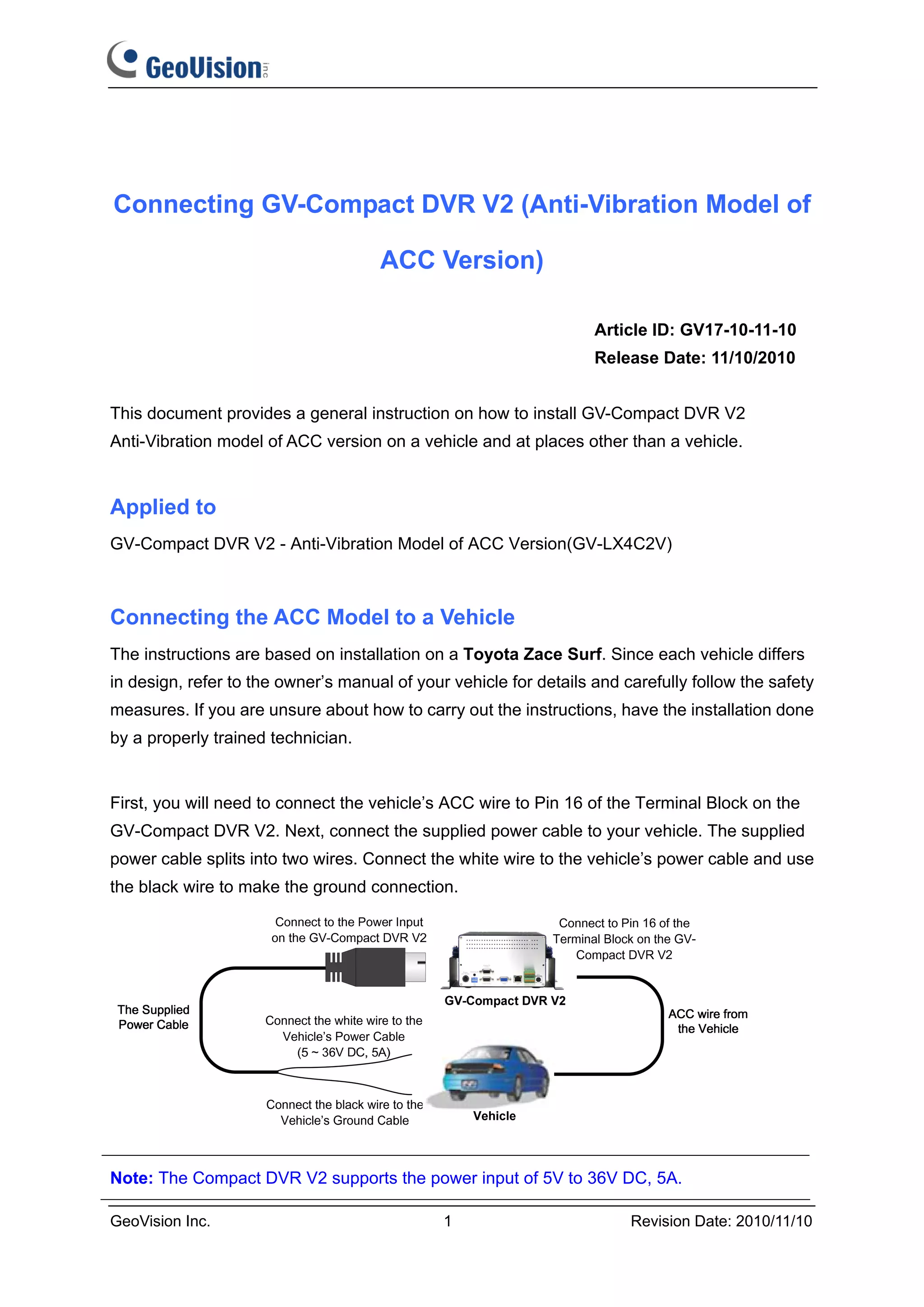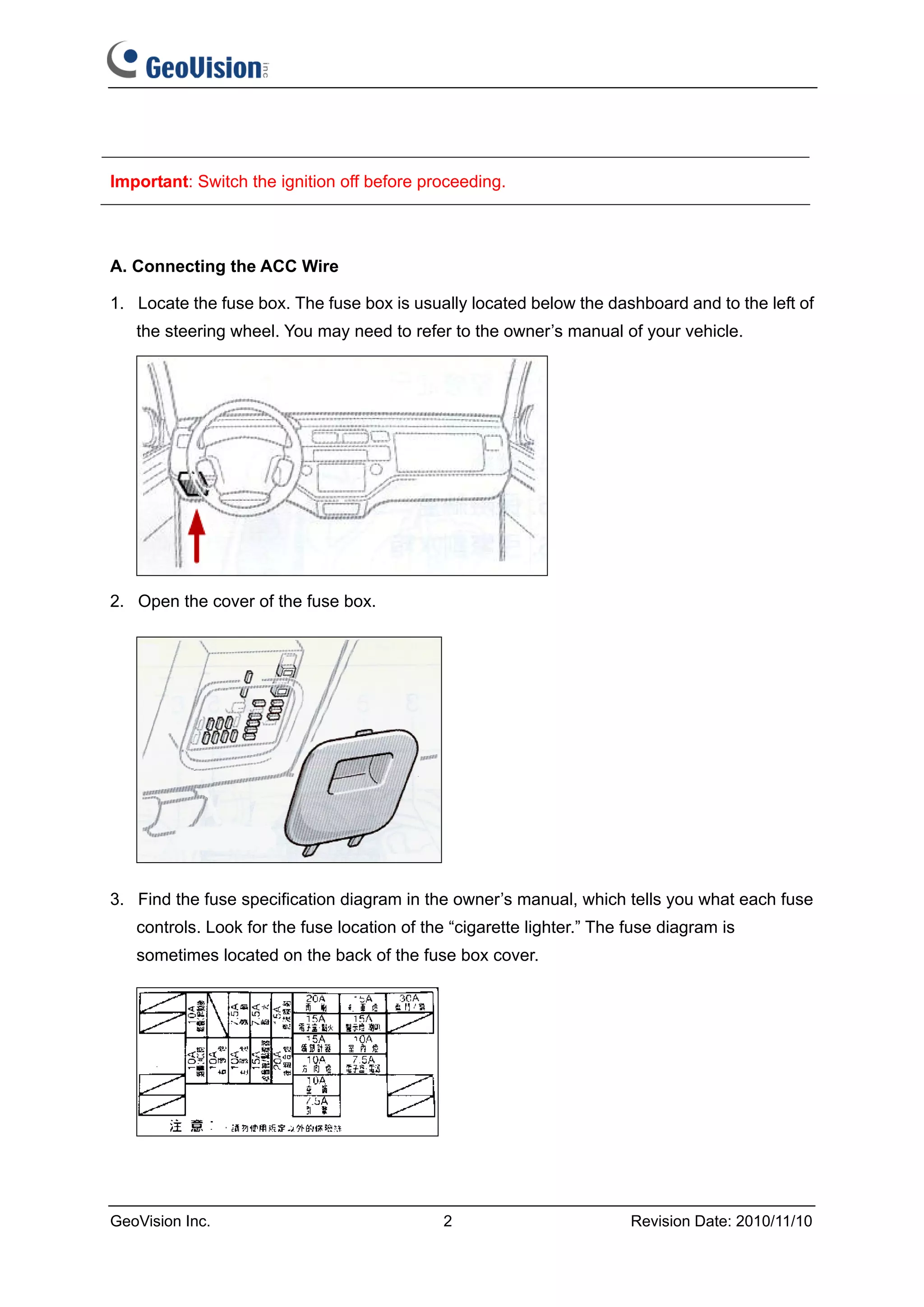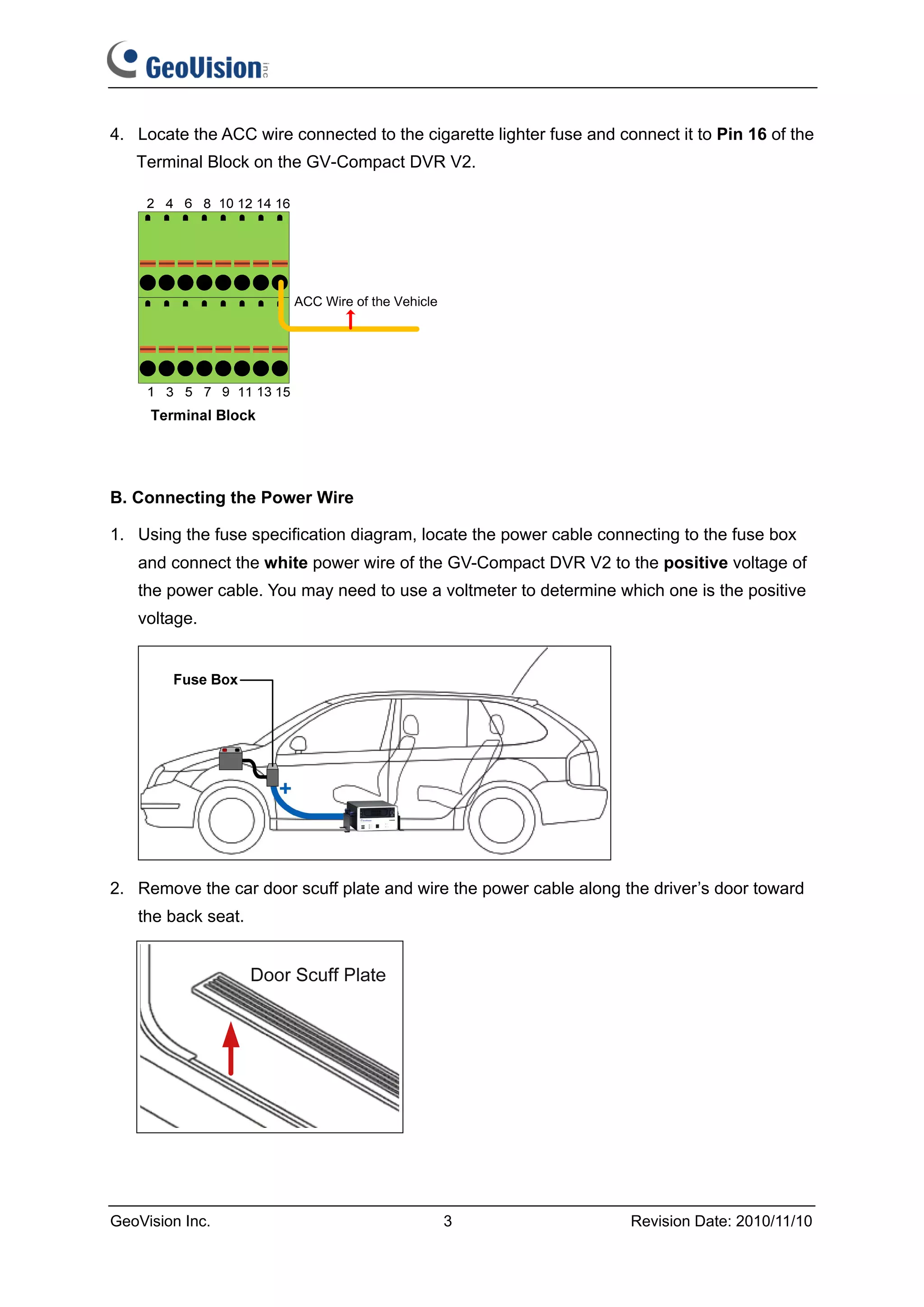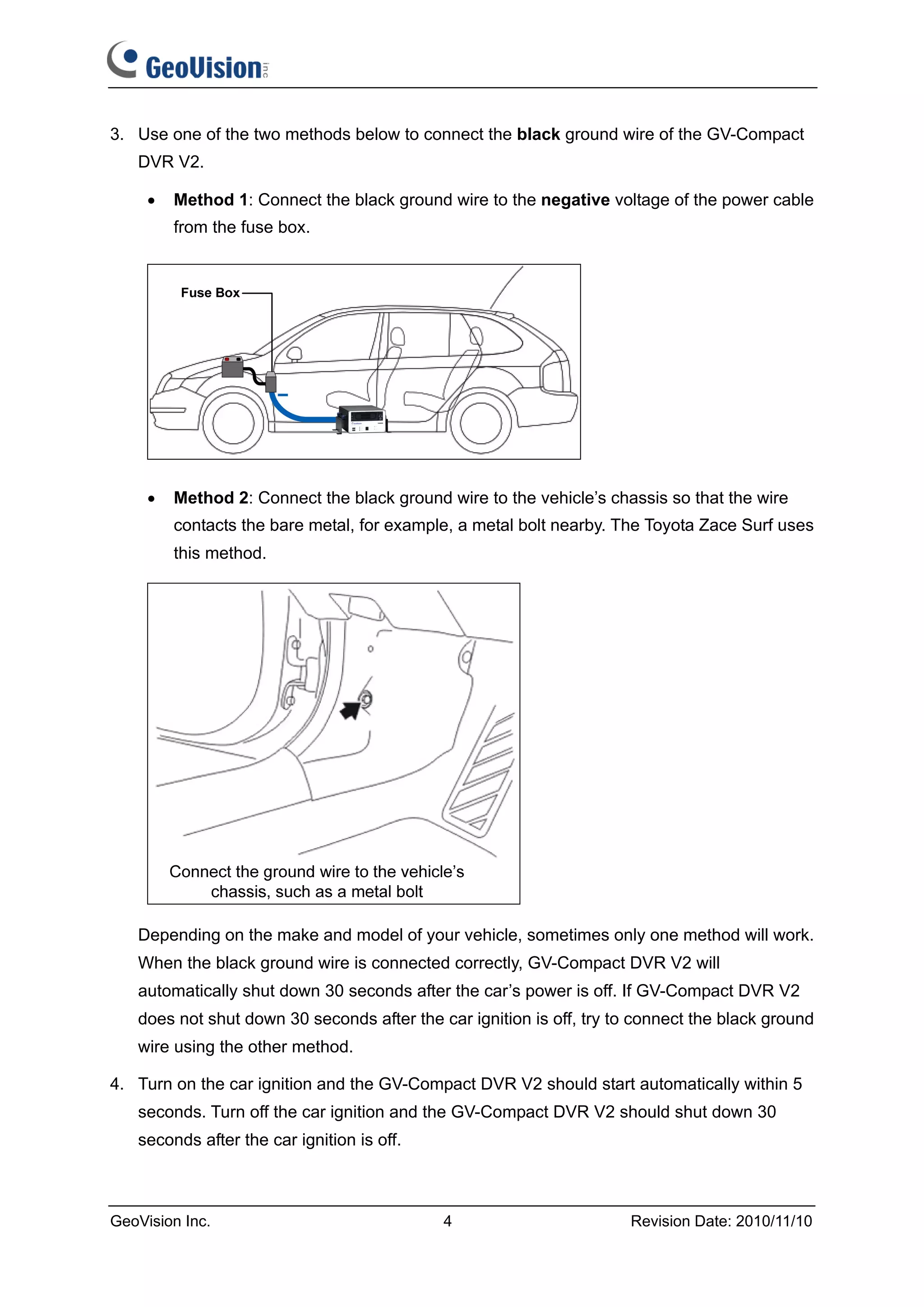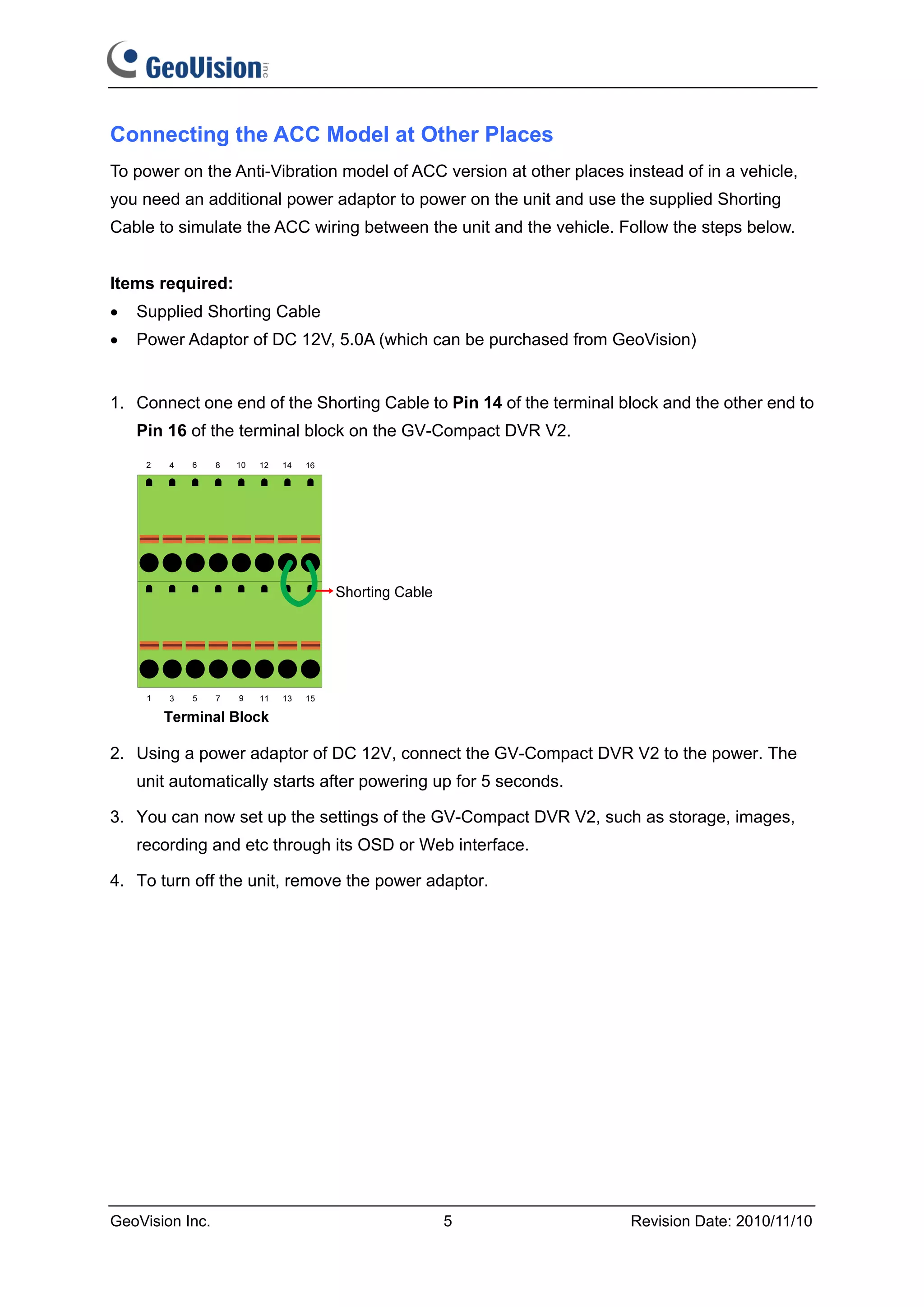This document provides instructions for installing the GV-Compact DVR V2 Anti-Vibration model in a vehicle and elsewhere. It describes connecting the ACC wire to trigger recording based on the vehicle's ignition and connecting the power cable. The black ground wire should be connected to the vehicle's chassis or negative voltage. At other locations, a shorting cable simulates the ACC connection and a power adapter provides power.