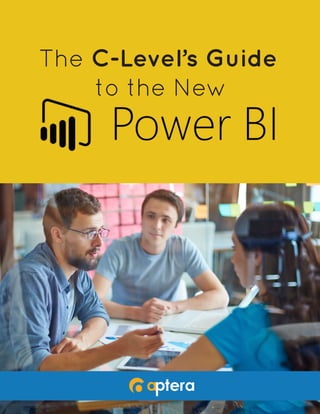
Guide to new Power BI
- 1. The C-Level’s Guide to the New
- 2. The C-Level’s Guide to the New Power BI • WHAT IS POWER BI? o How does the 2015 Power BI release compare to the previous version? o What’s the difference between Power BI and Power BI Pro, and what do they cost? o Power BI Personal Gateway o Power BI Analysis Services Connector o Power BI apps • HOW DOES POWER BI STACK UP AGAINST THE COMPETITION? • HOW DOES POWER BI FIT WITHIN A BROAD- ER BI STRATEGY? • RESOURCES
- 3. The C-Level’s Guide to the New Power BI is a stand-alone solution for business intelligence that collects and translates your company’s data visually using live dashboards. Your own personal dashboard will reflect data that most interests you using compelling visuals: maps, gauges, treemaps, bubble charts, funnel diagrams and more; if you want to go deeper, you can drill down into any of the reports for more in-depth understanding of trends, opportunities and issues. The dashboard is a live document linked to your own data sources, so information is fresh and pertinent. The July 2015 release of Power BI’s most recent version marks the latest development in two important and ongoing trends in business intelligence. The first is the move toward a true self-service product, which means whether you’re an analyst, a CIO, or a marketer you’ll be able to pull up the metrics you need on your own, without having to involve a BI expert or someone from IT (assuming the data channels have been established properly to begin with). The second is the growing reach of Big Data, which involves the collection and processing of massive amounts of information. Big Data analyses are often performed on information from disparate sources, originally recorded for a variety of purposes that don’t necessarily have anything to do with providing business insights. Power BI lets you compare your business’s own internal data with data from any number of external sources. With Big Data, you could, for instance, investigate trends in search engine queries to get a sense of what products people are interested in. Or you can compare stock performances for various industries over a given period of time. But of course you’ll also want to understand how your own business is operating in as fine a detail as possible. The idea is that you’ll be able to apply the insights that emerge from these analyses to your plans for where to take your business in the future. Power BI allows great freedom in tailoring analyses and visuals to answer whatever questions most need answering, in whatever way is the easiest for report readers to grasp. You can even simply type in a question in natural language and get an answer in graph form. PG. 3 WHAT IS POWER BI?
- 4. The C-Level’s Guide to the New The new Power BI, also called Power BI Dashboards, is a stand-alone platform accessible at PowerBI.com (no longer a part of Office 365). It is also available through Microsoft Excel, through which you can access a suite of tools that were previously associated with the original Power BI: Power Query, Power Pivot, Power View, and Power Map. If you go to the new Power BI homepage, you’ll see there’s no mention of any of these Power tools. Instead, they have it broken down into steps: getting your data, crafting data stories, and collecting and sharing it. And, instead of talking about analysis and visualization, they’re now talking about asking questions and exploring the implications (though analysis and visualization are obviously still the main functions). Said James Phillips, the general manager of "data experiences" at Microsoft, “The difference from previous generations of BI isn't just the tools – it's the idea of what data you can get intelligence from, and how much of a technical expert you have to be. It’s the move to finally allow business users to adopt BI without being technical professionals.” The new Power BI marries easy access to data with user simplicity. It is compatible with a host of data sources like QuickBooks, Marketo, Zendesk, Github, Salesforce, Twilio, Google Analytics and others, and can retrieve an answer to your natural language question from these sources. PG. 4 How does the 2015 Power BI release compare to the previous version?
- 5. The C-Level’s Guide to the New Power BI is a free download with a data capacity of 1GB/user and 10,000 rows of data streamed per hour. It features interactive dashboards for creating, viewing and sharing reports and insights, as well as Power BI Desktop for authoring additional custom content. You can explore data imported from Excel, CSV and Power BI Desktop files with natural language queries (currently limited to English). Content is refreshed daily. For $9.99/user/month, you can upgrade these services with Power BI Pro, which offers data capacity of 10GB/user and one million rows of data per hour. Upgrades include hourly data refreshes, interactivity with other live data sources, and a host of collaborative and data sharing tools. PG. 5 What’s the difference between Power BI and Power BI Pro, and what do they cost?
- 6. The C-Level’s Guide to the New The Power BI Personal Gateway is only available with Power BI Pro. It is a service that keeps your dashboards populated with the most up-to-date data from your on-premises sources, without requiring manual refreshes. You only need to download the gateway if you are getting data from on-prem sources. What Personal Gateway does is securely connect your internal data to the Power BI services, so you can apply the same visualization and querying tools to information stored in your business’s own repositories as you can to data stored online. Basically, whenever the reports are refreshed, Personal Gateway checks the account’s permissions to make sure it has access to the data source. It then pulls in the data for analysis or presentation in dashboards or reports. PG. 6 Power BI Personal Gateway
- 7. The C-Level’s Guide to the New The Analysis Services Connector makes the connection between your Power BI users and your on-premises analysis services secure and quick. That connector comes into play when a Power BI user interacts with a report in Power BI, such as clicking on a chart; that’s when a Data Analysis Expression (DAX) is created by Power BI and fired off, via the Analysis Services Connector, to your company’s Analysis Services server. You can connect to on-premises data in SQL Server Analysis Services without moving your data to the cloud and schedule the data in your reports to refresh from on-premises data sources. PG. 7 Power BI Analysis Services Connector
- 8. The C-Level’s Guide to the New You’ll have access to your data anywhere when you download the free Power BI app for Windows, iOS and Android. This native app gives you live, interactive access to your data from your mobile device while you’re traveling… or even when you’re just out on the links! PG. 8 Power BI Mobile Apps
- 9. The C-Level’s Guide to the New Power BI was previewed for about six months before its general release in July 2015. Reviews of the new Power BI are just beginning to come in, with favorable comments on its ease of use but concerns about speed and glitchiness. Tableau continues to be the standard against which all other BI tools are compared, and Power BI still aspires to Tableau’s intuitive qualities. A June 2015 review on InfoWorld states, “Overall, Power BI is a promising preview of a self-service business intelligence system. While Microsoft is starting to get the idea that not everyone wants to use Excel for analysis, Power BI currently relies on Excel or the Excel-like Power BI Designer application for data conditioning and joins between data sources. This is acceptable for the price, but not as convenient as Tableau. Similarly, Power BI usually does a reasonable job of setting the axes on visualizations and setting the sizes of bubbles (in bubble charts), but doesn’t let you refine the appearance of the visualization. Again, this is acceptable for the price, but not as convenient as Tableau.” Says a review from Butler Analytics: “Tableau…is well regarded for its ease of use and productivity, and is a mature product – which the new Power BI Designer is not. Tableau satisfies individuals and workgroups with its desktop and server based products – but at the end of the day it serves one function very well – business users, with little training, can get to their data and create visualizations easily and painlessly. The same cannot be said of the Excel based tools, which do require considerable skills to use and are less productive for simple tasks. But the new Power BI Designer changes all this. Clicking, drag-and-drop and easy data manipulation make it a direct competitor for Tableau, although at the moment it certainly is not as powerful – but six months from now the story might be different.” Microsoft’s Phillips notes, "The second-generation [of Power BI] is the move to self-service BI; that's where you've got Excel, you've got Tableau – you've got solutions a business analyst can pick up and use. You may not know OLAP, or be able to install a database, but you can get value out of it and create analytical reports." PG. 9 HOW DOES POWER BI STACK UP AGAINST THE COMPETITION?
- 10. The C-Level’s Guide to the New Power BI is seductive. Once you get your hands on the controls, it’s easy to start to feel like you have an entire world of data at your fingertips and that it’s all yours to sift through for insights relevant to your business decisions. But, as you’re plugging in to diverse data sources, structuring tables and relationships, building models, drawing up graphs, and creating dynamic presentations, you need to keep in mind two crucial questions: • How reliable is this data? • What does the data mean in the context of our business goals? You could do an analysis of Facebook comments, for instance, and come away thinking people have a generally favorable view of your product. But then you have to ask how “favorable” is being defined. And you also have to ask if Facebook commenters are representative of your target customers. If they are, you still have to ask how you can use this information about their favorable views to make further progress toward your goals. So you do have to subtract a bit of the marketing hype from the videos and other materials you come across when researching Power BI. In and of itself, Power BI really can’t stand in place of a comprehensive business intelligence strategy. Power BI is a spectacular tool set for collating, modeling, and visualizing data—but you need to have a reliable process in place for recording meaningful data in the first place. One of the best things about Power BI is that it allows you to pull in information from a wider array of sources than ever before, but not all information is gathered using the same methods, definitions, samples, etc. So the farther afield you go to get your data, the more provisional you should consider any conclusions derived from it. And most of the information you’ll be relying on will be internal to your organization. This means you have to have a way to generate the data before you can use any tools, however powerful, to analyze it. And you need a way to make sure the data is clean and not duplicated, unusable, or contaminated with extraneous or unreadable bits of information. (Raw data can be dangerous.) PG. 10 HOW DOES POWER BI FIT WITHIN A BROADER BI STRATEGY?
- 11. The C-Level’s Guide to the New A more holistic view of business intelligence follows steps such as: • Setting business goals • Identifying key performance indicators relating to those goals • Establishing procedures and putting in place mechanisms for recording and storing data on those indicators • Creating regular processes for collecting, reporting, and sharing this data (This is the step where Power BI is most helpful) • Scheduling meetings of decision-makers to discuss the reports, interpret them in the context of your business goals, and determine the implications for the broader business strategy Bottom line: Power BI is a great tool—as is Tableau—but it’s only a single part of a comprehensive BI solution. PG. 11 HOW DOES POWER BI FIT WITHIN A BROADER BI STRATEGY?
- 12. The C-Level’s Guide to the New “Microsoft Power BI is no Tableau (yet),” by Martin Heller at InfoWorld http://www.infoworld.com/article/2929027/data-visualization/review-microsoft-power-bi-is-no-t ableau-yet.html?nsdr=true “Microsoft Power BI vs. Tableau,” by Butler Analytics http://butleranalytics.com/microsoft-power-bi-vs-tableau/ “Microsoft's new Power BI: a very different way of doing business intelligence,” by Mary Branscombe at Tech Radar Pro http://www.techradar.com/us/news/world-of-tech/microsoft-s-new-power-bi-a-very-different-wa y-of-doing-business-intelligence-1282485 “The New Power BI Personal Gateway – Do I Need It?” by John White at The White Pages http://whitepages.unlimitedviz.com/2015/07/power-bi-personal-gateway/ “Microsoft Says Power BI Will Come Out Of Preview On July 24, Open Sources Visualization Stack,” by Frederic Lardinois at Tech Crunch http://techcrunch.com/2015/07/10/microsoft-takes-power-bi-out-of-preview-open-sources-powe r-bi-visualization-stack/ Microsoft’s Power BI https://powerbi.microsoft.com/ Microsoft’s Power BI Pricing https://powerbi.microsoft.com/pricing PG. 12 RESOURCES
- 13. The C-Level’s Guide to the New ABOUT APTERA With offices in Fort Wayne, IN, and Nashville, TN, Aptera is home to one of the most talented software and web design teams in the country. Since its founding in 2003, the Aptera team has grown from a two-man operation to an organization with over seventy employees serving businesses all over the country. A Microsoft Gold Certified Managed Partner, Aptera’s team has experts in SharePoint, Business Intelligence, .NET Development, Cloud Computing, Microsoft Lync, and more. We’re equipped to step in at any stage of your business’s project, from analyzing workflows and installing data-tracking modules to building custom software or a new web site, and from optimizing your search rankings to moving you into the cloud. We believe the key to our success has been hiring excellent people, giving them the resources they need, and encouraging them to treat every project as the basis for a lasting partnership. To get more information about Power BI follow Aptera on these social networks PG. 13 Share this e-book with your network LIKE SHARE