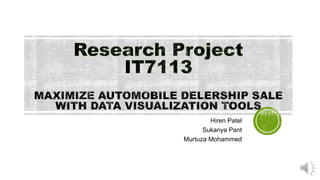
It7113 research project - group 7
- 1. Hiren Patel Sukanya Pant Murtuza Mohammed
- 2. Objective: To maximize the sales for an automobile dealership. Agenda: To provide and recommend sales and marketing departments an easy to use visualization tool to perform the sales analysis. Research the various Data Visualization tools (Power BI, QlikView and Tableau) to analyze market trend of sale for an automobile dealership. Overview Basis of our comparison is the ease of understanding and usage by dealership management. Actual users will evaluate our solutions. We will be asking the sales managers to see which software tool is easy to interpret the data and is easy in deriving to a conclusion. Also, we will be giving our (researchers) conclusion too on the basis of ease of use, user- friendliness, range of visualization available and time to learn the software.
- 3. Problem Statement: Sales and Marketing department of an automobile dealership is doing great but are wondering on how can they improve and analyze the sales trend and patterns to focus and maximize the sales and purchase of cars in the right amount and direction. Research Question: Is it possible to analyze and maximize the sales using Data Visualization tool?
- 4. We were provided primary sales data of an automobile dealership for analysis. Using this data, we performed a research on the top 3 Data Visualization tool that can be used to analyze these sales data for an automobile dealership. Here are the top 3 Data Visualization tools: Tableau 10.5 Power BI Qlik Sense Desktop
- 5. Tableau
- 6. Tableau leads the industry in data visualization software, the company is investing heavily in advanced data federated, clustering, segmentation and more powerful analytics functions. The user-friendly interface allows non-technical users to quickly and easily create customized dashboards to provide insight to a broad spectrum of business information. Tableau can connect to nearly any data repository, ranging from MS Excel to Hadoop clusters. The drag-and-drop capabilities of the solution, paired with its extensive data source connections, make Tableau a front-runner in the realm of data visualizations. And in the latest release, the company’s commitment to providing a roadmap to enterprises that reflect their urgent analytics requirements is evident in the enhancements to data federation, streamlined interfaces to advanced analytics routines, and improvements to mobile exploration and authoring.
- 7. Tableau Version 10 first introduced in August 2016 with the latest release (10.5) reflects the requirements of large-scale enterprises who have requested advanced features found on Microsoft Power BI and other enterprise-grade analytics platforms. Tableau has added in data federation that scales across their platform, enhanced mobility support including enhancements for responsive mobile app design and development, and streamlined workflows for advanced analytics. Tableau’s roadmap now reflects the needs of organizations that want to move beyond the data visualization aspects of their applications and get more advanced analytics work done. Support for more complex data federation workflows, making data mashups more reusable and making improvements to mobile app development to support all mobile screen sizes is now available in Version 10.5.
- 8. Tableau has also provided a streamlined user interface that makes advanced analytics for segmentation and data clustering possible. Tableau’s roadmap reflects the company’s efforts to move beyond data visualization to more advanced analytics. Included as part of this focus on broader analytics support are improvements to self-service data preparation, more control over data governance and metadata management, additions to embedded advanced analytics. Tableau has also included support for publishing analytic content on a variety of publishing platforms. Additional improvements since Tableau 10 include improved support for REST APIs and JavaScript, making integration across analytics platforms more efficient and less requiring of customized programming. Tableau is also adding new features to its interactive visual exploration functions, in addition to opening up data source integration to a broad range of relational databases, Hadoop distributions, NoSQL and support for IBM SPSS, SAS and open source R data files is also now included in the standard product. There is also a Web Connector since Version 10 that supports integration to Marketo, SQL, and other enterprise systems.
- 9. Qlik
- 10. Qlik relies on sophisticated analytics that enables data discovery using an in-memory engine to analyze data for patterns not visible via SQL data structures or queries. The company’s two most popular apps are QlikView and Qlik Sense. Both of these apps are often used in core business areas including sales, marketing, operations, service and the most common areas of analytics use in organizations, accounting, and finance. Qlik has one of the most advanced Application Programming Interface (API) command sets in the analytics industry and has continually been improving its functionality over the last several years. With many enterprises requesting API support, Qlik has also provided APIs to control functions previously accessible only through the user interface. The result has been rapid adoption of the Qlik Analytics Platform (QAP), which is being used today by developers to embed analytics queries into reporting and analytics apps.
- 11. Qlik is looking to create a scalable, API-driven platform that gives content developers and line-of-business analysts a more rapid approach to defining, executing and saving queries. QlikView, QlikSense, and QAP have improved implementation processes which streamline onboarding. Because of this, customers can get greater use out of the in- memory engine that is capable of handling complex data sources and applications. In many respects, Qlik’s platform is starting to evolve into a viable option for data mart and data warehouse integration. Add to this their extensive partner network of more than 1,700 software companies across multiple geographies, and it’s clear Qlik is a viable enterprise analytics platform.
- 12. In addition to the above strengths, the speed at which Qlik can provide data insights using it’s powerful in-memory analytics capabilities is gaining new enterprise accounts for the company. Qlik also offers a powerful reporting engine, which offers data analysis beyond visual dashboards. One additional benefit is that Qlik can plug into almost any data source, making it the most versatile of the modern intelligence tool offerings. Qlik has a reputation for having a somewhat steep learning curve the company has worked hard to address in the current release. The vast range of Qlik’s BI tools can be learned quickly using their online tutorials and learning systems. The product comes bundled with numerous tutorials, how-to guides, and other self-help resources.
- 14. Microsoft Power BI offers one of the lowest per-user pricing options to companies looking for cloud-based analytics and business intelligence (BI) apps. Companies selecting Microsoft Power BI do so because of the low Total Cost Of Ownership (TCO), ease of use, and availability of skilled resources. In addition to these advantages, the Microsoft Power BI roadmap has made good on the promises to enterprise customers to deliver data preparation, data discovery and data dashboards in the most recent release. Microsoft also continues to support the first Excel-based add-ons that were initially shipped in Power Query, Power Pivot, Power View and Power Map. Microsoft has said these Excel add-ons will stay in the product for the foreseeable future as they become native3 in Officer 2016. One of the more innovative features of Microsoft Power BI is the ability to use browser- and desktop-based authoring with apps and platforms that are both on-premise and in the cloud. This hybrid integration strategy is based on Microsoft Azure Cloud APIs.
- 15. Microsoft is very focused on being the leader in analytics and BI from a TCO standpoint. Companies interested in licensing and using Microsoft Power BI can access the platform for as little as $9.95 per user per month. As of January 2017, Microsoft is offering a feature-limited version of Power BI to individuals for free that includes 1GB per user of data storage, daily scheduled data refresh and 10K rows per hour streaming data. As of today, Microsoft claims to have over 100,000 organizations running Power BI today globally. In conjunction with other Microsoft offerings, including Azure, SQL Server Analysis, real-time data streaming, and R-analytics, Power BI provides a broad analytic landscape. As of early 2016 Power BI does not provide extensive analytics or visualizations, but the platform is rapidly being enhanced. So if you are in it for the long-haul, Power BI may prove to be a good investment.
- 16. Tableau vs Power BI vs Qlik
- 17. Tableau and Qlik are comparable and share many of the same strengths and weaknesses. The following is an analysis of how each compares: 1. Analysis and Content Creation: Tableau excels at advanced embedded analytics, and is a solid leader in the analytics and BI market on this feature. Qlik lags behind Tableau on this aspect of embedded analytics. Both Qlik and Tableau are evenly matched on their support for SmartData Discovery as well. Overall, however, Tableau dominates the analysis and content creation feature set comparison of these two companies. Tableau’s depth of expertise and feature richness are evident in how advanced their interactive visual exploration, analytics dashboards and support for mobile-based exploration and authoring are. Analytics supported across visual exploration, dashboards and supporting with mobile authoring all reside in the cloud, providing enterprises with flexibility in reporting and analysis.
- 18. 2. Enterprise Data Management Components: Qlik’s architecture has been designed to support self-contained ETL and data storage, making this series of features a strength versus Tableau. Both Qlik and Tableau are evenly matched on self-service data preparation, an area both companies have publicly stated they are investing a significant amount of their R&D budgets in this year. Both Qlik and Tableau are also evenly matched on metadata management, an area both have designed into the core components of their applications and data platforms. 3. Features That Support Publishing Findings: Qlik is more advanced than Tableau at embedding analytic content, while Tableau has the edge when it comes to embedding advanced analytics content across all platforms. Qlik has a more streamlined approach to publishing, sharing and collaborating with data than Tableau. Qlik’s emphasis on delivering an excellent user experience is what makes them a stronger contender in this area.
- 19. 4. Support For Infrastructure Components: Regarding administrative tasks, security, and architecture, Qlik has the lead over Tableau. Qlik’s infrastructure is designed to scale in enterprises more efficiently by providing IT with the needed support, tools and if needed, partner support, to get up and running fast. On infrastructure integration, Tableau has a slight edge given the popularity, stability and overall maturity of its APIs. Qlik also has extensive integration options and expertise, yet Tableau has been able to capitalize on their market momentum and gain more integration partners and support. Cloud BI is also a component of infrastructure, and both Tableau and Qlik are comparable on this feature. Bottom line: Qlik and Tableau are well-matched on all aspects of analytics and BI, with Tableau having the edge on platform work integration and ease of use and visual appeal. For enterprises that rely on a wide variety of data integration points, Qlik has the edge given the depth and breadth of its options in this area.
- 20. Tableau and Microsoft Power BI are both considered superior at intuitive design and ease of use, with Microsoft having an edge on infrastructure support and components, and Tableau being the leader on ease of use. The following is an analysis of how each compares: 1. Analysis and Content Creation: Tableau’s expertise in these areas of analytics and BI application development are evident in how advanced their embedded advanced analytics are relative to Power BI. Tableau is a generation ahead of many competitors in the fields of advanced embedded analytics. Also, Tableau is superior to Microsoft Power BI when it comes to creating and keeping real- time dashboards current with real-time data integration. Microsoft Power BI and Tableau are comparable on interactive visual exploration and mobile exploration and authoring.
- 21. 2. Enterprise Data Management Components: Tableau and Microsoft Power BI are comparable on the three core areas of enterprise data management. Both provide above-average self-contained ETL and data storage. Both provide self-service data preparation. Microsoft Power BI’s strength in self-service data preparation is evident in how the user experience is designed to guide novice users yet provide power users with the tools they need to complete data presentation tasks quickly. Both Tableau and Microsoft Power BI are evenly matched in the area of metadata management as well. 3. Features That Support Publishing Findings: Microsoft Power BI’s ability to embed analytics content is superior to Tableau and is used pervasively in business analytics and BI reporting workflows across enterprises. Tableau has more effective features for publishing, sharing and collaborating with visualizations and data analysis completed.
- 22. 4. Support For Infrastructure Components: Microsoft Power BI is superior to Tableau when it comes to data source connectivity given Microsoft’s API and Web Service expertise on Azure Cloud and on-premises integration options. Based on conversations with enterprise users, Microsoft’s Power BI Azure instance support is exceptionally fast and also considered better than Tableau’s cloud BI support. Microsoft’s extensive administration, security and infrastructure support is also exceptional. Only Oracle, SAP, SAS and Domo meet or exceed the depth of support Microsoft has on these infrastructure components. Overall, Microsoft Power BI has a more dominant infrastructure platform than Tableau. Bottom line: Tableau excels at providing a highly interactive, intuitive series of visualization tools and dashboard options that capitalize on the strong base of data connectors the company has created over the last two years. Microsoft’s leadership position on infrastructure components including administration, security, and architecture is understandable given Microsoft Power BI being offered on the Azure Cloud Platform and on- premise.
- 23. Qlik continues to invest heavily in intuitive, easy-to-use product features and workflows, which is a significant competitive advantage versus Microsoft Power BI. Qlik’s embedded analytics capability is superior to Microsoft Power BI as well. Qlik and Microsoft Power BI are comparable and share many of the same strengths and weaknesses. The following is an analysis of how each compares: 1. Analysis and Content Creation: Microsoft dominates this area of the comparison with their greatest strengths being interactive visual exploration and mobile exploration and authoring. Microsoft has a commanding lead from a feature perspective in each of these two years. Both Qlik and Microsoft Power BI also support embedded advanced analytics, with Microsoft having delivered proven results to enterprises with this feature in use by business analysts globally. Microsoft Power BI also is more effective at SmartData Recovery when compared with Qlik’s products. Qlik and Microsoft Power BI are evenly matched on support for advanced analytics dashboards.
- 24. 2. Enterprise Data Management Components: Qlik dominates the market with its self-contained ETL and data storage capabilities, outdistancing Microsoft on this aspect of data management. Qlik is one of the best vendors providing analytics and BI solutions today with SiSense being the only other vendor at this level of performance. Qlik and Microsoft are evenly matched on self-service data preparation and embedded advanced analytics. Microsoft has more expertise delivering embedded advanced analytics, but Qlik is gaining momentum in this area due to its focus on usability and delivering greater customer experiences in their products. 3. Features That Support Publishing Findings: With the goals of providing the best usability possible and excelling at delivering intuitive, easy to use applications, Qlik dominates this area of features. Qlik guides users through how to embed analytic content and according to enterprise users are more intuitive to use compared to Microsoft. Qlik is also the superior solutions for publishing, sharing and collaborating using content as well. Based on personal experiences using each and from conversations with business analysts at enterprises who have adopted each, it’s clear that Qlik has a commanding lead in this area.
- 25. 4. Support For Infrastructure Components: With Microsoft generating a significant amount of revenue from infrastructure and platforms, it’s a reasonable assumption that Microsoft Power BI would dominate this highly competitive area of analytics and BI applications. In reality, many competitors have just as good if not better infrastructure applications and tools compared to Microsoft. Qlik is at a competitive parity with Microsoft in the areas of administration, security, and architecture. Microsoft has a slight lead over Qlik in the area of data source connectivity. Microsoft leads on the Cloud BI feature set due to its depth of expertise on Microsoft Azure to Power BI support to the platform level. Bottom line: Microsoft Power BI has greater platform workflow integrations, more advanced platform support for Cloud BI due to its depth of expertise on Azure, and has an easy to use interface. Due to these three factors, Microsoft Power BI is superior to Qlik. With a core competitive strength in usability and application design, Qlik needs to build out its platform strategy while strengthening its SmartData Discovery and Embedded Advanced Analytics feature sets.
- 26. TABLEAU has an excellent pedigree, thanks to it’s 14 years of history, is the Grand Master of Data Visualization nowadays. It is well suited to handling the huge and very fast changing datasets which are used in Big Data operations, also thanks to the integration with several advanced databases solutions available inside. Power BI is excellent at producing basic reports very quickly. Thanks to the full weight of Microsoft Office behind, make operations more flexible than other softwares. Qlik, with its 40000 customer across over 100 countries is the other major player in the space and Tableau’s biggest competitor. In addition to its data visualization capabilities Qlik offers powerful business intelligence, analytics and enterprise reporting skills.
- 27. Wireframe, known as the sketch of the website or dashboard frame, is a display form for web designers and data visualizers to picturize customer needs in line with web and dashboard design standards. Also regarded as prototype and frame diagram, a wireframe is a vital part of a design scheme, the last delivery document of machinators and project managers, and usually the most intuitionistic and effective mode for design presentation. Goals of Wireframing A wireframe is the lo-fi presentation way of a product design. To understand the definition of a website and dashboard wireframe, we need to know its three simple and direct goals: 1) To present vital information. 2) To outline the structure and layout. 3) To deliver core visualization and descriptions of user interface interactions.
- 28. Visual Characteristics of a Wireframe: A wireframe have obvious limitations on visual characteristics. Generally a wireframe can be finished by using boxes, lines, and a grayscale color palette (to represent different levels of visual hierarchy in the design).
- 29. A Simple Vector Wireframe The multitude of ultimate content—images, videos, text and so on—is left out for later stages of the procedure. These missing parts of the interface are usually represented by placeholders. Images tend to be represented by crossed boxes and text with Lorem ipsum. Benefits of Wireframing To figure out what is a wireframe of a website, the benifits of wireframing need to be understood. It’s rapid and low-cost to make wirefame especially when some dedicated tools are adopted, such as Mockplus, Balsamiq, Axure, which should be used right at the beginning of the design process. Feedback information collection counts more than a detailed solid wireframe. Why? Generally speaking, people tend to lay more emphasis on function, information architecture, UX, user flow, usability, user interactions, etc, instead of having these fundamental aspects of a design being overshadowed by its aesthetics.
- 30. Interactive Wireframe Designers sometimes prefer to increase the fidelity of the wireframe to emphasize the significance of user interface in some respects, as well as to display and rapidly test the soundness of the interactions among elements. One solution to these problems is to use interactive wireframes, also known as clickable wireframes. We used MOCK FLOW” Wire Frame Service for creating wire frame / mock up for our dashboard in research project
- 31. Analysis Type Tableau Power BI Qlik Sales By State 5 min. 8 min. 15 min. Sale by Make 3 min 3.5 min. 4 min. Sale by Make and Color 5 min. 6 min. 10 min. Sale by Make and Year 3 min. 5 min. 7 min. Dashboard 30 sec. 60 sec. 5 min. Note: This time is the time consumed by team members after working on all charts and dashboard for the 2nd time i.e. after practicing one time because time trial and time consumption goes in exploring the functionalities and features of tools.
- 32. Tableau is more user-friendly Easy Drag and drop features with data cleaning as new added on features make Tableau leader in Ease of Use followed by Power BI and Qlik. It is exactly what managers at dealership needs.
- 33. Following list is from most costly to least: Tableau Qlik Power BI Power BI is a clear winner here as per the criteria conveyed by dealership managers.
- 34. Tableau: Tableau is best when it comes to do analysis faster and focus on more on selling cars. Power BI: Power BI stand next as it also needs less skills to create dashboards and is compatible with MS Office products as well. Qlik: Qlick is more complicated to use as it needs some scripting skill for multidimensional data and mapping features. Tableau is obviously the best when it comes to usability but Power BI is also a good competition when it comes to combination of usability, ease and cost factor.
- 35. We approached the Sales and Marketing department of an Automobile dealership and discussed about the challenges faced by them in analyzing the Sales Data and History. As per the Sales & Marketing Manager, they do not have any specialization tool to analyze the data. They extract the data from the dealership management software and manually feed them in the order they desire on MS Excel spreadsheet or MS Word document. Same data is used by sales as well as purchase team for making future decisions. Based on the inputs provided and available to us we offered to perform a research on three major data visualization tools i.e. Tableau, Power BI and Qlik. Dealership management agreed to the proposal and gave us an extracted and cleaned data to perform analysis on three tools and come up with the recommendation based on their business rules and core competencies.
- 36. Core Competency: Purchase and Sale of Used Car Dealership Business Criteria: Low Budget User Friendly Tool No Coding and Scripting Requirements Less Time Consuming Easily Publishable
- 37. Dimensions Stock Year Make Model (Optional) Color Fuel Type Transmission Internet Price Sale Date Price Sold Address City County State Zip Code Measures Count of Stock (for Sales Count) Any other Measures as per the requirement for analysis
- 39. “Tableau vs QlikView vs Microsoft Power BI.” Tableau vs QlikView vs Microsoft Power BI - Microsoft Power BI Community, 7 Nov. 2016, community.powerbi.com/t5/Power-BI-User-Group-Norway/Tableau-vs-QlikView-vs-Microsoft-Power-BI/gpm- p/85595. “Tableau Software.” Wikipedia, Wikimedia Foundation, 30 Apr. 2018, en.wikipedia.org/wiki/Tableau_Software. Pover, Karl, et al. Learning QlikView Data Visualization Visualize and Analyze Data with the Most Intuitive Business Intelligence Tool, QlikView. Packt Publishing, 2013. Clark, Dan. Beginning Power BI: a Practical Guide to Self-Service Data Analytics with Excel 2016 and Power BI Desktop. Apress, 2017. “Power BI.” Wikipedia, Wikimedia Foundation, 30 Apr. 2018, en.wikipedia.org/wiki/Power_BI. Frye, Curt. “Tableau 10 Essential Training - Welcome.” LinkedIn, 13 Oct. 2016, www.linkedin.com/learning/tableau-10- essential-training/welcome?autoplay=true&trk=course_preview&upsellOrderOrigin=featured-topics-card_course_image. www.mockflow.com http://camstudio.org https://www.youtube.com/playlist?list=PLdiVex6HxQcvIQ2SQA5W_hirIGa1OQkHk https://www.google.com/hangouts/ https://www.mockplus.com/blog/post/what-is-a-wireframe-of-a-website
- 41. 1. ALM Dealership Management Software. 2. Tableau Desktop 3. Excel Data Source 4. Power BI Desktop 5. QlikView Desktop 6. Ascentis System 7. Youtube 8. Slideshare 9. Linkedin 10. Wireframe (Mock Flow)
- 43. We provided a demo of the dashboard creation with the three tools to the Sales & Marketing Team of Dealership to evaluate the recommendation. Based on the presentation, Sales & Marketing Team experience and research; we filter the result by Cost, Ease of Use, Aesthetics, time and support. Finally, we suggested the dealership management to go with Power BI.
Editor's Notes
- Hello Everyone, Today we are going to present ouR research project on maximizing automobile dealership sale with data visualization tools. Our team members are Hiren, Sukanya and Murtuaza.