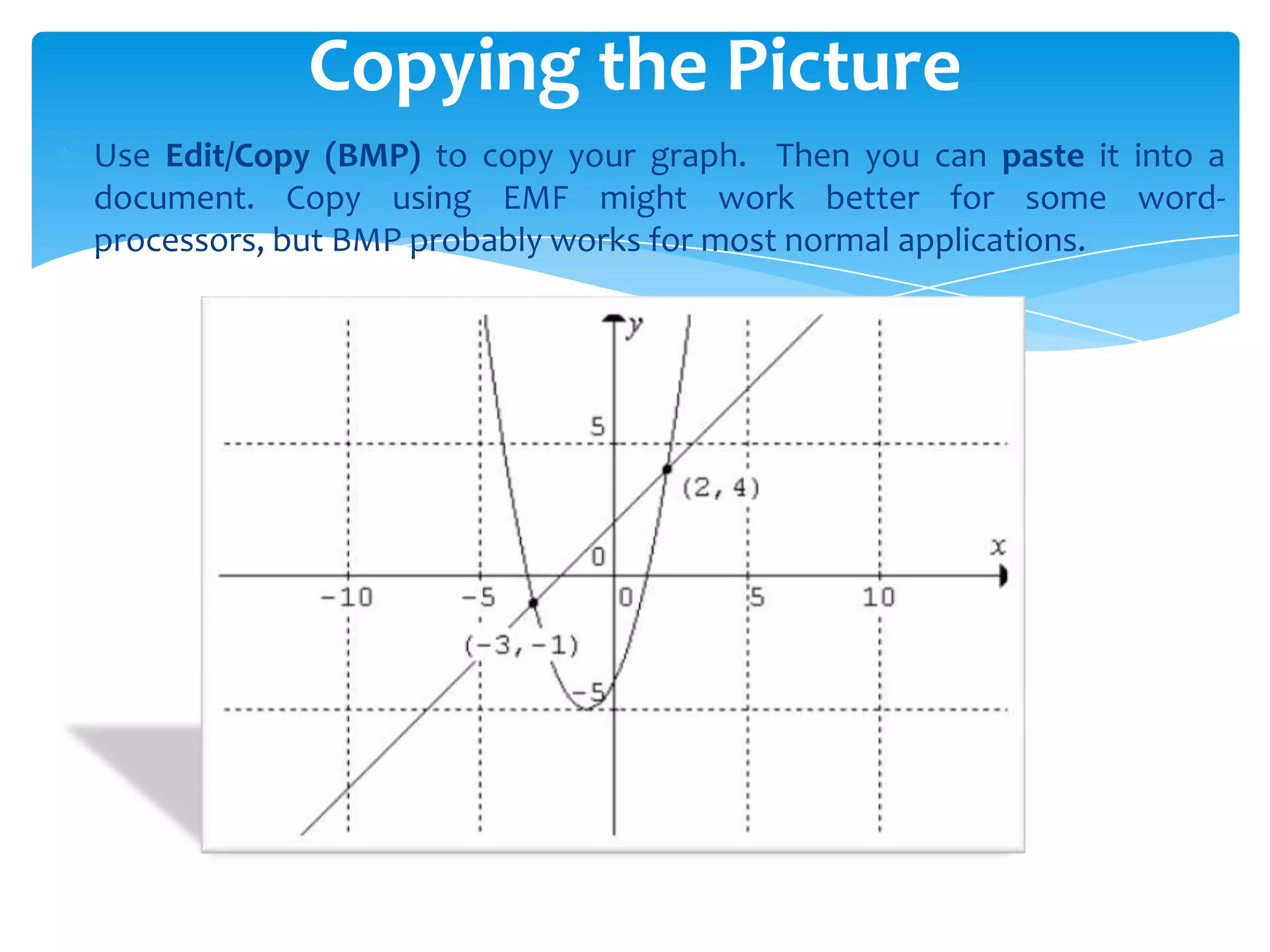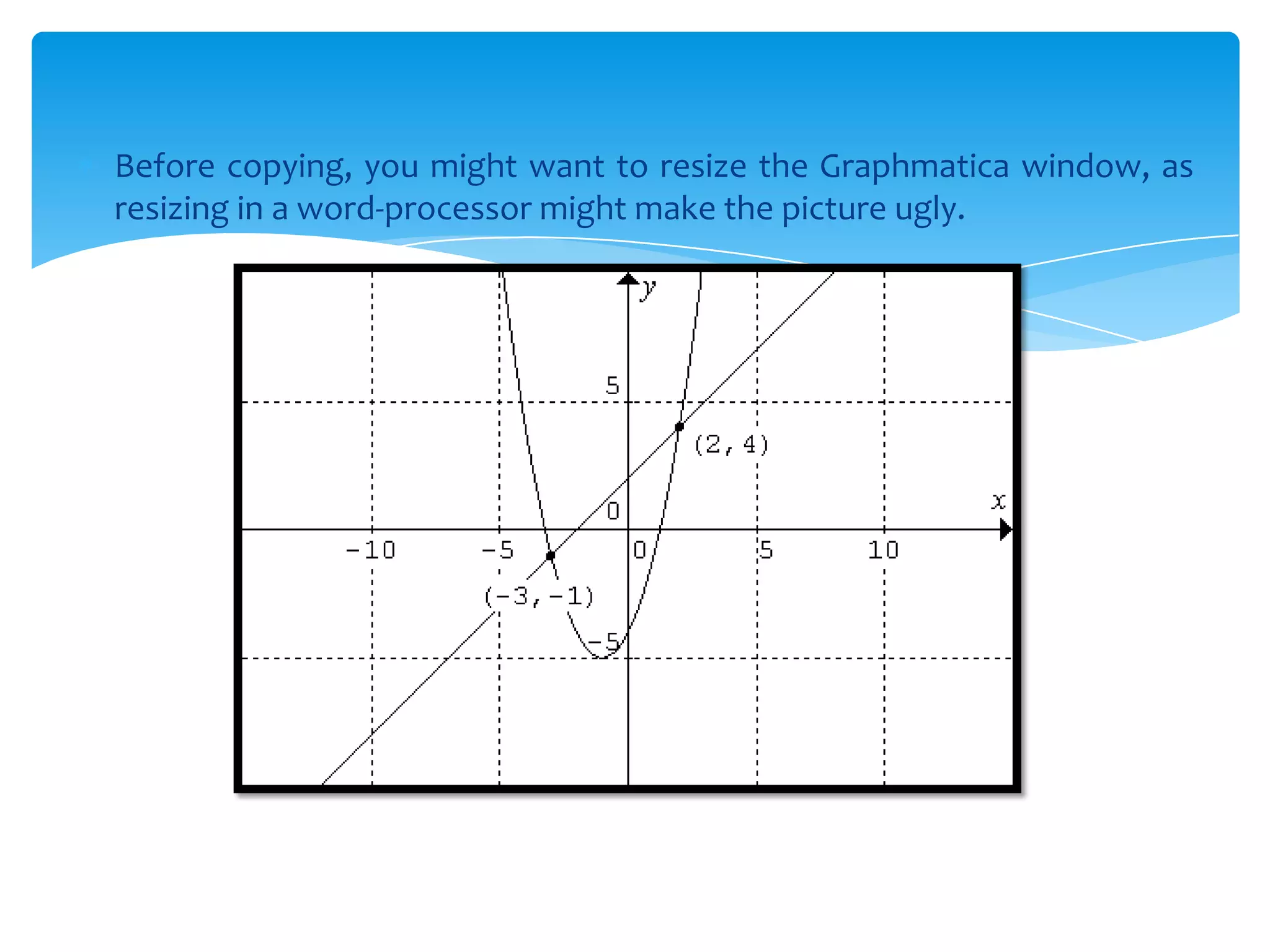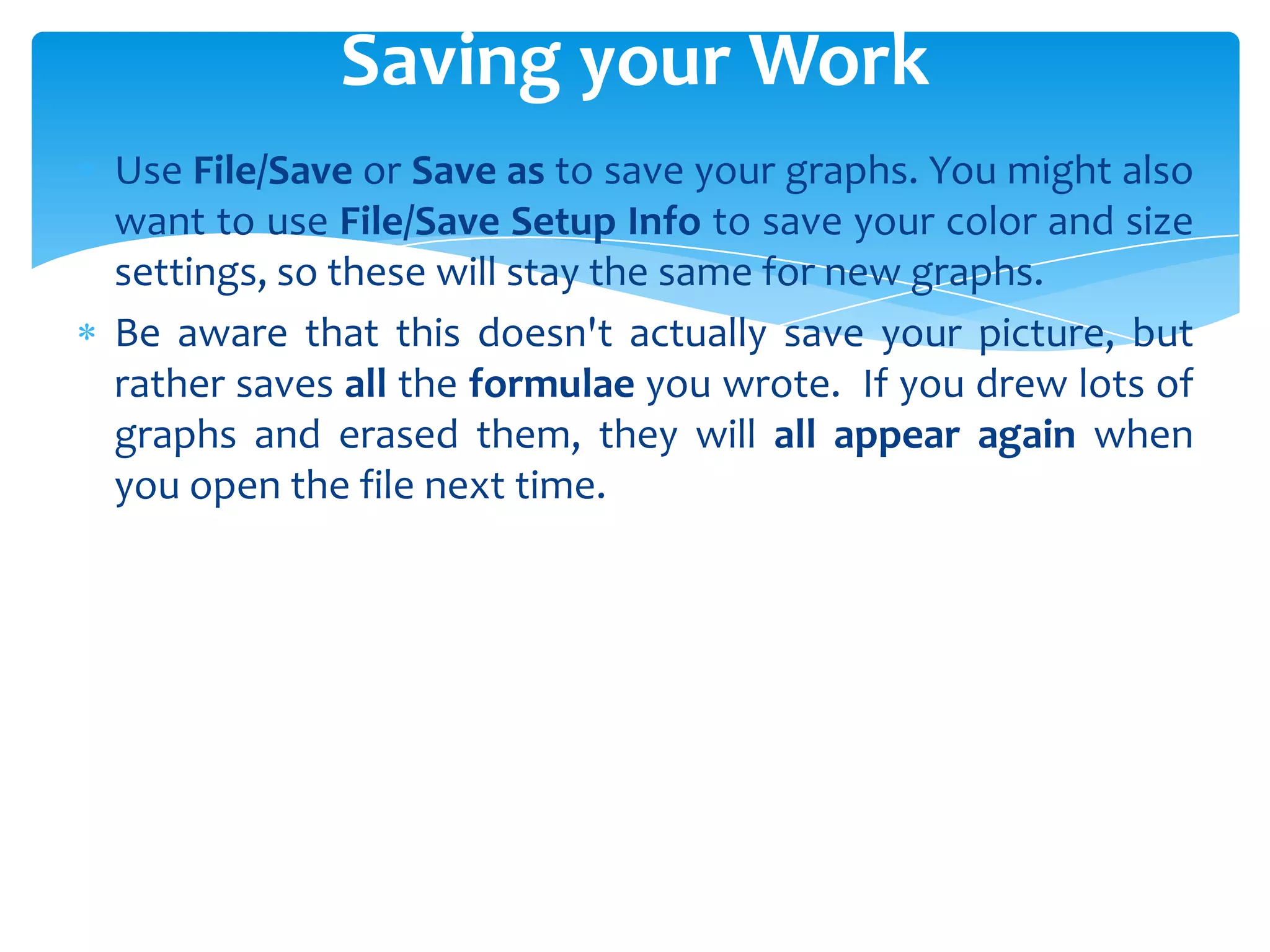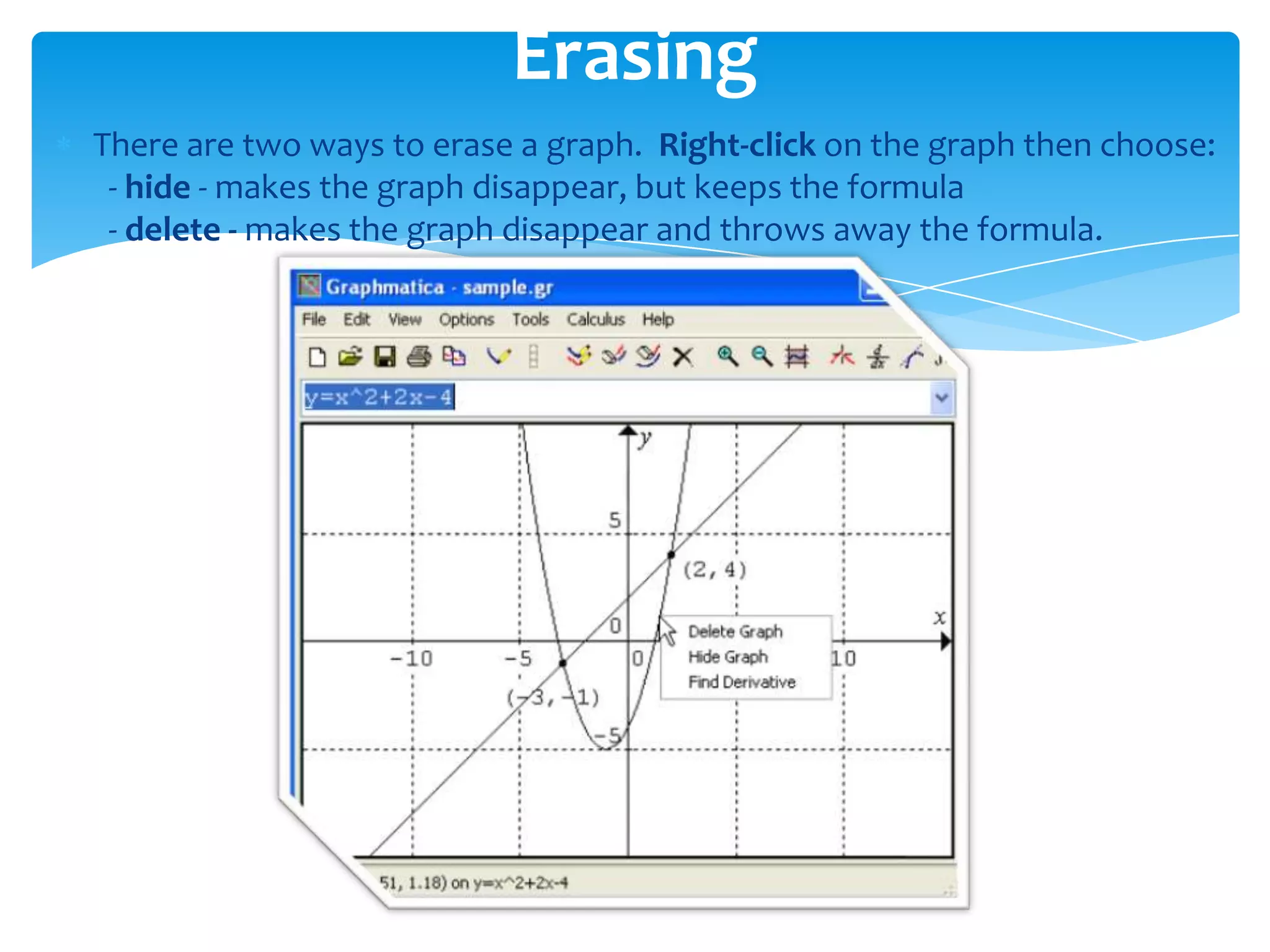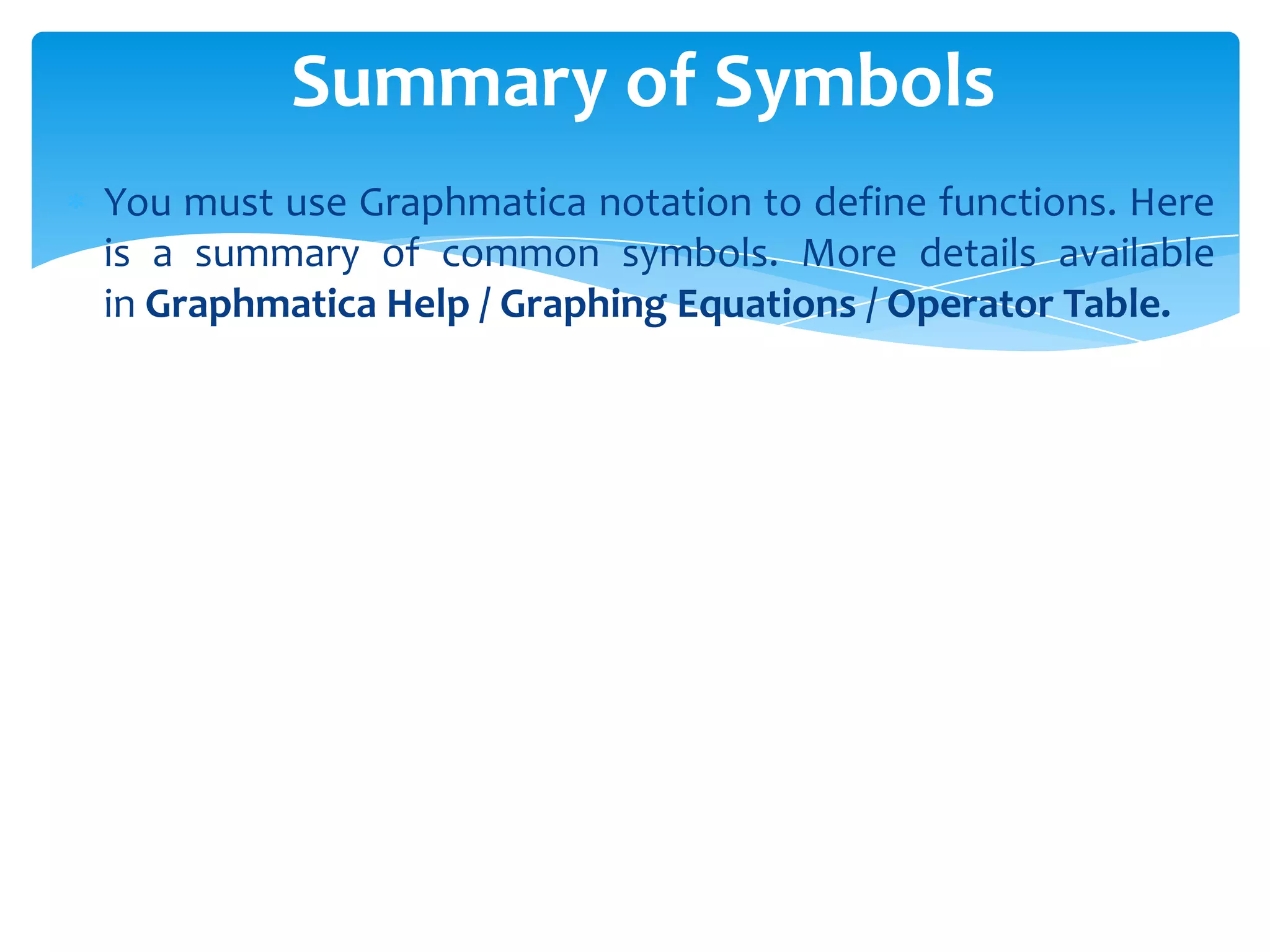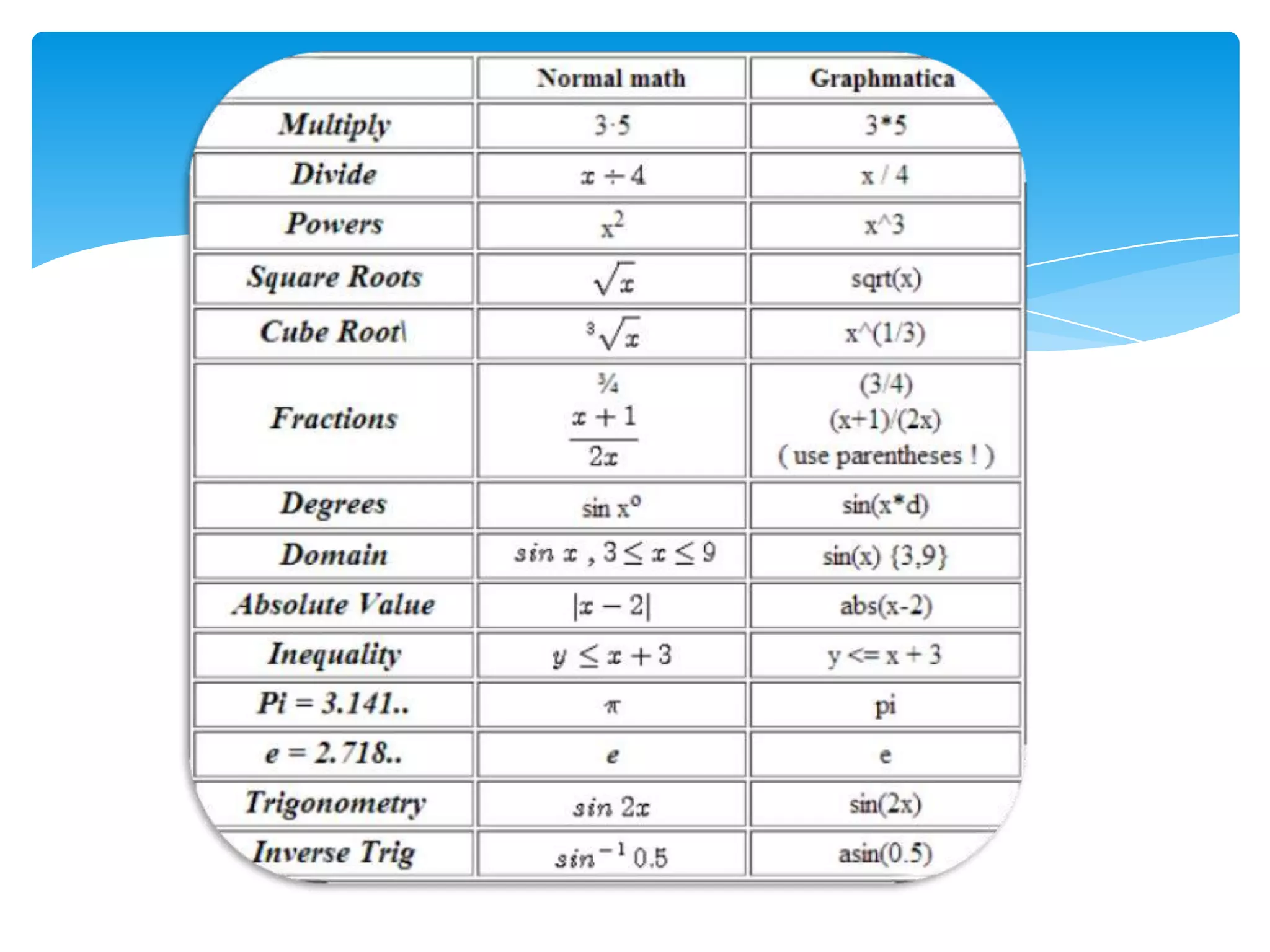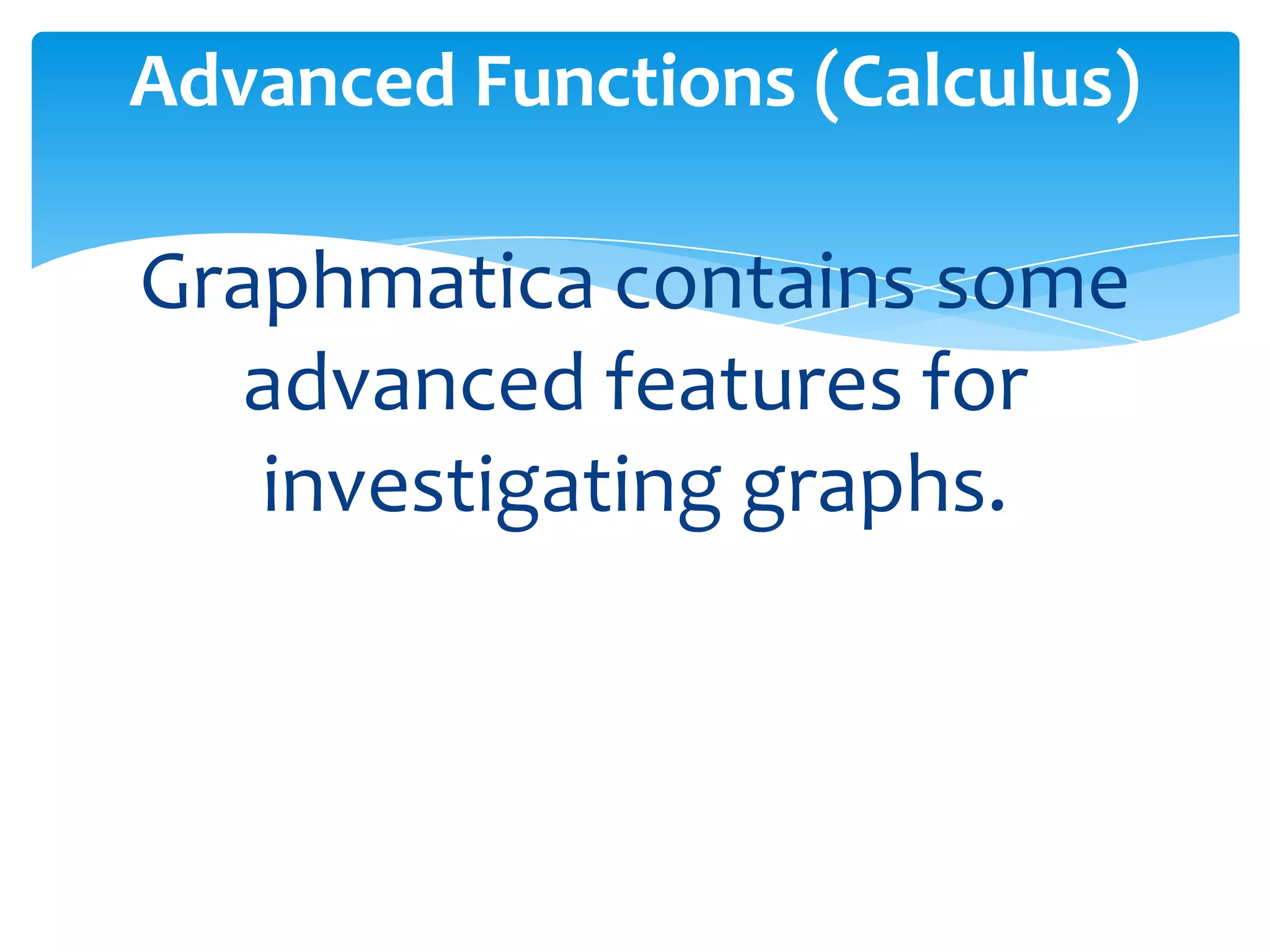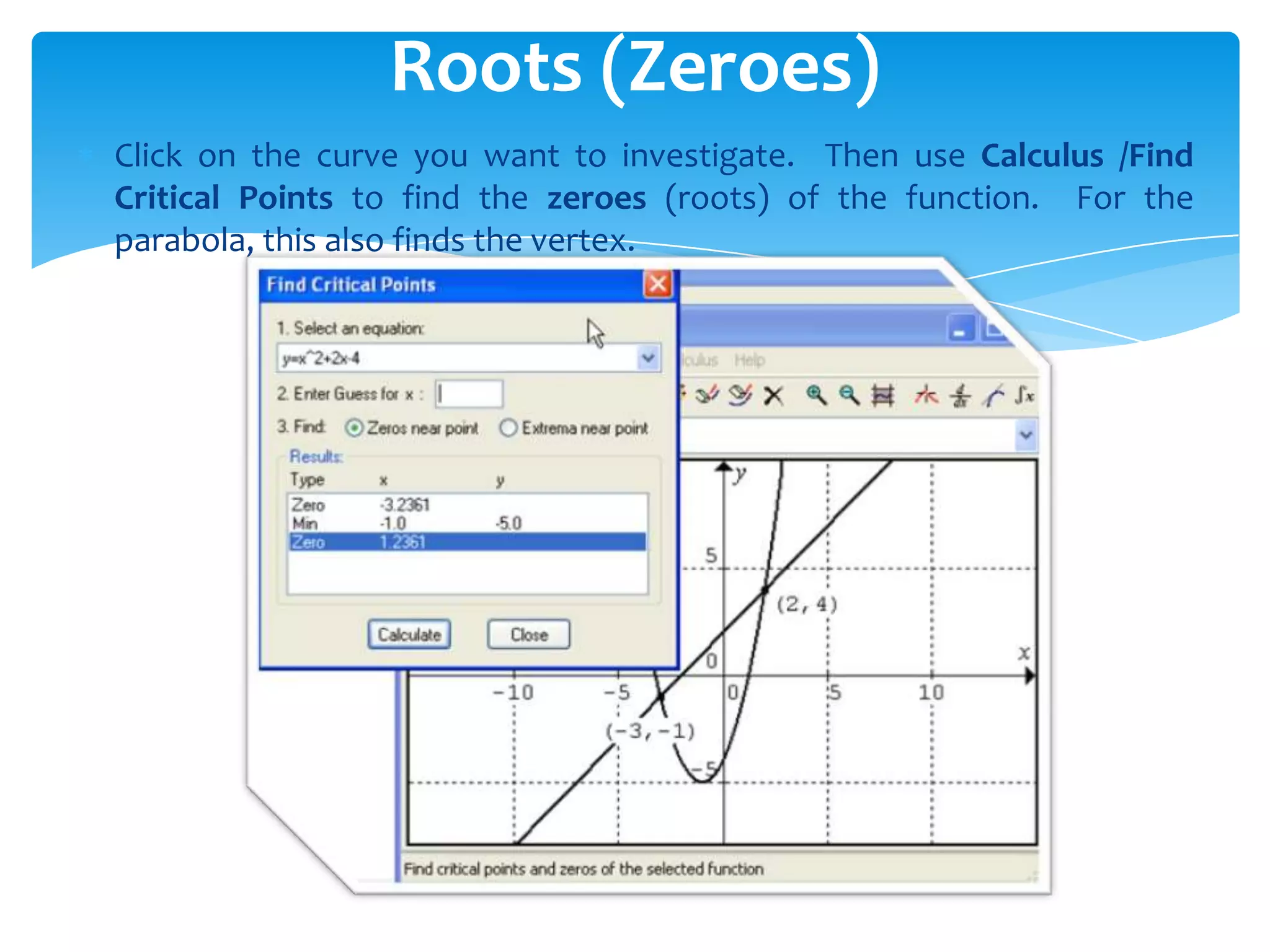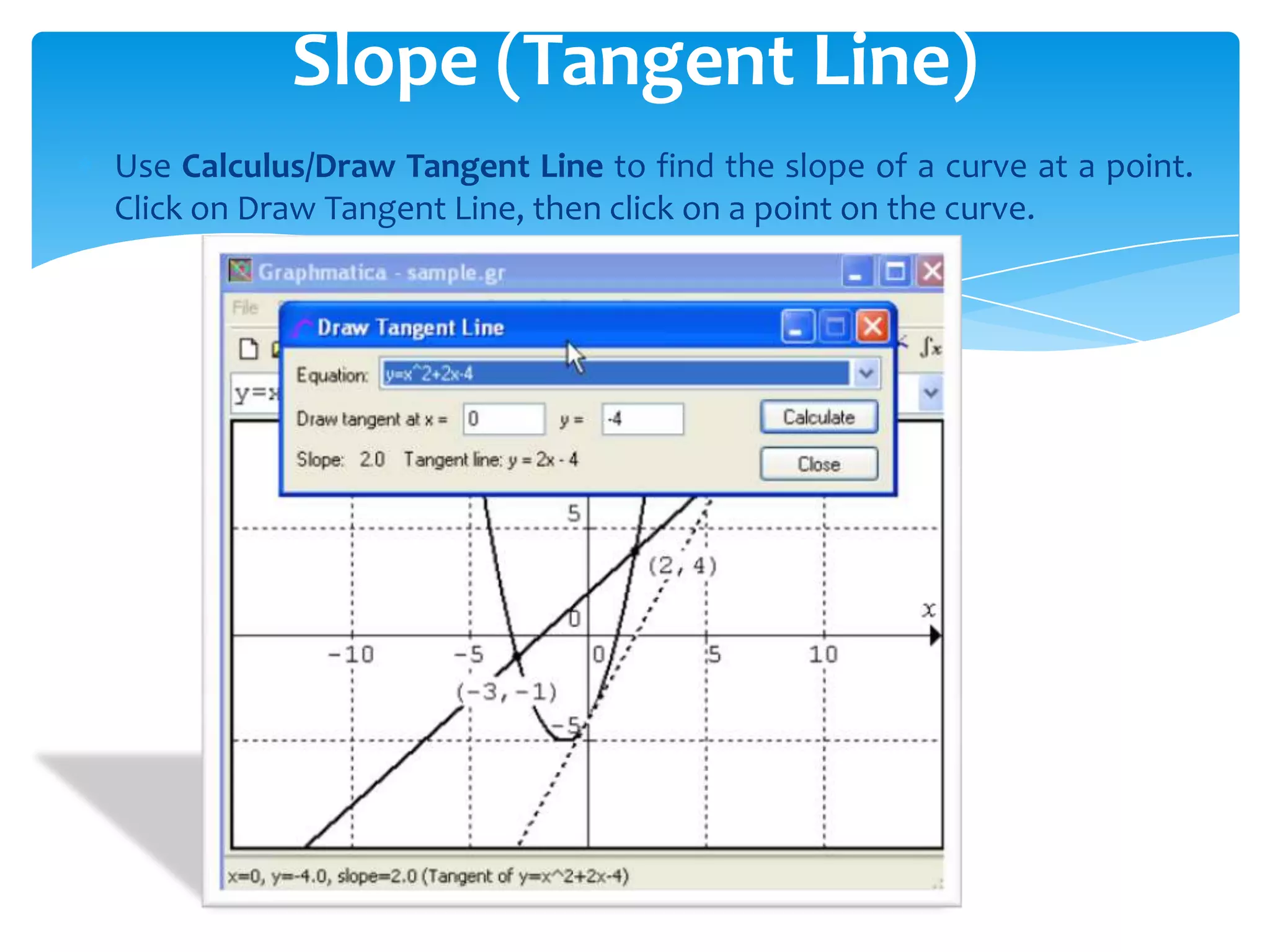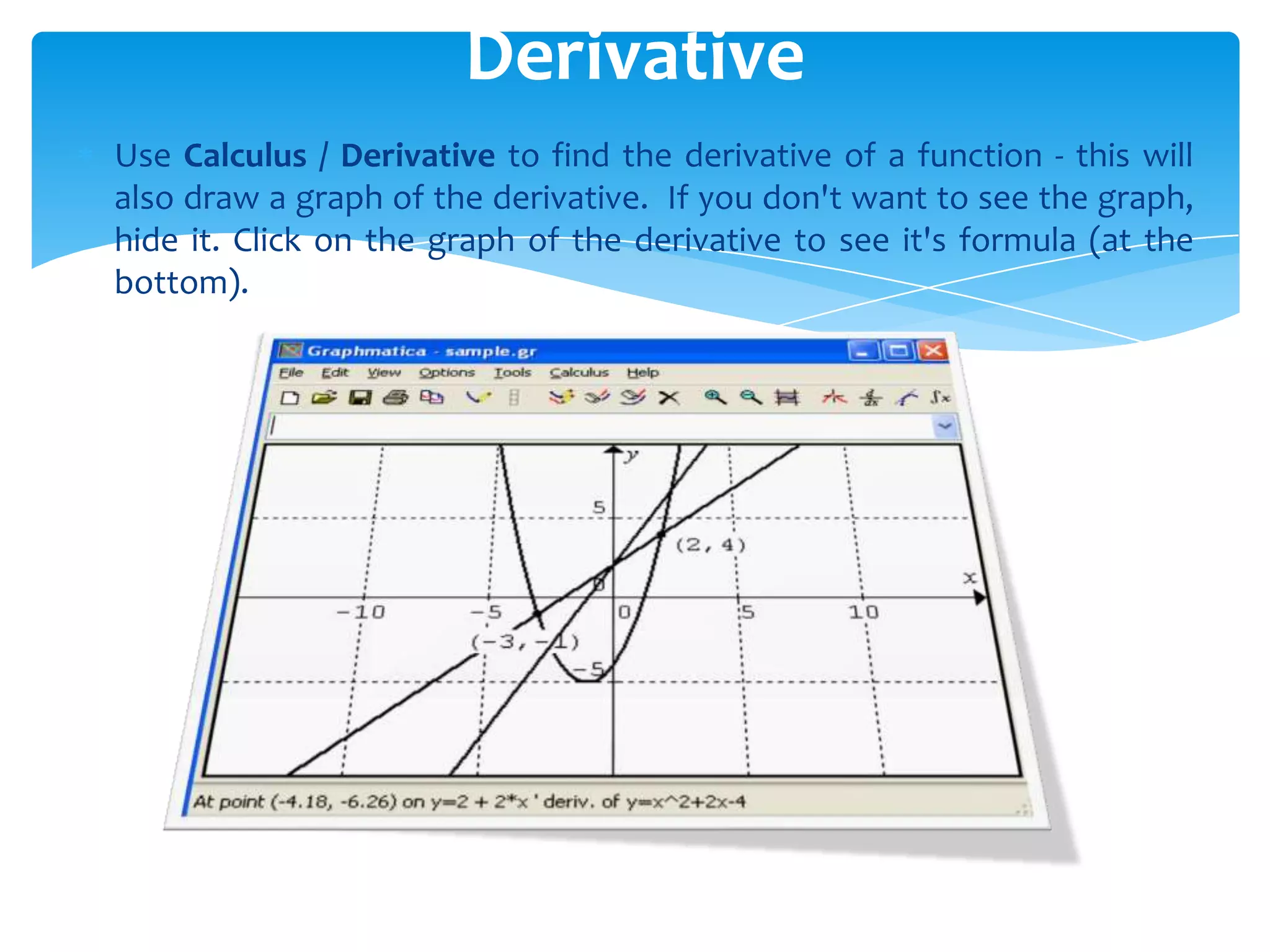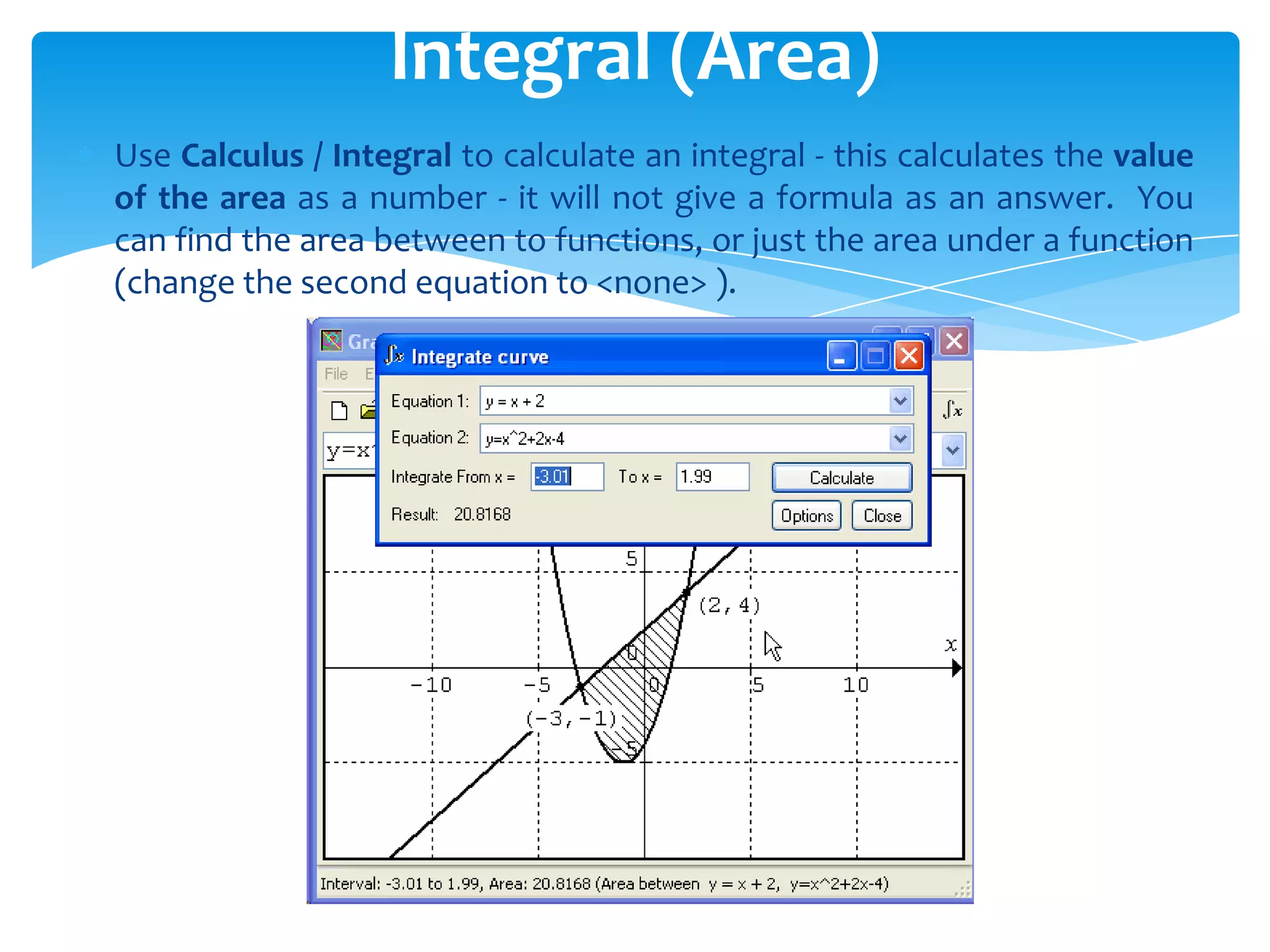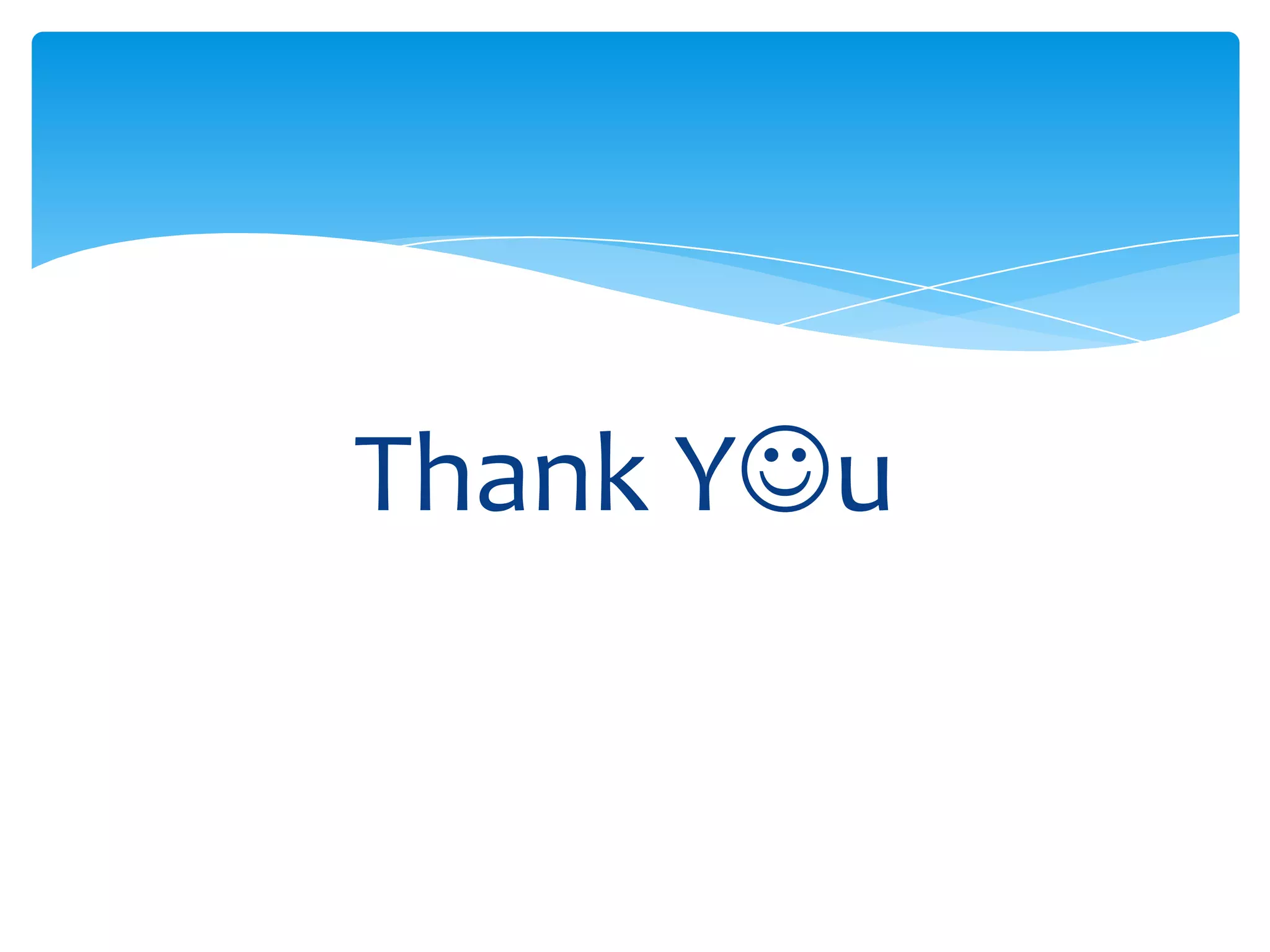This document provides a quick start guide for using the Graphmatica software to draw mathematical graphs and perform numerical and calculus operations on functions. It outlines how to change display settings like scale and colors, plot multiple graphs simultaneously, trace and find coordinates of points, zoom in and out, mark points, add labels, copy and save graphs, erase graphs, and use advanced calculus features to find roots, slopes, derivatives and integrals of functions graphed in the software.
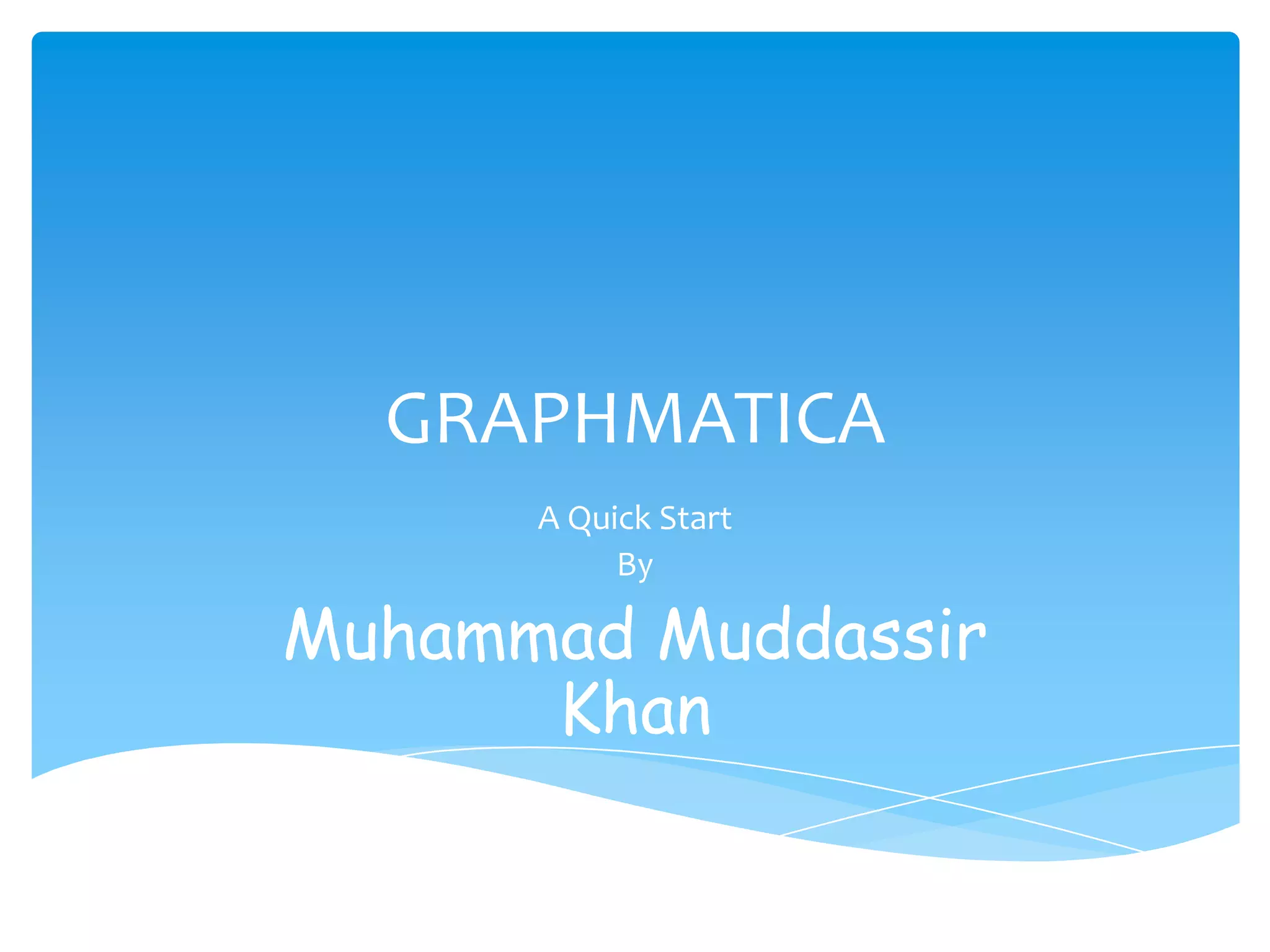

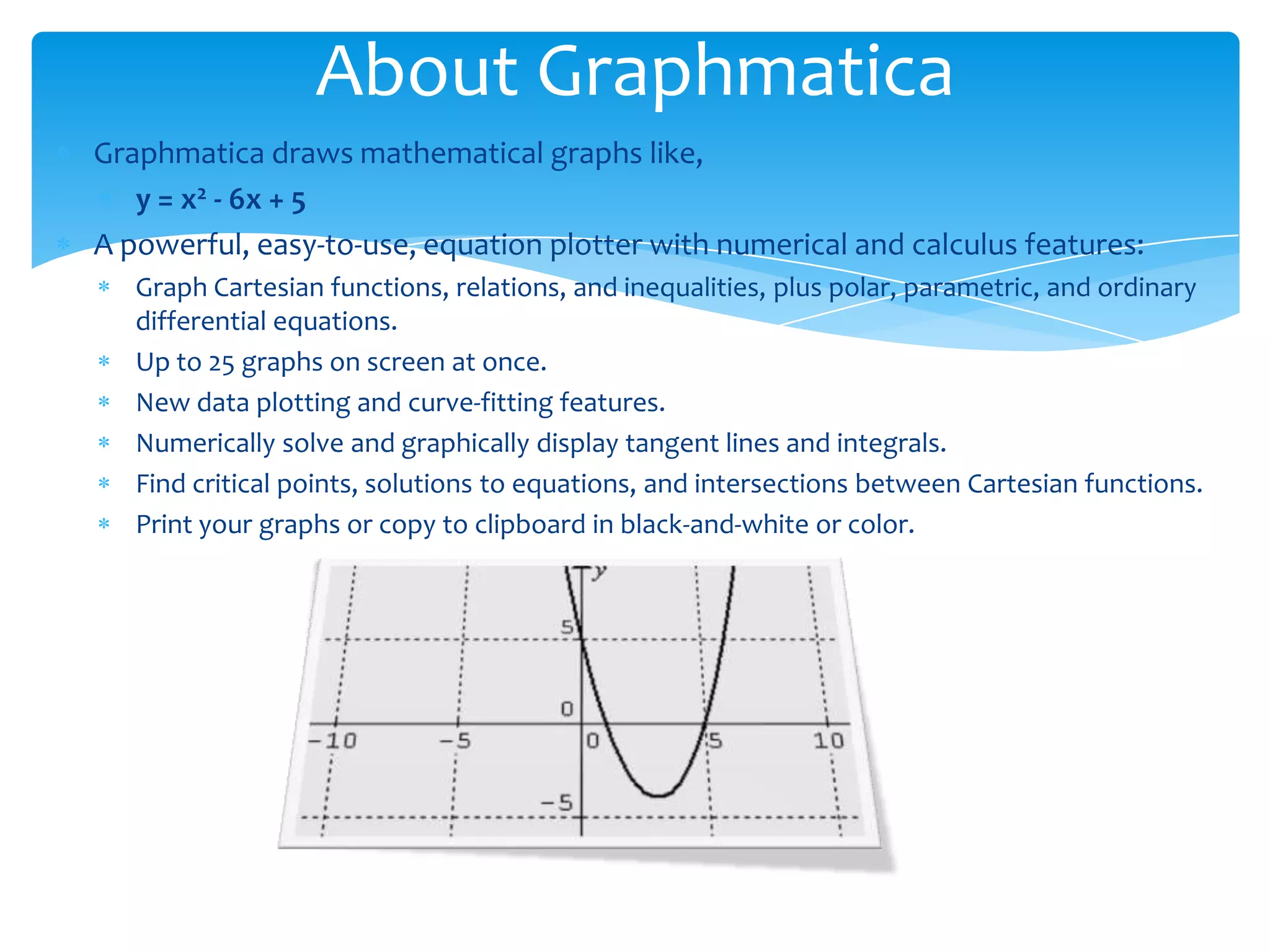
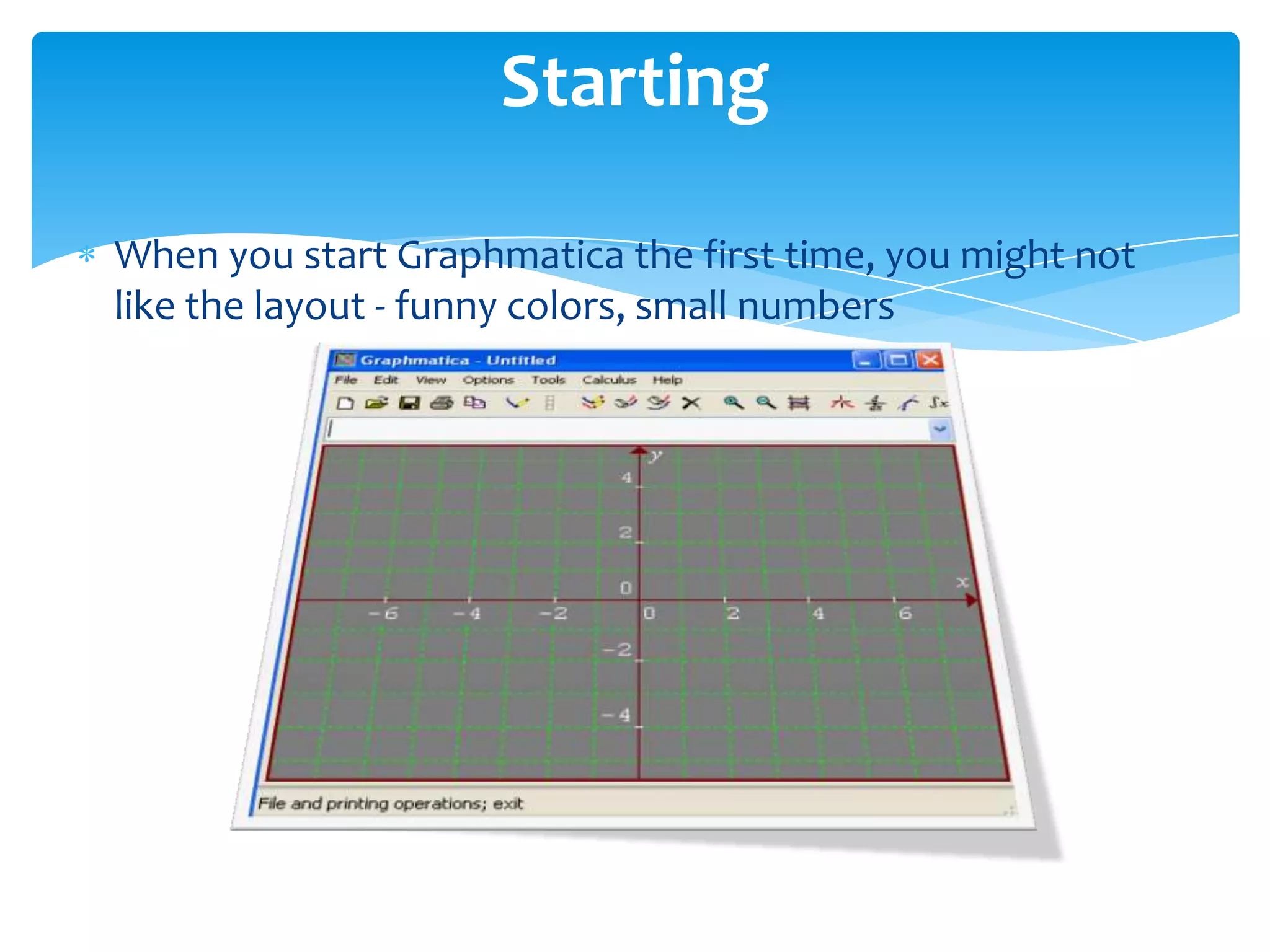
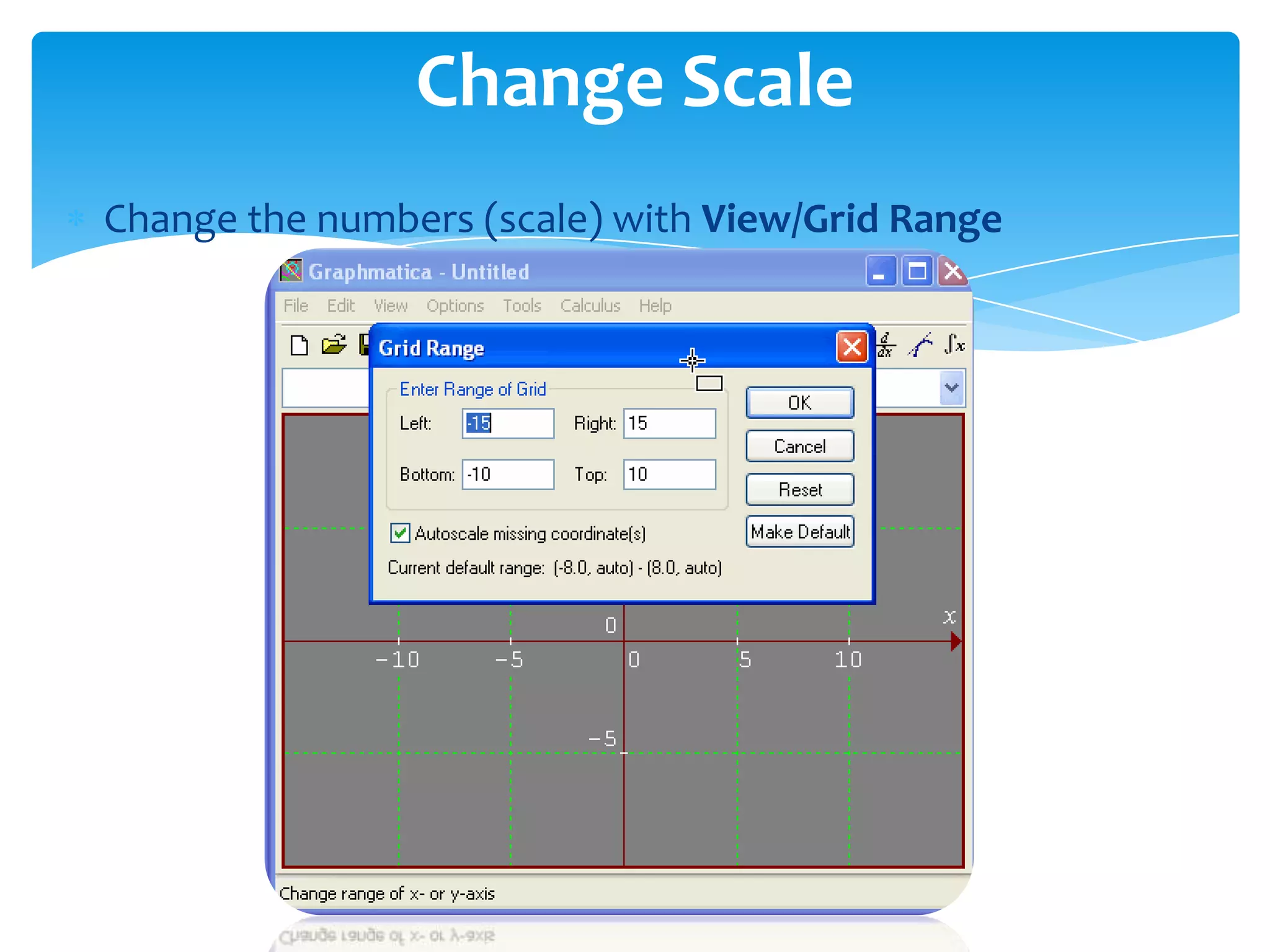
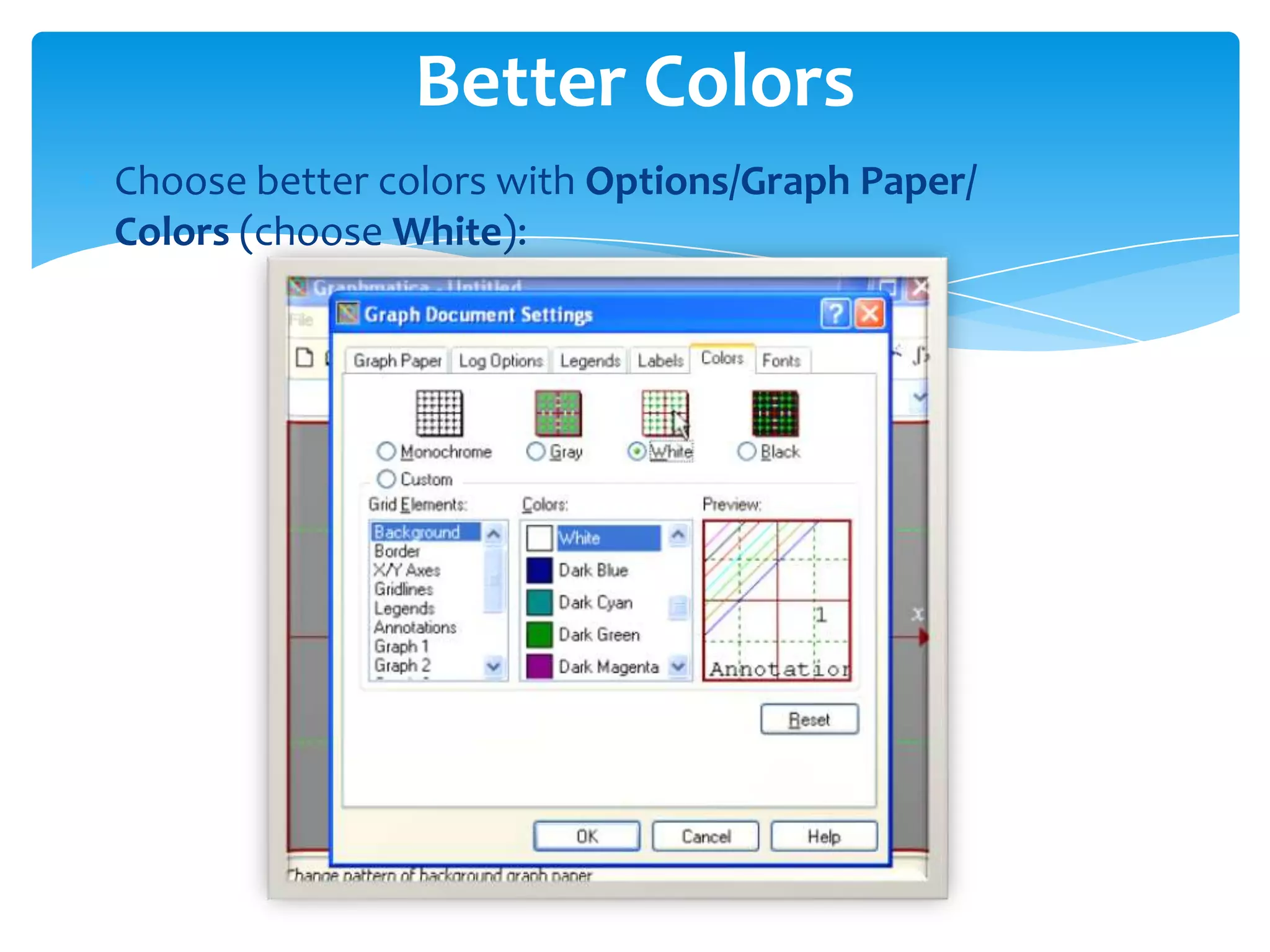
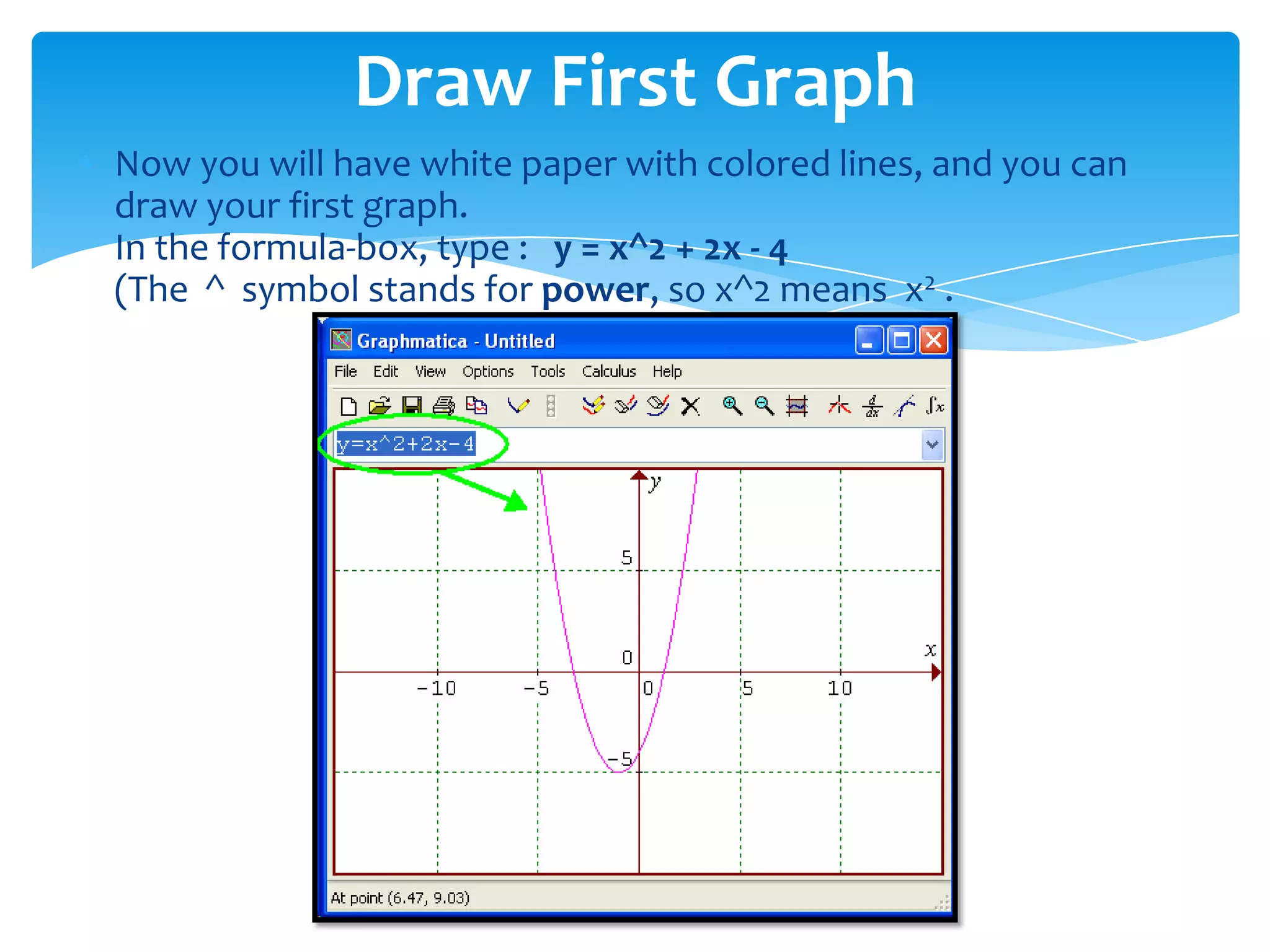
![To add another graph, type the formula in the formula box
and press [Enter].
Draw Another Graph](https://image.slidesharecdn.com/graphmaticaanoverview-130611130138-phpapp01/75/Graphmatica-an-overview-8-2048.jpg)
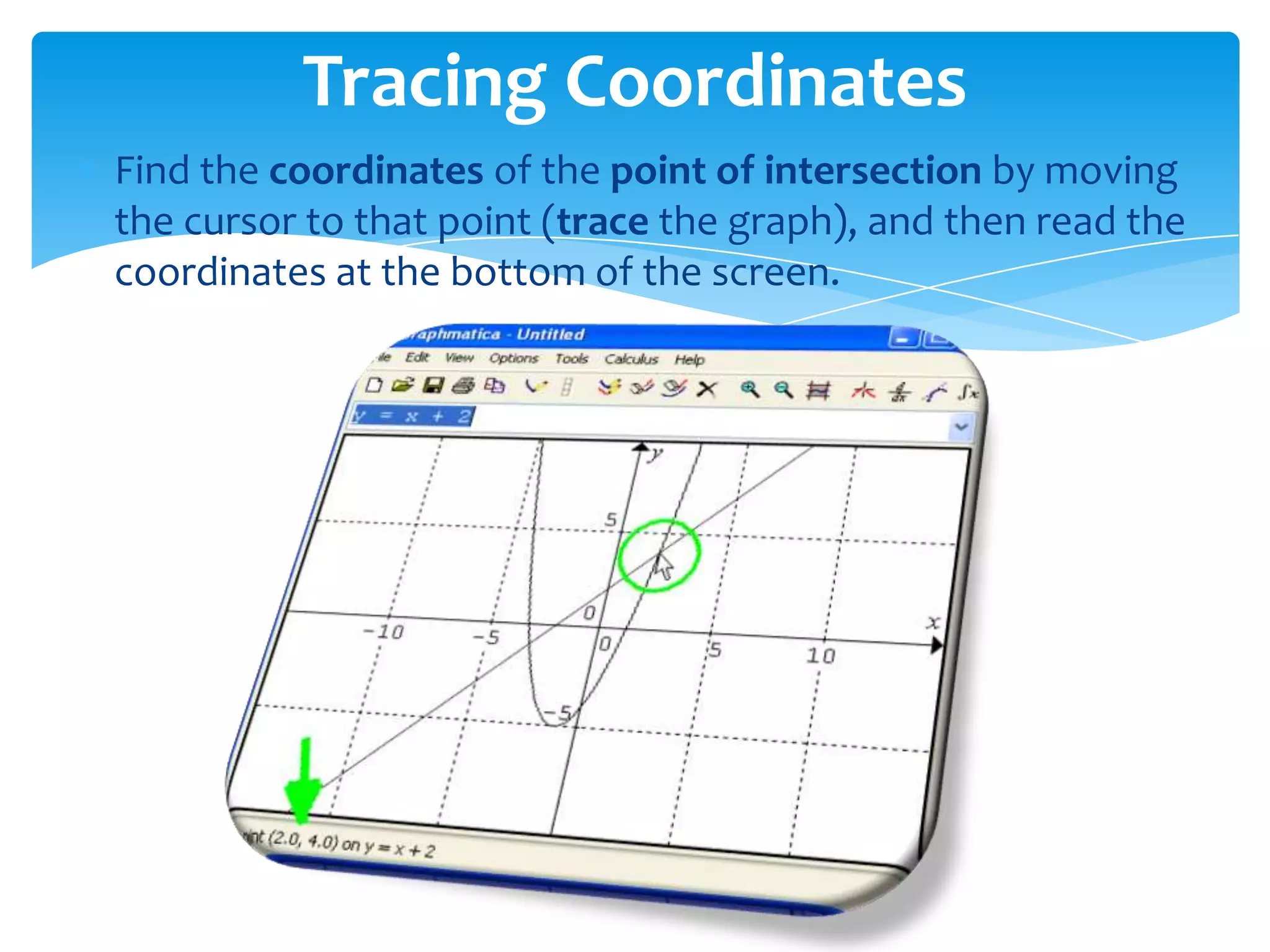
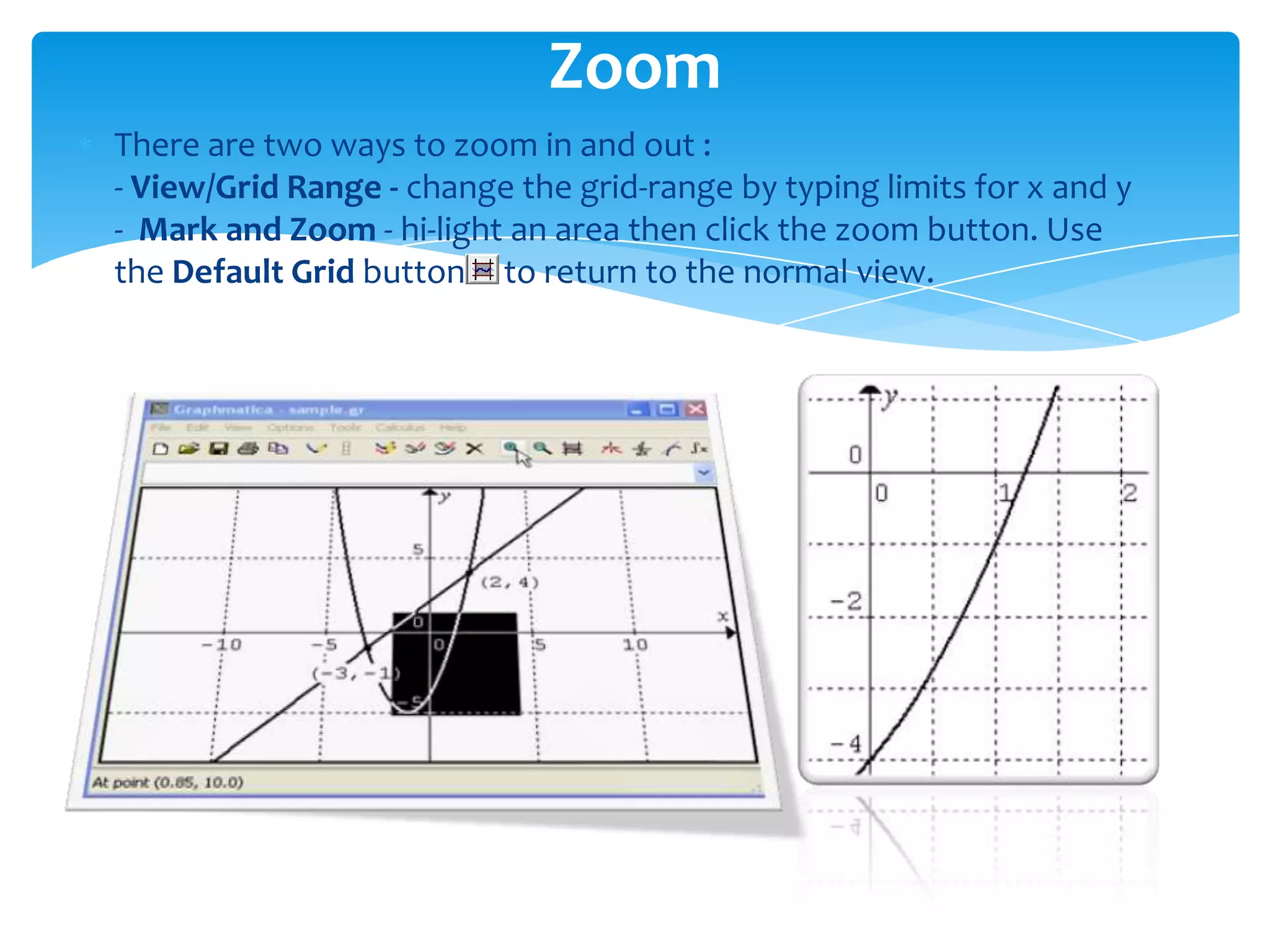
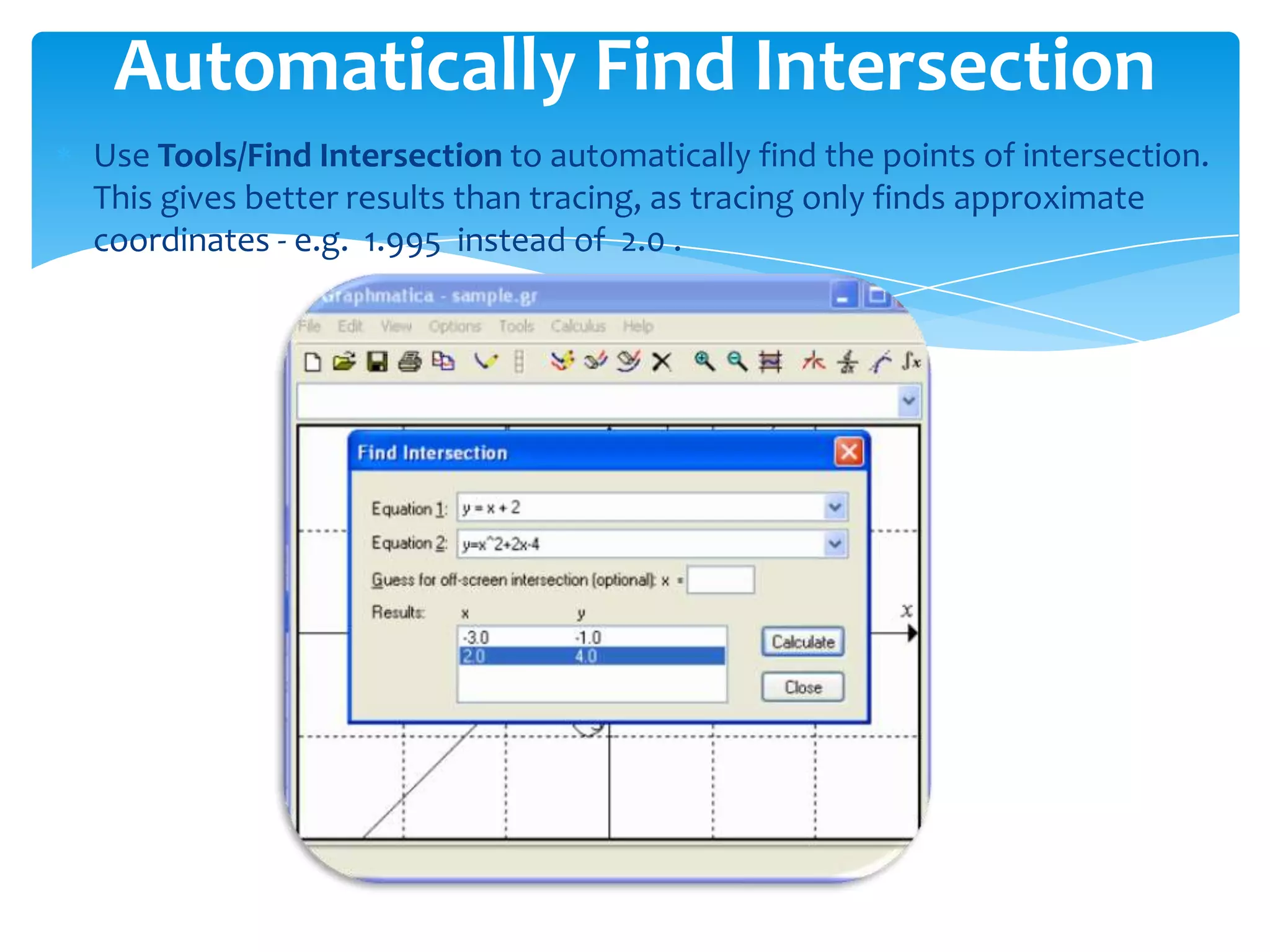
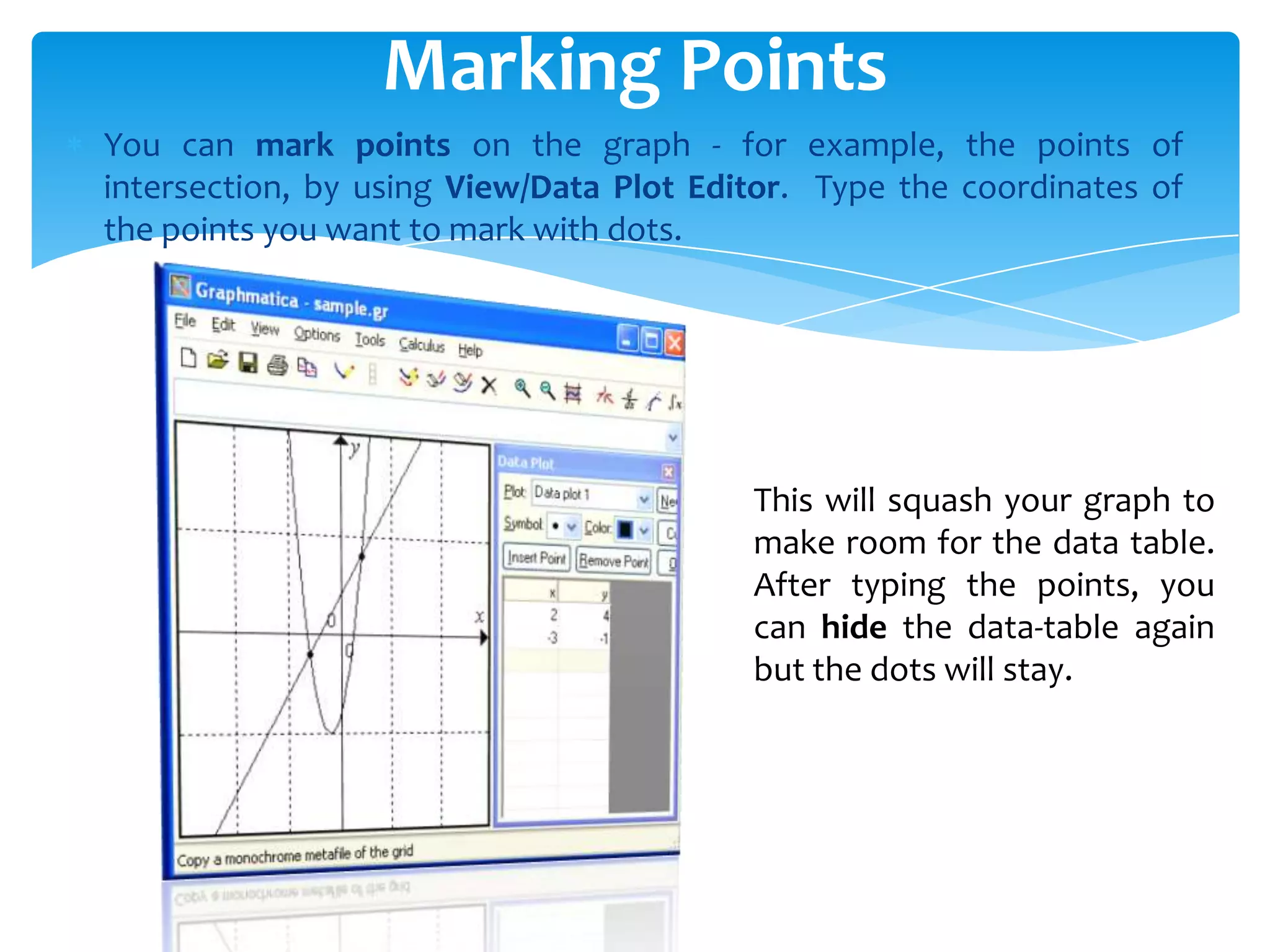
![You can label points or add other annotations (notes) to your graph.
Use Edit/Annotations. If you want to move the annotation later, double-
click on it, click the [Place] button, then click on the graph to place that
annotation.
Adding Labels (annotations)](https://image.slidesharecdn.com/graphmaticaanoverview-130611130138-phpapp01/75/Graphmatica-an-overview-13-2048.jpg)