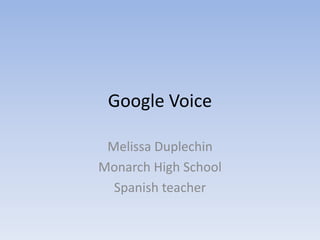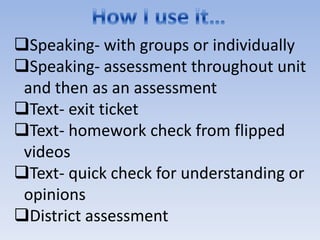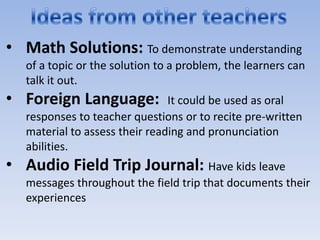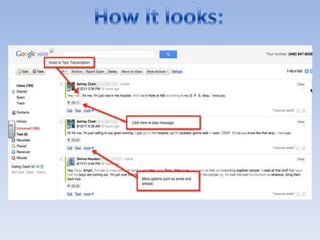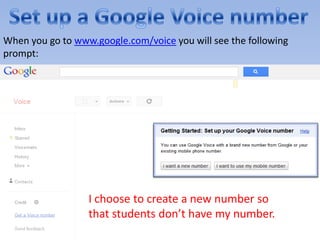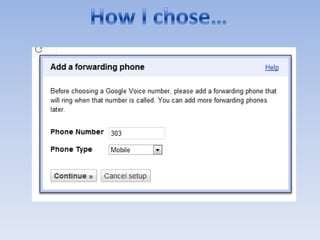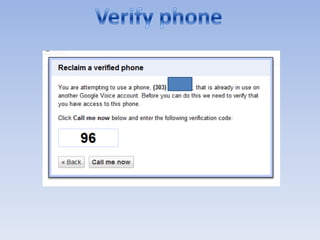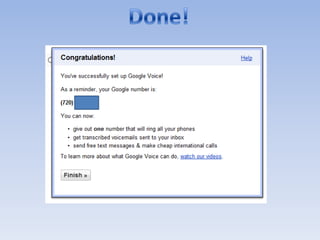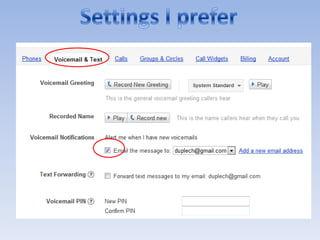The document outlines various innovative uses of Google Voice for educational purposes by a Spanish teacher, including assessments, vocabulary demonstration, and audio projects. It highlights the ease of use for students, the ability to maintain privacy, and several creative applications like podcasting and field trip reflections. Additionally, it mentions features such as voicemail transcription and custom greetings to enhance classroom communication and engagement.