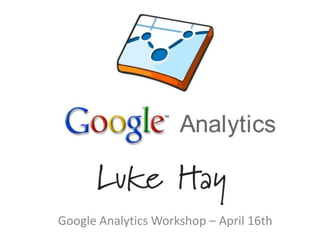
Google analytics workshop
- 1. Google Analytics Workshop – April 16th
- 2. Who am I? 14 Years Web Analytics experience 6 Years Google Analytics experience Google Individual Qualification holder Worked with a wide range of sites In-house and agency side Also work with UX/usability design and testing Currently working as the Data Insight Analyst for No Pork Pies GA workshop 16/04
- 3. ? ? Who are you? What you do? How you currently use Google Analytics? What you want to get from today? GA workshop 16/04
- 4. Setting up Google Analytics GA workshop 16/04
- 5. Setting up Google Analytics A quick demo GA workshop 16/04
- 6. Accounts and Profiles GA workshop 16/04
- 7. Accounts and Profiles Account – you should only have one account for all your different websites Domains – these are the different websites that you are generating data for Properties – you normally only have one property per domain but you might have more, for example if you have sub-domains that you wish to treat separately to your main site or if you have a mobile site that you want to separate. Profiles – you may have multiple profiles per property. You should always have one ‘raw’ unfiltered profile but you may want to set up others that exclude visits from your IP address (and that of your client). You can also set up profiles based on geographical data, e.g. to only show data from the UK. GA workshop 16/04
- 8. Profiles Vs Segments More on advanced segments later but… Profiles – Can’t be changed retrospectively, i.e. If you set up a profile to exclude visits from outside the UK GA won’t keep any data from these visitors. Segments – Segments can be applied to data to filter them at any time. You can look at your raw profile and exclude visits from the UK. In short… Filtered profiles mean that data is not collected at all. Using advanced segments on unfiltered profiles will temporally exclude data, but nothing is lost. GA workshop 16/04
- 9. Accounts and Profiles • Always keep a ‘raw’ unfiltered profile for all your domains • You only need one GA account • Keep things neat and manageable! GA workshop 16/04
- 10. The basics A run down of what a default Google Analytics setup will tell you about your website GA workshop 16/04
- 11. Basic reports A quick demo GA workshop 16/04
- 12. Annotations in GA A quick demo GA workshop 16/04
- 13. Internal Site Search How to set-up Google Analytics to monitor internal website searches GA workshop 16/04
- 14. Internal Site Search If your website has a site search functionality on it then you can use Google Analytics to monitor what people are searching for. Doing this will help give you an idea what users are having trouble finding on your site, and also what kind of content they are looking for that might not already be on there – i.e. things you want to consider including in future. Site search can be set up when you first set up your Profile. To add site search to an existing profile you need to go to: Admin > Account > Property > Profile > Profile Settings From here select ‘Do track Site Search’ and enter your query parameter. GA workshop 16/04
- 15. Setting Goals How to set-up Google Analytics to monitor your website goals GA workshop 16/04
- 16. What is a goal? A goal is a significant action taken by someone on your website, e.g. • Requesting a demo • Submitting a contact form • Watching a video • Looking at more than X number of pages • Staying on the site for more than X minutes • Downloading a PDF • Viewing a specific page • Requesting a brochure • Voting in a poll • Making a phone call (requires call tracking) GA workshop 16/04
- 17. Events Four types of Goals: 1) Based on a URL visited (e.g. thanks.html after submitting a form) 2) Duration – time spent on site 3) Pages/visit– number of webpages viewed in the session 4) Events - Events are a way of recording actions not based on page views or time on site. Events are set by adding some Google Analytics code to your webpage to monitor actions that would not normally be tracked by GA. These include views of videos, PDFs or flash files. GA workshop 16/04
- 18. Events GA does not track views to PDFs so you’ll need to set up tracking on the link that points to the PDF. The tracking has three main options: Category – can be something like ‘video’ or in this case ‘PDF’ Action – e.g. ‘download’ or ‘play’ Label – This gives more detail on the file/action in question like the name of the PDF or video EXAMPLE CODE: <a href=“/file.pdf" onclick="_gaq.push(['_trackEvent', 'Category', 'Action', 'Extra Label if you like!']);">download PDF</a> <a href=“/file.pdf”>download PDF</a> Becomes <a href=“/file.pdf" onclick="_gaq.push(['_trackEvent', ‘PDFs', ‘Download', ’Lukes_PDF']);">download GA workshop 16/04 PDF</a>
- 19. Setting up Goals A quick demo GA workshop 16/04
- 20. Goal Funnels A quick demo GA workshop 16/04
- 21. Campaign Tracking Links from emails, PDFs and other sources that are not “web pages” will be marked as “direct” traffic unless you instruct GA otherwise. Use the Google URL Builder Tool to build URLs for your campaigns. Campaign Source: Something nice and clear like "magazine" Campaign Medium: This should be set as "PDF" Campaign Name: Used to identify the issue of a magazine, i.e. "Issue 1" Campaign Content: This should be a brief description of the link destination, e.g. "homepage" http://tinyurl.com/LukesGAurl GA workshop 16/04
- 22. Campaign Tracking Another example… Use the Google URL Builder Tool to build URLs for your campaigns. Campaign Source: Something nice and clear like “Newsletter" Campaign Medium: This should be set as “Email" Campaign Name: Used to identify the email subject, i.e. “June Newsletter" Campaign Content: This should be a brief description of the link destination, e.g. "homepage" http://tinyurl.com/LukesGAurl GA workshop 16/04
- 23. Segmenting Data Advanced segments and setting up filtered profiles GA workshop 16/04
- 24. Segmenting data To get a better idea of how people are using your site you’ll want to segment your data. This simply means filtering your audience based on their attributes. Example segments include: Default segments Custom Segments Traffic from Search Engines Users who purchased a particular product Traffic from Mobile Phones ‘Brand’ traffic from Search Engines Returning Visitors Visitors who used internal site search Traffic from Tablets Visitors from France Traffic from Referring sites Traffic from Social Media Once a segment has been selected, all the data in the report will be based on that segment (until it’s deselected or you end your GA session). GA workshop 16/04
- 25. Custom Segments A quick demo GA workshop 16/04
- 26. Dashboards What are dashboards, why you should use them, and how to set them up GA workshop 16/04
- 27. Dashboards Dashboards are a way of seeing a lot of your data in one place. If set up correctly they can give you a quick but detailed overview of how a website is performing. You can set up your own dashboard from scratch or use a template as a starting point. GA workshop 16/04
- 28. Dashboards A quick demo GA workshop 16/04
- 29. Custom Reporting How to customise specific reports for your clients GA workshop 16/04
- 30. Custom Reports Different websites will have different objectives so may need more than the standard reports to give real insight into how people are using them. Examples of custom reports include: • Month by month reporting • Popular blog posts • Visits by time of day • SEO keyword analysis • Referring sites analysis • Advanced audience demographics A quick search for ‘Google Analytics custom reports’ will give you a load of pre-built reports that might be useful for analysing your data. (e.g. http://searchenginewatch.com/article/2175001/7-Time-Saving-Google- Analytics-Custom-Reports) GA workshop 16/04
- 31. Custom Reports A quick demo GA workshop 16/04
- 32. Alerts and Intelligence Events Setting up email alerts to give you instant feedback on user behaviour GA workshop 16/04
- 33. Alerts and Intelligence Events Google Analytics Intelligence Events give you insight into the major events triggered by your website traffic. For example, if a page of your site gets a 90% increase in bounce rates this will be flagged here. Intelligence Events occur on a daily, weekly or monthly basis and are given a level of importance to give you an idea of whether they are the type of event that you should be concerned about. You can set up alerts based on your website events. Examples of these include: • Traffic up/down by <10% on the previous week/month • Revenue up/down by <10% on the previous week/month • <X amount of Goals in one day/week • <£xxx of revenue in a day/week • Increase of <X% of visits to a certain page GA workshop 16/04
- 34. Alerts and Intelligence Events A quick demo GA workshop 16/04
- 35. Other Analytics Tools A look at some other analytics tools that you might want to use along with Google Analytics GA workshop 16/04
- 36. Other Analytics Tools Some other tools you might want to use include: • Crazyegg – heat mapping • ClickTale – user recordings and form analytics • SocialCrawlytics – social shares • Brandwatch/Topsy – social mentions • Crowdbooster – twitter ‘reach’ • Twitonomy – twitter stats • Survey Monkey – surveys • Google Trends – search trends over time • Visual Website Optimiser – a/b testing • Woopra – individual user analytics (stalking) • Fivesecondtest – simple online user tests …and many, many others! GA workshop 16/04
- 37. Round-up and Tips A quick round-up of the session and some of the main tips to help you get the most from your data GA workshop 16/04
- 38. Round-up and Tips Some tips to take away… • Make sure your ‘Properties’ are set up correctly; all Profiles under one account and all Properties should have a ‘raw’ Profile • Set up dashboards for an ‘at a glance’ overview • Use GA regularly to get comfortable with it • Set up Custom Reports if the standard ones don’t give what you want • Set up Goals for ALL websites • Focus on Goals rather than Traffic! • Set up Custom Alerts to stay on top of unexpected events • Set up internal site search (if appropriate) to get more insight • Segment your data to get an idea how different visitors use your site • Use GA to get ideas for changes, and to justify those to your clients! • Ask questions or look online, there’s lots of help available GA workshop 16/04
- 39. Questions?? http://www.noporkpies.com/blog/author/luke-hay/ - My posts on the No Pork Pies blog, on analytics and user experience design. http://www.koozai.com/blog/category/analytics/ - Some good analytics blog posts and guides here. http://www.google.co.uk/analytics/iq.html - Official GA ‘university’ training videos. http://www.advanced-web-metrics.com/blog/ - Blog for the best selling GA book, book is good but probably a bit out of date now. http://econsultancy.com/uk/blog/tags/analytics - A good range of blog posts about analytics on eConsultancy GA workshop 16/04
