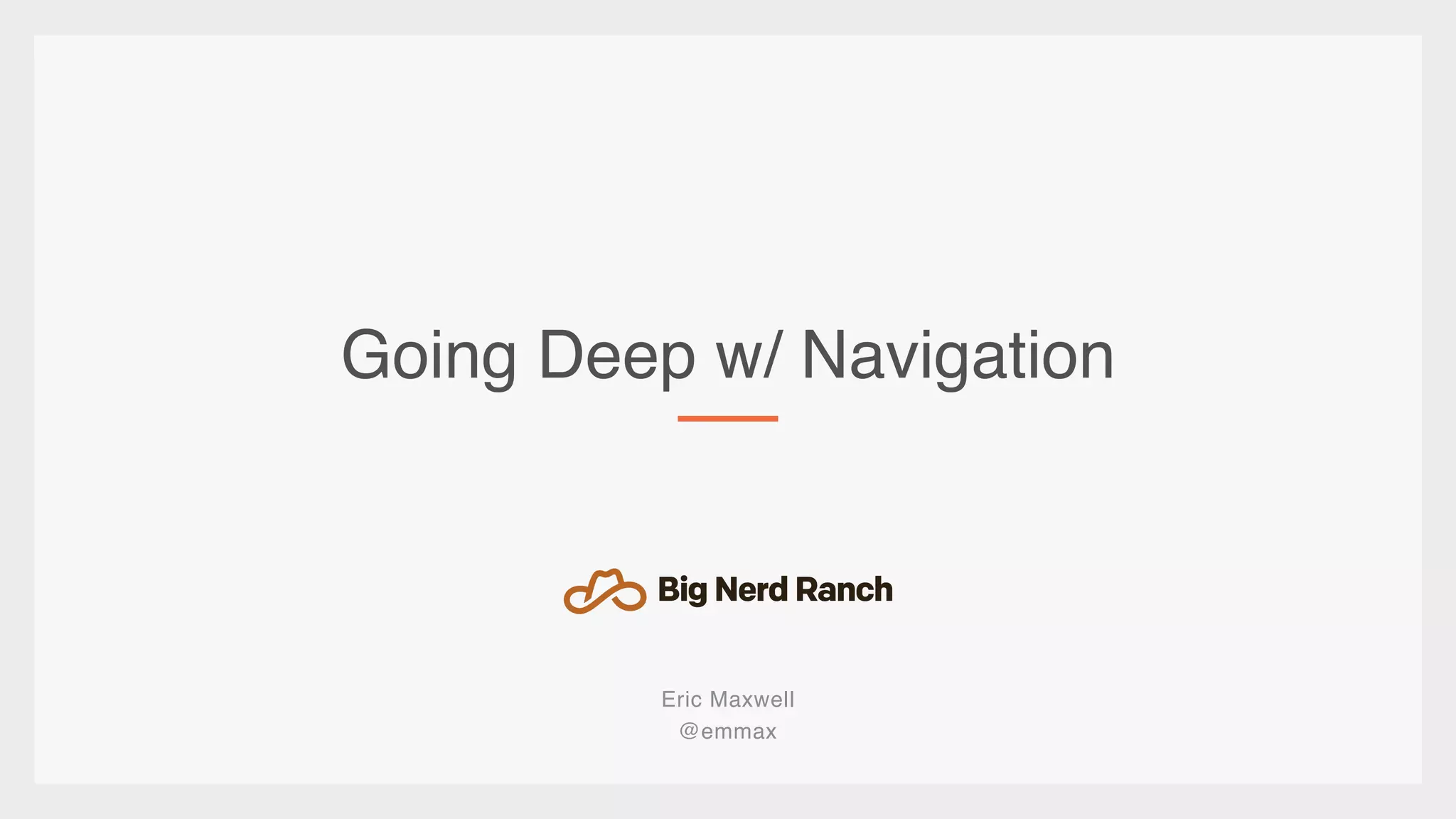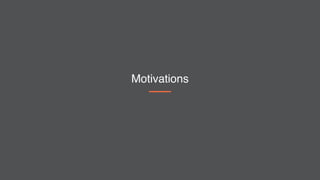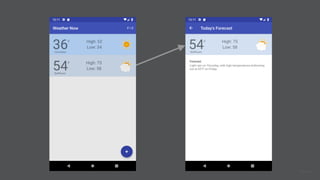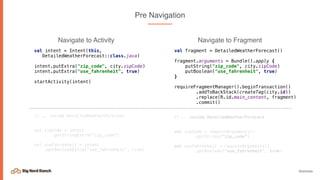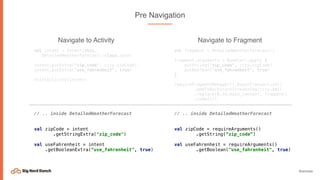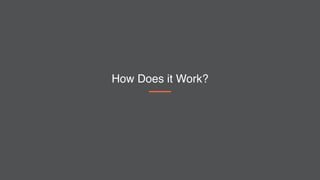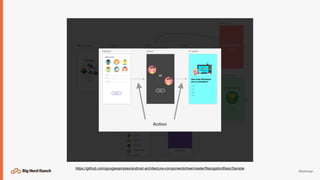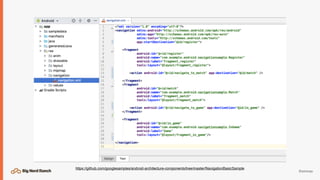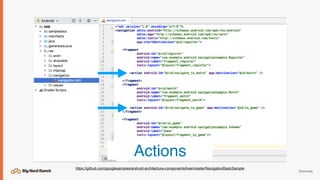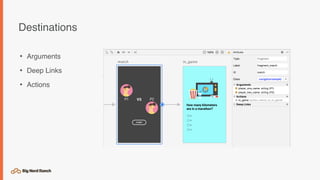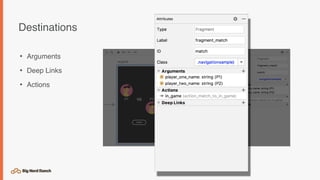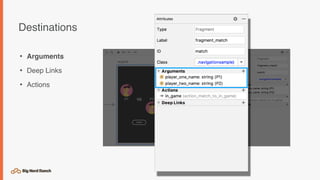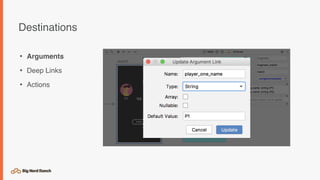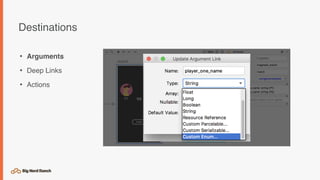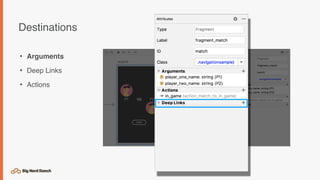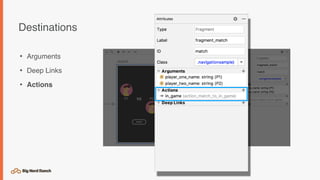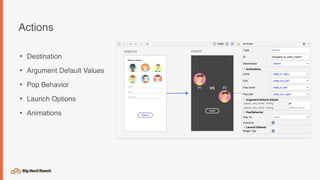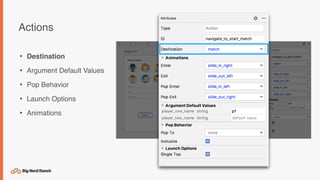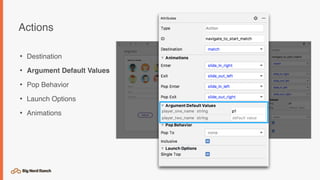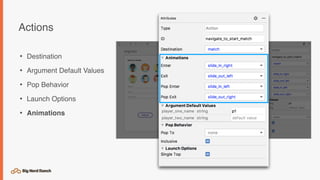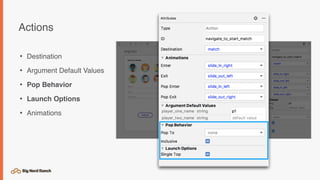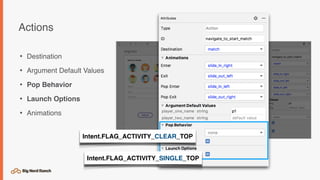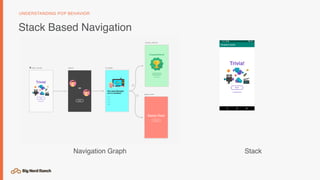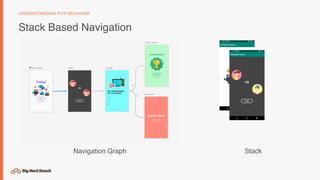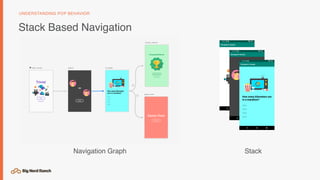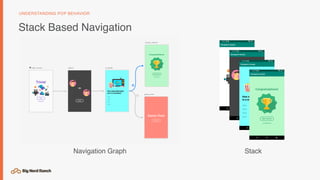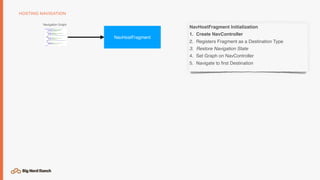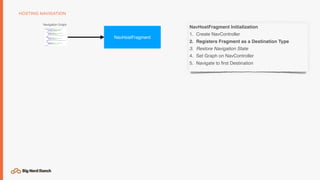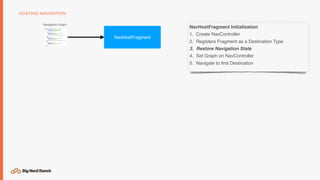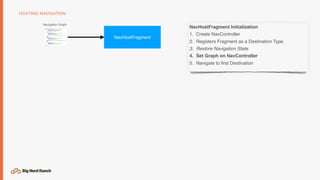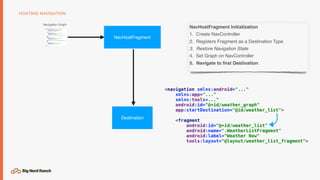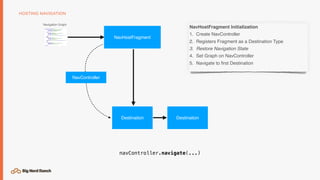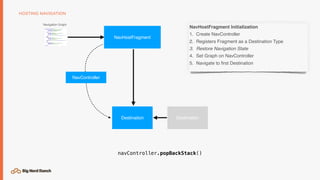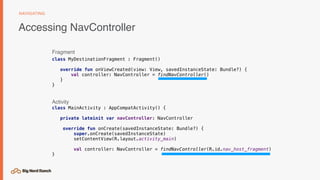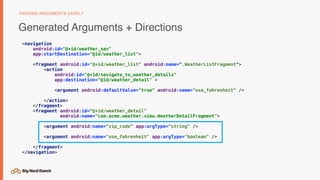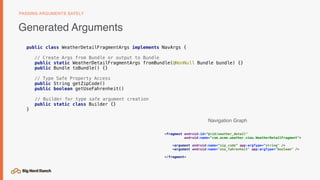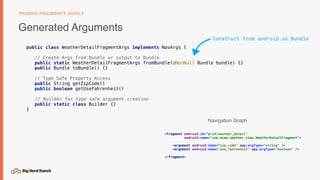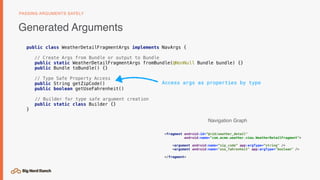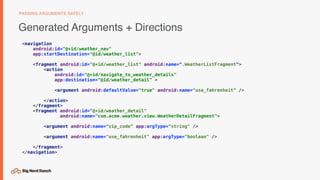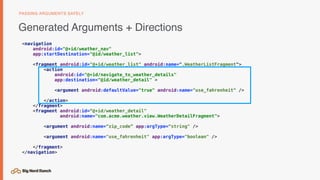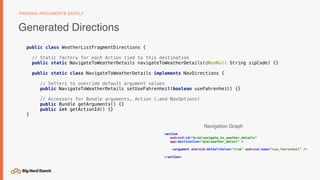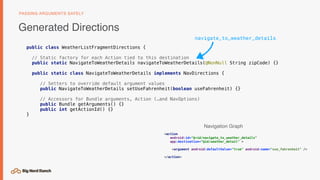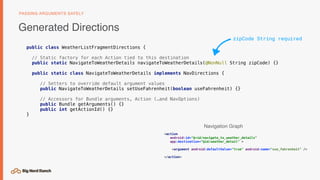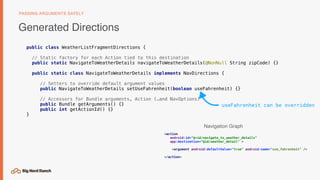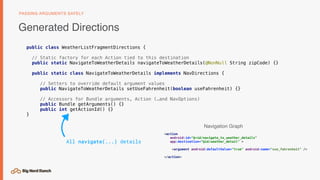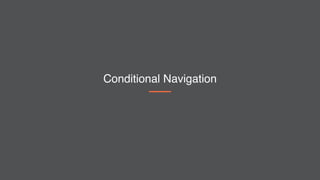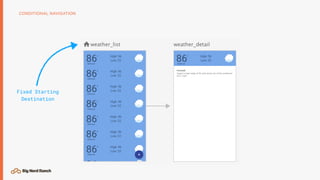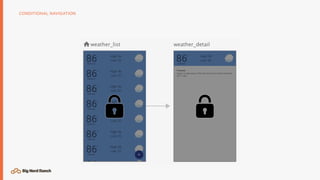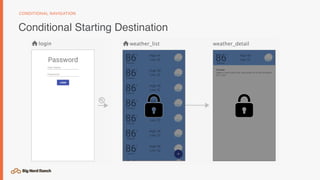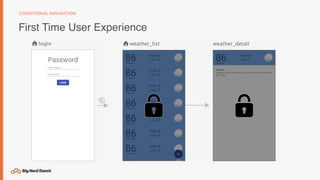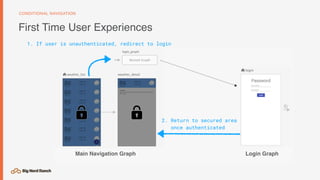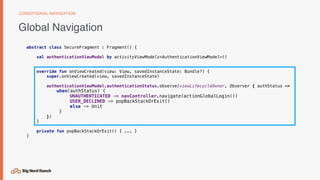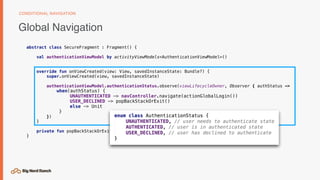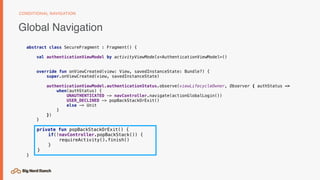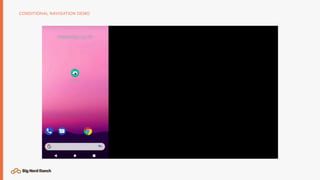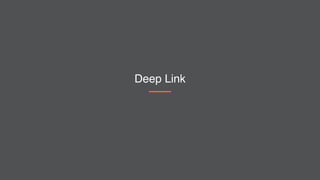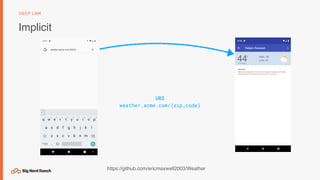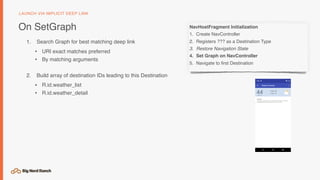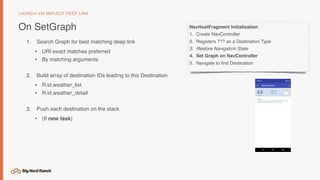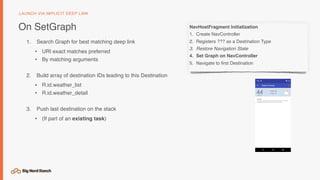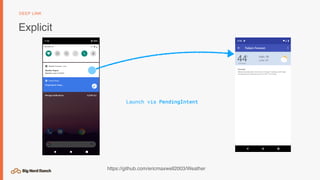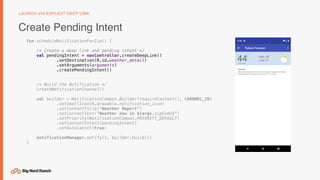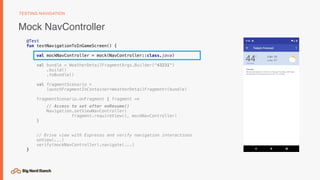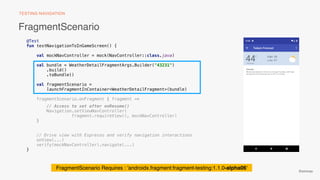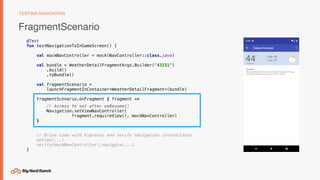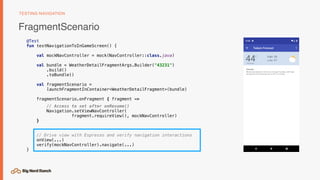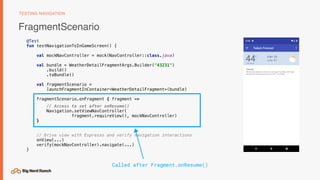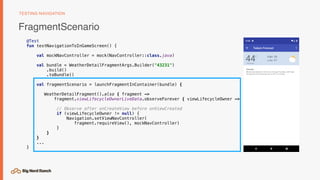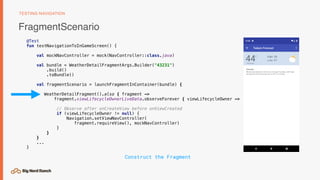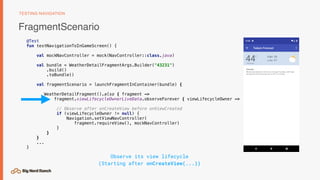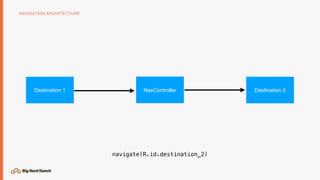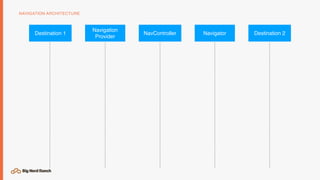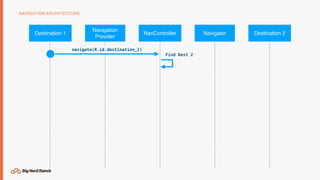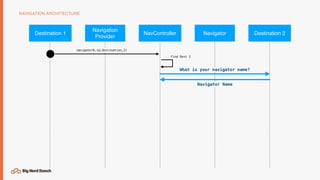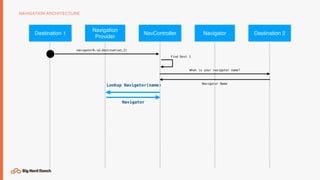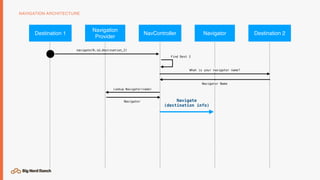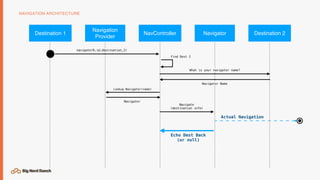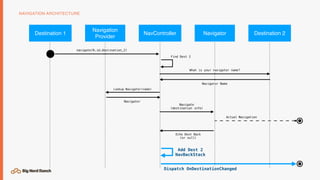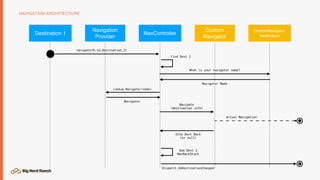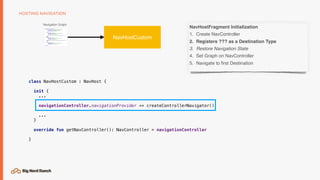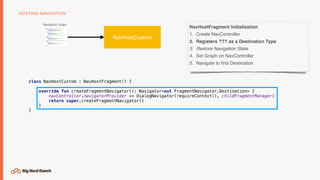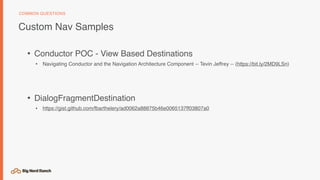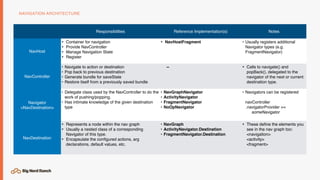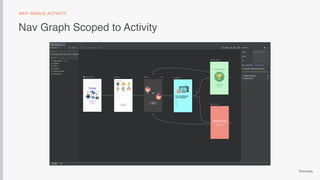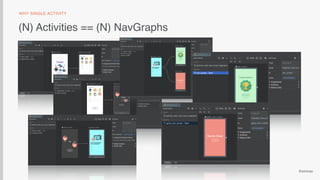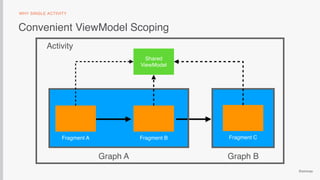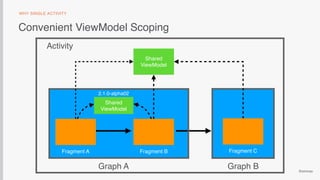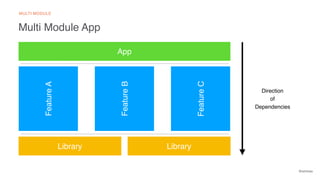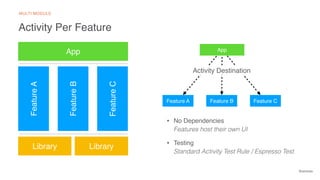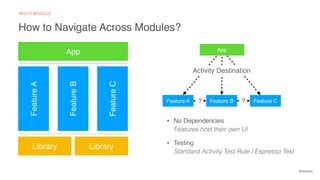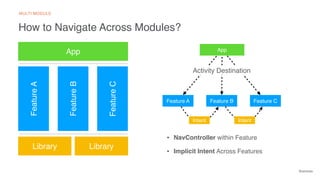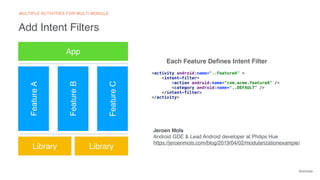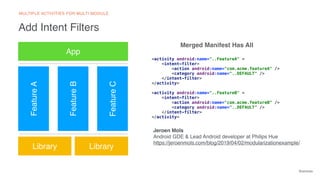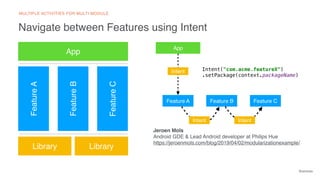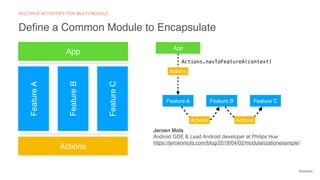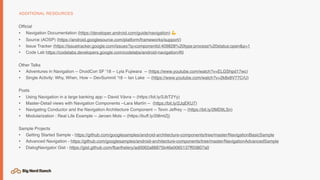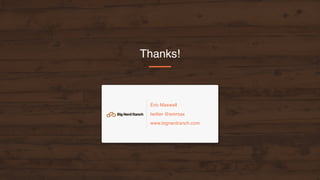The document details the implementation of navigation in an Android application, focusing on navigating to a detailed weather forecast with specific arguments such as zip code and temperature preference. It covers various methods to pass intent extras, create fragments, and handle navigation actions using Android's Navigation Component. The document also includes code snippets demonstrating the setup of navigation graphs and incorporating arguments safely through generated directions.