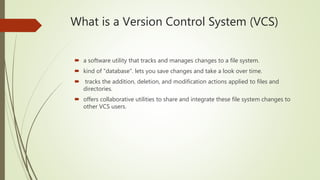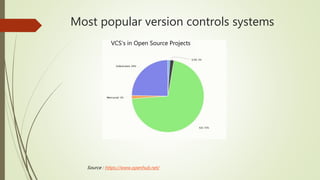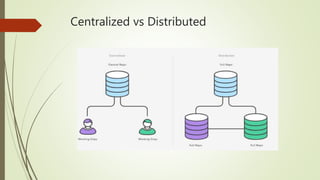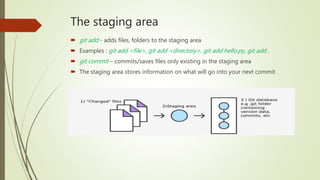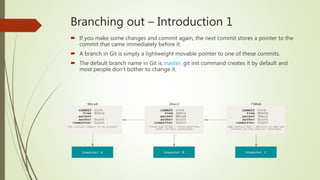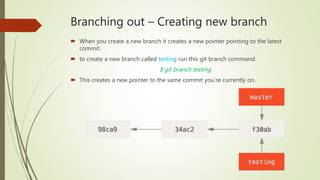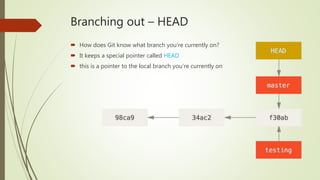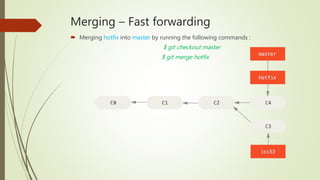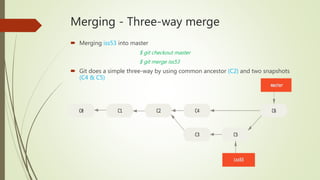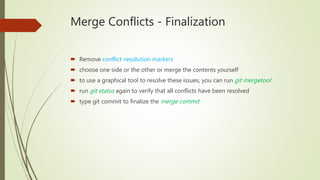A version control system (VCS) tracks changes to files over time. It allows users to save different versions, view change history, and collaborate by sharing changes. The most popular VCS is Git, which offers features like branching, merging, and distributed collaboration. Git uses local repositories to track file changes and branches to isolate work. Users can merge branches together to combine changes or resolve conflicts when changes conflict.