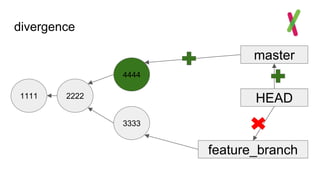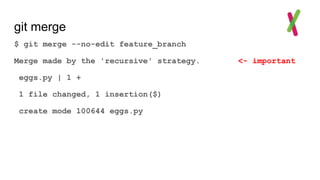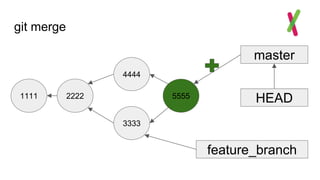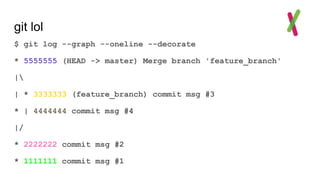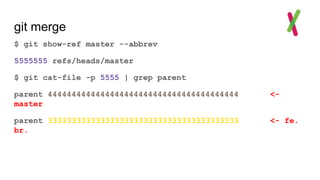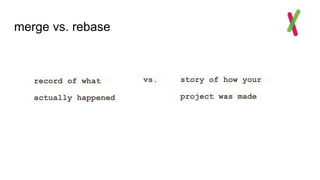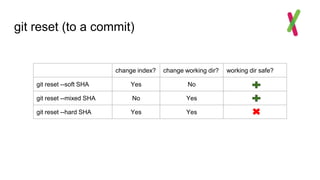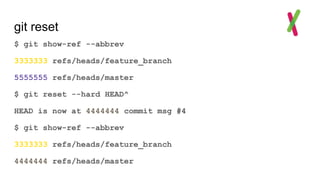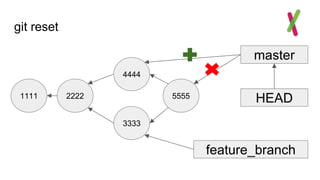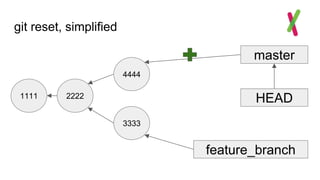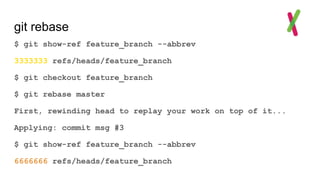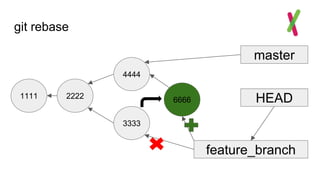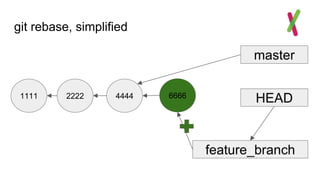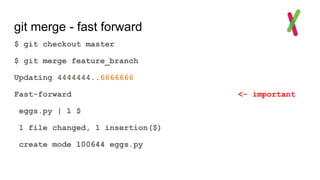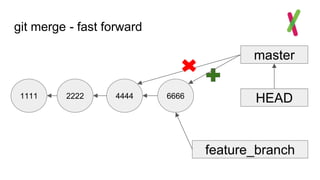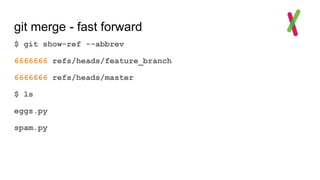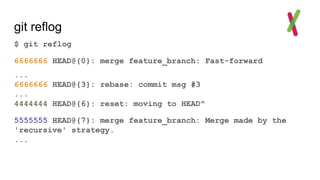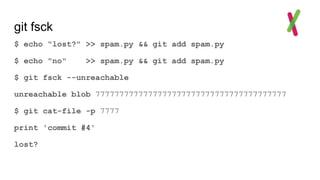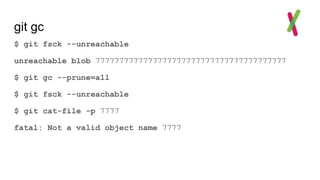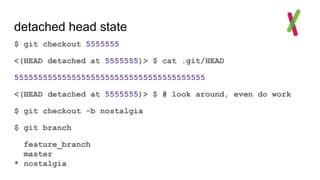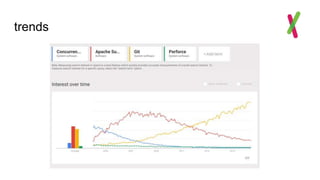This document provides an overview of Git internals and data structures including blobs, trees, commits and refs. It demonstrates how Git objects are stored and referenced in the Git database. Various Git commands are shown such as add, commit, branch, checkout, merge, reset, rebase and reflog. The document explains the relationships between blobs, trees, commits and branches during normal workflows as well as examples of fast-forward merges, rebases and resetting.
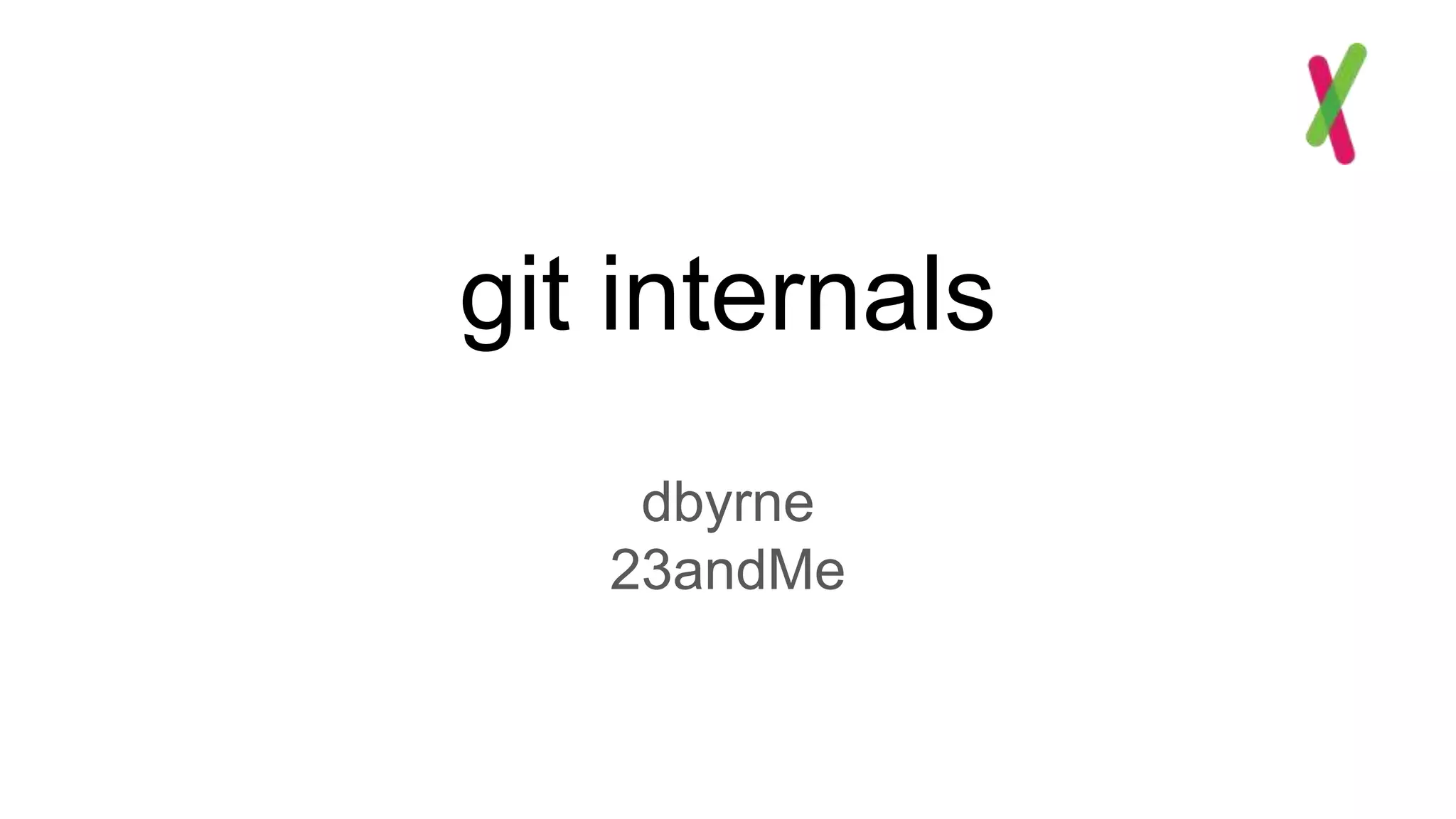
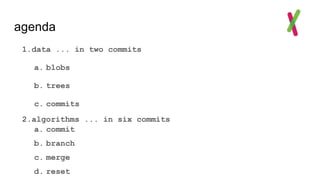
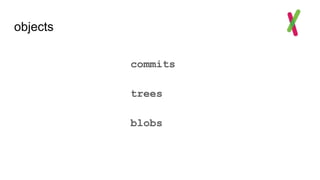
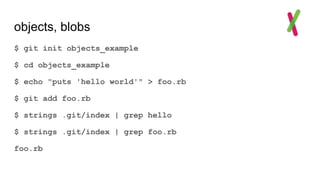
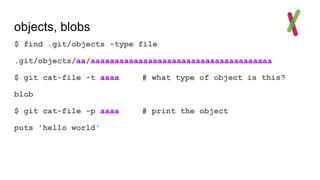
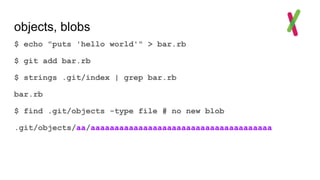
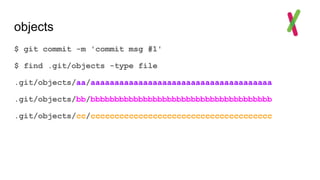
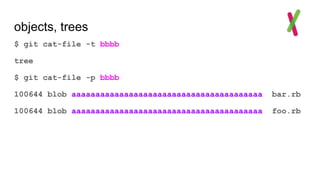
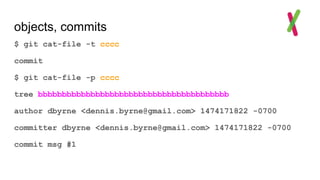
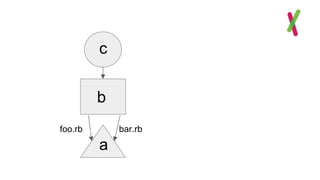
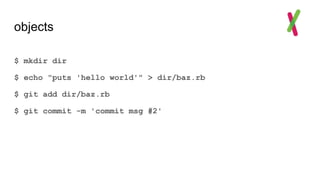
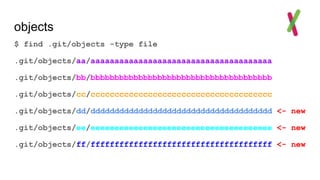
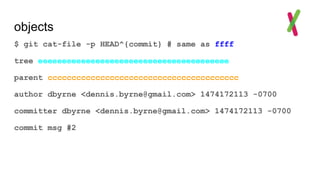
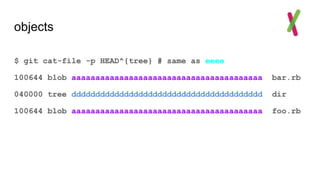
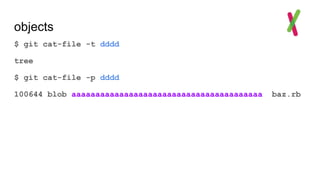
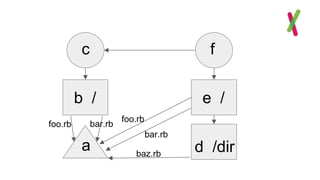
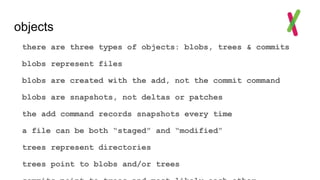
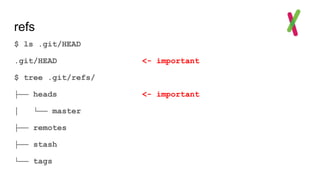
![git commit
$ git init refs_example
$ cd refs_example
$ echo "print 'commit #1'" > spam.py
$ git add spam.py
$ git commit -m 'commit msg #1'
[master (root-commit) 1111111] commit msg #1](https://image.slidesharecdn.com/gitinternals-161023020127/85/git-internals-19-320.jpg)
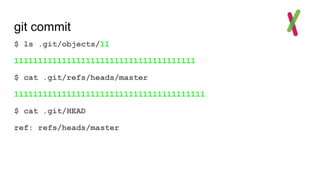

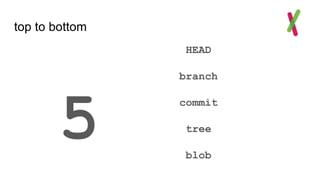
![git commit
$ echo "print 'commit #2'" >> spam.py
$ git commit -am 'commit msg #2'
[master 2222222] commit msg #2
$ cat .git/HEAD
ref: refs/heads/master](https://image.slidesharecdn.com/gitinternals-161023020127/85/git-internals-23-320.jpg)
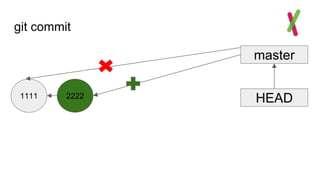
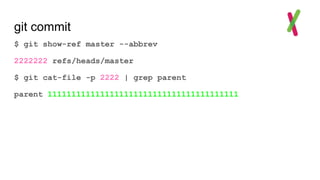
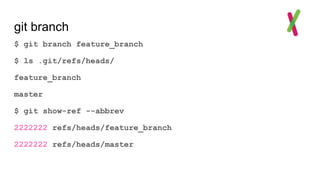
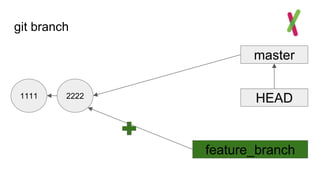
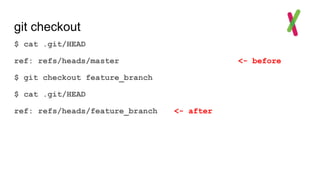
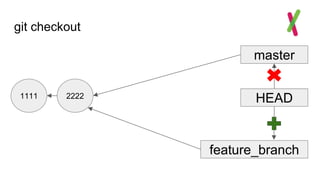
![working on a branch
$ echo "print 'commit #3'" > eggs.py
$ git add eggs.py
$ git commit -m 'commit msg #3'
[feature_branch 3333333] commit msg #3
$ git show-ref --abbrev
3333333 refs/heads/feature_branch
2222222 refs/heads/master](https://image.slidesharecdn.com/gitinternals-161023020127/85/git-internals-30-320.jpg)
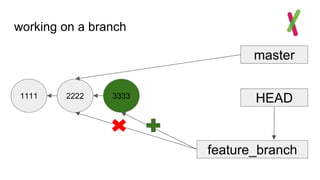
![divergence
$ git checkout master
$ echo "print 'commit #4'" > spam.py
$ git commit -am 'commit msg #4'
[master 4444444] commit msg #4](https://image.slidesharecdn.com/gitinternals-161023020127/85/git-internals-32-320.jpg)