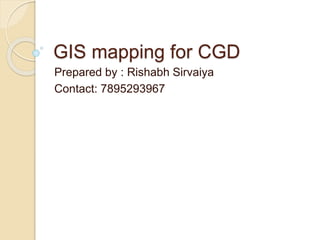
Gis for cgd
- 1. GIS mapping for CGD Prepared by : Rishabh Sirvaiya Contact: 7895293967
- 2. What is GIS ? A geographic information system (GIS) is a system designed to capture, store, manipulate, analyze, manage, and present spatial or geographic data. GIS applications are tools that allow users to create interactive queries (user-created searches), analyze spatial information, edit data in maps, and present the results of all these operations. GIS has many application in various field. For city gas distribution you can simulate your activity about material used, there life time, service date, problem occurred in the past to the particular instrument can be easily linked to each other at one place. It is actually presenting and saving of data in more easy and rational manner ,so that you can link the errors or default. GIS has many application. It is on the users in which field and up to what extend user want to use it. In the coming slides , I am going to present you the insides of GIS for CGD industries as per my understanding.
- 3. PNGRB notice to all CGD entities on GIS http://www.pngrb.gov.in/Hindi-Website/pdf/PN26082015.pdf
- 4. ARC MAP :- CGD industrial Site network Network Map Toolbar Layers used in map / Table of content Attribute table
- 10. NETWORK MAP This is the main screen. In this screen City gas distribution network is drawn. It depends upon the user to what extend user want to use GIS. In the diagram shown in previous slide. I have added the MDPE pipeline location 125 / 63 mm, Isolation PE ball valve location, Fittings used and there location, MRS and customer location with different labels. Very first step to make a network is to design the map, which will includes the ROU boundaries , Roads , Customer boundaries and other essential landmark, so that a new man can able to correlate the network in actual site. More parameters or labels we will use, it will me more comfortable and easy to understand the network. You can also add the electro fittings location, Service regulator, DRS , Industrial , commercial and domestic customers location.
- 11. Catalog / Shape File Shapefile Attribute table This Catalog box is use to create of shapefile. You have to fix the coordinate and Type (line, point , polygon) while creating shapefile. Created shape file will occur in the ”Table of content” bar. In the Table of content bar you can further divide the legends like in case of Pipeline shapefile, we have edited to PE 90, PE 125 and 32 mm pipe.
- 12. Toolbar Toolbar menu is used to modify and draw the items in the network design map section. Table of content These are the layers / labels or legends corresponding to the different items used in the map. You can create the new feature of the created shape field Ex:- PE pipeline , Isolation PE ball valve, Industries , MRS etc. You can change the colour . Add various layer , sublayer and its corresponding colour in the Table of content. Attribute Table This table is used to specify the detailed about selected layer or labels in Tabular form. Create Features This bar is used to select the legend / layer which you want to edit or draw in the map.
- 13. Table of Contents More pipeline type can be added as per requirement Select and deselect layer to show in screen
- 14. Table of Content:- After you create a shapefile like pipeline in the catalog box. A shapefile will show in the table of content menu. You can further create sub layer in the Categories option. Now these Sub layer can be use to draw in map as a line, point , symbol and Polygon etc. You can change colour , font , symbol in the Table of content menu. You can select or deselect the layer which you want to show / hide in the map.
- 15. Create Features After you create sub layers in the Table of content menu. As you will click start editing in the sub layer a menu will appear with the catalog tab. You can select the corresponding layer which you want to edit and draw / edit changes in the Map. Construction tools helps you to select the tool you want to use to draw in map.
- 16. Industry CGS / LNG Isolation Valve MRS 125 mm PE 63 mm In the map given above , you will see the City gate station (CGS) / LNG (Liquefied Natural Gas). PE pipe (Red & Green line) , Isolation valve (valve symbol). The polygon in the green colour shows the industrial customer. You can scroll and zoom the map.
- 17. Inside of Attribute table PE Pipe You can add more columns, to add more information
- 18. Attribute Table for List of Ind. Consumers and details
- 19. Attribute table : Isolation PE Ball valve and details
- 20. MRS details for all the industries
- 21. PROJECT 1. Like in the PE pipe section you can add a column which tells you about the year of manufacturer, Manufacturer Name , Date of laying, Contractor Company, Name of welder, Defects in PE pipe date . Squeeze done in the section, Length of section, thickness, SDR Ratio and other remarks etc. So, all details about network grid with visual map help you to find out the defect or further planning to change PE pipe etc. 2. Isolation ball valve you can add a column denoting the installation date, Vendor name , Isolation serial no. , Contractor who lay the valve, welder who made the joint, Inspection date , next inspection date, open or close in normal condition , defect found after installation, expiry date or life cycle of PE valve and other remarks. 3. Same can be done for service regulator, DRS , electro fitting , MRS MARKETING 1. In case of customer we can add column / parameters in the attribute table as per user use like Industry name, industry consumption per day, days of working , Hourly consumption , Industry contact person & no. , Last bill details, Security deposit and other remarks etc. You can play with the arithmetic functions like Industrial potential greater than 500 SCMH etc same as we perform in excel file. 2. You can add the domestic & commercial connection. Future potential customer but not commissioned etc. Parameters can be added. USE OF ARCMAP IN DIFFERENT SEGMENT
- 22. ROU In the ROU you can decide the ROU boundary of roads highways. Under which dept. the existing land come under, whether it is private or govt. ,whether it is under municipal authority or PWD or NHAI. You can also add other utilities, in case of operation & maintenance carried out in pipeline by O&M Team. NOTE:- Main purpose of all the attribute table is to accumulate data in tabular manner at one place, and you can relate this to another parameters to catch the defect etc. You are able to visualise all the items or material used in the field. In the attribute table you can add various Columns / parameters as per your requirement. You can add the numerical value or use the arithmetic operation to find out the special cases. Lets say all those industries that has not filled the last bill. All those industries list whose demand is more than 500 SCMD and other cases.
- 23. Note:- ARC GIS has many other uses like the selection of most appropriate route. Requirement of no. Of DRS and its location depending on grid demand. Exporting GIS file to SYNERGEE software for design purpose to calculate the min. Diameter required for steel pipe. ARC GIS is also used for survey purpose to calculate the demand / potential , domestic household , High rise and ground soil in a particular location.
- 24. Thank You