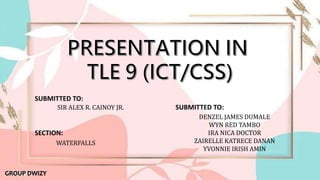
G9_WATERFALLS_DWIZY_Q2_PT2.pptx
- 1. GROUP DWIZY SUBMITTED TO: SIR ALEX R. CAINOY JR. SUBMITTED TO: DENZEL JAMES DUMALE WYN RED TAMBO IRA NICA DOCTOR ZAIRELLE KATRECE DANAN YVONNIE IRISH AMIN SECTION: WATERFALLS
- 2. GROUP DWIZY What is Memory Module?
- 3. GROUP DWIZY A broad term used to refer to a series of dynamic random access memory integrated circuits modules mounted on a printed circuit board and designed for use in personal computers, workstations and servers. A memory module is the computer part that holds the Random Access Memory (RAM), measured in megabytes or gigabytes. A megabytes being 1,000,000 bytes of storage, and a gigabyte being 10,000,000,000 bytes of storage. All of these bytes are placed in small circuits on a memory module stick, making it easy for anyone to replace or add more RAM as the computer needs it.
- 4. GROUP DWIZY Types of Memory Module ~DIP (Dual in-line package memory) ~SIPP (Single in-line pin package memory) ~SIMM (Single in-line memory module) ~DIMM (Dual in-line memory module) ~SO-DIMM ~DDR SDRAM ~DDR, DDR2, DDR3 SDRAM ~TransFlash Memory Module
- 5. GROUP DWIZY DIP •Dual in-line package (DIP or DIL) is an electronic device package with a rectangular housing and two parallel rows of electrical connecting pins.
- 6. GROUP DWIZY SIPP •Single in-line pin package was a type of random access memory. •It considered of a small printed circuit board upon which were mounted number of memory chips. It had 30 pins along one edge which mated with matching holes in the motherboard of the computer. •This type of memory was used in 8o286 and some 8o386 systems. It was later replaced by SIMMs, which proved to be easier to install.
- 7. GROUP DWIZY SIMM •Single in-line memory module is a type of memory module containing random access memory used in computers from the early 1980s to the late 1990s. It differs from a dual in-line memory (DIMM), the most predominant form of memory module today, in that the contacts on a SIMM are redundant on both sides of the module. •The first variant of SIMMs has 30 pins and provides bits data. They were used in AT (286), 386, 486, Macintosh Plus, Macintosh II, Quadra, Atari STE and Wang VS systems. •The second variant of SIMMs has 72 pins and provides 32 bits of data. These appeared first in the early 1990s in the IBM PS/2, and later is systems based on the 486 Petium, Pentium Pro, early Pentium II.
- 8. GROUP DWIZY DIMM •Dual in-line memory module, comprises a series of dynamic random access memory integrated circuits. These modules are mounted on a printed circuit board and designed for use in personal computers, workstations and servers. DIMMs began to replace SIMMs (single in- line memory module) as the predominant type of memory module as Intel P5-based Pentium processors began to gain market share. •While the contacts on SIMMs on both sides are redundant, DIMMs have separate electrical contacts on each side of the module. Another difference is that standard SIMMs have a 32-bit data path, while standard DIMMs have a 64-bit data path. Since Intel’s Pentium many processor have a 64-bit bus width, requiring SIMMs installed in
- 9. GROUP DWIZY DIMM matched pairs in order to populate the bus. The processor would then access the two SIMMs in parallel. DIMMs were introduced to eliminate this practice. •Two types of DIMMs: a 168-pin SDRAM module and a 184-pin DDR SDRAM module. Note the that the SDRAM module has two notches on the bottom edge, while the DDR1 SDRAM has only one.
- 10. GROUP DWIZY SODIMM •Small outline dual in-line memory module, is a type of a computer of computer memory built using integrated circuits. •SO-DIMMs (also written SODIMMs)are a smaller alternative to a DIMM, being roughly half the size of regular DIMMs. SO-DIMMs are often used in systems which have space restrictions such as notebooks, small footprint PCs (such as those with a Mini-ITX motherboard), high-end upgradable office printers and networking hardware like routers.
- 11. GROUP DWIZY DDR SDRAM •Double data rate synchronous dynamic random-access memory (DDR SDRAM) is a class of memory integrated circuit used in computers. DDR SDRAM (sometimes referred to as DDR1 SDRAM) has been superseded by DDR2 SDRAM and DDR3 SDRAM, neither of which is either forward or backward compatible with DDR SDRAM, meaning that DDR2 or DDR3 memory modules will not work in DDR equipped motherboards, and vice versa.
- 12. GROUP DWIZY DDR, DDR2 & DDR3 SDRAM •DDR •DDR stands for Double Data Rate. Like SDRAM, it operates at the rate of the computer’s clock cycle. However, unlike SDRAM, it can transfer data twice per clock cycle. It does this by using the rising and falling edges of the clock signal, also known as ”double pumping” and employing a prefetch buffer capable of accessing two data words at a time. This means that it can store and move a value in the same amount of time it takes SDRAM to do one or the other, effectively doubling the memory’s speed.
- 13. GROUP DWIZY DDR, DDR2 & DDR3 SDRAM •DDR2 •DDR2 also utilizes the same double pumping techniques as DDR. It achieves performance gains by using a prefetch buffer that retrieves four data words per memory access. This allows it to transfer data four times per clock cycle (compared to twice in the case of DDR). Its improved efficiency allows it to consume less power that DDR. •DDR3 •Like all other forms of DDR, DDR3 transfers data twice per clock cycle. However, its prefetch buffer can access eight data words at a time. Thus, it can transfer data eight times per clock cycle, giving it a maximum data transfer rate twice that of DDR2 while using less power.
- 14. GROUP DWIZY TransFlash or SECURE DIGITAL •The Secure Digital format includes three card families available in three different form factors. The three families are: 1.Original Standard-Capacity (SDSC) 1MB to 2GB (some 4GB) 2.High-Capacity (SDHC) 4GB to 32GB 3.eXtended-Capacity (SDXC) 32Gb to 2TB The three form factors are the original size, the “mini” size, and the “micro” size.
- 15. GROUP DWIZY TransFlash or SECURE DIGITAL •is a non-volatile memory card format for use in portable devices, such as mobile phones, digital cameras, GPS navigation devices, and tablet computers.
- 16. GROUP DWIZY What is Storage Device?
- 17. GROUP DWIZY The storage device typically enables a user to store large amounts of data in a relatively small physical space and makes sharing that information with others easy. The device may be capable of holding the data either temporarily or permanently. Digital data storage devices have many uses. For example, computers usually rely upon information storage to function. Storage media can also be used to back up important information. Storing digital data can involve durability and reliability issues, so making independent copies of information is normally a sensible precaution.
- 18. GROUP DWIZY Some storage devices are also portable, meaning that they can be used to transfer information from one computer to another. Digital data storage media generally fall into one of five categories: magnetic storage devices, optical storage devices, flash memory devices, online/cloud storage and paper storage.
- 19. GROUP DWIZY 10 Storage Devices 1. Hard Drive Disks 2. Floppy Disks 3. Tapes 4. Compact Discs 5. DVD and Blu-ray Discs 6. USB Flash Drives 7. Secure Digital Cards 8. Solid-State Drives 9. Cloud Storage 10. Punch Cards
- 20. GROUP DWIZY Hard Drive Disks A hard disk drive also known as a hard drive, HD or HDD can be found installed in almost every desktop and laptop computer. It stores files for the operating system and software programs as well as user document, such as photographs, text files, video and audio. The hard drive uses magnetic storage to record and retrieve digital information to and from one or more fast-spinning disks.
- 21. GROUP DWIZY Floppy Disks Also know as a diskette, floppy or FD, the floppy disk is another type of storage medium that uses magnetic storage technology to store information. Floppy disks were once a common storage device for computers and were very common from the mid- 1970s through to the start of the 21st century. The earliest floppies were 8 inches (203 mm) in size, but these were replaced first by 5.25- inch (133mm) disk drives and finally by 3.5- inch (90mm) version.
- 22. GROUP DWIZY Tapes In the past, magnetic tape was often used for digital storage because of its low cost and ability to store large amounts of data. The technology essentially consisted of a thin, magnetically coated piece of plastic wrapped around wheels. Its relative slowness and unreliability compared to other data storage solutions have resulted in it now being largely abandoned as a storage medium.
- 23. GROUP DWIZY Compact Discs (CDs) The compact disc, or CD for short is a form of optical storage, a technology that employs lasers and lights to read and write data. Initially, compact discs were used purely for music, but in the late 1980s, they began to used for computer data storage. Initially, the compact discs that were introduced were CD-ROMs (read-only), but these were followed by CD-Rs (writable compact discs) and CD-RWs (rewritable compact discs).
- 24. GROUP DWIZY DVD and Blu-ray Discs The DVD (digital versatile disc) and Blu-ray disc (BD) are formats of digital optical disc data storage which have superseded compact discs, mainly because of their much greater storage capacity. A Blu-ray disc, for example, can store 25 GB (gigabytes) of data on a single-layer disc and 50 GB on a dual-layer disc. In comparison, a standard CD is the same physical size, but only holds 700 MB (megabytes) of digital data.
- 25. GROUP DWIZY USB Flash Drives Also known as a thumb drive, pen drive, flash drive, memory stick, jump drive and USB stick, The USB flash drive is a flash-memory data-storage device that incorporates an integrated USB interface. Flash memory is generally more efficient and reliable than optical media, being smaller, faster and possessing much greater storage capacity. Flash drives are also more durable due to a lack of moving parts.
- 26. GROUP DWIZY Secure Digital Cards (SD Cards) SD cards are commonly used in multiple electronic devices, including digital cameras and mobile phones. Although there are different sizes, classes and capacities available, they all use a rectangular design with one sided “chipped off” to prevent the card from being inserted into a camera or computer the wrong way.
- 27. GROUP DWIZY Solid-State Drives (SSDs) A solid-state drives uses flash memory to store data and is sometimes used in devices such as netbooks, laptops and desktop compute instead of a traditional hard disk drive. The advantages of an SSD over an HDD include a faster read/write speed, noiseless operation, greater reliability and lower power consumption. The biggest downside is cost, with an SSD offering lower capacity than an equivalent priced HDD.
- 28. GROUP DWIZY Cloud Storage With users increasingly operating multiple devices in multiple places, many are adopting online cloud-computing solutions. Cloud computing basically involves accessing services over a network via a collection of remote servers. Although the idea of a “cloud of computers” may sound rather abstract to those unfamiliar with this metaphorical concept. In practice, it can provide powerful storage solutions for devices that are connected to the internet.
- 29. GROUP DWIZY Punch Cards Punch cards or punched cards were a common method of data storage used with early computers. Basically, they consisted of a paper card with punched or perforated holes created by hand or machine. The cards were entered into computers to enable the storage and accessing of information. This data-storage medium pretty much disappeared as new and better technologies were developed.