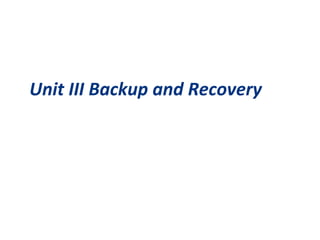
Fundamentals of storage Unit III Backup and Recovery.ppt
- 1. Unit III Backup and Recovery
- 2. Subtopic o Backup Purpose -Disaster Recovery - Operational Backup – Archival o Backup Considerations o Backup Granularity- Recovery Considerations, o Backup Methods , Backup Process, Backup and Restore Operations, o Backup Topologies - Serverless Backup , Backup Technologies -Backup to Tape - Physical Tape Library - Backup to Disk - Virtual Tape Library
- 3. What is a Backup? o Backup is an additional copy of data that can be used for restore and recovery purposes o The Backup copy is used when the primary copy is lost or corrupted o This Backup copy can be created by: o Simply coping data (there can be one or more copies) o Mirroring data (the copy is always updated with whatever is written to the primary copy)
- 4. It’s All About Recovery o Businesses back up their data to enable its recovery in case of potential loss o Businesses also back up their data to comply with regulatory requirements o Backup purposes: o Disaster Recovery o Restores production data to an operational state after disaster o Operational o Restore data in the event of data loss or logical corruptions that may occur during routine processing o Archival o Preserve transaction records, email, and other business work products for regulatory compliance
- 5. Backup/Recovery Considerations o Customer business needs determine: o What are the restore requirements – RPO & RTO? o Where and when will the restores occur? o What are the most frequent restore requests? o Which data needs to be backed up? o How frequently should data be backed up? o hourly, daily, weekly, monthly o How long will it take to backup? o How many copies to create? o How long to retain backup copies?
- 6. Other Considerations: Data o Location o Heterogeneous platform o Local and remote o Number and size of files o Consider compression ratio o Example: o 10 files of 1MB size Vs 10000 files of 1KB size
- 7. Backup Granularity Full Backup Su Su Su Su Su Incremental Backup Su Su Su Su Su M T T W F S M T T W F S M T T W F S M T T W F S Cumulative (Differential) Backup Su Su Su Su Su M T T W F S M T T W F S M T T W F S M T T W F S Amount of data backup
- 8. Restoring from Incremental Backup o Key Features o Files that have changed since the last backup are backed up o Fewest amount of files to be backed up, therefore faster backup and less storage space o Longer restore because last full and all subsequent incremental backups must be applied Incremental Tuesday File 4 Incremental Wednesday Updated File 3 Incremental Thursday File 5 Files 1, 2, 3, 4, 5 Production Friday Files 1, 2, 3 Monday Full Backup
- 9. Restoring from Cumulative Backup o Key Features o More files to be backed up, therefore it takes more time to backup and uses more storage space o Much faster restore because only the last full and the last cumulative backup must be applied Cumulative Tuesday File 4 Files 1, 2, 3 Monday Full Backup Cumulative Wednesday Files 4, 5 Cumulative Thursday Files 4, 5, 6 Files 1, 2, 3, 4, 5, 6 Production Friday
- 10. Backup Methods o Cold or offline- In a cold backup, the application is not active during the backup process. o Hot or online- In a hot backup, the application is up and running, with users accessing their data during the backup process. o Open file o Retry o Open File Agents
- 11. Backup Methods o Point in Time (PIT) replica- copy method is deployed in environments where the impact of downtime from a cold backup or the performance resulting from a hot backup is unacceptable. o Bare metal recovery- refers to a backup in which all metadata, system information, and application configurations are appropriately backed up for a full system recovery.
- 12. Backup Architecture and Process o Backup client o Sends backup data to backup server or storage node o Backup server o Manages backup operations and maintains backup catalog o Storage node o Responsible for writing data to backup device Backup Server/ Storage Node Tape Library Storage Array Application Server/ Backup Client Backup Data
- 13. Backup Operation 1 Application Server and Backup Clients Backup Server Storage Node Backup Device 2 7 3b 4 5 3a 6 3a Backup server instructs storage node to load backup media in backup device Start of scheduled backup process 1 Backup server retrieves backup related information from backup catalog 2 Backup server instructs backup clients to send its metadata to the backup server and data to be backed up to storage node 3b Backup clients send data to storage node 4 Storage node sends data to backup device 5 Storage node sends media information to backup server 6 Backup server update catalog and records the status 7
- 14. Restore Operation Application Server and Backup Clients 1 5 2 4 3 3 Backup Server Storage Node Backup Device 1 Backup server scans backup catalog to identify data to be restore and the client that will receive data 2 Backup server instructs storage node to load backup media in backup device 3 Data is then read and send to backup client 4 Storage node sends restore metadata to backup server 5 Backup server updates catalog
- 15. Backup Topologies o There are 3 basic backup topologies: o Direct Attached Based Backup o LAN Based Backup o SAN Based Backup o Mixed backup
- 16. Direct Attached Backups Backup Device Application Server and Backup Client and Storage Node Backup Server LAN Metadata Data In a direct-attached backup, a backup device is attached directly to the client. Only the metadata is sent to the backup server through the LAN. This configuration frees the LAN from backup traffic. The example shown in Figure depicts use of a backup device that is not shared. As the environment grows, however, there will be a need for central management of all backup devices and to share the resources to optimize costs. An appropriate solution is to share the backup devices among multiple servers. In this example, the client also acts as a storage node that writes data on the backup device.
- 17. LAN Based Backups In LAN-based backup, all servers are connected to the LAN and all storage devices are directly attached to the storage node (see Figure in next slide). The data to be backed up is transferred from the backup client (source), to the backup device (destination) over the LAN, which may affect network performance. Streaming across the LAN also affects network performance of all systems connected to the same segment as the backup server. Network resources are severely constrained when multiple clients access and share the same tape library unit (TLU). This impact can be minimized by adopting a number of measures, such as configuring separate networks for backup and installing dedicated storage nodes for some application servers.
- 18. LAN Based Backups LAN Storage Node Backup Device Data Application Server and Backup Client Backup Server Metadata
- 19. SAN Based Backups (LAN Free) The SAN-based backup is also known as the LAN-free backup. Figure in next slide also illustrates a SAN-based backup. The SAN-based backup topology is the most appropriate solution when a backup device needs to be shared among the clients. In this case the backup device and clients are attached to the SAN. In this example, clients read the data from the mail servers in the SAN and write to the SAN attached backup device. The backup data traffic is restricted to the SAN, and backup metadata is transported over the LAN. However, the volume of metadata is insignificant when compared to production data. LAN performance is not degraded in this configuration
- 20. SAN Based Backups (LAN Free) Data Metadata Backup Device Backup Server Application Server and Backup Client Storage Node LAN FC SAN
- 21. Mixed Backup The mixed topology uses both the LAN-based and SAN-based topologies, as shown in Figure in next slide. This topology might be implemented for several reasons, including cost, server location, reduction in administrative overhead, and performance considerations.
- 22. Mixed Backup Data Metadata Backup Device Backup Server Application Server and Backup Client Storage Node LAN FC SAN Application Server and Backup Client Metadata
- 23. Serverless backup Serverless backup is a LAN-free backup methodology that does not involve a backup server to copy data. The copy may be created by a network-attached controller, utilizing a SCSI extended copy or an appliance within the SAN. These backups are called serverless because they use SAN resources instead of host resources to transport backup data from its source to the backup device, reducing the impact on the application server.
- 24. Backup in NAS Environment – Server Based The use of NAS heads imposes a new set of considerations on the backup and recovery strategy in NAS environments. In the NAS environment, backups can be implemented in four different ways: server based, serverless, or using Network Data Management Protocol (NDMP) in either NDMP 2-way or NDMP 3-way In application server-based backup, the NAS head retrieves data from storage over the network and transfers it to the backup client running on the application server. The backup client sends this data to a storage node, which in turn writes the data to the backup device. This results in overloading the network with the backup data and the use of production (application) server resources to move backup data.
- 25. Backup in NAS Environment – Server Based NAS Head Application Server (Backup Client) Backup Server/ Storage Node Storage Backup Device Backup Request Data Metadata LAN FC SAN
- 26. Backup in NAS Environment – Serverless In serverless backup, the network share is mounted directly on the storage node. This avoids overloading the network during the backup process and eliminates the need to use resources on the production server. In this scenario, the storage node, which is also a backup client, reads the data from the NAS head and writes it to the backup device without involving the application server.
- 27. Backup in NAS Environment – Serverless NAS Head Application Server (Backup Client) Backup Server / Storage Node Storage Backup Device Backup Request Data Metadata LAN FC SAN
- 28. Backup in NAS Environment – NDMP 2-way In NDMP, backup data is sent directly from the NAS head to the backup device, while metadata is sent to the backup server. In this model, network traffic is minimized by isolating data movement from the NAS head to the locally attached tape library. Only metadata is transported on the network. This backup solution meets the strategic need to centrally manage and control distributed data while minimizing network traffic.
- 29. Backup in NAS Environment – NDMP 2-way NAS Head Application Server (Backup Client) Backup Server Storage Backup Device Backup Request Data Metadata LAN FC SAN
- 30. Backing up a NAS Device – NDMP 3-way In an NDMP 3-way file system, data is not transferred over the public network. A separate private backup network must be established between all NAS heads and the “backup” NAS head to prevent any data transfer on the public network in order to avoid any congestion or affect production operations. Metadata and NDMP control data is still transferred across the public network. NDMP 3-way is useful when you have limited backup devices in the environment. It enables the NAS head to control the backup device and share it with other NAS heads by receiving backup data through NDMP.
- 31. Backing up a NAS Device – NDMP 3-way NAS Head Application Server (Backup Client) Backup Server Backup Request Data Metadata NAS Head Storage LAN FC SAN FC SAN LAN Backup Device
- 32. Backup Technology options o Backup to Tape o Physical tape library o Backup to Disk o Backup to virtual tape o Virtual tape library
- 33. Backup to Tape o Traditional destination for backup o Low cost option o Sequential / Linear Access o Multiple streaming o Backup streams from multiple clients to a single backup device Tape Data from Stream 1 Data from Stream 2 Data from Stream 3
- 34. Physical Tape Library Drives Cartridges Import/ Export Mailbox Linear Robotics System Front View Back View I/O Management Unit Server Class Main Controller Power Systems Drives
- 35. Tape Limitations o Reliability o Restore performance o Mount, load to ready, rewind, dismount times o Sequential Access o Cannot be accessed by multiple hosts simultaneously o Controlled environment for tape storage o Wear and tear of tape o Shipping/handling challenges o Tape management challenges
- 36. Backup to Disk o Ease of implementation o Fast access o More Reliable o Random Access o Multiple hosts access o Enhanced overall backup and recovery performance
- 37. Tape versus Disk – Restore Comparison Typical Scenario: 800 users, 75 MB mailbox 60 GB database Source: EMC Engineering and EMC IT *Total time from point of failure to return of service to e-mail users 0 10 20 30 40 50 60 70 80 90 100 120 110 Recovery Time in Minutes* Tape Backup / Restore Disk Backup / Restore 108 Minutes 24 Minutes
- 38. Virtual Tape Library Backup Server/ Storage Node Backup Clients Emulation Engine Virtual Tape Library Appliance Storage (LUNs) LAN FC SAN
- 39. Tape Versus Disk Versus Virtual Tape Tape Disk-Aware Backup-to-Disk Virtual Tape Offsite Capabilities Yes No Yes Reliability No inherent protection methods RAID, spare RAID, spare Performance Subject to mechanical operations, load times Faster single stream Faster single stream Use Backup only Multiple (backup/production) Backup only
- 40. Data De-duplication o Data de-duplication refers to removal of redundant data. In the de-duplication process, a single copy of data is maintained along with the index of the original data, so that data can be easily retrieved when required. Other than saving disk storage space and reduction in hardware costs, (storage hardware, cooling, backup media, etc), another major benefit of data de-duplication is bandwidth optimization.
- 41. Lesson Summary Key points covered in this lesson: o Backup topologies o Direct attached, LAN and SAN based backup o Backup in NAS environment o Backup to Tape o Backup to Disk o Backup to virtual tape o Comparison among tape, disk and virtual tape backup
- 42. Chapter Summary Key points covered in this chapter: o Backup and Recovery considerations and process o Backup and Recovery operations o Common Backup and Recovery topologies o Backup technologies o Tape, disk, and virtual tape
- 43. Check Your Knowledge o What are three primary purposes for backup? o What are the three topologies that support backup operation? o Describe three major considerations of backup/recovery. o What are the advantages and disadvantages in tape and virtual tape backups? o What are the three levels of granularity found in Backups? o How backup is performed using virtual tape library?
