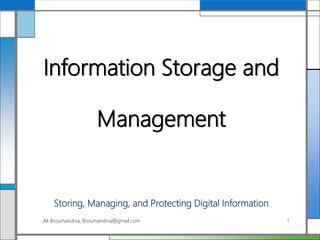
Chapter 12
- 1. Information Storage and Management Storing, Managing, and Protecting Digital Information Ali Broumandnia, Broumandnia@gmail.com 1
- 2. Section III Business continuity In This Section: • Chapter 11: Introduction to Business Continuity • Chapter 12: Backup and Recovery • Chapter 13: Local Replication • Chapter 14: Remote Replication Ali Broumandnia, Broumandnia@gmail.com 2
- 3. Chapter 12 Backup and Recovery • 12.1 Backup Purpose • 12.2 Backup consideration • 12.3 Backup Granularity • 12.4 Recovery Considerations • 12.5 Backup Methods • 12.6 Backup Process • 12.7 Backup and Restore Operation Ali Broumandnia, Broumandnia@gmail.com 3
- 4. • 12.8 Backup Topologies • 12.9 Backup in NAS Environments • 12.10 Backup Technologies • 12.11 Concepts in Practice: EMC Networker Ali Broumandnia, Broumandnia@gmail.com 4
- 5. Key Concepts: • Operational Backup • Archival • Retention Period • Bare-Metal Recovery • Backup Architecture • Backup Topologies • Virtual Tape Library Ali Broumandnia, Broumandnia@gmail.com 5
- 6. • A backup is a copy of production data, created and retained for the sole purpose of recovering deleted or corrupted data. • Evaluating backup technologies, recovery, and retention requirements for data and applications is an essential step to ensure successful implementation of the backup and recovery solution. Ali Broumandnia, Broumandnia@gmail.com 6
- 7. 12.1 Backup Purpose • Backups are performed to serve three purposes: disaster recovery, operational backup, and archival. Ali Broumandnia, Broumandnia@gmail.com 7
- 8. 12.1.1 Disaster Recovery • The backup copies are used for restoring data at an alternate site when the primary site is incapacitated due to a disaster. • When a tape-based backup method is used as a disaster recovery strategy, the backup tape media is shipped and stored at an offsite location. • These tapes can be recalled for restoration at the disaster recovery site. Ali Broumandnia, Broumandnia@gmail.com 8
- 9. 12.1.2 Operational Backup • Operational backup is a backup of data at a point in time and is used to restore data in the event of data loss or logical corruptions that may occur during routine processing. • Operational backups are created for the active production information by using incremental or differential backup techniques. • This ensures the availability of a clean copy of the production database if the batch update corrupts the production database. Ali Broumandnia, Broumandnia@gmail.com 9
- 10. 12.1.3 Archival • Backups are also performed to address archival requirements. Although CAS has emerged as the primary solution for archives, traditional backups are still used by small and medium enterprises for long-term preservation of transaction records, e-mail messages, and other business records required for regulatory compliance. • backups serve as a protection against data loss due to physical damage of a storage device, software failures, or virus attacks and can also be used to protect against accidents such as a deletion or intentional data destruction. Ali Broumandnia, Broumandnia@gmail.com 10
- 11. 12.2 Backup Considerations • primary considerations in selecting and implementing a specific backup strategy. Another consideration is the retention period, which defines the duration for which a business needs to retain the backup copies. Some data is retained for years and some only for a few days. For example, data backed up for archival is retained for a longer period than data backed up for operational recovery. • Location, size, and number of files should also be considered, as they may affect the backup process. • Backing up large-size files (example: ten 1 MB files) may use less system resources than backing up an equal amount of data comprising a large number of small-size files (example: ten thousand 1KB files). The backup and restore operation takes more time when a file system contains many small files. • Backup performance also depends on the media used for the backup. The time- consuming operation of starting and stopping in a tape-based system affects backup performance, especially while backing up a large number of small files. Ali Broumandnia, Broumandnia@gmail.com 11
- 12. 12.3 Backup Granularity • Full backup is a backup of the complete data on the production volumes at a certain point in time. A full backup copy is created by copying the data on the production volumes to a secondary storage device. • Incremental backup copies the data that has changed since the last full or incremental backup, whichever has occurred more recently. • Cumulative (or differential) backup copies the data that has changed since the last full backup. This method takes longer than incremental backup but is faster to restore. • Synthetic (or constructed) full backup is another type of backup that is used in implementations where the production volume resources cannot be exclusively reserved for a backup process for extended periods to perform a full backup. Ali Broumandnia, Broumandnia@gmail.com 12
- 13. 12.4 Recovery Considerations • RPO and RTO are major considerations when planning a backup strategy. • The retention period for a backup is also derived from an RPO specified for operational recovery. • If short retention periods are specified for backups, it may not be possible to recover all the data needed for the requested recovery point, as some data may be older than the retention period. Ali Broumandnia, Broumandnia@gmail.com 13
- 14. 12.5 Backup Methods • Hot backup and cold backup are the two methods deployed for backup. • In a hot backup, the application is up and running, with users accessing their data during the backup process. In a cold backup, the application is not active during the backup process. • The backup of online production data becomes more challenging because data is actively being used and changed. • The backup application can back up open files by retrying the operation on files that were opened earlier in the backup process. • Consistent backups of databases can also be done by using a cold backup. This requires the database to remain inactive during the backup. • Hot backup is used in situations where it is not possible to shut down the database. Ali Broumandnia, Broumandnia@gmail.com 14
- 15. 12.6 Backup Process • A backup system uses client/server architecture with a backup server and multiple backup clients. The backup server manages the backup operations and maintains the backup catalog, which contains information about the backup process and backup metadata. • Figure 12-4 illustrates the backup process. The storage node is responsible for writing data to the backup device (in a backup environment, a storage node is a host that controls backup devices). • A backup device is attached directly to the storage node’s host platform. Some backup architecture refers to the storage node as the media server because it connects to the storage device. • The backup process is based on the policies defined on the backup server, such as the time of day or completion of an event. The backup server then initiates the process by sending a request to a backup client. • After all the data is backed up, the storage node closes the connection to the backup device. The backup server writes backup completion status to the metadata catalog. Ali Broumandnia, Broumandnia@gmail.com 15
- 17. 12.7 Backup and Restore Operations • When a backup process is initiated, significant network communication takes place between the different components of a backup infrastructure. The backup server initiates the backup process for different clients based on the backup schedule configured for them. • The backup server coordinates the backup process with all the components in a backup configuration. • The backup server maintains the information about backup clients to be contacted and storage nodes to be used in a backup operation. • The storage node, in turn, sends metadata to the backup server to keep it updated about the media being used in the backup process. The backup server continuously updates the backup catalog with this information. Ali Broumandnia, Broumandnia@gmail.com 17
- 19. After the data is backed up, it can be restored when required. A restore process must be manually initiated. Ali Broumandnia, Broumandnia@gmail.com 19
- 20. 12.8 Backup Topologies • Three basic topologies are used in a backup environment: direct attached backup, LAN based backup, and SAN based backup. A mixed topology is also used by combining LAN based and SAN based topologies. Ali Broumandnia, Broumandnia@gmail.com 20
- 21. • In a direct-attached backup, a backup device is attached directly to the client. Only the metadata is sent to the backup server through the LAN. This configuration frees the LAN from backup traffic. • As the environment grows, however, there will be a need for central management of all backup devices and to share the resources to optimize costs. An appropriate solution is to share the backup devices among multiple servers. the client also acts as a storage node that writes data on the backup device. Ali Broumandnia, Broumandnia@gmail.com 21
- 22. • In LAN-based backup, all servers are connected to the LAN and all storage devices are directly attached to the storage node. • The data to be backed up is transferred from the backup client (source), to the backup device (destination) over the LAN, which may affect network performance. Streaming across the LAN also affects network performance of all systems connected to the same segment as the backup server. Ali Broumandnia, Broumandnia@gmail.com 22
- 23. • The SAN-based backup is also known as the LAN-free backup. Illustrates a SAN-based backup. The SAN-based backup topology is the most appropriate solution when a backup device needs to be shared among the clients. In this case the backup device and clients are attached to the SAN. • clients read the data from the mail servers in the SAN and write to the SAN attached backup device. The backup data traffic is restricted to the SAN, and backup metadata is transported over the LAN. • By removing the network bottleneck, the SAN improves backup to tape performance because it frees the LAN from backup traffic. At the same time, LANfree backups may affect the host and the application, as they consume host I/O bandwidth, memory, and CPU resources. Ali Broumandnia, Broumandnia@gmail.com 23
- 24. • The mixed topology uses both the LAN-based and SAN- based topologies, as shown in Figure 12-10. This topology might be implemented for several reasons, including cost, server location, reduction in administrative overhead, and performance considerations. Ali Broumandnia, Broumandnia@gmail.com 24
- 25. 12.8.1 Serverless Backup • Serverless backup is a LAN-free backup methodology that does not involve a backup server to copy data. The copy may be created by a network-attached controller, utilizing a SCSI extended copy or an appliance within the SAN. • Another widely used method for performing serverless backup is to leverage local and remote replication technologies. In this case, a consistent copy of the production data is replicated within the same array or the remote array, which can be moved to the backup device through the use of a storage node. Ali Broumandnia, Broumandnia@gmail.com 25
- 26. 12.9 Backup in NAS Environments • NAS heads use a proprietary operating system and file system structure supporting multiple file-sharing protocols. • In the NAS environment, backups can be implemented in four different ways: server based, serverless, or using Network Data Management Protocol (NDMP) in either NDMP 2-way or NDMP 3-way. • In application server-based backup, the NAS head retrieves data from storage over the network and transfers it to the backup client running on the application server. • In serverless backup, the network share is mounted directly on the storage node. This avoids overloading the network during the backup process and eliminates the need to use resources on the production server. Ali Broumandnia, Broumandnia@gmail.com 26
- 27. • In NDMP, backup data is sent directly from the NAS head to the backup device, while metadata is sent to the backup server. • In NDMP 2-way model, network traffic is minimized by isolating data movement from the NAS head to the locally attached tape library. Only metadata is transported on the network. This backup solution meets the strategic need to centrally manage and control distributed data while minimizing network traffic. • In an NDMP 3-way file system, data is not transferred over the public network. A separate private backup network must be established between all NAS heads and the “backup” NAS head to prevent any data transfer on the public network in order to avoid any congestion or affect production operations. Metadata and NDMP control data is still transferred across the public network. • NDMP 3-way is useful when you have limited backup devices in the environment. It enables the NAS head to control the backup device and share it with other NAS heads by receiving backup data through NDMP Ali Broumandnia, Broumandnia@gmail.com 27
- 30. 12.10 Backup Technologies • A wide range of technology solutions are currently available for backup. Tapes and disks are the two most commonly used backup media. • Tapes are primarily used for long-term offsite storage because of their low cost. • Tapes must be stored in locations with a controlled environment to ensure preservation of the media and prevent data corruption. Data access in a tape is sequential, which can slow backup and recovery operations. Ali Broumandnia, Broumandnia@gmail.com 30
- 31. 12.10.1 Backup to Tape • Tapes, a low-cost technology, are used extensively for backup. Tape drives are used to read/write data from/to a tape cartridge. Tape drives are referred to as sequential, or linear, access devices because the data is written or read sequentially. • Tape Mounting is the process of inserting a tape cartridge into a tape drive. The tape drive has motorized controls to move the magnetic tape around, enabling the head to read or write data. • A linear recording method was used in older tape drive technologies. This recording method consisted of data being written by multiple heads in parallel tracks, spanning the whole tape. Ali Broumandnia, Broumandnia@gmail.com 31
- 32. 12.10.2 Physical Tape Library • The physical tape library provides housing and power for a number of tape drives and tape cartridges, along with a robotic arm or picker mechanism. The backup software has intelligence to manage the robotic arm and entire backup process. • Tape drives read and write data from and to a tape. Tape cartridges are placed in the slots when not in use by a tape drive. Robotic arms are used to move tapes around the library, such as moving a tape drive into a slot. Another type of slot called a mail or import/export slot is used to add or remove tapes from the library without opening the access doors(Figure 12-15) • When a backup process starts, the robotic arm is instructed to load a tape to a tape drive. This process adds to the delay to a degree depending on the type of hardware used, but it generally takes 5 to 10 seconds to mount a tape. Ali Broumandnia, Broumandnia@gmail.com 32
- 34. 12.10.3 Backup to Disk • Disks have now replaced tapes as the primary device for storing backup data because of their performance advantages. • Backup-to-disk systems offer ease of implementation, reduced cost, and improved quality of service. disks also offer faster recovery when compared to tapes. • Backing up to disk storage systems offers clear advantages due to their inherent random access and RAID-protection capabilities. • Backup to disk does not offer any inherent offsite capability, and is dependent on other technologies such as local and remote replication. Ali Broumandnia, Broumandnia@gmail.com 34
- 35. 12.10.4 Virtual Tape Library • A virtual tape library (VTL) has the same components as that of a physical tape library except that the majority of the components are presented as virtual resources. • Virtual tape libraries use disks as backup media. Emulation software has a database with a list of virtual tapes, and each virtual tape is assigned a portion of a LUN on the disk. • Similar to a physical tape library, a robot mount is performed when a backup process starts in a virtual tape library. in a virtual tape library it is almost instantaneous. Even the load to ready time is much less than in a physical tape library. Ali Broumandnia, Broumandnia@gmail.com 35
- 37. 12.11 Concepts in Practice: EMC NetWorker • EMC backup products provide a powerful and effective way to back up and recover data. This ensures higher information protection and enables compliance with regulations and corporate policies. • NetWorker enables simultaneous-access operations to a volume, for both reads and writes, as opposed to a single operation with tapes. NetWorker works within the existing framework of the hardware, operating system, software, and network communication protocols to provide protection for critical business data by centralizing, automating, and accelerating backup and recovery operations across an enterprise. • NetWorker provides cold and hot backups, and supports a wide range of applications for hot backups with granular-level recovery. • NetWorker also provides centralized management of the backup environment through a GUI, customizable reporting, and wizard-driven configuration. • NetWorker also supports Open Tape Format (OTF), a data format that enables multiplexed, heterogeneous data to reside on the same tape. Using OTF, a NetWorker storage node can be migrated to a host running a different operating system. Ali Broumandnia, Broumandnia@gmail.com 37
- 38. 12.11.1 NetWorker Backup Operation • In a NetWorker backup operation the NetWorker client pushes the backup data to the destination storage node. • The client generates tracking information, including the file and directory names in the backup and the time of the backup, and sends it to the server to facilitate point-in-time recoveries. • The storage node organizes the client’s data and writes it to backup devices. • NetWorker can initiate backup in two ways: client-initiated and server initiated. Ali Broumandnia, Broumandnia@gmail.com 38
- 39. 12.11.2 NetWorker Recovery • NetWorker is flexible in the way recovery operations are performed, and it maintains security to avoid recovery of data by unauthorized users. • NetWorker detects, and can be configured to automatically resolve, naming conflicts. • The three types of manual recoveries — brows able, save set, and directed — are all processes initiated from a NetWorker client. Ali Broumandnia, Broumandnia@gmail.com 39
- 40. 12.11.3 EmailXtender • EmailXtender is a comprehensive archive application that automatically collects, organizes, retains, and retrieves e- mail messages and attachments. • It works with all major messaging environments. • EmailXtender, companies can automatically enforce retention policies by periodically deleting messages from mail servers and archiving them to EmailXtender. • The EmailXtract feature of EmailXtender enables removing messages from the mail server and replacing them with pointers or shortcuts to copies of the messages archived in EmailXtender. Ali Broumandnia, Broumandnia@gmail.com 40
- 41. 12.11.4 DiskXtender • DiskXtender is a robust storage management solution available only for the Microsoft Windows platform. DiskXtender extends the amount of space on the local NTFS (NT file system) volume. • It does this by migrating files from the local drive to external media and purging files from primary storage. To a client retrieving files from the drive extended by DiskXtender. • DiskXtender intelligently queues requests for files and accesses secondary media only when necessary. Ali Broumandnia, Broumandnia@gmail.com 41
- 42. 12.11.5 Avamar • Avamar is a comprehensive, client-server network backup and restore solution. Avamar differs from traditional backup and restore solutions by identifying and storing only unique sub-file data objects. • Avamar uses standard IP network technology, so dedicated backup networks are not required. During backup, the Avamar client traverses each directory and examines the local cache to determine which files have not been previously backed up. • Once an object is backed up on the server, it is never sent for backup again. This drastically reduces network traffic and enhances backup storage efficiency, guaranteeing the most effective de-duplication of the data. Ali Broumandnia, Broumandnia@gmail.com 42
- 43. Summary • Data availability is a critical requirement for information-centric businesses. Backups protect businesses from data loss and also helps to meet regulatory and compliance requirements. • This chapter detailed backup considerations, methods, technologies, and implementations in a storage networking environment. It also elaborated various backup topologies and architectures. • Although the selection of a particular backup media is driven by the defined RTO and RPO, disk-based backup has a clear advantage over tape-based backup in terms of performance, availability, faster recovery, and ease of management. These advantages are further supplemented with the use of replication technologies to achieve the highest level of service and availability requirements. Replication technologies are covered in detail in the next two chapters. Ali Broumandnia, Broumandnia@gmail.com 43
