Fund of design unit 9 module 1 understanding imagery and rhythm
•Download as PPTX, PDF•
0 likes•239 views
Rhythm is defined as the alternating occurrence of an element that can be regular or have movement and helps tie together elements in a design. Repetition is a pattern of related elements that also ties together a design and forms a visual rhythm to strengthen organization and unity. While rhythm and repetition are similar, there are differences between the two principles.
Report
Share
Report
Share
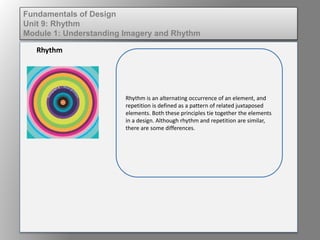
Recommended
урок 9

Поняття файлової системи. Об’єкти файлової системи. Властивості об’єктів файлової системи: ім’я об’єкта, шлях до об’єкта, повне ім’я об’єкта, розширення імені, розмір файлів та ємність носіїв даних. Поняття типу файлу.
урок 14

Поняття про мультимедіа. Об’єкти мультимедіа: текст, зображення, аудіо та відео. Галузі використання мультимедіа.Пристрої введення-виведення об’єктів мультимедіа. Копіювання об’єктів мультимедіа з цифрових камер і мобільних пристроїв на комп’ютер.
Мультимедійні програвачі, їх призначення і функціональні можливості.
IGV manuel d'installation et démarrage sous windows 10 version française

IGV installation & start up manual under windows 10 english version
6 клас (урок№6)

Складання та виконання алгоритмів у визначеному навчальному середовищі виконання алгоритму.6 клас (урок№6)
Урок 19 для 4 класу - Електронне листування

Завантаження доступне на http://vsimppt.com.ua/
-------
Урок 19 для 4 класу - Електронне листування
Recommended
урок 9

Поняття файлової системи. Об’єкти файлової системи. Властивості об’єктів файлової системи: ім’я об’єкта, шлях до об’єкта, повне ім’я об’єкта, розширення імені, розмір файлів та ємність носіїв даних. Поняття типу файлу.
урок 14

Поняття про мультимедіа. Об’єкти мультимедіа: текст, зображення, аудіо та відео. Галузі використання мультимедіа.Пристрої введення-виведення об’єктів мультимедіа. Копіювання об’єктів мультимедіа з цифрових камер і мобільних пристроїв на комп’ютер.
Мультимедійні програвачі, їх призначення і функціональні можливості.
IGV manuel d'installation et démarrage sous windows 10 version française

IGV installation & start up manual under windows 10 english version
6 клас (урок№6)

Складання та виконання алгоритмів у визначеному навчальному середовищі виконання алгоритму.6 клас (урок№6)
Урок 19 для 4 класу - Електронне листування

Завантаження доступне на http://vsimppt.com.ua/
-------
Урок 19 для 4 класу - Електронне листування
Урок 26 для 11 класу - Створення і виклик підпрограм.

Завантаження доступне на http://vsimppt.com.ua/
-------
Урок 26 для 11 класу - Створення і виклик підпрограм.
Урок 20 для 11 класу - Алгоритмічна конструкція розгалуження

Завантаження доступне на http://vsimppt.com.ua/
-------
Урок 20 для 11 класу - Алгоритмічна конструкція розгалуження
Уведення,редагування і форматування даних в Excel 2010

Урок на тему "Уведення,редагування і форматування даних в Excel 2010" розроблений вчителем ліцею природничо-наукового навчання Піхтєрєвой С.В.
Computer System Validation Training

Computer System Validation (CSV) is a core requirement for several industries. The aim of Computer System Validation is to ensure, through documentation, that the computer systems function the way they are intended to, consistently, repeatedly and reproducibly, somewhat in the manner expected of scientific experiments. So, the validation, meaning authentication or corroboration, is something that has to be done right from the start, that is, defining the computer system, to their use and going all the way right up to the time the computer system is retired.
Урок 19 для 11 класу - Основні поняття математичної логіки: логічні константи...

Завантаження доступне на http://vsimppt.com.ua/
-------
Урок 19 для 11 класу - Основні поняття математичної логіки: логічні константи, логічні змінні, логічні вирази
Урок 2 для 5 класу - Інформаційні процеси та системи. Роль інформаційних техн...

Завантаження доступне на http://vsimppt.com.ua/
-------
Урок 2 для 5 класу - Інформаційні процеси та системи. Роль інформаційних технологій у сучасному житті
Alegria Fruto do Espirito, Inveja Habito da Velha Natureza

Escola Bíblica Dominical
1º Trimestre de 2017
Lição 04
Урок 11 для 5 класу - Текстовий документ та його об’єкти

Завантаження доступне на http://vsimppt.com.ua/
-------
Урок 11 для 5 класу - Текстовий документ та його об’єкти
More Related Content
Viewers also liked
Урок 26 для 11 класу - Створення і виклик підпрограм.

Завантаження доступне на http://vsimppt.com.ua/
-------
Урок 26 для 11 класу - Створення і виклик підпрограм.
Урок 20 для 11 класу - Алгоритмічна конструкція розгалуження

Завантаження доступне на http://vsimppt.com.ua/
-------
Урок 20 для 11 класу - Алгоритмічна конструкція розгалуження
Уведення,редагування і форматування даних в Excel 2010

Урок на тему "Уведення,редагування і форматування даних в Excel 2010" розроблений вчителем ліцею природничо-наукового навчання Піхтєрєвой С.В.
Computer System Validation Training

Computer System Validation (CSV) is a core requirement for several industries. The aim of Computer System Validation is to ensure, through documentation, that the computer systems function the way they are intended to, consistently, repeatedly and reproducibly, somewhat in the manner expected of scientific experiments. So, the validation, meaning authentication or corroboration, is something that has to be done right from the start, that is, defining the computer system, to their use and going all the way right up to the time the computer system is retired.
Урок 19 для 11 класу - Основні поняття математичної логіки: логічні константи...

Завантаження доступне на http://vsimppt.com.ua/
-------
Урок 19 для 11 класу - Основні поняття математичної логіки: логічні константи, логічні змінні, логічні вирази
Урок 2 для 5 класу - Інформаційні процеси та системи. Роль інформаційних техн...

Завантаження доступне на http://vsimppt.com.ua/
-------
Урок 2 для 5 класу - Інформаційні процеси та системи. Роль інформаційних технологій у сучасному житті
Alegria Fruto do Espirito, Inveja Habito da Velha Natureza

Escola Bíblica Dominical
1º Trimestre de 2017
Lição 04
Урок 11 для 5 класу - Текстовий документ та його об’єкти

Завантаження доступне на http://vsimppt.com.ua/
-------
Урок 11 для 5 класу - Текстовий документ та його об’єкти
Viewers also liked (12)
Урок 26 для 11 класу - Створення і виклик підпрограм.

Урок 26 для 11 класу - Створення і виклик підпрограм.
Урок 20 для 11 класу - Алгоритмічна конструкція розгалуження

Урок 20 для 11 класу - Алгоритмічна конструкція розгалуження
Уведення,редагування і форматування даних в Excel 2010

Уведення,редагування і форматування даних в Excel 2010
Урок 19 для 11 класу - Основні поняття математичної логіки: логічні константи...

Урок 19 для 11 класу - Основні поняття математичної логіки: логічні константи...
Урок 2 для 5 класу - Інформаційні процеси та системи. Роль інформаційних техн...

Урок 2 для 5 класу - Інформаційні процеси та системи. Роль інформаційних техн...
Alegria Fruto do Espirito, Inveja Habito da Velha Natureza

Alegria Fruto do Espirito, Inveja Habito da Velha Natureza
Урок 11 для 5 класу - Текстовий документ та його об’єкти

Урок 11 для 5 класу - Текстовий документ та його об’єкти
More from kateridrex
More from kateridrex (20)
Dig imag unit 11 module 4 creating slices in an image (2)

Dig imag unit 11 module 4 creating slices in an image (2)
Dig imag unit 11 module 4 creating slices in an image (2)

Dig imag unit 11 module 4 creating slices in an image (2)
Dig imag unit 11 module 4(2) creating slices in an image

Dig imag unit 11 module 4(2) creating slices in an image
Dig imag unit 11 module 4 creating slices in an image

Dig imag unit 11 module 4 creating slices in an image
Dig imag unit 11 module 1 understanding web graphics

Dig imag unit 11 module 1 understanding web graphics
Dig imag unit 9 module 1 working with the pen tool

Dig imag unit 9 module 1 working with the pen tool
Dig imag unit 8 module 2 creating and saving alpha channels

Dig imag unit 8 module 2 creating and saving alpha channels
Dig imag unit 7 module 1 understanding and implementing filters

Dig imag unit 7 module 1 understanding and implementing filters
Dig imag unit 5 module 2 using the various painting tools

Dig imag unit 5 module 2 using the various painting tools
Dig imag unit 5 module 1 learning about brush types and properties

Dig imag unit 5 module 1 learning about brush types and properties
Fund of design unit 9 module 1 understanding imagery and rhythm
- 1. Rhythm is an alternating occurrence of an element, and repetition is defined as a pattern of related juxtaposed elements. Both these principles tie together the elements in a design. Although rhythm and repetition are similar, there are some differences. Rhythm Fundamentals of Design Unit 9: Rhythm Module 1: Understanding Imagery and Rhythm
- 2. RHYTHM: • An alternating occurrence of an element • Can be regular or static • Can pulsate or have movement • Is typically transparent in a design • The pattern or arrangement of elements Rhythm Fundamentals of Design Unit 9: Rhythm Module 1: Understanding Imagery and Rhythm
- 3. Rhythm Fundamentals of Design Unit 9: Rhythm Module 1: Understanding Imagery and Rhythm
- 4. REPETITION: • A pattern of related juxtaposed elements • Ties together elements of the design • Forms a visual rhythm • Strengthens overall organization of a layout • Makes layout more unified & cohesive • To apply visual elements consistently on a page Rhythm Fundamentals of Design Unit 9: Rhythm Module 1: Understanding Imagery and Rhythm
- 5. Repetition Fundamentals of Design Unit 9: Rhythm Module 1: Understanding Imagery and Rhythm