Fund of design unit 11 module 3 illusion of motion
•Download as PPTX, PDF•
0 likes•399 views
Report
Share
Report
Share
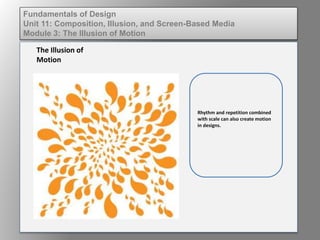
Recommended
Si whole brain_thinking

Introduces the concept of Whole brain thinking and the four-quadrant brain model.
More Related Content
Viewers also liked
Si whole brain_thinking

Introduces the concept of Whole brain thinking and the four-quadrant brain model.
Viewers also liked (11)
Fund of design unit 6 module 2 introduction to classifications

Fund of design unit 6 module 2 introduction to classifications
Dig imag unit 4 module 1 learning about type fonts and properties[2]![Dig imag unit 4 module 1 learning about type fonts and properties[2]](data:image/gif;base64,R0lGODlhAQABAIAAAAAAAP///yH5BAEAAAAALAAAAAABAAEAAAIBRAA7)
![Dig imag unit 4 module 1 learning about type fonts and properties[2]](data:image/gif;base64,R0lGODlhAQABAIAAAAAAAP///yH5BAEAAAAALAAAAAABAAEAAAIBRAA7)
Dig imag unit 4 module 1 learning about type fonts and properties[2]
Wd131 unit 10 module 2 the purpose and employment of a grid 

Wd131 unit 10 module 2 the purpose and employment of a grid
Fund of design unit 4 module 2 physical qualities of color 

Fund of design unit 4 module 2 physical qualities of color
Fund of design unit 11 module 1 proportion and scale

Fund of design unit 11 module 1 proportion and scale
Fund of design unit 10 module 3 understanding the purpose of a template

Fund of design unit 10 module 3 understanding the purpose of a template
More from kateridrex
More from kateridrex (20)
Dig imag unit 11 module 4 creating slices in an image (2)

Dig imag unit 11 module 4 creating slices in an image (2)
Dig imag unit 11 module 4 creating slices in an image (2)

Dig imag unit 11 module 4 creating slices in an image (2)
Dig imag unit 11 module 4(2) creating slices in an image

Dig imag unit 11 module 4(2) creating slices in an image
Dig imag unit 11 module 4 creating slices in an image

Dig imag unit 11 module 4 creating slices in an image
Dig imag unit 11 module 1 understanding web graphics

Dig imag unit 11 module 1 understanding web graphics
Dig imag unit 9 module 1 working with the pen tool

Dig imag unit 9 module 1 working with the pen tool
Dig imag unit 8 module 2 creating and saving alpha channels

Dig imag unit 8 module 2 creating and saving alpha channels
Dig imag unit 7 module 1 understanding and implementing filters

Dig imag unit 7 module 1 understanding and implementing filters
Dig imag unit 5 module 2 using the various painting tools

Dig imag unit 5 module 2 using the various painting tools
Dig imag unit 5 module 1 learning about brush types and properties

Dig imag unit 5 module 1 learning about brush types and properties
Dig imag unit 3 module 3 incorporating color techniques

Dig imag unit 3 module 3 incorporating color techniques
Fund of design unit 11 module 3 illusion of motion
- 1. Rhythm and repetition combined with scale can also create motion in designs. The Illusion of Motion Fundamentals of Design Unit 11: Composition, Illusion, and Screen-Based Media Module 3: The Illusion of Motion
- 2. The Illusion of Motion Fundamentals of Design Unit 11: Composition, Illusion, and Screen-Based Media Module 3: The Illusion of Motion
- 3. The Illusion of Motion Fundamentals of Design Unit 11: Composition, Illusion, and Screen-Based Media Module 3: The Illusion of Motion
- 4. The Illusion of Motion Fundamentals of Design Unit 11: Composition, Illusion, and Screen-Based Media Module 3: The Illusion of Motion