The document contains 22 programming assignments related to HTML forms, JavaScript validation, AngularJS, Node.js, and MySQL. Some of the key assignments include:
1. Creating an HTML form to collect student registration details and validating the form fields using JavaScript.
2. Creating an AngularJS single page application to display syllabus content from an array using ng-view and ng-repeat directives.
3. Creating Node.js scripts to interact with the file system, databases, handle HTTP requests and responses. Tasks include reading/writing files, inserting/selecting database records, and building a simple web server.
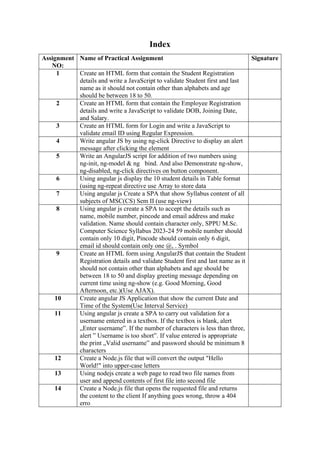

![Assignment no: 1
Create an HTML form that contain the Student Registration details and write a
JavaScript to validate Student first and last name as it should not contain other than
alphabets and age should be between 18 to 50.
<!DOCTYPE html>
<html lang="en">
<head>
<script type="text/javascript">
function validateName() {
var firstName = document.querySelector("#first-name").value;
var lastName = document.querySelector("#last-name").value;
var namePattern = /^[A-Za-z]+$/;
if (!namePattern.test(firstName) || !namePattern.test(lastName)) {
alert("Please enter valid first and last names (only alphabets).");
return false;
}
return true;
}
function validateAge() {
var age = parseInt(document.querySelector("#age").value);
if (isNaN(age) || age < 18 || age > 50) {
alert("Age must be between 18 and 50.");
return false;
}
return true;
}
function validateForm() {
var isValidName = validateName();
var isValidAge = validateAge();
if (isValidName && isValidAge) {
alert("Registration successful!");
return true;
} else {
alert("One or more fields are incorrectly set.");
return false;
}](https://image.slidesharecdn.com/fsjournal-240403060133-11e21ec7/85/full-stack-practical-assignment-msc-cs-pdf-3-320.jpg)



![Assignment no: 3
Create an HTML form for Login and write a JavaScript to validate email ID using
Regular Expression.
<!DOCTYPE html>
<html lang="en">
<head>
<title>Login Form</title>
<script type="text/javascript">
function validateEmail() {
var email = document.querySelector("#email").value;
var emailPattern = /^[a-zA-Z0-9._%+-]+@[a-zA-Z0-9.-]+.[a-zA-Z]{2,}$/;
if (!emailPattern.test(email)) {
alert("Please enter a valid email address.");
return false;
}
return true;
}
function validateForm() {
var isValidEmail = validateEmail();
if (isValidEmail) {
alert("Login successful!");
return true;
} else {
alert("Invalid email address.");
return false;
}
}
</script>
</head>
<body>
<h2>LOGIN FORM</h2>
<form name="loginForm" onsubmit="return validateForm()">
<label for="email">Email:</label>
<input type="email" id="email" required><br>
<input type="submit" value="Login">
</form>
</body>
</html>
Output:](https://image.slidesharecdn.com/fsjournal-240403060133-11e21ec7/85/full-stack-practical-assignment-msc-cs-pdf-7-320.jpg)
![Assignment no: 4
Write angular JS by using ng-click Directive to display an alert message after clicking
the element
<!DOCTYPE html>
<html lang="en">
<head>
<title>Login Form</title>
<script
src="https://ajax.googleapis.com/ajax/libs/angularjs/1.8.2/angular.min.js"></script>
</head>
<body ng-app="myApp">
<h2>LOGIN FORM</h2>
<div ng-controller="LoginController">
<label for="email">Email:</label>
<input type="email" id="email" ng-model="userEmail" required><br>
<button ng-click="showAlert()">Login</button>
</div>
<script>
angular.module('myApp', [])
.controller('LoginController', function ($scope) {
$scope.showAlert = function () {
alert('Login successful!'); // Display an alert message
};
});
</script>
</body>
</html>
Output:](https://image.slidesharecdn.com/fsjournal-240403060133-11e21ec7/85/full-stack-practical-assignment-msc-cs-pdf-8-320.jpg)
![Assignment no: 5
Write an AngularJS script for addition of two numbers using ng-init, ng-model &
ng bind. And also Demonstrate ng-show, ng-disabled, ng-click directives on button
component.
<!DOCTYPE html>
<html ng-app="myApp">
<head>
<script
src="https://ajax.googleapis.com/ajax/libs/angularjs/1.4.8/angular.min.js"></script>
</head>
<body ng-controller="myCtrl">
<h2>Calculator</h2>
<p>First Number: <input type="number" ng-model="a" /></p>
<p>Second Number: <input type="number" ng-model="b" /></p>
<p>Sum: <span ng-bind="a + b"></span></p>
<button ng-click="calculateSum()" ng-show="a && b" ng-disabled="!a ||
!b">Calculate</button>
<script>
angular.module('myApp', [])
.controller('myCtrl', function ($scope) {
$scope.calculateSum = function () {
$scope.sum = $scope.a + $scope.b;
};
});
</script>
</body>
</html>
Output:](https://image.slidesharecdn.com/fsjournal-240403060133-11e21ec7/85/full-stack-practical-assignment-msc-cs-pdf-9-320.jpg)
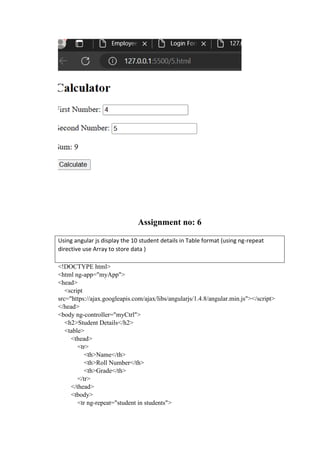
![<td>{{ student.name }}</td>
<td>{{ student.rollNumber }}</td>
<td>{{ student.grade }}</td>
</tr>
</tbody>
</table>
<script>
angular.module('myApp', [])
.controller('myCtrl', function ($scope) {
// Sample student data (you can replace this with your actual data)
$scope.students = [
{ name: 'Alice', rollNumber: '101', grade: 'A' },
{ name: 'Bob', rollNumber: '102', grade: 'B' },
{ name: 'Charlie', rollNumber: '103', grade: 'C' },
// Add more student objects here...
];
});
</script>
</body>
</html>](https://image.slidesharecdn.com/fsjournal-240403060133-11e21ec7/85/full-stack-practical-assignment-msc-cs-pdf-11-320.jpg)
![Assignment no: 7
Using angular js Create a SPA that show Syllabus content of all subjects of MSC(CS)
Sem II (use ng-view)
<!-- index.html -->
<!DOCTYPE html>
<html ng-app="myApp">
<head>
<script
src="https://ajax.googleapis.com/ajax/libs/angularjs/1.4.8/angular.min.js"></script>
<script src="https://ajax.googleapis.com/ajax/libs/angularjs/1.4.8/angular-
route.min.js"></script>
</head>
<body>
<h1>MSC (CS) Semester II Syllabus</h1>
<p><a href ="#subject1">Design and Analsis of Algorithm</a></p>
<p><a href ="#subject2">Full Stack Development</a></p>
<div ng-view></div>
<script>
angular.module('myApp', ['ngRoute'])
.config(function ($routeProvider) {
$routeProvider
.when('/subject1', {
templateUrl: 'subject1.html',
controller: 'Subject1Controller'
})
.when('/subject2', {
templateUrl: 'subject2.html',
controller: 'Subject2Controller'
})
// Add more routes for other subjects
.otherwise({
redirectTo: '/subject1' // Default route
});
})
.controller('Subject1Controller', function ($scope) {
// Load syllabus data for subject 1
// Example: $scope.syllabus = getSubject1Syllabus();](https://image.slidesharecdn.com/fsjournal-240403060133-11e21ec7/85/full-stack-practical-assignment-msc-cs-pdf-12-320.jpg)

![Assignment no: 8
Using angular js create a SPA to accept the details such as name, mobile number,
pincode and email address and make validation. Name should contain character
only, SPPU M.Sc. Computer Science Syllabus 2023-24 59 mobile number should
contain only 10 digit, Pincode should contain only 6 digit, email id should contain
only one @, . Symbol
<!DOCTYPE html>
<html ng-app="myApp">
<head>
<script
src="https://ajax.googleapis.com/ajax/libs/angularjs/1.4.8/angular.min.js"></script>
</head>
<body ng-controller="myCtrl">
<h2>User Details</h2>
<form name="userForm">
<p>
<label for="name">Name:</label>
<input type="text" id="name" ng-model="user.name" required pattern="[A-
Za-z ]+">
</p>
<p>
<label for="mobile">Mobile Number:</label>
<input type="tel" id="mobile" ng-model="user.mobile" required pattern="[0-
9]{10}">
</p>
<p>
<label for="pincode">Pincode:</label>
<input type="text" id="pincode" ng-model="user.pincode" required
pattern="[0-9]{6}">
</p>
<p>
<label for="email">Email Address:</label>
<input type="email" id="email" ng-model="user.email" required>
</p>
<button ng-click="validateUser()" ng-
disabled="userForm.$invalid">Submit</button>
</form>
<div ng-show="submitted">
<h3>Submitted Details:</h3>
<p>Name: {{ user.name }}</p>
<p>Mobile Number: {{ user.mobile }}</p>
<p>Pincode: {{ user.pincode }}</p>
<p>Email Address: {{ user.email }}</p>](https://image.slidesharecdn.com/fsjournal-240403060133-11e21ec7/85/full-stack-practical-assignment-msc-cs-pdf-14-320.jpg)
![</div>
<script>
angular.module('myApp', [])
.controller('myCtrl', function ($scope) {
$scope.user = {}; // Initialize user object
$scope.submitted = false;
$scope.validateUser = function () {
// Perform additional validation if needed
// For now, just mark as submitted
$scope.submitted = true;
};
});
</script>
</body>
</html>](https://image.slidesharecdn.com/fsjournal-240403060133-11e21ec7/85/full-stack-practical-assignment-msc-cs-pdf-15-320.jpg)
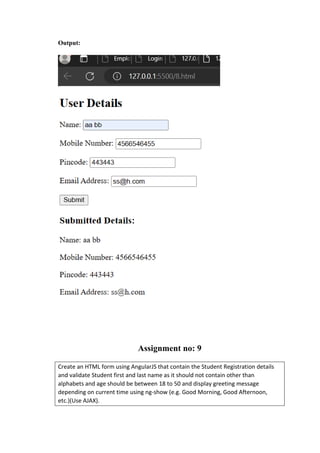
![<!DOCTYPE html>
<html ng-app="studentApp">
<head>
<title>Student Registration Form</title>
<script
src="https://ajax.googleapis.com/ajax/libs/angularjs/1.6.9/angular.min.js"></script>
<style>
body {
font-family: Arial, sans-serif;
}
</style>
</head>
<body ng-controller="StudentController">
<h1>Student Registration Form</h1>
<form name="registrationForm" novalidate>
<p>
First Name:
<input
type="text"
name="firstName"
ng-model="student.firstName"
ng-pattern="/^[a-zA-Z]*$/"
required
/>
<span ng-show="registrationForm.firstName.$error.pattern">
First name should contain only alphabets.
</span>
</p>
<p>
Last Name:
<input
type="text"
name="lastName"
ng-model="student.lastName"
ng-pattern="/^[a-zA-Z]*$/"
required
/>
<span ng-show="registrationForm.lastName.$error.pattern">
Last name should contain only alphabets.
</span>
</p>
<p>
Age:
<input
type="number"
name="age"](https://image.slidesharecdn.com/fsjournal-240403060133-11e21ec7/85/full-stack-practical-assignment-msc-cs-pdf-17-320.jpg)
![ng-model="student.age"
min="18"
max="50"
required
/>
<span ng-show="registrationForm.age.$error.min ||
registrationForm.age.$error.max">
Age must be between 18 and 50.
</span>
</p>
<p>
<button type="submit">Register</button>
</p>
</form>
<div ng-show="greetingMessage">
<p>{{ greetingMessage }}</p>
</div>
<script>
angular.module('studentApp', []).controller('StudentController', function ($scope)
{
$scope.student = {
firstName: '',
lastName: '',
age: null,
};
// Determine the greeting message based on the current time
var currentTime = new Date().getHours();
if (currentTime >= 5 && currentTime < 12) {
$scope.greetingMessage = 'Good Morning!';
} else if (currentTime >= 12 && currentTime < 18) {
$scope.greetingMessage = 'Good Afternoon!';
} else {
$scope.greetingMessage = 'Good Evening!';
}
});
</script>
</body>
</html>
Output:](https://image.slidesharecdn.com/fsjournal-240403060133-11e21ec7/85/full-stack-practical-assignment-msc-cs-pdf-18-320.jpg)
![Assignment no: 10
Create angular JS Application that show the current Date and Time of the
System(Use Interval Service)
<!DOCTYPE html>
<html ng-app="myApp">
<head>
<title>Current Date and Time</title>
<script
src="https://ajax.googleapis.com/ajax/libs/angularjs/1.7.9/angular.min.js"></script>
</head>
<body ng-controller="MyController">
<h1>Current Date and Time</h1>
<p>The current time is: {{ theTime }}</p>
<script>
angular.module('myApp', []).controller('MyController', function ($scope,
$interval) {](https://image.slidesharecdn.com/fsjournal-240403060133-11e21ec7/85/full-stack-practical-assignment-msc-cs-pdf-19-320.jpg)

![{{ validationMessage }}
</div>
<script>
angular.module('myApp', [])
.controller('ValidationController', function ($scope) {
$scope.validateUsername = function () {
if (!$scope.username) {
$scope.validationMessage = 'Enter username';
} else if ($scope.username.length < 3) {
$scope.validationMessage = 'Username is too short';
} else {
$scope.validationMessage = 'Valid username';
}
};
});
</script>
</body>
</html>
Output:](https://image.slidesharecdn.com/fsjournal-240403060133-11e21ec7/85/full-stack-practical-assignment-msc-cs-pdf-21-320.jpg)








![Assignment no: 18
Create a node.js file that Insert Multiple Records in "student" table, and display the
result object on console.
const mysql = require('mysql2');
const con = mysql.createConnection({
host: 'localhost',
user: 'root',
password: '1234',
database: 'mydb' // Replace with your actual database name
});
con.connect(function(err) {
if (err) throw err;
console.log('Connected to MySQL server!');
// Data for multiple student records
const students = [
{ name: 'Alice', age: 20 },
{ name: 'Bob', age: 22 },
{ name: 'Charlie', age: 21 }
// Add more student objects as needed
];
// Prepare the SQL query for bulk insertion
const insertQuery = 'INSERT INTO student (name, age) VALUES ?';
const values = students.map(student => [student.name, student.age]);
// Execute the query
con.query(insertQuery, [values], function(err, result) {
if (err) throw err;
console.log('Inserted ' + result.affectedRows + ' rows into the "student" table.');
console.log('Last insert ID:', result.insertId);
});
con.query('SELECT * FROM student', function (err, result, fields) {
if (err) throw err;
console.log(result);
});
});
Output:](https://image.slidesharecdn.com/fsjournal-240403060133-11e21ec7/85/full-stack-practical-assignment-msc-cs-pdf-30-320.jpg)



![// Serve the HTML form
app.get('/', (req, res) => {
res.sendFile(__dirname + '/index.html');
});
// Handle form submission
app.post('/login', (req, res) => {
const username = req.body.username;
const password = parseInt(req.body.password);
const query = `SELECT * FROM users WHERE username = '${username}' AND
password = '${password}'`;
db.query(query, [username, password], (err, results) => {
if (err) throw err;
if (results.length > 0) {
res.send(`Hello! ${username} Welcome to Dashboard`);
console.log(results);
} else {
res.send('Invalid credentials. Please try again.');
}
});
});
// Start the server
app.listen(PORT, () => {
console.log(`Server is running, and app is listening on port ${PORT}`);
});](https://image.slidesharecdn.com/fsjournal-240403060133-11e21ec7/85/full-stack-practical-assignment-msc-cs-pdf-34-320.jpg)

