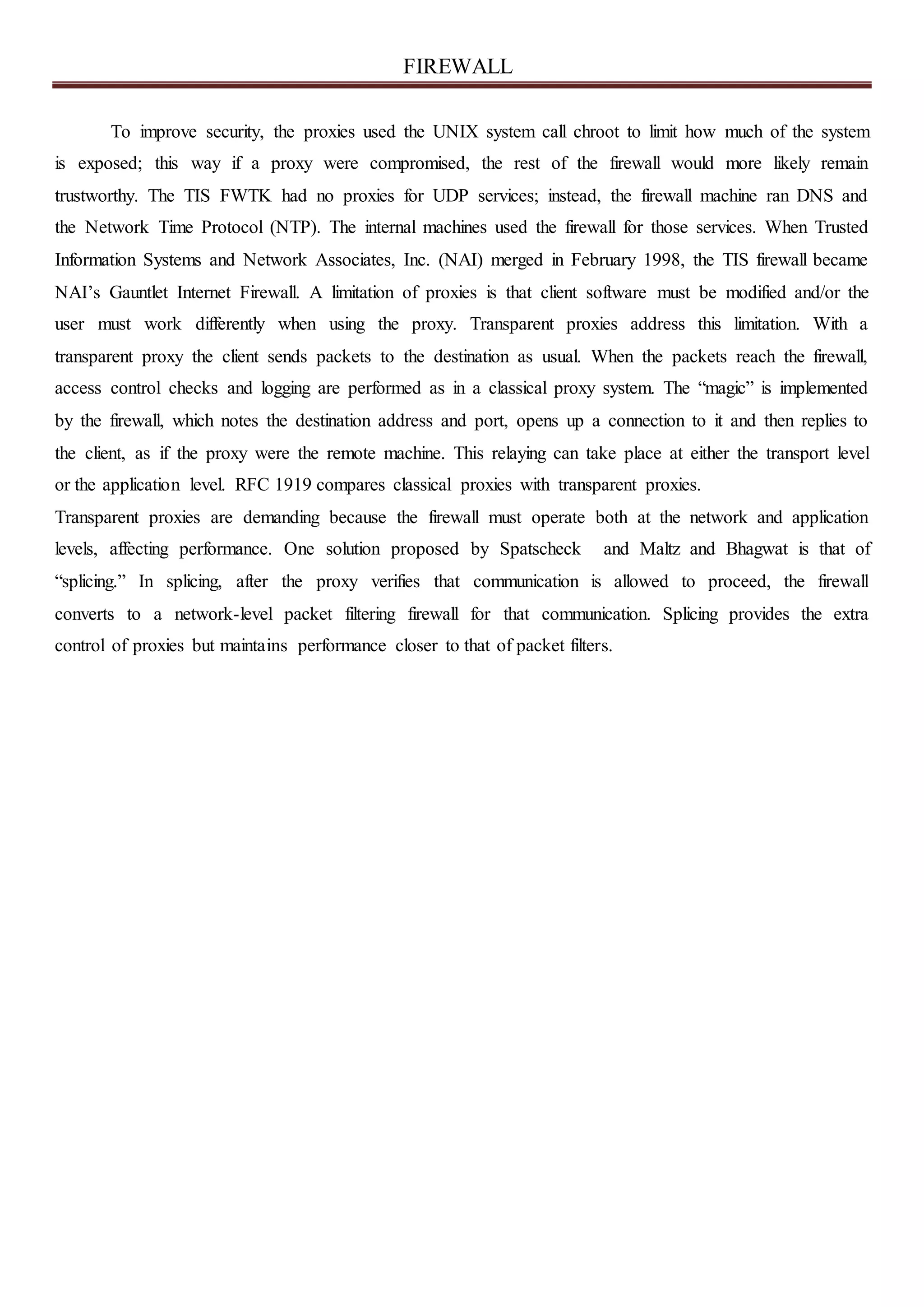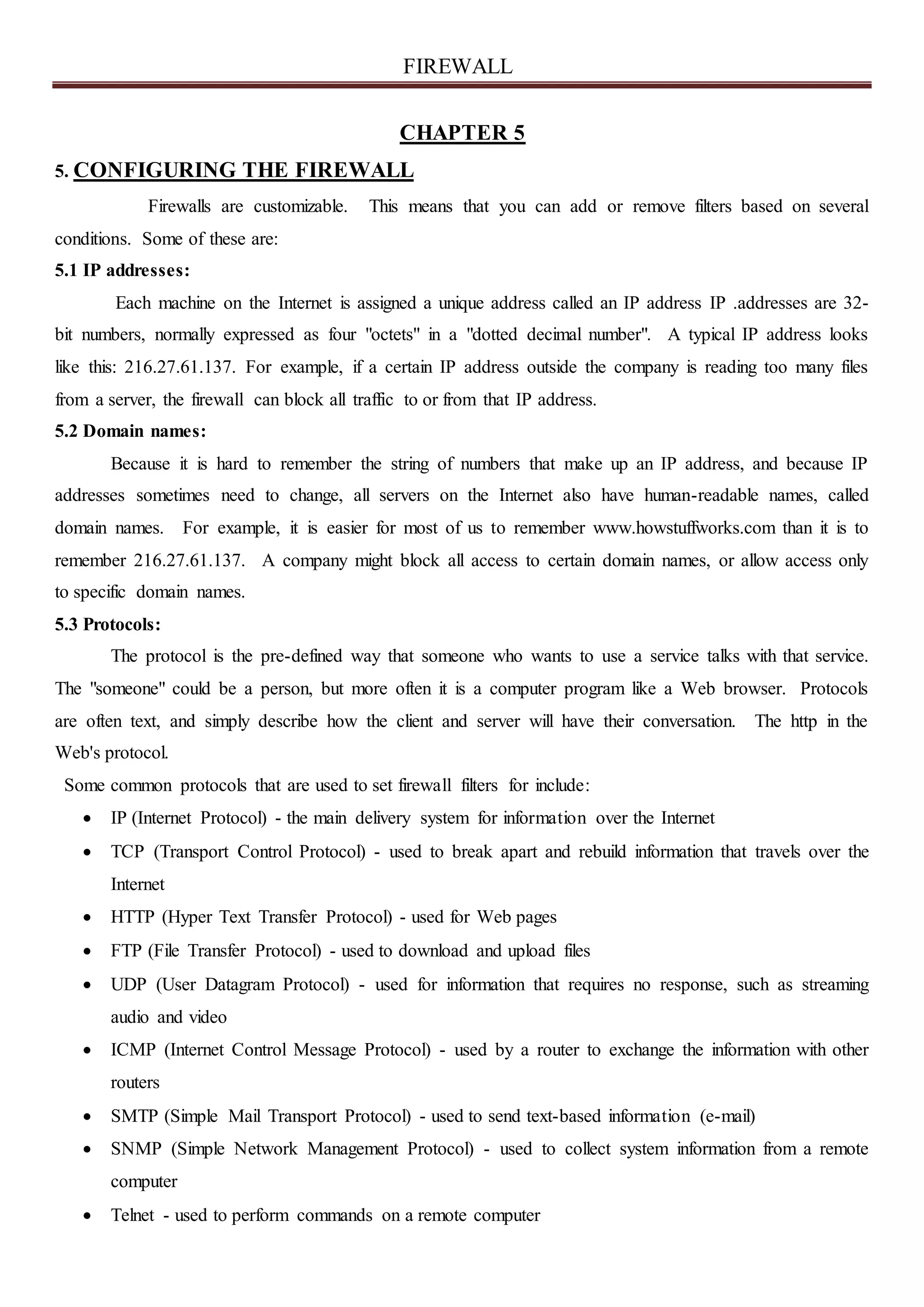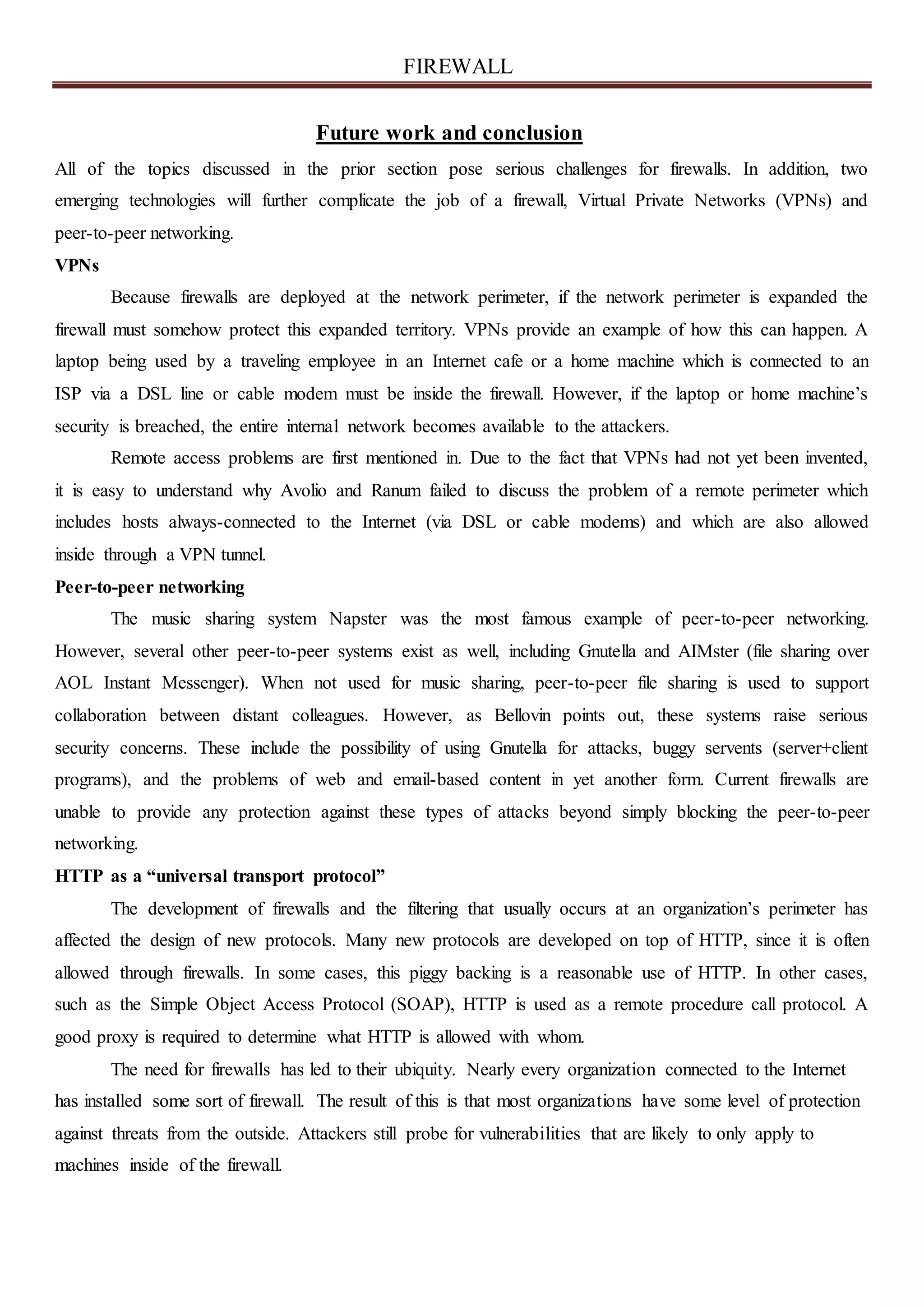This document provides an overview of firewall technologies. It discusses how firewalls enforce security policies by filtering network traffic and guarding entry points to protected networks. Firewalls can filter traffic at various layers of the ISO network model and implement rules through packet filtering. Specifying and testing firewall policies is complicated. Emerging network technologies pose new challenges for firewalls, which cannot block all attacks but remain an important protective mechanism.


![FIREWALL
ACKNOWLEDGMENT
I take this opportunity to express my heartfelt gratitude towards the Department of
Computer, JIEMS, Akkalkuwa that gave me an opportunity for presentation of my seminar in their
esteemed organization.
It is a privilege for me to have been associated with Mr. Mohammad Asif, my guide during
this seminars work. I have been greatly benefited by his valuable suggestions and ideas. It is with
great pleasure that I express my deep sense of gratitude to him for his valuable guidance, constant
encouragement and patience throughout this work.
I express my gratitude to Prof. Suhel Patel [CO HOD] for his constant encouragement, co-
operation, and support and also thankful to all people who have contributed in their own way in
making this seminar success.
I take this opportunity to thank all our classmates for their company during the course work
and for useful discussion I had with them.
Under these responsible and talented personalities I was efficiently able to complete seminar
in time with success.
Miss. Panwala Arsin.
(T.E CO)](https://image.slidesharecdn.com/firewallfinalfirewall-181027034800/75/Firewall-final-fire-wall-3-2048.jpg)