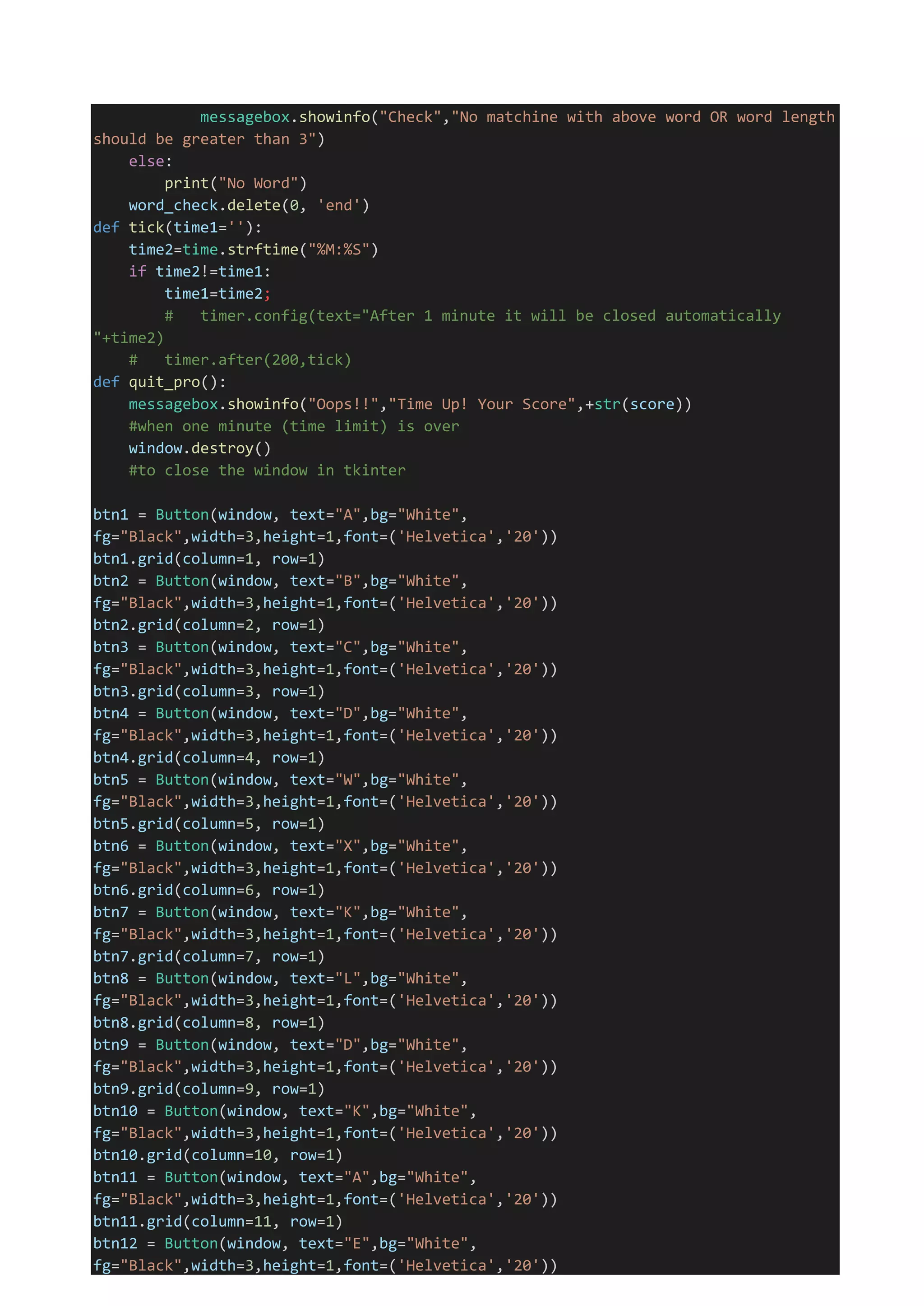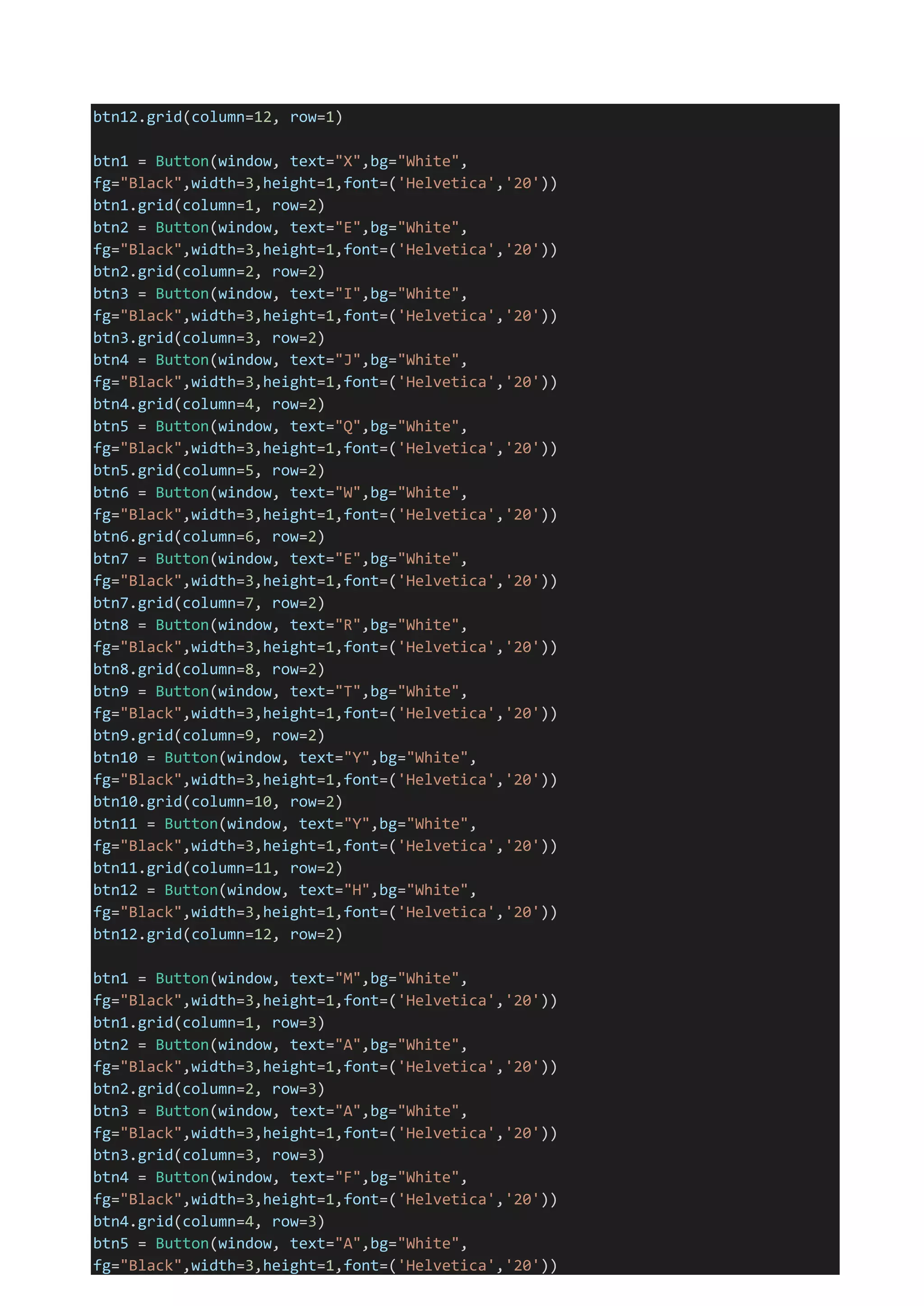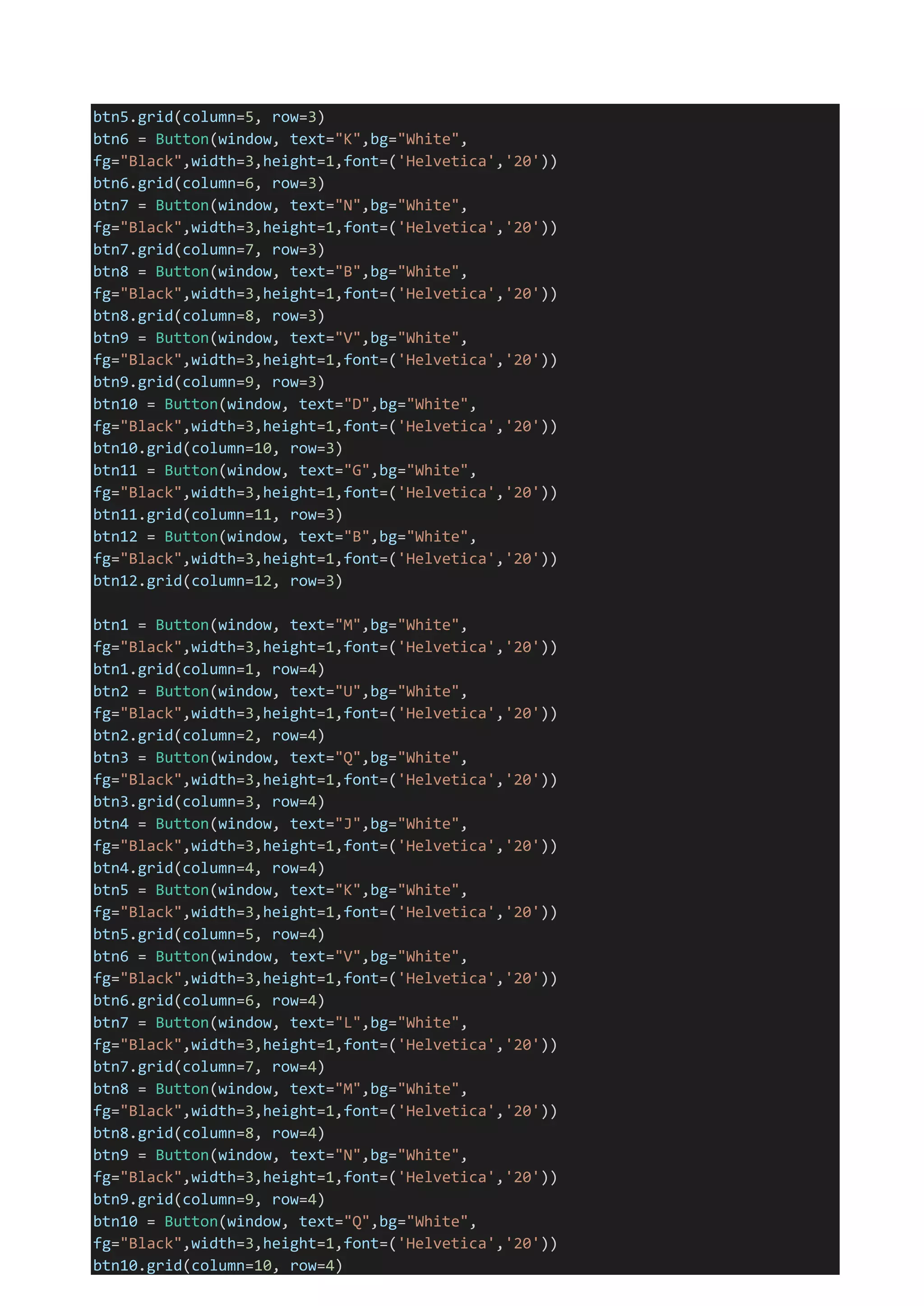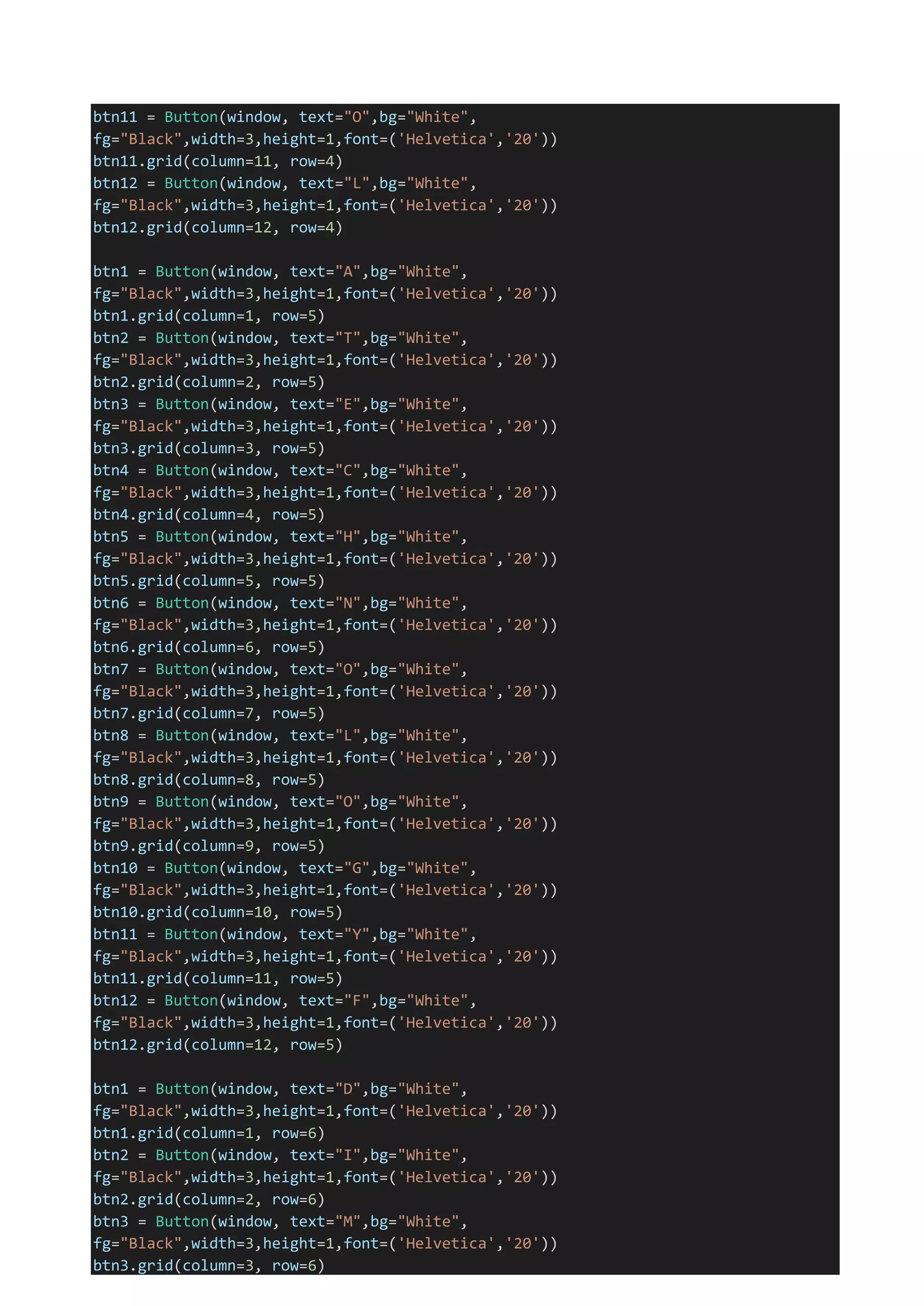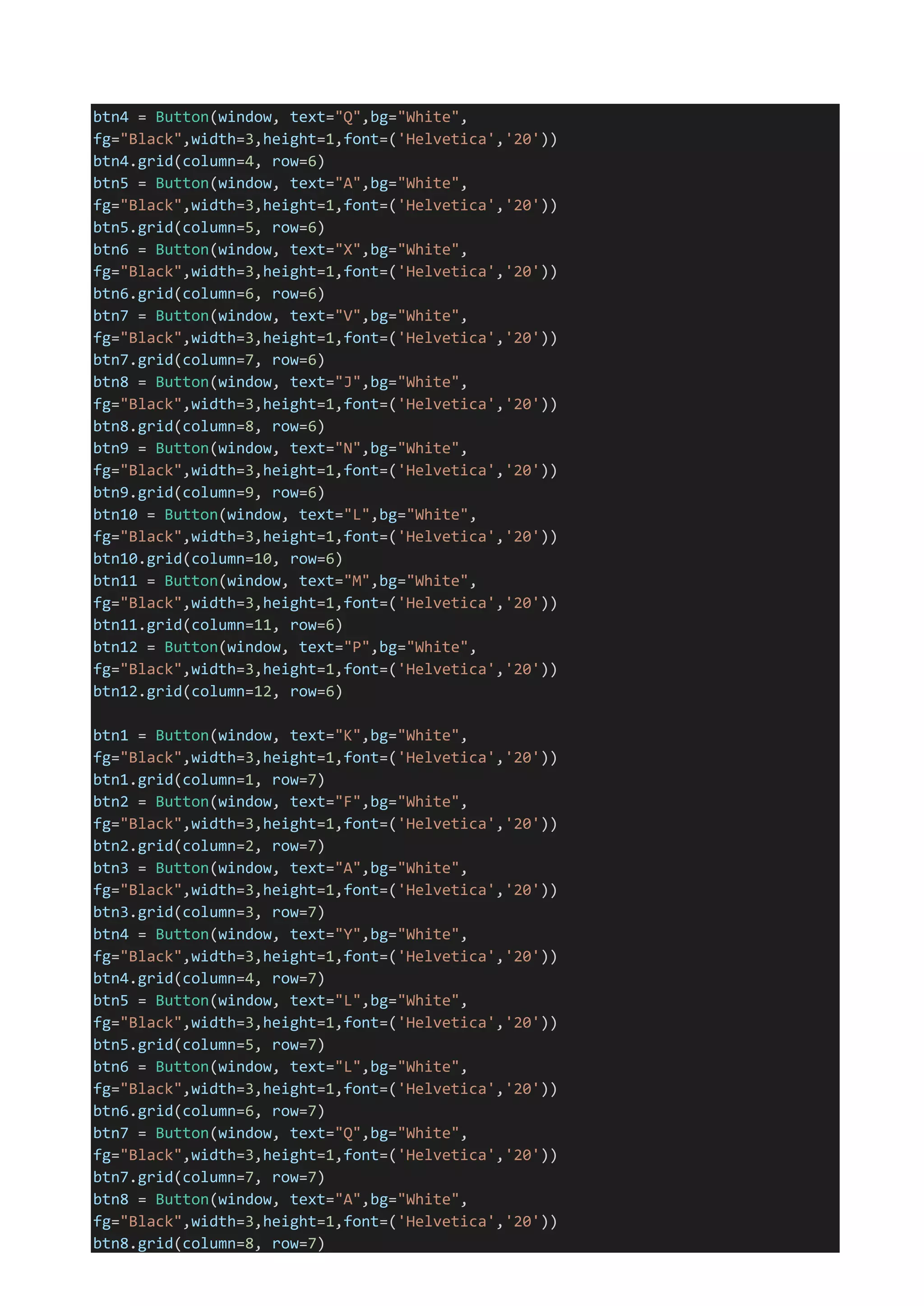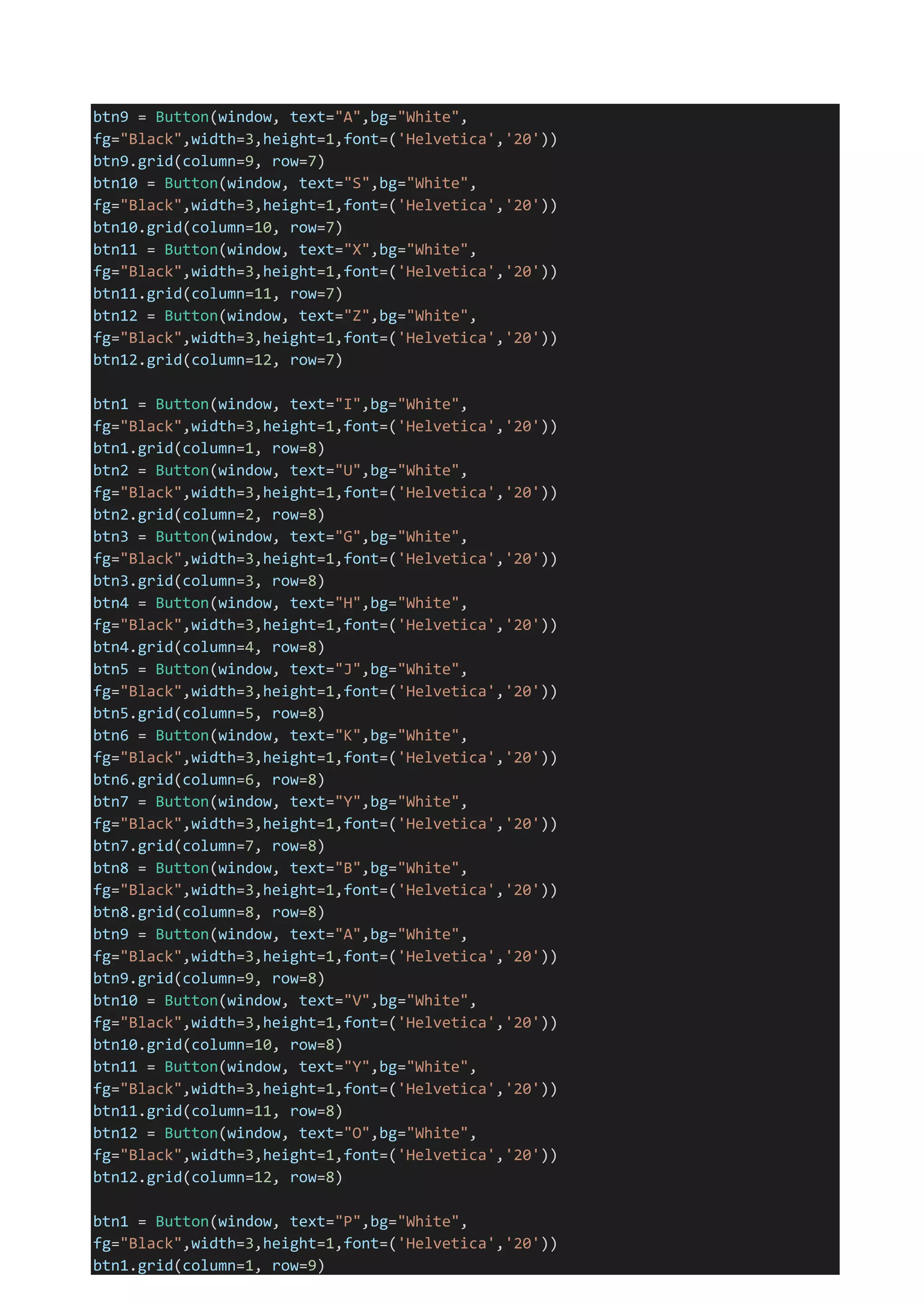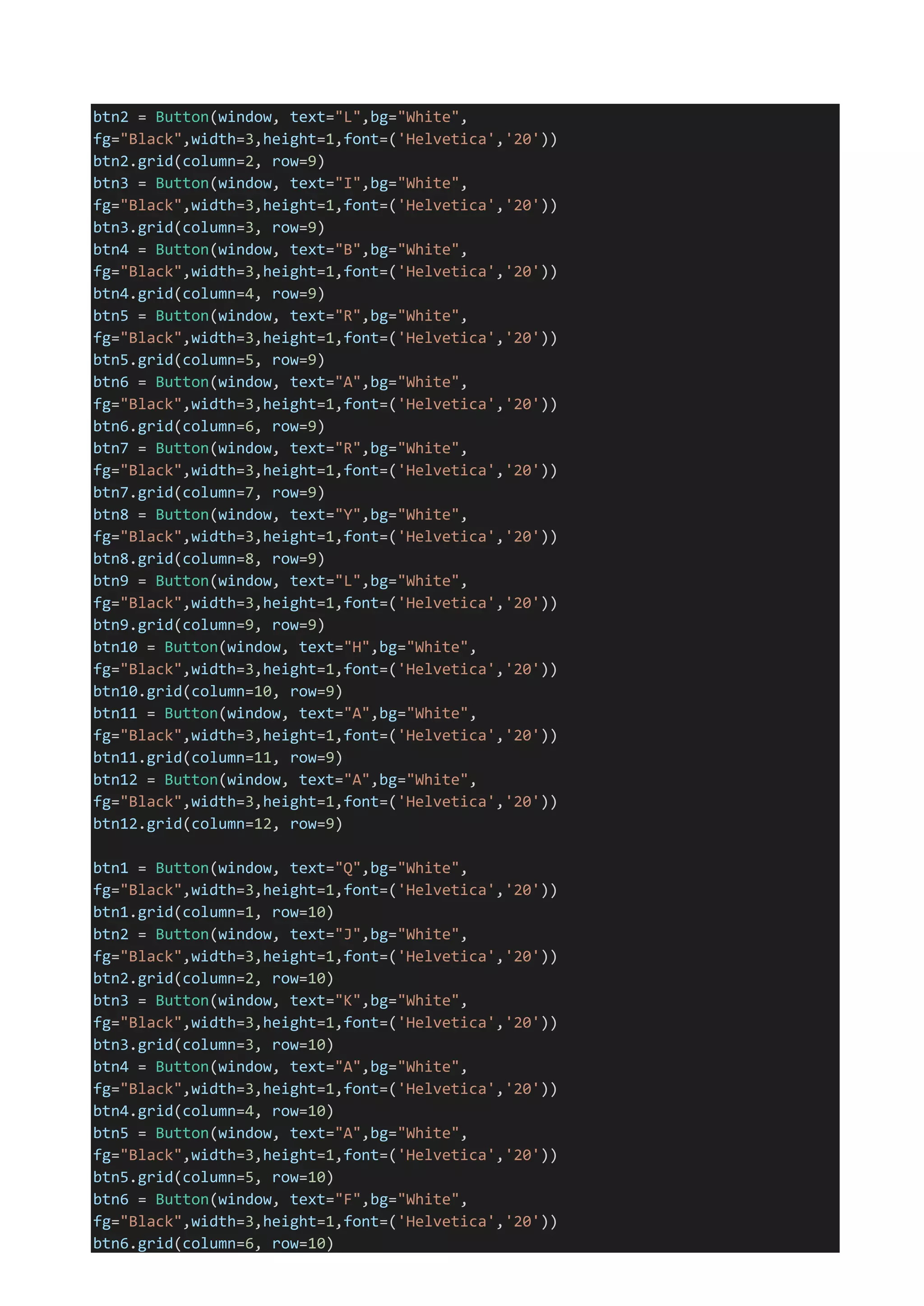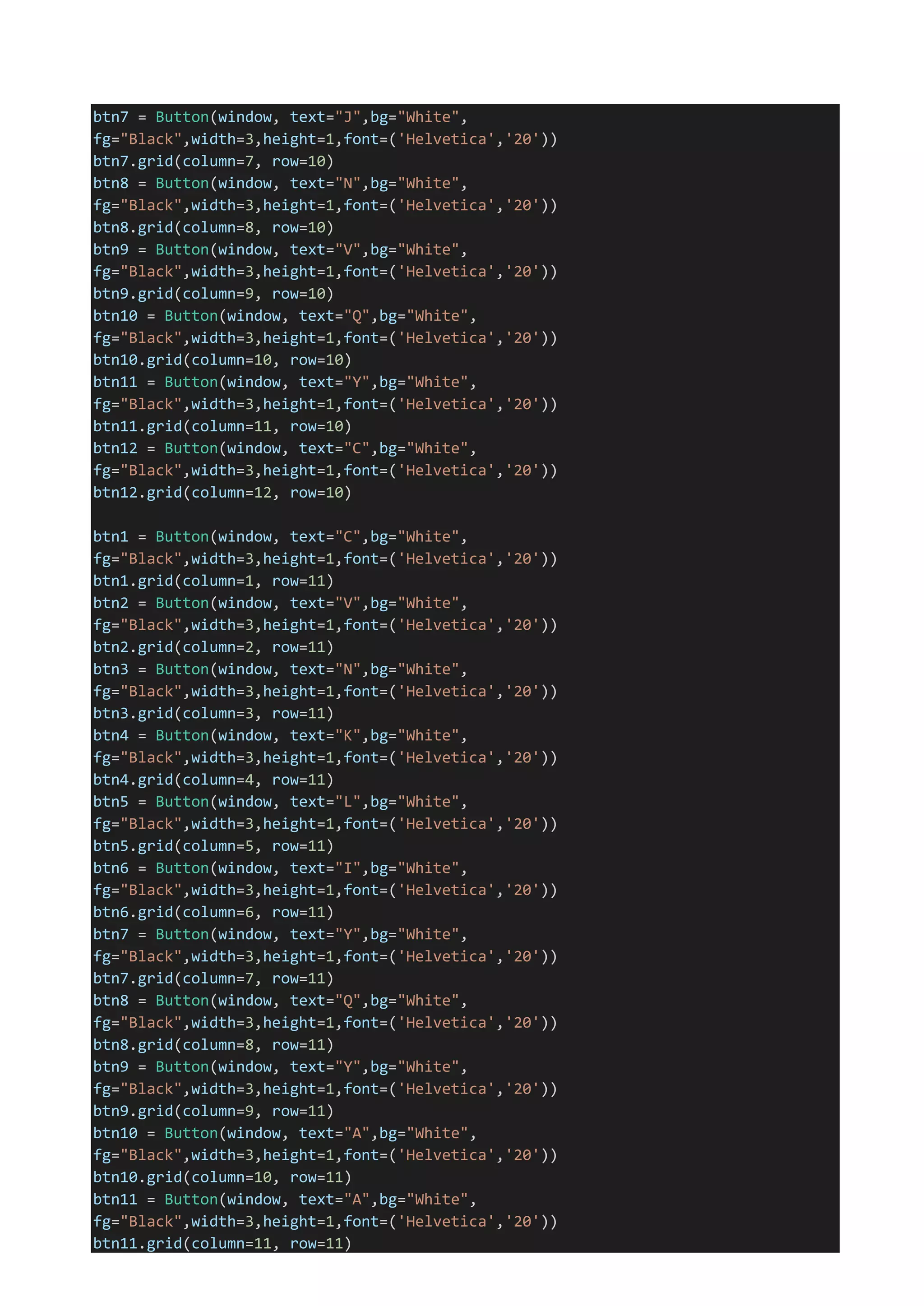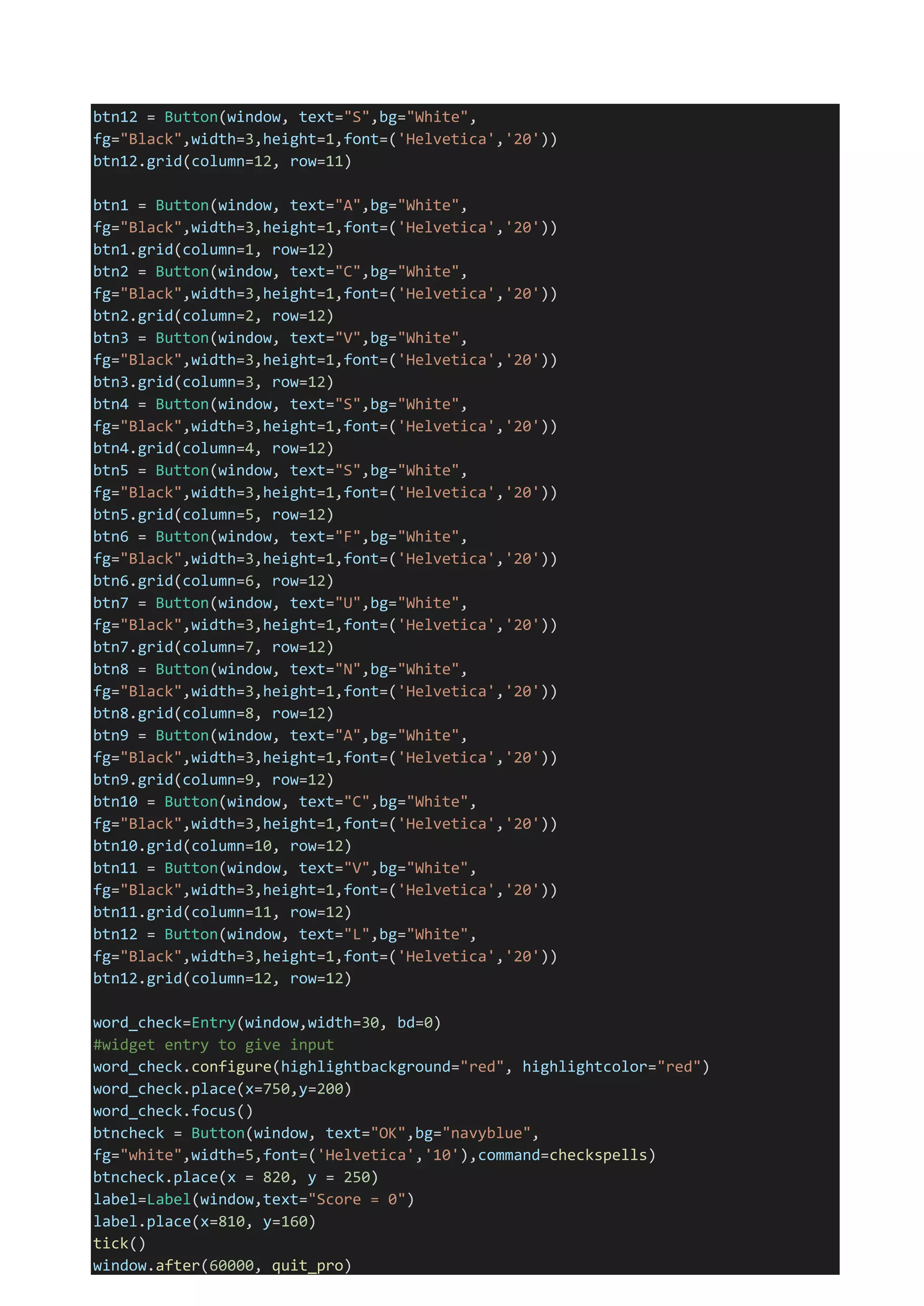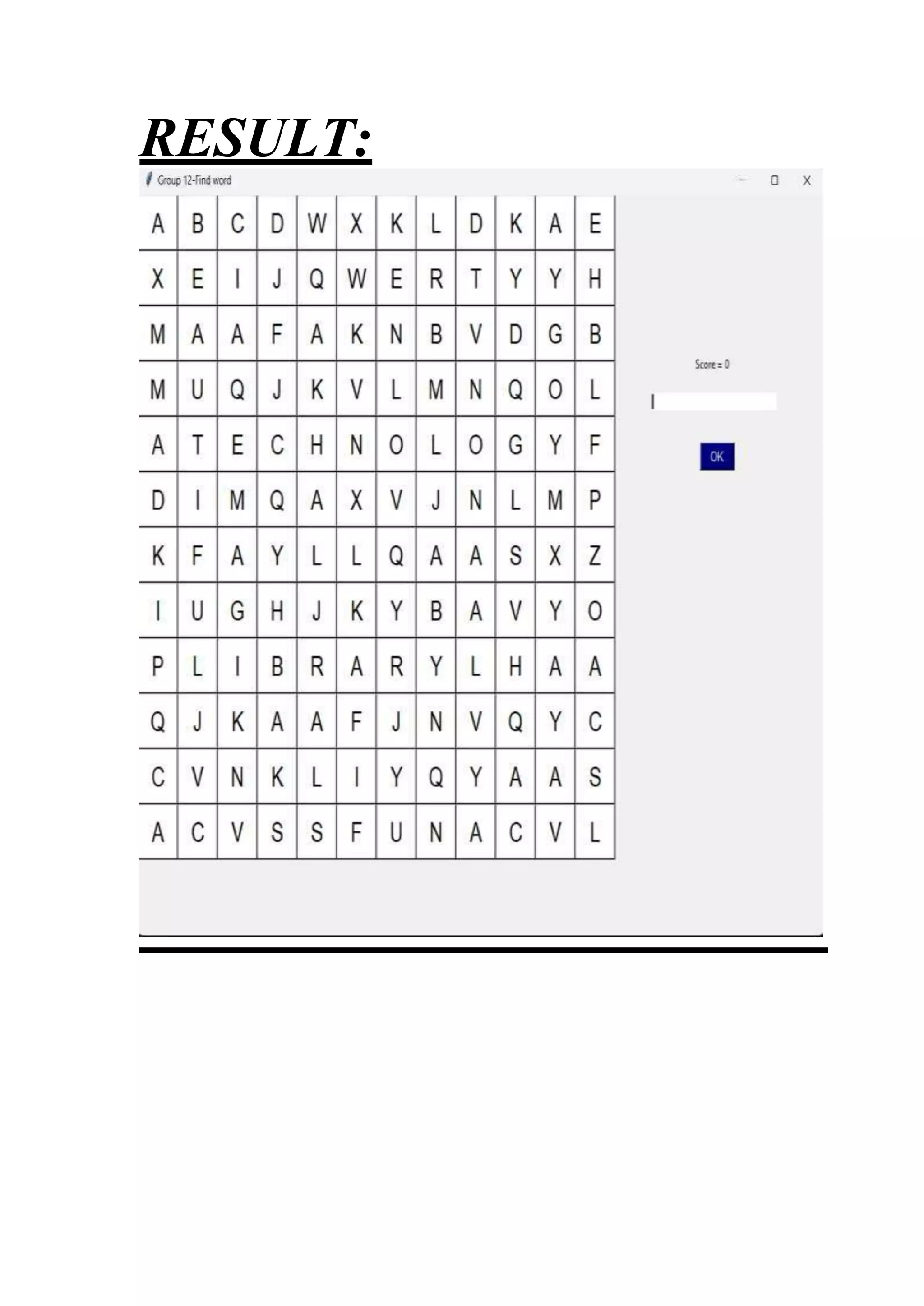This document is a final submission report for a Python programming course submitted by three students. It describes a puzzle game project where letters are arranged in a table and the user tries to find hidden words by moving letters horizontally, vertically or diagonally. The project uses the Tkinter module to create a GUI application with a letter board, score display, and buttons to reset, exit or confirm found words. It includes the code for the game application which uses functions like checkspells() to validate words and update the score.
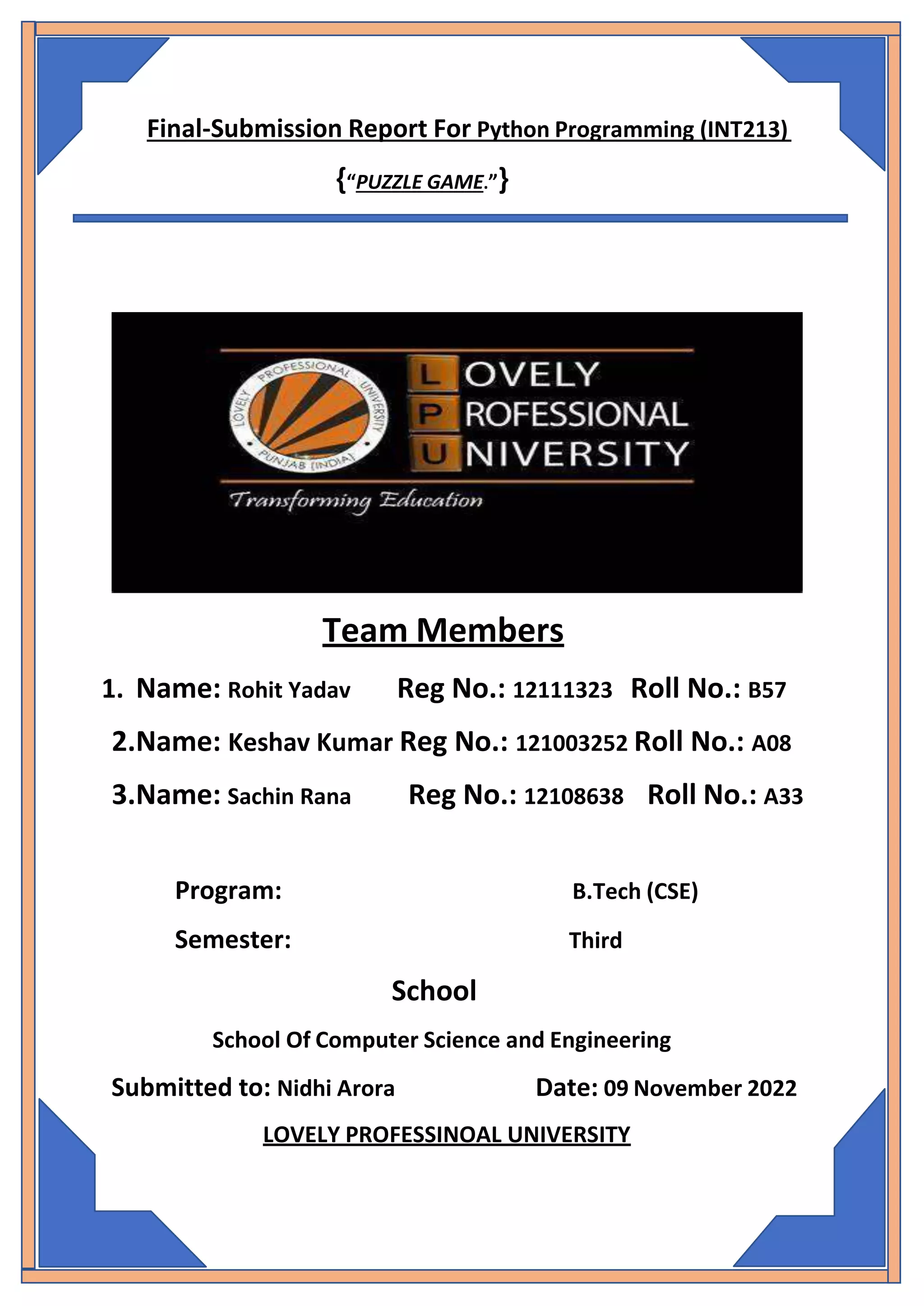
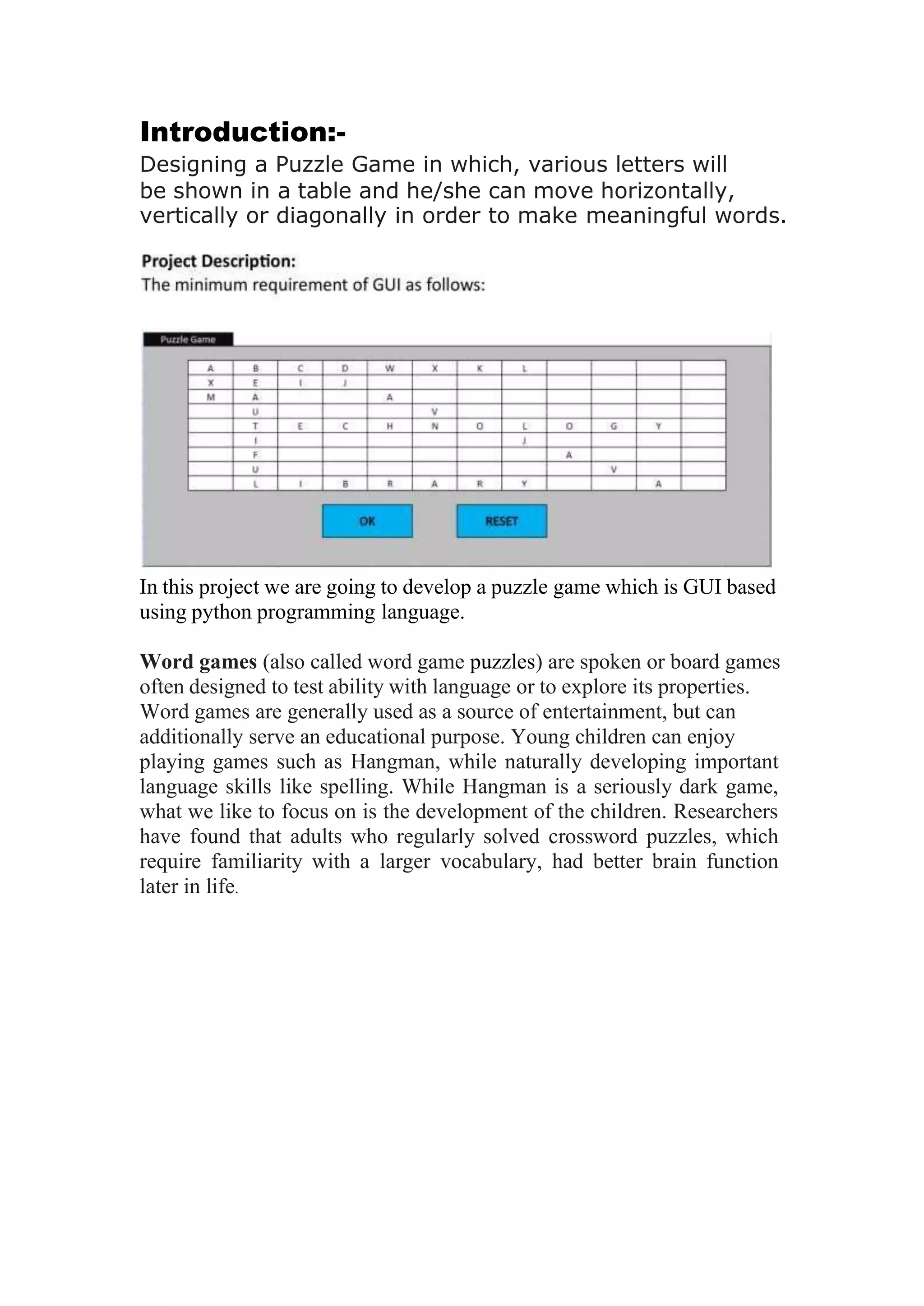
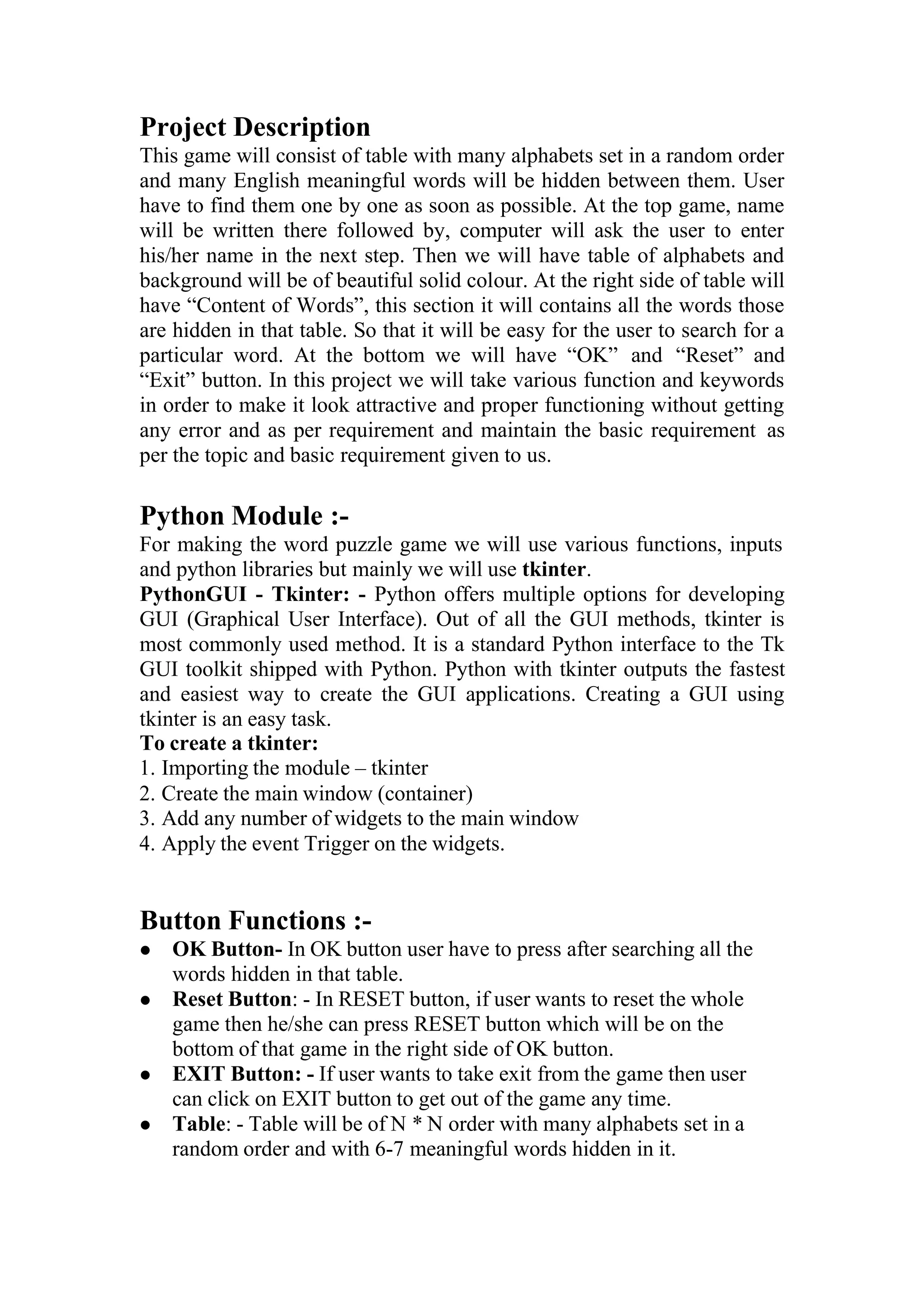
![PROJECT CODE:-
from tkinter import *
#Tkinter is the Python interface to the Tk GUI toolkit shipped with Python.
from tkinter import messagebox
import nltk
#The Natural Language Toolkit (NLTK) is a platform used for building Python
programs
#that apply statistical natural language processing (NLP) to human language data.
#It can be difficult to install, but is easy when you build this NLTK conda
package.
from nltk.corpus import words
# This function analyze all the words that we get from the tags
#and calculate the similarity of those words with whatwe already got
#in the dictionary and thus this function will use those results to produce an
interest distribution
from time import gmtime, strftime
#Time access and conversions
import time
#import time library for one minute time limit
from collections import Counter
#Collections module implements high-performance container datatypes (beyond the
built-in types list, dict and tuple)
#and contains many useful data structures that you can use to store information in
memory
nltk.download('words')
word_list = words.words()
Matrix_list=['a', 'b', 'c', 'd', 'w', 'x', 'k', 'l', 'e', 'i', 'j', 'm', 'u', 'v',
't', 'h', 'n', 'o', 'g', 'y', 'f', 'r']
score=0;
window=Tk()
#using tkinter(library for GUI) function as Tk()
window.title("Group 12-Find word")
#window title bar name
window.geometry("1000x750+0+0")
#tkinter window size
def checkspells():
global score
#Global variables are the one that are defined and declared outside a function
#and we need to use them inside a function
word=word_check.get();
if word in word_list:
dict = Counter(word)
flag = 1
for key in dict.keys():
if key not in Matrix_list:
flag = 0
if flag == 1 and len(word) > 3:
score=score+len(word)
total="score = "+str(score)
label.configure(text=total)
print(word)
else:](https://image.slidesharecdn.com/finalpythonproject085733-230218144209-e845ad0f/75/FINALPYTHONPROJECT085733-pdf-4-2048.jpg)