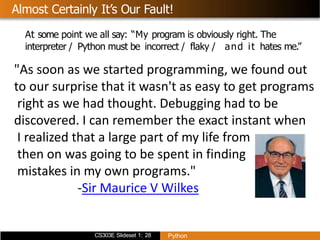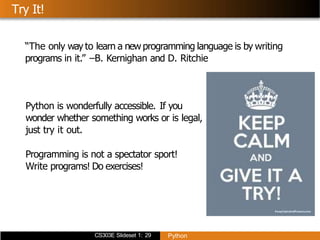This document provides an introduction to the Python programming language. It discusses what Python is, how it works, how to get Python installed, and examples of simple Python programs. Key points covered include that Python is an interpreted, high-level programming language created in 1991, it has an easy to use syntax, and it can be used for a wide range of tasks. The document also demonstrates running Python programs and discusses common programming errors like syntax, runtime, and logic errors.
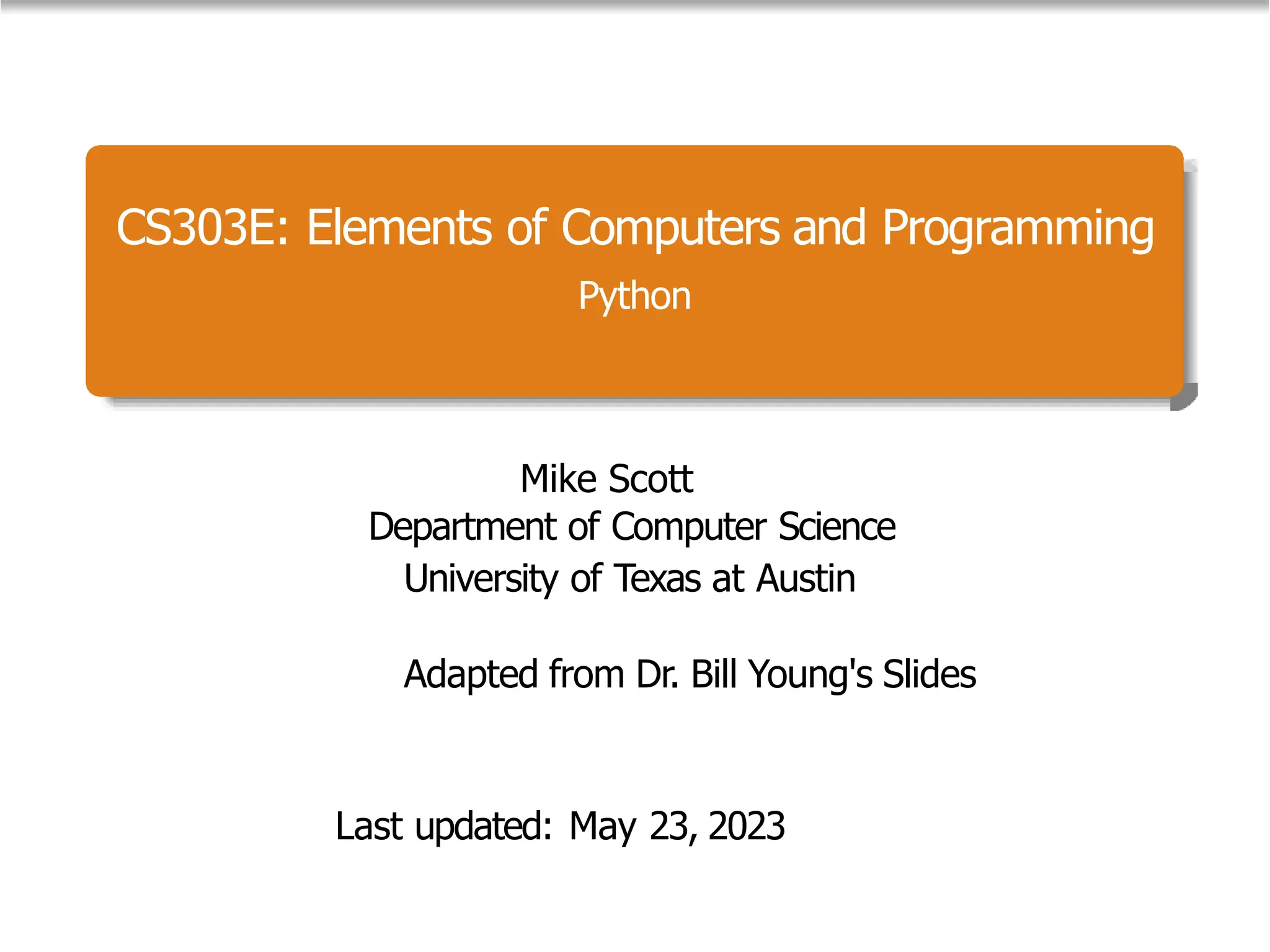








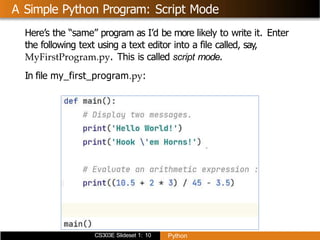


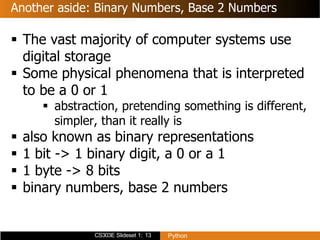
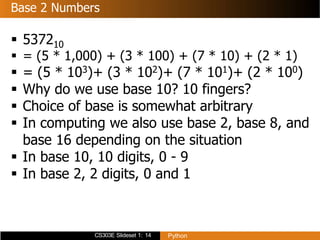
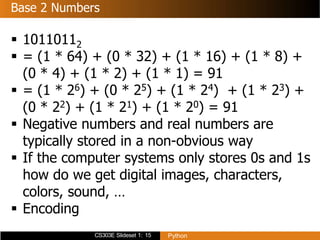
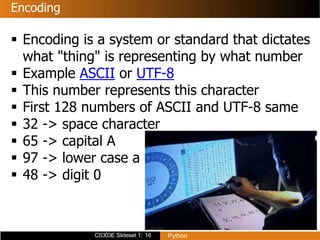

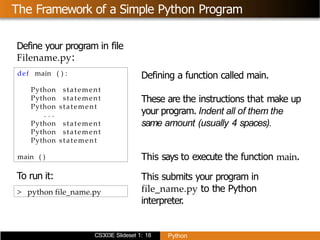
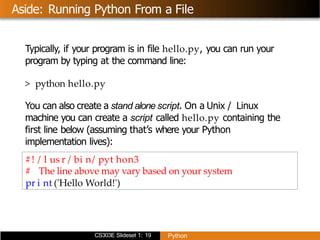

![CS303E Slideset 1: 21 Python
Program Documentation
Comments shall also be interspersed in your code:
Before each function or class definition (i.e., program
subdivision);
Before each major code block that performs a significant task;
Before or next to any line of code that may be hard to
understand.
sum = 0
# s um t he i nt eger s [ s t ar t . . . end]
f or i i n r ange ( s t ar t , end + 1) :
sum += i](https://image.slidesharecdn.com/slides1-python-240215044113-0f9f6ac4/85/slides1-introduction-to-python-programming-pptx-21-320.jpg)
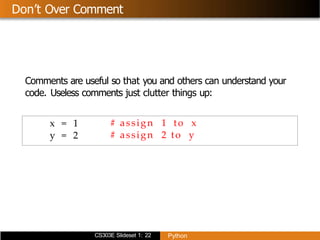
![CS303E Slideset 1: 23 Python
Programming Style
Every language has
its own unique
syntax and style.
This is a C
program.
Good programmers
follow certain
conventions to
make programs
clear and easy to
read, understand,
debug, and
maintain. We have
conventions in
303e. Check the
assignment page.
# i nc l ude <s t di o. h>
/ * p r i n t t a b l e of Fahrenheit to Celsius
[ C = 5/ 9( F- 32) ] f or f ahr = 0, 20, . . . ,
300 * /
m
ai n( )
{
i nt f ahr , c el s i us ;
i nt l ow
er , upper , s t ep;
lower = 0 ; / * low l i m i t of t a b l e * /
upper = 3 0 0 ; / * high l i m i t of t a b l e * /
step = 2 0 ; / * step s i z e * /
fahr = lower;
w
hi l e ( f ahr <= upper ) {
c el s i us = 5 * ( f ahr - 32) / 9;
pr i nt f ( " %
dt %
dn" , f ahr , c el s i us ) ;
f ahr = f ahr + s t ep;
}
}](https://image.slidesharecdn.com/slides1-python-240215044113-0f9f6ac4/85/slides1-introduction-to-python-programming-pptx-23-320.jpg)
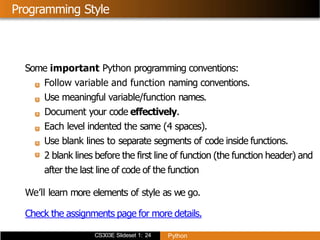
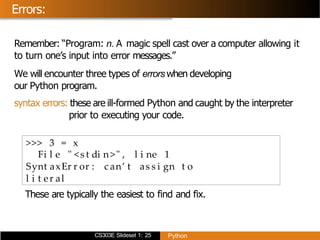
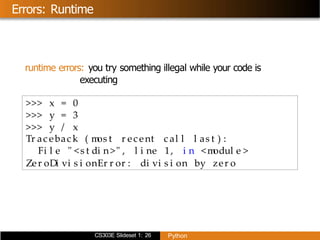
![CS303E Slideset 1: 27 Python
Errors: Logic
logic errors: C a l c u a l t e 6 !
your program runs but returns an incorrect result.
>>> prod = 0
>>> for x in r a n g e [ 1 , 6 ] :
. . . prod *= x
>>> pr i nt ( pr od)
0
This program is syntactically fine and runs without error. But it
probably doesn’t do what the programmer intended; it always
returns 0 no matter the values in range. How would you fix it?
Logic errors are often the hardest errors to find and fix.](https://image.slidesharecdn.com/slides1-python-240215044113-0f9f6ac4/85/slides1-introduction-to-python-programming-pptx-27-320.jpg)