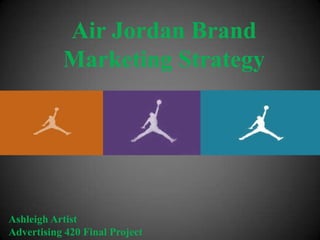
ADV 420 Jordan Brand Marketing Strategy
- 1. Air Jordan Brand Marketing Strategy Ashleigh Artist Advertising 420 Final Project
- 2. Table of Contents Nike Air Jordan : What is it? Nike Air Jordan: Air Jordan XX8 Target Audience Goals Marketing and Advertising Budget
- 3. NIKE AIR JODAN: WHAT IS IT? History of Nike Air Jordan brand Today’s popular products Current Social Media accounts Successful Marketing campaigns
- 4. Nike Air Jordan: Jordan XX8 Current Social Media Accounts Online Presence Current Marketing/Advertisin g Practices
- 6. Target Audience Children Athletes/Celebrities African-Americans (18-44 yrs old)
- 7. Goals Increase social media involvement Increase consumer interest Increase advertising for new products Increase sales for Jordan XX8
- 8. Marketing and Advertising Keyword Research Google AdWords Facebook Ads Social Media Contests (Pinterest, Facebook, Twitter)
- 9. Key Performance Indicators Number of sales of shoes Searches for “Jordan XX8” on search engines Store re-stocks of “Jordan XX8” Number of Facebook posts made Number of Tweets made
- 10. Budget
Editor's Notes
- Animated picture list with color text tabs(Intermediate)To reproduce the SmartArt effects on this page, do the following:On the Home tab, in the Slides group, click Layout, and then clickBlank. On the Insert tab, in the Illustrations group, click SmartArt.In the Choose a SmartArt Graphic dialog box, in the left pane, click List. In the List pane, double-click Horizontal Picture List (fifth row, second option from the left) to insert the graphic into the slide. Press and hold CTRL, and select the picture placeholder and text shape (top and bottom shape) in one of the objects. Under SmartArt Tools,on the Design tab, in the Create Graphic group, click Add Shape, and then click Add Shape After. Repeat this process one more time for a total of five picture placeholders and text shapes. Select the graphic. Under SmartArt Tools, on the Format tab, click Size, and then do the following:In the Height box, enter 4.44”.In the Width box, enter 9.25”.Under SmartArt Tools, on the Format tab, click Arrange, click Align, and then do the following:Click Align to Slide.Click Align Middle. Click Align Center. Select the graphic, and then click one of the arrows on the left border. In the Type your text here dialog box, enter text.Press and hold CTRL, and then select all five text boxes in the graphic. On the Home tab, in the Font group, select Corbel from the Font list,and then enter 22 in the Font Size box.Select the graphic. Under SmartArtTools, on the Design tab, in the SmartArtStyles group, do the following: Click ChangeColors, and then under Colorful click Colorful Range – Accent Colors 2 to 3 (second option from the left).Click More, and then under Best Match for Document click Moderate Effect (fourth option from the left).Select the rounded rectangle at the top of the graphic. Under SmartArtTools, on the Format tab, in the ShapeStyles group, click the arrow next to ShapeFill, and then under Theme Colors clickWhite, Background 1, Darker 35% (fifth row, first option from the left).Click each of the five picture placeholders in the SmartArt graphic, select a picture, and then click Insert.To reproduce the animation effects on this slide, do the following:On the Animations tab, in the Advanced Animations group, click Animation Pane.On the slide, select the graphic. On the Animations tab, in the Animation group, click the More arrow at the Effects Gallery and under Entrance, click Float In.In the Animation group, click Effect Options, and under Sequence, click One by One. In the Timing group, in the Duration list, click 01.00.In the Animation Pane, click the double-arrow below the animation effect to expand the list of effects, then do the following to modify the list of effects:Select the first animation effect, and then do the following:On the Animations tab, in the Animation group, click the More arrow at the Effects Gallery and then click More Entrance Effects. In the Change Entrance Effects dialog box, under Moderate, click Basic Zoom.Click Effect Options, and under Zoom, click Out Slightly. In the Timing group, in the Start list, select With Previous.Also in the Timing group, in the Duration list, click 01.00.Press and hold CTRL, select the third, fifth, seventh, ninth, and 11th animation effects (effects for the text shapes), and then do the following:On the Animations tab, in the Animation group, click the More arrow at the Effects Gallery and then click More Entrance Effects. In the Change Entrance Effects dialog box, under Basic, click Peek In, and then click OK. In the Animation group, click Effect Options, and underDirection, click From Top.In the Timing group, in the Duration list, click 01.00.Press and hold CTRL, select the second, fourth, sixth, eighth, and 10th animation effects (effects for the pictures). In the Timing group, in the Start list, selectAfter Previous.To reproduce the background effects on this slide, do the following:Right-click the slide background area, and then click Format Background. In the Format Background dialog box, click Fill in the left pane, select Gradient fill in the Fill pane, and then do the following:In the Type list, select Linear.Click the button next to Direction, and then click Linear Down (first row, second option from the left).Under Gradient stops, click Add gradient stop or Remove gradient stop until two stops appear on the slider, then customize the gradient stops as follows:Select the first stop in the slider, and then do the following:In the Position box, enter 0%.Click the button next to Color, click More Colors, and then in the Colors dialog box, on the Custom tab, enter values for Red: 130, Green: 126, and Blue: 102.Select the last stop on the slider, and then do the following: In the Position box, enter 71%.Click the button next to Color, and then click Black, Text 1(first row, second option from the left).
- Animated picture list with color text tabs(Intermediate)To reproduce the SmartArt effects on this page, do the following:On the Home tab, in the Slides group, click Layout, and then clickBlank. On the Insert tab, in the Illustrations group, click SmartArt.In the Choose a SmartArt Graphic dialog box, in the left pane, click List. In the List pane, double-click Horizontal Picture List (fifth row, second option from the left) to insert the graphic into the slide. Press and hold CTRL, and select the picture placeholder and text shape (top and bottom shape) in one of the objects. Under SmartArt Tools,on the Design tab, in the Create Graphic group, click Add Shape, and then click Add Shape After. Repeat this process one more time for a total of five picture placeholders and text shapes. Select the graphic. Under SmartArt Tools, on the Format tab, click Size, and then do the following:In the Height box, enter 4.44”.In the Width box, enter 9.25”.Under SmartArt Tools, on the Format tab, click Arrange, click Align, and then do the following:Click Align to Slide.Click Align Middle. Click Align Center. Select the graphic, and then click one of the arrows on the left border. In the Type your text here dialog box, enter text.Press and hold CTRL, and then select all five text boxes in the graphic. On the Home tab, in the Font group, select Corbel from the Font list,and then enter 22 in the Font Size box.Select the graphic. Under SmartArtTools, on the Design tab, in the SmartArtStyles group, do the following: Click ChangeColors, and then under Colorful click Colorful Range – Accent Colors 2 to 3 (second option from the left).Click More, and then under Best Match for Document click Moderate Effect (fourth option from the left).Select the rounded rectangle at the top of the graphic. Under SmartArtTools, on the Format tab, in the ShapeStyles group, click the arrow next to ShapeFill, and then under Theme Colors clickWhite, Background 1, Darker 35% (fifth row, first option from the left).Click each of the five picture placeholders in the SmartArt graphic, select a picture, and then click Insert.To reproduce the animation effects on this slide, do the following:On the Animations tab, in the Advanced Animations group, click Animation Pane.On the slide, select the graphic. On the Animations tab, in the Animation group, click the More arrow at the Effects Gallery and under Entrance, click Float In.In the Animation group, click Effect Options, and under Sequence, click One by One. In the Timing group, in the Duration list, click 01.00.In the Animation Pane, click the double-arrow below the animation effect to expand the list of effects, then do the following to modify the list of effects:Select the first animation effect, and then do the following:On the Animations tab, in the Animation group, click the More arrow at the Effects Gallery and then click More Entrance Effects. In the Change Entrance Effects dialog box, under Moderate, click Basic Zoom.Click Effect Options, and under Zoom, click Out Slightly. In the Timing group, in the Start list, select With Previous.Also in the Timing group, in the Duration list, click 01.00.Press and hold CTRL, select the third, fifth, seventh, ninth, and 11th animation effects (effects for the text shapes), and then do the following:On the Animations tab, in the Animation group, click the More arrow at the Effects Gallery and then click More Entrance Effects. In the Change Entrance Effects dialog box, under Basic, click Peek In, and then click OK. In the Animation group, click Effect Options, and underDirection, click From Top.In the Timing group, in the Duration list, click 01.00.Press and hold CTRL, select the second, fourth, sixth, eighth, and 10th animation effects (effects for the pictures). In the Timing group, in the Start list, selectAfter Previous.To reproduce the background effects on this slide, do the following:Right-click the slide background area, and then click Format Background. In the Format Background dialog box, click Fill in the left pane, select Gradient fill in the Fill pane, and then do the following:In the Type list, select Linear.Click the button next to Direction, and then click Linear Down (first row, second option from the left).Under Gradient stops, click Add gradient stop or Remove gradient stop until two stops appear on the slider, then customize the gradient stops as follows:Select the first stop in the slider, and then do the following:In the Position box, enter 0%.Click the button next to Color, click More Colors, and then in the Colors dialog box, on the Custom tab, enter values for Red: 130, Green: 126, and Blue: 102.Select the last stop on the slider, and then do the following: In the Position box, enter 71%.Click the button next to Color, and then click Black, Text 1(first row, second option from the left).