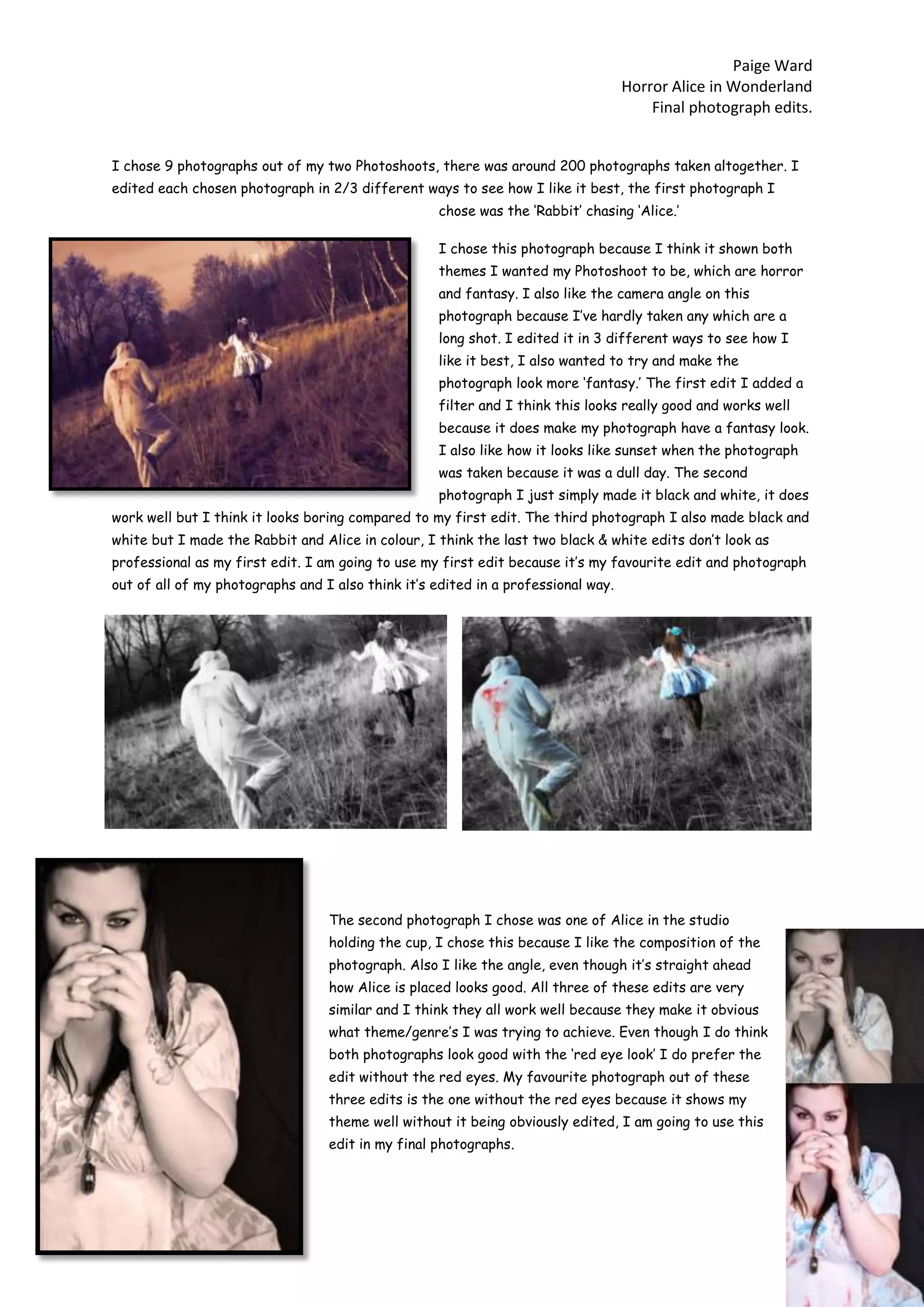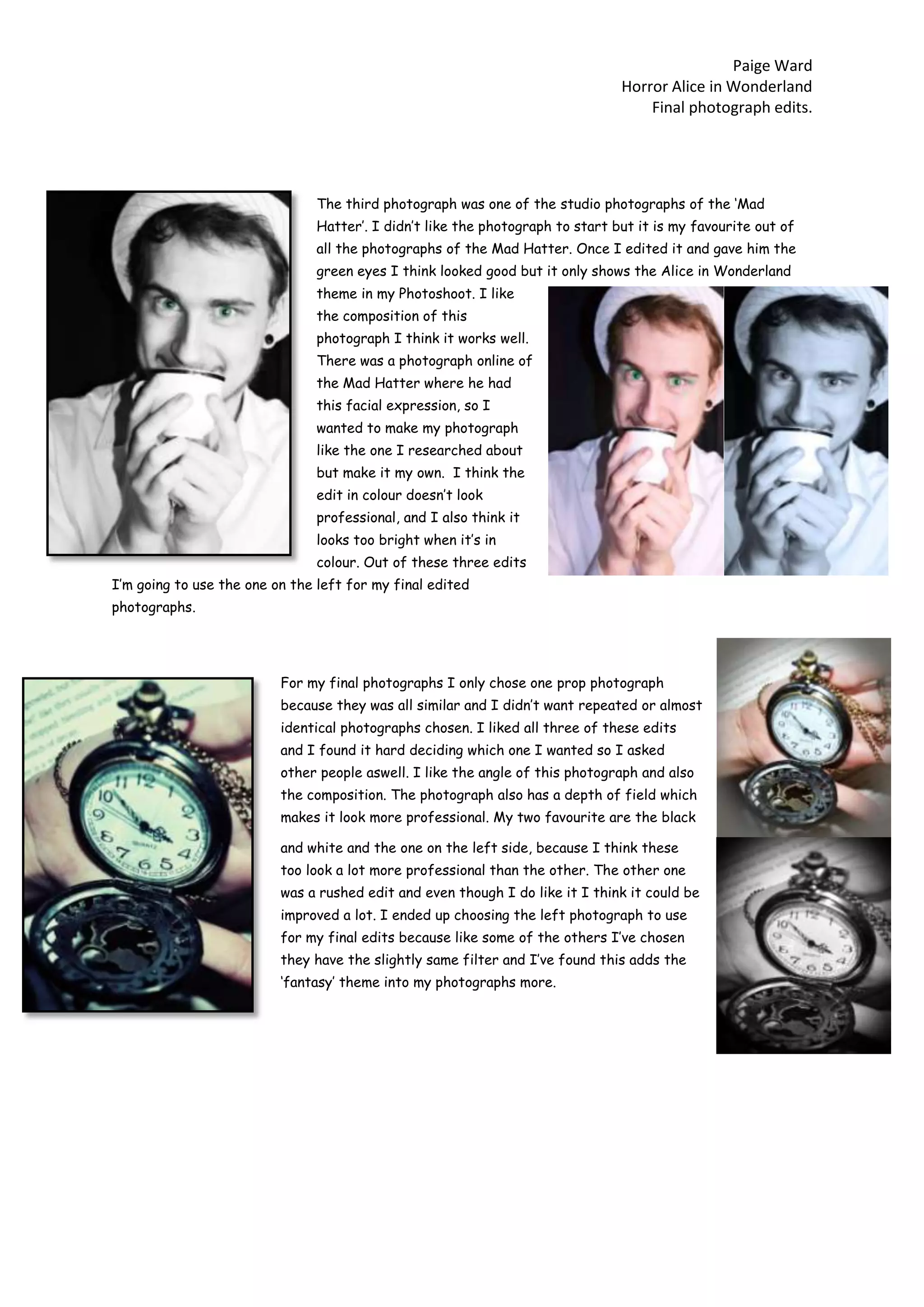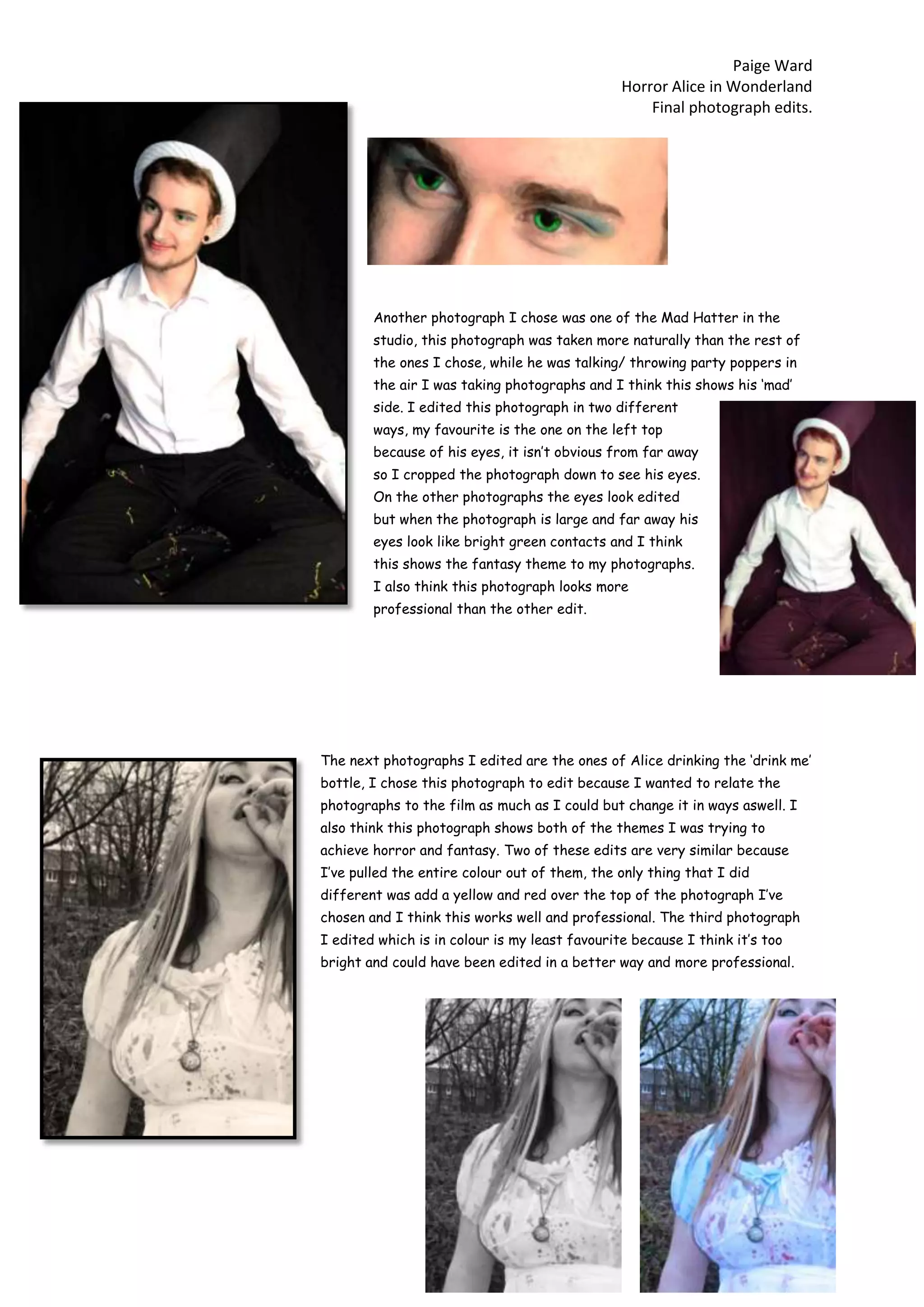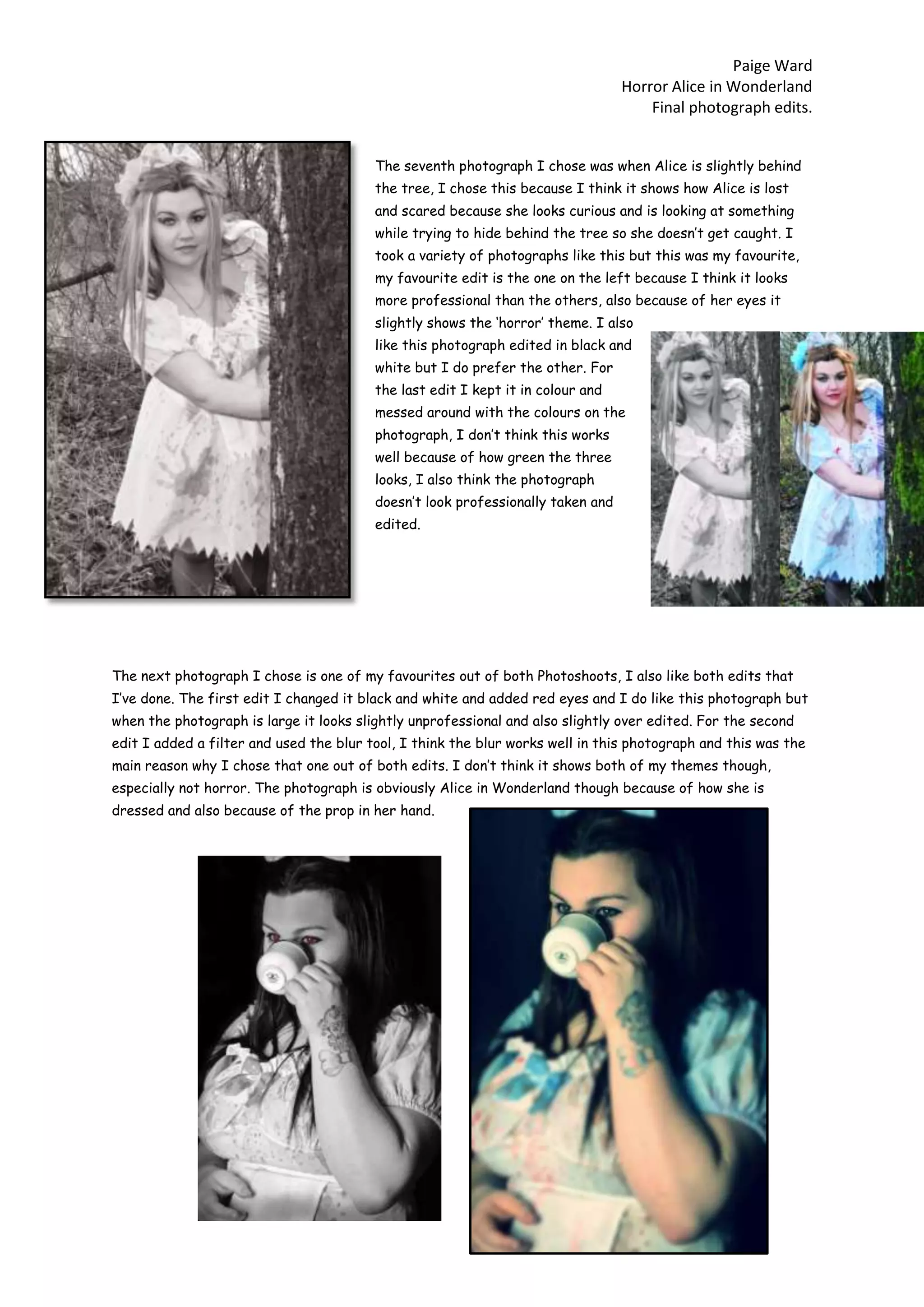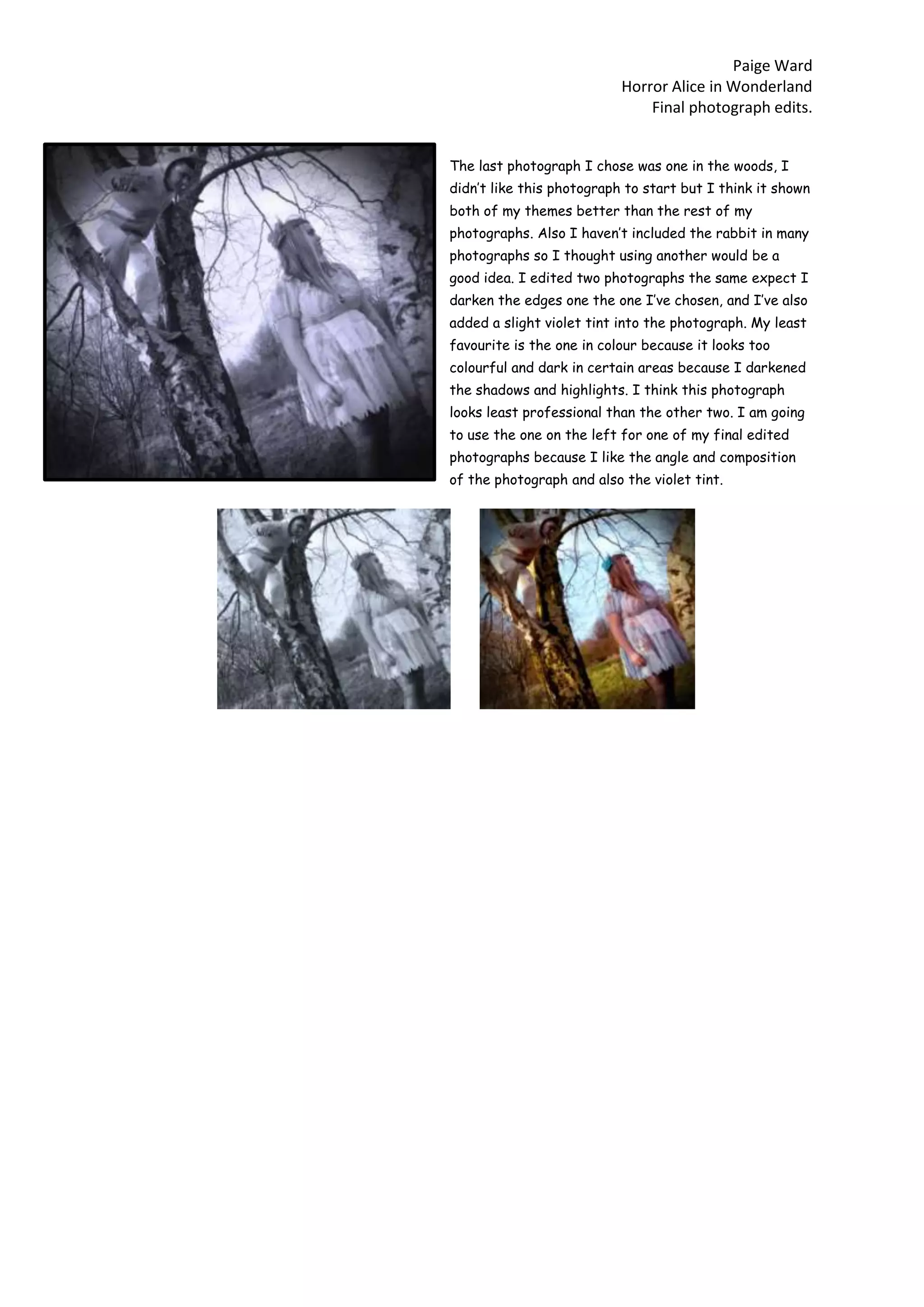Paige Ward edited photographs from her Alice in Wonderland photoshoot, choosing 9 total. For each photograph, she tried 2-3 edits to see which version she liked best. The edits included filters, color adjustments, and cropping. Paige aimed to convey both horror and fantasy themes. She chose edits that looked most professional and clearly showed the themes. Her favorite edits were those with subtle adjustments that didn't look overly edited. Paige selected edits that told the story of Alice in Wonderland but with a horror twist.