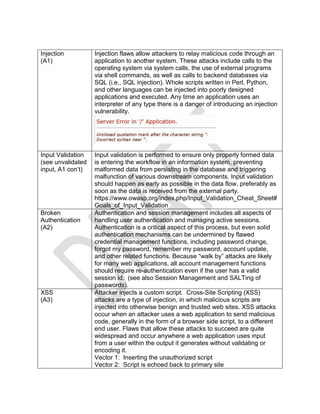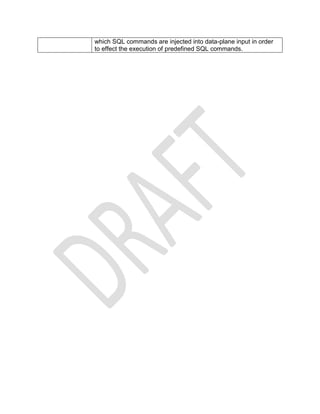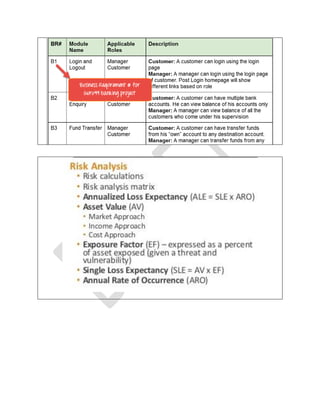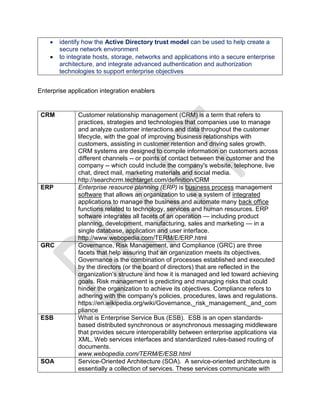This document serves as a study guide for the CompTIA CASP exam, highlighting essential topics like enterprise security, risk management, and various technical integrations. It covers concepts such as stateful and stateless firewalls, Trusted Platform Module (TPM), and storage area network (SAN) protocols. It also discusses potential vulnerabilities, including time-of-check to time-of-use (TOCTOU) attacks, and compares file-sharing systems like NFS and CIFS.
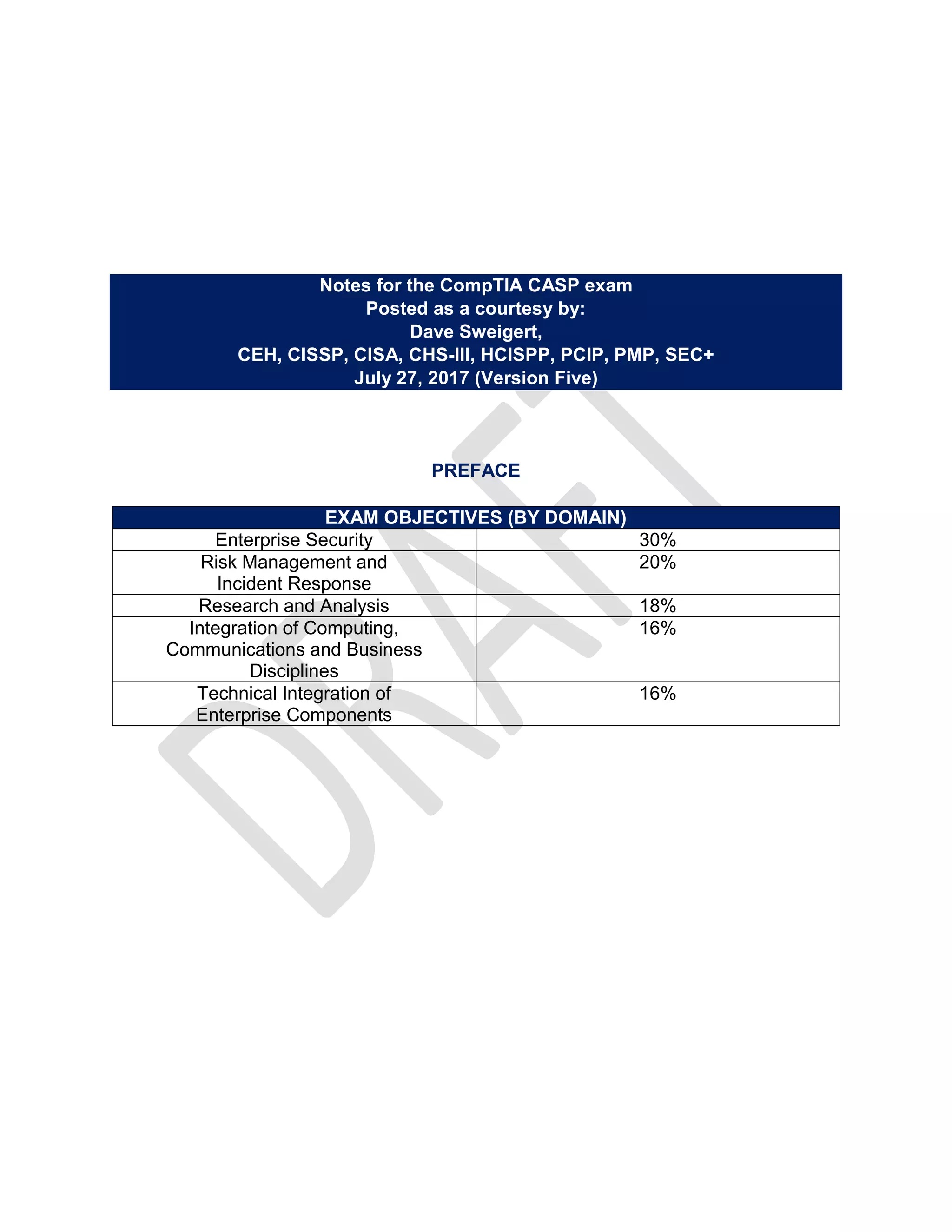




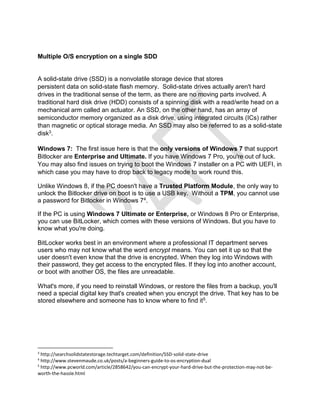






![parity recomputed, and the result is written to the spare drive. This is done from the initial logical block
of the array to the last block in the array. This operation is time consuming because all data needs to
be recomputed from the beginning of the array to the end of the array, and degrades performance,
because although there are parallel reads, there is one single write to the spare drive. Thus, this single
write becomes a bottleneck in the system.
In DDP, a disk pool is a set of drives that are logically grouped together in the storage
subsystem, where data is distributed across all drives in the pool. The drives in each disk pool
must be of the same drive type and drive media type, and they must be similar in size. Unlike RAID,
there is no specific spare drive, rather, all drives have spare space that is reserved. When a drive fails,
the remaining drives are read, the missing data is recomputed, and the result is written to multiple
drives in their spare space. This operation is done on the pieces of data that are missing. The result is
parallel reads and parallel writes, which significantly speeds up the rebuild time after a single drive
failure.
Both RAID and DDP are techniques for striping data and parity information across a set of disks to
provide fault tolerance, but how they operate to attain this goal is different.
https://www.ibm.com/support/knowledgecenter/en/STFS69_4.0.0/ts7760_ddp.html
Microsoft Group Policies
Group Policy, in part, controls what users can and cannot do on a computer system: for
example, to enforce a password complexity policy that prevents users from choosing an
overly simple password, to allow or prevent unidentified users from remote computers to
connect to a network share, to block access to the Windows Task Manager or to restrict
access to certain folders. A set of such configurations is called a Group Policy Object
(GPO).
As part of Microsoft's IntelliMirror technologies, Group Policy aims to reduce the cost of
supporting users. IntelliMirror technologies relate to the management of disconnected
machines or roaming users and include roaming user profiles, folder redirection, and
offline files.14
Group Policy Objects are processed in the following order (from top to bottom)
1. Local - Any settings in the computer's local policy. Prior to Windows Vista, there
was only one local group policy stored per computer. Windows Vista and later
Windows versions allow individual group policies per user accounts.[5]
2. Site - Any Group Policies associated with the Active Directory site in which the
computer resides. (An Active Directory site is a logical grouping of computers,
intended to facilitate management of those computers based on their physical
proximity.) If multiple policies are linked to a site, they are processed in the order
set by the administrator.
14
https://en.wikipedia.org/wiki/Group_Policy](https://image.slidesharecdn.com/sweigert-notes-comptiacaspexam-july-27-170725185056/85/EXAM-NOTES-for-DOD-Standard-8570-CompTia-Advanced-Security-Practitioner-CASP-13-320.jpg)