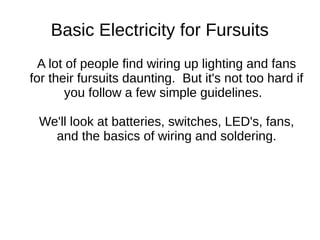
Electric fursuits
- 1. Basic Electricity for Fursuits A lot of people find wiring up lighting and fans for their fursuits daunting. But it's not too hard if you follow a few simple guidelines. We'll look at batteries, switches, LED's, fans, and the basics of wiring and soldering. CanFURence 2016 Revision 5
- 2. What I hope to present ... ● I'm not really going to go into a lot of detail about what to do with LED's, fans, etc. ● I'll leave the creative side of what to accomplish up to you. ● I'll try to give you the how so that you can decide on the what you want to do with them.
- 3. Vast, Hand-waving Simplifications ● This presentation is glossing over a lot of details, because I don't want to bore people ● Also, what we're talking about doesn't need more than a workable approximation.
- 4. So what is this electricity stuff anyways? ● The usual analogy is to think plumbing. – Think of water as electricity (electrons) – Batteries are like a water tower – the higher it is the higher the pressure (voltage), the bigger the tank the more energy it can hold (AmpHours) – Wires are like the pipes – Switches are like valves – Amps are like how much water flows each second – LED's and fans take that flow, and convert it to light or air movement.
- 5. A little bit of Math, because it's useful ● Ohm's Law I = E/R I (current, Amperes) E (voltage, Volts) R (resistance, Ohms usually written as Ω) ● Why is this useful? You can measure the voltage across a resistor, and know the current flowing through the resistor.
- 6. A little bit more, sometimes useful ● I = P/E (current = power / voltage) e.g. something rated 1 Watt at 12 Volts is drawing 1/12 of an Amp (0.083A or 83mA) 1 Ampere = 1000 milliAmpere
- 7. Nothing is perfect ● In the real world, nothing works like theory anyways. ● Batteries in particular are a headache
- 8. What's wrong with batteries? ● Think of them like a glass of water filled with ice. – If you drink it quickly, you get a little water and a lot of ice left behind. – If you drink slowly, the ice melts, you drink a full glass of water, and there's no ice left behind.
- 9. Think of a fully charged battery
- 10. But if you use it quickly, you leave some behind
- 11. But if you use it gradually, you won't leave much behind.
- 12. More of What's wrong with batteries? ● They're heavy and bulky – Think of that weight/bulk representing energy that ultimately gives us light or turns a fan – The more light for longer we want, or the longer to run a fan, we will have to carry around more weight and bulk. ● Remember the glass of ice? Lets say you have two 1 litre glasses, and they're each half ice. – If you pour out 500ml from the first glass, you have only ice left. – If you pour out 125ml from the second glass, you still have 375ml of water, and 500ml of ice left. Wait a little while, then pour out another 125ml, and keep repeating this. By waiting, you've given the ice a chance to melt, and you'll be able to get more than 500ml before you have nothing but ice. What does that analogy mean? – Increasing the the rate at which you pull energy out of a battery will give you less energy before you run out of usable energy. – But also using a bigger battery means you can get more water before you have only ice. – So you either live with shortening the run time, or use a larger battery pack if you need a particular rate. – See also “Brook's Law” - One of the points made in the book “The Mythical Man-Month” is that having 1 person working on a project for 1000 days is not the same as having 1000 people working on a project for 1 day. Batteries are kind of like that – if you have a 20Ah battery, you can draw 1A of current from it for 20hours, you will get less than 1 hour of output if you draw 20A from it.
- 13. But ... ● They may be less than perfect, but we can still do something useful. ● For a lot of useful info on batteries, their use, care and feeding, have a look at http://www.powerstream.com/
- 14. What I won't really mention (much) ● Rechargeable batteries – When you add in the charger, they're pretty expensive up front. – The charger needs to be plugged into an outlet, and I don't want anyone getting killed by trying to do it themselves. So, unless you know what you're doing... – Depending on the type, the requirements for the charger to work correctly are complicated. – But, depending on what kind of battery chemistry, they can have advantages over alkaline batteries. – Oh, and you probably want two sets – so you can keep one of them on charge while you're using the one set. That should prevent you from having a discharged battery just when you need if. ● So, if you want rechargeable batteries, buy them and the matching charger.
- 15. Battery Simplification ● We'll talk about non-rechargeable alkaline type batteries. – Common sizes: AAA, AA, C, D, 9V – Limited voltages: nominal 12V, 6V, and 9V ● How do we get 6V, 9V and 12V output? – Use either 4 batteries for 6V, 6 for 9V and 8 for 12V ● Is it really 6, 9, or 12 volt? – No, but it's close enough.
- 17. How much power can I get? ** Capacities assume 100mA discharge - higher rates will decrease available power, lower rates will generally provide more effective capacity. ● AAA – about 450mAh ● AA – about 1200mAh ● 9V – about 400mAh * ● C – about 4500mAh ● D – about 10000mAh These are based on discharge to 1.2V for all except 9V which is to 6.0V. * For an equal comparison, I should compare the capacity to a discharge of the 9V to 7.2V, but manufacturer data sheets don't list that. For 7.2V the actual capacity is probably more like 300mAh. ** I presented hugely incorrect numbers at FE in this slide, these are corrected values. My apologies for a major case of brain confusion.
- 18. Note on battery capacity ● Manufacturer data sheets list capacity based upon a discharge to a lower voltage (0.8V or 4.8V) than on the previous slide – one particular vendor shows: ● AAA - 900mAh ● AA - 2200mAh ● 9V - 470mAh ● C - 7500mAh ● D - 16000mAh
- 19. Capacity and the 20 hour rating ● Some batteries, especially “Gel” cells, come with an amp-hour rating at a 20 hour rate. ● “Gel” cells – rechargeable battery, like a car battery, but with a gelled electrolyte instead of liquid acid. ● So, a 12V 1.2 Ah battery means that you can draw 1.2 / 20 amps (or 60 milliamps) for 20 hours, giving 1.2 Amp-hours total energy. ● You can’t draw 1.2 amps for an hour – you might get half an hour before the voltage drops too low.
- 20. LED's ● Convert electricity to light, if you feed them correctly. ● Polarity sensitive – hook them up backwards and they won't light up ● Need 20mA current nominal maximum current (mostly) ● Different colours have different voltage across them when lit – Red/yellow/orange about 2 Volts – green/blue/white about 3 Volts ● Lets call it 2.5 Volts
- 22. So how do I hook them up? ● 3 cases – 6V, 9V and 12V ● 6V – 1 resistor per LED, each LED draws 20mA ● 9V – 1 resistor in series with 2 LED's, every 2 draw 20mA ● 12V – 1 resistor in series with 3 LED's, every 3 draw 20mA
- 23. Yeah, but ... So say you have 6 LED's – 6V battery pack – 120mA current draw – 9V battery pack – 60mA current draw – 12V battery pack – 40mA current draw You'll notice the power usage (voltage * current) is very different in each case – the different is being thrown away as heat in the resistors. ● If you're using AA batteries – 4xAA – 2200mAh/120mA = about 18 hours – 9V – 400mAh/60mA = about 6 hours – 8xAA – 2200mAh/40mA = about 55 hours
- 24. What about those LED Strips ● Effectively the same chip inside a single LED, but mounted on a flexible strip, along with limiting resistors (or sometimes a driver chip) ● Packaged on a reel – some vendors will cut to length ● Multiple versions – Single colour – RGB – each chip is actually 3 LED's with limiting resistors – Digital RGB – controller/driver chip for LED's ● Some are “waterproof” ● A little delicate
- 25. Typical RGB LED strip
- 26. Key Features ● Flexible substrate with adhesive back ● LED's with built in resistors for nominal 12V operation ● Best used on a prop with protection ● Shouldn't be washed, or flexed a lot. If you're careful, you could use it on more rigid parts of a costume and remove it for washing.
- 27. Close up of LED strip
- 28. Note ... ● The white squares are the LED's – really 3 LED's in one, Red, Blue, and Green ● The “scissor” symbol marks where you can cut the strip into shorter pieces. ● The copper pads are where you can solder to them, or slide on connectors.
- 29. Waterproof RGB Strip, Digital Interface
- 30. Resistors, what are those? ● It is a device that “resists” the flow of electricity, by turning the energy into heat. – Just think of them as a pair of wires with a blob of stuff in the middle – And we use them to ensure that only a certain amount of current flows through the LED's – which prevents them from going up in a small poof of smoke. – The higher the resistance (in Ohms, abbreviated as Ω) the less current flows, and vice-versa
- 31. Here's an example (270 ohm 5% 1/4 watt)
- 32. And that means? ● Resistors are marked with colour bands to signify the value: 2 (red) 7 (violet) 1 (10**1 == times 10) = 27 * 10 = 270 gold band – 5% tolerance on the value 0.25 watt – uhhh, because it is? Maximum power dissipation we would ever need for LED's is 0.020A (20mA) * 12V = 0.24W.
- 33. And they only come in some values We'll just look at the 10% values, 'cause they're close enough, even though you can use 5% or 1% tolerance resistors too. ● 10% resistor values: 10 12 15 18 22 27 33 39 47 56 68 82 ● Which means can multiply any of those values by 10, 100, 1000, 100000, .... to get a 22Ω, 220Ω, 2.2KΩ,22KΩ, 220KΩ, ... resistor
- 34. So, what values do we need? ● Simplification: 1 resistor, 1 LED at 6V – (6V-2.5V)/0.02 = 175ohms 1 resistor, 2 LED's at 9V – (9V-5V)/0.02 = 200ohms 1 resistor, 3 LED's at 12V – (12V-7.5V)/0.02 = 225ohms ● So we could use 180, 200, and 220 ohm resistors, or just use 220ohms (or 270ohms if we want to trade off brightness for duration) for everything, since we're trying to keep it simple.
- 36. Crude Example
- 37. Vast Oversimplification Warning Remember what I said earlier – this is a simplification. Not a bad approximation, but... YMMV TANSTAAFL
- 38. Fans ● Electricity in, air movement out ● We're only going to look at DC axial fans – Different sizes – 40mm through 120mm – Different thicknesses – 10mm to 25mm – Different air volumes – Different noise levels – I'm going look at 12V ones, although they come in many voltages, and run on both DC and AC electricity ● Usually the smaller the fan either less air flow, or more noise to maintain air flow ● Fans will have a red(+), black(-) and sometimes a third lead that we'll ignore (it's for a tachometer signal)
- 39. Run Time estimate ● Remember what we did with the LED's? ● Take their current rating, and divide by the mAh value of your batteries, and you'll have a rough value (although it may be on the low side, since they're moderately high current.
- 40. Sample 60mm fans
- 41. But from above
- 42. Some real differences ● 2 are 25mm thick, 1 is 15mm ● Different currents: 100mA, 150mA, 220mA – Runtime of about 22, 14 and about 9 hours with 8xAA batteries. – Remember about the higher draw shortening life – I've adjusted the numbers a bit to take that into account, but still kind of a rough guess.
- 43. I don't want all that battery weight in my fursuit head ... ● Yeah, you probably don't. ● What I'd suggest is increase the length of the wires running to the fan. The 22g wires I've suggested are more than adequate to allow the battery to be located elsewhere (collar, pouch hanging from your neck, belt, ??? - is that a battery pack in your pocket or are you just glad to see me) on your suit. ● You'll want to leave a little slack so that you can remove your head, and then have a plug/jack to allow you to fully disconnect the fan in your head when you want to take it off.
- 44. Moving parts ● One side of the fan is the actual moving part – you'll need to protect it from rubbing against anything so it will turn ● Something like the fan guard shown in the next slide ● They aren't waterproof – you'll need to remove the fan before you wash your head.
- 45. Fan with guard
- 46. Wires ● Copper transports the electricity ● Stranded vs Solid – Stranded – made up of many smaller sized wires – Solid – one solid piece of wire – Anywhere the wire is flexed, use stranded. ● Gauge – size of the wire – Higher the number, the smaller the wire ● Insulation – plastic coating on the copper – Higher the voltage, more/better insulation needed – But we're only talking about 12Volts, so anything you find should be more than good enough.
- 47. Wire, continued ● What we'll use: – 24 or 22 Gauge stranded, low voltage – 2 rolls of single conductor wire, one red, one black. – You can also use wire with two conductors, your choice. ● What if I can only get 26 Gauge or 18 Gauge? – Close enough ● Why red/black? – Because – but you can use any colours you want as long as you find it easy to know which they are. Two conductor wire may be just one colour, but will have either a printed white strip, ribbing molded into the insulation, or other mechanism to tell them apart. – red is “positive” or “+” – Black is “negative” or “-”
- 48. Switches ● Controls the flow of electricity ● A lot of different ways to package them. ● SPST - “single pole, single throw” ● Two terminals, usually a toggle or slide ● Some switches may have 3 terminals (SPDT) – but you can use them as a 2 terminal device ● We're not using a lot of current with the stuff I'm talking about here, so most any switch you choose will be able to handle the current (mostly less than 1A.) ● We can also take a battery out of the pack to turn it “off”
- 49. Basic Tools ● Soldering iron ● Rosin core solder ● Wire stripper – removes insulation ● Needle nose pliers – holding small or hot objects ● Side cutters – cutting wires ● “helping hands” - useful but not essential, for when you need more than two hands
- 50. Soldering Irons ● There are a lot of variations, but they all have a means to heat up metal sufficient to melt solder ● NOTE: you're not melting the solder, you're heating up what you want to solder. ● You can spend $10 or $200+ on a soldering iron. The more expensive ones are nice, but the $10 one will work. ● Choose the size for what you want to solder – we need an iron at the smaller end of the scale
- 51. No, too big usually ...
- 52. Not bad for small volume work ...
- 53. OK for a lot of stuff
- 54. Ah, now just the thing ...
- 55. Soldering Iron Safety ● They get really hot – 600° to 800° F – that's hot enough to start fires, so use them on fire-resistant surfaces and away from combustible materials. ● You can get burned very badly, so treat them with respect ● When you're done with them, make sure you turn them off and unplug them. Make sure. ● Did I say enough “THEY GET REALLY HOT”?
- 56. Solder ● You can use any of the common alloys (50/50, 60/40, ... - we don't need anything exotic) ● The “Rosin Core” cleans when you solder, so you don't have to have that as a separate step. ● We're doing relatively small stuff, so get a smaller size – 1/16 of an inch (0.0625) or smaller.
- 57. Doesn't have to be this thin ...
- 58. Solder – a safety note ● Contains lead (although there are lead free ones) ● Don't breath fumes when soldering ● Wash hands after handling ● If you do this a lot you should invest in a fume extractor ● And when melted it is HOT! As in the surface- of-the-planet-Mercury hot.
- 59. Wire strippers – many different shapes and sizes
- 60. Needle Nose and Side Cutter
- 61. When you don't have hand-paws in addition to your hands ...
- 62. Oh yeah, sometimes you have to take things apart ...
- 63. Maybe a little trim ...
- 64. And maybe we need to measure a voltage or two ...
- 65. Just a few more things ... ● Electrical tape – conventional or self- amalgamating ● Heat shrink tubing - and a heat gun? ● ....
- 66. Well, maybe ... ● You get the idea, there are a lot of nice to have tools, but you can get away with the basic list ... ● Inclusion or exclusion of any particular brand of tool is purely accidental – take my mention of them for what it is worth. ● Some of the tools shown are inexpensive tools – serviceable, but you should make your own value judgements.
- 67. Very basic soldering ● Strip back the insulation ● Heat the items you're soldering – briefly – as long as necessary but no longer ● Touch the solder to the heated items, not the soldering iron tip (well, you may like to put a little bit of solder at the point where the iron touches the wires to improve heat transfer, but the majority should be melted by the wires being hot enough) ● Feed as much solder as you need, then remove the solder and the iron ● Let it cool – if you've done it right, it will be nice and shiny.
- 68. Joining wires ● Strip back some insulation, twist together, solder – not really the best way, but often good enough. ● Insulate with tape or heat-shrink tubing. ● For a stronger joint, use a “Western Union Splice”
- 69. More information ● I'll try to expand this section soon, but here are some other presentations with more detail ● https://youtu.be/BLfXXRfRIzY ● http://www.slideshare.net/JasonDeMoe/how-to-solder-v35 ● http://www.slideshare.net/callr/soldering-14867588
- 70. Want to make something flash? ● Look up resources on line for the “555” chip such as http://www.instructables.com/id/555- Timer/ ● They're pretty durable, relatively simple to use. ● But until you feel comfortable doing the basics maybe this is a little challenging
- 71. If you get into doing circuitry you'll want something like this (circuitry optional)
- 72. EL (electroluminescent) lighting ● Think of them like flexible fluorescent lamps ● But they need about 100VAC at about 1kHZ to drive them. ● If you want to use them, buy the inverter. It isn't a simple DIY project. ● You may want the vendor to connect the wires to the EL wire, or if you feel confident you can try soldering to them yourself ● Most vendors will provide the connectors - you just have to connect the wires, not solder directly the EL wire
- 73. Typical EL “kit”
- 74. EL ● Shown inverter has 2 AA batteries and 3m of EL wire ● Ran for over 12 hours, but brightness decreased as battery was used up ● Other inverters with more batteries for more length of EL wire or longer run time. There are also AC powered inverters for fixed intallations. ● Different diameter and colours of EL wire available ● You may not like the sound it makes
- 75. Want more info on EL wires? ● Lots of interesting pieces on Instructables, such as: http://www.instructables.com/id/How-to-Solder- EL-Electroluminescent-Wire/
- 76. Microcontrollers ● Arduino, Raspberry PI ● Small computers well adapted to controlling lights, servos, ... ● Can be programmed in software to control very complicated systems. ● But really, if you know how to use them you probably don't need this presentation?
- 77. Batteries – an environmental note ● Depending on the chemistry, they contain a lot of chemicals, and some even contain lead. ● When you're done with them, please dispose of them in a safe way. ● In Toronto, take them to your local “Environment Days”, or the Household Hazardous Waste Depots at the City of Toronto Transfer Stations. See http://www.toronto.ca for full details.
- 78. Toronto Parts Sources ● Above All Electronic Surplus, Ltd (mostly old, computer related) 635 Bloor Street W Suite A Toronto, ON M6G 1K8 (416) 588-8119 ● Electronic Surplus Industries (more of a curiosity than a supplier – props for the film industry mostly) 53 Sheffield Street North York, ON M6M 3E5 (416) 240-1950 ● Active Surplus (new and old) 347 Queen Street W Toronto, ON M5V 2A4 (416) 593-0909 Closed – they did have a second location, but I’m not sure if it is still open either. ● Home Hardware (hosting Supremetronic in the basement - new) 290 College St Toronto, ON M5T 1S3 (416) 922-1158
- 79. Toronto Parts Sources, Continued ● A-1 Electronic Parts (new and old) www.a1parts.com 196 North Queen Etobicoke, ON Canada (416) 255-0343 ● Sayal Electronics (new) www.sayal.com 1350 Matheson Blvd E #1-5 Mississauga, ON (905) 238-8640 ● Sayal Electronics (new) www.sayal.com 1330 Creditstone Road Vaughan, ON (905) 738-7193 ● Creatron Inc. (new – emphasis on microcontrollers but also components) www.creatroninc.com 349 College Street (or 255?) Toronto, ON (647) 349-9258 (or 416-977-9258?)
- 80. Toronto Parts Sources, Continued ● Lee Valley Tools (3 physical locations in the GTA) https://www.leevalley.com/ (they mostly don't sell electronics – but they have started to carry LED lighting strips)
- 81. Ottawa Sources ● I have not personally checked all these out, but they look likely. ● Gervais Electronics 716 Industrial Avenue, Unit 1 Ottawa Ontario, K1G 0Y9, Canada http://www.gervaiselectronics.ca/ ● Active Tech 1465 Merivale Road, Ottawa, Ontario K2E 5N9 Canada http://www.active123.com/ ● BuyaPi – they sell components as well as Pi’s Online only, but low cost, same day pickup in Kanata, or shipped https://www.buyapi.ca
- 82. Sort of Local Part Suppliers ● Active Tech http://www.active123.com/ ● Addison Electronics (Montreal) http://addison-electronique.com/ ● LED Montreal http://ledmontreal.com/en/
- 83. Online Suppliers (U.S. Centred) ● Electro Sonic https://www.e-sonic.com (used to be a Toronto company, now part of a U.S. company, on-line only with Ontario distribution centre) ● Newark http://canada.newark.com/ ● Digi-Key http://www.digikey.ca/ ● Mouser http://ca.mouser.com/
- 84. Disclaimer ● A lot of this is my opinion – meaning you may not agree with me. That's fine. ● I've tried my best to give you good information – but anything you do based upon information in this presentation is purely at your own risk.