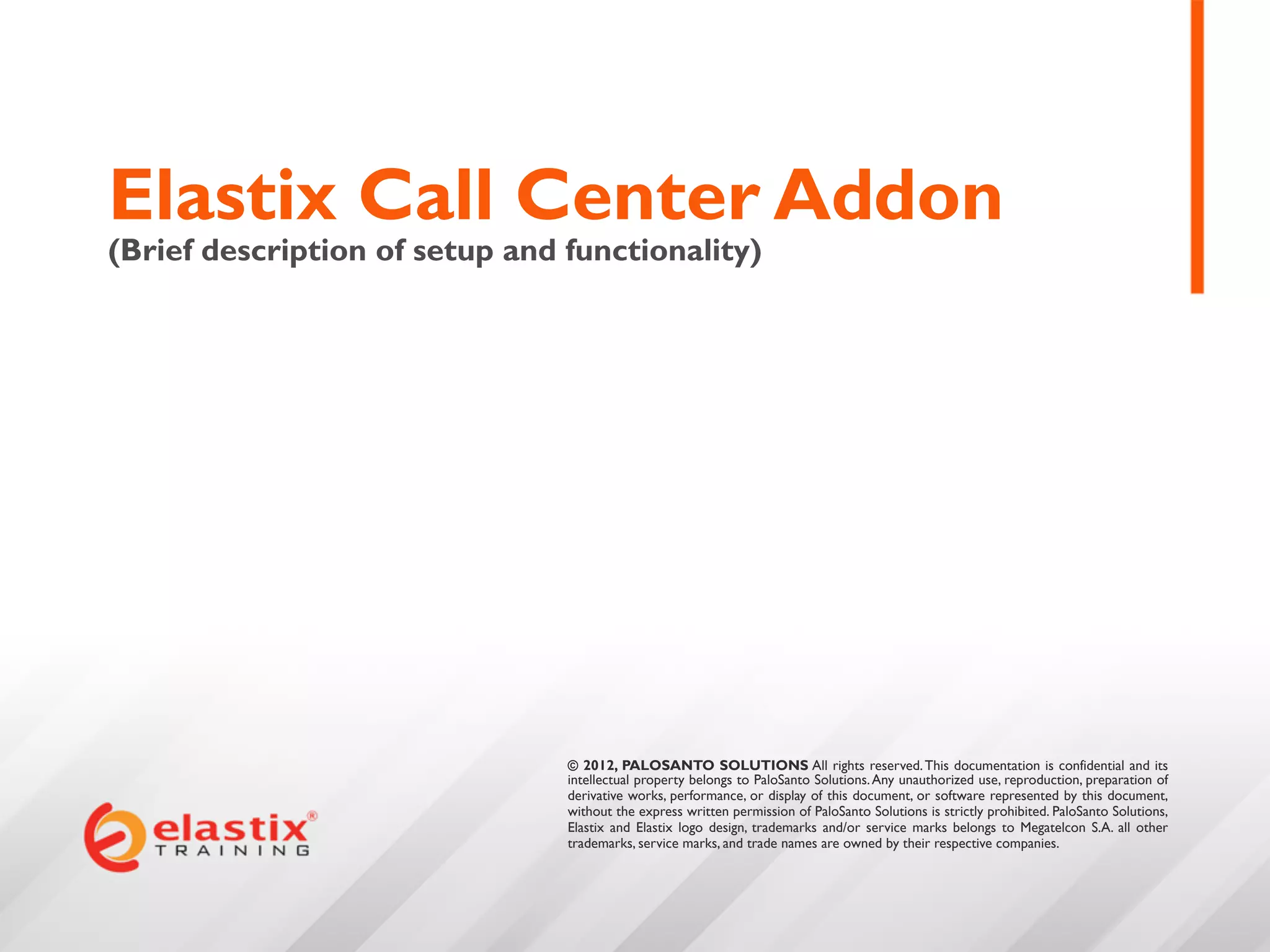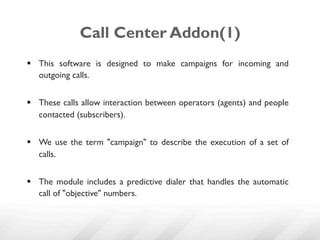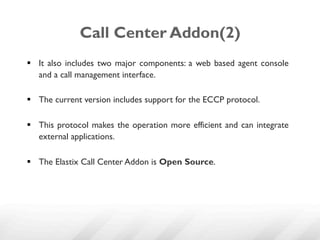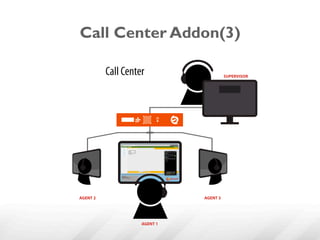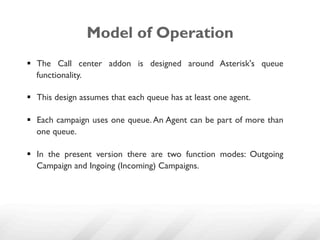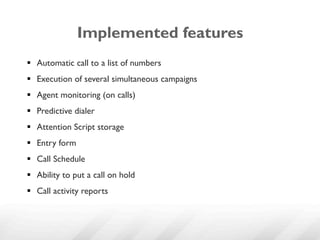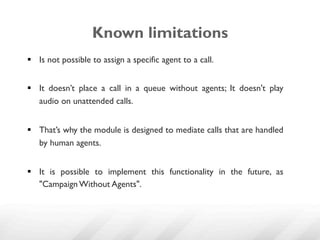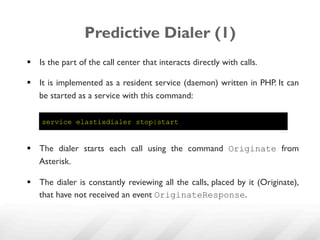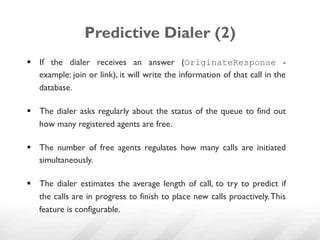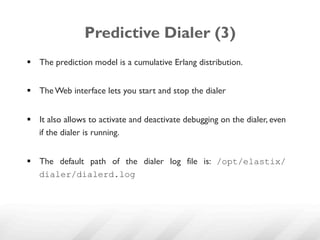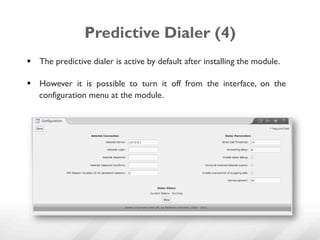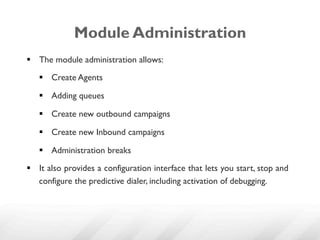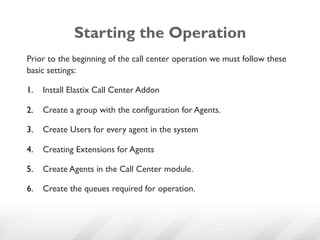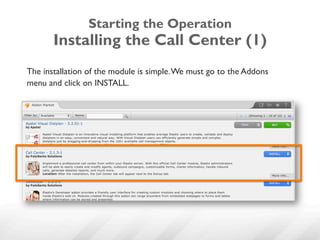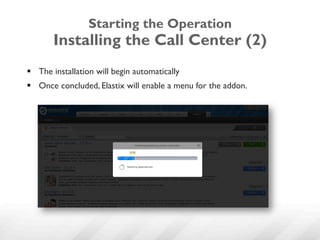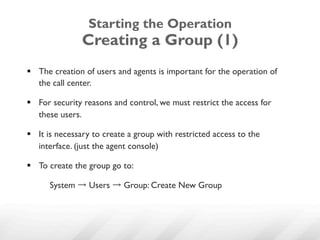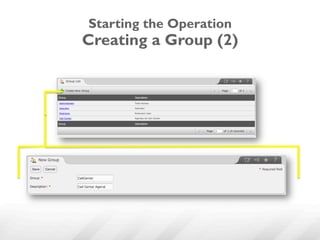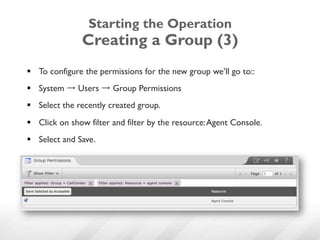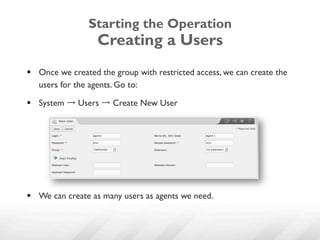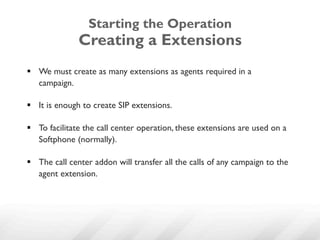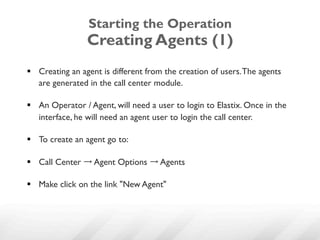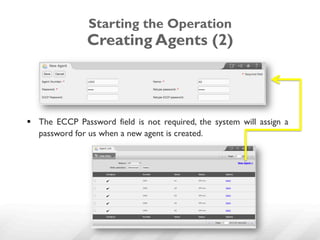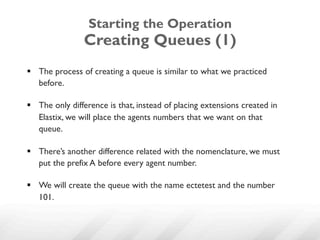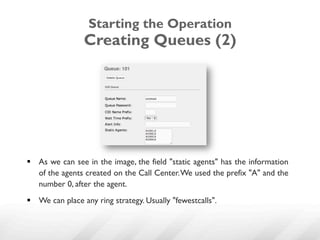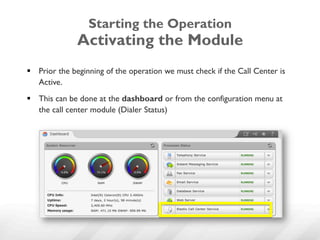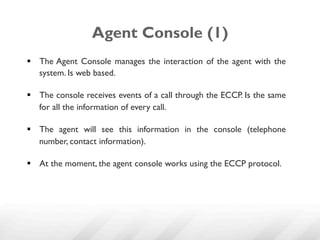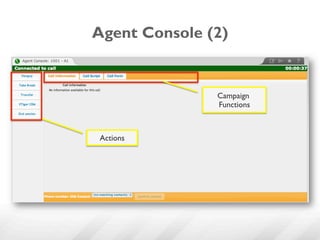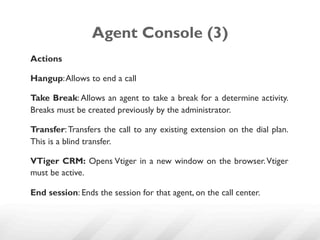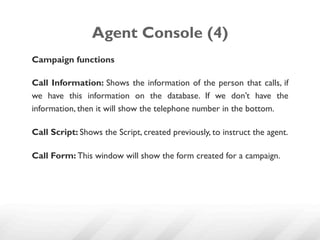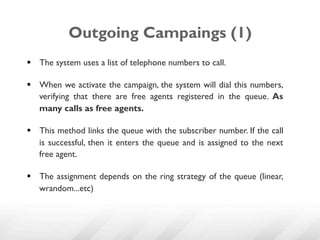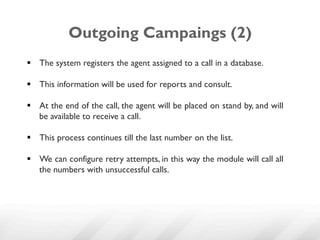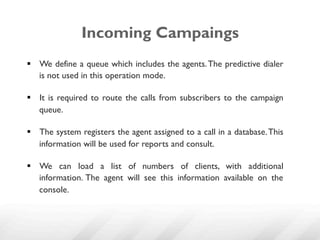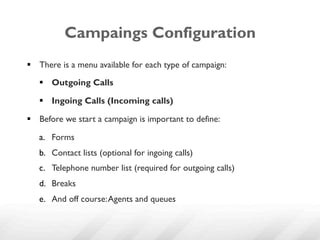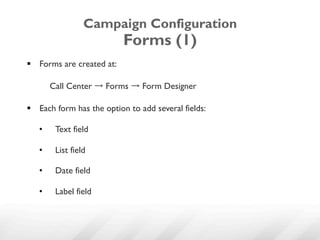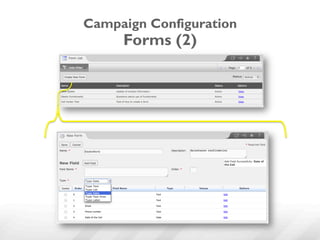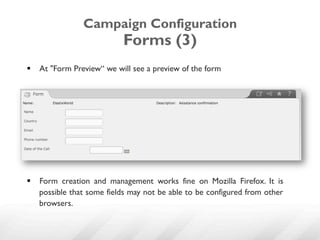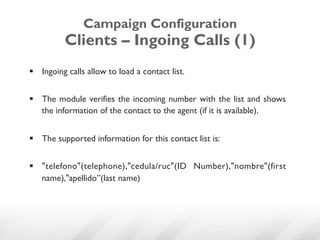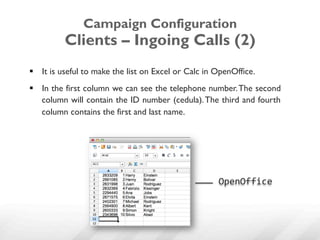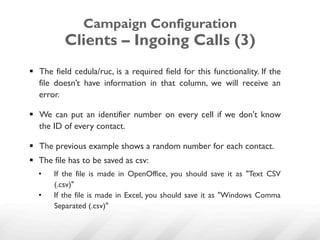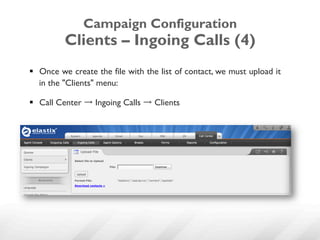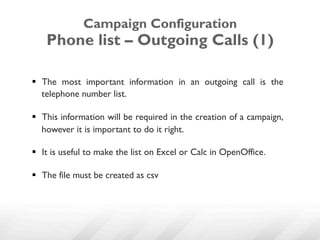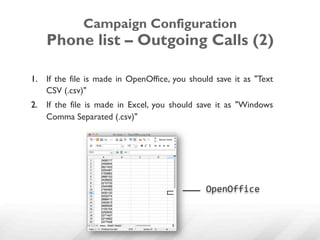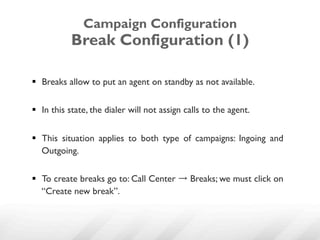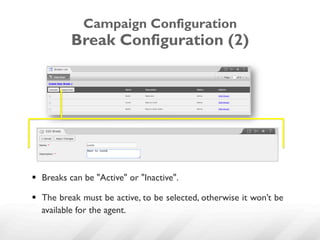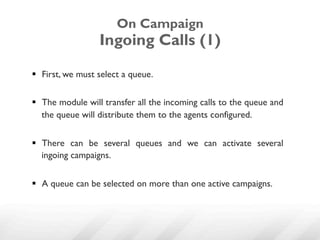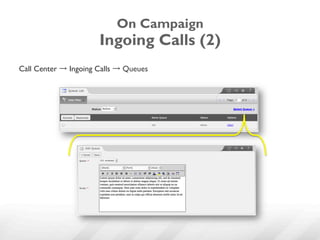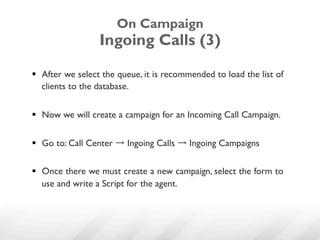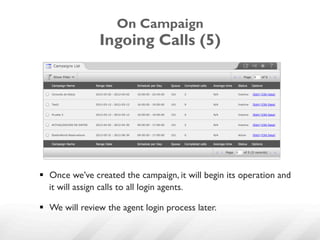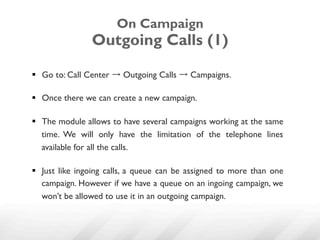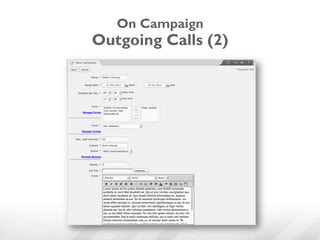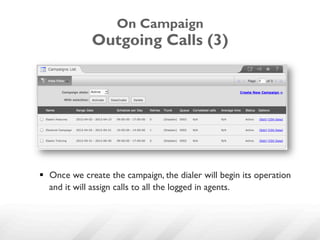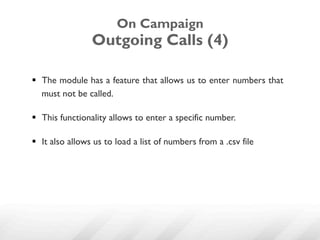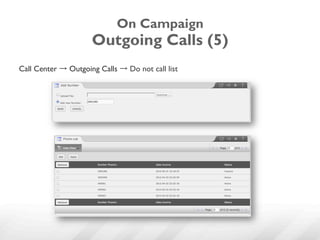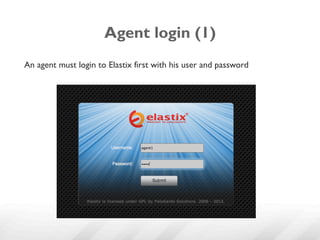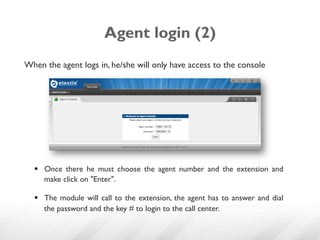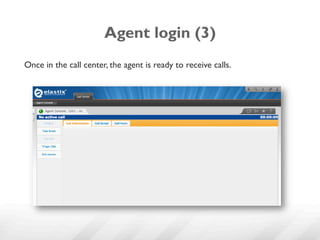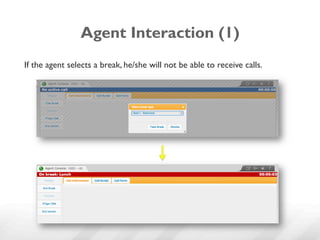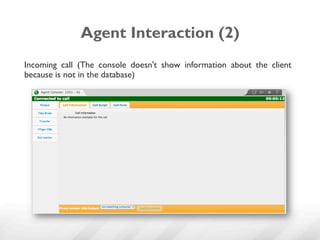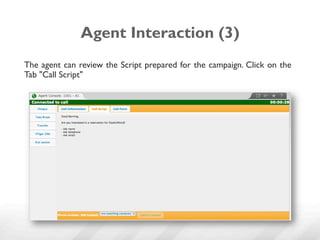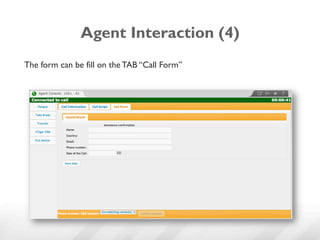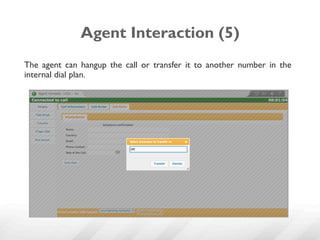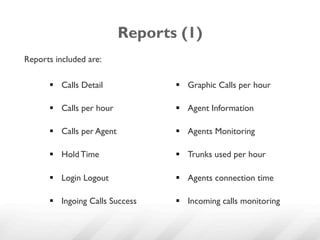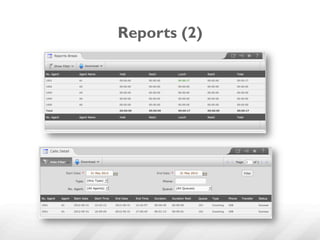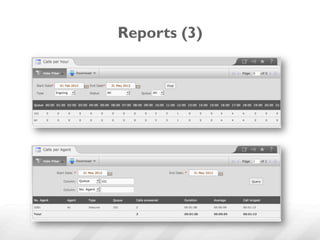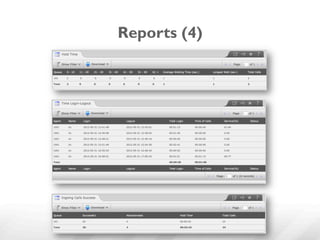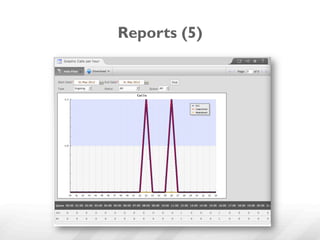The document provides an overview of the Elastix Call Center Addon module. It describes how the module allows for setting up inbound and outbound call campaigns with agents answering calls through a web-based console. The predictive dialer handles automatic call distribution to agents. Key components include the agent console, call management interface, support for the ECCP protocol, and an open-source licensing model.