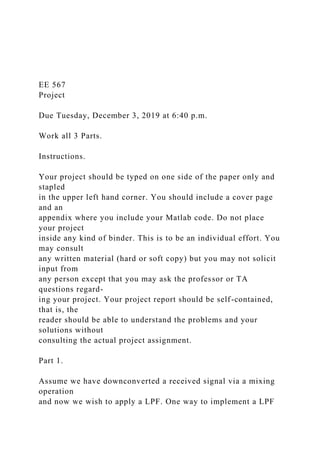
EE 567ProjectDue Tuesday, December 3, 2019 at 640 p.m..docx
- 1. EE 567 Project Due Tuesday, December 3, 2019 at 6:40 p.m. Work all 3 Parts. Instructions. Your project should be typed on one side of the paper only and stapled in the upper left hand corner. You should include a cover page and an appendix where you include your Matlab code. Do not place your project inside any kind of binder. This is to be an individual effort. You may consult any written material (hard or soft copy) but you may not solicit input from any person except that you may ask the professor or TA questions regard- ing your project. Your project report should be self-contained, that is, the reader should be able to understand the problems and your solutions without consulting the actual project assignment. Part 1. Assume we have downconverted a received signal via a mixing operation and now we wish to apply a LPF. One way to implement a LPF
- 2. is simply to compute an average. In continuous time we would just integrate the signal since dividing by the integration time T to compute the average would not affect the performance since the noise would be scaled by the same amount as the signal component. In discrete time we would implement a sum instead of an integral. For this part we will assume we have a discrete time signal but we will compute an average instead of just a sum. So let us assume the input to the LPF is a signal of the form s(k) = √ E + double frequency terms + n(k), k = 0, 1, . . . where we have assumed scaling so that n(k) is a standard normal random variable for each k and ni is independent of nj for i 6= j, i, j = 0, 1, . . .. We may ignore the double frequency terms and assume they are suppressed, either completely or at least sufficiently, by the LPF. The output of the LPF 1 is y(n) =
- 3. 1 N n ∑ k=n−N +1 s(k), n = 0, 1 . . . where we take y(n) = 0 for n < 0. Even though we are computing an average we will refer to this type of filter as an integrate and dump or I&D filter. Now for implementation purposes we can also construct a LPF using an IIR filter. Let ỹ(n) = (1 − α)s(n) + αỹ(n − 1), n = 0, 1 . . . where we take ỹ(−1) = 0. a. Determine (analytically) the value of α = α(N ) so that the mean and variance of the IIR filter output matches the mean and variance of the I&D filter output as n → ∞. For this task you may assume without loss of generality that you only have noise present. b. Compute (analytically) the impulse response of the I&D filter.
- 4. c. Compute (analytically) the step response of the I&D filter. d. Compute (analytically) the impulse response of the IIR filter using the value of α found in part (a). e. Compute (analytically) the step response of the IIR filter using the value of α found in part (a). f. Plot the impulse response for each filter on the same graph using N = 8. g. Plot the step response for each filter on the same graph using N = 8. Part 2. Assume we have downconverted a BPSK signal such that the input to a LPF is of the form s(k) = A + double frequency terms + n(k) 2 where A is a constant and n(k), k = 0, 1, . . . are independent zero-mean normal random variables with variance σ2. We may ignore the double fre- quency terms and assume they are suppressed, either completely or at least sufficiently, by the LPF. Suppose the LPF is an integrator of the form
- 5. y = 1 N N−1 ∑ k=0 s(k). After applying this LPF the output y is a test statistic with bit- energy-to- noise ratio Eb/N0. We know that for BPSK the probability that we make a wrong decision using this test statistic is Pb = Q ( √ 2Eb N0 ) . We can approximate this LPF operation using an IIR filter of the form ỹ(n) = (1 − α)s(n) + αỹ(n − 1), n = 0, 1 . . . N − 1
- 6. where we take ỹ(−1) = 0. a. Using Matlab simulate the signal s(k) and the LPF operation producing y above for N = 8 and plot your simulated bit error rate vs. Eb/N0 on the same graph as Pb vs. Eb/N0 to compare. Your Eb/N0 range should be large enough so that the BER ranges from 0.5 to 10−6. b. Using Matlab simulate the signal s(k) and the IIR filter operation pro- ducing ỹ(n) above for N = 8 and plot your simulated bit error rate vs. Eb/N0 on the same graph as the simulated bit error rate for y to compare. You should use the value of α that you found in Part 1 of this project. Your Eb/N0 range should be large enough so that the BER ranges from 0.5 to 10−6. c. The value of α that you just used does not necessarily minimize the probability of bit error for the IIR filter approach. Using Matlab and some trial and error find the value of α that does minimize the proba- bility of bit error for Eb/N0 = 7 dB. Using this new α (if it is different than that found in Part 1), plot your simulated bit error rate vs. Eb/N0 on the same graph as the simulated bit error rate for y and the simu- lated bit error for the α found in Part 1 to compare. Your Eb/N0
- 7. range should be large enough so that the BER ranges from 0.5 to 10−6. 3 Part 3. In this part we are going to investigate the detection of signals in noise. We will consider both integration detection and M of N logic detection. Suppose we receive a signal of the form r(t) = A cos(2πfct + φ) + n(t), 0 ≤ t ≤ T where A is a constant over T seconds taking on the value of A = 1 or A = 0 where in the latter case we have only noise present, fc = 1 MHz, T = 1 msec and n(t) is a Gaussian random variable at time t with mean 0 and variance σ2. a. Simulate the direct integration approach to signal detection using the square law detector as covered in class (this detector yielded a chi- square random variable with 2 degrees of freedom). Assume there is no post detection integration. In your sims use a threshold required for a probability of false alarm of 10−4. You should find this
- 8. threshold analytically. You can assume that just prior to squaring and adding the downconverted and filtered (integrated over T seconds) received waveform has the form (after scaling) r1(T ) = A cos(φ) + n1 in the upper path of the circuit and r2(T ) = A sin(φ) + n2 in the lower path of the circuit, where, n1 and n2 are independent Gaussian random variables with mean 0 and variance σ2. The output of the detector is then z(T ) = r2 1 + r2 2 . Plot probability of detection results for SNR ranging from 0 to 15 dB. The y-axis of your plot should use a log scale and your x-axis should be in dB. 4
- 9. b. Repeat part (a) but now assume we also include a post detector inte- grator of length N = 16. Now our overall probability of false alarm after post detection integration is 10−4 so a new threshold will need to be found. You may find the new threshold to control false alarms via simulation or numerically evaluating the appropriate integrals. c. Repeat part (b) but now assume the post detecting integration is re- placed with an M of N logic detector where N = 16 and M = 8. Our overall probability of false alarm after the M of N logic is still 10−4. You will need to find a new threshold to use here right before the M of N logic. 5 CHAPTER © 2012 The McGraw-Hill Companies, Inc. All rights reserved.McGraw-Hill 10 Claim Management © 2012 The McGraw-Hill Companies, Inc. All rights reserved.
- 10. Learning Outcomes When you finish this chapter, you will be able to: 10.1 Briefly compare the CMS-1500 paper claim and the 837 electronic claim. 10.2 Discuss the information contained in the Claim Management dialog box. 10.3 Explain the process of creating claims. 10.4 Describe how to locate a specific claim. 10.5 Discuss the purpose of reviewing and editing claims. 10.6 Analyze the methods used to submit electronic claims. 10-2 © 2012 The McGraw-Hill Companies, Inc. All rights reserved. Learning Outcomes (Continued) When you finish this chapter, you will be able to: 10.7 List the steps required to submit electronic claims. 10.8 Describe how to add attachments to electronic
- 11. claims. 10.9 Explain the claim determination process used by health plans. 10.10 Discuss the use of the PM/EHR to monitor claims. 10-3 © 2012 The McGraw-Hill Companies, Inc. All rights reserved. Key Terms • adjudication • aging • claim status category codes • claim status codes • claim turnaround time • CMS-1500 (08/05) claim • companion guide • crossover claim • data elements
- 12. • determination 10-4 • development • filter • HIPAA X12 837 Health Care Claim • HIPAA X12 276/277 Health Care Claim Status Inquiry/Response • insurance aging report • medical necessity denial • National Uniform Claim Committee (NUCC) • navigator buttons © 2012 The McGraw-Hill Companies, Inc. All rights reserved. Key Terms (Continued) • pending
- 13. • prompt payment laws • suspended • timely filing 10-5 © 2012 The McGraw-Hill Companies, Inc. All rights reserved. 10.1 Introduction to Health Care Claims 10-6 • Timely filing—health plan’s rules specifying the number of days after the date of service that the practice has to file the claim • HIPAA X12 837 Health Care Claim—HIPAA standard format for electronic transmission of the claim to a health plan • CMS-1500 (08/05) claim—mandated paper insurance claim form • National Uniform Claim Committee (NUCC)— organization responsible for claim content
- 14. © 2012 The McGraw-Hill Companies, Inc. All rights reserved. 10.1 Introduction to Health Care Claims (Continued) 10-7 • Data element—smallest unit of information in a HIPAA transaction • Notable features of the HIPAA 837 transaction (as compared to the CMS-1500 paper form): – It has many more data elements, though many are conditional and apply to particular specialties only. – It uses some different terms, and a few additional information items must be relayed to the payer. – It requires a claim filing indicator code. © 2012 The McGraw-Hill Companies, Inc. All rights reserved. 10.2 Claim Management in Medisoft Network Professional 10-8 • Insurance claims are created, edited, and
- 15. submitted for payment within the Claim Management area of MNP. • Information contained in the Claim Management dialog box: – All claims that have already been created – Status of existing claims – Options for editing, creating, printing/sending, reprinting, and deleting claims • Navigator buttons—buttons that simplify the task of moving from one entry to another © 2012 The McGraw-Hill Companies, Inc. All rights reserved. 10.3 Creating Claims 10-9 • Claims are created in the Create Claims dialog box of MNP; to create a claim: – Click the Create Claims button in the Claim Management dialog box; the Create Claims dialog box will open.
- 16. – Apply the appropriate filters; any box that is not filled in will default to include all data. – Click the Create button to create the claims. • Filter—condition that data must meet to be selected © 2012 The McGraw-Hill Companies, Inc. All rights reserved. 10.4 Locating Claims 10-10 To locate a claim in MNP: – Click the List Only… button in the Claim Management dialog box; the List Only Claims That Match dialog box will be displayed. – Apply the appropriate filters. – Click the Apply button. – The Claim Management dialog box is displayed, listing only the claims that match the criteria that were selected. – Claims can now be edited, printed, or transmitted
- 17. from the Claim Management dialog box. © 2012 The McGraw-Hill Companies, Inc. All rights reserved. 10.5 Reviewing Claims 10-11 • Claims should be checked before transmission. • Most PM/EHRs provide a way for billing specialists to review claims for accuracy. – In MNP, this task is accomplished by using the Edit button in the Claim Management dialog box to load the Claim dialog box. • The more problems that can be spotted and solved before claims are sent to carriers, the sooner the practice will receive payment. © 2012 The McGraw-Hill Companies, Inc. All rights reserved. 10.6 Methods of Claim Submission 10-12 • Three most common methods of transmitting electronic claims:
- 18. – Direct transmission to the payer—Claims created in the PM/EHR are sent to the payer’s computer directly via a connection. – Direct data entry—A member of the provider’s staff manually enters claims into an application on the payer’s website. – Transmission through a clearinghouse—Practices send their claims to clearinghouses to be edited and then sent to the payer; this is the method used by most providers. © 2012 The McGraw-Hill Companies, Inc. All rights reserved. 10.6 Methods of Claim Submission (Continued) 10-13 • Companion guide—guide published by a payer that lists its own set of claim edits and formatting conventions
- 19. • Crossover claim—claim billed to Medicare and then submitted to Medicaid © 2012 The McGraw-Hill Companies, Inc. All rights reserved. 10.7 Submitting Claims in Medisoft Network Professional 10-14 To submit electronic claims in MNP: – Select Revenue Management > Revenue Management… on the Activities menu; the Revenue Management window opens. – Select Claims on the Process menu. – Select an EDI receiver. – To perform an edit check, click Check Claims; when complete, the Edit Status column displays the status of each claim. – To continue with ready-to-send claims, select Send, select Claims, and select the EDI receiver.
- 20. © 2012 The McGraw-Hill Companies, Inc. All rights reserved. 10.7 Submitting Claims in Medisoft Network Professional (Continued) 10-15 To submit electronic claims in MNP (continued): – A claim file is created and a preview report is displayed. – If any errors are identified, the claims must be edited before they can be transmitted. – Click the Send button to send the claim files. © 2012 The McGraw-Hill Companies, Inc. All rights reserved. 10.8 Sending Electronic Claim Attachments 10-16 • Attachments that accompany electronically transmitted claims must be referred to in the claim. • In MNP, the EDI Report Area within the
- 21. Diagnosis tab of the Case dialog box is used to indicate that there is an attachment and how it will be transmitted. – An attachment control number is required if the transmission code is anything other than AA. © 2012 The McGraw-Hill Companies, Inc. All rights reserved. 10.9 Claim Adjudication 10-17 • Adjudication—series of steps that determine whether a claim should be paid – Initial processing—Data elements are checked by the payer’s front-end claims processing systems. – Automated review—Payers’ computer systems apply edits that reflect their payment policies. – Manual review—Claims with problems are set aside for further review. – Determination—Payer makes a decision about how to handle a claim.
- 22. – Payment—If due, payment is sent to the provider. © 2012 The McGraw-Hill Companies, Inc. All rights reserved. 10.9 Claim Adjudication (Continued) 10-18 • Suspended—claim status when the payer is developing the claim • Development—process of gathering information to adjudicate a claim • Determination—payer’s decision about the benefits due for a claim • Medical necessity denial—refusal by a plan to pay for a procedure that does not meet its medical necessity criteria © 2012 The McGraw-Hill Companies, Inc. All rights reserved. 10.10 Monitoring Claim Status 10-19 • Practices closely track their accounts receivable using their PM/EHR.
- 23. • After claims have been accepted for processing by payers, their status is monitored using the PM/EHR. • Monitoring claims during adjudication requires two types of information: – The amount of time the payer is allowed to take to respond to the claim – How long the claim has been in process © 2012 The McGraw-Hill Companies, Inc. All rights reserved. 10.10 Monitoring Claim Status (Continued) 10-20 • Prompt payment laws—state laws that mandate a time period within which clean claims must be paid • Claim turnaround time—time period in which a health plan must process a claim
- 24. • Aging—classification of accounts receivable by length of time • Insurance aging report—report that lists how long a payer has taken to respond to insurance claims © 2012 The McGraw-Hill Companies, Inc. All rights reserved. 10.10 Monitoring Claim Status (Continued) 10-21 • HIPAA X12 276/277 Health Care Claim Status Inquiry/Response—electronic format used to ask payers about claims • Claim status category codes—used to report the status group for a claim • Pending—claim status in which the payer is waiting for information before making a payment decision • Claim status codes—used to provide a detailed
- 25. answer to a claim status inquiry CHAPTER © 2012 The McGraw-Hill Companies, Inc. All rights reserved.McGraw-Hill 9 Checkout Procedures © 2012 The McGraw-Hill Companies, Inc. All rights reserved.McGraw-Hill Learning Outcomes When you finish this chapter, you will be able to: 9.1 List the six steps in the charge capture process. 9.2 Explain the purpose of auditing diagnosis and procedure code assignment. 9.3 Discuss the effect of health plans’ rules on billing. 9.4 Describe the use of CPT/HCPCS modifiers to communicate billing information to health plans. 9.5 Discuss strategies to avoid common coding/billing
- 26. errors. 9-2 © 2012 The McGraw-Hill Companies, Inc. All rights reserved.McGraw-Hill Learning Outcomes (Continued) When you finish this chapter, you will be able to: 9.6 Explain the difference between posting charges from a paper encounter form and posting charges from an electronic encounter from. 9.7 Identify the types of payments that may be collected following a patient’s visit. 9.8 Identify the steps needed to create walkout receipts. 9.9 Describe the use of a patient education feature in an electronic health record. 9-3 © 2012 The McGraw-Hill Companies, Inc. All rights reserved.McGraw-Hill
- 27. Key Terms • accept assignment • addenda • adjustments • bundled code • CCI column 1/column 2 code pair edits • CCI edits • CCI modifier indicator • CCI mutually exclusive code (MEC) edits • charge capture 9-4 • charges • claim scrubbing • code linkage • compliant billing • Correct Coding Initiative
- 28. (CCI) • global period • medically unlikely edits (MUEs) • modifier • MultiLink codes © 2012 The McGraw-Hill Companies, Inc. All rights reserved.McGraw-Hill Key Terms (Continued) • package • payments • place of service (POS) code • query • real-time claim adjudication (RTCA) • self-pay patients
- 29. • unbundling • walkout receipt 9-5 © 2012 The McGraw-Hill Companies, Inc. All rights reserved.McGraw-Hill 9.1 Overview: Charge Capture Process 9-6 • Charge capture—process of recording billable services • The six steps of the charge capture process: – Step 1: Access encounter data. – Step 2: Audit coding compliance. – Step 3: Review billing compliance. – Step 4: Post charges. – Step 5: Calculate, collect, and post time-of-service (TOS) payments. – Step 6: Check out patient. © 2012 The McGraw-Hill Companies, Inc. All rights
- 30. reserved.McGraw-Hill 9.1 Overview: Charge Capture Process (Continued) 9-7 • Charges—amount a provider bills for performed health care services • Payments—money paid by patients and health plans • Adjustments—changes to a patient’s account © 2012 The McGraw-Hill Companies, Inc. All rights reserved.McGraw-Hill 9.2 Coding Compliance 9-8 • Physician practices audit medical coding to ensure maximum appropriate reimbursement – Codes/claims must be current and accurate for reimbursement. – Code linkage and medical necessity must be shown. • Addenda—updates to ICD-9-CM
- 31. • Claim scrubber—software that checks claims to permit error correction • Code linkage—clinically appropriate connection between a provided service and a patient’s condition or illness © 2012 The McGraw-Hill Companies, Inc. All rights reserved.McGraw-Hill 9.3 Billing Compliance 9-9 • Health plans and government payers reimburse practices according to their own negotiated or government-mandated fee schedule. – Health plans issue many billing rules that govern what will and will not be covered. – Medical practices must comply to be reimbursed. • Compliant billing—billing actions that satisfy official requirements • Package—combination of services included in a single procedure code
- 32. © 2012 The McGraw-Hill Companies, Inc. All rights reserved.McGraw-Hill 9.3 Billing Compliance (Continued) 9-10 • Bundled code—two or more related procedure codes combined into one • Global period—days surrounding a surgical procedure when all services relating to the procedure are considered part of the surgical package • Correct Coding Initiative (CCI)—computerized Medicare system that prevents overpayment • CCI edits—CPT code combinations that are used by computers to check Medicare claims © 2012 The McGraw-Hill Companies, Inc. All rights reserved.McGraw-Hill 9.3 Billing Compliance (Continued) 9-11 • Unbundling—incorrect billing practice of
- 33. breaking a panel or package of services/procedures into component parts • CCI column 1/column 2 code pair edits— Medicare code edit in which CPT codes in column 2 will not be paid if reported for same day of service, for the same patient, and by the same provider as the column 1 code © 2012 The McGraw-Hill Companies, Inc. All rights reserved.McGraw-Hill 9.3 Billing Compliance (Continued) 9-12 • CCI mutually exclusive code (MEC) edits— edits for codes for services that could not have reasonably been done during one encounter • Medically unlikely edits (MUEs)—units of service edits used to lower the Medicare fee-for- service paid claims error rate
- 34. © 2012 The McGraw-Hill Companies, Inc. All rights reserved.McGraw-Hill 9.4 Modifiers 9-13 • Modifier—number appended to a code to report particular facts – Communicates special circumstances involved with procedures. – Tells the health plan that the physician considers the procedure to have been altered in some way. – There are both CPT and HCPCS modifiers. • CCI modifier indicator—number showing whether the use of a modifier can bypass a CCI edit © 2012 The McGraw-Hill Companies, Inc. All rights reserved.McGraw-Hill 9.5 Strategies to Avoid Common Coding/Billing Problems 9-14 • Compliance errors can result from incorrect
- 35. code selection or billing practices. • Strategies for compliance include: – carefully defining bundled codes and knowing global periods, – using modifiers appropriately, and – following the practice’s compliance plan, especially the guidelines about physician queries. © 2012 The McGraw-Hill Companies, Inc. All rights reserved.McGraw-Hill 9.5 Strategies to Avoid Common Coding/Billing Problems (Continued) 9-15 • Place of service (POS) code—designates location where medical services were provided • Query—request for more information from a provider © 2012 The McGraw-Hill Companies, Inc. All rights
- 36. reserved.McGraw-Hill 9.6 Posting Charges in Medisoft Network Professional 9-16 • Process of posting charges differs when using a paper encounter form versus an EHR. • Posting charges from a paper encounter form: – Click the New button in the Transaction Entry dialog box. – Complete the required fields. – Apply the payment in the Charges Area of the Transaction Entry dialog box. – Save the charges using the Save Transactions button. • MultiLink codes—groups of procedure code entries that relate to a single activity © 2012 The McGraw-Hill Companies, Inc. All rights reserved.McGraw-Hill
- 37. 9.6 Posting Charges in Medisoft Network Professional (Continued) 9-17 • Posting charges from an EHR: – Transactions from an EHR do not need to be manually posted in the Transaction Entry dialog box. – After electronic encounter form data is reviewed and edited (if necessary), it is posted and automatically appears in the Transaction Entry dialog box. – Unprocessed transactions can be posted from the Unprocessed Charges dialog box or from the Unprocessed Transactions Edit dialog box. © 2012 The McGraw-Hill Companies, Inc. All rights reserved.McGraw-Hill 9.7 Posting Patient Time-of-Service Payments 9-18 • Practices routinely collect payment for the following types of charges at the time of service:
- 38. – Previous balances – Copayments or coinsurance – Noncovered or overlimit fees – Charges of nonparticipating providers – Charges for self-pay patients – Deductibles for patients with consumer-driven health plans (CDHPs) © 2012 The McGraw-Hill Companies, Inc. All rights reserved.McGraw-Hill 9.7 Posting Patient Time-of-Service Payments (Continued) 9-19 • Accept assignment—participating physician’s agreement to accept allowed charge as full payment • Self-pay patients—patients with no medical insurance • Real-time claim adjudication (RTCA)—
- 39. process used to contact health plans electronically to determine visit charges © 2012 The McGraw-Hill Companies, Inc. All rights reserved.McGraw-Hill 9.8 Creating Walkout Receipts 9-20 • Walkout receipt—report that lists the diagnoses, services provided, fees, and payments received and due after an encounter • To create a walkout receipt in MCPR: – Click the Print Receipt button in the Transaction Entry dialog box; the Open Report window appears. – Click the OK button; the Print Report Where? Dialog box is displayed. – Make a selection, and click the Start button. – Click the OK button to send the report to its destination.
- 40. © 2012 The McGraw-Hill Companies, Inc. All rights reserved.McGraw-Hill 9.9 Printing Patient Education Materials 9-21 • It may be appropriate to give patients education materials during checkout in order to: – help patients better understand their diagnoses and treatments, and – provide instructions following an office procedure. • The patient education feature of MCPR provides a built-in set of patient education articles that can be printed and given to patients.