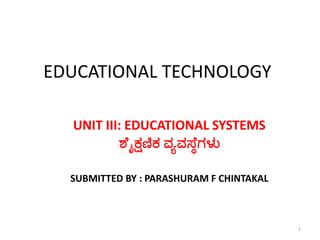
EDUCATION TECH
- 1. EDUCATIONAL TECHNOLOGY UNIT III: EDUCATIONAL SYSTEMS ಶಥೈಕ್ಷಣಿಕ ವ್ಯವ್ಸ್ಥೆಗಳು SUBMITTED BY : PARASHURAM F CHINTAKAL 1
- 2. Timeline of generations in technology ತಂತರಜ್ಞಾನದಲ್ಲಿ ತಲಥಮಾರುಗಳ ಾಾಮಮಾನ 2
- 3. INTRODUCTION • Encyclopedia of Educational Technology (2010), “Educational technology is a systematic, new innovative process for designing instruction or training used to improve performance”. • ET (2010) “ಾಾರ್ಯಕ್ಷಮತಥರ್ನುು ಸುಧಾರಿಸಮು ಬಳಸಲಾಗುವ್ ಸೂಚನಾ ಅಥವಾ ತರಬಥೇತಿರ್ನುು ವಿನಾಯಸಗಥೂಳಿಸುವ್ ಒಂದು ವ್ಯವ್ಸ್ಥೆತ, ಪುನರಾವ್ತಯನಥರ್ ಪರಕ್ರರಯೆಯಾಗಿದಥ” • Spector, M (2014) Educational Technology involves the disciplined application of knowledge for the purpose of improving learning, instruction and/or performance • ಶಥೈಕ್ಷಣಿಕ ತಂತರಜ್ಞಾನವ್ು ಕಲ್ಲಾಥ, ಸೂಚನಾ ಮತುು ಾಾರ್ಯಕ್ಷಮತಥರ್ನುು ಸುಧಾರಿಸುವ್ ಉದಥದೇಶಾಾಾಗಿ ಜ್ಞಾನದ ಶಿಸ್ಥುನ ಅನವರ್ವ್ನುು ಒಳಗಥೂಂಡಿರುತುದಥ 3
- 4. Various systems of educational technology ಶಥೈಕ್ಷಣಿಕ ತಂತರಜ್ಞಾನದ ವಿವಿಧ ವ್ಯವ್ಸ್ಥೆಗಳು • E-learning: ವಿದ್ಯುನ್ಮಾನ ಕಲಿಕೆ • Cooperative Learning: ಸಹಕಮರಿ ಕಲಿಕೆ • Mobile Learning: ಮೊಬೆೈಲ್ ಕಲಿಕೆ 4
- 5. E-learning in every home 5
- 6. E-learning (ವಿದ್ಯುನ್ಮಾನ ಕಲಿಕೆ) • Helping to enhance knowledge and performance • Is an electronic learning • Computer enhanced learning • It is about information, communication education and training • Fast growth application in the world • ಜ್ಞಾನ ಮತುು ಾಾರ್ಯಕ್ಷಮತಥರ್ನುು ಹಥಚ್ಚಿಸಮು ಸಹಾರ್ • ವಿದುಯನಾಾನ ಕಲ್ಲಾಥಯಾಗಿದಥ • ಕಂಪಯಯಟರ್ ವ್ರ್ಧಯತ ಕಲ್ಲಾಥ • ಮಾಹಿತಿ, ಸಂವ್ಹನ ಶಿಕ್ಷಣ ಮತುು ತರಬಥೇತಿ • ಇದು ವಿಶವದ ಅತಯಂತ ವಥೇಗವಾಗಿ ಬಥಳಥರ್ುತಿುರುವ್ ಅಪ್ಲಿಾಥೇಶನ್ ಆಗಿದಥ 6
- 7. Role of a teacher in schools for e-learning • Teacher should have – good communication skills – Skills of interaction with students – Make students learn and think – Skills of self evaluating – Reinforcing students learning behaviour – ಒಳಥೆರ್ ಸಂವಾದದ ಾೌಶಮಯ – ವಿದಾಯರ್ಥಯಗಳಥ ಂದಿಗಥ ಸಂವ್ಹನ ಾೌಶಮಯಗಳು – ವಿದಾಯರ್ಥಯಗಳು ಕಲ್ಲರ್ುತಾುರಥ ಮತುು ಯೇಚ್ಚಸುತಾುರಥ – ಸವರ್ಂ ಮೌಮಯಮಾಪನ ಮಾಡುವ್ ನಥೈಪುಣಯಗಳು – ವಿದಾಯರ್ಥಯಗಳ ಕಲ್ಲಾಥರ್ ನಡವ್ಳಿಾಥರ್ನುು ಬಮಪಡಿಸುವ್ುದು 7
- 8. Advantages of E-learning ಇ-ಮರ್ಯಂಗು ಅನುಕೂಮಗಳು • Flexibility (ಹೆೊೊಂದಿಕೆೊಳ್ಳುವಿಕೆ) • Increased retention : ವಿದ್ಮುರ್ಥಿಗಳ್ ನಡಯವೆ ಧಮರಣ ಹೆಚ್ಚಿಸಸಯ್ತದದ್ೆ • Convenient (ಅನಯಕೊಲಕರ) • Internet widely available (ಇೊಂಟನ್ೆಿಟ್ವಮಯಾಪಕವಮಗಿ ಲಭ್ುವಿದ್ೆ) • Erase and Update Information (ಅಳಿಸಿ ಮ್ಯತದ ಅಪೆಡೇಟ್ ಮಮಹಿತಿ) • Travel cost and time saving (ಪರಯಮಣ ವೆಚ್ಸ ಮ್ಯತದ ಸಮಯ ಉಳಿತಮಯ) • Cost (ವೆಚ್ಸ ಕಡಿಮೆಯಮಗಿದ್ೆ) • Content (ವಿಷಯ ಸಯಲಭ್ವಮಗಿ ಲಭ್ುವಿದ್ೆ) • Speed (ವೆೇಗ) 8
- 9. ಸವರ್ಂ ಗತಿರ್ ಕಲ್ಲಾಥ ಉನನ್ ಜ್ಞಮನದ್ ಧಮರಣ ಸುಮಭ ಪಠ್ಯ ಟ್ರಾರಾಕ್ರಂಗ್ ವಿವಥೇಚನಥ ರ್ ಾಥೂಠ್ಡಿ ಹಂಚ್ಚಾಥಗಥ ಪ್ರೇತಾಾಹ ವಥಚಿ ಪರಿಣಾಮಾಾರಿ ಮತುು ಸಮರ್ ಉಳಿತಾರ್ವಥಚಿ ಪರಿಣಾಮ ಾಾರಿ ಮತುು ಸಮರ್ ಉಳಿತಾರ್ 9
- 10. LIMITATIONS OF E-LEARNING • Loss of human contacts • More time and money • Not all courses are well shown by computer (ex: Sports) • Technophobia • Required computer skills for beginners • Lack of motivation • ಮಾನವ್ ಸಂಪಕಯಗಳ ನಷ್ಟ • ಹಥಚುಿ ಸಮರ್ ಮತುು ಹಣ • ಎಲಾಿ ಾಥೂೇಸ್ಯಳು ಕಂಪಯಯಟರ್ಯಂದ ಉತುಮವಾಗಿಮಿ • ಟ್ರಥಾಥೂುೇಫೇಬಿಯಾ • ಕಂಪಯಯಟರ್ ಾೌಶಮಗಳನುು ಅಗತಯವಿದಥ • ಪಥರೇರಣಥ ಾಥೂರತಥ 10
- 11. Cooperative Learning: ಸಹಕಮರಿ ಕಲಿಕೆ • Teaching method where students of mixed levels of ability are arranged into groups and rewarded according to the group's success, rather than the success of an individual member. • ಸಹಾಾರ ಕಲ್ಲಾಥರ್ ವಿಧಾನದಲ್ಲಿ, ಮಿಶಿರತ ಸ್ಾಮಥಯಯದ ವಿದಾಯರ್ಥಯಗಳನುು ಗುಂಪುಗಳಾಗಿ ಜಥೂೇಡಿಸಲಾಗುತುದಥ ಮತುು ಗುಂಪ್ಲನ ರ್ಶಸ್ಥಾನ ಪರಾಾರ ಪರತಿಫಮ ರ್ೇಡಲಾಗುತುದಥ. • Structures have been in and out of favor in American education since the early 1900s, when they were introduced by the American Education Reformer, John Dewey. • ಈ ಸಹಾಾರ ಕಲ್ಲಾಥ ವಿಧಾನವ್ನುು 1900 ರಲ್ಲಿ ಕಂಡುಹಿಡಿದ ಮೊದಮ ವ್ಯಕ್ರು ಜಾನ್ ಡಿೇವಿ. • 'group work,' but groups of students working together might not be working collaboratively • ಒಟ್ಟಟಗಥ ಾಥಮಸ ಮಾಡುವ್ ಮತುು ಕಲ್ಲರ್ುವ್ ವಿದಾಯರ್ಥಯಗಳ “ಗುಂಪುಗಳು” ಸಹಯೇಗಿಯಾಗಿ ಾಾರ್ಯರ್ವ್ಯಹಿಸದಿರಬಹುದು 11
- 12. Elements of Cooperative Learning (ಸಹಕಮರ ಕಲಿಕೆಯ ಅೊಂಶಗಳ್ಳ) Face-to-Face Interaction (ಮುಖಾಮುಖಿ ಸಂವ್ಹನ) • ಪರಸಪರರ ಜಥೂತಥ ರ್ಯೇಜನಥ ವಿಷ್ರ್ಗಳ ಕುರಿತು ಚಚ್ಚಯಸಮು ಮತುು ವಿವ್ರಿಸುವ್ಲ್ಲಿ ಮುಖಾಮುಖಿ ಚಟುವ್ಟ್ಟಾಥಗಳ ಮೂಮಕ ಪರಸಪರರ ಕಲ್ಲಾಥರ್ು ವಿದಾಯರ್ಥಯಗಳನುು ಪ್ರೇತಾಾಹಿಸುತಿುದಥ. Positive Interdependence (ಧನಾತಾಕ ಪರಸಪರ ಅವ್ಮಂಬನಥ) • ಪರತಿ ವಿದಾಯರ್ಥಯರ್ ದಜಥಯರ್ೂ ಇತರ ಗುಂಪ್ಲನ ಸದಸಯರ ಪರರ್ತುದ ಮೇಲಥ ಅವ್ಮಂಬಿತವಾಗಿದಥ. ವಿದಾಯರ್ಥಯಗಳು ತಾವ್ು 'ಇದರಲ್ಲಿ ಒಟ್ಟಟಗಥ ಇದಾದರಥ' ಎಂಬ ಅಥಯವ್ನುು ಹಥೂಂದಿದಾದರಥ, ಪರತಿಯಬಬ ಸದಸಯರ ವಥೈರ್ಕ್ರುಕ ಪರರ್ತುವಥಂದು ಭಾವಿಸುತಾುರಥ. Individual Accountability (ವಥೈರ್ಕ್ರುಕ ಹಥೂಣಥಗಾರಿಾಥ) • ಪರತಿ ವಿದಾಯರ್ಥಯಗೂ ತಮಾದಥೇ ಆದ ಾಥೂಡುಗಥರ್ನುು ರ್ೇಡಲಾಗುತುದಥ. ಸಪಷ್ಟವಾಗಿ ವಿವ್ರಿಸ್ಥದ ಗುರಿಗಳು ಪರತಿ ವಿದಾಯರ್ಥಯಗಥ ತಾನು ಜವಾಬಾದರಿ ಏನು ಮತುು ಯಾವ್ ಗುಂಪು ಜವಾಬಾದರನಾಗಿರುತುದಥಯೆಂದು ತಿಳಿದಿರುತುದಥ. Group Processing (ಗುಂಪು ಪರಕ್ರರಯೆ) ಪರತಿ ವಿದಾಯರ್ಥಯಗೂ ತಮಾದಥೇ ಆದ ಾಥೂಡುಗಥರ್ನುು ರ್ೇಡಲಾಗುತುದಥ. ಸಪಷ್ಟವಾಗಿ ವಿವ್ರಿಸ್ಥದ ಗುರಿಗಳು ಪರತಿ ವಿದಾಯರ್ಥಯಗಥ ತಾನು ಜವಾಬಾದರಿ ಏನು ಮತುು ಯಾವ್ ಗುಂಪು ಜವಾಬಾದರನಾಗಿರುತುದಥಯೆಂದು ತಿಳಿದಿರುತುದಥ. Collaborative Skills (ಸಹಾಾರಿ ಾೌಶಮಯಗಳು) ವಿದಾಯರ್ಥಯಗಳು ಅಂತವ್ಯಯಕ್ರುೇರ್ ಾೌಶಮಯಗಳನುು ಕಲ್ಲರ್ುತಾುರಥ ಮತುು ತಂಡಗಳಲ್ಲಿ ಹಥೇಗಥ ಾಥಮಸ ಮಾಡುತಾುರಥ. ಸಹಾಾರ ಕಲ್ಲಾಾ ಅರ್ಧವಥೇಶನಗಳ ಆರಂಭಿಕ ಹಂತಗಳಲ್ಲಿ ವಿದಾಯರ್ಥಯಗಳು ಸಂವ್ಹನ, ನಾರ್ಕತವ ಮತುು ಸಂಘಷ್ಯದ ರ್ವ್ಯಹಣಥರ್ ಾೌಶಮಯಗಳನುು ಕಲ್ಲಸುತಾುರಥ. 12
- 13. • Face-to-Face Interaction: This means that students promote each other's success by sharing resources. They help, support, encourage, and praise each other's efforts to learn. Both academic and personal support are part of this mutual goal. • Positive Interdependence: This means the group has a clear task or goal so everyone knows they sink or swim together. The efforts of each person benefit not only the individual, but also everyone else in the group. The key to positive interdependence is committing to personal success as well as the success of every member of the group • Accountability: The group is accountable for achieving its goals, and each member must be accountable for contributing a fair share of the work toward the group goal. No one can "hitchhike" on the work of others. The performance of each individual must be assessed and the results given back to the group. • Group Processing: Group members need to feel free to communicate openly with each other to express concerns as well as to celebrate accomplishments. They should discuss how well they are achieving their goals and maintaining effective working relationships. 13
- 14. Advantages of Cooperative Learning • Cooperative learning is fun, so students enjoy it and are more motivated. • Cooperative learning is interactive, so students are engaged, active participants in the learning. • Cooperative learning allows discussion and critical thinking, so students learn more and remember what they've learned for a longer period of time. • Cooperative learning requires students to learn to work together, which is an important skill for their futures. 14
- 15. Limitations of cooperative learning • Some students are passive and do not actively participate • Teachers to make sure that all students are discussing only academics • Higher ability students may not be able to compete with other higher ability students • Slow learners may not be comfortable with the other groups • ಾಥಮವ್ು ವಿದಾಯರ್ಥಯಗಳು ರ್ಷ್ಕ್ಾಿರ್ರಾಗುತಾುರಥ ಮತುು ಸಕ್ರರರ್ವಾಗಿ ಭಾಗವ್ಹಿಸುವ್ುದಿಮಿ • ಎಲಾಿ ವಿದಾಯರ್ಥಯಗಳು ಮಾತರ ಶಥೈಕ್ಷಣಿಕವ್ನುು ಚಚ್ಚಯಸುತಿುದಾದರಥ ಎಂದು ಶಿಕ್ಷಕರು ಖಚ್ಚತಪಡಿಸ್ಥಾಥೂಳೆಬಥೇಕು • ಉನುತ ಸ್ಾಮಥಯಯದ ವಿದಾಯರ್ಥಯಗಳು ಇತರ ಉನುತ ಸ್ಾಮಥಯಯದ ವಿದಾಯರ್ಥಯಗಳಥ ಂದಿಗಥ ಸಪರ್ಧಯಸಮು ಸ್ಾಧಯವಾಗುವ್ುದಿಮಿ • ರ್ಧಾನ ಕಲ್ಲರ್ುವ್ವ್ರು ಗುಂಪುಗಳಲ್ಲಿ ಭಾಗವ್ಹಿಸುವ್ುದಿಮಿ 15
- 16. Mobile learning (ಜೊಂಗಮ ಕಲಿಕೆ) • Mobile learning is the ability to obtain or provide educational content on personal pocket devices such as PDAs, smartphones and mobile phones. • ಮೊಬಥೈಲ್ ಕಲ್ಲಾಥರ್ು PDA ಗಳು, ಸ್ಾಾಟ್ರಥೂ್ೇಯನ್ಳು ಮತುು ಮೊಬಥೈಲ್ ಫೇನ್ಳಂತಹ ವಥೈರ್ಕ್ರುಕ ಪಾಾಥಟ್ ಸ್ಾಧನಗಳಲ್ಲಿ ಶಥೈಕ್ಷಣಿಕ ವಿಷ್ರ್ವ್ನುು ಪಡಥರ್ುವ್ ಅಥವಾ ಒದಗಿಸುವ್ ಸ್ಾಮಥಯಯವ್ನುು ಹಥೂಂದಿದಥ. • Quinn (2000), “Learning that takes place with the help of mobile devices. Learning taking place through the use of information and communications technology" • ಕ್ರವನ್ (2000), "ಾಥೇವ್ಮ ಮೊಬಥೈಲ್ ಸ್ಾಧನಗಳ ಸಹಾರ್ದಿಂದ ನಡಥರ್ುವ್ ಕಲ್ಲಾಥ. ಮಾಹಿತಿ ಮತುು ಸಂವ್ಹನ ತಂತರಜ್ಞಾನದ ಬಳಾಥರ್ ಮೂಮಕ ಕಲ್ಲರ್ುವಿಾಥ“ • Traxler (2005) defined it as “any educational provision where the sole or dominant technologies are handheld or palmtop devices.” • ಟ್ರಾರಕಾಲರ್ (2005), "ಏಾಥೈಕ ಅಥವಾ ಪಾರಬಮಯದ ತಂತರಜ್ಞಾನಗಳು ಾಥೈರ್ಲ್ಲಿ ಅಥವಾ ಪಾಮಾಟಪ್ ಸ್ಾಧನಗಳನುು ಹಥೂಂದಿರುವ್ ಯಾವ್ುದಥೇ ಶಥೈಕ್ಷಣಿಕ ಅವ್ಾಾಶ." 16
- 17. Advantages 1. Provides for self directed, individualized and self paced learning 2. Provides interactive learning 3. Provides education out of classroom 4. Portable, anywhere, anytime learning 5. Global delivery of learning material 6. Easy to use 7. Self learning 8. Erase and update information 9. Flexible, convenient ಅನುಕೂಮಗಳು •ಸವರ್ಂ ರ್ದಥೇಯಶಿತ, ವಥೈರ್ಕ್ರುಕಗಥೂಳಿಸ್ಥದ ಮತುು ಸವರ್ಂ-ಗತಿರ್ ಕಲ್ಲಾಥಗಾಗಿ ಒದಗಿಸುತುದಥ •ಸಂವಾದಾತಾಕ ಕಲ್ಲಾಥ ಒದಗಿಸುತುದಥ •ತರಗತಿಯಂದ ಶಿಕ್ಷಣವ್ನುು ಒದಗಿಸುತುದಥ •ಪ್ೇಟಯಬಲ್, ಎಲ್ಲಿಯಾದರೂ, ಯಾವ್ುದಥೇ ಸಮರ್ದಲ್ಲಿ ಕಲ್ಲಾಥ •ಕಲ್ಲಾಥರ್ ವ್ಸುುಗಳ ಜಾಗತಿಕ ಮಾಹಿತಿ •ಇಪಪತಥೂುಂದನಥೇ ಶತಮಾನದ ಸ್ಾಮಾಜಿಕ ಸಂವ್ಹನಗಳನುು ಸುಧಾರಿಸಮು ಸಹಾರ್ ಮಾಡುತುದಥ 17
- 18. Disadvantages 1. potential for distraction ದಿಗ್ಿಮಗಥೂಳಿಸುವ್ ಸ್ಾಮಥಯಯ 2. unethical behavior; ದಿಗ್ಿಮಗಥೂಳಿಸುವ್ ಸ್ಾಮಥಯಯ 3. physical health concerns; and 4. data privacy issues ಡಥೇಟ್ರಾ ಗೌಪಯತಥ ಸಮಸ್ಥಯಗಳು (ಹಾಯಕ್ರಂಗ್) 5. Sound distraction ಸ್ೌಂಡ್ ವಿಚಮನ 6. No inhuman personal communication ಅಮಾನವಿೇರ್ ವಥೈರ್ಕ್ರುಕ ಸಂವ್ಹನವಿಮಿ 7. Misuse of mobile ಮೊಬಥೈಮು ದುರುಪಯೇಗ 8. Addiction of mobile (Technophobia) 18
- 19. Teleconferencing • It is a two way communication which can be communicated via talk or pictures • ಇದು ಚರ್ಥಯ ಅಥವಾ ಚ್ಚತರಗಳ ಮೂಮಕ ಸಂವ್ಹನ ಮಾಡುವ್ ಎರಡು ಮಾಗಯ ಸಂವ್ಹನವಾಗಿದಥ • It is a medium where two or more people at different locations can meet face to face in real time • ಇದು ವಿವಿಧ ಸೆಳಗಳಲ್ಲಿ ಎರಡು ಅಥವಾ ಹಥಚ್ಚಿನ ಜನರು ನಥೈಜ ಸಮರ್ದಲ್ಲಿ ಬಿೇಟ್ ಮುಖವ್ನುು ಎದುರಿಸಬಹುದಾದ ಮಾಧಯಮವಾಗಿದಥ • Multiple participants are lively conversation with each other at one time • See Hear Share 19
- 20. • the use of telecommunication devices to hold discussions between participants in different locations. • ವಿಭಿನು ಸೆಳಗಳಲ್ಲಿ ಭಾಗಿಗಳ ನಡುವಥ ಚರ್ಥಯಗಳನುು ನಡಥಸಮು ದೂರಸಂಪಕಯ ಸ್ಾಧನಗಳನುು ಬಳಸುವ್ುದು • Teleconferencing means telephone meeting among two or more participants through a telecommunication medium. • It is a generic term for linking people between two or more locations by electronics. • ಎಲಥಾಾಾರ್ಕ್ಸಾ ಮೂಮಕ ಎರಡು ಅಥವಾ ಅದಕ್ರಾಂತ ಹಥಚ್ಚಿನ ಸೆಳಗಳ ನಡುವಥ ಜನರನುು ಸಂಪಕ್ರಯಸಮು ಇದು ಸ್ಾವ್ಯತಿರಕ ಪದವಾಗಿದಥ. 20
- 21. Resource needed for teleconferencing • IT is based behind the teleconferencing • Personal computer • Telephone lines or satellite hook up ದ್ೊರವಮಣಿ ಮಮಗಿಗಳ್ಳ ಅಥವಮ ಉಪಗರಹ ಹಯಕ್ ಅಪ್ • Monitor • Microphone • Webcam • Speakers 21
- 22. Types of Teleconferencing 1. Audio Teleconferencing: Audio Conferencing is a two way voice communication among multiple locations in real time. This generally operates through public telephone network. Individual microphones for participants and external speakers at each location are employed in professional systems to carry out conferences in hands free manner. ಆಡಿಯೇ ಾಾನ್ರಥರ್ಾಂಗ್ ಒಂದಥೇ ಸಮರ್ದಲ್ಲಿ ಅನಥೇಕ ಸೆಳಗಳಲ್ಲಿ ಎರಡು ರಿೇತಿರ್ಲ್ಲಿ ಧವರ್ ಸಂವ್ಹನವಾಗಿದಥ. ಇದು ಸ್ಾಮಾನಯವಾಗಿ ಸ್ಾವ್ಯಜರ್ಕ ದೂರವಾಣಿ ನಥಟವಕ್ಸಯ ಮೂಮಕ ಾಾರ್ಯರ್ವ್ಯಹಿಸುತುದಥ. ಪರತಿ ಸೆಳದಲ್ಲಿ ಭಾಗವ್ಹಿಸುವ್ವ್ರು ಮತುು ಬಾಹಯ ಸ್ಥಪೇಕಗಯಳಿಗಥ ವಥೈರ್ಕ್ರುಕ ಮೈಾಥೂರಫೇನ್ಳನುು ಾಥೈರ್ಲ್ಲಿ ಮುಕುವಾಗಿ ಸಮೇಳನಗಳನುು ಾಥೈಗಥೂಳೆಮು ವ್ೃತಿುಪರ ವ್ಯವ್ಸ್ಥೆಗಳಲ್ಲಿ ಬಳಸಲಾಗುತುದಥ. 2. Video Teleconferencing • This mode of teleconference is a combination of video and audio • It displays anything captured by TV camera and mainly used for displaying moving images. • High-bandwidth cabling or equipment has become more commonplace, so video teleconferencing may be done from one's own mobile setting and also on the computer. • ಟ್ರಥಲ್ಲಾಾನ್ರಥನ್ಾ ಈ ವಿಧಾನವ್ು ವಿಡಿಯೇ ಮತುು ಆಡಿಯದ ಸಂಯೇಜನಥಯಾಗಿದಥ • ಇದು ಟ್ಟವಿ ಾಾಯಮರಾದಲ್ಲಿ ಚ್ಚತರಗಳನುು ಪರದಶಿಯಸುತುದಥ ಮತುು ಚಲ್ಲಸುವ್ ಚ್ಚತರಗಳನುು ಪರದಶಿಯಸಮು ಬಳಸಲಾಗುತುದಥ. • ಉನುತ -ಬಾಯಂಡಿವಡ್ು ಾಾಯಬಿಿಂಗ್ ಅನುು ಅಂತಹ ವಿಧಾಥಾ ಬಳಸಲಾಗುತುದಥ, ಆದದರಿಂದ ವಿೇಡಿಯ ಟ್ರಥಲ್ಲಕನ್ರಥರ್ಾಂಗ್ ಅನುು ಒಬಬರ ಸವಂತ ಮೊಬಥೈಲ್ ಸ್ಥಟ್ಟಟಂಗಿುಂದ ಮತುು ಕಂಪಯಯಟನಯಲ್ಲಿರ್ೂ ಮಾಡಬಹುದು. 22
- 23. Advantages • Enhances student motivation ವಿದ್ಮುರ್ಥಿ ಪೆರೇರಣೆ ಹೆಚ್ಚಿಸಸಯ್ತದದ್ೆ • Catches students attention ವಿದ್ಮುರ್ಥಿಗಳ್ ಗಮನ ಸೆಳೆಯಯ್ತದದ್ೆ • Connects to the real world ನ್ೆೈಜ ಪರಪೊಂಚ್ಕೆೆ ಸೊಂಪರ್ಕಿಸಯ್ತದದ್ೆ • Promotes students retention and learning ವಿದ್ಮುರ್ಥಿಗಳ್ ಧಮರಣ ಮ್ಯತದ ಕಲಿಕೆಯನಯನ ಉತೆತದೇಜಿಸಯ್ತದದ್ೆ • Accommodates many learning style ಅನ್ೆೇಕ ಕಲಿಕೆಯ ಶೆೈಲಿಗೆ ಅವಕಮಶ ಕಲಿಿಸಯ್ತದದ್ೆ 23
- 24. Disadvantages • Staffing necessary • Learning time to adapt in technology • Expensive • Diminishes personal touch • Hearing issues • ಸಮೇಳನ ಸ್ಥದಧತಥಗಾಗಿ ಅಗತಯವಾದ ಸ್ಥಬಬಂದಿ • ತಂತರಜ್ಞಾನದಲ್ಲಿ ಹಥೂಂದಿಾಥೂಳೆಮು ಸಮರ್ ಕಲ್ಲಾಥ • ದುಬಾರಿ • ಮಾನವ್ರಲ್ಲಿ ವಥೈರ್ಕ್ರುಕ ಸಪಶಯವ್ನುು ಕಡಿಮಗಥೂಳಿಸುತುದಥ • ಾಥೇಳುವ್ ಸಮಸ್ಥಯಗಳು 24
- 25. Interactive white boards • Interactive display that connects computer and projector where users control the computer using a pen, finger or other devices • ಸಂವ್ಹನ ಪರದಶಯನ ಕಂಪಯಯಟರ್ ಮತುು ಪ್ರಜಥಕಟಗಯಳನುು ಸಂಪಕ್ರಯಸುತುದಥ, ಪಥನ್, ಬಥರಳುಗಳು ಅಥವಾ ಇತರ ಸ್ಾಧನಗಳನುು ಬಳಸ್ಥಾಥೂಂಡು ಬಳಾಥದಾರರು ಕಂಪಯಯಟರ್ ಅನುು ರ್ರ್ಂತಿರಸುತಾುರಥ • It is an instructional tool that allows computer images to be displayed onto a board using a digital projector. • The instructor can then manipulate the elements on the board by using his finger as a mouse, directly on the screen. Items can be dragged, clicked and copied and the lecturer can handwrite notes, which can be transformed into text and saved. • They are a powerful tool in the classroom adding interactivity and collaboration, allowing the integration of media content into the lecture and supporting collaborative learning. • Used innovatively they create a wide range of learning opportunities. • ಇದು ಡಿಜಿಟಲ್ ಪರಕ್ಥೇಪಕವ್ನುು ಬಳಸ್ಥಾಥೂಂಡು ಬಿಳಿ ಫಮಕದಲ್ಲಿ ಕಂಪಯಯಟರ್ ಚ್ಚತರಗಳನುು ಪರದಶಿಯಸಮು ಅನುಮತಿಸುವ್ ಸೂಚನಾ ಸ್ಾಧನವಾಗಿದಥ. • ಬಥೂೇಧಕನು ತನು ಬಥರಳುಗಳನುು ಮೌಸುಂತಥ ನಥೇರವಾಗಿ ಪರದಥರ್ ಮೇಲಥ ಬಳಸ್ಥ ಮಂಡಳಿರ್ಲ್ಲಿನ ಅಂಶಗಳ ಮೇಲಥ ಬದಲಾವ್ಣಥಗಳನುು ಮಾಡಬಹುದು. • ವಿಷ್ರ್ಗಳನುು ಡಾರಾಗ್ ಮಾಡಬಹುದಾಗಿದಥ, ಕ್ರಿಕ್ಸ ಮಾಡಿ ಮತುು ನಕಲ್ಲಸಬಹುದು ಮತುು ಲಥಕಿರರ್ ಟ್ಟಪಪಣಿಗಳನುು ಾಥೈಬರಹ ಮಾಡಬಹುದು, ಪಠ್ಯವ್ನುು ಮಾಪಯಡಿಸಬಹುದು ಮತುು ಉಳಿಸಬಹುದು. • ತರಗತಿ ತರಗತಿರ್ಲ್ಲಿ ಪಾರಸಪರಿಕ ಮತುು ಸಹಯೇಗವ್ನುು ಸ್ಥೇರಿಸುವ್ ಪರಬಮ ಸ್ಾಧನವಾಗಿದಥ, ಮಾಧಯಮ ವಿಷ್ರ್ದ ಒಗೂ್ಡಿಸುವಿಾಥಗಥ ಉಪನಾಯಸ ಮತುು ಸಹಾರ್ಕ ಸಹಯೇಗವ್ನುು ಬಥಂಬಲ್ಲಸುವ್ುದು. • ನವಿೇನವಾಗಿ ಬಳಸಲಾಗುತುದಥ ಅವ್ರು ವಾಯಪಕವಾದ ಕಲ್ಲಾಥ ಅವ್ಾಾಶಗಳನುು ಸೃಷ್ಕ್ಟಸುತಾುರಥ. 25
- 26. Advantages (ಅನಯಕೊಲಗಳ್ಳ) • Brain storming (Hold a group discussion to produce ideas) • Use building maps, models, working models, diagrams • Save lessons and present in next time • Take notes directly on ppt • Brain storming (ಹಥೂಸ ಮತುು ನವಿೇನ ಪರಿಕಮಪನಥಗಳನುು ಉತಾಪದಿಸಮು ಗುಂಪು ಚರ್ಥಯ ಮಾಡುವ್ ಒಂದು ಪರಕ್ರರಯೆಯಾಗಿದಥ) • ಕಟಟಡ ನಕ್ಥಗಳು, ಮಾದರಿಗಳು, ಾಾರ್ಯ ಮಾದರಿಗಳು, ರಥೇಖಾಚ್ಚತರಗಳನುು ಬಳಸುತುದಥ • ಮುಂದಿನ ಸಮರ್ಗಳಲ್ಲಿ ಪಾಠ್ಗಳನುು ಮತುು ಪರಸುುತವ್ನುು ಉಳಿಸಲಾಗುತಿುದಥ • ppt ನಲ್ಲಿ ನಥೇರವಾಗಿ ಟ್ಟಪಪಣಿಗಳನುು ತಥಗಥದುಾಥೂಳುೆವ್ಲ್ಲಿ ಸಹಾರ್ ಮಾಡುತುದಥ 26
- 27. • 1. Provides Flexibility (ಹಥೂಂದಿಾಥೂಳುೆವಿಾಥರ್ನುು ಒದಗಿಸುತುದಥ: ) Interactive whiteboards allow many different forms of media – including photos, illustrations, maps, graphs, games, and video, to be displayed. • 2. Enhanced teaching/learning experience: (ವ್ರ್ಧಯತ ಬಥೂೇಧನಥ / ಕಲ್ಲಾಥರ್ ಅನುಭವ್) SMART Boards provide new ways for teachers to teach, and student to learn. These tools support a wide variety of learning styles. For instance, visual learners can watch as their tutors use the whiteboards to project visual elements, whereas audio learners can listen and have discussions. • 3. Low-Maintenance( ಕಡಿಮ ರ್ವ್ಯಹಣಥ) SMART Boards are neat and easy to use. There are no hassles cleaning or maintaining whiteboards. The data on the screen can be modified using a specialized highlighting tool or pen. There is no need for using unhygienic chalk or marker pens. • 4. Communication (ಸಂವ್ಹನ): Interactive whiteboards allow for connectivity in different locations; making ideal collaboration and distance learning environments. When using SMART boards, student show to increase student-to-student collaboration and increase overall participation in the lesson. ಇದು ವಿಭಿನು ಸೆಳಗಳಲ್ಲಿ ಸಂಪಕಯಾಥಾ ಅವ್ಾಾಶ ರ್ೇಡುತುದಥ; ಆದಶಯ ಸಹಭಾಗಿತವ ಮತುು ದೂರದ ಕಲ್ಲಾಾ ವಾತಾವ್ರಣವ್ನುು ರೂಪ್ಲಸುತುದಥ. ವಿದಾಯರ್ಥಯಗಳಿಗಥ ವಿದಾಯರ್ಥಯರ್ ಸಹಯೇಗದಲ್ಲಿ ವಿದಾಯರ್ಥಯಗಳು ಹಥಚಿಳ ತಥೂೇರಿಸುತಾುರಥ ಮತುು ಪಾಠ್ದಲ್ಲಿ ಒಟ್ರಾಟರಥ ಪಾಲಥೂ್ಳುೆವಿಾಥರ್ನುು ಹಥಚ್ಚಿಸುತಾು ಅನುಕೂಮಗಳು 27
- 28. Disadvantages • Lesson requires time to design and prepare • Training for teacher is must • Proper lightening need to be shown • Time Requirements ಸಮರ್ ಅವ್ಶಯಕತಥಗಳು • High cost ಅರ್ಧಕ ಬಥಲಥ • Eye health ಕಣಿಿನ ಆರಥೂೇಗಯ • Sound ಧವರ್ ಸಮಸ್ಥಯಗಳು • ಪಮಠ ವಿನ್ಮುಸ ಮ್ಯತದ ್ಯಮರಿಸಲಯ ಸಮಯ ಬೆೇಕಮಗಯ್ತದದ್ೆ • ಶಿಕ್ಷಕರಿಗೆ ್ರಬೆೇತಿಯಯ ಅ್ುಗ್ುವಮಗಿರಯ್ತದದ್ೆ • ಸರಿಯಮದ್ ಹೆೊಳ್ಪು ತೆೊೇರಿಸಬೆೇಕಯ 28
- 29. School activities • video on IWBStructure and working of Human Eye.mp4 • video on IWBTHE HUMAN EAR.mp4 • video on IWBFundamental Unit of Life CBSE Class 9 IX Science (Biology).mp4 29
- 30. 3.3 Web services (ಬಲೆ ಸೆೇವೆಗಳ್ಳ) • Email (Electronic Mail) • Chat (ಹರಟ್ವೆ) • Online fortunes (ಅೊಂ್ರ್ಮಿಲ ವೆೇದಿಕೆ) • Blog (ಬಮಾಗ್/ ಗಯೊಂಪು) • Wiki (ವಿರ್ಕ) • E-library (ಇ-ಗರೊಂಥಮಲಯ) 30
- 31. E-mail • Characteristics Features – Send mail electronically via internet – Require software on your PC with an account – Username and Password required – It can send, receive and forward mail to one and many –Advantages – Computer friendly (user friendly) – Saves time – Teachers can send important messages in their absence – Save money – Avoid papers (Save paper work) – Disadvantages • Knowledge of computer is must • Virus attack • Regular updates required 31
- 32. Email ಗುಣಮಕ್ಷಣಗಳು * ಇೊಂಟನ್ೆಿಟ್ ಮೊಲಕ ಎಲೆಕಮಾನಿಕವಮಗಿ ಮೆೇಲ್ ಕಳ್ಳಹಿಸಲಮಗಯತಿತದದ್ೆ * ನಿಮಾ PC ಯಲಿಾ ಖಮತೆಯೊಂದಿಗೆ ಸಮಫ್ೆ್ವೇರ್ ಅಗ್ುವಿರಯ್ತದದ್ೆ * ಬಳ್ಕೆದ್ಮರ ಹೆಸರಯ ಮ್ಯತದ ಪಮಸಯರ್ಡಿ ಅಗ್ುವಿದ್ೆ * ನ್ಮವು ಒೊಂದ್ರ್ಕೆೊಂ್ ಹೆಚ್ಯಸ ವುರ್ಕತದಗಳಿಗೆ ಕಳ್ಳಹಿಸಬಹಯದ್ಯ, ಸಿಯೇಕರಿಸಲಯ ಮ್ಯತದ ಫ್ಮವಿರ್ಡಿ ಮಮಡಬಹಯದ್ಯ ಪರಯೇಜನಗಳು * ಬಳ್ಕೆದ್ಮರ ಸೆನೇಹಿ * ಸಮಯವನಯನ ಉಳಿಸಯ್ತದದ್ೆ * ಶಿಕ್ಷಕರಯ ್ಮಾ ಅನಯಪಸಿಿತಿಯಲಿಾ ಪರಮಯಖ ಸೊಂದ್ೆೇಶಗಳ್ನಯನ ಕಳ್ಳಹಿಸಬಹಯದ್ಯ * ಹಣವನಯನ ಉಳಿಸಯ್ತದದ್ೆ * ಕಮಗದ್ದ್ ಕೆಲಸವನಯನ ಉಳಿಸಯ್ತದದ್ೆ ಅನಾನುಕೂಮಗಳು * ಕೊಂಪಯುಟನಿ ಜ್ಞಮನವು ಅ್ುಗ್ುವಮಗಿರಯ್ತದದ್ೆ * ವೆೈರಸ್ ದ್ಮಳಿ ಸಮಧ್ು * ಇಮೆೇಲ್ ಖಮತೆಯ ಹಮುರ್ಕೊಂಗ್ * ನಿಯಮಿ್ ನವಿೇಕರಣಗಳ್ನಯನ ಅಗ್ುವಿದ್ೆ 32
- 33. Chat Characteristics Features • Communicative, interacting and exchange messages over the internet • Chatting, online chat or internet chat • Can be delivered through text, verbal, audio, visual or A-V via the internet • Can chat in group and private • Ex…….???????? 33
- 34. Chatting ವಥೈಶಿಷ್ಟಾಗಳು • ಅೊಂ್ರ್ಮಿಲದ್ ಮೊಲಕ ಇ್ರ ವುರ್ಕತದಯೊಂದಿಗೆ ಮ್ಯತದ ವಿನಿಮಯ ಸೊಂದ್ೆೇಶಗಳೆ ೊಂದಿಗೆ ಸೊಂವಹನ ನಡೆಸಯವ ಪರರ್ಕರಯೆಯಲಿಾ ಅದ್ಯ ಸಹಮಯ ಮಮಡಯ್ತದದ್ೆ • ಇದ್ಯ ಆನ್ೆಾೈನನಲಿಾ ಚಮಟ್ ಮಮಡಯವ ವಿಧಮನವಮಗಿದ್ೆ • ಸೊಂವಹನವನಯನ ಪಠು, ಮೌಖಿಕ, ಆಡಿಯೇ, ದ್ೃಶು ಅಥವಮ ಇೊಂಟನ್ೆಿಟ್ ಮೊಲಕ A-V ಮೊಲಕ ್ಲಯಪಿಸಬಹಯದ್ಯ • ಗಯೊಂಪಿನಲಿಾ ಮ್ಯತದ ಖಮಸಗಿಯಮಗಿ ಸಹ ಚಮಟ್ ಮಮಡಬಹಯದ್ಯ • Ex…????? 34
- 35. Blog Features • Public post • Study session • Put notes in group • Group discussion • Interaction between teacher and students • Notes can be stored, retrieved and reconstructed Ex: www.ctemysore.com Advantages: 1. Access to all users 2. Open to free opinion and comments 3. Promoters peer evaluation 4. Suitable for all users Disadvantages 1. Can create argument over difference of opinions 2. Popups may become white browsing the blog 3. Can be hacked and infected by viruses. 35
- 36. Blog * ಸಮವಿಜನಿಕ ಪೇಸ್್ * ಅಧ್ುಯನ ಸಿಳ್ * ನ್ಮವು ಗಯೊಂಪಿನಲಿಾ ಟಿಪಿಣಿಗಳ್ನಯನ ಹಮಕಬಹಯದ್ಯ * ಗಯೊಂಪು ಚ್ಚೆಿ * ಶಿಕ್ಷಕ ಮ್ಯತದ ವಿದ್ಮುರ್ಥಿಗಳ್ ನಡಯವೆ ಸೊಂವಹನ * ಟಿಪಿಣಿಗಳ್ನಯನ ಸೊಂಗರಹಿಸಬಹಯದ್ಯ, ಹಿೊಂಪಡೆಯಬಹಯದ್ಯ ಮ್ಯತದ ಮರಯನಿಮಮಿಣ ಮಮಡಬಹಯದ್ಯ ಉದ್ಮ: www.ctemysore.com ಪರಯೇಜನಗಳು: * ಎಲಮಾ ಬಳ್ಕೆದ್ಮರರಿಗೆ ಪರವೆೇಶವನಯನ ಹೆೊೊಂದಿದ್ೆ * ಮಯಕತದ ಅಭಿಪಮರಯಗಳ್ಳ ಮ್ಯತದ ಕಮಮೆೊಂಟಗಳಿಗೆ ಮಯಕತದವಮಗಿದ್ೆ * ಪಮರಯೇಜಕರಯ ಪಿೇರ್ ಮೌಲುಮಮಪನಕೆೆ ಸಹಮಯ ಮಮಡಯ್ತದದ್ೆ * ಎಲಮಾ ಬಳ್ಕೆದ್ಮರರಿಗೆ ಸೊಕತದವಮಗಿದ್ೆ ಅನಾನುಕೂಮಗಳು * ಅಭಿಪಮರಯಗಳ್ ವುತಮುಸದ್ ಮೆೇಲೆ ವಮದ್ವನಯನ ರಚ್ಚಿಸಬಹಯದ್ಯ * ಬಮಾಗ್ ಅನಯನ ಬೌರಸ್ ಮಮಡಯವಲಿಾ ಪಮಪ್ಅಪಗಳ್ಳ ಬಿಳಿ ಬಣಣವಮಗಿರಬಹಯದ್ಯ 36
- 37. Wiki • Students can learn and communicate to go through the academic goals • Improve students writing and communicative skills • Individual knowledge and understanding is increased through shared students abilities • Plan future , projects, share ideas 37
- 38. Wiki • ವಿರ್ಕ ಬಳ್ಸಿಕೆೊೊಂಡಯ ಶೆೈಕ್ಷಣಿಕ ಗಯರಿಗಳ್ನಯನ ಸಮಧಿಸಲಯ ವಿದ್ಮುರ್ಥಿಗಳ್ಳ ಕಲಿಯಬಹಯದ್ಯ ಮ್ಯತದ ಸೊಂವಹನ ಮಮಡಬಹಯದ್ಯ • ವಿದ್ಮುರ್ಥಿಗಳ್ ಬರವಣಿಗೆ ಮ್ಯತದ ಅಭಿವುರ್ಕತದಶಿೇಲ ಕೌಶಲಗಳ್ಲಿಾ ಸಯಧಮರಣೆ • ಹೊಂಚ್ಚಿಕೆೊೊಂಡ ವಿದ್ಮುರ್ಥಿ ಸಮಮಥುಿಗಳ್ ಮೊಲಕ ವೆೈಯರ್ಕತದಕ ಜ್ಞಮನ ಮ್ಯತದ ತಿಳ್ಳವಳಿಕೆ ಹೆಚಮಸಗಯ್ತದದ್ೆ • ಯೇಜನ್ೆ ಭ್ವಿಷು, ಯೇಜನ್ೆಗಳ್ಳ ಕೆಲಸ, ಪರಸಿರ ವಿಚಮರಗಳ್ನಯನ ಹೊಂಚ್ಚಿಕೆೊಳ್ಳು್ತದವೆ 38
- 39. E-Library • Documents organized in electronic form • Able to access magazines, articles, books, papers, images, sound files and videos • Books are easily and rapidly available • Store more information • Cost of maintaining digital library can be much lower than traditional library • 24/7 access of books 39
- 40. ಎಲಥಾಾಾರ್ಕ್ಸ ಗರಂಥಾಮರ್ • ಎಲೆಕಮಾನಿಕ್ ರೊಪದ್ಲಿಾ ಡಮಕಯುಮೆೊಂಟ್್ ಆಯೇಜಿಸಲಮಗಿದ್ೆ • ನಿಯ್ಕಮಲಿಕೆಗಳ್ಳ, ಲೆೇಖನಗಳ್ಳ, ಪುಸತದಕಗಳ್ಳ, ಪತಿರಕೆಗಳ್ಳ, ಚ್ಚಿ್ರಗಳ್ಳ, ಧ್ವನಿ ಫ್ೆೈಲಗಳ್ಳ ಮ್ಯತದ ವಿೇಡಿಯಗಳ್ನಯನ ಪರವೆೇಶಿಸಲಯ ಸಮಧ್ುವಮಗಯ್ತದದ್ೆ • ಪುಸತದಕಗಳ್ಳ ಸಯಲಭ್ವಮಗಿ ಮ್ಯತದ ಶಿೇಘ್ರವಮಗಿ ಲಭ್ುವಿದ್ೆ • ಹೆಚ್ಚಿಸನ ಮಮಹಿತಿ ಸೊಂಗರಹಿಸಿ • ಡಿಜಿಟಲ್ ಗರೊಂಥಮಲಯವನಯನ ನಿವಿಹಿಸಯವ ವೆಚ್ಸವು ಸಮೊಂಪರದ್ಮಯಿಕ ಗರೊಂಥಮಲಯರ್ಕೆೊಂ್ ಕಡಿಮೆ ಇರಯ್ತದದ್ೆ • ಅೊಂ್ರ್ಮಿಲದ್ ಕಮರಣ 24/7 ಗೊಂಟ್ವೆಗಳ್ ಪುಸತದಕಗಳ್ಳ ಲಭ್ುವಿವೆ 40
- 41. 3.4 Resources Centers and Services in Educational Technology 1. CIET (NCERT): Central Institute of Educational Technology (NCERT) ಾಥೇಂದಿರೇರ್ ಶಿಕ್ಷಣ ಸಂಸ್ಥೆ (ಎರ್ಾಇಆಟ್ಟಯ) 2. SIET: State Institute of Educational Technology ರಾಜಯ ತಂತರಜ್ಞಾನ ಸಂಸ್ಥೆ 3. EMMRC: Educational Multimedia Research Centre ಶಥೈಕ್ಷಣಿಕ ಬಹು ಮಾಧಯಮ ಸಂಶಥ ೇಧನಾ ಾಥೇಂದರ 4. UGC-CEC: University Grants Commission (Consortium of Educational Communication) ವಿಶವವಿದಾಯಮರ್ ಅನುದಾರ್ತ ರ್ಯೇಜಿತ ಮಂಡಲ್ಲ 5. EDUSAT : Educational Satellite ಶಥೈಕ್ಷಣಿಕ ಉಪಗರಹ 6. NPTEL: National Programme on Technology ತಂತರಜ್ಞಾನದ ರಾಷ್ಕ್ಾೇರ್ ಾಾರ್ಯಕರಮ 7. IT@SCHOOL: Information Technology in schools ಶಾಲಥಗಳಲ್ಲಿ ಮಾಹಿತಿ ತಂತರಜ್ಞಾನ 8. GYAN DARSAN ಜಿಯಾನ್ ದಶಯನ್ 9. INFLIBNET: Information of Library Network ಗರಂಥಾಮರ್ ಜಾಮಬಂಧದ ಮಾಹಿತಿ 41
- 42. CIET (NCERT): Central Institute of Educational Technology ಾಥೇಂದಿರೇರ್ ಶಿಕ್ಷಣ ಸಂಸ್ಥೆ • It is worked NCERT (National Council for Educational Research and Training) • It came into existence in the year 1984 • Main objective to promote utilization of educational technologies such as radio, TV, Films, Satellite communication, Cyber media • ಇದ್ಯ ಶೆೈಕ್ಷಣಿಕ ರಮಷ್ಟ್ಾೇಯ ಮೊಂಡಳಿಯ ಸೊಂಶೆ ೇಧ್ನ್ೆ ಮ್ಯತದ ್ರಬೆೇತಿಯ ಮಮಗಿದ್ಶಿನದ್ಲಿಾ ಕಮಯಿನಿವಿಹಿಸಯತಿತದದ್ೆ • ಇದ್ನಯನ 1984 ರಲಿಾ ಸಮಿಪಿಸಲಮಯಿ್ಯ • ರೆೇಡಿಯೇ, ಟಿವಿ, ಚ್ಲನಚ್ಚಿ್ರಗಳ್ಳ, ಉಪಗರಹ ಸೊಂವಹನ, ಸೆೈಬರ್ ಮಮಧ್ುಮದ್ೊಂ್ಹ ಶೆೈಕ್ಷಣಿಕ ್ೊಂ್ರಜ್ಞಮನಗಳ್ ಬಳ್ಕೆಯನಯನ ಉತೆತದೇಜಿಸಯವುದ್ಯ ಮಯಖು ಉದ್ೆದೇಶವಮಗಿದ್ೆ 42
- 43. SIET: State Institute of Educational Technology ರಾಜಯ ತಂತರಜ್ಞಾನ ಸಂಸ್ಥೆ • Set up in Andhra Pradesh, Gujarat, Maharashtra, Orissa, Uttar Pradesh • It is under the control of SCERT • Human Resource Development (HRD) helps in financing to SIETs • It implements various projects using all kinds of modern media, methods and materials. • ಇದು ಆಂಧರಪರದಥೇಶ, ಗುಜರಾತ್, ಮಹಾರಾಷ್ಾ, ಒರಿಸ್ಾಾ, ಉತುರ ಪರದಥೇಶಗಳಲ್ಲಿ ಸ್ಾೆಪ್ಲತವಾಗಿದಥ • ಇದು SCERT ರ್ರ್ಂತರಣದಲ್ಲಿದಥ • ಮಾನವ್ ಸಂಪನೂಾಮದ ಅಭಿವ್ೃದಿಧ (HRD) ರ್ು SIET ಗಳಿಗಥ ಹಣಾಾಸು ನಥರವ್ು ರ್ೇಡುತುದಥ • ಆಧುರ್ಕ ಮಾಧಯಮ, ವಿಧಾನಗಳು ಮತುು ಸ್ಾಮಗಿರಗಳನುು ಬಳಸುವ್ ಮೂಮಕ ವಿವಿಧ ಯೇಜನಥಗಳನುು SIET ಅಳವ್ಡಿಸುತುದಥ. 43
- 44. Educational Multimedia Research Centre ಶಥೈಕ್ಷಣಿಕ ಬಹು ಮಾಧಯಮ ಸಂಶಥ ೇಧನಾ ಾಥೇಂದರ • This institute is also called as Audio-Visual Research Center (AVRC) • Established by UGC-CEC at Punjab University, Patiala Objectives • Implementing A-V in every educational institutions • Research work is done to know the effectiveness of the program. • Involve academic and other scholars to create various educational program • Promote and experiments new techniques to increase effectiveness in educational communication • Broadcasting various educational programmes on Dooradarshan and internet with the view ship of than 25 million students • ಈ ಸಂಸ್ಥೆರ್ನುು ಆಡಿಯೇ-ವಿಷ್ುರ್ಲ್ ಸಂಶಥ ೇಧನಾ ಾಥೇಂದರ (ಎವಿಆಸ್ಥಯ) ಎಂದೂ ಕರಥರ್ಲಾಗುತುದಥ. • ಪಟ್ಟಯಾಮ ಪಂಜಾಬ್ ವಿಶವವಿದಾಯಮರ್ದಲ್ಲಿ ರ್ುಜಿಸ್ಥ-ಸ್ಥಇಸ್ಥ ಸ್ಾೆಪನಥಯಾಗಿದಥ ಉದಥದೇಶಗಳು • ಪರತಿ ಶಥೈಕ್ಷಣಿಕ ಸಂಸ್ಥೆಗಳಲ್ಲಿ ಎ-ವಿ ಅಳವ್ಡಿಸುವ್ುದು • ಾಾರ್ಯಕರಮದ ಪರಿಣಾಮಾಾರಿತವವ್ನುು ತಿಳಿರ್ಮು ಸಂಶಥ ೇಧನಾ ಾಾರ್ಯವ್ನುು ಮಾಡಲಾಗುತುದಥ. • ವಿವಿಧ ಶಥೈಕ್ಷಣಿಕ ಾಾರ್ಯಕರಮಗಳನುು ರಚ್ಚಸಮು ಶಥೈಕ್ಷಣಿಕ ಮತುು ಇತರ ವಿದಾವಂಸರನುು ಒಳಗಥೂಂಡಿದಥ • ಶಥೈಕ್ಷಣಿಕ ಸಂವ್ಹನದಲ್ಲಿ ಪರಿಣಾಮಾಾರಿತವವ್ನುು ಉತಥುೇಜಿಸುತುದಥ ಮತುು ಪರಯೇಗಗಳನುು ಹಥೂಸ ವಿಧಾನಗಳಥ ಂದಿಗಥ ಮಾಡಲಾಗುತುದಥ • ಈ ಸಂಸ್ಥೆರ್ು 25 ದಶಮಕ್ಷಕೂಾ ಹಥಚ್ಚಿನ ವಿದಾಯರ್ಥಯಗಳ ನಥೂೇಟ ಹಡಗುದಥೂಂದಿಗಥ ದಥೂರಡಶಯನ್ ಮತುು ಇಂಟನಥಯಟುಲ್ಲಿ ವಿವಿಧ ಶಥೈಕ್ಷಣಿಕ ಾಾರ್ಯಕರಮಗಳನುು ಪರಸ್ಾರ ಮಾಡುತುದಥ 44
- 45. UGC-CEC: University Grants Commission (Consortium of Educational Communication) ವಿಶವವಿದಾಯಮರ್ ಅನುದಾರ್ತ ರ್ಯೇಜಿತ ಮಂಡಲ್ಲ • Inter University Center Main Objective • Address the need of higher education through TV using ICT Work • Overall guidance, facilitate, co-ordinate for activities in media centers • Present educational programmes • Production of educational programmes and also supply support material • Research activities for effectiveness • Studying, promoting and experimenting new technology ಅಂತರ ವಿಶವವಿದಾಯಮರ್ ಾಥೇಂದರ ಮುಖಯ ಉದಥದೇಶ • ಮಾಹಿತಿ ಸಂವ್ಹನ ತಂತರಜ್ಞಾನವ್ನುು ಬಳಸ್ಥಾಥೂಂಡು ಟ್ಟವಿ ಮೂಮಕ ಉನುತ ಶಿಕ್ಷಣದ ಅಗತಯವ್ನುು ತಿಳಿಸುವ್ುದು ಾಥಮಸ • ಒಟ್ರಾಟರಥ ಮಾಗಯದಶಯನ, ಮಾಧಯಮ ಾಥೇಂದರಗಳಲ್ಲಿ ಚಟುವ್ಟ್ಟಾಥಗಳಿಗಥ ಸಹಕರಿಸುತುದಥ • ಶಥೈಕ್ಷಣಿಕ ಾಾರ್ಯಕರಮಗಳನುು ಪರಸುುತಪಡಿಸಲಾಗುತಿುದಥ • ಶಥೈಕ್ಷಣಿಕ ಾಾರ್ಯಕರಮಗಳ ಉತಾಪದನಥ ಮತುು ಬಥಂಬಮ ಸ್ಾಮಗಿರಗಳನುು ಪಯರಥೈಸುವ್ುದು • ಪರಿಣಾಮಾಾರಿತವಾಾಾಗಿ ಸಂಶಥ ೇಧನಾ ಚಟುವ್ಟ್ಟಾಥಗಳು • ಹಥೂಸ ತಂತರಜ್ಞಾನಗಳನುು ಅಧಯರ್ನ ಮಾಡಮು, ಉತಥುೇಜಿಸಮು ಮತುು ಪರಯೇಗಿಸಮು ಸಹಾರ್ ಮಾಡುತುದಥ 45
- 46. EDU-SAT: Educational Satellite ಶಥೈಕ್ಷಣಿಕ ಉಪಗರಹ • Launched on Sept 20, 2004 (ISRO) • Main objective to implement distance education system • CEC one of the five primary users. It is “BEST EDU SAT NATIONAL BEAM USER” by ISRO in 2005 • Address students in live where students can interact and ask questions using mode that is A- V conference, Text mode, Telephone • ಸ್ಥಪಥಟಂಬರ್ 20, 2004 ರಂದು (ISRO) ಪಾರರಂಭಿಸಲಾಯತು • ದೂರದ ಶಿಕ್ಷಣ ವ್ಯವ್ಸ್ಥೆರ್ನುು ಾಾರ್ಯಗತಗಥೂಳಿಸಮು ಮುಖಯ ಉದಥದೇಶ • ಸ್ಥಇಸ್ಥ ಐದು ಪಾರಥಮಿಕ ಬಳಾಥದಾರರಲ್ಲಿ ಒಬಬರು. • ಇದು 2005 ರಲ್ಲಿ ISRO ರ್ಂದ "ಅತುಯತುಮ EDU SAT ನಾಯಶನಲ್ ಬಿೇಮ್ ಬಳಾಥದಾರ" ಆಗಿದಥ • ವಿದಾಯರ್ಥಯಗಳು ಸಂವ್ಹನ ನಡಥಸಬಹುದು ಮತುು A-V ಾಾನ್ರಥನ್ಾ, ಟ್ರಥಕ್ಸಾ್ ಮೊೇಡ್, ಟ್ರಥಲ್ಲಫೇನ್ ಎಂದು ಮಾಧಯಮವ್ನುು ಬಳಸ್ಥ ಪರಶಥುಗಳನುು ಾಥೇಳಬಹುದು 46
- 47. NPTEL National Programme on Technology ತಂತರಜ್ಞಾನದ ರಾಷ್ಕ್ಾೇರ್ ಾಾರ್ಯಕರಮ • Seven Indian institutes of technology – Mumbai, Delhi, Guwahati, Kanpur Kharagpur, Madras and Roorkee • IISC (Institute of Sciences) content for engineering and science • Projects for IIT, IIM,CMO in 1999-2003 Main objective • Devise and guide reforms to transform India into strong and knowledge based economy • Major projects (i) higher education (ii) professional education (iii) distance education and (iv) continuous and open learning • Training to young and inexperienced teachers to carry out academic responsibilities ಏಳು ಭಾರತಿೇರ್ ತಂತರಜ್ಞಾನದ ಸಂಸ್ಥೆಗಳು • ಮುಂಬಥೈ, ದಥಹಲ್ಲ, ಗುವಾಹಟ್ಟ, ಾಾನುಪರ್, ಖರಗುಪರ, ಮದಾರಸ್ ಮತುು ರೂಕ್ರಯ • IISC (ಇರ್ಾ್ಟೂಯಟ್ ಆಫ್ ಸ್ಥೈನಾಸ್) ಎಂಜಿರ್ರ್ರಿಂಗ್ ಮತುು ವಿಜ್ಞಾನ ವಿಷ್ರ್ • 1999-2003ರಲ್ಲಿ ಐಐಟ್ಟ, ಐಐಎಂ, ಸ್ಥಎಮ್ಒ ಯೇಜನಥಗಳು ಮುಖಯ ಉದಥದೇಶ • ಭಾರತವ್ನುು ಬಮವಾದ ಮತುು ಜ್ಞಾನ ಆಧಾರಿತ ಆರ್ಥಯಕತಥಗಥ ಪರಿವ್ತಿಯಸುವ್ ಸುಧಾರಣಥಗಳನುು ರೂಪ್ಲಸುವ್ುದು ಮತುು ಮಾಗಯದಶಯನ ಮಾಡುವ್ುದು ಮುಖಯ ಉದಥದೇಶವಾಗಿದಥ • ಪರಮುಖ ಯೇಜನಥಗಳು (i) ಉನುತ ಶಿಕ್ಷಣ (ii) ವ್ೃತಿುಪರ ಶಿಕ್ಷಣ (iii) ದೂರ ಶಿಕ್ಷಣ ಮತುು (iv) ರ್ರಂತರ ಮತುು ತಥರಥದ ಕಲ್ಲಾಥ • ಶಥೈಕ್ಷಣಿಕ ಜವಾಬಾದರಿಗಳನುು ರ್ವ್ಯಹಿಸಮು ರ್ುವ್ ಮತುು ಅನನುಭವಿ ಶಿಕ್ಷಕರಿಗಥ ತರಬಥೇತಿ ರ್ೇಡಲಾಗುತುದಥ 47
- 48. IT @ School • Setup by Government of Kerela in 2001 • Main objective to foster IT education in school • Convert conventional teaching to technological teaching • Implemented to 20000 schools in Kerela, Lakshwadeep and middle east • Now 5 million students and 200000 teachers with 1600 master trainees • Conducts special training for visually challenged teachers • Projects on software platform • Channel (VICTERS- Versatile ICT enables resources for students:6 a.m. to 11 p.m.) • This programme directly communicate with subject experts and educationists • Various programmes on television with higher quality education Training in 1. ICT training 2. hardware training 3. Internet training 4. IT training for visually challenged 5. Camera handling training 6. Training on ICT training • Multimedia CDs, Handbooks and modules for ICT, text book on IT available 48
- 49. Gyan darshan (ಜ್ಞಾನ ದಶಯನ್) • Satellite based TV channel devoted to educational and developmental need of society • Interactive education • Provide distance education through virtual classroom, digital mode mainly hosted by IGNOU • Importance educational programmes are – Gyan vani educational FM radio programmes 1,2,3 – for Adult education, Gyan Darshan – Primary and secondary education, – awareness programme on literacy – Krishi Darshan, Hum loga, Cartoon Network, • ಸಮಾಜದ ಶಥೈಕ್ಷಣಿಕ ಮತುು ಅಭಿವ್ೃದಿಧ ಅಗತಯತಥಗಥ ಮಿೇಸಲಾದ ಉಪಗರಹ ಆಧಾರಿತ ಟ್ಟವಿ ರ್ಾನಲ್ ತಥೂೇರಿಸಲಾಗಿದಥ • ಪರಸಪರ ಶಿಕ್ಷಣ • ವ್ಜುಯವ್ಲ್ ತರಗತಿರ್ ಮೂಮಕ ಡಿಜಿಟಲ್ ಶಿಕ್ಷಣ, ದೂರಸಂಪಕಯವ್ನುು IGNOU ಒದಗಿಸುತುದಥ • ಶಿಕ್ಷಣದ ಪರಮುಖ ಾಾರ್ಯಕರಮಗಳು: – ಜ್ಞಾನ ವಾರ್ ಶಥೈಕ್ಷಣಿಕ ಎಫ್ಎಂ ರಥೇಡಿಯೇ ಾಾರ್ಯಕರಮಗಳು 1,2,3, – ವ್ರ್ಸಾರ ಶಿಕ್ಷಣಾಾಾಗಿ ಾಾರ್ಯಕರಮಗಳು, – ಪಾರಥಮಿಕ ಮತುು ಮಾಧಯಮಿಕ ಶಿಕ್ಷಣ, – ಸ್ಾಕ್ಷರತಥ ಕುರಿತು ಜಾಗೃತಿ ಾಾರ್ಯಕರಮ 49
- 50. INFLIBNET (INFORMATION LIBRARY NETWORK) ಮಾಹಿತಿ ಗರಂಥಾಮರ್ ನಥಟವಕ್ಸಯ • Project of IUCAA in 1991 • Automation of Academic libraries • Creation of database of resources • Minimize psychological barriers • Effective audio-visual books • 1991 ರಲ್ಲಿ IUCAA ಯೇಜನಥರ್ು • ಇದು ಶಥೈಕ್ಷಣಿಕ ಗರಂಥಾಮರ್ಗಳ ಯಾಂತಿರೇಕರಣವಾಗಿದಥ • ಸಂಪನೂಾಮಗಳ ಡಥೇಟ್ರಾಬಥೇಸ್ ಸೃಷ್ಕ್ಟ • ಕಡಿಮಗಥೂಳಿಸು ಮಾನಸ್ಥಕ ತಡಥ • ಪರಿಣಾಮಾಾರಿ ಆಡಿಯೇ ದೃಶಯ ಪುಸುಕಗಳು 50
- 51. Unit 3- Questions 1. Explain the use of Educational Technology in secondary schools? 2. Write the importance of Educational technology. Write its objectives. 3. What are the advantages of mobile learning? 4. How is interactive white board is helpful in teaching learning process? 5. Explain e-mail and blog of web services. 6. Explain video conferencing. 7. Explain the importance of Gyan darshan 8. What is E-library? Explain its uses. 9. What is cooperative learning? Write its advantages and limitations. 10. Critically analyse Educational technology with reference to the following 1. Meaning and definitions 2. Objectives 3. Scope 11. Explain the concept of e-learning. Write advantages and limitations. 51
- 52. Unit 3- Questions 1. ಮಮಧ್ುಮಿಕ ಶಮಲೆಗಳ್ಲಿಾ ಶೆೈಕ್ಷಣಿಕ ್ೊಂ್ರಜ್ಞಮನದ್ ಬಳ್ಕೆಯನಯನ ವಿವರಿಸಿ? 2. ಶೆೈಕ್ಷಣಿಕ ್ೊಂ್ರಜ್ಞಮನದ್ ಪಮರಮಯಖುತೆ ಮ್ಯತದ ಉದ್ೆದೇಶಗಳ್ನಯನ ಬರೆಯಿರಿ. 3. ಜೊಂಗಮ ಕಲಿಕೆಯ ಅನಯಕೊಲಗಳ್ಳ ಯಮವುವು? 4. ಕಲಿಕೆಯ ಪರರ್ಕರಯೆಯನಯನ ಕಲಿಸಯವಲಿಾ ಸೊಂವಮದ್ಮ್ಾಕ ಬಿಳಿ ಹಲಗೆ ಹೆೇಗೆ ಸಹಮಯಕವಮಗಿದ್ೆ? 5. ವೆಬ್ ಸೆೇವೆಗಳ್ ಇ-ಮೆೇಲ್ ಮ್ಯತದ ಬಮಾಗ್ ಅನಯನ ವಿವರಿಸಿ. 6. ವಿೇಡಿಯ ಕಮನಫರೆನಿ್ೊಂಗ್ ಎೊಂದ್ರೆೇನಯ? 7. ಜ್ಞಮನ ದ್ಶಿನದ್ ಮಹ್ಯವನಯನ ವಿವರಿಸಿ 8. ಇ-ಗರೊಂಥಮಲಯ ಎೊಂದ್ರೆೇನಯ? ಅದ್ರ ಉಪಯೇಗಗಳ್ನಯನ ವಿವರಿಸಿ. 9. ಸಹಕಮರ ಕಲಿಕೆ ಎೊಂದ್ರೆೇನಯ? ಇದ್ರ ಅನಯಕೊಲಗಳ್ಳ ಮ್ಯತದ ಮಿತಿಗಳ್ನಯನ ಬರೆಯಿರಿ. 10. ಕೆಳ್ಗಿನೊಂತೆ ಉಲೆಾೇಖಿಸಿ ಶೆೈಕ್ಷಣಿಕ ್ೊಂ್ರಜ್ಞಮನವನಯನ ವಿಮಶಮಿ್ಾಕವಮಗಿ ವಿಶೆಾೇಷ್ಟ್ಸಿ i. ಅಥಿ ಮ್ಯತದ ವಮುಖಮುನಗಳ್ಳ ii. ಉದ್ೆದೇಶಗಳ್ಳ iii. ವಮುಪಿತದ 11. ಇ- ಕಲಿಕೆ ಪರಿಕಲಿನ್ೆಯನಯನ ವಿವರಿಸಿ. ಇದ್ರ ಅನಯಕೊಲಗಳ್ಳ ಮ್ಯತದ ಮಿತಿಗಳ್ನಯನ ಬರೆಯಿರಿ. 52