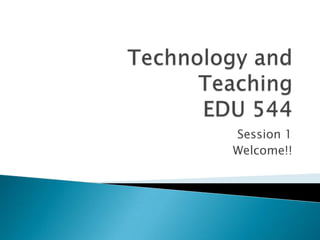More Related Content Similar to Edu 544 session 1 Similar to Edu 544 session 1 (20) 2. Rhonda Gregory Online Learning Program Coordinator - GC Secondary Ed.-English Certification MA, Teaching – Greenville College BS, Business – DeVry Institute of Technology Family – married, 10 & 6 year old boys Contact: 618-339-0647 – call/text/VM rhonda.gregory@greenville.edu or use ANGEL course mail Instructor Information 3. Tonight’s Plan Activity: K-W-L (except save the L for week 7) Review Syllabus and Rubric/Class Overview Review ANGEL & LiveText Applications: Contact List—ANGEL WIKI Technology Assessment Chapter Activities Weekly Discussion Board LT Portfolio Setup Other Beginning Assignments: Website Critiques Field Experience Chapters 1, 2, and 5 – Laying the Groundwork Learning Style Inventory We have seven weeks…let’s maximize our time on-task in class! 4. The Computer as an Educational Tool Chapter 1: Learning and Instruction Forcier and Descy The Computer as an Educational Tool (Fifth Edition) Copyright © 2008 by Pearson Education, Inc. Columbus, Ohio 43235 All rights reserved 5. Teacher-centered Teacher as expert Teacher as dispenser of information Learning as a solitary activity Assessment primarily through testing Emphasis on “covering” the material Emphasis on short-term memorization Strict adherence to fixed curriculum Forcier and Descy The Computer as an Educational Tool (Fifth Edition) Copyright © 2008 by Pearson Education, Inc. Columbus, Ohio 43235 All rights reserved What are the basic tenets of behaviorism? 6. Learner-centered Teacher as member of learning community Teacher as coach, mentor, and facilitator Learning as a social, collaborative endeavor Assessment interwoven with teaching Emphasis on discovering and constructing knowledge Emphasis on application and understanding Pursuit of student questions highly valued Forcier and Descy The Computer as an Educational Tool (Fifth Edition) Copyright © 2008 by Pearson Education, Inc. Columbus, Ohio 43235 All rights reserved What are the basic tenets of constructivism? 7. See p. 8 Instructional Events – CAI Techniques – Teacher Techniques Ex.: to gain attention, the teacher may demonstrate relevance of the content through the use of graphics, sound, or games. CAI and teacher techniques 8. Cooperative Learning: Promotes the development of communication skills, higher order thinking skills, positive self-esteem, social awareness, improved motivation, and a greater tolerance of individual differences Learning Communities: Promotes the building of communities, group construction of knowledge, supporting learners through encouragement, documenting reflections on the learning process, assessment of expectations, and the understanding of cultures of the community Forcier and Descy The Computer as an Educational Tool (Fifth Edition) Copyright © 2008 by Pearson Education, Inc. Columbus, Ohio 43235 All rights reserved Cooperative Learning versus Learning Communities 9. Project-based learning Projects are used to assess student learning Checklists Used to observe and categorize behaviors in a bimodal (observed/not observed) manner Ratings scales Observations are placed on a scale to measure the degree to which a student completes a task Rubric A scoring matrix using a graduated scale of behaviors that may correlate with qualitative or quantitative scores Digital Portfolios A collection of student work designed to demonstrate the degree to which a student achieved specific standards Forcier and Descy The Computer as an Educational Tool (Fifth Edition) Copyright © 2008 by Pearson Education, Inc. Columbus, Ohio 43235 All rights reserved Authentic Assessment 10. Assemble a collection of documents and artifacts that demonstrate the achievement of a specific standard Identify and understand the standards and the selection of documents and artifacts that best represent the achievement of the standards Reflect thoughtfully on the documents and artifacts—both the student and teacher Have collaborative discussions Forcier and Descy The Computer as an Educational Tool (Fifth Edition) Copyright © 2008 by Pearson Education, Inc. Columbus, Ohio 43235 All rights reserved Developing a Useful Digital Portfolio 11. Select software and hardware Portfolio management software Scanners, digital cameras, video digitizers, flash drives, CD-ROM, DVD Develop multimedia Set up standards within the software package, digitize documents and artifacts, and assemble the final project Forcier and Descy The Computer as an Educational Tool (Fifth Edition) Copyright © 2008 by Pearson Education, Inc. Columbus, Ohio 43235 All rights reserved Developing a Useful Digital Portfolio (cont.) 12. Appropriateness of Software On what learning theory is the software design based? Are instructional objectives outlined and met? Effectiveness of Software Stimulus Feedback Based on concrete experience Forcier and Descy The Computer as an Educational Tool (Fifth Edition) Copyright © 2008 by Pearson Education, Inc. Columbus, Ohio 43235 All rights reserved Selection of Software 13. Documentation Ease of use Content Performance Versatility Data collection Graphics and sound Forcier and Descy The Computer as an Educational Tool (Fifth Edition) Copyright © 2008 by Pearson Education, Inc. Columbus, Ohio 43235 All rights reserved Software Evaluation 14. Linguistic Logical-mathematical Spatial-visual Musical Bodily-kinesthetic Interpersonal Intrapersonal Naturalist Forcier and Descy The Computer as an Educational Tool (Fifth Edition) Copyright © 2008 by Pearson Education, Inc. Columbus, Ohio 43235 All rights reserved Learning Styles Types of Intelligence 15. Myers-Briggs Type Indicator (MBTI) Perception Motivation The ARCS Model Communication Bloom’s Taxonomy The ASSURE Model Forcier and Descy The Computer as an Educational Tool (Fifth Edition) Copyright © 2008 by Pearson Education, Inc. Columbus, Ohio 43235 All rights reserved Cognitive StylesHow We Think 16. Using the link in ANGEL, take the free online learning inventory to determine your learning style based on Gardner’s Multiple Intelligences. What style are you? 17. The Computer as an Educational Tool Chapter 2: Computer Applications in Education Forcier and Descy The Computer as an Educational Tool (Fifth Edition) Copyright © 2008 by Pearson Education, Inc. Columbus, Ohio 43235 All rights reserved 18. Management Budgeting, accounting, recordkeeping, printed and electronic communication, information retrieval Instruction and Learning Teacher-centered instruction Student-centered learning Action Research Data storage and statistical analysis Forcier and Descy The Computer as an Educational Tool (Fifth Edition) Copyright © 2008 by Pearson Education, Inc. Columbus, Ohio 43235 All rights reserved The Functional Use of Computers in Education 19. Literacy How people understand, analyze, evaluate, and use a particular type of input Information Literacy: Knowing how to find, analyze, and use information from multiple sources, filter out relevant information, and organize it in a useful manner Media Literacy: Ability to communicate information using oral and written word, visuals, and data Forcier and Descy The Computer as an Educational Tool (Fifth Edition) Copyright © 2008 by Pearson Education, Inc. Columbus, Ohio 43235 All rights reserved Literacy and Instruction 20. Computer Literacy: Ability to integrate computers and computer applications Visual Literacy: Ability to interpret and understand visual messages and information and how to create such information Integration Literacy: Ability to use a variety of technologies and methods to enhance teaching and learning Forcier and Descy The Computer as an Educational Tool (Fifth Edition) Copyright © 2008 by Pearson Education, Inc. Columbus, Ohio 43235 All rights reserved Literacy and Instruction (cont.) 21. Teacher-Centered Instruction Computer Literacy The computer as the object of instruction, its use and role in society Computer-Assisted Instruction The direct instructional interaction between computer and student Forcier and Descy The Computer as an Educational Tool (Fifth Edition) Copyright © 2008 by Pearson Education, Inc. Columbus, Ohio 43235 All rights reserved Instruction and Learning 22. Computer-Managed Instruction The management of student performance in a direct, online approach Includes programs for keeping student records, for diagnostic and prescriptive tests, for analyzing test scores, and for integrated learning systems Design of Teaching Materials Increases the ability to create original materials by using text, graphics, and multimedia authoring tools to develop materials used to enhance teaching Forcier and Descy The Computer as an Educational Tool (Fifth Edition) Copyright © 2008 by Pearson Education, Inc. Columbus, Ohio 43235 All rights reserved Instruction and Learning (cont.) 23. Student-Centered Learning Construction of Knowledge by the Learner Information retrieval and processing Problem solving Multimedia learning and authoring Computer-Assisted Instruction Strategies may include: simulation, problem solving, etc, but especially include construction sotware, i.e. word processors, spreadsheets, databases, graphics, or internet tools. Forcier and Descy The Computer as an Educational Tool (Fifth Edition) Copyright © 2008 by Pearson Education, Inc. Columbus, Ohio 43235 All rights reserved Instruction and Learning (cont.) 24. Budget Inventory Student Records Teacher Records Communication Library Circulation Public Access Catalog Forcier and Descy The Computer as an Educational Tool (Fifth Edition) Copyright © 2008 by Pearson Education, Inc. Columbus, Ohio 43235 All rights reserved School and Classroom Management 25. Data Storage Statistical Analysis Forcier and Descy The Computer as an Educational Tool (Fifth Edition) Copyright © 2008 by Pearson Education, Inc. Columbus, Ohio 43235 All rights reserved Action Research 27. The Computer as an Educational Tool Chapter 5: Learning about the Computer Forcier and Descy The Computer as an Educational Tool (Fifth Edition) Copyright © 2008 by Pearson Education, Inc. Columbus, Ohio 43235 All rights reserved 28. Hardware Input Devices Keyboard Mouse Trackpad Graphics tablets Speech recognition devices Scanners Digital cameras Forcier and Descy The Computer as an Educational Tool (Fifth Edition) Copyright © 2008 by Pearson Education, Inc. Columbus, Ohio 43235 All rights reserved What is a computer? 29. Hardware (cont.) Output Devices Video monitors Video projectors Printers Dot matrix Ink-jet Laser Modems Forcier and Descy The Computer as an Educational Tool (Fifth Edition) Copyright © 2008 by Pearson Education, Inc. Columbus, Ohio 43235 All rights reserved What is a computer? (cont.) 30. Hardware (cont.) Central Processing Unit (CPU) Internal Memory ROM RAM External Memory Fixed storage Removable storage Forcier and Descy The Computer as an Educational Tool (Fifth Edition) Copyright © 2008 by Pearson Education, Inc. Columbus, Ohio 43235 All rights reserved What is a computer? (cont.) 31. Operating Systems DOS Windows Linux Graphical User Interface (GUI) Icons Forcier and Descy The Computer as an Educational Tool (Fifth Edition) Copyright © 2008 by Pearson Education, Inc. Columbus, Ohio 43235 All rights reserved User Interface 32. Handheld Computers PDAs Palmtops Tablet computers Cell Phones and Smartphones Forcier and Descy The Computer as an Educational Tool (Fifth Edition) Copyright © 2008 by Pearson Education, Inc. Columbus, Ohio 43235 All rights reserved Handheld Computer Technology 33. Local Area Network (LAN) Wide Area Network (WAN) Wireless Communications Hardware Wi-Fi Forcier and Descy The Computer as an Educational Tool (Fifth Edition) Copyright © 2008 by Pearson Education, Inc. Columbus, Ohio 43235 All rights reserved Networking