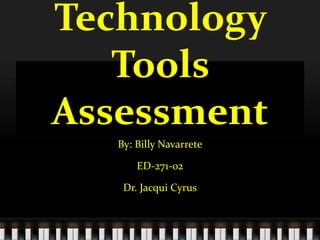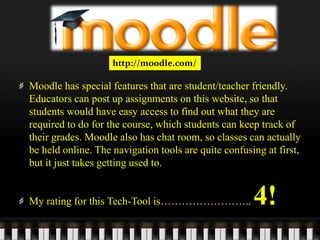The document provides reviews of several technology tools, including Moodle, Delicious, Firefox, Google, Slideshare, Prezi, Jing, and Picnik. The author rates each tool and provides a brief description of what it is and why they recommend trying it. Moodle is described as a website for posting assignments and tracking grades. Delicious allows users to organize bookmarks. Firefox and Google are recommended as fast web browsers and search engines. Slideshare and Prezi allow uploading presentations online. Jing allows screen recording and capturing images. Picnik provides free, basic photo editing. Overall ratings range from 4 to 5 out of 5.