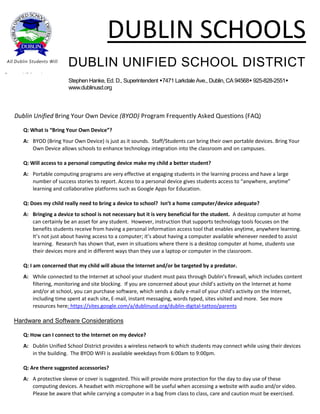
DUSD_BYOD_FAQ
- 1. DUBLIN SCHOOLS DUBLIN UNIFIED SCHOOL DISTRICT Stephen Hanke, Ed. D., Superintendent 7471 Larkdale Ave., Dublin, CA 94568 925-828-2551 www.dublinusd.org All Dublin Students Will Become Lifelong Learners Dublin Unified Bring Your Own Device (BYOD) Program Frequently Asked Questions (FAQ) Q: What is “Bring Your Own Device”? A: BYOD (Bring Your Own Device) is just as it sounds. Staff/Students can bring their own portable devices. Bring Your Own Device allows schools to enhance technology integration into the classroom and on campuses. Q: Will access to a personal computing device make my child a better student? A: Portable computing programs are very effective at engaging students in the learning process and have a large number of success stories to report. Access to a personal device gives students access to “anywhere, anytime” learning and collaborative platforms such as Google Apps for Education. Q: Does my child really need to bring a device to school? Isn’t a home computer/device adequate? A: Bringing a device to school is not necessary but it is very beneficial for the student. A desktop computer at home can certainly be an asset for any student. However, instruction that supports technology tools focuses on the benefits students receive from having a personal information access tool that enables anytime, anywhere learning. It’s not just about having access to a computer; it’s about having a computer available whenever needed to assist learning. Research has shown that, even in situations where there is a desktop computer at home, students use their devices more and in different ways than they use a laptop or computer in the classroom. Q: I am concerned that my child will abuse the Internet and/or be targeted by a predator. A: While connected to the Internet at school your student must pass through Dublin’s firewall, which includes content filtering, monitoring and site blocking. If you are concerned about your child’s activity on the Internet at home and/or at school, you can purchase software, which sends a daily e-mail of your child’s activity on the Internet, including time spent at each site, E-mail, instant messaging, words typed, sites visited and more. See more resources here: https://sites.google.com/a/dublinusd.org/dublin-digital-tattoo/parents Hardware and Software Considerations Q: How can I connect to the Internet on my device? A: Dublin Unified School District provides a wireless network to which students may connect while using their devices in the building. The BYOD WIFI is available weekdays from 6:00am to 9:00pm. Q: Are there suggested accessories? A: A protective sleeve or cover is suggested. This will provide more protection for the day to day use of these computing devices. A headset with microphone will be useful when accessing a website with audio and/or video. Please be aware that while carrying a computer in a bag from class to class, care and caution must be exercised.
- 2. Q: What are the most important features to take into consideration? A: Almost any portable computer that is three years old or newer should be fine. Because we have a wireless network, the speed of the wireless card is something to take into consideration. Also, any personal device must have some sort of updated and reliable virus protection: For personal computers, free antivirus/spyware software includes: o Avast: http://www.avast.com/free-antivirus-download Q: Are there any specifications for the type of laptop or tablet my child may bring to school? A: Buying a computer is a personal choice. Ultimately, each person will need to choose the device that works best for his/her child. Generally speaking, as long as the device is able to connect to the wireless network the student has the ability to easily type on the device, it should suffice. Q: Will the district technology department or the teacher provide support for the devices that my student brings? A: No. Dublin Unified has posted the instructions for connecting to BYOD on buildings through the school district. There is no password needed. A splash page asking you to accept the Acceptable Use Agreeemnt is required. Whose Responsibility Is It? Q: Who is responsible for any repairs or updating to personal computing devices? A:Students and/or their families are responsible for their personal computing devices at all times. Dublin Unified Technology Services staff will not repair or update personal computing devices. Q: Who is responsible for damage, loss, or theft of devices your child brings to school? A: Families must stress the responsibilities their children have when bringing their own computing devices to school. Any devices students bring to school are their sole responsibility. Dublin Unified School District takes no responsibility to search for lost or stolen devices nor is there any assumption of financial responsibility by RUSD for damaged, lost or stolen personal computing devices. Miscellaneous Information Q: When can my child use the electronic device at school? A: Students may use their electronic devices in class as instructed by the teacher or other school employee. Students may use their electronic devices during classroom instruction or when otherwise authorized by school personnel provided that the devices are being used for academic purposes only. Q: Will students be able to print documents from their personal computing devices? A: Students will not be able to access printers at Dublin Unified schools from their personal computing devices.
