The document provides step-by-step instructions for configuring a master DNS server on Linux. It discusses installing bind packages, configuring the named.conf and zones files to define domains and records, creating zone files for forward and reverse lookups, restarting services, and testing the name resolution. Key aspects covered include defining the master server IP, domains and records in the zones file, generating zone files from templates, configuring firewall rules and resolving configuration.
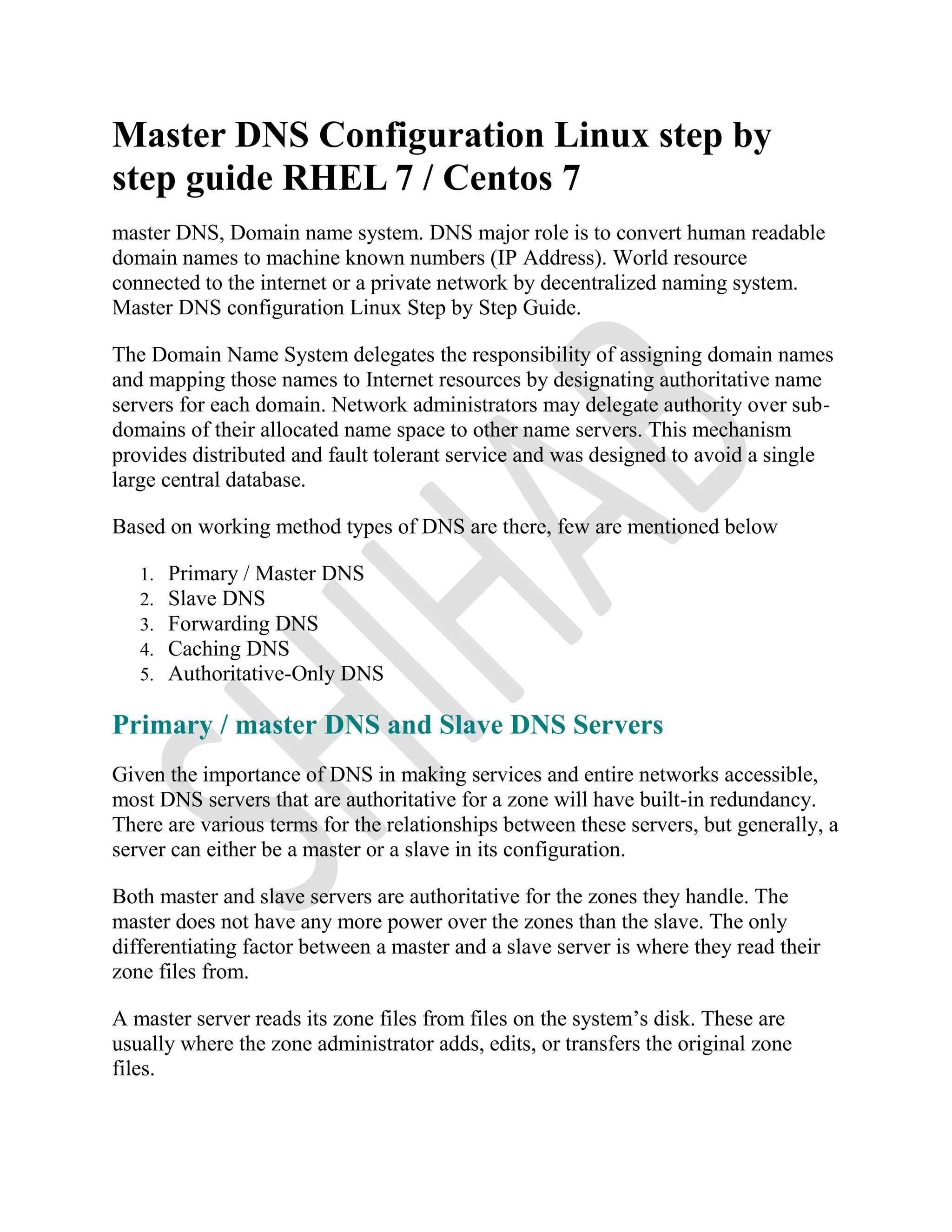

![A = Address record
PTR = Pointer record
NS = Name service / server
MX = Mail Exchanger
SOA = State of Authority
CNAME = Canonical name / Alias Name
Master DNS Server Profile
Packages Required : bind*
Version : 9
Daemon : named
Config File :
/var/named/chroot/etc/named.conf /var/named/chroot/etc/named.rfc1912.zone
Default zone files location : /var/named/chroot/var/named/
Port Number : 53
[root@Techtutorial ~]# yum install bind*
First start named-chroot before named.service because it will generate config files
[root@Techtutorial ~]# systemctl enable named-chroot.service
[root@Techtutorial ~]# systemctl start named-chroot.service
[root@Techtutorial ~]# systemctl enable named.service
[root@Techtutorial ~]# systemctl start named.service
[root@Techtutorial ~]# vim /var/named/chroot/etc/named.conf
options {
listen-on port 53 { 127.0.0.1; 192.168.4.128; };
listen-on-v6 port 53 { ::1; };
directory "/var/named";
dump-file "/var/named/data/cache_dump.db";
statistics-file "/var/named/data/named_stats.txt";
memstatistics-file "/var/named/data/named_mem_stats.txt";
allow-query { localhost; 192.168.4.0/24; };
(Default line number is 10-17) As shown above enter your DNS server IP address
(which is your server address) and network address which network you want to
provide DNS service.](https://image.slidesharecdn.com/dns-180505114950/85/Dns-3-320.jpg)
![Now edit zones configuration file
[root@Techtutorial ~]# vim /var/named/chroot/etc/named.rfc1912.zones
### Zones Start Here ####
zone "arkit.com" IN {
type master;
file "arkit.for.zone";
allow-update { none; };
};
zone "4.168.192.in-addr.arpa" IN {
type master;
file "arkit.rev.zone";
allow-update { none; };
};
#### Zoned Ended Here ####
as shown above copy the zone configuration lines (Default line numbers from 19 to
23) and paste there itself. copy the Reverse zone configuration line (Default line
number 31 to 35) and paste there itself. Now modify the copied lines as per your
requirement ( which are in pink color).
zone “arkit.com” IN { in this line whatever the domain name you would like to
configure mention that
file “arkit.for.zone”; file name whatever the file name you want you can give
zone “4.168.192.in-addr.arpa” IN { in this line write your IP address in reverse
way
file “arkit.rev.zone”; file name whatever the file name you would like.
Save configuration file and Exit
Creating Zone files
Forward lookup zone – forward lookup zone will convert host name name to IP
address
Reverse lookup zone – reverse lookup zone will convert IP address to host name
change directory path to /var/named/chroot/var/named/
copy the files as per the file names which we have mentioned in above zones
configuration file](https://image.slidesharecdn.com/dns-180505114950/85/Dns-4-320.jpg)
![in this example
named.local –> arkit.for.zone
named.loopback –> arkit.rev.zone
[root@Techtutorial named]# cd /var/named/chroot/var/named
[root@Techtutorial named]# cp named.localhost arkit.for.zone
[root@Techtutorial named]# cp named.loopback arkit.rev.zone
[root@Techtutorial named]# vim arkit.for.zone
$TTL 1D
@ IN SOA TechTutorial.arkit.com. root.TechTutorial.arkit.com. (
0 ; serial
1D ; refresh
1H ; retry
1W ; expire
3H ) ; minimum
NS TechTutorial.arkit.com.
arkit.com. A 192.168.4.128
TechTutorial A 192.168.4.128
As shown in above configuration TechTutorial.arkit.com. – DNS Server Name and
domain name
add NS record as DNS Server name and domain name (do not forgot to add (dot)
yet end)
First A record will be your domain name and DNS server IP address
[root@Techtutorial named]# vim arkit.rev.zone
$TTL 1D
@ IN SOA TechTutorial.arkit.com. root.TechTutorial.arkit.com. (
0 ; serial
1D ; refresh
1H ; retry
1W ; expire
3H ) ; minimum
NS TechTutorial.arkit.com.
128 PTR TechTutorial.arkit.com.
Note: Even do not miss single (dot) which will not start your named service
Master DNS configuration Linux Step by Step Guide
i have shown single host record as a example if you want to add more records add
them
Now change the ownership of created files to named group](https://image.slidesharecdn.com/dns-180505114950/85/Dns-5-320.jpg)
![[root@Techtutorial named]# chown root:named arkit.for.zone
[root@Techtutorial named]# chown root:named arkit.rev.zone
Add firewall rule to communicate DNS port out
[root@Techtutorial ~]# firewall-cmd --permanent --add-service=dns
success
[root@Techtutorial ~]# firewall-cmd --reload
success
Now restart your named service.
[root@Techtutorial named]# systemctl restart named.service
[root@Techtutorial named]# systemctl status named.service
Now go to client side and add DNS server IP to /etc/resolve.conf
[root@Techtutorial named]# vim /etc/resolve.conf
search arkit.com
domain arkit.com
nameserver 192.168.4.128
verify master dns server
# nslookup arkit.com
#dig arkit.com
#host 192.168.4.128
#dig -x 192.168.4.128
That’s about installing and configuring the master DNS server.](https://image.slidesharecdn.com/dns-180505114950/85/Dns-6-320.jpg)