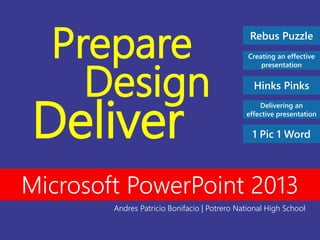
Division inset
- 1. Rebus Puzzle Andres Patricio Bonifacio | Potrero National High School Microsoft PowerPoint 2013 Deliver Prepare Creating an effective presentation Hinks Pinks Delivering an effective presentation 1 Pic 1 Word Design
- 3. Rebus Puzzle Also called “pictogram puzzle”, are little pictures, often made with letters and words, which cryptically represent a word, phrase, or saying. & BETTER & BETTER BIGGER AND BETTERAnswer
- 4. JUST BETWEEN YOU AND MEAnswer J U S T Y O U M E
- 5. FORGOTTEN HEROESAnswer GOT GOT GOT GOT HERO HERO HERO HERO HERO HERO HERO HERO HERO HERO
- 7. FORGIVE AND FORGETAnswer GIVE GIVE GIVE GIVE GET GET GET GET
- 8. STAND IN THE CORNERAnswer STAND
- 9. A CUT ABOVE THE RESTAnswer CUT CUT CUT CUT CUT CUT CUT CUT CUT
- 11. BLOOD IS THICKER THAN WATER Answer BLOOD WATER
- 12. GETTING UP AT THE BREAK OF DAWN Answer DA WN G N I T T E G
- 13. THREE DEGREES BELOW ZEROAnswer 0 M.D. Ph.D. B.S. ______
- 15. Creating an effective presentation Source: Microsoft Corporation Minimize the number of slides. To maintain a clear message and to keep your audience attentive and interested, keep the number of slides in your presentation to a minimum.
- 16. Creating an effective presentation Source: Microsoft Corporation Keep it simple. The slides themselves were never meant to be the “star of the show”. People came to hear you and be moved or informed (or both) by you and your message. Don’t let your message and your ability to tell a story get derailed by slides that are unnecessarily complicated, busy, or full of “chart junk.” Nothing in your slide should be superfluous, ever.
- 17. Creating an effective presentation Choose a font style that your audience can read from a distance. Choosing the right font style, such as Helvetica or Arial, helps to get your message across. Avoid narrow fonts, such as Arial Narrow, and avoid fonts that include fancy edges, such as Times. To learn more about how you can use pre-designed theme fonts in your presentation, see All about themes, Quick Styles, cell styles, and background styles. Source: Microsoft Corporation
- 18. Choose a font size that your audience can read from a distance. Choosing the right font size helps to get your message across. A one-inch letter is readable from 10 feet. A two-inch letter is readable from 20 feet. A three-inch letter is readable from 30 feet. Source: Microsoft CorporationCreating an effective presentation
- 19. Keep your text simple by using bullet points or short sentences. Use bullets or short sentences, and try to keep each to one line; that is, without text wrapping. You want your audience to listen to you present your information, rather than read the screen. Some projectors crop slides at the edges, so long sentences may be cropped. Source: Microsoft CorporationCreating an effective presentation
- 20. Use art to help convey your message. Use graphics to help tell your story. Don't overwhelm your audience by adding too many graphics to a slide, however. Source: Microsoft CorporationCreating an effective presentation Use video or audio. Use video and audio when appropriate. Using video clips to show concrete examples promotes active cognitive processing, which is the natural way people learn.
- 21. Make labels for charts and graphs understandable. Use only enough text to make label elements in a chart or graph comprehensible. Source: Microsoft CorporationCreating an effective presentation Have a visual theme, but avoid using PowerPoint templates. You clearly need a consistent visual theme throughout your presentation, but most templates included in PowerPoint have been seen by your audience countless times.
- 22. Make slide backgrounds subtle and keep them consistent. Choose an appealing, consistent template or theme that is not too eye-catching. You don't want the background or design to detract from your message. Source: Microsoft CorporationCreating an effective presentation Limit transitions and animations. Use object builds and slide transitions judiciously.
- 23. Use high contrast between background color and text color. Themes automatically set the contrast between a light background with dark colored text or dark background with light colored text. Source: Microsoft CorporationCreating an effective presentation Check the spelling and grammar. To earn and maintain the respect of your audience, always check the spelling and grammar in your presentation.
- 25. Hink Pinks Sometimes called a “rhyming pair” is a pair of rhyming words that matches a silly definition. PINK DRINKAnswer light red beverage
- 27. BROOM ROOMAnswer closet to keep a sweeping toolTimer
- 28. DRY FLYAnswer small buzzing insect that is not wetTimer
- 29. LOUD CROWDAnswer large group of people that is noisyTimer
- 30. SLOW CROWAnswer a black bird that does not fly fastTimer
- 32. FAR JARAnswer glass container that is not nearbyTimer
- 34. NAME GAMEAnswer fun activity using our given identifierTimer
- 36. Delivering an effective presentation Show up early and verify that your equipment works properly. Make sure that all equipment is connected and running. Source: Microsoft Corporation
- 37. Don't assume that your presentation will work fine on another computer. Disk failures, software version mismatches, lack of disk space, low memory, and many other factors can ruin a presentation. Source: Microsoft CorporationDelivering an effective presentation If the computer that you plan to give your presentation on does not belong to you, make sure that it has adequate disk space so that you don't have to present from a CD.
- 38. Don't assume that your presentation will work fine on another computer. (continuation) Turn off screen savers, and make sure that you have the appropriate files and versions of software that you need, including Microsoft Office PowerPoint. Source: Microsoft CorporationDelivering an effective presentation Ensure all files are accounted for when you copy them to a CD or network drive and carry them to your presentation location.
- 39. Verify that the projector's resolution is the same as the computer on which you created your presentation. If the resolutions don't match, your slides may be cropped, or other display problems can occur. Source: Microsoft CorporationDelivering an effective presentation
- 40. Turn your screen saver off. Keep your audience focused on the content of your presentation. Source: Microsoft CorporationDelivering an effective presentation Check all colors on a projection screen before giving the actual presentation. The colors may project differently than what appears on your monitor.
- 41. Ask your audience to hold questions until the end. Questions are an excellent indicator that people are engaged by your subject matter and presentation skills. But if you save questions until the end of the presentation, you will get through your material uninterrupted. Also, early questions are often answered by ensuing slides and commentary. Source: Microsoft CorporationDelivering an effective presentation
- 42. Avoid moving the pointer unconsciously. When you are not using the pointer, remove your hand from the mouse. This helps to stop you from moving the pointer unconsciously, which can be distracting. Source: Microsoft CorporationDelivering an effective presentation
- 43. Do not read the presentation. Practice the presentation so that you can speak from bullet points. The text should be a cue for the presenter rather than the full message for the audience. Source: Microsoft CorporationDelivering an effective presentation Stay on time. If you plan a certain amount of time for your presentation, do not go over. If there is no time limit, take less time rather than more to ensure that people stay engaged.
- 44. Monitor your audience's behavior. Each time that you deliver a presentation, monitor your audience's behavior. If you observe people focusing on your slides, the slides may contain too much data or be confusing or distracting in some other way. Use the information you learn each time to improve your future presentations. Source: Microsoft CorporationDelivering an effective presentation
- 45. let’s PLAY 1 Pic 1 Word ___________________
- 46. U T R T R A E A N S • Review the picture. Once you start the game, you will be shown a screen with photograph. • Guess the word. Below the picture, you will see blank spaces indicating how many letters are in the answer. Beside that, there will be a scrambled keyboard of possible letters you can select from in your guess for the answer. SER TT NA U R A M B I O Playing the Game
- 47. U T G M C E R A N I IRC M E S B L O Pic Word No. 1
- 48. I T A C M A Y L LAC A M I T Y E D F OR S Pic Word No. 2
- 49. Pic Word No. 3 A R G B L U Y R RUB G L A R T H E MS C
- 50. E N I A D C T C CCA I D E N T H F F OR S Pic Word No. 4
- 51. E S I BN U S S SUB I N E S S R G H OC T Pic Word No. 5
- 52. U T G M L D A K N W WAL S B C O Pic Word No. 6
- 53. Andres Patricio Bonifacio @AndyPBonifacio i_am_andy_bonifacio facebook.com/hopelessromantic0322 To God Be All The Glory!
- 54. Contents • Getting To Know PowerPoint 2013 • Creating and Opening Presentations • Saving and Sharing Presentations • Slide Basics • Text Basics • Applying Themes • Applying Transitions • Managing Slides • Lists • Indents and Line Spacing • Inserting Pictures • Formatting Pictures • Background Removal • Shapes and WordArt • Arranging Objects
- 55. • Animating Texts and Objects • Inserting Videos • Inserting Audio • Tables • Charts • SmartArt Graphics • Checking Spelling and Grammar • Reviewing Presentations • Finalizing and Protecting Presentations • Modifying Themes • Slide Master View • Inserting Hyperlinks • Using Action Buttons • Rehearsing and Recording • Sharing Presentations
Editor's Notes
- Your slides should have plenty of “white space” or “negative space.” Do not feel compelled to fill empty areas on your slide with your logo or other unnecessary graphics or text boxes that do not contribute to better understanding. The less clutter you have on your slide, the more powerful your visual message will become.
- Your presentation is for the benefit of the audience. But boring an audience with bullet point after bullet point is of little benefit to them. Which brings us to the issue of text. The best slides may have no text at all. This may sound insane given the dependency of text slides today, but the best PowerPoint slides will be virtually meaningless with out the narration (that is you). Remember, the slides are meant to support the narration of the speaker, not make the speaker superfluous. We’ll talk more about this in the delivery section below, but as long as we are talking about text, please remember to never, ever turn your back on the audience and read text from the slide word for word.
- Use high-quality graphics including photographs. You can take your own high-quality photographs with your digital camera, purchase professional stock photography, or use the plethora of high-quality images available on line (be cautious of copyright issues, however). Never simply stretch a small, low-resolution photo to make it fit your layout – doing so will degrade the resolution even further. Avoid using PowerPoint Clip Art or other cartoonish line art. Again, if it is included in the software, your audience has seen it a million times before. It may have been interesting in 1993, but today the inclusion of such clip art often undermines the professionalism of the presenter. There are exceptions, of course, and not all PowerPoint art is dreadful, but use carefully and judiciously. Difference between GIF, JPEG and PNG image Use infographics.
