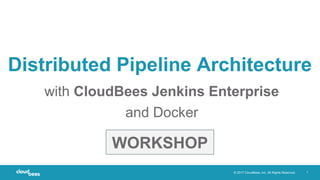
Distributed Docker Pipeline Architecture with CloudBees Jenkins Enterprise
- 1. © 2017 CloudBees, Inc. All Rights Reserved. 1 Distributed Pipeline Architecture with CloudBees Jenkins Enterprise and Docker WORKSHOP
- 2. © 2017 CloudBees, Inc. All Rights Reserved. 2 Prerequisites ● A GitHub Account - github.com ○ with a personal access token - https://github.com/settings/tokens ● A Docker Hub Account - hub.docker.com ● General understanding of Jenkins Pipeline
- 3. © 2017 CloudBees, Inc. All Rights Reserved. 3 DevOps Toolkit 2.1 REVIEW
- 4. © 2017 CloudBees, Inc. All Rights Reserved. 4 CD enables speed A single CD pipeline provides your team speed with little instability...
- 5. © 2017 CloudBees, Inc. All Rights Reserved. 5 But as CD scales business risk increases As other teams adopt CD instability increases and speed decreases
- 6. © 2017 CloudBees, Inc. All Rights Reserved. 6 With CloudBees, continuous scaling just works DPA enables scale with isolated, on-demand containerized CD servers for each of your team ...in fact you can move faster
- 7. © 2017 CloudBees, Inc. All Rights Reserved. 7 CloudBees Distributed Pipeline Architecture CloudBees Distributed Pipeline Architecture reduces business risk through: • Project Isolation • DevOps project teams get their own Jenkins Master • Distributes workload across masters • Cross project contamination of workspaces and data is eliminated • Scalable Architecture • Scaling and elasticity achieved through use of cluster managed containers • Data Isolation • Data contamination from previous executions are easily eliminated
- 8. © 2017 CloudBees, Inc. All Rights Reserved. 8 CloudBees Jenkins Enterprise Cluster Automated Cluster Install • Robust CLI for managing cluster • Automated infrastructure provisioning for AWS and OpenStack Elastic/Ephemeral Jenkins Agents • Dynamically spins up Docker images as agents, stops and removes on job completion Built-in Fault Tolerance • JENKINS_HOME is externally managed to provide HA for CJOC & Jenkins Masters • Unhealthy CJOC & Jenkins Masters are automatically restarted on a healthy node Straightforward, Fast, Dynamic Provisioning of Jenkins Masters • Easy & quick to create Masters of any size • Entire Jenkins Master lifecycle is managed by CJOC
- 9. © 2017 CloudBees, Inc. All Rights Reserved. 9 CloudBees Jenkins Enterprise Installation Standing up a new CloudBees Jenkins Enterprise Cluster is straightforward and fast: • Download CJE install/CLI binary to a dedicated admin workstation • Create a CJE project: • $ cje init-project cje-project aws • From the CJE project directory, initialize the new cluster: • $ cje prepare cluster-init • Configure common settings in cluster-init.config • Verify and Install • $ cje verify • $ cje apply • In 30 minutes or so, you will have a new CJE cluster
- 10. © 2017 CloudBees, Inc. All Rights Reserved. 10 HANDS-ON TIME CREATE A CJE USER ACCOUNT ● Open https://goo.gl/3tRlSQ ● Click on the Create an account link ● Enter information for all fields for the Sign up form ○ Username - needs to match your GitHub username ○ Password - no restrictions, keep it simple ● Click the Sign Up button ● Success ...
- 11. © 2017 CloudBees, Inc. All Rights Reserved. 11 Fast Provisioning of Jenkins Masters DEMO
- 12. © 2017 CloudBees, Inc. All Rights Reserved. 12 Jenkins Masters as Code DEMO
- 13. © 2017 CloudBees, Inc. All Rights Reserved. 13 FROM cloudbees/cje-mm:2.46.3.2 #skip setup wizard and disable CLI ENV JVM_OPTS -Djenkins.install.runSetupWizard=false -Djenkins.CLI.disabled=true -server #jenkins master configuration (groovy scripts) COPY ./init.groovy.d/* /usr/share/jenkins/ref/init.groovy.d/ COPY ./license-activated/* /usr/share/jenkins/ref/license-activated-or-renewed-after-expiration.groovy.d/ COPY ./quickstart/* /usr/share/jenkins/ref/quickstart.groovy.d/ #install additional plugins ENV JENKINS_UC http://jenkins-updates.cloudbees.com COPY plugins.txt plugins.txt COPY jenkins-support /usr/local/bin/jenkins-support COPY install-plugins.sh /usr/local/bin/install-plugins.sh RUN /usr/local/bin/install-plugins.sh $(cat plugins.txt) 1 2 3 4 5 6
- 14. © 2017 CloudBees, Inc. All Rights Reserved. 14 Configure CJOC to Use Custom Master Image beedemo/cje-mm:2.46.3.2 DEMO
- 15. © 2017 CloudBees, Inc. All Rights Reserved. 15 HANDS-ON TIME PROVISION A MANAGED MASTER ● Open {CJE CJOC URL} ● Select New Item from the left menu ● Enter your first initial and last name as the item name -> kmadel ● Select Managed Master as the item type ● Click OK ● On the Managed Master configuration page, under Provisioning, click the Advanced button and update the Disk value to 10 ● Click the Save button at the bottom
- 16. © 2017 CloudBees, Inc. All Rights Reserved. 16 HANDS-ON TIME FORK GITHUB REPOS ● Login to github.com ● Open github.com/beedemo/go-demo ● Click on the Fork button on the top-right of the page ● Select the GitHub account/Organization your are using for this workshop ● Repeat for: ○ github.com/beedemo/maven-project ○ github.com/beedemo/jenkins-dind-agent
- 17. © 2017 CloudBees, Inc. All Rights Reserved. 17 Explore the Config-as-Code Managed Master DEMO
- 18. © 2017 CloudBees, Inc. All Rights Reserved. 18 Credentials Management DEMO
- 19. © 2017 CloudBees, Inc. All Rights Reserved. 19 HANDS-ON TIME CONFIGURE DOCKER HUB CREDENTIALS ● Open {YOUR MASTER URL} and click the Credentials link in the left menu ● Under Stores scoped to Jenkins, click on the (global) link ● Click the Add Credentials link in the left menu ● The Kind should default to Username with password - if not select that from the dropdown ● Enter your Docker Hub Username and Password ● Enter an easy to remember ID such as docker-hub-kmadel ● Click the OK button at the bottom
- 20. © 2017 CloudBees, Inc. All Rights Reserved. 20 Blue Ocean and Declarative Syntax for Pipeline Blue Ocean is the new user interface that rethinks the user experience of Jenkins with a focus on Pipeline. Declarative syntax for Jenkins Pipelines designed to… • Have smarter default behavior for most use cases • Make Pipelines more structured • Provide better error reporting and handling
- 21. © 2017 CloudBees, Inc. All Rights Reserved. 21 Explore the go-demo Jenkinsfile DEMO
- 22. © 2017 CloudBees, Inc. All Rights Reserved. 22 HANDS-ON TIME UPDATE THE GO-DEMO JENKINSFILE ● Login to github.com and open github.com/{user/org}/go-demo ● Switch to the build-cache-image branch ● Open the Jenkinsfile in edit mode ● Update the DOCKER_HUB_USER to match your Docker Hub username ● Update the DOCKER_CREDENTIAL_ID to match the ID of the Docker Hub credential you created earlier
- 23. © 2017 CloudBees, Inc. All Rights Reserved. 23 HANDS-ON TIME UPDATE THE GO-DEMO JENKINSFILE ● Go to the bottom to the go-demo Jenkinsfile - to the post section ● Add a success condition block, and within that block add the following step to send a Slack notification: ○ slackSend(color: "good", message: "${env.JOB_NAME} completed successfully, details at ${env.RUN_DISPLAY_URL}") ● Now we will add a failure block with a slight modified Slack step: ○ slackSend(color: "danger", message: "${env.JOB_NAME} failed, details at ${env.RUN_DISPLAY_URL}") ● Add whatever Commit changes description you like and then click the Commit changes button to commit to the build-cache-image branch
- 24. © 2017 CloudBees, Inc. All Rights Reserved. 24 Palace and Docker Agent Templates • Palace is a built-in Shared Agent Cloud for instant access to dynamically provisioned Jenkins Agents • It provides Dynamic, Ephemeral and Elastic Docker Image based agents • Easy to configure Docker Agent Templates - individual items, not part of one massive Jenkins Cloud configuration file • Allows defining agent templates as separate items - no other Jenkins Cloud plugin has this level of self-service capability • The Palace service has built-in fault tolerance identical to what is provided for CJOC and Managed Masters • If the cluster node running the Palace service goes down, Marathon will automatically restart it on another healthy node
- 25. © 2017 CloudBees, Inc. All Rights Reserved. 25 HANDS-ON TIME CREATE A DOCKER AGENT TEMPLATE ● Open {YOUR MASTER URL} and click the New Item link in the left menu ● Enter dind-compose for the item name ● Next, scroll down and select Docker Agent Template as the item type and click the OK button ● Update the CPU shares to 0.2 and the Memory (MB) to 512 ● For the Definition Image enter localhost:31095/beedemo/dind-compose-agent:go-demo ● Next, under Options, click the Add button and select Launch in privileged mode - this is required to run Docker in a Docker container ● Click Add again, select Use a custom docker shell command and enter wrapper.sh as the Custom shell command ● Finally, click the Save button
- 26. © 2017 CloudBees, Inc. All Rights Reserved. 26 HANDS-ON TIME CREATE A GITHUB ORG PROJECT WITH BLUE OCEAN ● Open {YOUR MASTER URL} and click on the Blue Ocean link at the top of the page ● Next, click on the New Pipeline button on the left side of the screen ● Click on the Github button ● Enter your GitHub personal access token and click Connect ● Next select your GitHub user or a GitHub Organization you are using for this workshop ● Select Auto-discover Jenkinsfiles to scan all of the repos in your select account/Organization ● Click on the Create Pipelines button and watch Blue Ocean discover the repos that have branches containing a Jenkinsfile and then click on the build-cache-image branch
- 27. © 2017 CloudBees, Inc. All Rights Reserved. 27 HANDS-ON TIME CREATE A PULL REQUEST TO THE GO-DEMO MASTER BRANCH ● Exit to the Jenkins classic UI by clicking on the Go to classic button ● Next, click on the Organization Folder project, click the Configure link, then click the Save button and then switch back to the Blue Ocean UI ● Now login to github.com and open github.com/{user/org}/settings/hooks ● Next go to github.com/{user/org}/go-demo and switch to the build-cache-image branch and click the New pull request button ● GitHub will switch you to the beedemo Org, select the base fork drop-down and select your account/org, then select the base drop-down and select master ● Next click the Create pull request button and you should see that All checks have passed already, so go ahead and click on Merge pull request and then Confirm merge ● Switch back over to your Managed Master and the Blue Ocean UI
- 28. © 2017 CloudBees, Inc. All Rights Reserved. 28 Pipeline Project Recognizers and Custom Marker Files • By default, the Pipeline Organization and Multi-branch scans will only include repositories that have at least one branch with a file named Jenkinsfile • CloudBees has a feature that allows you to specify arbitrary file names, such as pom.xml, to use instead of Jenkinsfile when scanning branches for Pipeline Organization Folder and Multi-branch projects • This feature allows you to automatically provide standard automation for teams that aren’t ready to start using Jenkins Pipeline and Jenkinsfiles quite yet
- 29. © 2017 CloudBees, Inc. All Rights Reserved. 29 HANDS-ON TIME SET UP CUSTOM MARKER FILES ● Exit to the Jenkins classic UI by clicking on the Go to classic button ● Next, click on the Organization Folder project, click the Configure link ● Scroll down to the Project Recognizers section and click the Add button underneath the default Pipeline Jenkinsfile project recognizer and select Custom script ● Enter pom.xml for the Marker file, then under the Pipeline section, select Pipeline script from SCM as the Definition and Git as the SCM ● Enter https://github.com/beedemo/custom-marker-pipelines for the Repository URL and then enter pom-Jenkinsfile as the Script Path ● Now repeat, only specifying Dockerfile as the Marker file and Dockerfile-Jenkinsfile as the Script Path, the click the Save button
- 30. © 2017 CloudBees, Inc. All Rights Reserved. 30 Explore the beedemo/custom-marker-pipelines Repo DEMO
- 31. © 2017 CloudBees, Inc. All Rights Reserved. 31 UNUSED SLIDES BELOW
- 32. © 2017 CloudBees, Inc. All Rights Reserved. 32 HANDS-ON TIME CONFIGURE GITHUB CREDENTIALS ● Click the Global credentials (unrestricted) link at the top of the page ● Click the Add Credentials link in the left menu ● The Kind should default to Username with password - if not select that from the dropdown ● Enter your GitHub account id as the Username value ● Enter your GitHub access token as the Password value ● Enter an easy to remember ID such as github-token-kmadel ● Click the OK button at the bottom
