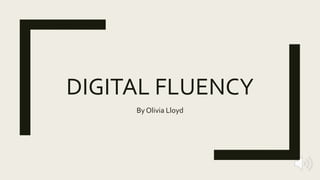
Digital Fluency PowerPoint
- 1. DIGITAL FLUENCY By Olivia Lloyd
- 2. WHAT IS DIGITAL FLUENCY? ■ According to Jennifer Howell, 2013, digital fluency is the ability to use digital technologies in a confident manner.
- 3. DIGITAL PEDAGOGIES ■ “A digital pedagogy is a complex blend of skills and aptitude (Howell, 2013) ■ Firm curricular foundations that incorporate creativity, play and exploration or experimentation ■ Teachers need to be familiar with the resources that they are going to be using ■ Important to develop a set of skills that are quite specific
- 4. THE PRIMARY CLASSROO M The focus of teaching in this stage based on these important areas: 1.To assist in the development of emerging literacy and numeracy skills 2.To offer an alternative tool for use in creative, experimental and purposeful activity 3.To develop a strong set of basic skills to be built upon throughout schooling Individual Departments of Education across Australia have their own guidelines
- 5. DEVELOPING DIGITAL FLUENCY ■ The types of technologies that students will find themselves engaging with in activities are focused on furthering the skills that they already had ■ Students will be engaging in activities from the same categories but those will all have very different outcomes. ■ The aim of these activities will be to develop digital content creators, technology innovators and digitally fluent learners
- 6. DIGITAL FLUENCY In primary school students should already have a strong grounding in the basics of technology A lot of the time will be focused on building and refining those skills Students are described as “technology neophytes” which is also known as beginners.
- 7. A GENERAL CHECKLIST Be able to use proficiently Word, PowerPoint, Excel and Publisher Be familiar with some higher-level technology programs, Be able to create digital artefacts, for example, videos and podcasts Be proficient in web searching Have developed understanding of digital literacy Be experienced in and understand the strengths and weaknesses of Web 2.0 Be experienced in blogging, podcasts, RSS feeds Have experience in more complex technologies Understand the associated language
- 8. WORD PROCESSING ■ Basic but important skill ■ Expected to: 1. Be able to useWord to produce a document 2. Save a document 3. Ability to navigate a keyboard 4. Know how to send a document to a printer
- 9. SPREADSHEETS (EXCEL) ■ Expected to: 1. Save a document and understand the different formats 2. Be able to navigate a keyboard 3. Know how to send a document to a printer as can be difficult when using spreadsheets
- 10. ADVANCEDWEB SEARCHING SKILLS ■ Expected to: 1. Understand the different domain names ■ The Domain Names: 1. .gov – government agencies 2. .edu – education institutions 3. .org – organisations (non-profit) 4. .net – network organisations 5. .mil – military 6. .int - international
- 11. THANK YOU