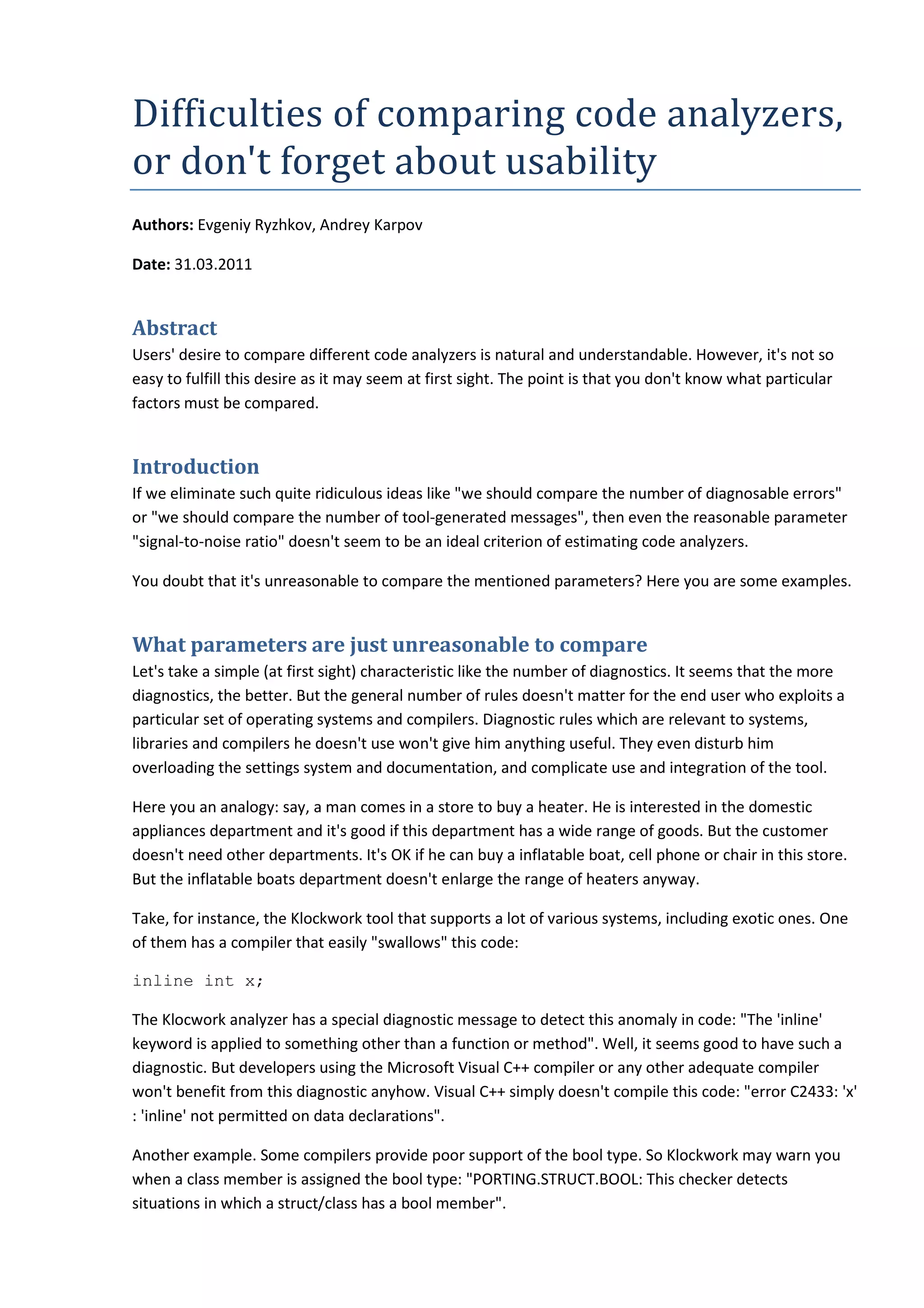Comparing code analyzers is challenging due to the complexity of relevant parameters and usability factors. Merely counting diagnostic rules is misleading, as it does not reflect the true utility for end users, who require specific diagnostics based on their systems. Ultimately, the effectiveness of a code analyzer depends on its usability and how well it meets the specific needs of the project and user.