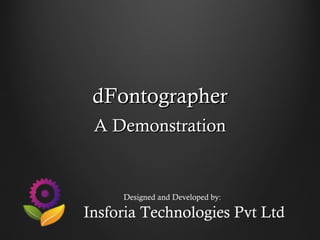
dFontographer
- 1. dFontographer A Demonstration Designed and Developed by: Insforia Technologies Pvt Ltd
- 2. Display Message Designer (DMD), helps moving display manufacturers and designers substitute graph paper work using software. Based on the dimensions of the display, the user can set its attributes accordingly. DMD can be used to load various vernacular language fonts and images (mono-colour bmp images), which once converted into binary, can be used for creating various designs on electronic display units. DMD is architecture independent, i.e it does not depend on any specific microcontroller architecture.
- 3. This figure shows the basic diagram of the interface. This figure shows the basic diagram of the interface. Once the interface is loaded, the user can choose Once the interface is loaded, the user can choose amongst various options to create the binary image of amongst various options to create the binary image of the file. the file. The various options of creating binary files are The various options of creating binary files are discussed in the forthcoming slides. discussed in the forthcoming slides.
- 4. 1.The first option is the ‘DOT’ wherein the user 1.The first option is the ‘DOT’ wherein the user can manually select the pixels on the Grid. can manually select the pixels on the Grid. 2. Second option is to add text in the existing 2. Second option is to add text in the existing Grid panel. In the figure shown, ‘CSPL’ is Grid panel. In the figure shown, ‘CSPL’ is written in Sans Serif with a ‘Bold’ style and a size written in Sans Serif with a ‘Bold’ style and a size of 12. of 12.
- 5. Once the font style is selected as shown in the Once the font style is selected as shown in the previous slide, ‘CSPL’ is loaded on the Grid Panel. previous slide, ‘CSPL’ is loaded on the Grid Panel. This can now be fine-tuned as per your requirement This can now be fine-tuned as per your requirement also. also.
- 6. After loading the text, the Grid Panel includes some After loading the text, the Grid Panel includes some redundant rows in the beginning. This is purely redundant rows in the beginning. This is purely because of the way ‘windows fonts’ are designed. In because of the way ‘windows fonts’ are designed. In order to overcome this issue, DMD provides an order to overcome this issue, DMD provides an option of removing rows and even adding rows as option of removing rows and even adding rows as shown in the figure. shown in the figure.
- 7. As shown, the spaces above the As shown, the spaces above the actual text is truncated. This gives the actual text is truncated. This gives the end user a flexibility of configuring end user a flexibility of configuring the rows and columns of the display the rows and columns of the display boards. boards.
- 8. Another text example of loading vernacular languages. Another text example of loading vernacular languages. This often saves the end-user a lot of time while designing This often saves the end-user a lot of time while designing display boards for regional languages. Here. we display boards for regional languages. Here. we demonstrate an example of Hindi using kruti Dev 010 demonstrate an example of Hindi using kruti Dev 010 font. font.
- 9. As described in the previous slide, As described in the previous slide, hindi font is being loaded directly onto hindi font is being loaded directly onto the grid panel. the grid panel.
- 10. DMD comes along with a lot of editing features. It’s rich user DMD comes along with a lot of editing features. It’s rich user interface designs help create complex images and fonts in a jiffy. interface designs help create complex images and fonts in a jiffy. Here, using select option 1, the end-user can select a certain Here, using select option 1, the end-user can select a certain portion of the text or image; cut or copy it and paste it elsewhere portion of the text or image; cut or copy it and paste it elsewhere on the grid. on the grid.
- 11. Select option 2, lets the end Select option 2, lets the end user choose a certain user choose a certain portion of the grid panel portion of the grid panel row and column matrix. row and column matrix.
- 12. 1.As shown in the figure, the hindi letter ‘tah’ 1.As shown in the figure, the hindi letter ‘tah’ has been cut and pasted elsewhere on the grid. has been cut and pasted elsewhere on the grid. 2. DMD allows to select various click modes 2. DMD allows to select various click modes too, i.e. the user can create a vertical, too, i.e. the user can create a vertical, horizontal, diagonals using a single click. horizontal, diagonals using a single click.
- 13. For having a complete look and feel of the For having a complete look and feel of the original display units, various colour original display units, various colour LED’s along with the display background LED’s along with the display background can be chosen. In this example, RED can be chosen. In this example, RED LED’s with a black background is being LED’s with a black background is being demonstrated. demonstrated.
- 14. DMD provides with extensive user-friendly edit DMD provides with extensive user-friendly edit based menu. Some of the features includes based menu. Some of the features includes deleting and adding rows on the Grid panel deleting and adding rows on the Grid panel along with basic editing options of cut copy and along with basic editing options of cut copy and paste. paste.
- 15. The Tools menu provides options of resizing The Tools menu provides options of resizing images (bmp files) and even monochromize a images (bmp files) and even monochromize a coloured image. coloured image. Another awesome feature in the DMD is to Another awesome feature in the DMD is to convert character files to be used for Vertical convert character files to be used for Vertical displays. displays.
- 16. Once the binary image is created on the grid Once the binary image is created on the grid panel, it can be saved for future use. panel, it can be saved for future use. The file thus created can be opened directly The file thus created can be opened directly in the DMD using the ‘Show Hex File’ in the DMD using the ‘Show Hex File’ option. Also, different binary files can be option. Also, different binary files can be merged together to create a completely new merged together to create a completely new file! file!
- 17. The Hex The Hex Editor Editor shown in the shown in the figure loaded figure loaded with a test with a test file. This file file. This file is ready to be is ready to be used in your used in your application application code. code.
- 18. We’ve tried our best to explain the ‘dFontographer’ to you! In case of any other query please mail us at contact[at]insforia.com and we’ll be glad to assist you!
