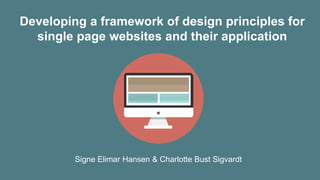
Developing a framework of design principles for single page websites and their application
- 1. Developing a framework of design principles for single page websites and their application Signe Elimar Hansen & Charlotte Bust Sigvardt
- 2. 1. Introduction • Who are we? • The single page phenomenon • Problem statement 2. Method/approach • Phenomenological Agenda 3. Investigation • Evolution of web design • Definition and characteristics 4. Usability and results • Usability study • Usability data and results • Design principles 2
- 4. Masters of Science in Information Technology from the master’s programme in Information Architecture at Aalborg University. Graduated July 2015. Introduction - who are we? 4 Charlotte Bust Sigvardt MSc IT from AAU Signe Elimar Hansen MSc IT from AAU
- 5. Introduction - the single page phenomenon 5 Factory Forty - Coworking, Meeting Rooms and Event Venue in Brussels. Phoenix the Creative Studio - Agency Survival Kit products.
- 6. Through an examination of the notion of single page websites we aim to develop a framework of design principles - What is a single page website? - How is information architecture in single page websites designed, and how is it utilised by designers and users? - How can the usability and user experience, in the context of single page websites, be characterised? Introduction - problem statement 6
- 8. Phenomenological reduction is aimed at investigating phenomena in an unbiased way, which should lead to looking at the phenomenon without the bias of prior understanding. The scientific method should lead to the essence of a phenomenon. (Norlyk & Martinesen, 2008, pp. 70-73) Method/approach - the phenomenological approach 8
- 9. Evolution of web design Defining single pages by looking at examples Describing characteristics (features, tehnologies) Categorisation of 100 single pages by context Identification of 2 sub-genres Observational usability study Meaning categorisation of data Design principles Method/approach - the phenomenological approach 9
- 10. Investigation 10
- 11. Started from broad perspective: Investigated evolution of web design (and technology) Investigation - evolution of web design 11 1990 2000 2010 1990: First website 1996: Flash introduced 2000: Separation of structure/style Early 00s: Web 2.0 and user-created content Late 2000s: HTML5 2008: Mobile access Early-mid 90s: Table-based structure
- 12. Web design is a product of technological enhancements, and single page websites have strong ties to responsive design thinking and the mobile-first approach. Investigation - evolution of web design 12
- 13. Defining the characteristics of the genre: Which features and technologies are associated with the genre today? • Ajax (Asynchronous JavaScript and XML) • Responsive web design • Parallax scrolling • Custom and automatic scroll • Fullscreen images • Infinite scroll Investigation - definition and characteristics 13
- 14. Investigation - current context 14 Note: 21 % of all single pages were represented by web design agencies
- 15. The anatomy and structure of single page websites have clear differences. The structural differences propelled us towards creating a sub-genre division of single page websites: Conventional and Avantgarde. Investigation - structure and anatomy 15
- 16. Conventional: Clear/conventional navigation forms a distinct overview. Presents information to the user right away. Easy to predict, seems familiar. Focus on usability = functionalist approach. 16 Investigation - structure and anatomy
- 17. Avantgarde: Artistic and unconventional appearance. Hard to predict - breaking user-expectation. Not clear what is going to happen next. Focus on user experience = experience-based approach 17 Investigation - structure and anatomy
- 18. Combination: Hard to place. Navigation not always clear. Site can seem confusing before initiating scroll. After you have started navigating, it is very clear what is going to happen next. 18 Investigation - structure and anatomy
- 19. 19 Investigation - structure and anatomy
- 21. How do users navigate single page websites, and what are their thoughts about them? ● Observational study with 17 participants divided into two groups (each sub-genre represented) ○ Attempted to find equal representation between genders, ages, and backgrounds ○ Participants were asked to complete a series of tasks by locating information on the website ○ Questions asked before, during, and after usability session Usability study 21
- 22. Usability study - the two sub-genres 22 Conventional Companies Avantgarde Showcase/showroom Representative of the two sub-genres and two largest categories.
- 23. Quantitative data • Evaluations on the semantic differential scale (1-7) • GSR measurements Qualitative data • Q&A before, during, and after usability session • Feedback based on specific times in screen recording found using the GSR measurements Usability results and data 23
- 24. GSR – Galvanic Skin Response 24
- 25. Usability and results Design principles 25
- 26. 12 design principles: • Principles 1-9 produced during the writing process • Principles 10-12 produced after handing in the thesis (presented at final exam) Usability results and data - the 12 design principles 26
- 27. Consider which information behaviour the website should facilitate, and how it can be accomplished. Inconsistencies between the user’s perceived affordances and designer’s intended affordances can occur. Some users did not discover manual scrolling, but only navigated via automatic scroll features. Design principles - principle #1 27
- 28. The amount of text must correspond to the context of the website. A website with the purpose of informing the user, such as a campaign, should provide more in-depth information than a website aimed at displaying images, such as an artist’s portfolio. Participants felt that one of the websites was too text-heavy, while the other did not provide enough explicit information. Design principles - principle #2 28
- 29. Horizontal navigation confuses some users. In order to help the users understand the structure of the site, horizontal navigation should be clearly marked by signifiers and help-text, a ording the action of navigating horizontally. Some participants were inexperienced with horizontal navigation. Design principles - principle #3 29
- 30. Some users only navigate via automatic scroll. Consider how a website would be navigated if the users only moved via automatic scroll, and how the designer can communicate that manual scroll is possible. Some participants did not discover the possibility of navigating manually, and therefore only navigated via automatic scroll (and missed some content). Design principles - principle #4 30
- 31. Some users will use browser functionalities. Designers of single page websites should take into account that some users will use browser-functionalities. Some participants tried to use the back-button, find-on-page functionality, and looked to the browser (like the URL) to find information about the sender. Design principles - principle #5 31
- 32. Transparency is heightened by placing information about the sender in the header or footer. Much like a letter, the user looks to the head and foot for information. Some participants became confused and frustrated when the site did not provide practical information in the footer/header as expected. Design principles - principle #6 32
- 33. Be consistent with use of signifiers in the interface. Identical arrows (or other signifiers) should be consistently used within the interface, and that the designers set up and follow platform conventions. Some participants were confused by arrows affording different actions, and found them hard to predict. Design principles - principle #7 33
- 34. Visualise the journey during automatic scroll Automatic scroll should provide the users with the feeling that they are being taken from one place to another, thus making the animated journey transparent to the user. Designers should be aware that users might try to brake the animation. Some users saw the automatic scrolling as a film playing, instead of the site scrolling down. Some users tried to “brake” the automatic scrolling, as they found what they were looking for during scroll. Design principles - principle #8 34
- 35. Familiarity can help minimise the user’s memory load. It takes less time to learn the design and be able to accomplish basic tasks, if users have encountered them before and are able to derive the meanings and actions from experience and memory. Participants attempted to rationalise interface/actions based on prior experience - for example, press an arrow pointing downwards with the expectation of automatic downwards scroll. Design principles - principle #9 35
- 36. Familiar transaction-patterns can increase credibility. The single page structure can in some cases decrease credibility if the transaction process is downgraded to keep the single page structure intact. Participants expected to be presented with a traditional e-payment system, but instead an e-mail client opened. Design principles - principle #10 36
- 37. Navigational architecture communicates content and structure. By removing the traditional menu structure, efficiency decreases and users experience that content is not explicitly presented to them. Participants were sometimes able to derive sender, receive, message and goal of the website based on a sticky top-menu. Design principles - principle #11 37
- 38. Layering-effect can lead to coincidental overlaps of interface objects. The layering-effect can result in overlapping elements in the interface and cause them to be perceived as connected (in accordance with Gestalt principles). Some participants were confused when they interpreted a button and an arrow as interconnected because the automatic scroll destination caused the elements to overlap in the interface. Design principles- principle #12 38
- 39. THANK YOU 39
Editor's Notes
- (SIGNE AND CHARLOTTE) We are Signe and Charlotte. Today we will attempt to present our master’s thesis where we have looked into a phenomenon you might all be familiar with, called single page websites.
- (SIGNE AND CHARLOTTE) We will attempt the impossible and have cooked half a year’s work into 40 slides, which we will present in half an hour. We hope you will enjoy this as much as we will.
- (CHARLOTTE)
- (CHARLOTTE) We both have master’s degrees in Information Architecture from Aalborg University, and graduated last summer.
- (CHARLOTTE) Background for the thesis: We had noticed that a new way of making websites had emerged, and since it seemed no one has really looked into the genre, we figured it would be an exciting thing to do. It’s called single page websites, and here are two examples of what they may look like
- (CHARLOTTE) We wanted to investigate the single page genre and its context, and based on this we wanted to develop a framework of design principles. [READ SUB-QUESTIONS LOOSELY]
- (CHARLOTTE) We will try to present the method and approach this is just short about the methodology we used in order to give you an idea of the mindset we had.
- (CHARLOTTE) We took on the phenomenological approach which is aimed at investigating the phenomena in an unbiased way, so that you look at a phenomenon without prior understanding. This also meant that we let the results of our examination lead to the next step in our process.
- (CHARLOTTE) Our method and phenomenological approach was shaped like a funnel we started from a broad perspective and let the results lead the way.
- (SIGNE)
- (SIGNE) We started our investigation of single pages by looking at the evolution of webdesign and technologies. • 1990: Tim Berners-Lee publishes the very first website • early to mid 90s: Websites have a table-based structure • mid 90s: Flash introduced and changes the look of websites • around 2000: CSS dissemination = separation of structure/style • early 2000s: The web is dominated by Web 2.0 and user-created content through Twitter and Delicio.us (folksonomies emerge) • late 2000s: HTML5 is introduced as an efficient alternative to Flash • 2008: The access to the web is higher from mobile that from desktop for the first time
- (SIGNE) As a result of this investigation we concluded that single page websites have strong ties to responsive design thinking and the mobile-first approach.
- (SIGNE) Ajax (Asynchronous JavaScript and XML) is a method of building interactive applications for the Web that process user requests immediately. After investigating history of the web look at single pages define characteristics of the genre. We found that these features and technologies are used a lot on single pages, but not exclusively on single pages. This helped us in setting up some guidelines for us to define exactly what a single page is.
- (SIGNE) At this point we looked through a 100 single pages found on Awwwards.com divided into in categories overview of their context. Awwwards = collection of websites dedicated to design, creativity and innovation on the Internet.
- (SIGNE) Based on both the structure and anatomy we found that there were two primary ways to build a single page. We decided to name these two ways conventional and avantgarde.
- (SIGNE) Conventional: We found a sub-genre with a structure based on the traditional way of designing websites - with a clear menu structure, so the user know the navigation options right away. The focus was on usability, meaning that it has a functionalist approach to aesthetics.
- (SIGNE) Avantgarde: We stumbled on some websites very hard to predict seemed to focus a lot on objects in the GUI instead of presenting information to the user in a meaningful way. We named this sub-genre avantgarde - because of its very artistic and unconventional appearance. The focus was more on the user experience, and therefore it had a experience-based approach to aesthetics.
- (SIGNE) COMBINATION: Some websites were very hard to place, since they seem to mix the element of surprise with clear navigation. A characteristic shared by all websites in this category was that the design might seem confusing at first, but once you started navigating and “learned” the system, it became clear what was going to happen next.
- (SIGNE) This pie chart shows the division between the three sub-genres. Over 50 of the 100 single pages that we examined belonged to the conventional sub-genre.
- (CHARLOTTE)
- (CHARLOTTE) In order for us to investigate how users perceive and navigate single pages, we set up a usability study. 17 participants Both genders, all ages and different backgrounds represented Asked to complete a series of tasks Questions before, during, after usability
- (CHARLOTTE) The two websites we showed you at the beginning was the two sites we presented to our subjects. Both are representative of the two sub-genres and the two largest categories, showcases and companies. It’s important to mention that: during the process of examining the 100 websites we created an overview containing descriptive keywords about IA choose 2 websites = most representative of the two genres.
- (CHARLOTTE) We found it relevant to bring in qualitative and quantitative data since this enabled us to make comparisons. For example we used the GSR measurements to qualify the qualitative data
- (CHARLOTTE) These are examples of the GSR data we got from the study. One moderator observed the graph during the usability session noted the time and context every time it peaked. Meanwhile the test computer recorded the screen while the user navigating the website. The participant was shown the recording and asked to comment on the times the graph had peaked whether or not something unexpected happened.
- (SIGNE OG CHARLOTTE) We would love to be able to present all the data to you – but unfortunately that is not possible. You are welcome to ask us questions about it, or even read the thesis if you’d like.
- (SIGNE AND CHARLOTTE) When writing the thesis we came up with 9 fundamental design principles. When looking through the data before the final exam, we came up with 3 additional design principles.
- (SIGNE) 1: Consider which information behaviour the website should facilitate, and how it can be accomplished. Some users did not discover manual scrolling, but only navigated via automatic scroll features. Therefore we noted that the designer should consider which information behaviour the website should facilitate – wheter or not it should facilitate convergent (goal-oriented) or divergent (exploratory) information behaviour.
- (SIGNE) 2: The amount of text must correspond to the context of the website. Some participants found a website too text-heavy, some found that the other website did not provide enough explicit information. Designers should make sure that the amount of text is equal to the information behaviour. For example, a website aimed at informing the user should be very explicit – and not implicit.
- (SIGNE) 3: Horizontal navigation confuses some users. Some participants were inexperienced with horizontal navigation therefore got confused because some information was hidden from them. Designers should aware of this, and therefore clearly mark horizontal navigation using clear signifiers and help text.
- (CHARLOTTE) 4: Some users only navigate via automatic scroll. Some participants did not discover the possibility of navigating manually, and therefore only navigated via automatic scroll and missed some content. During the design of a single page containing automatic scroll as one of the primary ways of navigating, the designer should consider how a website would be navigated if the users only moved via automatic scroll.
- (CHARLOTTE) 5: Some users will use browser functionalities. Very often participants tried to us browser functionalities, such as the the back-button, find-on-page functionality, and looked to the link address to find information about the sender. [Snak om Jakob Nielsens heuristik “User control and freedom” om en emergency exit]
- (CHARLOTTE) 6: Some users will use browser functionalities. Many single pages do not offer an about-page. Therefore participants became confused and frustrated when the site did not provide practical information in the footer/header as expected.
- (SIGNE) 7: Be consistent with use of signifiers in the interface. Some participants were confused by arrows affording different actions, and found them hard to predict Be consistent with use of signifiers in the interface.
- (SIGNE) 8: Visualise the journey during automatic scroll Some users interpreted the automatic scroll as a movie playing before their eyes and not the site scrolling down Some users tried to “brake” the automatic scrolling, as they found what they were looking for during scroll. Therefore it is important to visualise the journey so the users feel as if they are being taken from one place to another. If the user sees what he/she was looking for during the scroll sequence, he/she might try to hit the brakes on the journey.
- (SIGNE) 9: Familiarity can help minimise the user’s memory load. When participants saw certain signifiers they recognised fx arrows derive the meanings and actions from prior experiences these functions were understood more quickly
- (CHARLOTTE) 10: Familiar transaction-patterns can increase credibility. The Agency Survival Kit contained purchase functionality. This was created in the one-page-mindset, since the button for purchasing products opened an e-mail client rather than an integrated transaction structure. This was not expected since participants expected to be presented with a traditional e-payment system, but instead an e-mail client opened. When asked, participants saw the website as somewhat untrustworthy because of this transaction pattern – even though the professional design made it seem more trustworthy.
- (CHARLOTTE) 11: Navigational architecture communicates content and structure. Participants had a hard time comprehending the communicative situation from the website if it did not present a navigational structure. On the other hand Participants were sometimes able to derive sender, receive, message and goal of the website based on a sticky top-menu.
- (CHARLOTTE) 12: Layering-effect can lead to coincidental overlaps of interface objects. Some participants confused when different elements connected in the interface because the automatic scroll destination caused the elements to visually overlap.
