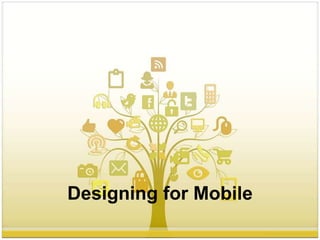
Designing for mobile
- 3. About Me • .Net developer for 12+ years • Architect for 6+ years • Mobile development for 3+ years • Moved to mobile architecture 3 years ago • Currently a mobile solutions architect at Southwest
- 5. Responsive Design Approach that suggests that design and development should respond to the user’s behavior and environment based on screen size, platform and orientation. Web is not just for mouse. What responsive really means Multiple Displays Variety of Inputs (text only, screen readers, voice and gestures) Responsive layouts allow for standardization across multiple hardware platforms Responsive frameworks are now common place among web developer tools
- 14. What about the Web?
- 19. Touch Targets
- 21. And here’s some math.. CSS : 1 pixel = 1/96 inch 7mm = 26.457 pixels (round up to 30 pixels) So 30 pixels is the ideal touch size? Dynamic Viewports
- 22. name phys width phys height css width css height Apple iPhone 7 750 1334 375 667 Apple iPhone 6 Plus, 6s Plus 1080 1920 414 736 Apple iPhone 6, 6s 750 1334 375 667 Apple iPhone 5 640 1136 320 568 Apple iPhone 4 640 960 320 480 Apple iPhone 3 320 480 320 480 Apple iPod Touch 640 1136 320 568 LG G5 1440 2560 360 640 LG G4 1440 2560 360 640 LG G3 1440 2560 360 640 LG Optimus G 768 1280 384 640 Samsung Galaxy S7, S7 edge 1440 2560 360 640 Samsung Galaxy S6 1440 2560 360 640 Samsung Galaxy S5 1080 1920 360 640 Samsung Galaxy S4 1080 1920 360 640 Samsung Galaxy S4 mini 540 960 360 640
- 23. 44 Pixels 48 Pixels 2.75 ems, based on 16 pixel default size 44 29
- 24. Mobile Design Best Practices These concepts will help your mobile application or mobile website become more usable and more effective. This is the fun stuff! Clarity trumps density Progressive Disclosure Extra taps and clicks are not evil! Speed matters & Speed Kills The Best Touch interface is sometimes No Touch at all
- 27. Extra Taps and Clicks Are not Evil!
- 28. Turbo Tax does it right!
- 29. Speed Matters
- 30. Google's latest study — The Need for Mobile Speed 53% sites are abandoned if page takes longer than 3 seconds to load. 1 in every 2 people expect the page to load in less than 2 seconds
- 31. Morgan Stanley did a study that found: 91% adults use smart phones 14% consumers buying products online People are browsing on their mobile device and move to their personal computer to shop online.
- 44. 40 Fields!
- 45. 10 Fields!
- 62. Best Touch is sometimes No Touch at all
- 68. 1. How did you get into programming? 2. How do you learn new things/stay good at programming/keep up-to-date? 3. Based on your experience with working with young developers, what's some of the most important advice that you think you can give? 4. What kinds of jobs have you had (startups, stable corporate jobs, freelancing, etc.) and what are some of the goods and bads of the different career paths?
Editor's Notes
- How many developers does it take to change a light bulb? zero, it’s a hardware issue
- Tons of credit goes to Josh Clark. This is an abridged version of a presentation he gave on designing for touch (link above). Check out the full presentation or get his book if you really want to dive into these topics.
- Lots of different inputs Touch is the next big input Hands and fingers are coming to life in interfaces
- Steven Hoober did a field study, observed over 1300 people in the street tapping away at their phones. Big plurality, nearly half, were tapping with one hand, with their thumb. We switch between these grips often, very contextual. The most popular though is that one-handed grip. Gives us freedom to use the other hand. To write, to hold coffee, to juggle a baby. But I want to pause to look at that middle one, too, where we hold the phone in one hand and jab with the other.
- This picture shows a finger doing the tapping. Turns out that most of the time, when we use this hold and stab posture, it’s not actually the finger that does the work. Instead, Steven observed: 72% of the time people use the cradle grip, WE USE OUR THUMB.
- In reality, we’re designing for thumbs. As we’ll see, that truth cuts across other device types, too. Thumbs are awesome. But they have their limits. And this is it: the thumb-tapping hot zone. Comfort zone for thumb when held in right hand. Bottom of the screen opposite side of the thumb— left side for the right thumb— where tapping is easiest, where thumb naturally rests Obviously thumb can reach anywhere onscreen, but this is most comfortable zone.
- Common pattern, though, is also to put a primary action up there. Post a new message always there in the top right of Twitter app. You see a similar approach in the Foursquare app. Foursquare puts the checkin button in top right corner. Still the same idea -- put this data-changing button out of harm’s way.
- More recently, moved the checkin bottom to middle. Hide navigation options. Single primary action in single primary area.
- This pattern is really evident in apps where the primary action needs to be accessed quickly and repeated often. The Pokemon Go app is a great example of taking this concept and building an app around it.
- The recommended default navigation for newer versions of Android uses the ACTION BAR pattern shown here. Again, at screen top. All to avoid that stacked navigation at screen bottom. So that’s Android.
- Things are changing with the newer Android devices like the Pixel With the Pixel line, Google is adding features exclusive to their own smartphones—such as Google Assistant right in the launcher, unlimited Google Photos storage, and built-in customer support—with devices unapologetically priced at the high end. Users have an option of enjoying the Android OS the way it is supposed to be, without the manufacturer overlay Google can control screen layout and sizing options much the same way as Apple does.
- Turns out the story changes yet again for touch on the web for phones and small screens. 3 problems pinning a navigation toolbar to either top or bottom. 1st is that you would normally use position:fixed to do that. Really pretty buggy. It doesn’t work at all on some browsers, other browsers it’s implemented poorly. So you have a technical challenge of just getting your navigation bar to sit still on top or bottom of the page.
- Second, you start to choke out the content. BR mobile website Sax mobile website Logo and toolbar are fixed on screen. Looks okay in portrait, even though over 1/3 of screen is browser chrome, logo, and toolbar. [next: scroll] so you’re giving up a lot of real estate that you could give to content. But much worse when you flip to landscape, barely a sliver of content peeks through. It’s barely a Blahnik! And worse, try to scroll by swiping on that fixed toolbar, and you can’t. doesn’t respond. all the interaction AND content is limited to that tiny strip. ---- The screen already has browser chrome. Fixing your own navigation tools on screen makes it worse. Nobody comes to your website to use your awesome navigation controls. Get them out of the way, FEATURE THE CONTENT.
- Sax mobile website Logo and toolbar are fixed on screen. Looks okay in portrait, even though over 1/3 of screen is browser chrome, logo, and toolbar. [next: scroll] so you’re giving up a lot of real estate that you could give to content. But much worse when you flip to landscape, barely a sliver of content peeks through. It’s barely a Blahnik! And worse, try to scroll by swiping on that fixed toolbar, and you can’t. doesn’t respond. all the interaction AND content is limited to that tiny strip. ---- The screen already has browser chrome. Fixing your own navigation tools on screen makes it worse. Nobody comes to your website to use your awesome navigation controls. Get them out of the way, FEATURE THE CONTENT.
- In iOS, Safari has a fixed toolbar at screen bottom. Not all browsers do—Android doesn’t—but in this case, putting a toolbar on the bottom here would create that stacked toolbar problem. So three strikes against putting controls anywhere permanent on the page. Instead, this is my favorite pattern for small screens.
- This is my favorite way to do navigation. Simple and clean. While responsive gives you the tools to create stacked navigation controls. You still need to think about what goes into the navigation and how it impacts your site.
- Microsoft did some research for Windows—for both desktop and phones— and found very consistent results. So 7mm pretty good for everyday, 9mm if you’re being super-cautious. I don’t know about you. For me, mm isn’t exactly my standard css unit. So how do we specify this size? Well maybe standards can help us out here.
- This doesn’t factor in the practical reality of dynamic viewports. You know these from your phones and tablets. This is the magic that lets you see a full-width website on a tiny screen. Pinching and zooming.
- iPhones up to iPhone 5 for example, report their device width as 320 pixels. That means that, unless you specifically say the page should be wider, your designs will default to a 320 pixels wide on an iPhone. This has nothing to do with how many physical pixels are actually on the screen. Unrelated to retina display. These are called virtual pixels. Call them web pixels if you like. Here, iPhone says, it has a device width of 320 web pixels across in portrait. Even if, in practice, a retina iPhone has 640 hardware pixels across. On iOS, that fixes a web pixel at around 160 dpi, not 96 as CSS spec suggests. On newer iPhones, your web pixels increase to around 188 to 200 dpi. Apple popularized this approach to the dynamic viewport, and most platforms and devices have followed suit with similar dpi numbers. So. Going with Apple’s recommended touch target turns out to do the trick in most cases. Forget about the “proper” 30 pixels we calculated earlier.
- 44 pixels 7mm in most touch browsers. This is what Apple recommends to this date even for it’s larger screen sizes (iOS Human Interface Guidelines) Google, due to device variations recommends 48 pixels. Now. Most of us don’t work in pixels any more. Based on the 16-pixel default size, 2.75 ems should give you a good touch target. As long as one dimension is at least 44, can squeeze other to 29. Practical minimum for tap targets: 44x29 or 29x44. 7mm touch targets, 2 mm padding
- In a mobile interface, clarity trumps density. Requires more taps than just dumping all the data on you directly. But each screen more digestible. Bad example of this. Typical Peoplesoft portal screen. Everything is sized for a windows desktop. Additional information is jammed in there just because there is a big screen. No help or thought given to mobile interfaces. Folder images aren’t clickable.
- Progressive disclosure. A little bit at a time, as people need it or ask for it. Progressive disclosure helps you uncomplicate complexity. You can trim some things o the screen and return to them later. This is an example of how not to do progressive disclosure. Even though expenses are broken up, you are still required to enter tons of data on each screen. Nothing is pre-populated and there is no thought to how this would be viewed on mobile.
- The web has given us a squeamishness about extra clicks. Network latency. In mobile: tap quality far important than tap quantity. As long as each tap delivers satisfaction, extra taps are ok. ARE GOOD. It invites conversation, give and take that you can get at and explore.
- Turbo Tax: Clarity trumps density Uses progressive disclosure Extra Clicks and Taps with meaning! Takes something super complicated and break it up in chunks. Excellent user experience!
- We think about this in terms of performance more often than we think about it in human efficiency. This doesn’t always work with mobile.
- Abandonment Rates http://www.mediapost.com/publications/article/284398/many-visitors-abandon-mobile-sites-if-load-time-to.html
- http://www.uxmatters.com/mt/archives/2016/02/mobile-first-ecommerce-what-customers-expect-and-value-in-mobile-shopping-experiences.php But people tend to do this primarily because of poor usability and the lack of affordance on smaller devices. Shopping-cart abandonment can be reduced on smartphones and tablets. However, many companies struggle with delivering a seamless browse-to-buy experience on mobile devices. This isn’t just about how fast your app or website loads. This is also about how long it takes to slog through your interface. USER PERFORMANCE also matters. How long does it take me to complete the task? How many swipes and taps?
- Lets look at the somewhat click heavy process of booking a hotel and two of the biggest hotel booking sites: Priceline and hotels.com
- The focus on a simpler task: I want a hotel tonight for this town. And they ruthlessly trimmed the amount of interactions it takes to to choose and book.
- They use sensors. They use account history. Boom boom boom. Three taps and a swipe. If you want to sell stuff on eBay, there are a LOT of forms to fill out. You’ve done a great job of shepherding people through those, making them efficient, some of the forms are optional. but there are still more opportunities to trim those down, speed your way through, and we’ll explore that this afternoon with mobile team. I want to be careful here, though. Because more taps aren’t necessarily bad. And fewer taps aren’t necessarily good. A risk of being ruthless about this is that you can trim useful content and features. So the goal here is not necessarily to reduce taps but to reduce GARBAGE taps. Interactions that don’t add anything.
- Speed should eliminate certain interface conventions in touchscreens. Let’s see what speed kills when you design for touch.
- Speed should eliminate certain interface conventions in touchscreens. Let’s see what speed kills when you design for touch.
- For example, credit card info, what’s the minimum you need: Credit card number Security code Expiration Billing zip Square pioneered shmooshing all of this into a single field, using just the single numeric keyboard. Very fast. Just tap through the numbers, in a single field with minimum info Zachary Forrest built this for the web, a Square-inspired widget for accepting credit card forms. http://zdfs.com/toscani/paymentInfo/index.html Video from @lukew: http://www.youtube.com/watch?v=XUa5pfHdVwQ
- Speed should eliminate certain interface conventions in touchscreens. Let’s see what speed kills when you design for touch.
- Seek out single tap interactions
- Speed should eliminate certain interface conventions in touchscreens. Let’s see what speed kills when you design for touch.
- The problem: Ease/sensitivity of touchscreen can work against you. Buttons get pushed when don’t intend it. Surprise calls from handbags and backpockets. Carelessly delete data by tapping wrong item. Awkward or challenging gestures can protect against mistaps. Swipe requires intention. Cross something out to delete or mark it read. Swipe to unluck. Swipe to answer the phone. Or combination of taps. In any case, a brief moment of focus, that’s not a confirmation dialog.
- Speed should eliminate certain interface conventions in touchscreens. Let’s see what speed kills when you design for touch.
- Show enough summary information that you may not need to drill down
- Speed should eliminate certain interface conventions in touchscreens. Let’s see what speed kills when you design for touch.
- Speed should eliminate certain interface conventions in touchscreens. Let’s see what speed kills when you design for touch.
- Instead of stacking your columns into one long column, push some content o screen until it’s needed. Facebook uses this for menu navigation Garmin uses for the shopping cart
- Touch is just one of an emerging set of interactions. Touch matured first, but speech and natural gesture are set to pop, too. Facial recognition. All the ways we communicate as humans, starting to come through We’re going to have to start designing interfaces for. For speech, for gesture, for facial recognition. As we think about designing for tablets and phones, we have the opportunity to push interaction o the screen and into the environment around us. Sensors let us do this. The superpowers on board these devices. Think about camera vision, about shazam-like audio processing. About GPS. Where the devices can make smart inferences and do the input on our behalf.
- APX Labs - Boeing example https://apx-labs.com/landing/boeing/#video
- Mobile site that violates almost every rule I just talked about.
