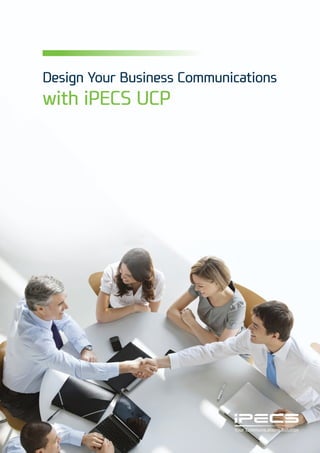
Design Your Business Communications with iPECS UCP
- 1. Design Your Business Communications with iPECS UCP
- 2. As your workforce becomes more mobile and dependant on ease of collaboration, your communications solution should be simple, powerful and cost effective. For a business to perform and stay competitive, regardless of size, it needs tools that work well together to facilitate fast, well informed, critical decision making in a more efficient work environment.
- 3. 2 PRODUCTIVITY ENHANCEMENT OF YOUR BUSINESS WITH UNIFIED COMMUNICATIONS In business, you need to constantly improve productivity. iPECS UCP is the core platform, and iPECS UCS is an application that provides Unified Communications through linkage with iPECS UCP. iPECS UCS gives benefits to the SME customer as a built-in simple UC. For enterprise customers, iPECS UCS can be seamlessly expanded to a rich full- featured UC. In addition, iPECS UCP provides various applications and communication tools, so users can easily work and communicate with their customers effectively. iPECS UCS client is an intuitive desktop and mobile application designed for ease of use. And wherever you are, you can reach the resources needed for efficient communications. With the click of your mouse, iPECS UCS client instantly accesses shared resources such as a central company directory and schedule synchronization. Also, through presence information, users can reduce communication latency and communicate with others in the most appropriate format, Instant Message, voice call, video conference, SMS and more. For improving decision making and response time, share applications and files features are provided to review the latest information such as sales records. iPECS UCS simplifies your business communications and improves productivity by linking voice and other communications aware applications under a single intuitive user interface. EASY TO USE AND MANAGE Whether you’re adding a new employee, moving phones, dispatching a road warrior or deploying a new branch office, iPECS UCP always makes it simple to do. With a simple and straight-forward configuration along with plug and play installation, IT managers appreciate the ability to locate where iPECS solutions are needed without clumsy and difficult configuration limits. And IT managers can monitor and manage up to 500 call servers from a single remote point and have full access to the database and maintenance features of each system from anywhere through iPECS NMS. Thanks to the modular hardware and software structure, you can simply add a license to increase the capacity or coverage of service as a business grows. LOWER TCO AND COMMUNICATION EXPENSES Ericsson-LG Enterprise has been focused on all size businesses for more than 40 years and this experience is reflected in our products and solutions. The best of which is the iPECS UCP, from SME to Enterprise, to help you save money and lower costs. iPECS UCP employs a fully distributed modular architecture to deliver all the advantages of VoIP. The single voice/data infrastructure significantly reduces the costs of managing your communication solution. iPECS UCP is designed as a uniquely modular system with distributed architecture. It’s possible to provide an economical communication environment such as managing multi sites or mobile offices. The modular type gateways, terminals and soft clients can be located anywhere there is access to your network. As users can connect anywhere, call charges decrease and business productivity increases. In addition, iPECS UCP is easily scalable with licenses. This scalability saves on up front investment costs and also protects future investment. iPECS intelligent management permits a highly versatile interface to save management time and costs of all iPECS solutions in a distributed environment. Multi-party audio and video conference through the system eliminates the need for expensive, third party conferencing services.
- 4. Simple and Cost Effective Way to Use UC&C and Mobility Solutions Unified Communications Platform, iPECS UCP 3 Seamless Scalability by License Users can simply expand capacity of their system starting with a base UCP100, UCP600, UCP2400 with license of iPECS UCP. iPECS UCP is Ericsson-LG Enterprise’s unified communications platform designed to meet SME and Enterprise communications needs. As ground breaking innovative platform, iPECS UCP provides out of box UC and Mobility solution. In addition, iPECS UCP is scalable for premium UC. Embedded UC and Telephony As the most compelling advantage, Unified Communications services are embedded in iPECS UCP. Users can improve business efficiency and productivity with embedded UC features including real-time voice, video and presence enabled IM with messaging services(Visual Voice Mail and SMS etc.) under a single user interface on multiple devices without the need of an external server. Also, it is seamlessly expandable to provide advanced collaboration services(File sending, application sharing and multi-party video conference etc.) by simply adding an external server. Ultimate Flexibility iPECS UCP as “Modular ALL-IP Architecture” enables flexible and cost- effective multi-site deployment with industry- unique architecture. It can be fully networked in T-NET(Transparent Networking) or Networking mode for local survivability and PSTN failover. Also, it provides call server and power redundancy for seamless communication. Through flexible T-NET features, IT managers can easily manage a multi-site architecture. And users can experience iPECS UCP’s seamless and powerful communication. Wide Range of Mobility iPECS UCP provides multiple mobility solutions for internal and external mobile workers. Through a wide range of mobility solutions, users can improve productivity and decrease communication expense. iPECS DECT and Wi-Fi phones provide feature rich and reliable communications for internal mobile workers. For external mobile workers, iPECS UCS mobile client delivers the power of a desktop phones to smartphones or tablet PCs. Also, Mobile Extension lets users place and receive business calls from their smart phone. Seamless Scalability As a scalable call server iPECS UCP allows businesses to easily expand capacity with optional gateways or boards. In addition, simple system port licensing enables upfront investment savings and cost-effective expansion as a business grows. Rich Business Applications iPECS UCP provides a various range of applications and mobile clients to fulfill varying needs and requirements in the SME environments. Also, it offers interoperability with various 3rd party solutions in hospitality, healthcare and other vertical industries. Embedded VoIP Embedded VoIP channels are one of the great advantages with iPECS UCP. In addition, iPECS UCP100/600 provides embedded VoIP relay(VoIP Switching) to provide more cost-effective VoIP channels. (Max 16/24 channel by license) iPECS UCP’s VoIP switching supports out-band SIP, T-NET and remote device/clients. Also, it provides Call Progress Tone Generation such as Ring Back tone, Busy/Error tone, Confirmation tone, etc. A completed feature-set of VoIP Switching can offer big cost benefits for overall business communications. Simple Deployment and Management iPECS UCP with unique architecture fits for various business environments in a simple and cost-effective way. An Installation wizard simplifies the initial installations. In addition, intuitive and customizable Web- admin enables simple management for IT managers. UCP100 50~199Port By License UCP600 100~600Port By License UCP2400 600~2,400Port By License " Seamless scalability by license " 200 port 600 port 2,400 port Capacity> UC Integration >
- 5. 4 Competitive Feature Set Built-in system feature set and UC server provide various applications and collaboration features to meet a variety of customers needs. Easy Audio Conference iPECS UCP provides a built-in audio conference bridge for cost-effective collaboration and it can be seamlessly expanded as required. With embedded conference features, users can collaborate easier than ever. There are 3 types of audio conference features. Conference Groups, pre-created conference members can easily initiate a group call to all members. Conference Rooms, pre-assigned conference rooms members can join the conference room with a password at any time with any device. And lastly, Ad- hoc Conference as multi-party conference can be easily set-up by the initiator. Conference room maximum is 160 groups and 32 parties per each conference. Embedded Voice Mail iPECS UCP delivers sophisticated and easy to use voice mail services by default and seamlessly expandable as required. Embedded voice mail channels are provided for great cost advantages.(UCP100/600 : Max 8 channel by default) Also, many valuable voice mail features to enhance customer interactions are provided.(Multiple user greetings, E-mail notification, VM cascading, Centralized or Distributed voice mail services for multi-location businesses and Multi language service etc.) These features are designed to increase user’s usability and productivity. Simplified Multiple Calls Handling iPECS UCP provides multiple call handling for user’s seamless communications. A desktop phone’s DSS buttons can be assigned as a multiple calls handling button.(Max 48 buttons) With an pre- assigned button, users can easily handle multiple calls. For example, when a user is busy on a call and another call is presented to the station, the user can easily decide to answer or transfer as pop up CID information through the pre-assigned button. When a user decides to answer, the first call is placed on hold automatically. This feature realize enhancement of user’s communication route, and users can experience simple and easy seamless communication. Multi-Tier Mobility and Mobile Extension iPECS UCP is maximized for mobility solutions. Users can construct multiple mobility solutions for both in and out of the office considering the office environment. In the office, IP DECT, DECT and Wi-Fi phones are available. And out of the office, iPECS UCS mobile client covers rich communications features for mobile workers. In addition, Mobile extension feature is provided for seamless communications and ease of use. Through Mobile extension, calls can be seamlessly and easily moved back and forth between desk phone and mobile phone. Emergency Call Service iPECS UCP provides various emergency call services(Emergency call, Emergency call recording, Emergency call monitor and Emergency/SOS paging etc.) by the system itself. With embedded emergency call service, users can take action rapidly for various emergency situations. For effective management, all emergency calls are monitored and recorded in the emergency mailbox. Modular All-IP Architecture As modular all-IP architecture, iPECS UCP enables flexible and cost-effective multi-site deployment with industry-unique architecture. T-NET(Transparent networking) is up to 100 call servers for local and geographical survivability with PSTN failover. Intelligent gateway modules can be deployed at any locations. And high reliability with server redundancy and power redundancy is provided for seamless communication. One Number Service iPECS UCP provides one number service to users anywhere on any device. Users can have a consistent experience over multiple devices with seamless call control between devices. For example, when a user’s master station receives a call, all devices will receive the call simultaneously. With one number service, users can experience business communication’s continuity. Integration with 3rd Party Solution iPECS UCP provides integration with 3rd party solutions for hospitality and healthcare industries. iPECS UCP provides a cost-effective way to use the existing solution with high compatibility. Generally, direct or middleware integration is supported. When user has a local solution, it can be easily integrated and offer more convenient iPECS features than before through various middleware support. Usually it can be integrated with diverse hospitality and healthcare solutions. With iPECS UCP’s high compatibility, interworking with diverse local customized solutions is possible. Simple Deplyment and Management iPECS UCP is well organized with multiple levels of user-friendly administration tools. With an enhanced Installation wizard and Web-admin, IT managers can deploy and manage the system with ease. With intuitive and customizable Web-Admin, users can program and maintain the system via local or remote connection. In addition, an embedded system monitoring service has various alarm services. System alarm events and in-advance alerts can be notified to a pre-assigned email so that the system can be managed in an appropriate way.(Alarm from external alarm relay contacts, Emergency call notification, Bath alarm, Fault information, Capacity full and License expiration etc.) Embedded ACD iPECS UCP provides an embedded intelligent ACD engine. ACD features provide flexible incoming call routing, easy to use agent features, real-time monitoring and supervision, and call record statistics as well as ACD event messages for management reporting. The caller may receive announcements then route to an available agent. When no agent is available, calls queue to the group awaiting a free agent. With simple ACD features, an agent’s work productivity can be increased. Also, supervisors can easily monitor and report with Agent call monitor and ACD statistics report features.
- 6. iPECS UCS Introduction iPECS UCS Highlight iPECS UCS server types ◦ Built-in UCS Server in UCP ◦ Cost saving for H/W server & OS ◦ External UCS server ◦ Advanced features and collaboration tools * Desktop Client : There are two types of client according to provide call feature or not. iPECS UCP provides various UC solution features with built-in or external type UCS Server and Client. No additional H/W server and installation UCS Standard (Built-in) Including video call support Mobile Client (Android/iOS) Max six party video conference, sharing for document, desktop, and application High quality Video Conferencing Mobile presence and personal status Rich Presence & IM Outlook calendar, click to call from Office application Outlook Integration ►Type 1 UCS Standard(Built-in) ►Type 2 UCS Premium(External) 5 iPECS UCS features depend on standard and premium version. Phone Phone Desktop Client* Desktop Client* UCS Standard UCS Premium UCP UCP Mobile Client Mobile Client Features Standard Standard Call Control Premium Premium Call Control UCP 100 100 199 Max Registration UCP 600 200 600 UCP 2400 400 2,400 UCP 100 100 199 Concurrent Login UCP 600 200 600 UCP 2400 400 2,400 Presence O O O O Presence Registration 50 50 200 200 IM (1:1) x N (1:1) x N (1:N) x N (1:N) x N Audio Call O - O - Video Call O - O - Click to call O O O O Call Control O O O O Visual Voice Mail O O O O Audio Conference Manager O O O O Supporting Active Directory - - O O Active Directory Synchronizaion - - O O Outlook Synchronization Contact Contact Contact/Schedule Contact/Schedule MS Exchange Integration - - O O Organization Chart - - O O 6-Party Video Conference - - O - Collaboration - - O O Mobile client (Android, iPhone) O O O O UCS Standard vs UCS Premium
- 7. 6 iPECS UCS Main Features iPECS UCS provides UCS standard for SME and UCS premium for enterprise businesses. As all features are designed for a business size, customers can experience an efficient investment as their business grows. Integrated Presence • Instant decision on reachability is available by presence information • Save time and cost with available people • Integrated DND which block UCS and desk phone at the same time Instant Messaging, SMS and Note • IM : Various chatting mode, inviting others by drag and drop • SMS : Send and receive text message to other internal iPECS UCP system users or *external SMS users (*Need to be supported fixed line SMS by system) • Note : Leave a note for offline users Audio Call & Conference <Audio Call> • Call popup : Display caller’s information based on CID • Outlook popup : Display caller’s contact information in Outlook based on CID • Call memo : Note important information during a call <Audio conference> : GUI Based Audio Conference Manager • Built-in audio conference system • Graphical user interface : Support drag and drop function • Various features for conference control Video Call & Conference • Build face to face conference at anytime and anywhere • Maximum 6 party, 8 group video call and conference • Video Resolution : QCIF, CIF, 4CIF(704 x 480/576) • Ad-hoc conference • Meet-me conference and e-mail notification • Application sharing during conference • Remote monitoring, Still shot, Recording voice and video • Presentation mode(1:32) Click call • Easy dialing in Web browser and Windows application ① Capture numbers by drag ② Call in the Quick Call Control Bar or the Call Assistance Instant Message/SMS/Note ① Drag ② Call Click call Tel +82-2-3777-1114 Audio Call & Conference Conference Member add (Drag & Drop) Integrated Presence
- 8. 7 Visual Voice Mail • Automatic synchronization with system voice mail board • Easy voice mail management : Non serial access to a message • Desktop and Mobile client support Outlook Synchronization • Synchronization with MS Outlook contact with iPECS UCS users’ Private Directory • Support private option • Easy dialing on MS Outlook contact Microsoft Exchange Server Integration • Precise schedule synchronization with MS Exchange server • Outlook schedule synchronization with or without UCS login Collaboration • File Send • Program sharing : Share documents and Desktop screen with other UCS users • Web push : Share web page address with other UCS users • Whiteboard : Share drawings and free-form text Call Control • Easy and simple call control on iPECS UCS Desktop client • Most call control functions can be executed by one click or drag and drop (Answer/Drop/Deny/Transfer/Hold/Park) Call Transfer Drag & Drop Collaboration Whiteboard Web push UCS Account Creation and Maintenance • Automatic user creation and synchronization from Active Directory • User creation only one time • Maintain the information consistency with Active Directory Organization chart • Hierarchy tree view in organization table • Member’s presence status • Relocate member view table • Customize member view table • Sort members by IM, phone status etc. • Immediate refresh organization chart manually • Periodic update organization chart by time setting • User search by text
- 9. 8 Applications for Business Performance Every business has different communications needs and meeting these needs is critical for your business communications solution. iPECS UCP offers various applications and mobile clients for you to fulfill the different needs and requirements of your business. iPECS Attendant Office IP based Attendant application for quick and easy call handling • Easier management of call handling : Ease of use for an attendant, Quick and easy call handling with simple clicking or drag and drop • Wait time and priority based call handling with caller information • Phone and status presence based call routing • Embedded IP softphone : Various call features of iPECS platform • Directory service/phonebook management • Productivity enhancement features : Video call, Conferencing, Call recording, Text messaging, E-mail notice, Emergency call monitoring, etc. iPECS IPCR Optimized and integrated IP Call Recording solution • Simple and cost effective solution designed by a single vendor - Single IP connection for all call and all terminal recording - Cost effective single server call recording • Powerful value added features - Voice packet encryption and call recording at the same time - Flexible deployment without limiting functionality - Agent monitoring - Remote maintenance and automatic alarming • Intuitive user interface - Users can easily access the recording files over web browser - Intuitive graphical display - Powerful statistics features with real time graphic view and search options - User base access level management iPECS Attendant(Office) iPECS IPCR iPECS ClickCall Standard windows application for easy dialing • Click to call from any selectable number in Windows application - Easy dialing of selectable number from Windows applications - Show dialed call log up to 10 - Exit/Setup only through the icon in Windows tray - Setup dialing information - Multi language support • Call control client without voice module • Easy installation : Simple call client without dedicated server iPECS ClickCall iPECS Hotel PMS(iPECS Attendant Hotel) Hotel solution optimized for small to medium sized hotels • Effective front desk and staff work • Maximize guest service • Effective Call Management • Productivity features : - Various Hotel features - Various and quick alternative contacts - Local language support - Flexible and configurable layout and user interface - Statistic report and Snapshot of group monitoring iPECS Hotel PMS (iPECS Attendant Hotel)
- 10. 9 iPECS NMS A powerful web based Network Management tool designed to improve operation efficiency, permit rapid response to system alarms, and access remote, use statistics and alarm notification • Fault management and real time system monitoring • Web based client access • Traffic statistics iPECS NMS iPECS CCS Multi-channel IP Contact Center solution • Contact Center solution integrated with iPECS platforms - Seamless and tighter integration with iPECS UCP - Constant development path for iPECS CCS - Valuable packaging with other applications • Best suite for small and medium sized Contact Center - Cost effective bundles for basic contact center with iPECS Platforms - Easy installation and operation with intuitive and simple functions • Benefits of all software solution - Software based media processing through SIP - No PSTN media interface card • Next generation single multimedia solution - Email, Voice Mail, Fax, Web chat - Social interface(Twitter, Facebook) - Multimedia outbound Tele-Marketing iPECS CCS iPECS Report Plus Real-time monitoring and reporting for small sized Contact Centers • Call distribution based on built-in ACD functionalities of call server • Saving and displaying call accounting and ACD data generated from call server • Real-time information display for supervisor and management • Personal statistics for agent reporting and performance review • Call recording integrated with report in one interface iPECS Report Plus iPECS RCC Gateway - MS Lync Integration Cost effective solution to use iPECS voice in MS Lync • 2 types of iPECS RCCV client licenses - RCCV-RCC(Remote Call Control), RCCV-VC(SIP Voice Client) • MS Lync & RCCV Client & Phone - Lync Call among Lync Clients available - Remote call control for iPECS phone in RCCV client : Basic Call Features (RCC mode) - Phones Status updated to Lync/SfB client presence • MS Lync with RCCV Client only - RCCV Client as a SIP Extension (VC mode) - No RCC Gateway needed - Lync calls for Lync clients - RCCV Client Phone Status updated to Lync Presence iPECS RCC Gateway - MS Lync Integration
- 11. Terminals iPECS UCP supports an extensive range of terminals such as Digital and IP phones, SIP phones, DECT, and Mobile Client. These terminals are designed for business users who require a range of feature-rich telephony devices to match your constantly changing business needs. iPECS UCP gives you access to a large portfolio of terminals and clients to suit your unique business telephony needs. 10 IP Phones LIP-9010 LIP-9070LIP-9071 LIP-9002 LIP-9040 LIP-9020LIP-9030 • 3 Line Gray graphic LCD White backlit • 5 Programmable feature key with 3 color LED • PoE(802.3af) Support • Open VPN • LLDP-MED/802.1x Security • 10/100BASE-T 2 ports • 7 inch TFT color touch LCD • WVGA resolution • Soft flexible buttons : 30 • Gigabit support • 1.3M pixel CMOS camera • Video calls with iPECS video clients • Android OS • 7 inch LCD with Touch screen • HD Video call • Gigabit support • Built-in Camera • Bluetooth/Wi-Fi dongle support • Built-in HDMI interface • NFC Tagging support • Android OS • 2 Line Gray graphic • 4 Programmable feature key with LED • PoE(802.3af) Support • Open VPN • LLDP-MED/802.1x Security • 10/100 BASE-T 2 ports • 8 Line Gray graphic LCD with White backlit • 36 Programmable feature key with LCD underlay and 3 color LED • PoE(802.3af) Support • Open VPN • LLDP-MED/802.1x Security • 10/100/1000BASE-T 2 ports • 4 Line Gray graphic LCD with White backlit •10 Programmable featurekey with 3 color LED • PoE(802.3af) Support • Open VPN • LLDP-MED/802.1x Security • 10/100/1000BASE-T 2 ports • 6 Line Gray graphic LCD with White backlit • 24 Programmable feature key with 3 color LED • PoE(802.3af) Support • Open VPN • LLDP-MED/802.1x Security • 10/100/1000BASE-T 2 ports LIP-8040ELIP-8050E • Informative 9 Line backlit LCD • User programmable 10 feature keys with LCD labeling • BLF information with triple color LED • Professional headset integration via RJ11 • LLDP-MED/802.1x • Open VPN support • Gigabit support • 4.3” Wide Color Graphic screen • 5 Programmable feature keys • USB interface • LLDP-MED/802.1x/EAP-MD5 • VLAN, Open VPN support • Gigabit support LIP-8024E • 4 Line backlit LCD • User programmable 24 feature keys • BLF information with triple color LED • LLDP-MED/802.1x • Open VPN support • Gigabit support LIP-8012E • 3 Line backlit LCD • User programmable 12 feature keys • BLF information with triple color LED • Gigabit support • High quality voice codecs • Enhanced quality conference call • LLDP-MED/802.1x • Open VPN support LIP-8002E/AE LIP-9048DSSLIP-8008E • 2 Line LCD, Grey scale graphic display • User programmable 4 feature keys • LLDP-MED • LIP-8002E(PoE support) LIP-8002AE(Adapter support) • Support : LIP-9020/30/40/71 • Flexible button : 48 with 3 color LED • Underlay type : Paper • DSS connection : Up to 2 • 4 Line LCD • User programmable 8 feature keys • BLF information with triple color LED • Enhanced quality conference call • High quality voice codecs • LLDP-MED/802.1x 9070 DSS48 • Support : LIP-9070 • Flexible button : 48 • Underlay type : Paper • DSS connection : Up to 2
- 12. 11 Digital Phones LIP-8012DSS E-BTMU(Bluetooth Dongle) LIP-8040LSS EHSA (Electronic Hook SwitchAdaptor) LIP-8048DSS LIP-8012LSS • Support : LIP-8012E/24E/ 40E/50E • Flexible button : 12 • Underlay type : Paper • DSS connection : Up to 2 • Support : LIP-8000E Series • Optional module • Bluetooth v2.1 + EDR • Support smart phone and headset • Support : LIP-9040/30/20/10 • Compatible with Plantronics or Jabra • Package of EHS & Foot stand • Support : LIP-8012E/24E/ 40E/50E • Flexible button : 40 • Underlay type : LCD • LSS connection : Up to 4 • Support : LIP-8012E/24E/ 40E/50E • Flexible button : 48 • Underlay type : Paper • DSS connection : Up to 4 • Support : LIP-8012E/24E/ 40E/50E • Flexible button : 12 • Underlay type : LCD • LSS connection : Up to 2 LIP-9024LSS LIP-9012DSSLIP-9024DSS • Support : LIP-9020/30/40/71 • Flexible button : 12 with 3 color LED and 2 page button • Underlay type : LCD • LSS connection : 1 • Support : LIP-9020/30/40/71 • Flexible button : 12 with 3 color LED • Underlay type : Paper • DSS connection : 1 • Support : LIP-9020/30/40/71 • Flexible button : 24 with 3 color LED • Underlay type : Paper • DSS connection : 1 LIP-9000BTMU • Support : LIP-9010/20/30/40 • Optional module • Bluetooth V2.1+EDR • Support smart phone and headset LDP-9030DLDP-9208DLDP-9224DLDP-9224DFLDP-9240D • 3 Line LCD with high visibility backlighting • 7 Flexible buttons • 30 Programmable buttons • 3 soft keys • Wall mountable • More extension handling with optional DSS • 2 X 24 character LCD without backlit • 8 Flexible buttons(Dual LED) • Half duplex speaker phone • No Support DSS Button Kit •320 X 144 graphic LCD with backlit • 12 Flexible buttons (Dual LED, 12 X 2) • Full duplex speaker phone • Support DSS button kit • Support EHS •192 X 36 graphic LCD with backlit • 24 Flexible buttons(Dual LED) • Full duplex speaker phone • Support DSS button kit • Support EHS • 3 X 24 character LCD without backlit • 24 Flexible buttons(Dual LED) • Half duplex speaker phone • Support DSS button kit • Support EHS
- 13. 12 DECT Phones Wi-Fi Phone GDC-800H(IP DECT) GDC-480H WIT-400HE • Product set : GDC-800H (Handset), GDC-800Bi(Base), and GDC-800R(Repeater) • 2 inch color LCD with backlight • Polyphonic ringtone • 25 call list storage capacity • 100/200 phonebook (Local/Central) • Emergency key • Duplex speaker phone • Headset jack • 16 languages • Product set : GDC-480H (Handset), GDC-600BE/B, GDC-400B(Base) • 2 inch color LCD • Max 24 Cells, 6 Calls/Cell (600BE) • Scanning 5 base stations as candidates for handover • Emergency button • 7 languages GDC-500H • Product set : GDC-500H (Handset), GDC-600BE/B, GDC-400B(Base) • 2 inch color LCD • Max 24 Cells, 6 Calls/Cell (600BE) • Scanning 5 base stations as candidates for handover • Bluetooth support • Emergency button • 7 languages • 2 line, 2” color LCD(176 X 220) • 802.11 b/g, 802.11e for WLAN QoS • Supporting iPECS system call features • G.722 wideband codec support for better voice • PTT for group announcing, SMS • Seamless handover between cells during talk LDP-7004D LDP-7004N LDP-9248DSS LIP-9024DSS LIP-9012DSS LDP-9008D LDP-7008DLDP-7024LD LDP-7016DLDP-7024D • 1 Line LCD • 2 Flexible buttons • 5 Fixed buttons • OHD(On-hook Dialing) • Message waiting lamp • 2 Flexible buttons • 5 Fixed buttons • OHD(On-hook Dialing) • Message waiting lamp • Support : LDP-9224DF/24D • Flexible button : 48 with 3 color LED • Underlay type : Paper • DSS connection : Up to 2 • Support : LDP-9240D/24DF • Flexible button : 24 with 3 color LED • Underlay type : Paper • DSS connection : 1 • Support : LDP-9240D/24DF • Flexible button : 12 with 3 color LED • Underlay type : Paper • DSS connection : 1 • 2 Line LCD • 7 Flexible buttons • 8 Programmable buttons • Wall mountable • Enhanced high quality conference calling • Flexible desktop configuration options via tilting handset • 2 Line LCD • 8 Flexible buttons • 5 Fixed buttons • Speaker phone • Headset Jack • 9 Line LCD • 24 Flexible buttons • 7 Fixed buttons • 3 Soft buttons • Navigation button • Additional device port for SLT/FAX • Call recording • Speaker phone • Wall mountable • Optional Bluetooth • 3 Line LCD • 16 Flexible buttons • 7 Fixed buttons • 3 Soft buttons • Navigation button • Additional device port for SLT/FAX • Speaker phone • Wall mountable • 3 Line LCD • 24 Flexible buttons • 7 Fixed buttons • 3 Soft buttons • Navigation button • Additional device port for SLT/FAX • Call recording • Speaker phone • Wall mountable • Optional Bluetooth EHSA(Electronic Hook SwitchAdaptor) • Support : LDP-9240D/24DF/24D • Compatible with Plantronics or Jabra • Package of EHS & Foot stand LDP-9048DSS • Support : LDP-9030D • Programmable button : 48 • Underlay type : Paper • DSS connection : Up to 5
- 14. iPECS UCP Network 13 Paging SMDR Router WIT-400HE SLT Digital Phone Miscellaneous Functions UC & Application iSMDR Loud Bell Music Source Alarm Detector Remote Web based administration SLTM 4/8/32 LGCM 4/8 Branch Office FAX SLT IP Phone SOHO Office Mobile User PMS CTI Door Open Door Phone CALL UPS Voice Mail 3rd Party SIP Phone T-Net / Networking (IP/Qsig) Fidelio I/F UCP Hotel Features MS Lync (iPECS RCCV Client) ISDN Internet/ VoIP PSTN PSTN UVM LGCM4/8 PRIM BRIM2/4 VCIM VOIM8/24 ES8GP office SLTM4/8/32 DTIM8/24 MCIM IP Phone IP Phone Wireless iPECS UCS (PC/Mobile) iPECS UCS (PC/Mobile) iPECS UCS (Mobile) iPECS UCS (Mobile) WTIM4/8 GDC-600BE GDC-480H/ 500H / IP DECT Multi-Media Conference IP Phone Web based administration iPECS NMS iPECS CCS iPECS IPCR iPECS Attendant (Office/Hotel) iPECS UCS (PC/Mobile) iPECS UCP iPECS Report Plus
- 15. * In-band/Out-band SIP, Transcoding, Networking, Remote IP Phone/Devices ** Out-band SIP, Networking, Remote IP Phone/Devices *** MCIM supports 4-32 party conferencing System Capacity System Components Specifications Item Model Description UCP Call Server UCP100 Unified Communications Platform Server 100, Basic 50, Up to 199 port UCP600 Unified Communications Platform Server 600, Basic 100, Up to 600 port UCP2400 Unified Communications Platform Server 2400, Basic 600, Up to 2,400 port COIU4 4 port Central Office Interface Unit daughter board for UCP100 BRIU2/4 2/4 port Basic Rate Interface Unit daughter board for UCP100 Trunk Gateway VCIM* VoIP/Audio Conference Module VOIM8/24 8/24 ch VoIP Interface Module LGCM4/8 4/8 port Analog CO Interface Module BRIM2/4 2/4 BRI(4/8 ch) Interface Module PRIM 1 port PRI(30 ch) Interface Module CMU50PR Call Metering Unit(50/PR) for UCP-LGCM4/8 CMU12/16 Call Metering Unit(12K/16K/PR) for UCP-LGCM4/8 Extension Gateway DTIM8/24 8/24 port Digital Line Telephone Interface Module SLTM4/8/32 4/8/32 port Single Line Telephone Interface Module Item Description Specification Module AC/DC Adapter AC Voltage Input 100~240VAC +/- 10% @ 50/60Hz AC Current Input 1.0 amps DC Output 48 VDC @ 0.8 amps Keyset AC/DC Adapter AC Voltage Input 100~240VAC +/- 10% @ 50/60Hz AC Current Input 0.2 amps DC Output 48 VDC @ 0.3 amps PSU AC Voltage Input 100~240VAC +/- 10% @ 50/60Hz Fuse T6.3, AC250V DC Output 48 VDC, 5.3 amps/5VDC @ 1 amps Operating Environment Temperature 0( o C) - 40( o C)/32( o F) - 104( o F) Humidity 0 - 80%(Non-condensing) Dimension Standard Gateway Module 38.8 mm(W) x 230 mm(H) x 194.5 mm(D) Main Cabinet, Enhanced 440 mm(W) x 265.6 mm(H) x 318.2 mm(D) 19” Rack Mount modules 436.6 mm(W) x 53 mm(H) x 318 mm(D) Weight Standard Gateway Module 1.5 Kg Main Cabinet, Enhanced(with PSU module) 7.78 Kg(9.32 Kg) 19” Rack Mount modules 4.32 Kg Category UCP100 UCP600 UCP2400 Remark Main cabinet 10 Slot 10th slot for PSU System channel Basic 50 100 600 Max 199 600 2,400 Extension 199 600 2,400 CO/IP Line 199 600 998 Integrated Telephony ports Standard 2FXS(SLT) - - Option 4CO or 2BRI or 4BRI - - VoIP Channel Built-in VoIP* 2~6 6 - Built-in VoIP Expansion** 16 24 - w/ License(8 ch increment) System Max 199 600 998 w/ VOIM Built-in Audio Conference 6/10/14/18 6/18 - VoIP DSP channels can be assigned to the MCIU, 2 VoIP = 4 Conf channels Built-in VM(UVMU) Basic 8 ch/4 hrs 8 ch/6 hrs - Max 8 ch/14 hrs 8 ch/16 hrs - w/ License External VM(UVM) Basic 8 ch/50 hrs Max 16 ch/200 hrs w/ License UVM per system 100 MCIM*** per system 30 UCS Standard clients 100 200 400 UCS Premium clients 199 600 2,400 BHCC 54,000 Attendant Up to 50 Serial Port(RS-232C) 1 USB(3.0) Host Port 1 14 * 64 DSP channels by default and expandable upto 128 DSP channels VoIP and Audio Conference can be mixed use. 1 VoIP channel uses 2 DSP channels and 1 Audio Conference channel uses 1 DSP channel
- 16. The content of this document is subject to revision without notice due to continued progress in methodology, design and manufacturing. Ericsson-LG Enterprise shall have no liability for any error or damage of any kind resulting from the use of this document © Ericsson-LG Enterprise Co., Ltd. 2016 Version 1.0 Ericsson-LG Enterprise Co., Ltd. (431-749) 77, Heungan-daero 81 beon-gil, Dongan-gu, Anyang-si, Gyeonggi-do, South Korea Telephone: +82-2-3777-1114 Fax: +82-31-8054-6656 www.ericssonlg-enterprise.com www.iPECS.com
