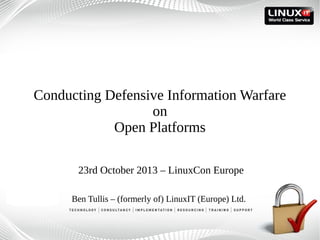
Defensive information warfare on open platforms
- 1. Conducting Defensive Information Warfare on Open Platforms 23rd October 2013 – LinuxCon Europe Ben Tullis – (formerly of) LinuxIT (Europe) Ltd.
- 2. Ben Tullis - Background ● Professional Linux sysadmin (etc.) for 12+ years ● Worked in several markets: – – UK Government Research: (British Antarctic Survey) – Managed Services Providers – ● Independent Software Vendor Specialist Linux Consultancy Broad experience of Linux and IT security: – ...in the SME Sector – ...in the Outsourced Enterprise Sector
- 3. Presentation Topics Defensive Information Warfare on Open Platforms ● Definitions, Threats, Targets, The Basics ● Increasing Network Visibility ● Increasing Host Visibility ● Log Management Tools & Techniques ● Collating and Presenting Security Information ● Focused Distributions
- 4. What is Information Warfare? It's a model that helps to achieve good security practice. Comprised of four key elements: 1: Information Resources These resource have intrinsic value to someone: ● Exchange value – how much is it worth? ● Operational value – how useful/important is it?
- 5. What is Information Warfare? 2: Players of The Game Offence – In this context, the enemy. – Could be anyone with Motive, Means & Opportunity to launch an attack on an Information Resource – One or more of: insiders, hackers, criminals, corporations, governments, and terrorists – Those ever-present “unknown unknowns” Defence – Everyone else, from individuals to governments – Anyone with Information Resources to protect – In this context, us
- 6. What is Information Warfare? 3: Offensive Operations Their aim is to: ● Increase the value of an Information Resource to an Offensive player. ● Decrease the value of an Information Resource to a Defensive player. Three classes of attack Increased availability of information for the offence e.g. espionage, identity theft, physical theft Decreased integrity of information e.g. tampering, fabrication, perception management Decreased availability of information for the defence e.g. sabotage, denial of service, physical theft
- 7. What is Information Warfare? 4: Defensive Operations Their aim is to: ● Protect Information Resources from these three forms of attack. They must: ● Cost less than the losses that would occur in their absence. Six classes of defensive operation ● Prevention ● Deterrence ● Indications and Warnings ● Detection ● Emergency Preparedness ● Response
- 8. Random Threats - Can affect anyone equally Examples: ● Malware distribution: – – ● Removable Media Infected Downloads IP Address scanning: – Brute-force attacks – Zero-day attacks – e.g. Carna Botnet (420k node bot-net created by using default passwords) ● Wardriving ● Session Hijacking
- 9. Focused Threats - We are the target ● Traditional Network Penetration: – – ● Dictionary Attacks Off-line Attacks (e.g. Cloudcracker) Known Exploits: – – ● Vulnerable Network Services Privilege Escalation Social Engineering
- 10. Focused Threats - We are the target Stealthy Devices: Requiring physical access – Dropboxes e.g. ● ● ● – Pwnie Express MiniPwner Pwn Pi Rogue Access Point e.g. ● WiFi Pineapple – Key Stroke Loggers – Miniature Cameras etc.
- 11. Defining the Targets They are/will be everywhere.
- 12. Defending Information – The Basics ● Good documentation & communication ● Good passwords & security policies ● Appropriate physical security measures ● Well defined change-management procedures ● Apply security patches promptly ● Standardize where possible/appropriate ● Back it all up
- 13. Defending Information – The Basics ● Your Monitoring Solution TM – Monitor everything you can think of – Record as many metrics as possible – Review its configuration periodically and... ● ● – ...in response to change ...in response to significant incidents If appropriate, use multiple/parallel systems. ● ● ● Availability Monitoring Performance Monitoring Network Security Monitoring
- 14. Increasing Network Visibility - Overview Making the best possible haystack/needle finding machine: – Capture as much network traffic as possible – Scan captured traffic: NIDS – Consider wireless protocols: WIDS – Profile network traffic: ● ● ● – Record detailed statistical information Visualise normal network behaviour Facilitates filtering-out of legitimate traffic Implement anomaly detection
- 15. Capturing Ethernet Traffic Often use Switch Mirror Ports (aka. SPAN or Monitor Port) One port receives all traffic sent to/from the other ports. Most smart/managed switches support this feature. Another technique is to use a Network Tap
- 16. Capturing Ethernet Traffic Simplest case: ● ● All traffic passing through the switch is visible at the protective Monitoring Server Do not assign an IP address to the capture interface: # ifconfig eth1 up promisc # ifconfig eth1 up promisc
- 17. Capturing Ethernet Traffic Redundant System: ● ● Dual interfaces on all servers: active/active or active/passive One capture interface per switch
- 18. Capturing Ethernet Traffic Tree Topology - Option 1 – Remote Port Mirroring ● ● ● ● ● Requires high-end switches. e.g. Cisco, HP, H3C, Alcatel Send all captured traffic to a central location for analysis/profiling. Upgrade interface links as necessary. Uses VLANs to isolate the mirrored traffic. Fairly complex to configure.
- 19. Capturing Ethernet Traffic Tree Topology - Option 2 – Distributed Monitoring Requires several capture servers Remote servers send back: ● ● ● Events & Alerts Statistical traffic information System log files
- 20. Network Intrusion Detection Systems Snort – Passive mode – Intrusion Detection – Inline mode – Intrusion Prevention – Searches network traffic for pattern matches – Rules files updated daily ● ● ● ● Up-to-date VRT rules available immediately to subscribers VRT rules freely available to registered users after 30 days Community rules under GPL. A subset of the VRT rules Third-party rule sets available. e.g. http://www.emergingthreats.net
- 21. Network Intrusion Detection Systems Snort – Update rules daily with one of: ● ● – Oinkmaster Pulled Pork Expect to spend some time tuning: ● ● ● Main config file: snort.conf Rules files Ethernet interface configuration e.g. Disable ”Large Receive Offload” and ”Generic Receive Offload” on the collector: ethtool -K eth1 gro off ethtool -K eth1 gro off ethtool -K eth1 lro off ethtool -K eth1 lro off
- 22. Network Intrusion Detection Systems Snort – Each rule has an Action associated, e.g. ● ● ● ● – Send an alert and log traffic. Simply drop the offending packets. (Inline mode) Reject the traffic: TCP reset. UDP unreachable. (Inline mode) Custom actions & custom log types Very flexible alerting and logging methods, e.g. ● ● ● Text → email alert & Pcap log file Syslog alert & logging to database Unified2 (recommended, high-performance format)
- 23. Network Intrusion Detection Systems Suricata ● IDS/IPS project started in 2009 – Multi-threaded for greater native performance – Unified2 output by default – Protocol detection. Not based on port number – File identification by md5. Extract and save files from traffic – Can use Snort rules and can co-exist – http://suricata-ids.org/
- 24. Network Intrusion Detection Systems Bro ● Passive Network Analysis Platform: – IDS features available – require custom scripting. – Detailed statistical log files created – Application-layer transcripts, e.g. HTTP, SSL etc. – Cluster-aware for high-capacity analysis – Scripting engine : Highly extensible – Match MD5 against Team Cymru malware database
- 25. Wireless Intrusion Detection Systems ● Current best practice in IEEE 802.11: – Implement WPA2-Enterprise ● ● ● – Implement IEEE 802.11w ● ● RADIUS – e.g. FreeRADIUS EAP – Strong Authentication hostapd + wpa_supplicant [+ OpenSSL] Management Frames Protected We consider two types of attack: – A Rogue Access Point – A De-Authentication Attack
- 26. Wireless Intrusion Detection Systems Kismet ● Monitor 802.11 traffic for known attack patterns: – Use additional wireless radios in monitor mode – (optionally) Channel-hop on the channels that you use – Drones can be distributed network-wide – Suitable for embedded use i.e. OpenWRT, DD-WRT etc. – Client can view real-time client list and traffic – Alerts can be sent via syslog – Tap interface permits full 802.11 capture
- 27. Wireless Intrusion Detection Systems Kismet 1: Detecting rogue access points Legitimate Clients
- 28. Wireless Intrusion Detection Systems Kismet 1: Detecting rogue access points ● On the server: kismet.conf ncsource=drone1:host=10.10.100.1,port=2502 ncsource=drone1:host=10.10.100.1,port=2502 ncsource=drone2:host=10.10.100.2,port=2502 ncsource=drone2:host=10.10.100.2,port=2502 alert=APSPOOF,10/min,1/sec alert=APSPOOF,10/min,1/sec apspoof=Tullix:ssid="Tullix",validmacs="00:11:22:33:44:55,AA:BB:CC:DD:EE:FF" apspoof=Tullix:ssid="Tullix",validmacs="00:11:22:33:44:55,AA:BB:CC:DD:EE:FF" allowplugins=true allowplugins=true ● On the drones: kismet_drone.conf ncsource=wlan0:drone1:channellist=Tullix ncsource=wlan0:drone1:channellist=Tullix dronelisten=tcp://10.10.100.1:2502 dronelisten=tcp://10.10.100.1:2502 droneallowedhosts=10.10.0.1 droneallowedhosts=10.10.0.1
- 29. Wireless Intrusion Detection Systems Kismet 2: Detecting a de-authentication attack
- 30. Wireless Intrusion Detection Systems Kismet 2: Detecting a de-authentication attack ● On the server: kismet.conf ncsource=drone1:host=10.10.100.1,port=2502 ncsource=drone1:host=10.10.100.1,port=2502 ncsource=drone2:host=10.10.100.2,port=2502 ncsource=drone2:host=10.10.100.2,port=2502 alert=DEAUTHFLOOD,5/min,2/sec alert=DEAUTHFLOOD,5/min,2/sec alert=BCASTDISCON,5/min,2/sec alert=BCASTDISCON,5/min,2/sec allowplugins=true allowplugins=true
- 31. Network Traffic Profiling Ntop and NtopNG ● Near real-time and historical information about: – Hosts observed – Protocol distribution – Multicast/Broadcast frequency – Who's talking to whom? ● Rich graphical interface ● Can also be used as a NetFlow Collector ● PF_RING allows multi-threaded libpcap analysis
- 32. Network Traffic Profiling - NtopNG
- 33. Network Traffic Profiling - Ntop
- 34. NetFlow and friends ● A UDP protocol describing network traffic ● Many proprietary formats: NetFlow, sFlow, jflow, Rflow ● IETF proposed standard: IPFIX (== NetFlow v10)
- 35. NetFlow Exporters ● Native support in high-end switches routers ● Open Source exporters based on Libpcap (& PF_RING) – Nprobe - http://www.ntop.org/products/nprobe/ – Fprobe - http://fprobe.sourceforge.net/ – Softflowd - http://code.google.com/p/softflowd/ – Rflow - https://en.wikipedia.org/wiki/DD-WRT#Features ● Also a feature of Open vSwitch - http://openvswitch.org/ ● Netflow v5 and v9 are the most common formats ● Exporters send UDP packets to one or more collectors
- 36. NetFlow Collectors Ntop – Historical and statistical analysis Nfdump / NfSen – Long-term NetFlow storage and detailed query – Nfdump tool-set ● ● nfdump – Extract and report information from the stored files ● – nfcapd – Collect netflow streams and save the information nfprofile – Report on a subset of traffic from the stored files NfSen web-interface ● ● Web front-end to analyse and query Nfdump files Dynamic graph generation, based on filters and time periods
- 37. NfSen – NetFlow Sensor
- 38. Anomaly Detection Tools ● Arpwatch / Arpalert – – ● Maintain a database of authorized MAC addresses Alert on any deviation – syslog or email PRADS - Passive Real-Time Asset Detection System – – Can be used to inform snort configuration – ● Builds a list of hosts/service on the network pradsassetreport - what's been seen on the network? PBNJ – Active Network Asset Detection System – Database of discovered hosts/services (nmap) – Re-scan & diff
- 39. Increasing Host Visibility - Overview ● Useful host-based tools ● Host-based Intrusion Detection Systems (HIDS)
- 40. Host Visibility Tools ● etckeeper – Keep /etc under version control
- 41. Host Visibility Tools ● atop – Retain Historical Process Information
- 42. Host Visibility Tools ● auditd – The Linux Audit Daemon – and audispd – The Linux Audit Dispatcher
- 43. Host Visibility Tools ● lynis – Security audit script, with hardening suggestions
- 44. Host-based Intrusion Detection Systems ● OSSEC – Multi-platform – facilitates distributed security monitoring – File integrity monitoring – Log file monitoring – Rootkit search – Policy audit – Email/syslog alerts – SQL output
- 45. Host-based Intrusion Detection Systems ● Samhain - File Integrity Monitor – – Stand-alone mode – Log file monitoring – Hidden processes – Stealth mode – auditd integration – SQL output – ● Client/Server mode Syslog output Beltane - web front-end
- 46. Host-based Intrusion Detection Systems ● Tripwire – Lightweight file integrity monitor – Define policy for file monitoring – Create checksum databases of a clean system – Mount /var/lib/tripwire on R/O media or R/O network share – Checked by cron daily – email/syslog alert on change – Update databases and policies as required – Configuration, Policies and Databases digitally signed, requiring pass-phrase to update
- 47. Host-based Intrusion Detection Systems ● AIDE – Advanced Intrusion Detection System – – ● Similar in scope and operation to Tripwire Simpler configuration including conf.d snippets Fcheck – Perl based file integrity monitor – ● Older but dependable and useful in certain environments Stealth – Remote file integrity monitor over SSH – http://stealth.sourceforge.net
- 48. Log File Management ● syslog – Generally using rsyslog or syslog-ng now – – e.g. Snare or eventlog-to-syslog for Windows – ● Centralize logs – including switches, routers, etc. TCP or RELP (rsyslog) can aid reliable network transfer Cryptographic Log Signing (GPG-13 requirement) – Feature of rsyslog version 7.4+ – rsgutil utility verifies signatures action(type="omfile" file="/var/log/syslog" action(type="omfile" file="/var/log/syslog" sig.provider="gt" sig.provider="gt" sig.keepTreeHashes="on" sig.keepTreeHashes="on" sig.keepRecordHashes="on") sig.keepRecordHashes="on")
- 49. Log File Management ● Visualize/Analyse syslog data – e.g. Addiscon Loganalyzer [sic]
- 50. Log File Management ● Visualize/search syslog data – alternatives – ElasticSearch – Graylog2 – Logstash – Kibana – ELSA
- 51. Log File Management ● Application Logs – e.g. Web server – Google Analytics != Web Log Analysis – Piwik Log Analytics Mode - http://piwik.org/log-analytics/
- 52. Active Response – Intrusion Prevention ● Snortsam – Firewall hosts using a Snort plugin – ● Agent runs on/near firewall fail2ban - Firewall hosts from log file matches – Authentication Failures – Repeat Offender Handling
- 53. Collating and Presenting Security Information ● Sagan – Scan log files for security related information – Snort-like rules for pattern matching – e.g. Handling our previous WIDS alert alert syslog $EXTERNAL_NET any -> $HOME_NET any (msg: alert syslog $EXTERNAL_NET any -> $HOME_NET any (msg: "[KISMET] Spoofed disassociated/deauthenticate packets"; "[KISMET] Spoofed disassociated/deauthenticate packets"; program: kismet_server; pcre: "/DEAUTHFLOOD|BCASTDISCON/"; program: kismet_server; pcre: "/DEAUTHFLOOD|BCASTDISCON/"; classtype: suspicious-traffic;) classtype: suspicious-traffic;) – Incorporate results into an IDS database – Integrates with Snortsam Agent for active firewall response
- 54. Collating and Presenting Security Information ● Snorby – Web console collating IDS/IPS and Sagan alerts – ● Integrates with OpenFPC for full packet capture Other consoles available – e.g. Sguil & Squert, BASE
- 55. Focused Distributions ● AlienVault OSSIM : (Debian based) – ● ● ● ● ● ● ● ● ● ● Open Core version of their full-featured USM product Nagios NfSen OSSEC Kismet Snort Suricata Ntop Arpwatch PADS OpenVAS – Custom Correlation Engine – Custom web framework
- 56. Focused Distributions ● The Security Onion : (Ubuntu based) ● ● ● ● ● ● ● ● ● ● ● ● ● ● Snort Suricata Bro Sguil Squert Snorby ELSA Netsniff-NG OSSEC PRADS Xplico NetworkMiner CapME Argus
- 57. Summary Conducting Defensive Information Warfare ● Maximum network visibility ● Maximum host visibility ● Rigorous log file management ● Rapid analysis and response
- 59. Image attributions ● http://www.bro.org http://www.flickr.com/photos/pasukaru76/5108255589/ ● http://commons.wikimedia.org http://idle.slashdot.org/story/08/10/01/231247/man-uses-r emote-logon-to-help-find-laptop-thief ● http://www.article-3.com/criminal-law-laptop-theft-prote ction-92052 ● http://nfsen.sourceforge.net/ ● http://www.ossec.net/doc/manual/ossec-architecture.html ● http://logstash.net/images/logstash.png Thanks to Creative Commons: ● ● ● ● ● ● ● ● ● ● http://www.flickr.com/photos/pingdom/5370307776/ http://www.geograph.org.uk/photo/2472373 http://hakshop.myshopify.com/products/wifi-pineapple-ho liday-bundle http://www.cctvcameradvrs.com/4gb-mini-spy-camera-wit h-voice-control http://www.flickr.com/photos/fastjack/282707058/ http://www.insuretrust.com/study-finds-cyber-crime-costl y-ever http://www.telegraph.co.uk/technology/news/8262628/Cybe r-attacks-could-cause-global-catastrophe.html ● http://en.wikipedia.org/wiki/File:Snort_ids_logo.png ● ● ● http://deinoscloud.wordpress.com/2012/11/01/esxigraylog 2-quickstart/ http://www.elasticsearch.org/ http://www.jesuisungeek.net/index.php?post/2013/01/31/I nstaller-Kibana-par-Puppet-partie-1 http://munin.alexdpsg.net/alexdpsg.net/munin.alexdpsg. net/fail2ban-month.png ● http://en.wikipedia.org/wiki/File:Alienvault_capture.png ● http://openclipart.org Explicit Permission Granted: http://mtitechsolutions.com/blog/types-of-attacks.html ● ● https://en.wikipedia.org/wiki/File:NetFlow_Architectur e_2012.png ● Pwnie Express - http://pwnieexpress.com/ ● MiniPwner - http://www.minipwner.com/
