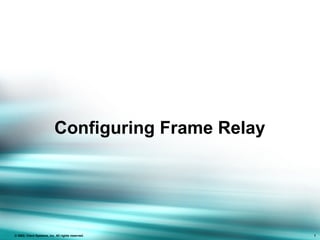
Day 20.1 configuringframerelay
- 1. © 2002, Cisco Systems, Inc. All rights reserved. ICND v2.0—8-1© 2002, Cisco Systems, Inc. All rights reserved. 1 Configuring Frame Relay
- 2. © 2002, Cisco Systems, Inc. All rights reserved. ICND v2.0—8-2 Objectives Upon completing this lesson, you will be able to: • Use Cisco IOS commands to configure a Frame Relay network, given a functioning router • Use show commands to identify anomalies in the Frame Relay PVCs, given a functioning router and an operational Frame Relay network • Use debug commands to identify events and anomalies in the Frame Relay PVCs, given a functioning router and an operational Frame Relay network
- 3. © 2002, Cisco Systems, Inc. All rights reserved. ICND v2.0—8-3 Configuring Basic Frame Relay
- 4. © 2002, Cisco Systems, Inc. All rights reserved. ICND v2.0—8-4 Configuring a Static Frame Relay Map
- 5. © 2002, Cisco Systems, Inc. All rights reserved. ICND v2.0—8-5 Configuring Subinterfaces • Point-to-point – Subinterfaces act like leased lines. – Each point-to-point subinterface requires its own subnet. – Point-to-point is applicable to hub and spoke topologies. • Multipoint – Subinterfaces act like NBMA networks, so they do not resolve the split-horizon issues. – Multipoint can save address space because it uses a single subnet. – Multipoint is applicable to partial mesh and full mesh topologies.
- 6. © 2002, Cisco Systems, Inc. All rights reserved. ICND v2.0—8-6 Configuring Point-to-Point Subinterfaces
- 7. © 2002, Cisco Systems, Inc. All rights reserved. ICND v2.0—8-7 Multipoint Subinterfaces Configuration Example
- 8. © 2002, Cisco Systems, Inc. All rights reserved. ICND v2.0—8-8 Verifying Frame Relay Operation Router#clear frame-relay-inarp • Clears dynamically created Frame Relay maps, created by using Inverse ARP Router#show interfaces type number • Displays information about Frame Relay DLCIs and the LMI Router#show frame-relay lmi [type number] • Displays LMI statistics Router#show frame-relay map • Displays the current Frame Relay map entries Router#show frame-relay pvc [type number [dlci]] • Displays PVC statistics Router#show frame-relay traffic • Displays Frame Relay traffic statistics
- 9. © 2002, Cisco Systems, Inc. All rights reserved. ICND v2.0—8-9 show interfaces Example • Displays line, protocol, DLCI, and LMI information Router#show interfaces s0 Serial0 is up, line protocol is up Hardware is HD64570 Internet address is 10.140.1.2/24 MTU 1500 bytes, BW 1544 Kbit, DLY 20000 usec, rely 255/255, load 1/255 Encapsulation FRAME-RELAY, loopback not set, keepalive set (10 sec) LMI enq sent 19, LMI stat recvd 20, LMI upd recvd 0, DTE LMI up LMI enq recvd 0, LMI stat sent 0, LMI upd sent 0 LMI DLCI 1023 LMI type is CISCO frame relay DTE FR SVC disabled, LAPF state down Broadcast queue 0/64, broadcasts sent/dropped 8/0, interface broadcasts 5 Last input 00:00:02, output 00:00:02, output hang never Last clearing of "show interface" counters never Queueing strategy: fifo Output queue 0/40, 0 drops; input queue 0/75, 0 drops <Output omitted>
- 10. © 2002, Cisco Systems, Inc. All rights reserved. ICND v2.0—8-10 • Displays LMI information ame-relay lmi for interface Serial0 (Frame Relay DTE) LMI TYPE = CISCO bered info 0 Invalid Prot Disc 0 Call Ref 0 Invalid Msg Type 0 s Message 0 Invalid Lock Shift 0 mation ID 0 Invalid Report IE Len 0 t Request 0 Invalid Keep IE Len 0 q. Sent 113100 Num Status msgs Rcvd 113100 atus Rcvd 0 Num Status Timeouts 0 show frame-relay lmi Example
- 11. © 2002, Cisco Systems, Inc. All rights reserved. ICND v2.0—8-11 • Displays PVC traffic statistics show frame-relay pvc Example Router#show frame-relay pvc 100 PVC Statistics for interface Serial0 (Frame Relay DTE) DLCI = 100, DLCI USAGE = LOCAL, PVC STATUS = ACTIVE, INTERFACE = Serial0 input pkts 28 output pkts 10 in bytes 8398 out bytes 1198 dropped pkts 0 in FECN pkts 0 in BECN pkts 0 out FECN pkts 0 out BECN pkts 0 in DE pkts 0 out DE pkts 0 out bcast pkts 10 out bcast bytes 1198 pvc create time 00:03:46, last time pvc status changed 00:03:47
- 12. © 2002, Cisco Systems, Inc. All rights reserved. ICND v2.0—8-12 • Displays the route maps, either static or dynamic Router#show frame-relay map Serial0 (up): ip 10.140.1.1 dlci 100(0x64,0x1840), dynamic, broadcast,, status defined, active show frame-relay map Example
- 13. © 2002, Cisco Systems, Inc. All rights reserved. ICND v2.0—8-13 • Clears dynamically created Frame Relay maps clear frame-relay-inarp Example Router#show frame-relay map Serial0 (up): ip 10.140.1.1 dlci 100(0x64,0x1840), dynamic, broadcast,, status defined, active Router#clear frame-relay-inarp Router#show frame map Router#
- 14. © 2002, Cisco Systems, Inc. All rights reserved. ICND v2.0—8-14 Troubleshooting Basic Frame Relay Operations • Displays LMI debug information Router#debug frame-relay lmi Frame Relay LMI debugging is on Displaying all Frame Relay LMI data Router# 1w2d: Serial0(out): StEnq, myseq 140, yourseen 139, DTE up 1w2d: datagramstart = 0xE008EC, datagramsize = 13 1w2d: FR encap = 0xFCF10309 1w2d: 00 75 01 01 01 03 02 8C 8B 1w2d: 1w2d: Serial0(in): Status, myseq 140 1w2d: RT IE 1, length 1, type 1 1w2d: KA IE 3, length 2, yourseq 140, myseq 140 1w2d: Serial0(out): StEnq, myseq 141, yourseen 140, DTE up 1w2d: datagramstart = 0xE008EC, datagramsize = 13 1w2d: FR encap = 0xFCF10309 1w2d: 00 75 01 01 01 03 02 8D 8C 1w2d: 1w2d: Serial0(in): Status, myseq 142 1w2d: RT IE 1, length 1, type 0 1w2d: KA IE 3, length 2, yourseq 142, myseq 142 1w2d: PVC IE 0x7 , length 0x6 , dlci 100, status 0x2 , bw 0
- 15. © 2002, Cisco Systems, Inc. All rights reserved. ICND v2.0—8-15 Summary • A basic Frame Relay configuration assumes one or more physical interfaces, and LMI and Inverse ARP are running on the remote routers. In this type of environment, the LMI notifies the router about the available DLCIs. • When the remote router does not support Inverse ARP, or when you want to control routed broadcast traffic, you must define the address-to-DLCI table statically. • You can configure Frame Relay subinterfaces in either point-to-point or multipoint mode. • After you configure Frame Relay, you can verify that the connections are active using the available show commands. • Use the debug frame-relay lmi command to verify and troubleshoot a Frame Relay connection.
- 16. © 2002, Cisco Systems, Inc. All rights reserved. ICND v2.0—8-16
Editor's Notes
- Purpose: This chapter introduces the Cisco IOS™ CLI on the Catalyst® 1900 switch and router. Timing: This chapter should take about 2 hours to present. Note: The Catalyst 1900 switch only has a subset of the router Cisco IOS commands available. Contents: Introduction to Cisco IOS. Explain to the student what is IOS? Cisco Device startup procedures in general. IOS configuration source. General introduction to the IOS CLI. Cat 1900 switch startup procedures. Intro to Cat 1900 CLI. This part covers the basic configuration on the switch, like setting the IP address and hostname. More details about the various Cat 1900 switch configuration commands are explained in Chapter 6 and 7. Router startup procedures. More details on the router startup process is discussed in chapter 5. Router IOS CLI.
- Slide 1 of 2 Purpose: This slide states the chapter objectives. Emphasize: Read or state each objective so that each student has a clear understanding of the chapter objectives. Note: Catalyst switches have different CLIs. The Catalyst 2900xl and the Catalyst 1900 has a Cisco IOS CLI. The Cisco IOS CLI commands available on the 2900xl is different from the 1900. The Catalyst 5000 family has no Cisco IOS CLI, and use the set commands instead. This class only covers the configuration on the Catalyst 1900 switch.
- Slide 1 of 2: Purpose: This figure introduces basic Frame Relay configuration over a physical interface. It is important that students understand how configuration occurs in order for them to understand the subinterfaces discussion later in the chapter. These steps assume that LMI and Inverse ARP are supported, therefore no static maps are needed. Regarding Step 3: Cisco’s Frame Relay encapsulation uses a 4-byte header, with 2 bytes to identify the DLCI and 2 bytes to identify the packet type. Use the ietf encapsulation command to connect to other vendors. The IETF standard is defined in RFCs 1294 and 1490. Regarding Step 4: The LMI connection is established by the frame-relay lmi-type [ansi | cisco | q933a] command. The default values established during initial setup are usually sufficient to maintain connectivity with the Frame Relay network. Altering these values would only be required in case of intermittent failures. Changing the default values of the LMI should only be attempted after consulting with your service provider. These configuration steps are the same, regardless of the network-layer protocols operating across the network.
- Purpose: This figure discusses the static map command option: Emphasize: You can use the frame-relay map command to configure multiple DLCIs to be multiplexed over one physical link. Instead of using Inverse ARP, the Frame Relay map tells the Cisco IOS software how to get from a specific protocol and address pair to the correct DLCI. Point out that this command is similar to building a static route. The simplest way to generate a static map is to let the router learn the information dynamically first. Some users let the router learn the information dynamically, then enable static maps for easier network administration. These configuration steps are the same, regardless of the network-layer protocols operating across the network. Although static maps are not needed when Inverse ARP is enabled, it is a good idea to configure them for each connection for easier network administration.
- Purpose: This figure begins the discussion on configuring subinterfaces. Emphasize: The encapsulation frame-relay command is assigned to the physical interface. All other configuration items, such as the network-layer address and DLCIs, are assigned to the subinterface. Multipoint may not save you addresses if you are using VLSMs. Further, it may not work properly given the broadcast traffic and split-horizon considerations. The point-to-point subinterface option was created to avoid these issues. Note: Subinterfaces are also used with ATM networks and IPX LAN environments where multiple encapsulations exist on the same medium.
- Purpose: This figure continues the discussion of configuring subinterfaces. Emphasize: The Frame Relay service provider will assign the DLCI numbers. These numbers range from 16 to 992. This range will vary depending on the LMI used. Use the frame-relay interface-dlci command on subinterfaces only. Use of the command on an interface, rather than a subinterface, will prevent the device from forwarding packets intended for the DLCI. It is also required for multipoint subinterfaces for which dynamic address resolution is enabled. It is not used for multipoint subinterfaces configured with the frame-relay map command for static address mapping. Using the frame-relay interface-dlci command with subinterfaces provides greater flexibility when configuring Frame Relay networks. On multipoint subinterfaces, the frame-relay interface-dlci command enables Inverse ARP on the subinterface. When this command is used with point-to-point subinterfaces, all traffic for the subinterface’s subnetwork are sent out this subinterface. The ability to change a subinterface from point-to-point to multipoint, or vice versa, is limited by the software architecture. The router must be rebooted for a change of this type to take effect. An alternative exists to rebooting the router and creating a network outage. Create another subinterface in the software and migrate the configuration parameters to the new subinterface using the proper point-to-point or multipoint setting, as required.
- Purpose: This graphic illustrates a multipoint subinterface example. Emphasize: In this example, the subinterface is configured to behave as a normal NBMA Frame Relay interface. No IP address is configured on the physical interface. It is important that the physical interface NOT have an address, otherwise routing will not work. The frame-relay map command is used to create the multiple PVC connections from a single interface. All connections are in the same subnet. The DLCIs are provided by your service provider.
- Slide 2 of 6 Purpose: This figure shows how the show frame-relay LMI command is used to verify the LMI type used for signaling. Emphasize: Describe the highlighted output to the students.
- Slide 1 of 6 Purpose: This figure shows how the show interface command is used to verify whether Frame Relay operation and router connectivity to remote routers are working. Emphasize: Describe the highlighted output to the students.
- Slide 2 of 6 Purpose: This figure shows how the show frame-relay LMI command is used to verify the LMI type used for signaling. Emphasize: Describe the highlighted output to the students.
- Slide 3 of 6 Purpose: This figure shows how the show frame-relay pvc command is used to verify whether Frame Relay operation and router connectivity to remote routers are working. Emphasize: Describe the highlighted output to the students.
- Slide 4 of 6 Purpose: This figure shows how the show frame-relay map command is used to verify that Frame Relay has a map entry in the Frame Relay map table. Emphasize: Describe the highlighted output to the students.
- Slide 5 of 6 Purpose: This figure shows how the clear frame-relay-inarp command is used to clear dynamically created Frame Relay maps.
- Purpose: This slide discuss the initial configurations on the routers and switches. Note: There is no setup mode on the Catalyst 1900 switch.
